2010 AUDI A5 CABRIOLET garage door opener
[x] Cancel search: garage door openerPage 174 of 364

-HomeLink ® •m ___________________ _
Homelink®
Universal remote control
Applies to veh icles: w ith Hom elin k® un iversal re m ote contro l
General information
The Homelink ® feature can learn up to three radio
frequency codes for most current transmitters used for
operating garage doors, estate gates , home or outdoor
lighting systems, and other devices.
Yo u must fi rst p rogr am the Home link® tra nsmi tte r be fore you can
use the system=>
page 173, "Programming the Home link ® trans
m itter".
In order to program the Homelink ® transm itter fo r devices utilizing
rolling code, a second person on a ladder who can sa fely reach t he
garage door opener motor is recommended. It is also necessary to
locate the "learn" button on yo ur garage door opener motor . Re fer to
t he oper ating ins truc tions fo r th e opene r, as the loca tion and color o f
this button may vary by manufacturer .
Yo u can still use the original remote control for the device at any
t ime .
& WARNING
• Never use the Homelink'"' transmitter with any garage door
opener that does have not the safety stop and rever se feature as
required by fed eral safety standards. This includes any garage
door opener model manufactured before April
l , 1982 .
• A garage door opener which cannot detect an object, signaling
the door to stop and reverse does not meet current federal safety
standards . Using a garage door opener without these features
increases risk of serious injury or death.
& WARNING (cont inu ed )
• For safety reasons never release the parking brake o r start the
engine while anyone i s standing in front of the vehicle .
• A ga rage door or an estate gate may sometimes be set in
motion when the Homelink ® remote control is being
programmed. If the device is repeatedly activated, this can over
s train motor and dam age its electri cal components -an over
heated motor is a fi re hazard!
• To avoid pos sible injurie s or property damage , plea se always
make absolutely certain that no persons or objects are located in
the range of motion of any equipment being operated.
[ i ] Tips
• If you would like mo re inf orma tion o n Hom eli nk ®, whe re to
purchase the Homelink ® compat ible products, or would like to
purc hase the Homeli nk® Home Lighting Pac kage, p lease ca ll to ll
free : 1-800-355-3515 .
• F or Declaration of Compliance to United Sta tes FCC an d Indus try
Canada regulations=>
page 346. •
Page 175 of 364

HomeLink® -_______________ __.
Applies to veh icles : w ith Home link® un iversa l remote cont rol
Programming the Homelink ® transmitter
The transmitter is programmed in two phases . For rolling
code transmitters, a third phase is also necessary .
Fig. 175 Overhead
console: Homelink ®
k eypa d
Fig. 176 Radiator
grille
Phase 1: programming the overhead keypad
1. Make sure your vehicle is within operating range of the
remote controlled garage door opener .
2. Set the parking brake=>
& in "General information" on
page 172 .
3. Turn the ignition on . Do not start the engine!
Con tro ls a nd e quip
m en t Vehicle
OP-eration
4. Press and hold the two outside Homelink ® buttons G)and
@ for approximately 20 seconds until indicator light@
=> fig. 175 begins to flash . Then release both buttons. Do
not hold the buttons for longer than
30 seconds .
- This procedure only needs to be performed
once. It erases
the factory-set default codes and does not have to be
repeated to program additional remote controls.
5. Press and hold the Homelink ® button G), @ or@ until
the indicator light @starts flashing
slowly . Release the
button.
- The system will remain in programming mode for 5
minutes. Co to the front of the vehicle and proceed with
phase
2.
Phase 2: at the radiator grille
6. Point the original remote control to the m iddle of the
radiator grille of your vehicle=> fig.
176.
7. Hold the original remote control at a distance between O
S in. (0-13 cm) (use the shortest distance possible) .
8 . Press and hold the activation button on the remote
control.
- May be different in Canada . If so, press and re-press
(cycle) the activation button on your remote control every
two seconds.
9. The emergency flashers will flash
three times (after about
15-60 seconds) when the programming is successful.
Release the button on the remote control.
- To program more devices , repeat steps 4 to 9.
Vehicle care Do-it-yourselt service iTechnical data
Page 176 of 364
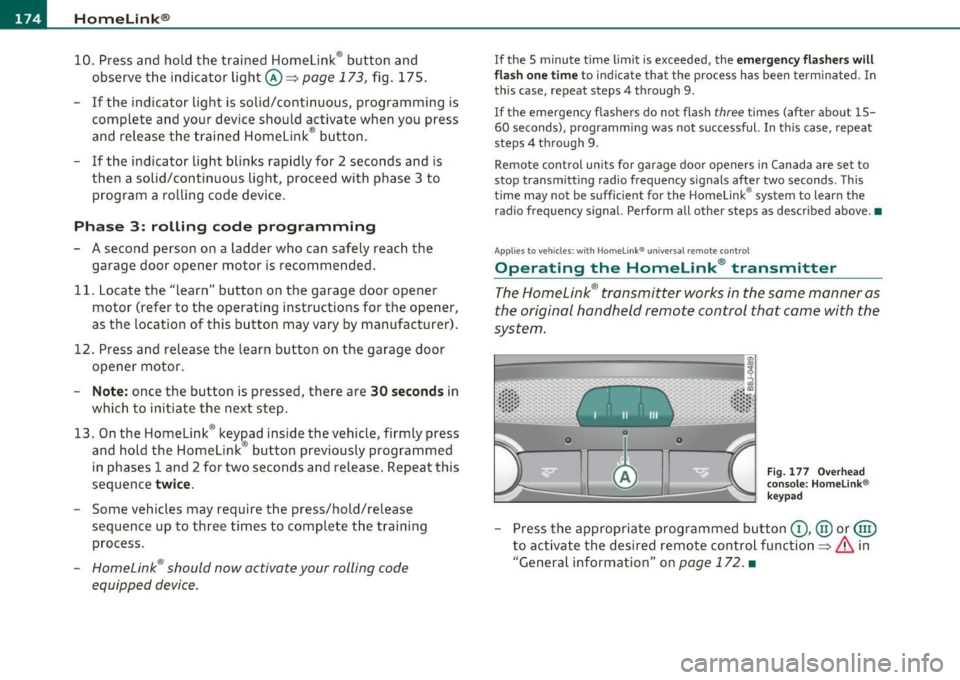
IIIIL----.:H....:..: o:....:m..:..:.. e= L:.:.i :....: n :.:.k :....: ® __________________________________________________ _
10. Press and hold the trained Homelink® button and
o bserve the in dicator light©==>
page 173, fig. 175.
- If the indicator light is solid/continuous, programming is
complete and your device should activate when you press
and release the trained Homelink ® button .
- If the indicator light blinks rapidly for 2 seconds and is
then a solid/continuous light , proceed with phase 3 to
program a rolling code device .
Phase 3: rolling code progr amming
- A second person on a ladder who can safely reach the
garage door opener motor is recommended.
11. Locate the "learn" button on the garage door opener
motor (refer to the operating instructions for the opener,
as the location of this button may vary by manufacturer) .
12. Press and release the learn button on the garage door opener motor.
- Note: once the button is pressed, the re are 30 seconds in
which to initiate the next s tep .
13. On the Homelink ® keyJ)ad inside the vehicle, firmly press
and hold the Homelink ® button previously programmed
in phases 1 and 2 for two seconds and release. Repeat this
sequence
twice .
-Some vehicles may require the press/hold/release
sequence up to three times to complete the training
process .
-Homelink ® should now activate your rolling code
equipped device .
If the 5 minute time limit is exceeded, the emergency fl ash ers will
fla sh one time
to ind icate that the process has been terminated. In
this case, repeat steps 4 th rough 9 .
If the emergency flashers do not flash
three times (after about 15-
60 seconds), programming was not s uccessful. In th is case, repeat
steps 4 through 9.
Remote control un its for garage doo r openers in Canada are se t to
stop transmitting radio frequency signals after two seconds. This
time may not be sufficient for the Homelink ® system to learn the
radio frequency signal. Perform all other steps as descr ibed above .•
App lies to veh icles: with H omelink ® un iversa l re mote cont ro l
Operating the Homelink ® transmitter
The Homelink ® transmitter works in the same manner as
the original hand held remote control that came with the
system .
0
•
0
~
Fig . 1 77 Ove rhead
co nso le: H om elin k®
k ey pad
- Press the app ropriate programmed bu tton G) , @ or@
to activate the desired remo te cont rol function ==>
& in
"General information" on
page 172. •
Page 355 of 364

Alphabetical inde x -________________ fWI
Front armrest
Adjusting ........................
82
Storage compartment ............. . 82
Front ashtray ..... .. .. ............... 85
Front seats .. ....................... 77
Adjusting ... ............. .... .. . 179
Child restra ints in the front seat ... . 202
Upper cabin heating .......... .... 104
Frontal co llisions and the laws of physics 191
Fuel
Additives .......................
274
Blended gasoline .............. .. . 274
Consumption ..................... 22
Filler neck ...... ................. 275
Fuel gauge .............. ........ . 10
Gasoline .................... ... . 274
Gasoline additives ................ 275
Octane rating .................... 274
Recommendation ................ 274
Refuelling ... .. .. .. ............ .. 276
Reserve ....... .... ... .. .. .. ..... . 10
Tank capacity ...... ... .. ..... .... 342
Unlocking the fuel filler flap by hand . 278
Fuel supply too low ................... 34
Fuse arrangement ................... 327
G
Garage door opener (Homelink®) ...... 172
Gas discharge lamps ........ .... .. .. . 331
Controls and equip
ment Safety first
Gauges
Engine coolant tern perature .......... 8
Fuel gauge .......................
10
Tachometer ....................... 9
General illustration
Instruments and controls ............
7
Glossary of tire and loading terminology 297
Glove compartment .................. 87
Gross Vehicle Weight Rating (GVWR) ... 341
H
Head restraints .................. ... 181
Adjusting ....................... 181
Front seats ... .................... 82
Headl ight washer rese rvoir ..... ...... 295
Headl ights
Adaptive light ................ ... . 66
Fog l ights .... .................... 63
Headl ight range control defective .... 35
Rear fog lights .................... 63
Washer system ............... ... . 69
Heated
Front seats . .....................
103
Rear seats ...................... 103
Rear window . . . . . . . . . . . . . . . . 92, 100
Washer fluid nozzles ............... 69
Heated outside mirrors ............... 73
Heating . . . . . . . . . . . . . . . . . . . . . . . . 88, 95
Heavy clothing and safety belts ........ 193
High beam .. ................ ... .. .. . 67
Homelink® universal remote control ... 172
Hood
Opening ............ ... .. .... ...
279
Release lever ............ ..... .. . 279
Horn ................................ 7
How are child restraint system anchors related
to child safety .. .. ..............
235
How many airbags does my vehicle have? . ..
207
How ofte n should I check my tire pressures?
303
How safety belt pretensione rs work . .. . 198
Hydroplaning .. ...... .............. 307
I
Ignition key .......... ....... .. .. ... 106
Emergency unlocking ........... ...
39
Ignition lock ... .. .................. 106
Malfunction ............. ..... 31, 35
Immob ilizer . .. ................. 11, 37
Important things to do before driving .. 177
Improperly worn safety belts .. ... .. .. . 197
Indicator lights ...................... 12
Airbag system .............. 211,212
Dynamic steering . . . . . . . . . . . . . . 13, 32
PASSENGER A IR BAG OF F .......... 212
Infant seats .............. .... ...... 227
Ins ide rear view mirror ............. ... 72
Installing child safety seats
Safety belts .....................
232
Warning/indicator lights ........ .. . 15 Instrument lighting .................. 65
High voltage warning labe l ........... 340
Vehicle operation Vehicle care Do-it-yourself service Technical data