2010 AUDI A5 CABRIOLET center console
[x] Cancel search: center consolePage 49 of 364
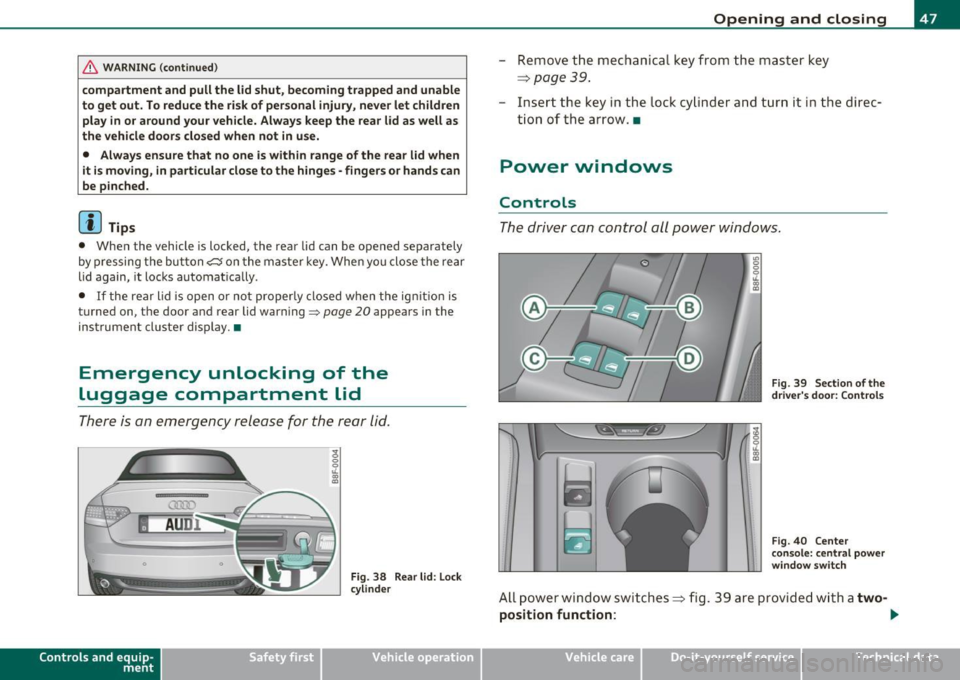
& WARNING (continued)
compartment and pull the lid shut, becoming trapped and unable
to get out. To reduce the risk of personal injury, never let children
play in or around your vehicle. Always keep the rear lid as well as
the vehicle doors closed when not in use.
• Always ensure that no one is within range of the rear lid when
it is moving, in particular close to the hinges· fingers or hands can
be pinched.
[ i ] Tips
• When the vehicle is locked, the rear lid can be opened separately
by pressing the button~ on the master key. When you close the rear
lid again, it locks automatically .
• If the rear l id is open or not properly closed when the ignition is
turned on, the door and rear lid warning:::::,
page 20 appears in the
instrument cluster display.•
Emergency unlocking of the
luggage compartment lid
There is an emergency release for the rear lid.
Con tro ls a nd e quip
m en t
Fig. 38 Rear lid: Lock
cylinder
Vehicle OP-eration
Opening and closing
-Remove the mechanical key from the master key
=;,page 39.
-Insert the key in the lock cylinder and turn it in the direc
tion of the arrow .•
Power windows
Controls
The driver can control all power windows.
Fig. 39 Section of the
driver's door: Controls
Fig. 40 Center
console: central power
window switch
All power window switches=> fig . 39 are provided with a two-
position function:
~
Vehicle care Do-it-yourselt service iTechnical data
Page 67 of 364

ignition is switched on, there is a difference between vehicles with bi
xenon lights and halogen lamps:
• On vehicles with b i-xenon lights only the dayt ime running lamps in
the headlights will come on.
• On vehicles with halogen lights the front fog lights, side marker
lights and tail lights come on automatically.
& WARNING
Never u se daytime running lights to see where you are going . They
are not bright enough and will not l et you see fa r en ough ah ead
for safety , espe ciall y at dusk or when it i s dark. Be awar e of
c hanges in out side l ight condit ion s wh en you are dri ving and
respond b y switching on your l ow be am s
tD .
0 Note
• Alw ays be aware of changes in out side light condit ion s while you
are drivin g. Re spond in tim e to fadin g daylight b y turning the light
s witch to po sition
tD (or "AUTO") to turn on yo ur headlight s.
[I) Tips
The daytime running lights function cannot be turned off. •
Contro ls a nd e quip
m en t Vehicle
OP-eration
Clear vision
Instrument lighting
The basic brightness of the illumination for the instru
ments, the center console and the display can be
adjusted.
- Press the knob to release it.
N
-0 0 >< 00
"'
Fi g. 6 7 I nst rume nt
l ighti ng
- Rotating the knob to the right"+" will increase the basic
brightness when it is dark.
- Rotating the knob to the left"-" will decrease the basic
brightness when it is dar k.
- Pressing the knob will prevent unin tentiona l changes .
0 Note
The instrument cluster and center conso le illumination (gauges and
need les) comes on when you switch o n the ignition and the
veh icle
h eadlights are off .
Be aware of the following difference between
mode ls built to US or Canadian specifications:
• USA models : illumination of the inst rument cluste r (gauges and
needle s), da sh and center c onsol e around the gearshift l ever i s
c o ntrolled b y a light senso r lo cated in the instrument panel. The
in strument panel illumination will autom atically be come dimmer
as the day light fades away and eventu all y will go out completel y .,
Vehicle care Do-it-yourselt service iTechnical data
Page 88 of 364

Seats and storage
- Light your cigarette from the red-hot heating co il of the
cigare tte ligh ter .
- Return the cigarette lighter to its socket .
Using the socket
- Remove the cigarette lighter.
- Insert the plug of the electrical device into the cigarette
ligh ter socke t.
The socket o f the ciga re tte lighter may be used for 12-volt appliances
w ith maximum consumption of up to 100 watts, such as a flash light,
small vacuum cleane r, etc.
Before you purchase any accessor ies, always read and follow the
information in =>
page 345, "Additional accessor ies and parts
replacement" .
& WARNING
• Use care wh en u sing the cigar ette lighter . Inattentive or unsu
pervised u se of the cigarette lighter can cause burns -risk of
injury!
• The cigarette lighter work s when the ignition is swit ched off or
w ith the ignition key removed . Children should nev er be left unsu
pervised in the vehicle, or there could be risk of fire!
• The po wer outlets and therefore the electrical accesso ries
c onnected to them ope rate only with the ignition on . Improper
use of the outlet s or of electrical acce ssor ies can lead to serious
injurie s or cau se a fire. For this rea son , children should ne ver be
left unatt ended in the veh icle -they could be injured!
0 Note
• To avoid damag ing the socket, only use plugs that fit p roperly . •
Only use the cigarette lighter socket as a power source for elec
t rical accessories for short du rat ions. Use the socke ts * in the vehi cle
w hen a power sou rce is needed for longer durations .
(I] Tips
When the engine is off and accessories a re st ill p lugged in and are o n,
the vehicle battery can sti ll be drained .•
Storage
General overview
There are numerous places to store i tems in your vehicle.
Glove compartment => page 87
Storage compartments in the front seats
& WARNING
• Alway s re mo ve object s from the instrument panel. Any item s
not put away could slide ar ound in side the vehicle while d riving or
wh en accelerating or when apply ing the brake s or wh en driving
around a co rner .
• When you ar e driving make sure that anything you may have
pla ced in the center console o r othe r st orage lo cation s cannot fall
out into the footwell s. In case of sudden braking you would not be
able to brake, depress the clutch or accelerate. •
Page 103 of 364

_________________________________________________ W_ a_ r_m _ a_ n_d_ c_ o_ ld _ ___._
App lies to veh icles : with delux e auto matic clim ate contro l p lus
Air vents
Air distribution determines the air flow from the indi
vidual vents .
Fig. 103 Instrument panel: Locat ion of air vents
Vents @and @
-Rotate the thumbwheel located next to the outlet to open
or close it.
- To adjust the direction of the airflow from the outlet,
move the tab in the center of the outlet in the desired
direction . The direction of the air delivered from the vents
can be adjusted horizontally and vertically.
The air outlets are actuated e ither automatically or manually
depending on the operating mode selected. Heated or unheated
fresh air or cooled air flows from vents(!) through @.
Con tro ls a nd e quip
m en t Vehicle
OP-eration
(I) Tips
If the climate control is running in cooling mode, air flows main ly
from ve nts @ and @. To ach ieve adequate cooling, you should never
close these vents completely .•
App lies to vehicles : wit h delu xe aut omatic clim ate co ntro l pl us
Rear air vents
The rear air vents are located in the center console.
Rotate the thumbwheel to open and close the vents .
- To adjust the direction of the airflow from the outlet,
move the tab in the center of the outlet in the desired
direction . The direction of the air delivered from the vents
can be adjusted horizontally and vertically.
The air vents are actuated e ither automatically or manua lly
depending on the operating mode selected . Heated or unheated
fresh a ir, or cooled a ir flows from the vents .
The air ven ts to he at the re ar fo otwell are l ocat ed under the front
seats .
(I) Tips
If the climate control is operating in cooling mode , air flows pr imarily
from the vents in the center console . To achieve adequate cooling,
you should never close these vents comp letely. •
Vehicle care Do-it-yourselt service iTechnical data
Page 148 of 364

llffl..__A_ u_d_ i _d _r_ i_v _e _ s_e _ l_ e _ c_ t _______________________________________________ _
• The dynamic steering may make noise when starting or stopping
the engine. This does not indicate a problem. •
Applies to ve hicle s: wit h Audi d rive select
Selecting the driving mode
You can choose between COMFORT, AUTO, DYNAMIC and
INDIVIDUAL* modes.
w, ...,· _ tVT-'O ___. •tiilf
Fig . 148 Shift gate:
Control for Audi drive
select
Fig . 149 Center
console: Control for
Audi drive select
The control is located on the shift gate~ fig. 148 in vehicles
with a radio, and in vehicles with MMI, it is located in the
center console~ fig. 149.
- Turn on the ignition. -
Press the left or right arrow button until the desired mode
appears in red.
You can change the driv ing mode when the vehicle is stationary or
while driving. If traffic permits , after changing modes, br iefly take
your foot off the accelerator pedal so that the recently selected mode
is a lso act ivated for the eng ine and transmission .
COMFORT
The COMFORT mode provides a comfortable vehicle setting . The
eng ine and automatic transmission* react in a balanced manner to
movements of the acce leration pedal. Steering is light and indirect,
and adaptive dampers provide a soft suspension. The setting is ideal
for driving on long stretches, such as on freeways.
AUTO
Full use of AUTO provides a comfortable, yet dynamic feel. The
se ttin g is per fect fo r daily use.
DYNAMIC
DYNAMIC gives the vehicle a sporty feeling. The eng ine responds
quickly to accelerator pedal movements, and steering is sporty and
direct. The adaptive dampers are adjusted to provide a stiffer suspen
sion, and the automatic transmission* sh ift points are set at higher
eng ine speed ranges . The setting is idea l for sporty driv ing.
INDIVIDUAL*
You can adapt this mode to your personal needs in the MMI.
& WARNING
Pay attention to traffic when operating Audi drive select to
prevent potential risk of an accident.
Page 154 of 364

-Transmission .n,..__ ______________ _
The selection of the most suitable shift program is a continuous,
automatic process. The driver can also make the transmission switch
to a sporty program by
quickly pressing down the gas pedal.
This causes the transmission to shift down to a lower gear to achieve
rapid acceleration, e .g . for quickly passing another vehicle. You do
not need to press the gas pedal into the kick-down range. After the
transmission has upshifted, the original program is selected
according to your driving style.
An additional shift program allows the automatic transmission to
select the proper gear for uphill and downhill gradients.
This keeps the transmission from shifting up and down unnecessarily
on hills. The transmission will shift down to a lower gear when the
driver presses the brake pedal on a downhill gradient. This makes use
of the braking effect of the engine without the need to shift down
manually. •
Applie s to veh icles: w it h au tomatic transm iss io n
Manual shift program
Using the manual shift program you con manually select
gears.
Fig. 154 Center
console: shifting the
tiptronic ® manually
Fig. 155 Display:
manual shift program,
selected gear high
lighted
Switching to manual shift program
- Push the selector lever to the right from D. As soon as the
transmission has switched over, the selected gear appears
in the display.
To upshift
-Push the selector lever forward to the plus position 0
~ fig. 154.
To downshift
- Push the lever to the minus pos ition Q .
When accelerating, the transmission will automatically shift into the
next gear before the engine reaches its maximum RPM.
If you apply a light throttle when accelerating, tiptronic ® will auto
matically shift from 1st to 2nd gear to save fuel. If you apply a heavy
throttle, the transmission will stay in 1st gear until near maximum
RPM is reached, or until the driver shifts into 2nd gear.
If you take your foot off the accelerator pedal when driving down a
steep incline, tiptronic ® will downshift from the selected gear into
the next lower gear until it reaches 1st gear, based on road speed and
eng ine RPM. Automatic downshifting is interrupted as soon as you
app ly the throttle again. _.
Page 155 of 364
![AUDI A5 CABRIOLET 2010 Owners Manual Transmission Ill _______________ ___.
(]] Tips
• When you shift into the next lower gear, the transmission w ill
downshift only when there is no possibility of over-revving the AUDI A5 CABRIOLET 2010 Owners Manual Transmission Ill _______________ ___.
(]] Tips
• When you shift into the next lower gear, the transmission w ill
downshift only when there is no possibility of over-revving the](/manual-img/6/57573/w960_57573-154.png)
Transmission Ill _______________ ___.
(]] Tips
• When you shift into the next lower gear, the transmission w ill
downshift only when there is no possibility of over-revving the
eng ine.
• When the kick-down comes on, the transmission will shift down to
a lower gear, depending on vehicle and engine speeds.
• tiptronic ® is inoperative when the transmission is in the fai l-safe
mode. •
Applies to veh icles: wit h tip tro nic -steer ing w hee l
Steering wheel with tiptronic ®
The shift buttons on the steering wheel allow the driver to
shift gears manually.
Fig. 156 Steering
wheel: Shift buttons
-To downshift, touch the button on the left 0-
- To upshift, touch the button on the right G).
The shift buttons are activated when the selector lever is in D, Sor in
the manual shift program (tiptronic).
Of course, you can cont inue to use the manual shift program with the
selector lever on the center console.•
Contro ls a nd e quip
m en t Vehicle
OP-eration
App lies to vehicles : wit h auto mat ic t ransmiss ion
Fail-safe mode
If tiptronic® suffers a malfunction, the fail-safe mode
maintains minimum drivability.
In the event of particular system malfunctions, the automatic trans
mission switches to the fail-safe mode. This is signaled by all the
segments in the display illum inating or going out.
You can cont inue to move the selector lever to all positions . The
manual shift program (tiptronic) is switched off in the fail-safe mode.
In selector leve r positions D and Sand in the manual shift program,
the transmission remains in 3rd gear if 1st, 2nd or 3rd gear was
engaged previously. The transmission remains in 5th gear, if 4th, 5th
or 6th gear was engaged previously .
The next time you drive off or start the engine, 3rd gear is engaged.
You can continue to use reverse gear. But the electronic lockout fo r
reverse gear is turned off.
0 Note
If the transmission switches to fail-safe mode, you should take the
veh icle to an authorized Audi dealership as soon as possible to have
the condition corrected. •
App lies to vehicles: with auto mat ic t ransmiss ion
Automatic transmission malfunction ©
In the event of a system malfunction, the automatic transmission
switches to emergency operation mode .
Gearbox malfunction : you can continue driving ~
Vehicle care Do-it-yourselt service iTechnical data
Page 157 of 364

Transmission Ill _______________ ___.
multitronic®
Applies to vehicles: with mult it ro nic ® Continuously Variable T ransmiss ion (CVT)
General information
Your vehicle is equipped with a electronically controlled continuous ly
var iable transmission (multitronic ®). Inside the multitronic ® system,
the gear ratios are not shifted in finite steps as in a conventional auto
matic transm ission, but rather
continuously. As a result, engine
power is applied smoothly and comfortably, and better fuel economy
is achieved.
The transmission selects the appropriate gear ratio (upshifts and
downsh ifts) automatically based on set driving programs
=> page 159, "Dynamic shift program (DSP)" .
You can also manually select a shift program (tiptronic ®)
=> page 159 .
You should note, that the multitronic transmission differs from a
conventional Automatic Transmission. In the multitronic transmis
sion the engine power is transferred via a link-plate chain, rather than
by a conventiona l torque converter . The multitronic transmission
great ly reduces vehicle "creep" when at a standstill and the transmis
sion is in
D Sor R. •
Con tro ls a nd e quip
m en t Vehicle
OP-eration
Applies to vehicles : with multitronic® Continuously Variable Transmission (CVT)
Driving the multitronic ®
The gear ratio is continuously adopted to vehicle speed
and load.
Starting the engine
- The selector lever must be in N or P.
Starting off
- Press and hold the brake pedal.
Fig. 159 Section of
the center console:
sel ector lever with lock
button
- Press and hold the release button in the selector lever
handle and move the selector leve r from
P (alternatively
N ) to D (alternatively S) and release the button.
- Wait briefly until the transmission has shifted (you will
feel a slight movement).
- Remove your foot from the brake pedal and accelerate
=> &.
Rocking back and forth to become unstuck
- Shift only between D and R when the vehicle is at a full
stop and the engine is running at idle speed.
Vehicle care Do-it-yourselt service iTechnical data