Page 30 of 341
Colour screen and map
It displays the following information automatically and directly: - time, - date, - altitude, - ambient temperature (the value displayed flashes if there is a risk of ice),
- parking sensor information, - audio functions, - directory and telephone information,
- satellite navigation system information.
Displays in the screen
From the navigation system control panel, to select one of the applications: � press the dedicated "R ADIO" , "MUSIC" , "NAV" , "TR AFFIC" , "PHONE" or "SETUP" button for access to the corresponding menu, � turn the wheel A to select a function, an item in a list, � press button B to confirm the selection, or
� press the "ESC" button to abandon the current operation and return to the previous display.
Controls
For more information on these applications, refer to the "Audio and Telematics" section.
Page 32 of 341

Central colour screen and instrument panel controls
�a�s�s�o�c�i�a�t�e�d� �w�i�t�h� �t�h�e� �s�a�t�e�l�l�i�t�e� �n�a�v�i�g�a�t�i�o�n� �s�y�s�t�e�m�
This group of controls allows: - when stationar y , configuration of the ar yvehicle, central screen and instrument panel parameters (driving and comfor t systems, language, units, sounds...), - �w�h�e�n� �s�t�a�t�i�o�n�a�r �y� �a�n�d� �w�h�i�l�e� �d�r�i�v�i�n�g , scrolling the active functions available (trip computer, navigation-guidance...).
Controls
There is a button and a thumb wheel to control the central colour screen in the instrument panel: 1. button on the end of the wiper stalk: run through the various active functions available. 2. thumb wheel on the left of the steering column, - rotation (other than menu): scroll through the list of active functions available, - press: main menu, confirm the selection, - rotation (in a menu): move up or down in the menu.
Main menu
� Press thumb wheel 2 for access to the main menu and select one of the following functions:
- "Vehicle parameters", - "Display adjustment", - "Choice of sounds". � Turn the thumb wheel 2 to move around in the central colour screen. � Press the thumb wheel 2 again to confirm the selection.
The main menu and its associated functions can only be accessed when stationary. A message appears in the central colour screen, above a cer tain speed threshold, indicating that the main
menu cannot be displayed.
Page 188 of 341

Memorising speeds This memorisation of speeds applies to both the speed limiter and the cruise control.
Operation
You can memorise up to 5 speeds in the system. By default, some speeds are already memorised. � Go to the main menu: - on the monochrome screen C; press the "MENU" button, then select the "Personalisation-configuration" menu and confirm. - on the central colour screen associated
with the satellite navigation system; press the thumb wheel on the left of the steering column.
� Select "Vehicle parameters" menu and confirm. � Select the "Driving assistance" line and
conform. � Select "Speeds memorised" line and confirm. � Modify the speed. � Select " OK " and confirm to save the modifications.
Access
Press the MEM button to display the list of memorised speeds.
Selection
To select a memorised speed: � press and hold the " + " or " - " button; the system stops at the nearest memorised speed, � press and hold again the " + " or " - " button to select another memorised speed. A reminder of the speed and the state of the system (on/off) is displayed in the instrument panel.
For safety reasons, when using the monochrome screen C the driver must only carry out these operations when stationary. These operations are only possible
when stationary, when using the central colour screen associated with the satellite navigation system.
Page 237 of 341

265Practical information
Load reduction mode
System which manages the use of cer tain functions according to the level of charge remaining in the battery. When the vehicle is being driven, the load reduction function temporarily deactivates cer tain functions, such as the air conditioning,
the heated rear screen... The deactivated functions are reactivated automatically as soon as conditions permit.
Do not disconnect the terminals while the engine is running. Do not charge the batteries without disconnecting the terminals first. Do not push the vehicle to star t the engine if it is fitted with the 6 -speed electronic gearbox system.
Before disconnecting the battery
Wait 2 minutes after switching off the ignition before disconnecting the battery. Close the windows and the doors before disconnecting the battery.
Following reconnection of the battery
Following reconnection of the battery, switch on the ignition and wait 1 minute before star ting to permit initialisation of the electronic systems. However, if problems are encountered following this operation, contact a CITROËN dealer or a qualified workshop. Referring to the corresponding section, you must yourself reinitialise: - the remote control key, - the GPS satellite navigation system.
Page 238 of 341

265Practical information
Load reduction mode
System which manages the use of cer tain functions according to the level of charge remaining in the battery. When the vehicle is being driven, the load reduction function temporarily deactivates cer tain functions, such as the air conditioning,
the heated rear screen... The deactivated functions are reactivated automatically as soon as conditions permit.
Do not disconnect the terminals while the engine is running. Do not charge the batteries without disconnecting the terminals first. Do not push the vehicle to star t the engine if it is fitted with the 6 -speed electronic gearbox system.
Before disconnecting the battery
Wait 2 minutes after switching off the ignition before disconnecting the battery. Close the windows and the doors before disconnecting the battery.
Following reconnection of the battery
Following reconnection of the battery, switch on the ignition and wait 1 minute before star ting to permit initialisation of the electronic systems. However, if problems are encountered following this operation, contact a CITROËN dealer or a qualified workshop. Referring to the corresponding section, you must yourself reinitialise: - the remote control key, - the GPS satellite navigation system.
Page 239 of 341

Energy economy mode System which manages the period of use of cer tain functions to conser ve a sufficient level of charge in the battery. After the engine has stopped, you can still use func tions such as the audio equipment, windscreen wipers, dipped beam headlamps, cour tesy lamps, etc. for a maximum combined period of thir ty minutes.
This period may be greatly reduced if the battery is not fully charged.
A flat battery prevents the engine from star ting (refer to the corresponding paragraph).
If the telephone is being used at the same time on the navigation system, it will be interrupted after 10 minutes.
Switching to economy mode
Once this period has elapsed, a message
appears in the screen indicating that the vehicle has switched to economy mode and the active functions are put on standby.
Exiting economy mode
These functions are reactivated automatically
the next time the vehicle is driven. � In order to resume the use of these functions immediately, star t the engine and let it run for a few minutes. The time available to you will then be double the period for which the engine is left running. However, this period will always be between five and thir ty minutes.
Page 246 of 341

273Practical information
"Multimedia":
audio systems, steering mounted audio controls, speakers, Hi-Fi module, Bluetooth hands-free system, portable satellite navigation system, semi-integral support bracket for portable
navigation system, speed camera detector, USB Box, reversing camera, portable video screen, portable video support bracket, 230 V/50 Hz socket, 230 V/12 V adaptor, Wi-Fi on board...
By visiting a CITROËN dealer you can also obtain cleaning and maintenance products (interior and exterior) - including ecological products in the "TECHNATURE" range, products for topping up (screenwash...), paint touch-up pens and aerosols for the exact colour
of your vehicle, refills (sealant car tridge for the temporary puncture repair kit...), ...
Installation of radio communication transmitters
Before installing any after-market radio communication transmitter, you can contact a CITROËN dealer for the specification of transmitters which can be fitted (frequency, maximum power, aerial position, specific installation requirements), in line with the Vehicle
Electromagnetic Compatibility Directive (2004/104/EC).
The fitting of electrical equipment or accessories which are not recommended by CITROËN may result in a failure of your vehicle's electronic system and excessive electrical consumption. Please note this precaution. You are advised to contact a CITROËN representative to be shown the range of recommended equipment and accessories.
Depending on the legislation in force in the country, it may be compulsory to have a high visibility safety vest, warning triangle and spare bulbs and fuses available in the vehicle.
Page 255 of 341
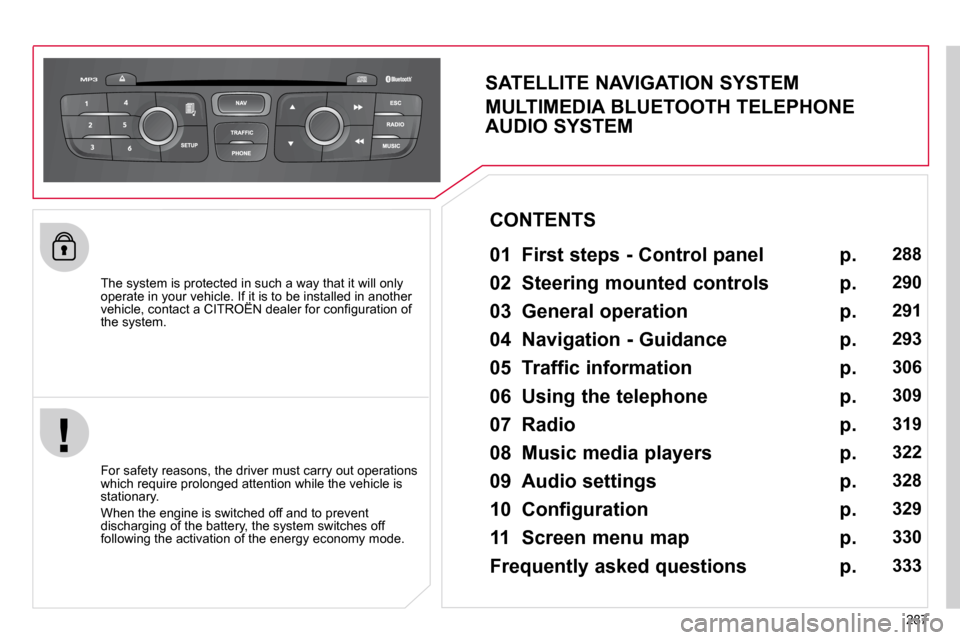
287
The system is protected in such a way that it will only operate in your vehicle. If it is to be installed in another �v�e�h�i�c�l�e�,� �c�o�n�t�a�c�t� �a� �C�I�T�R�O��N� �d�e�a�l�e�r� �f�o�r� �c�o�n�fi� �g�u�r�a�t�i�o�n� �o�f� operate in your vehicle. If it is to be installed in another operate in your vehicle. If it is to be installed in another
the system.
SATELLITE NAVIGATION SYSTEM
MULTIMEDIA BLUETOOTH TELEPHONE
AUDIO SYSTEM
01 First steps - Control panel
For safety reasons, the driver must carry out operations �w�h�i�c�h� �r�e�q�u�i�r�e� �p�r�o�l�o�n�g�e�d� �a�t�t�e�n�t�i�o�n� �w�h�i�l�e� �t�h�e� �v�e�h�i�c�l�e� �i�s� stationary.
� �W�h�e�n� �t�h�e� �e�n�g�i�n�e� �i�s� �s�w�i�t�c�h�e�d� �o�f�f� �a�n�d� �t�o� �p�r�e�v�e�n�t� �d�i�s�c�h�a�r�g�i�n�g� �o�f� �t�h�e� �b�a�t�t�e�r�y�,� �t�h�e� �s�y�s�t�e�m� �s�w�i�t�c�h�e�s� �o�f�f� �f�o�l�l�o�w�i�n�g� �t�h�e� �a�c�t�i�v�a�t�i�o�n� �o�f� �t�h�e� �e�n�e�r�g�y� �e�c�o�n�o�m�y� �m�o�d�e�.� � �
CONTENTS
02 Steering mounted controls
03 General operation
04 Navigation - Guidance
05 Traffic information
06 Using the telephone
07 Radio
08 Music media players
09 Audio settings
10 Configuration
11 Screen menu map
Frequently asked questions p.
p.
p.
p.
p.
p.
p.
p.
p.
p.
p.
p.
288
290
291
293
306
309
319
322
328
329
330
333