Page 2 of 341
37Monitoring
1. Rev counter (x 1 000 rpm or tr/min). 2. Gear shift indicator with manual gearbox or gear lever position and gear for the
electronic gearbox system. 3. Speedometer (mph or km/h). 4. Central colour screen associated with the satellite navigation system.
Dials and screens
5. Fuel gauge. 6. Trip mileage recorder (miles or km). 7. Ser vice spanner (if a ser vice is due or
missed), total mileage recorder. (miles or km)
Control buttons
Customisable colour instrument panel associated
with the satellite navigation system
A. Dial COLOUR: customisation of the background colour of the dials. B. Screen COLOUR: customisation of the
background colour of the screens. C. Lighting dimmer (in night mode). D. Star t a manual test (procedure for checking the status of systems and display of vehicle aler ts). Reset ser vice indicator or trip mileage recorder.
Page 3 of 341
1. Cruise control or speed limiter settings. 2. Engine oil level indicator. Reminder of ser vicing information. These functions are displayed successively on switching on the ignition, after the welcome sequence and before display of the available active functions. Aler t or information messages may appear temporarily.
Central colour screen associated with the satellite
navigation system
Rotation of the thumb wheel, located on the left of the steering wheel, allows the permanent display to be selected from the available active functions (trip computer, navigation-guidance...).
Approaching the maximum engine speed, the bars are displayed in red and flash, to indicate to you the need to change up a gear.
Rev counter
Page 4 of 341
39Monitoring
Visual indicators which inform the driver of the occurrence of a fault (warning lamp) or of the operation of a system (operation or deactivation indicator lamp).
Warning and indicator lamps
When the ignition is switched on
Cer tain warning lamps come on for a few seconds when the ignition is switched on. When the engine is star ted, these warning lamps should go off. If they remain on, before moving off, refer to the information on the warning lamp in question.
Associated warnings
The illumination, fixed or flashing, of cer tain warning lamps may be accompanied by an audible signal and a message in the multifunction screen or in the central colour screen associated with the satellite navigation system.
Page 5 of 341
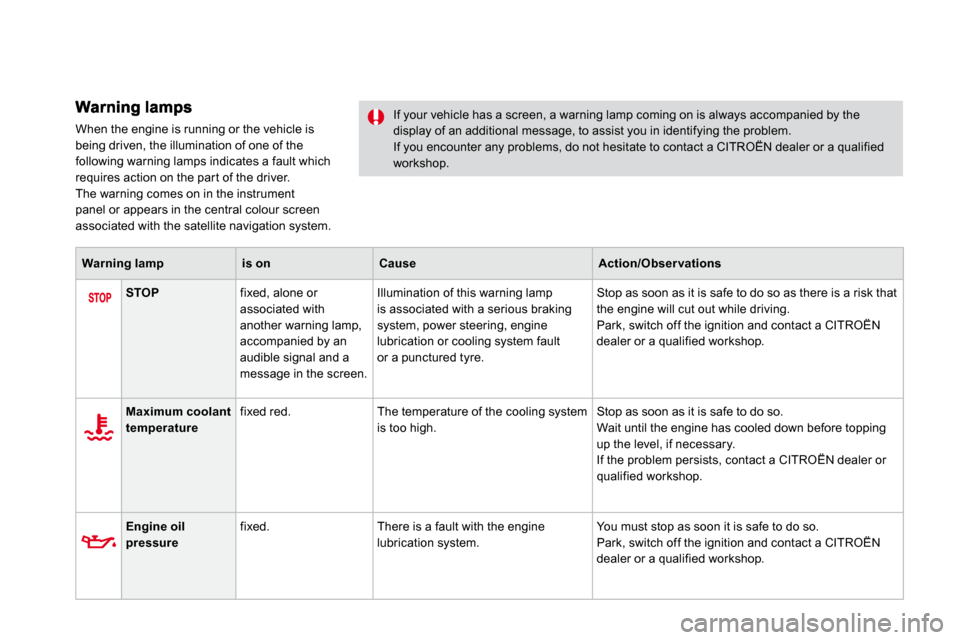
When the engine is running or the vehicle is being driven, the illumination of one of the following warning lamps indicates a fault which requires action on the par t of the driver. The warning comes on in the instrument panel or appears in the central colour screen associated with the satellite navigation system.
If your vehicle has a screen, a warning lamp coming on is always accompanied by the display of an additional message, to assist you in identifying the problem. If you encounter any problems, do not hesitate to co ntact a CITROËN dealer or a qualified workshop.
Warning lampis onCauseAction/Obser vations
STOP fixed, alone or associated with another warning lamp, accompanied by an audible signal and a message in the screen.
Illumination of this warning lamp is associated with a serious braking system, power steering, engine lubrication or cooling system fault or a punctured tyre.
Stop as soon as it is safe to do so as there is a risk that the engine will cut out while driving. Park, switch off the ignition and contact a CITROËN dealer or a qualified workshop.
Maximum coolant temperature fixed red. The temperature of the cooling system is too high. Stop as soon as it is safe to do so. Wait until the engine has cooled down before toppin g up the level, if necessary. If the problem persists, contact a CITROËN dealer or
qualified workshop.
Engine oil pressure fixed. There is a fault with the engine lubrication system. You must stop as soon it is safe to do so. Park, switch off the ignition and contact a CITROËN dealer or a qualified workshop.
Page 11 of 341
39Monitoring
Visual indicators which inform the driver of the occurrence of a fault (warning lamp) or of the operation of a system (operation or deactivation indicator lamp).
Warning and indicator lamps
When the ignition is switched on
Cer tain warning lamps come on for a few seconds when the ignition is switched on. When the engine is star ted, these warning lamps should go off. If they remain on, before moving off, refer to the information on the warning lamp in question.
Associated warnings
The illumination, fixed or flashing, of cer tain warning lamps may be accompanied by an audible signal and a message in the multifunction screen or in the central colour screen associated with the satellite navigation system.
Page 15 of 341
39Monitoring
Visual indicators which inform the driver of the occurrence of a fault (warning lamp) or of the operation of a system (operation or deactivation indicator lamp).
Warning and indicator lamps
When the ignition is switched on
Cer tain warning lamps come on for a few seconds when the ignition is switched on. When the engine is star ted, these warning lamps should go off. If they remain on, before moving off, refer to the information on the warning lamp in question.
Associated warnings
The illumination, fixed or flashing, of cer tain warning lamps may be accompanied by an audible signal and a message in the multifunction screen or in the central colour screen associated with the satellite navigation system.
Page 21 of 341
Monitoring
Manual test in the central colour screen associated with the satellite navigation system
This function allows you to check the status of the vehicle systems (reminder of the "activated"/"deactivated " status of the configurable functions) and to display the aler ts log.
� With the engine running, to star t a manual test, briefly press the ".../000" button on the instrument panel.
The following information appears successively in the instrument panel central colour screen: - engine oil level indicator (see corresponding section),
- ser vice indicator (see corresponding section), - under-inflation detection (if your vehicle
is fitted with this system; see the "Safety" section), - current warnings and aler t messages, if any (see corresponding section for the warning lamp or system concerned), - status of configurable functions (see
"Multifunction screens").
This information also appears every time the ignition is switched on (automatic test).
Page 25 of 341

57Monitoring
Customising the polyphonic
sounds
This menu allows you to choose a family of polyphonic sounds from the four available. These sounds are grouped together in a family and are adapted to suit the situation and context (aler t, confirmation, rejection, direction indicators, lighting left on, key in ignition...).
For the customisable colour instrument panel associated with the satellite navigation system
� Press the thumb wheel for access to the main menu. � Select the "Choice of sounds" line and confirm. � Select the desired family of sounds and
confirm. � Save the modifications by confirming "OK".
For safety reasons, the driver must only carry out these operation when stationary.
For safety reasons, these operations are only possible when stationary.
For the customisable colour instrument panel with audio system
� Press the "MENU" button for access to the main menu. � Select the "Personalisation-configuration" menu and confirm. � Select the "Choice of sounds" line and confirm.
� Select the desired family of sounds and confirm. � Save the modifications by confirming "OK".