Page 26 of 341

Monochrome screen C
This displays the following information: - time, - date, - ambient temperature (this flashes if there is a risk of ice), - openings check (if a doors or the boot is open), - parking sensor information, - current audio source, - telephone or Bluetooth system information, - trip computer (refer to the end of the section). Warning messages (e.g.: "Emission control system faulty") or information messages (e.g.: "Automatic switching on of the headlamps activated") may appear temporarily. These can be cleared by pressing the "ESC" button.
Displays in the screen
From the control panel of your audio system, you can press: � button A to chooses between the display of audio information in full screen or the shared display of audio and trip computer
information, � the "MENU" button for access to the main menu , � the " � " or " � " buttons to scroll through the items on the screen, � the " � " or " � " buttons to change a setting value, � the "OK" button to confirm, or � the "ESC" button to abandon the operation in progress.
Controls
� Press the "MENU" button for access to the main menu : - "Multimedia", - "Telephone", - "Trip computer", - "Bluetooth connection", - "Personalisation-configuration", � Press the " � " or " � " button to select the menu required, then confirm by pressing the "OK" button.
Main menu
Page 27 of 341

61Multifunction screens
With the audio system switched on, this menu allows you to activate or deactivate the
functions associated with use of the radio (RDS, DAB/FM auto tracking, RadioText (TXT) display) or to choose the media play mode (Normal, Random, Random all, Repeat). For more information on the "Multimedia" application, refer to the "Audio and Telematics" section.
"Multimedia" menu "Trip computer" menu
This menu allows you to view information on the status of the vehicle.
Warning log
This summarises the status and warning messages for systems (active, not active or faulty), displaying them in succession in the multifunction screen. � Press the "MENU" button for access to the main menu. � Press the arrows, then the "OK" button to select the " Trip computer " menu. � In the " Trip computer " menu, select the " Warning log" line and confirm.
"Telephone" menu
With the audio system switched on, this menu allows you to make a call or view the various
telephone directories. For more information on the "Telephone" application, refer to the "Audio and Telematics" section.
"Bluetooth
connection" menu
Wit the audio system on, this menu allows a Bluetooth device (telephone, media player)
to be connected or disconnected and the connection mode to be defined (hands-free, playing audio files). For more information on the "Bluetooth connection" application, refer to the "Audio and Telematics" section.
Page 30 of 341
Colour screen and map
It displays the following information automatically and directly: - time, - date, - altitude, - ambient temperature (the value displayed flashes if there is a risk of ice),
- parking sensor information, - audio functions, - directory and telephone information,
- satellite navigation system information.
Displays in the screen
From the navigation system control panel, to select one of the applications: � press the dedicated "R ADIO" , "MUSIC" , "NAV" , "TR AFFIC" , "PHONE" or "SETUP" button for access to the corresponding menu, � turn the wheel A to select a function, an item in a list, � press button B to confirm the selection, or
� press the "ESC" button to abandon the current operation and return to the previous display.
Controls
For more information on these applications, refer to the "Audio and Telematics" section.
Page 112 of 341
Large multifunctional
storage unit
This storage unit is closed by a sliding shutter. It contains: - the USB por t and 12 V/auxiliary sockets 1 , - a retractable suppor t 2 to receive your mobile phone or por table device, - a space ventilated by a closeable nozzle 3 , to keep food and drinks fresh if the air conditioning is operating.
It is illuminated only when the sliding shutter is fully open. The sliding shutter can be par tly closed up to the level of the retractable suppor t, so as to keep the storage unit cool.
Page 122 of 341
Large multifunctional
storage unit
This storage unit is closed by a sliding shutter. It contains: - the USB por t and 12 V/auxiliary sockets 1 , - a retractable suppor t 2 to receive your mobile phone or por table device, - a space ventilated by a closeable nozzle 3 , to keep food and drinks fresh if the air conditioning is operating.
It is illuminated only when the sliding shutter is fully open. The sliding shutter can be par tly closed up to the level of the retractable suppor t, so as to keep the storage unit cool.
Page 166 of 341

Electric parking brake
The electric parking brake combines2 operational modes: - Automatic Application/Release Application is automatic when the engine stops, release is automatic on use of the accelerator (activated by default), - Manual Application/Release The parking brake can be applied/released manually by pulling control lever A .
Do not place any object (packet of cigarettes, telephone...) between the gear lever and the electric parking brake control lever.
It is recommended that you do not apply the parking brake in very cold conditions (ice) and during towing (breakdown, caravan...). Deactivate the automatic functions and release the parking brake manually.
If this warning lamp comes on in the instrument panel, the automatic mode is deactivated.
Programming the mode
Depending on the country of sale of the vehicle,
the automatic application when the engine is switched off and the automatic release when you press the accelerator can be deactivated.
Activation/deactivation is done using the vehicle configuration menu; refer to the section covering the configuration of your vehicle's systems.
The parking brake is then applied and released manually. When the driver's door is opened, there is an audible signal and a message is displayed if the brake is not applied.
Page 239 of 341

Energy economy mode System which manages the period of use of cer tain functions to conser ve a sufficient level of charge in the battery. After the engine has stopped, you can still use func tions such as the audio equipment, windscreen wipers, dipped beam headlamps, cour tesy lamps, etc. for a maximum combined period of thir ty minutes.
This period may be greatly reduced if the battery is not fully charged.
A flat battery prevents the engine from star ting (refer to the corresponding paragraph).
If the telephone is being used at the same time on the navigation system, it will be interrupted after 10 minutes.
Switching to economy mode
Once this period has elapsed, a message
appears in the screen indicating that the vehicle has switched to economy mode and the active functions are put on standby.
Exiting economy mode
These functions are reactivated automatically
the next time the vehicle is driven. � In order to resume the use of these functions immediately, star t the engine and let it run for a few minutes. The time available to you will then be double the period for which the engine is left running. However, this period will always be between five and thir ty minutes.
Page 255 of 341
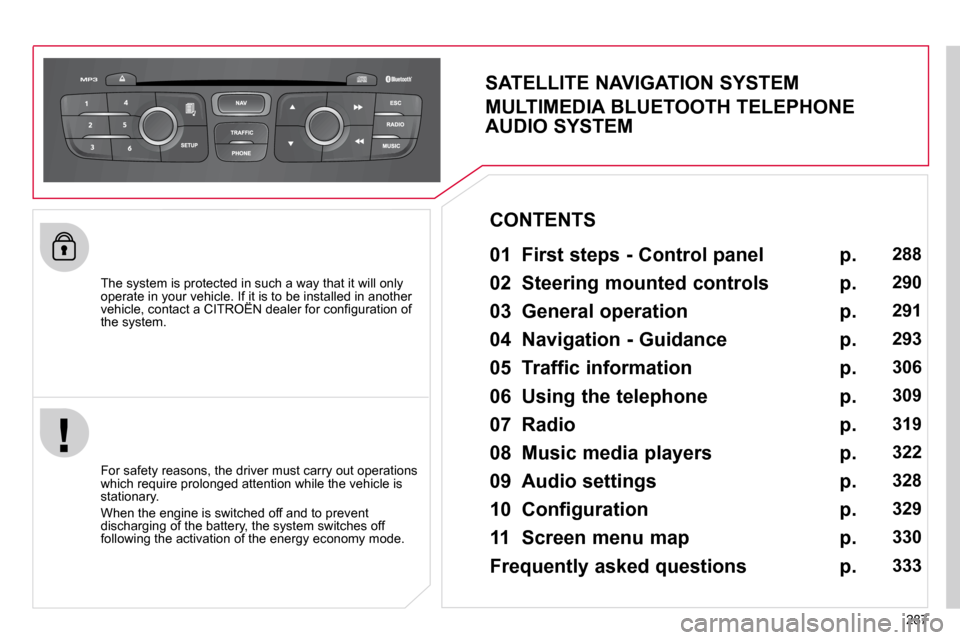
287
The system is protected in such a way that it will only operate in your vehicle. If it is to be installed in another �v�e�h�i�c�l�e�,� �c�o�n�t�a�c�t� �a� �C�I�T�R�O��N� �d�e�a�l�e�r� �f�o�r� �c�o�n�fi� �g�u�r�a�t�i�o�n� �o�f� operate in your vehicle. If it is to be installed in another operate in your vehicle. If it is to be installed in another
the system.
SATELLITE NAVIGATION SYSTEM
MULTIMEDIA BLUETOOTH TELEPHONE
AUDIO SYSTEM
01 First steps - Control panel
For safety reasons, the driver must carry out operations �w�h�i�c�h� �r�e�q�u�i�r�e� �p�r�o�l�o�n�g�e�d� �a�t�t�e�n�t�i�o�n� �w�h�i�l�e� �t�h�e� �v�e�h�i�c�l�e� �i�s� stationary.
� �W�h�e�n� �t�h�e� �e�n�g�i�n�e� �i�s� �s�w�i�t�c�h�e�d� �o�f�f� �a�n�d� �t�o� �p�r�e�v�e�n�t� �d�i�s�c�h�a�r�g�i�n�g� �o�f� �t�h�e� �b�a�t�t�e�r�y�,� �t�h�e� �s�y�s�t�e�m� �s�w�i�t�c�h�e�s� �o�f�f� �f�o�l�l�o�w�i�n�g� �t�h�e� �a�c�t�i�v�a�t�i�o�n� �o�f� �t�h�e� �e�n�e�r�g�y� �e�c�o�n�o�m�y� �m�o�d�e�.� � �
CONTENTS
02 Steering mounted controls
03 General operation
04 Navigation - Guidance
05 Traffic information
06 Using the telephone
07 Radio
08 Music media players
09 Audio settings
10 Configuration
11 Screen menu map
Frequently asked questions p.
p.
p.
p.
p.
p.
p.
p.
p.
p.
p.
p.
288
290
291
293
306
309
319
322
328
329
330
333