Page 498 of 2453

LAN(diag)-42
Diagnostic Procedure with Diagnostic Trouble Code (DTC)
LAN SYSTEM (DIAGNOSTICS)
G: DTC B0104 ACC POWER FAILURE
DTC DETECTING CONDITION:
ACC power supply circuit is open or shorted.
TROUBLE SYMPTOM:
Rear wiper may not operate at ACC position.
WIRING DIAGRAM:
LAN00150
BODY INTEGRATED UNIT
A1A24
MICRO COMPUTER
B1A8
B72
IGNITION SWITCH
1B
2
4
ACC
ACCOFF
IG
ON
B52B:
34128910 1112 13 14 15 16 17 18 19 20 21 22 23 24567
B280B:
B281C:
567821943102422 2325111213141526 27281617181920 21
5467821931022 23111213141524 25 26 2716171828 29192021 30
i84A:
1234567891011121314151617181920212223242526272829303132333435
12345678910 11 12 19 2013 14 15 16 17 18
i5A:
ACC POWER SUPPLY
B52i5A:B:
E
MAIN SBF-11
FB-28 NO.31
BATTERY
IG POWER SUPPLY
i84
B280B:
A:
B281C:
A21C9B22C8
EE
FB-37 NO.12
B72
134562
FUSE &RELAY BOX
Step Check Yes No
1CHECK FUSE.
1) Turn the ignition switch to OFF.
2) Remove the fuse (No. 31).
Is the fuse blown out? Replace the fuse
(No. 31). If the
replaced fuse has
blown out easily,
repair the short cir-
cuit of harness
between fuse (No.
31) and body inte-
grated unit.
Go to step 2.
Page 533 of 2453

LAN(diag)-77
General Diagnostic Table
LAN SYSTEM (DIAGNOSTICS)
2. BODY INTEGRATED UNIT
Item OperationSpecificationsNoteYES NO
Illumination VR
power supply
Operate the illumination volume,
illumination light is controlled
according to the change of voltage
on data display.
Illumination light is
controlled with
changing of data.
Inspect the illumi-
nation volume.—
Fuel level resis-
tance
Check the fuel level resistance and
fuel level resistance 2. Both resis-
tances are same.
Same valuesInspect the body
integrated unit.
Compare the input and
output values of body inte-
grated unit.
R wiper SW inputWhen rear wiper SW to ON, data
display turns to ON.Tu r n s t o O N .Inspect the rear
wiper switch.—
R wiper outputWhen rear wiper switch to ON, out-
put signal turns to ON.Tu r n s t o O N .Replace the body
integrated unit.
If not operate with output
turned to ON, check the
rear wiper motor.
Keyless Entr yKeyless entr y LOCK/UNLOCK the
doors.OperateInspect the key-
less antenna.
If the antenna is OK,
replace the body inte-
grated unit.
Brake SWWhen brake pedal is depressed, it
turns to ON.Tu r n s t o O N .Inspect the brake
switch.—
Shift Lock SolenoidThe shift lock releases when
depressing the brake pedal.ReleasedInspect the shift
lock.—
Body integrated
unit registration
function setting
Does Vehicle equipment corre-
spond to setting values?Correspondence
Reconfigure the
values according to
vehicle equipment.
—
CustomizeWhen changing customize setting,
the registration completes correctly.RegisteredInspect the body
integrated unit.
Return to original state
after making changes.
Manual mode
Switch the shift (UP/DOWN) on
Manual mode. Indicator is changed
in 1 — 2.
ChangeInspect the shift
lever.—
Function checkEach checking item operate cor-
rectly. (Except for not equipped)OperateInspect for non-
functional actuator.
Module is normal if output
switches to ON.
Security
After locking with keyless entry sys-
tem and open the door, the security
system operates and the horn
sounds.
Horn sounds.
(Security system
operates.)
Inspect the secu-
rity system.
Horn does not activate if
siren is set to ON by cus-
tomizing.
Page 543 of 2453

LI-10
Combination Base Switch Assembly
LIGHTING SYSTEM
9. Combination Base Switch
Assembly
A: REMOVAL
1) Remove the driver’s airbag module.
15, REMOVAL, Driver’s Airbag Module.>
2) Remove the steering wheel.
MOVAL, Steering Wheel.>
3) Remove the screws and remove the steering
column lower cover.
4) Remove the combination switch.
REMOVAL, Combination Switch (Light).>
WW-6, REMOVAL, Combination Switch (Wiper).>
5) Remove the four screws and remove the roll
connector.
6) Remove the three screws.
7) Disconnect the connector and remove the com-
bination base switch assembly.
B: INSTALLATION
1) Install in the reverse order of removal.
2) Before installing steering wheel, be sure to ad-
just the direction of roll connector with steering.
C: INSPECTION
1. COMBINATION BASE SWITCH ASSEM-
BLY
Inspect the combination base switch assembly and
roll connector for cracks or deformation. If any
damage is found, replace with a new part.
2. PARKING SWITCH
Measure the resistance between parking switch
terminals.
SL-00258
LI-00271
Switch position Terminal No. Standard
OFF 2 and 4 Less than 1 Ω
ON 1 and 4 Less than 1 Ω
LI-00183
1234
Page 697 of 2453
WW-2
General Description
WIPER AND WASHER SYSTEMS
1. General Description
A: SPECIFICATION
B: COMPONENT
1. FRONT WIPER
Fr o nt wi pe r mo t or In p ut 1 2 V — 72 W o r le ss
Rear wiper motor Input 12 V — 42 W or less
Fr o nt wa sh er mo t o rPump type Centrifugal
Input 12 V — 36 W or less
Rear washer motorPump type Centrifugal
Input 12 V — 36 W or less
(1) Wiper rubber (4) Wiper link ASSYTightening torque: N·m (kgf-m, ft-lb)
(2) Wiper blade ASSY (5) Wiper motor ASSYT1: 6.0 (0.61, 4.4)
(3) Wiper arm T2: 20 (2.0, 14.5)
WW-00351
T1
T1
T1
T2
T2
(3)
(3)
(2)
(2)(1)
(4)
(5)
(1)
Page 698 of 2453
WW-3
General Description
WIPER AND WASHER SYSTEMS
2. REAR WIPER
(1) Wiper rubber (4) Wiper arm coverTightening torque: N·m (kgf-m, ft-lb)
(2) Wiper blade ASSY (5) CapT1: 7.0 (0.71, 5.2)
(3) Wiper arm (6) Wiper motor ASSYT2: 8.0 (0.82, 5.9)
Page 699 of 2453
WW-4
General Description
WIPER AND WASHER SYSTEMS
3. WASHER TANK
C: CAUTION
•Connect the connectors and hoses securely during reassembly.
•After reassembly, make sure functional parts operate smoothly.
•Be careful with the airbag system wire harness which passes near electrical parts and switches.
•All airbag system wiring harness and connectors are colored yellow. Do not use a tester equipment on
these circuits.
•Care must be taken when connecting the hoses to pipes so that there are no bends or blockage.
•If even a small amount of silicon oil or grease enters tank and washer fluid passages, an oil film will be
formed on the glass and will cause the wiper to chatter and judder. Make sure that no oil comes into contact
with the system.
(1) Washer nozzle (5) Front washer motorTightening torque: N·m (kgf-m, ft-lb)
(2) Washer hose (6) Rear washer motorT: 6.0 (0.61, 4.4)
(3) Washer tank (7) Grommet
(4) Washer tank cap (8) Washer motor cover
Page 700 of 2453
WW-5
Wiper and Washer System
WIPER AND WASHER SYSTEMS
2. Wiper and Washer System
A: WIRING DIAGRAM
1. WIPER AND WASHER (FRONT)
2. WIPER AND WASHER (REAR)
B: INSPECTION
Symptom Repair order
Wiper and washers do not operate. 1. Wiper fuse (Front: F/B No. 30, Rear : F/B No. 23)
2. Combination switch
3. Wiper motor assembly
4. Wiring harness
5. Wiper relay unit
6. Body integrated unit (rear wiper only)
Wipers do not operate in LO or HI. 1. Combination switch
2. Wiper motor assembly
3. Wiring harness
4. Wiper relay unit
Wipers do not operate in INT. 1. Combination switch
2. Wiper motor assembly
3. Wiring harness
4. Body integrated unit (rear wiper only)
Wa sh e r mo to r do e s n ot o pe ra t e. 1 . Wa sh e r swit c h
2. Washer motor
3. Wiring harness
Wipers do not operate when washer switch is ON. 1. Wiper motor assembly
2. Wiring harness
Wa sh e r fl u id sp ray do e s n ot op e ra te pr o p er l y. 1 . Wa sh e r m ot o r
2. Washer hose and nozzle
Page 701 of 2453
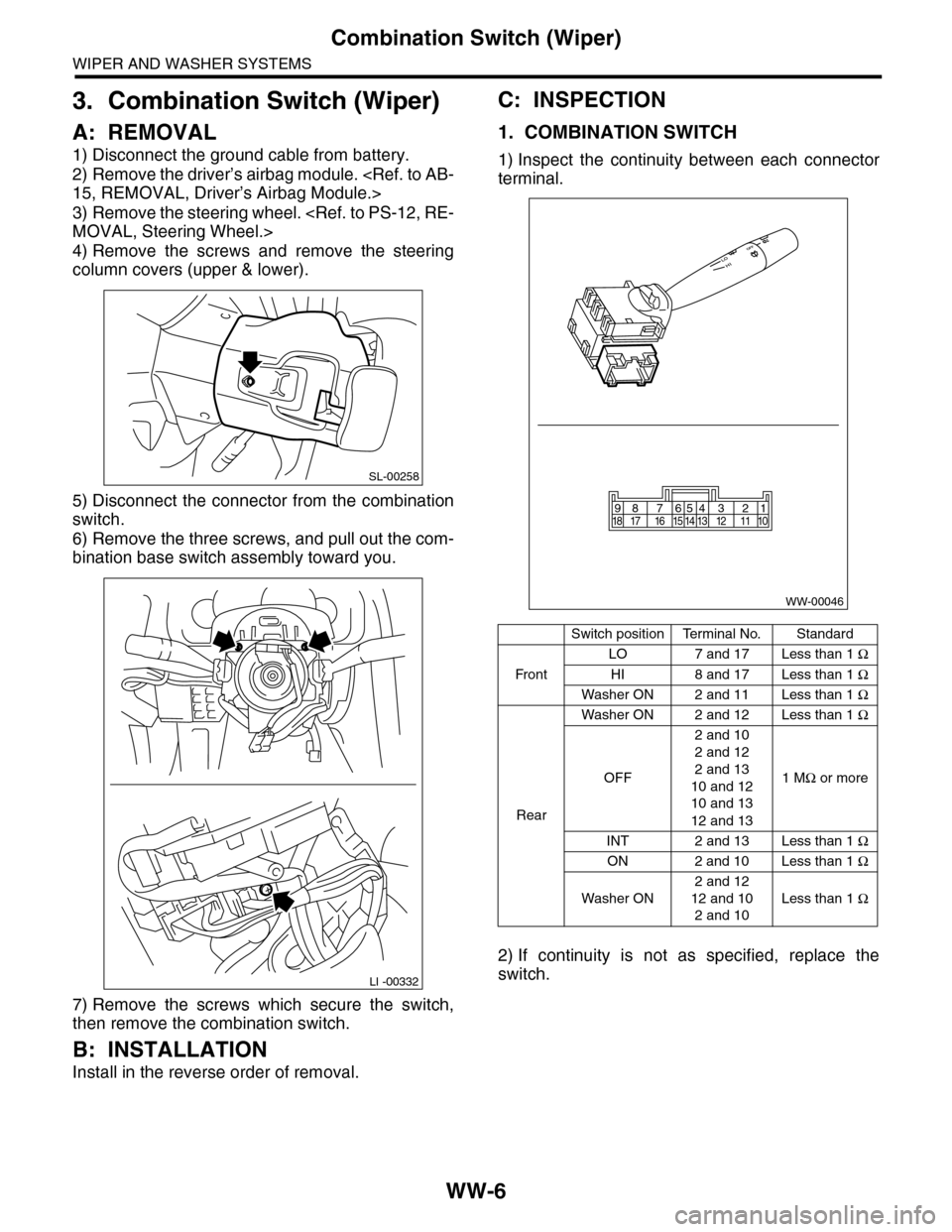
WW-6
Combination Switch (Wiper)
WIPER AND WASHER SYSTEMS
3. Combination Switch (Wiper)
A: REMOVAL
1) Disconnect the ground cable from battery.
2) Remove the driver’s airbag module.
15, REMOVAL, Driver’s Airbag Module.>
3) Remove the steering wheel.
MOVAL, Steering Wheel.>
4) Remove the screws and remove the steering
column covers (upper & lower).
5) Disconnect the connector from the combination
switch.
6) Remove the three screws, and pull out the com-
bination base switch assembly toward you.
7) Remove the screws which secure the switch,
then remove the combination switch.
B: INSTALLATION
Install in the reverse order of removal.
C: INSPECTION
1. COMBINATION SWITCH
1) Inspect the continuity between each connector
terminal.
2) If continuity is not as specified, replace the
switch.
SL-00258
LI -00332
Switch positionTerminal No.Standard
Fr o n t
LO 7 and 17 Less than 1 Ω
HI 8 and 17 Less than 1 Ω
Washer ON 2 and 11 Less than 1 Ω
Rear
Washer ON 2 and 12 Less than 1 Ω
OFF
2 and 10
2 and 12
2 and 13
10 and 12
10 and 13
12 and 13
1 MΩ or more
INT 2 and 13 Less than 1 Ω
ON 2 and 10 Less than 1 Ω
Washer ON
2 and 12
12 and 10
2 and 10
Less than 1 Ω
WW-00046
87654321917 16 15 14 13 12 11 1018