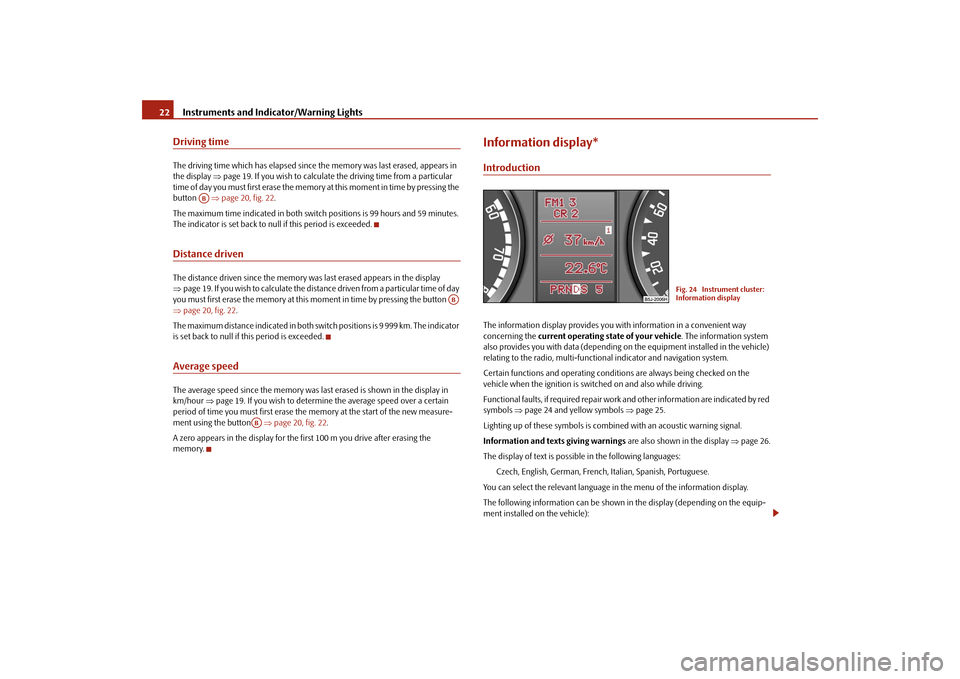Page 17 of 259

Instruments and Indicator/Warning Lights 16During the driving time and always before the engine has reached its operating
temperature, generally avoid high engine speeds ⇒page 163.
Caution
The needle of the revolutions counter must on no account move into the red zone
of the scale - risk of engine damage!
For the sake of the environment
Shifting to a higher gear in good time helps to reduce the fuel consumption, mini-
mises operating noise levels, protects the environment and contributes to a longer
life and reliability of the engine.Coolant temperature gauge*The coolant temperature gauge ⇒page 15, fig. 18 operates only when the igni-
tion is switched on.
In order to avoid any damage to the engine, please pay attention to the following
notes regarding the temperature ranges:
Cold range
If the pointer is in the left-hand area of the scale* it means that the engine has not
yet reached its operating temperature. Avoid running at high engine speeds, at full
throttle and at severe engine loads.
The operating range
The engine has reached its operating temperature as soon as the pointer has
reached the mid-range of the scale*. The pointer may also move further to the right
at high engine loads and high outside temperatures. This is not critical provided the
warning symbol
in the instrument cluster does not flash.
If the symbol
in the instrument cluster flashes it means that either the coolant
temperature is too high or the coolant level is too low. Observe the guidelines
⇒page 29, “Coolant temperature/coolant level ”.
WARNING
Pay attention to the warning notes ⇒page 185, “Working in the engine
compartment” before opening the bonnet and inspecting the coolant level.
Caution
Additional headlights and other attached components in front of the fresh air inlet
impair the cooling efficiency of the coolant. There is then a risk of the engine over-
heating at high outside temperatures and high engine loads!Fuel gaugeThe fuel gauge ⇒page 15, fig. 18 only operates when the ignition is switched
on.
The fuel tank has a capacity of about 45 litres. The warning symbol in the instrument
cluster lights up when the pointer drops to the reserve marking
. There are now
about 7 litres of fuel remaining in the tank. This symbol is a reminder for you, that
you must refuel.
The following will be displayed in the information display*:
PLEASE REFUEL
A peep sounds as an additional warning signal.
Caution
Never run the fuel tank completely empty! An irregular fuel supply can result in
poor ignition or misfiring. Unburnt fuel may get into the exhaust system and
damage the catalytic converter.
A4
A7
s3f4.1.book Page 16 Thursday, June 18, 2009 11:07 AM
Page 18 of 259

Instruments and Indicator/Warning Lights17
Using the system
Safety
Driving Tips
General Maintenance
Breakdown assistance
Technical Data
Counter for distance drivenThe distance which you have driven with your vehicle is shown in kilometres (km).
On certain model versions, the readout is shown in “miles”.
The kilometer counter for distance driven is shown in the display when the ignition
is switched off. The trip counter for distance driven is shown on the display after
switching on the ignition. You can then switch over to the counter display with the
reset button.
Reset button
By briefly pressing the reset button ⇒page 15, fig. 18 you can switch over from
the trip counter to the kilometer counter. In order to recognise which counter for
the distance driven is shown on the display at that moment, trip appears on the trip
counter above the information of the driven route ⇒fig. 19.
If you hold the reset button pressed for about 1 second, the trip counter is set
back to zero.
If you hold the reset button pressed for longer than 3 seconds, a display
regarding the kilometers still to be driven and the days until the following service
interval (for this the trip counter is not set back) appears.
Fa ult di spl a y
dEF appears permanently in the display field of the counter for distance driven if
there is a fault in the instrument cluster. Have the fault rectified as soon as possible
by a specialist workshop.Warning against excessive speeds*
An acoustic warning signal will sound when the vehicle speed exceeds 120 kilome-
tres per hour. The acoustic warning signal will switch off again when the vehicle
speed goes below this speed limit.
This function is only valid for some countries.
WARNING
Never seek to adjust the trip counter for distance driven while driving for
safety reasons.
Note
On vehicles with information display both counters are shown simultaneously in
the display.Service Interval DisplayDepending on the equipment installed in the vehicle, the text can differ slightly on
the display.
Fig. 19 Display: Counter for
distance driven
A6
A6A6
Fig. 20 Service Interval
Display: Note
s3f4.1.book Page 17 Thursday, June 18, 2009 11:07 AM
Page 19 of 259

Instruments and Indicator/Warning Lights 18Service Interval Display
A key symbol
appears in the counter display for distance driven about 30 days
before reaching the due date for the service ⇒page 17, fig. 20. The remaining
distance to be driven will be indicated for 10 seconds next to the key symbol and
then the remaining number of days to the due date for the service inspection.
The following will be displayed in the information display*:
SERVICE IN ... KM OR ... DAYS
The kilometre indicator or the days indicator reduces in steps of 100 km. or days
until the service due date is reached.
The following text appears as a flashing key symbol
and a text as soon as the
due date for the service is reached.
INSP
The following will be displayed in the information display*:
SERVICE NOW
The display disappears within 20 seconds after switching on the ignition. The trip
counter is also displayed after pressing the reset button for the trip counter (for
more than 1 second).
Display regarding the distance and days until the following service interval
You can have the distance still to be driven and the days until the following service
interval displayed at any time as follows:
•
Press reset button for more than 3 seconds.
A key symbol
is displayed on the display of the counter for the distance driven.
The remaining distance to be driven will be indicated for 10 seconds next to the key
symbol and then the remaining number of days to the due date for the service
inspection.
Resetting Service Interval Display
We recommend having this resetting performed by a specialist garage.
The specialist garage:
•
resets the memory of the display after the appropriate inspection;
•
makes an entry in the Service schedule;
•
affix the sticker with the entry of the following service interval to the side of the
dash panel on the driver's side.
The Service Interval Display can also be reset with the reset button as follows:
•
Press the reset button with the ignition switched off and and hold it down.
•
Switch the ignition on, release the reset button and turn the reset button to the
right. The service interval display is reset.Caution
We recommend that you do not reset the Service Interval Display yourself other-
wise this can result in the service interval display being incorrectly set, which may
also result in problems with operation of your vehicle.
Note
•
Never reset the display between service intervals otherwise this may result in
incorrect readouts.
•
information is retained in the Service Interval Display also after the battery of
the vehicle is disconnected.
•
it is necessary to re-code the Service Interval Display if a new instrument cluster
is installed during repair work. This work is carried out by a specialist garage.
•
The data displayed is the same after resetting the display with flexible service
intervals (QG1) using the reset button as that for a vehicle with fixed service inter-
vals (QG2). We therefore recommend having the Service Interval Display reset only
by a specialist garage which is familiar with the procedure for resetting the display
with a vehicle system tester.
•
Please refer to the brochure Service schedule for extensive information about
the service intervals.
•
It is only possible to reset the Service Interval Display, if a service message or at
least a pre-warning is shown on the display of the instrument cluster.
A6
A6
s3f4.1.book Page 18 Thursday, June 18, 2009 11:07 AM
Page 20 of 259

Instruments and Indicator/Warning Lights19
Using the system
Safety
Driving Tips
General Maintenance
Breakdown assistance
Technical Data
Digital clockA reset button is installed on the left below beside the speedometer for
adjusting the clock ⇒page 15, fig. 18.
Set hours
– Turn the reset button to the left.
Setting minutes
– Turn the reset button to the right.
WARNING
The clock should not be adjusted while driving for safety reasons but only
when the vehicle is stationary.Multi-functional indicator (onboard computer)*IntroductionThe multi-functional indicator appears in the display ⇒fig. 21 or in the information
display ⇒page 22, fig. 24 depending on the equipment fitted to your vehicle.
The multi-functional indicator offers you a range of useful information.
Note
In certain national versions the displays appear in the Imperial system of
measures.MemoryThe multi-functional indicator is equipped with two automatic memories. The
selected memory is displayed in the middle of the display field ⇒fig. 21.
The data of the single-trip memory (memory 1) is shown if a 1 appears in the
display. A 2 shown in the display means that data relates to the total distance
memory (memory 2).
Switching of the memory takes place when the button ⇒page 20, fig. 22.
Single-trip memory (memory 1)
The single-trip memory collates the driving information from the moment the igni-
tion is switched on until it is switched off. New data will also flow into the calcula-
tion of the current driving information if the trip is continued within 2 hours after
switching off the ignition. The memory will be is automatically erased, on the other
hand, if the trip is interrupted for more than 2 hours.
The outside temperature
⇒page 21
Range
⇒page 21
Current fuel consumption
⇒page 21
Average fuel consumption
⇒page 21
Driving time
⇒page 22
Distance driven
⇒page 22
Average speed
⇒page 22
Fig. 21 Instrument cluster:
Multi-functional indicatorAB
s3f4.1.book Page 19 Thursday, June 18, 2009 11:07 AM
Page 21 of 259

Instruments and Indicator/Warning Lights 20Total-trip memory (memory 2)
The total distance driven memory gathers data from any number of indvidual jour-
neys up to a total of 100 hours driving or 10 000 kilometres driven. The memory is
deleted when either of these limits is reached and the calculation starts from anew.
The total-trip memory will not, contrary to the single-trip memory, be deleted after
a period of interruption of driving of 2 hours.
Note
All information in the memory is erased if the battery of the vehicle is
disconnected.Using the systemThe rocker switch and the button are located in the grip of the
window wiper lever ⇒fig. 22.
Selecting the memory
– Repeated short-term pressing of the button allows to select the
desired memory.Selecting the functions
– P re s s t h e ro c ke r s w i tc h u p o r d o w n . I n t h is w a y, c a l l u p i n s e qu en c e
the individual functions of the multi-functional indicator.
Setting function to zero
– Select the memory you want.
– Press button for more than 1 second.
The following readouts of the selected memory will be set to zero by button :•
average fuel consumption;
•
distance driven;
•
average speed;
•
Driving time.
You can only operate the multi-functional indicator when the ignition is switched
on. After the ignition is switched on, the function displayed is the one which you last
selected before switching off the ignition.
If the outside temperature drops below +4°C, a snow flake symbol (warning signal
for ice on the road) appears with the outside temperature indicator ⇒page 21,
fig. 23 and a warning signal* sounds for 10 seconds. The snoke flake symbol draws
the attention of the driver to possible black ice formation. The display swicthes back
after 10 seconds to the last selected function.
Fig. 22 Multi-functional
indicator: Control elements
AA
AB
AB
AA
AB
AB
s3f4.1.book Page 20 Thursday, June 18, 2009 11:07 AM
Page 22 of 259

Instruments and Indicator/Warning Lights21
Using the system
Safety
Driving Tips
General Maintenance
Breakdown assistance
Technical Data
Outside temperatureThe outside temperature appears in the display when the ignition is switched on.
The correct value will be indicated with a delay of 5 minutes. If the vehicle is
stationary (or driven at a very low speed) the temperature indicated may be slightly
higher than the actual outside temperature because of heat radiated by the engine.
If the outside temperature drops below +4 °C, a snow flake symbol (warning signal
for ice on the road) appears with the outside temperature indicator ⇒fig. 23 and a
warning signal* sounds for 10 seconds.
WARNING
Do not only rely upon the information given on the outside temperature
display that there is no ice on the road. Please note that black ice may also be
present on the road surface even at temperatures around +4 °C - warning,
drive with care!
Note
The outside temperature is not indicating when showing navigation data (guidance
to the destination). It must be called up over the menu (valid for vehicles which
have a navigation and information display).
RangeThe estimated range in kilometres is shown on the display. It indicates the distance
you can still drive with your vehicle based on the present level of fuel in the tank for
the same style of driving. The readout is shown in steps of 10 km.
The fuel consumption for the last 50 km is taken as a basis for calculating the range.
If you drive in a more economical manner from this moment on, the range will be
increased accordingly.
You first drive 50 km if the readout is reset (after disconnecting the battery) before
a new readout for the range is displayed.Current fuel consumptionThe current fuel consumption level is shown in the display in litres/100 km. This
information can help you to adapt your style of driving to the fuel consumption you
wish to achieve.
The display appears in litres/hour if the vehicle is stationary or driving at a low
speed.Average fuel consumptionThe average fuel consumption since the memory was last erased is shown in the
display in litres/100 km ⇒page 19. This information can help you to adapt your
style of driving to the fuel consumption you wish to achieve.
If you wish to determine the average fuel consumption over a certain period of time
you must first erase the memory at the start of the new measurement using the
button ⇒page 20, fig. 22. A zero appears in the display for the first 300 m you
drive after erasing the memory.
The indicated value will be updated every 5 seconds while you are driving.
Note
The amount of fuel consumed will not be indicated.
Fig. 23 Multi-functional
indicator: the outside
temperature
AB
s3f4.1.book Page 21 Thursday, June 18, 2009 11:07 AM
Page 23 of 259
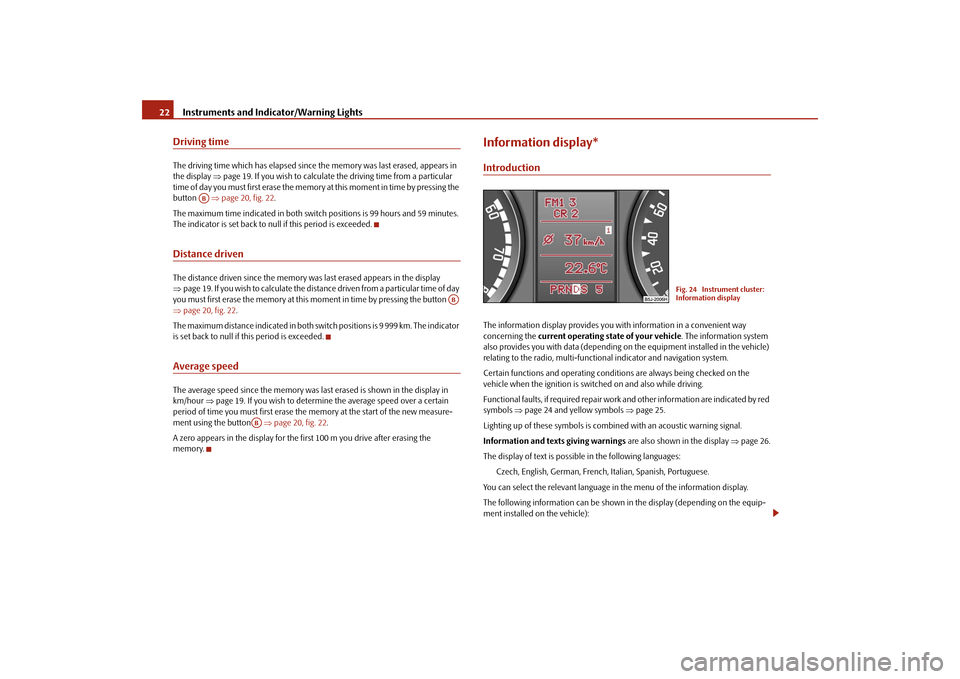
Instruments and Indicator/Warning Lights 22Driving timeThe driving time which has elapsed since the memory was last erased, appears in
the display ⇒page 19. If you wish to calculate the driving time from a particular
time of day you must first erase the memory at this moment in time by pressing the
button ⇒page 20, fig. 22.
The maximum time indicated in both switch positions is 99 hours and 59 minutes.
The indicator is set back to null if this period is exceeded.Distance drivenThe distance driven since the memory was last erased appears in the display
⇒page 19. If you wish to calculate the distance driven from a particular time of day
you must first erase the memory at this moment in time by pressing the button
⇒page 20, fig. 22.
The maximum distance indicated in both switch positions is 9 999 km. The indicator
is set back to null if this period is exceeded.Average speedThe average speed since the memory was last erased is shown in the display in
km/hour ⇒page 19. If you wish to determine the average speed over a certain
period of time you must first erase the memory at the start of the new measure-
ment using the button ⇒page 20, fig. 22.
A zero appears in the display for the first 100 m you drive after erasing the
memory.
Information display*IntroductionThe information display provides you with information in a convenient way
concerning the current operating state of your vehicle. The information system
also provides you with data (depending on the equipment installed in the vehicle)
relating to the radio, multi-functional indicator and navigation system.
Certain functions and operating conditions are always being checked on the
vehicle when the ignition is switched on and also while driving.
Functional faults, if required repair work and other information are indicated by red
symbols ⇒page 24 and yellow symbols ⇒page 25.
Lighting up of these symbols is combined with an acoustic warning signal.
Information and texts giving warnings are also shown in the display ⇒page 26.
The display of text is possible in the following languages:
Czech, English, German, French, Italian, Spanish, Portuguese.
You can select the relevant language in the menu of the information display.
The following information can be shown in the display (depending on the equip-
ment installed on the vehicle):
AB
AB
AB
Fig. 24 Instrument cluster:
Information display
s3f4.1.book Page 22 Thursday, June 18, 2009 11:07 AM
Page 24 of 259

Instruments and Indicator/Warning Lights23
Using the system
Safety
Driving Tips
General Maintenance
Breakdown assistance
Technical Data
Menu
– You can activate the menu by pressing the rocker switch ⇒fig. 26
for more than 1 second.
– You can select the menu through the rocker switch . The selected
information is displayed after pressing the button for a short time
or after releasing the rocker switch (after about 4 seconds).You can select the following information (depending on the equipment installed on
the vehicle):
After selecting the menu point DISPLAY OFF the display is switched off. Press the
rocker switch for more than 1 second to switch the display on again.
The text VEH. STATUS flashes in the menu if there is something which is not in
proper order on the vehicle (e.g. warning of a low fuel level). After changing to VEH.
STATUS the first of the warnings is shown and you can then also show other oper-
ating states with the rocker switch (e.g. washer fluid level low).
The operation of the factory-fitted navigation system* is described in separate
operating instructions which you have received when purchasing the vehicle.
Menu
⇒page 23
Door, luggage compartment door and bonnet ajar
warning
⇒page 24
Service Interval Display
⇒page 17
Phone
⇒page 114
Selector lever positions of the 6-speed automatic gear-
box
⇒page 107
Fig. 25 Information display:
MenuFig. 26 Information display:
Control elements
MFD (MFA)
⇒page 19
VEH. STATUS
⇒page 24
NAVIGATIONLANGUAGE
⇒page 22
DISPLAY OFF
AA
AAAB
AA
AA
s3f4.1.book Page 23 Thursday, June 18, 2009 11:07 AM
 1
1 2
2 3
3 4
4 5
5 6
6 7
7 8
8 9
9 10
10 11
11 12
12 13
13 14
14 15
15 16
16 17
17 18
18 19
19 20
20 21
21 22
22 23
23 24
24 25
25 26
26 27
27 28
28 29
29 30
30 31
31 32
32 33
33 34
34 35
35 36
36 37
37 38
38 39
39 40
40 41
41 42
42 43
43 44
44 45
45 46
46 47
47 48
48 49
49 50
50 51
51 52
52 53
53 54
54 55
55 56
56 57
57 58
58 59
59 60
60 61
61 62
62 63
63 64
64 65
65 66
66 67
67 68
68 69
69 70
70 71
71 72
72 73
73 74
74 75
75 76
76 77
77 78
78 79
79 80
80 81
81 82
82 83
83 84
84 85
85 86
86 87
87 88
88 89
89 90
90 91
91 92
92 93
93 94
94 95
95 96
96 97
97 98
98 99
99 100
100 101
101 102
102 103
103 104
104 105
105 106
106 107
107 108
108 109
109 110
110 111
111 112
112 113
113 114
114 115
115 116
116 117
117 118
118 119
119 120
120 121
121 122
122 123
123 124
124 125
125 126
126 127
127 128
128 129
129 130
130 131
131 132
132 133
133 134
134 135
135 136
136 137
137 138
138 139
139 140
140 141
141 142
142 143
143 144
144 145
145 146
146 147
147 148
148 149
149 150
150 151
151 152
152 153
153 154
154 155
155 156
156 157
157 158
158 159
159 160
160 161
161 162
162 163
163 164
164 165
165 166
166 167
167 168
168 169
169 170
170 171
171 172
172 173
173 174
174 175
175 176
176 177
177 178
178 179
179 180
180 181
181 182
182 183
183 184
184 185
185 186
186 187
187 188
188 189
189 190
190 191
191 192
192 193
193 194
194 195
195 196
196 197
197 198
198 199
199 200
200 201
201 202
202 203
203 204
204 205
205 206
206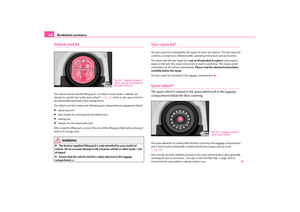 207
207 208
208 209
209 210
210 211
211 212
212 213
213 214
214 215
215 216
216 217
217 218
218 219
219 220
220 221
221 222
222 223
223 224
224 225
225 226
226 227
227 228
228 229
229 230
230 231
231 232
232 233
233 234
234 235
235 236
236 237
237 238
238 239
239 240
240 241
241 242
242 243
243 244
244 245
245 246
246 247
247 248
248 249
249 250
250 251
251 252
252 253
253 254
254 255
255 256
256 257
257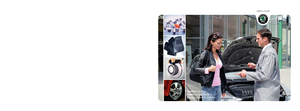 258
258