2009 Seat Exeo ST lock
[x] Cancel search: lockPage 70 of 316

Cockpit
68Entire brake system fault
If the ABS warning lamp
lights up together with the brake warning lamp
⇒ page 70 (with the handbrake released), this indicates not only a fault
in the ABS function, but probably also a malfunction in the main brake system
as well ⇒.
The symbol
will light up in the instrument panel if a fault occurs in the
brake system . Please refer to ⇒page 77.
Electronic differential lock (EDL) fault
The EDL works in conjunction with the ABS. The ABS indicator lamp will light
up
to indicate an EDL fault. Please take the vehicle to a specialist garage
as soon as possible. For further information on the EDL ⇒page 191.WARNING
•Before opening the bonnet and checking the brake fluid level, observe
the warning information in ⇒page 227, “Work in the engine compart-
ment”.•If the brake warning lamp
should light up together with the ABS
warning lamp
, stop the vehicle immediately and check the brake fluid
level in the reservoir. If the fluid level has dropped below the "MIN" mark
you must not drive on otherwise there may be an increased accident risk.
Obtain technical assistance.
•If the brake fluid level is correct, the fault in the brake system may have
been caused by a fault in the ABS control function. As a result, the rear
wheels can lock relatively easily when braking. Under certain circum-
stances, the rear of the vehicle could suddenly sway from side to side, with
the subsequent danger of skidding. Drive carefully to the nearest specialist
garage and have the fault rectified.
Seat belt warning lamp*
The warning lamp acts as a reminder to the driver to fasten
the seat belt.After switching on the ignition, the warning lamp
will remain lit until the
driver and front passenger (if applicable) have fastened their seat belts.
When the vehicle has reached a certain speed, you will also hear a warning
signal and the warning light will flash.
For further information on the seat belts, see ⇒page 22.
Indicators and hazard warning lights
Depending on which turn signal is operated, either the left
or right
indi-
cator lamp flashes. Both indicator lamps will flash when the hazard warning
lights are switched on.
If one turn signal fails, the indicator lamp will start flashing twice as fast as
normal.
This does not apply when towing a trailer. Where a turn signal lamp does not
work, either on the trailer or on the towing vehicle, the indicator lamp will not
flash. For further information on the indicators, see ⇒page 123.
Electronic stabilisation programme
This warning lamp monitors the electronic stabilisation
program (ESP).The warning lamp
has the following functions:
ExeoST_EN.book Seite 68 Donnerstag, 3. September 2009 12:24 12
Page 72 of 316

Cockpit
70Glow plug system
The indicator lamp lights up while the glow plugs are
preheating.The indicator lamp
lights up while the glow plugs are preheating. When
the indicator lamp goes out the engine should be started straight away. When
the engine is warm, or at outside temperatures above +8°C, the indicator
lamp will only light up very briefly.
Note
•If the glow plug indicator lamp should start flashing while the vehicle is
moving, this indicates a fault in the engine management system. The engine
should be serviced without delay.•If the indicator lamp fails to light up when the ignition is switched on, this
can mean that the glow plug system is defective. The engine should be
serviced.Brake system
The warning lamp flashes when the handbrake is applied, or
if the brake fluid level is too low or if there is a fault in the ABS
system.If the warning lamp
flashes (and the handbrake is not applied), stop the
vehicle and check the brake fluid level ⇒ ⇒ page 237.
If a failure should occur in the ABS, the ABS warning lamp
will light up
together with the brake warning lamp
⇒ . Handbrake applied
The warning lamp
also lights up when the handbrake is applied. In addi-
tion to this, the handbrake warning ⇒ page 76 switches on after driving for 3
seconds at a speed above 5 km/h.
WARNING
•Before opening the bonnet and checking the brake fluid level, observe
the warning information in ⇒page 227, “Work in the engine compart-
ment”.•If the brake warning lamp does not go out, or if it lights up when
driving, the brake fluid level in the reservoir is too low and this may cause
an increased accident risk. Stop the vehicle and do not drive on. Obtain
technical assistance.•If the brake warning lamp lights up together with the ABS warning
lamp, this can mean that the control function of the ABS is out of action. As
a result, the rear wheels can lock relatively easily when braking. Under
certain circumstances, the rear of the vehicle could suddenly sway from
side to side, with the subsequent dang er of skidding. Drive carefully to the
nearest specialist garage and have the fault rectified.
ExeoST_EN.book Seite 70 Donnerstag, 3. September 2009 12:24 12
Page 80 of 316

Cockpit
78•If the brake warning lamp lights up together with the ABS warning
lamp, this can mean that the control function of the ABS is out of action. As
a result, the rear wheels can lock relatively easily when braking. Under
certain circumstances, the rear of the vehicle could suddenly sway from
side to side, with the subsequent dang er of skidding. Drive carefully to the
nearest specialist garage and have the fault rectified.
Fault in the cooling system
Faults in the cooling system must be rectified immediately.If the
symbol flashes in the display, this means that either the
coolant temperature is too high or the coolant level is too low. The
following message will appear in the display together with the
symbol:
Switch off engine and check coolant level
– Stop the vehicle.
– Switch the engine off.
– Check the coolant level ⇒page 232.
– Add more coolant if necessary ⇒page 233.
– Wait for the symbol to go out before driving on.
– Obtain professional assistance if necessary.
If the coolant level is correct, the overheating may be caused by a malfunction
of the radiator fan. If the alternator warning lamp lights up as well
⇒page 69, it is possible that
the drive belt has broken.
Caution
Do not drive on if the symbol
has come on to indicate a fault in the cooling
system, otherwise there is a risk of engine damage.
Engine oil pressure too low
If the engine oil pressure is too low the fault must be rectified
immediately.If the
symbol flashes in the display, the oil pressure is too low.
The following message will appear in the display together with the
symbol:
Switch off engine, check oil level
– Stop the vehicle.
– Switch the engine off.
– Check the engine oil level ⇒page 230.
– Obtain professional assistance if necessary.
Engine oil level too low
If the engine oil level is too low, add more oil ⇒page 230.
Engine oil level correct
If the
symbol flashes and the engine oil level is correct, obtain profes-
sional assistance. Do not drive on. Do not continue to run the engine, even at
idle speed .
WARNING (continued)
ExeoST_EN.book Seite 78 Donnerstag, 3. September 2009 12:24 12
Page 86 of 316

Cockpit
84with a brief push of the button, or until the memory is cleared with a long
push of the button.Setting speed limit warning 2
Speed limit warning 2 is set using the switches on the wind-
screen wiper lever.Setting the speed limit
– Switch the ignition off.
– Briefly press the CHECK button in the instrument cluster
⇒page 83, fig. 57 . The distance display and the digital clock
will light up.
– Press the CHECK button for at least two seconds. The display will show the speed limit which is currently set or , if no speed limit
has been set, the cr ossed out warning symbol for speed limit 2. – To change the speed limit, press the top or bottom of the function
selector switch on the windscreen wiper lever ⇒fig. 58 . The
speed limit displayed will then in crease or decrease by 10 km/h
at a time.
Clearing the speed limit
– Switch the ignition off.
– Briefly press the CHECK button in the instrument cluster ⇒page 83, fig. 57. The distance display and the digital clock
will light up.
– Press the CHECK button for at least two seconds. The display will show the speed limit which is currently set.
– Now press and hold the Reset button on the windscreen wiper lever ⇒fig. 58 until the crossed out warning symbol for
speed limit 2 appears on the display.
The display lighting for the mileage recorder and digital clock goes off again
a few seconds after the button is released.
Fig. 58 Windscreen wiper
lever: Function selector
switch
AA
AB
ExeoST_EN.book Seite 84 Donnerstag, 3. September 2009 12:24 12
Page 88 of 316

Cockpit
86Driving time warning
After 2 hours of continuous driving, the display automatically switches over
to the driving time display of 2:00 . At the same time the driving time display
starts flashing. This is to remind the driver to take a break.
The driving time warning can be switched off by briefly pressing the function
selector switch or the button ⇒fig. 60 .
If you continue driving or take a break for less than 10 minutes, the driving
time warning will switch on once again when the total driving time is 4:00
hours, 6:00 h o u r s , e t c . H o w e v e r, i f yo u ta ke a b r e a k f o r m o r e t ha n 1 0 m i n u te s ,
the driving time warning clock will be erased.
Distance covered
This display shows the distance you have covered since the memory was last
cancelled. The longest possible distance which can be recorded is
9999.9 km.
Note
•The displays for fuel consumption (average and instantaneous), fuel
range and speed are shown in metric units.•The information in the memory is lost if the battery is disconnected.
Operating
The on-board computer is controlled by means of two
switches on the windscreen wiper lever.Enabling the on-board computer
– Press the reset button repeatedly until the on-board computer (memory 1 or 2) ⇒page 85, fig. 59 is displayed.
Selecting the function
– Press the top or bottom of the function selector switch ⇒fig. 60 . This displays the functions of the on-board computer
in sequence.
Resetting to zero
– Press and hold the Reset button for at least two seconds.The following values can be reset to zero using the Reset button:
Reset
Fig. 60 Windscreen wiper
lever: On-board computer
controls
AB
AA
AB
ExeoST_EN.book Seite 86 Donnerstag, 3. September 2009 12:24 12
Page 90 of 316
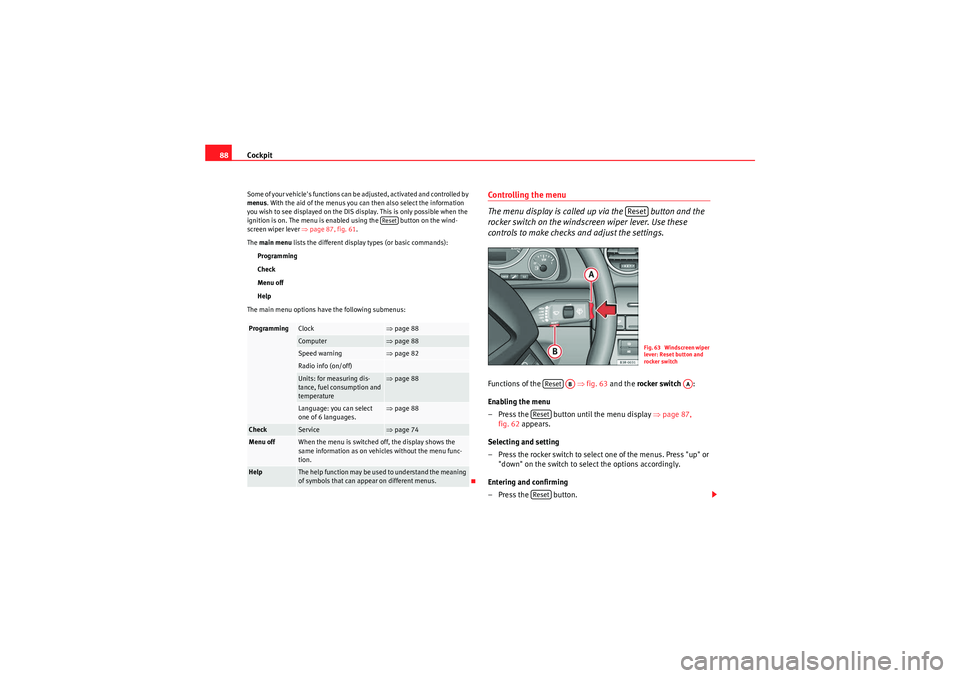
Cockpit
88Some of your vehicle's functions can be adjusted, activated and controlled by
menus . With the aid of the menus you can then also select the information
you wish to see displayed on the DIS display. This is only possible when the
ignition is on. The menu is enabled using the button on the wind-
screen wiper lever ⇒ page 87, fig. 61.
The main menu lists the different display types (or basic commands):
Programming
Check
Menu off
Help
The main menu options have the following submenus:
Controlling the menu
The menu display is called up via the button and the
rocker switch on the windscreen wiper lever. Use these
controls to make checks and adjust the settings.Functions of the ⇒fig. 63 and the rocker switch :
Enabling the menu
– Press the button until the menu display ⇒page 87,
fig. 62 appears.
Selecting and setting
– Press the rocker switch to select one of the menus. Press "up" or "down" on the switch to select the options accordingly.
Entering and confirming
–Press the button.
Programming
Clock
⇒ page 88
Computer
⇒page 88
Speed warning
⇒page 82
Radio info (on/off)Units: for measuring dis-
tance, fuel consumption and
temperature
⇒page 88
Language: you can select
one of 6 languages.
⇒page 88
Check
Service
⇒page 74
Menu off
When the menu is switched off, the display shows the
same information as on vehicles without the menu func-
tion.
Help
The help function may be used to understand the meaning
of symbols that can appear on different menus.
Reset
Reset
Fig. 63 Windscreen wiper
lever: Reset button and
rocker switch
Reset
AB
AA
ResetReset
ExeoST_EN.book Seite 88 Donnerstag, 3. September 2009 12:24 12
Page 94 of 316

Steering wheel controls
92Steering wheel audio version controls
(Mode) (PTT)
+-P re ss +-Pre ss
Radio mode Station search.
Increase frequency Station search.
Decrease fre- quency 1st press: starts
the search.
2nd press: cancels the search One long press:
block the steering- wheel controls
Short press:
activates the steer-
ing-wheel controls (if they are blocked /
without specific func-
tion (if they are not blocked) No function
specified Volume up Volume down MUTE
CD/
iPod-USB Mode CD mode: next
track.
iPod/USB Mode: next track CD mode: previ-
ous track.
iPod/USB Mode: previous track CD mode: fast for-
ward.
iPod/USB Mode: fast forward Volume up Volume down MUTE
MP3
mode Next track Previous track Fast forward
Volume up Volume down MUTE
AA
AB
AC
AD
ExeoST_EN.book Seite 92 Donnerstag, 3. September 2009 12:24 12
Page 98 of 316

Unlocking and locking
96Unlocking and lockingRemote control keysSet of keys
The set of keys belonging to your vehicle consists of the following items:
one remote control key.
one key without remote control.
a plastic key tab*.
Remote control key
The remote control key will lock and unlock the car and start the engine. Press
the release button ⇒fig. 67 -arrow- to unfold the key out of the handle and
to fold it back in.
Replacing a key
If you lose a key, please contact the Technical Service. Have the remote
control coding for that key disabled. You should therefore bring the plastic
key tab* and all available keys with you. It is also important to notify your
insurance company if a key or the plastic key tab has been lost.
Fig. 66 Set of keys
supplied with the vehicle
Fig. 67 Remote control
key: Release button
AAABAC
ExeoST_EN.book Seite 96 Donnerstag, 3. September 2009 12:24 12