2009 Seat Exeo ST lock
[x] Cancel search: lockPage 147 of 316
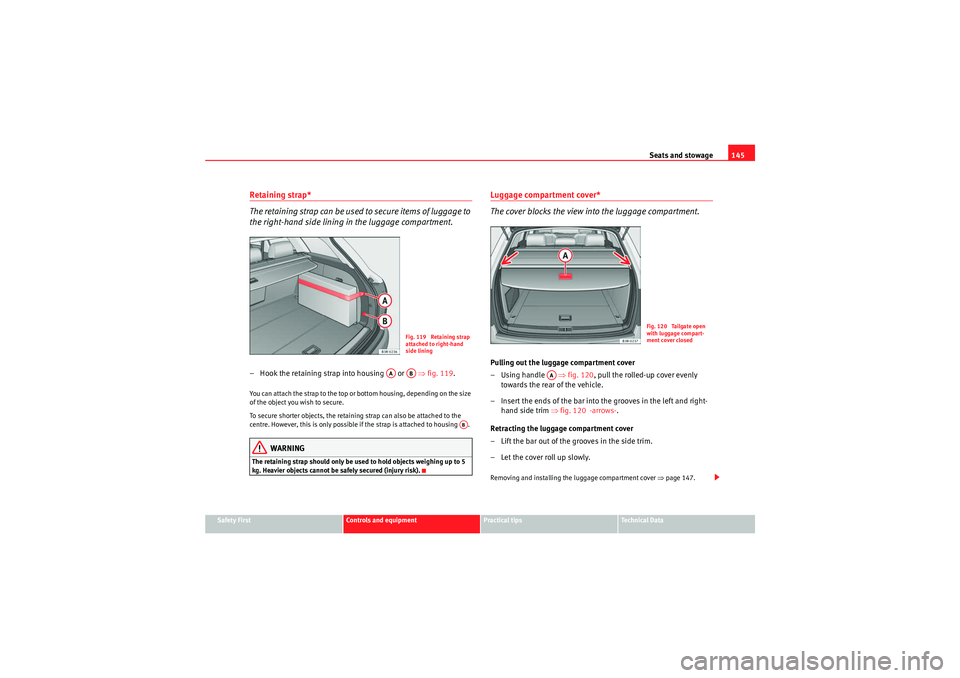
Seats and stowage145
Safety First
Controls and equipment
Practical tips
Technical Data
Retaining strap*
The retaining strap can be used to secure items of luggage to
the right-hand side lining in the luggage compartment.– Hook the retaining strap into housing or ⇒fig. 119 .You can attach the strap to the top or bottom housing, depending on the size
of the object you wish to secure.
To secure shorter objects, the retaining strap can also be attached to the
centre. However, this is only possible if the strap is attached to housing .
WARNING
The retaining strap should only be used to hold objects weighing up to 5
kg. Heavier objects cannot be safely secured (injury risk).
Luggage compartment cover*
The cover blocks the view into the luggage compartment.Pulling out the luggage compartment cover
–Using handle ⇒fig. 120 , pull the rolled-up cover evenly
towards the rear of the vehicle.
– Insert the ends of the bar into the grooves in the left and right- hand side trim ⇒fig. 120 -arrows-.
Retracting the luggage compartment cover
– Lift the bar out of the grooves in the side trim.
– Let the cover roll up slowly.Removing and installing the luggage compartment cover ⇒page 147.
Fig. 119 Retaining strap
attached to right-hand
side lining
AA
AB
AB
Fig. 120 Tailgate open
with luggage compart-
ment cover closed
AA
ExeoST_EN.book Seite 145 Donnerstag, 3. September 2009 12:24 12
Page 152 of 316
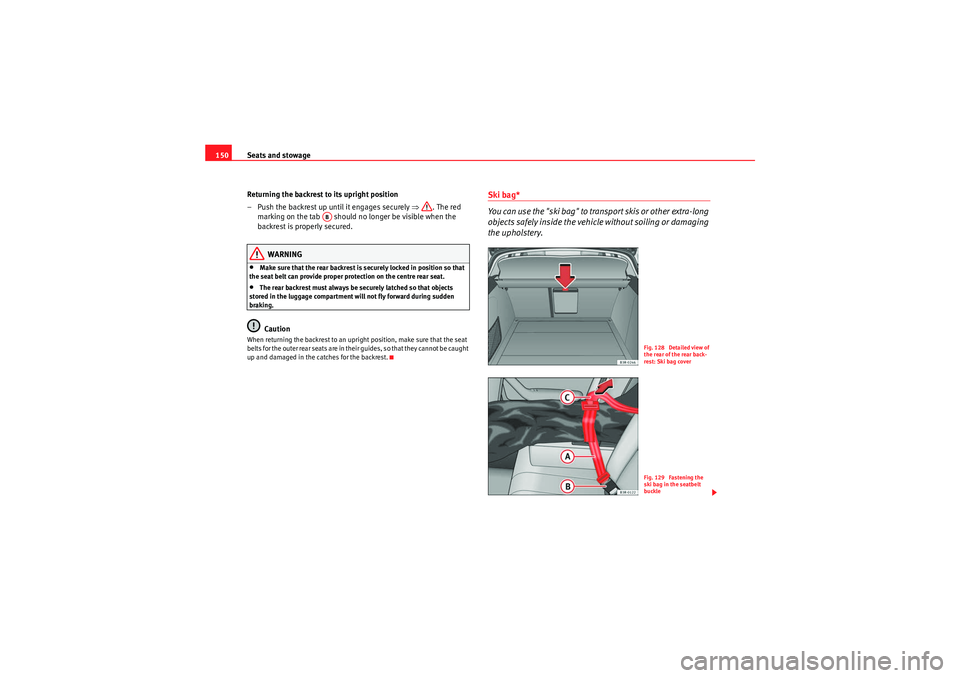
Seats and stowage
150
Returning the backrest to its upright position
– Push the backrest up until it engages securely ⇒ . The red
marking on the tab should no longer be visible when the
backrest is properly secured.
WARNING
•Make sure that the rear backrest is securely locked in position so that
the seat belt can provide proper protection on the centre rear seat.•The rear backrest must always be securely latched so that objects
stored in the luggage compartment will not fly forward during sudden
braking.Caution
When returning the backrest to an upright position, make sure that the seat
b e l t s f o r t h e o u t e r r e a r s e a t s a r e i n t h e i r g u i d e s , s o t ha t t h e y ca n n o t b e ca u g h t
up and damaged in the catches for the backrest.
Ski bag*
You can use the "ski bag" to transport skis or other extra-long
objects safely inside the vehicle without soiling or damaging
the upholstery.
AB
Fig. 128 Detailed view of
the rear of the rear back-
rest: Ski bag coverFig. 129 Fastening the
ski bag in the seatbelt
buckle
ExeoST_EN.book Seite 150 Donnerstag, 3. September 2009 12:24 12
Page 159 of 316

Seats and stowage157
Safety First
Controls and equipment
Practical tips
Technical Data
Glove compartment
The glove compartment is equipped with a lock* and a light.Opening the glove compartment
– Pull the handle on the lid in the direction indicated (arrow)
⇒fig. 137 and open the lid.
Closing the glove compartment
– Close the lid and push it in until it engages.If the side lights or headlights are switched on, the light in the glove compart-
ment comes on when it is opened.
The lid has separate holders for a pen and a note pad.
WARNING
For safety reasons, the glove compartment must always be closed when
the vehicle is moving. Failure to do so could result in an accident.Cool box in glove compartment*
The cool box will only work when the climate control is deliv-
ering cooled air.– Open the glove compartment ⇒fig. 137 .
– Open the lid of the cool box ⇒fig. 138 .
– Turn switch to switch cooling on and off.
Fig. 137 Glove compart-
ment
Fig. 138 Glove compart-
ment with cool box open
AA
ExeoST_EN.book Seite 157 Donnerstag, 3. September 2009 12:24 12
Page 173 of 316

Driving171
Safety First
Controls and equipment
Practical tips
Technical Data
The Electronic Stabilisation Program (ESP) contains the electronic differential
lock (EDL) and the traction control system (TCS). The ESP function works
together with the ABS. If a fault in the ABS occurs, both warning lamps light
up, but if the ESP fails, only the ESP warning lamp lights up.
The ESP is started automatically when the engine is started.
The ESP switch deactivates both TCS and ESP functions. The ESP, in spite of
being deactivated, will always self-connect when necessary if brakes are
being used.
The TCS can be deactivated when in cases where wheel sliding is desirable.
For example:
•When driving with snow chains,•when driving in deep snow or on loose surfaces,•when rocking the vehicle backwards and forwards to free it from mud, for
example.
Next, the button should be pressed to reactivate the TCS.
When does the warning light switch on or flash ?•On switching the ignition on, it lights up for about two seconds to carry
out a function control.•The warning lamp will start flashing when the vehicle is moving if the ESP
or the TCS is activated.•It will light up continuously if there is a malfunction in the ESP.WARNING
•The electronic stabilisation programme (ESP) cannot defy the laws of
physics. This should be kept in mind, particularly on slippery and wet
roads and when towing a trailer.•Always adapt your driving style to suit the condition of the roads and
the traffic situation. Do not let the extra safety afforded by ESP tempt you
into taking any risks when driving, this can cause accidents.
•Please refer to the corresponding warning notes on ESP in ⇒page 189,
“Intelligent technology”.
Ignition lockIgnition key positions
The ignition key is used to start and stop the engine.Position
The ignition key is inserted in this position. To engage the steering wheel
lock , take out the key and turn the wheel until you hear the pin engage. You
should always engage the steering lock when you leave the vehicle. This will
help to deter thefts ⇒.
WARNING (continued)
Fig. 147 Ignition key
positions
A1
ExeoST_EN.book Seite 171 Donnerstag, 3. September 2009 12:24 12
Page 174 of 316

Driving
172Switching on the ignition/pre-heating glow plugs
If the key is difficult to turn in the lock, move the steering wheel (to take the
load off the steering lock mechanism) until the key turns freely. In the case of
vehicles with a diesel engine, the key is turned to this position to preheat the
glow plugs.
Starting the engine
The engine is started in this position. Electrical components with a high
power consumption are switched off temporarily.
After the engine has started, the ignition key returns to position by itself.
The ignition key has to be turned back to position before re-starting the
engine. The starter inhibitor in the ignition lock prevents the starter motor
from engaging when the engine is running, as this could cause damage.
Switching off the ignition
Turn the ignition key to this position.
WARNING
•Never remove the ignition key until the vehicle is stationary! Otherwise
the steering lock could engage suddenly, which could cause an accident.•Always take the key with you when leaving the vehicle, even if you only
intend to be gone for a short time. This is particularly important if there are
children in the car, as they might otherwise be able to start the engine or
use power-operated equipment (e.g. the electric windows), which could
lead to injuries.Note
•If the battery has been disconnected and then reconnected, it will be
necessary to leave the key in position for about 5 seconds before starting
the engine.•Vehicles with automatic gearbox: After switching off the ignition, you can
only remove the ignition key if the gear selector lever is in position “P” (parking lock). The gear selector lever is locked after the ignition key has been
removed.
Starting and stopping the engineStarting the engine
The engine can only be started with an original SEAT key.Vehicles with a petrol engine:
– Use the foot brake.
– Manual gearbox: Push the clutch pedal all the way down.
– Move the gear lever into neutral (automatic gearbox: gear
selector lever to P or N) ⇒.
A2
A3
A2
A1
A1
A2
Fig. 148 Ignition key
positions
ExeoST_EN.book Seite 172 Donnerstag, 3. September 2009 12:24 12
Page 177 of 316

Driving175
Safety First
Controls and equipment
Practical tips
Technical Data
If you drive by mistake with the handbrake still applied, you will hear a
warning buzzer and the display will show the message:
Handbrake applied
The handbrake warning is enabled after driving for 3 seconds at a speed
above 5 km/h.
The handbrake warning lamp
lights up when the handbrake is applied
with the ignition on.
WARNING
Please note that the handbrake should be released all the way. If it is only
partially released, this will cause rear brakes overheating, which can
impair the function of the brake system and could lead to an accident.
Caution
Once the vehicle has come to a standstill, always apply the handbrake firmly
and then, on a manual gearbox, engage a gear, or select P on an automatic.Parking
The following points will ensure there is no risk of the car
rolling away accidentally after it is parked.– Use the foot brake to stop the vehicle.
– Apply handbrake firmly.
– Switch the engine off.
– On a manual gearbox engage 1st gear or on an automatic move the selector lever to P ⇒ .
When parking on slopes:
Turn the steering wheel so that the, if the vehicle moves, it will do so towards
the curb.
WARNING
•Do not leave anyone (especially children) in the vehicle when it is
locked. Locked doors could delay assistance in an emergency, potentially
putting lives at risk.•Never leave children unsupervised in the vehicle. They could release
e.g. the handbrake or gear lever, moving the vehicle and causing an
accident.
Parking aid acoustic systemGeneral notesVarious systems are available to help you when parking or manoeuvring in
tight spaces, depending on the equipment fitted on your vehicle.
The SEAT parking system gives an acoustic warning if there are any obstacles
behind your car ⇒ page 176.
When you are parking, SEAT parking system plus warns you acoustically and
optically about obstacles in front of and behind the vehicle ⇒page 176.
Note
To ensure the acoustic parking aid works properly, the sensors must be kept
clean and free of snow and ice.
ExeoST_EN.book Seite 175 Donnerstag, 3. September 2009 12:24 12
Page 184 of 316

Driving
182If desired, you can also select the gears manually (tiptronic mode)
⇒ page 187.
Please note that on vehicles with a multitronic® gearbox, torque is trans-
mitted via a multi-plate clutch, and not via a torque converter as on conven-
tional automatics. This means that the car will not “creep” as much as
conventional automatics when the engine is idling if you stop temporarily
with the selector lever in position D, S or R.
Applies to vehicles with tiptronic gearbox
The vehicle is equipped with an electronically controlled 7-speed automatic
gearbox. The gearbox changes up and down automatically .
If desired, you can also select the gears manually (tiptronic mode)
⇒ page 187.Driving instructions
The gears are changed automatically.
Moving away from a standstill
–Press and hold the brake pedal.
– Press and hold the interlock button (the button in the selector
lever handle), move the selector lever to the desired position, for
instance D, and release the interlock button.
– Wait for the gearbox to engage the gear (a slight movement can be felt).
– Release the brake and press the accelerator ⇒.
Stopping briefly
– Apply the foot brake to hold the vehicle when stationary (for instance at traffic lights).
– To prevent the vehicle from rolling away, apply the parking brake before moving off on steep gradients ⇒.
– As soon as you accelerate as normal, the parking brake will auto- matically be released and the vehicle will start moving.
Parking the vehicle
–Press and hold the brake pedal ⇒.
– Apply the parking brake.
– Press and hold the interlock button, move the selector lever to P and release the interlock button.The engine can only be started when the selector lever is at P or N.
On level ground it is sufficient to move the selector lever to P. On slopes, first
engage the parking brake and then put the selection lever into the P position.
Fig. 154 Detail of the
centre console: Selector
lever with lock button
ExeoST_EN.book Seite 182 Donnerstag, 3. September 2009 12:24 12
Page 185 of 316

Driving183
Safety First
Controls and equipment
Practical tips
Technical Data
This avoids overloading the locking mechanism and it will be easier to move
the selector lever from position P.
Vehicles with multitronic® gearbox: Your vehicle is equipped with the
hill
hold assist function which makes it easier to start off on a slope. The system
is activated when you press and hold the brake pedal for a few seconds.
When you release the brake pedal the braking force will be maintained for a
moment in order to prevent the vehicle rolling back when you drive away.
WARNING
•While you are selecting a gear and the vehicle is stopped with the
engine running, do not accelerate. Failure to do so could result in an acci-
dent.•Please note that some power will still be transmitted when you stop
temporarily with the selector lever in position D, S or R. To do this, when
stopping you will need to press the brake with the force required to hold
the vehicle still. Failure to do so could result in an accident.•N e v e r m ov e t h e s e l e c t o r l e v e r t o R o r P w h e n d r i v i n g , a s t h i s co u l d ca u s e
an accident.•Vehicles with multitronic® gearbox: Please note that some power will
still be transmitted when you stop temporarily with the selector lever in
position D, S or R. To do this, when stopping you will need to press the
brake with the force required to hold the vehicle still. Failure to do so could
result in an accident.
Selector lever positions
This section covers all th e selector lever positions.The current selector lever position is shown in the dash panel.
P - parking lock
This locks the driving wheels mechanically. The parking brake should only be
used when the vehicle has already stopped ⇒ .
The interlock button (the button in the selector lever handle) must be pressed
in and the brake pedal must be depressed before moving the selector lever
either in or out of position P. This is only possible when the ignition is on.
R - Reverse gear
When reverse gear is engaged the gearbox automatically selects the lowest
gear ratio.
The reverse gear may be engaged only when the vehicle is stationary and the
engine is idling ⇒.
Fig. 155 Display:
Selector lever positions
ExeoST_EN.book Seite 183 Donnerstag, 3. September 2009 12:24 12