2009 NISSAN LATIO ignition
[x] Cancel search: ignitionPage 2397 of 4331
![NISSAN LATIO 2009 Service Repair Manual EVAPORATIVE EMISSION SYSTEM
EC-1041
< SERVICE INFOMATION >
[MR TYPE 2] C
D E
F
G H
I
J
K L
M A EC
NP
O
3. Turn ignition switch ON.
4. Select the “EVAP SYSTEM CLOSE” of “WORK SUPPORT” mode wit NISSAN LATIO 2009 Service Repair Manual EVAPORATIVE EMISSION SYSTEM
EC-1041
< SERVICE INFOMATION >
[MR TYPE 2] C
D E
F
G H
I
J
K L
M A EC
NP
O
3. Turn ignition switch ON.
4. Select the “EVAP SYSTEM CLOSE” of “WORK SUPPORT” mode wit](/manual-img/5/57359/w960_57359-2396.png)
EVAPORATIVE EMISSION SYSTEM
EC-1041
< SERVICE INFOMATION >
[MR TYPE 2] C
D E
F
G H
I
J
K L
M A EC
NP
O
3. Turn ignition switch ON.
4. Select the “EVAP SYSTEM CLOSE” of “WORK SUPPORT” mode with CONSULT-III.
5. Touch “START”. A bar graph (Pressure indicating display) will appear on the screen.
6. Apply positive pressure to the EVAP system until t he pressure indicator reaches the middle of the bar
graph.
7. Remove EVAP service port adapter and hose with pressure pump.
8. Locate the leak using a leak detector. Refer to EC-1036," Description " .
WITHOUT CONSULT-III
1. Attach the EVAP service port adapter securely to the EVAP ser- vice port.
2. Also attach the pressure pump with pressure gauge to the EVAP service port adapter.
3. Apply battery voltage to the termi nal of EVAP canister vent con-
trol valve (3) to make a closed EVAP system.
• EVAP control system pressure sensor (1)
• EVAP canister (2)
4. To locate the leak, deliver positive pressure to the EVAP system until pressure gauge points reach 1.38 to
2.76 kPa (0.014 to 0.028 kg/cm 2
, 0.2 to 0.4 psi).
5. Remove EVAP service port adapter and hose with pressure pump.
6. Locate the leak using a leak detector. Refer to EC-1036, " Description " . SEF200U
SEF462UC
BBIA0693E
Page 2413 of 4331

EC
NP
O
The SRT will also indicate “INCMP” if the self-diagnosis
memory is erased for any reason or if the ECM mem-
ory power supply is interrupted for several hours.
If, during the state emissions inspection, the SRT indica tes “CMPLT” for all test items, the inspector will con-
tinue with the emissions test. However, if the SRT i ndicates “INCMP” for one or more of the SRT items the
vehicle is returned to the customer untested.
NOTE:
If MIL is ON during the state emissi ons inspection, the vehicle is also returned to the customer untested even
though the SRT indicates “CMPLT” for all test items. T herefore, it is important to check SRT (“CMPLT”) and
DTC (No DTCs) before the inspection.
SRT Item The table below shows required self-diagnostic items to set the SRT to “CMPLT”.
*: If completion of several SRTs is required, perform driving patterns (DTC confirmation procedure), one by one based on the pr iority for
models with CONSULT-III.
SRT Set Timing SRT is set as “CMPLT” after self-diagnosis has been performed one or more times. Completion of SRT is
done regardless of whether the result is OK or NG. T he set timing is different between OK and NG results and
is shown in the table below.
OK: Self-diagnosis is carried out and the result is OK.
NG: Self-diagnosis is carried out and the result is NG.
—: Self-diagnosis is not carried out. SRT item
(CONSULT-III indica- tion) Perfor-
mance
Priority* Required self-diagnostic items to set the SRT to “CMPLT” Corresponding DTC No.
CATALYST 2 Three way catalyst function P0420
EVAP SYSTEM 2 EVAP control system purge flow monitoring P0441
1 EVAP control system P0442
2 EVAP control system P0456
HO2S 2 Air fuel ratio (A/F) sensor 1 P0133 Heated oxygen sensor 2 P0137
Heated oxygen sensor 2 P0138
Heated oxygen sensor 2 P0139 Self-diagnosis result
Example
Diagnosis Ignition cycle
← ON → OFF ← ON → OFF ← ON → OFF ← ON →
All OK Case 1 P0400 OK (1) — (1) OK (2) — (2) P0402 OK (1) — (1) — (1) OK (2)
P1402 OK (1) OK (2) — (2) — (2)
SRT of EGR “CMPLT” “CMPLT” “CMPLT” “CMPLT”
Case 2 P0400 OK (1) — (1) — (1) — (1) P0402 — (0) — (0) OK (1) — (1)
P1402 OK (1) OK (2) — (2) — (2)
SRT of EGR “INCMP” “INCMP” “CMPLT” “CMPLT”
NG exists Case 3 P0400 OK OK — — P0402 — — — —
P1402 NG — NG NG
(Consecutive NG)
(1st trip) DTC 1st trip DTC — 1st trip DTC DTC
(= MIL “ON”)
SRT of EGR “INCMP” “INCMP” “INCMP” “CMPLT”
Page 2415 of 4331
![NISSAN LATIO 2009 Service Repair Manual ON BOARD DIAGNOSTIC (OBD) SYSTEM
EC-1059
< SERVICE INFOMATION >
[MR TYPE 2] C
D E
F
G H
I
J
K L
M A EC
NP
O
If a vehicle has failed the state emissions inspection
due to one or more SRT items indicat NISSAN LATIO 2009 Service Repair Manual ON BOARD DIAGNOSTIC (OBD) SYSTEM
EC-1059
< SERVICE INFOMATION >
[MR TYPE 2] C
D E
F
G H
I
J
K L
M A EC
NP
O
If a vehicle has failed the state emissions inspection
due to one or more SRT items indicat](/manual-img/5/57359/w960_57359-2414.png)
ON BOARD DIAGNOSTIC (OBD) SYSTEM
EC-1059
< SERVICE INFOMATION >
[MR TYPE 2] C
D E
F
G H
I
J
K L
M A EC
NP
O
If a vehicle has failed the state emissions inspection
due to one or more SRT items indicating “INCMP”, review
the flowchart diagnostic sequence on the next page.
How to Display SRT Status WITH CONSULT-III
Selecting “SRT STATUS” in “DTC & SR T ONFIRMATION” mode with CONSULT-III.
For items whose SRT codes are set, a “CMPLT” is di splayed on the CONSULT-III screen; for items whose
SRT codes are not set, “INCMP” is displayed.
NOTE:
Though displayed on the CONSULT-III scr een, “HO2S HTR” is not SRT item.
WITH GST
Selecting Service $01 with GST (Generic Scan Tool)
NO TOOLS
A SRT code itself can not be displayed while only SRT status can be.
1. Turn ignition switch ON and wait 20 seconds.
2. SRT status is indicated as shown below. • When all SRT codes are set, MIL lights up continuously. JMBIA1574GB
Page 2425 of 4331
![NISSAN LATIO 2009 Service Repair Manual ON BOARD DIAGNOSTIC (OBD) SYSTEM
EC-1069
< SERVICE INFOMATION >
[MR TYPE 2] C
D E
F
G H
I
J
K L
M A EC
NP
O
4. Touch "ERASE". (The DTC in the ECM will be erased.)
With GST
NOTE:
If the ignition switc NISSAN LATIO 2009 Service Repair Manual ON BOARD DIAGNOSTIC (OBD) SYSTEM
EC-1069
< SERVICE INFOMATION >
[MR TYPE 2] C
D E
F
G H
I
J
K L
M A EC
NP
O
4. Touch "ERASE". (The DTC in the ECM will be erased.)
With GST
NOTE:
If the ignition switc](/manual-img/5/57359/w960_57359-2424.png)
ON BOARD DIAGNOSTIC (OBD) SYSTEM
EC-1069
< SERVICE INFOMATION >
[MR TYPE 2] C
D E
F
G H
I
J
K L
M A EC
NP
O
4. Touch "ERASE". (The DTC in the ECM will be erased.)
With GST
NOTE:
If the ignition switch stays ON after repair work, be sure to turn ignition switch OFF once. Wait at least 10 sec-
onds and then turn it ON (engine stopped) again.
1. Select Service $04 with GST.
No Tools
NOTE:
If the ignition switch stays ON after repair work, be sure to turn ignition switch OFF once. Wait at least 10 sec-
onds and then turn it ON (engine stopped) again.
1. Erase DTC in ECM. Refer to How to Erase Diagnostic Test Mode II (Self-diagnostic Results).
• If the battery is disconnected, the emission-relate d diagnostic information will be lost within 24
hours.
• The following data are cleared when the ECM memory is erased.
- Diagnostic trouble codes
- 1st trip diagnostic trouble codes
- Freeze frame data
- 1st trip freeze frame data
- System readiness test (SRT) codes
- Test values
Malfunction Indicator Lamp (MIL) INFOID:0000000004499927
DESCRIPTION The MIL is located on the instrument panel.
1. The MIL will light up when the ignition switch is turned ON with- out the engine running. This is a bulb check.
If the MIL does not light up, refer to DI-20 or see
EC-1532 .
2. When the engine is start ed, the MIL should go off.
If the MIL remains on, the on board diagnostic system has
detected an engine system malfunction.
ON BOARD DIAGNOSTIC SYSTEM FUNCTION The on board diagnostic system has the following three functions. SEF217U
Page 2426 of 4331
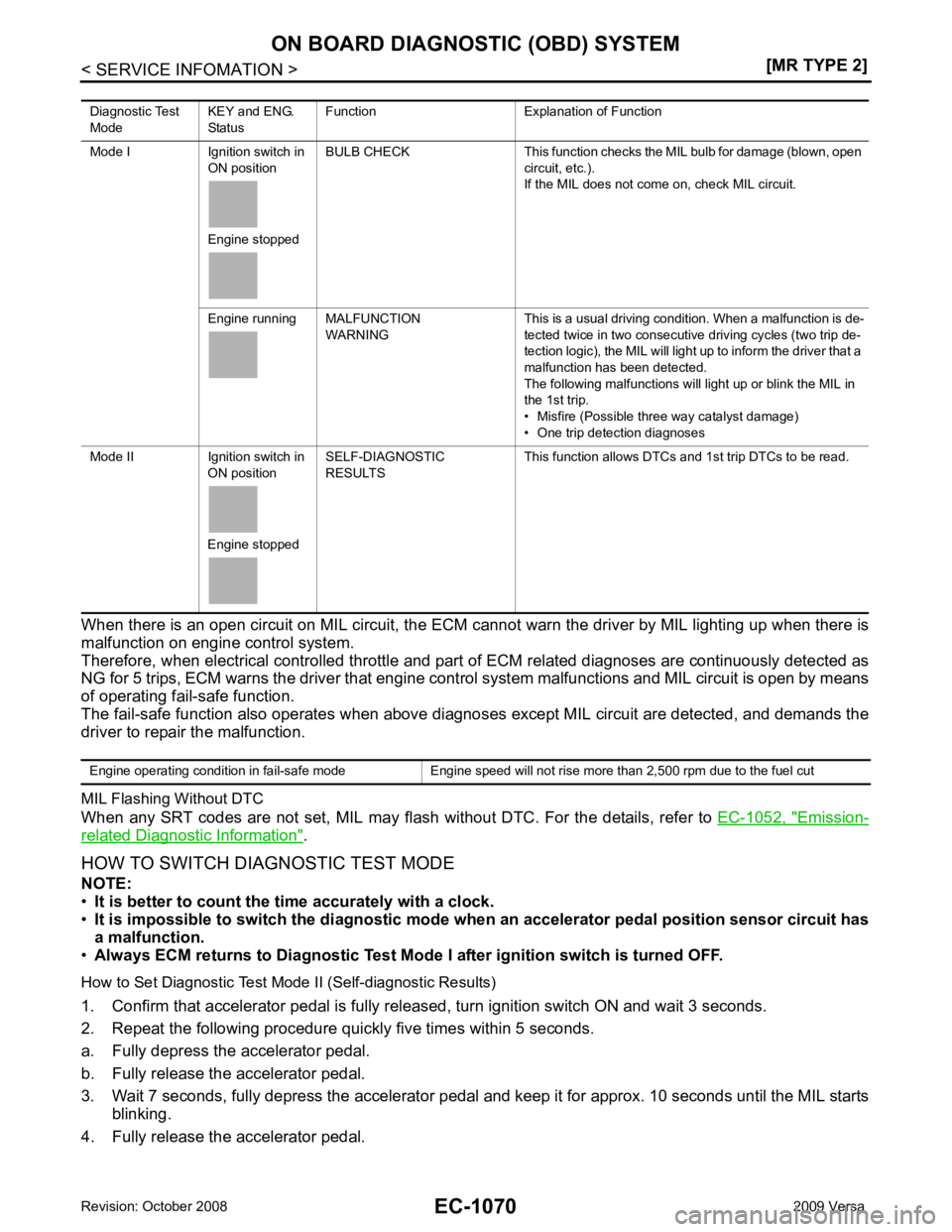
Emission-
related Diagnostic Information " .
HOW TO SWITCH DIAGNOSTIC TEST MODE
NOTE:
• It is better to count the ti me accurately with a clock.
• It is impossible to switch the di agnostic mode when an accelerator pedal position sensor circuit has
a malfunction.
• Always ECM returns to Diagnostic Test Mode I after ignition switch is turned OFF.
How to Set Diagnostic Test Mode II (Self-diagnostic Results)
1. Confirm that accelerator pedal is fully releas ed, turn ignition switch ON and wait 3 seconds.
2. Repeat the following procedure quickly five times within 5 seconds.
a. Fully depress the accelerator pedal.
b. Fully release the accelerator pedal.
3. Wait 7 seconds, fully depress the accelerator pedal and keep it for approx. 10 seconds until the MIL starts blinking.
4. Fully release the accelerator pedal. Diagnostic Test
Mode KEY and ENG.
Status Function Explanation of Function
Mode I Ignition switch in ON position
Engine stopped BULB CHECK This function checks the MIL bulb for damage (blown, open
circuit, etc.).
If the MIL does not come on, check MIL circuit.
Engine running MALFUNCTION WARNING This is a usual driving condition. When a malfunction is de-
tected twice in two consecutive driving cycles (two trip de-
tection logic), the MIL will light up to inform the driver that a
malfunction has been detected.
The following malfunctions will light up or blink the MIL in
the 1st trip.
• Misfire (Possible three way catalyst damage)
• One trip detection diagnoses
Mode II Ignition switch in ON position
Engine stopped SELF-DIAGNOSTIC
RESULTS This function allows DTCs an
d 1st trip DTCs to be read.
Page 2435 of 4331
![NISSAN LATIO 2009 Service Repair Manual BASIC SERVICE PROCEDURE
EC-1079
< SERVICE INFOMATION >
[MR TYPE 2] C
D E
F
G H
I
J
K L
M A EC
NP
O
2. Rev engine (2,000 to 3,000 rpm) two or three times under no
load, then run engine at id NISSAN LATIO 2009 Service Repair Manual BASIC SERVICE PROCEDURE
EC-1079
< SERVICE INFOMATION >
[MR TYPE 2] C
D E
F
G H
I
J
K L
M A EC
NP
O
2. Rev engine (2,000 to 3,000 rpm) two or three times under no
load, then run engine at id](/manual-img/5/57359/w960_57359-2434.png)
BASIC SERVICE PROCEDURE
EC-1079
< SERVICE INFOMATION >
[MR TYPE 2] C
D E
F
G H
I
J
K L
M A EC
NP
O
2. Rev engine (2,000 to 3,000 rpm) two or three times under no
load, then run engine at idle speed for about 1 minute.
3. Read idle speed in “DATA MONITOR” mode with CONSULT-III.
Refer to EC-1082, " Idle Speed and Ignition Timing Check " .
Without CONSULT-III
1. Run engine at about 2,000 rpm for about 2 minutes under no load.
2. Rev engine (2,000 to 3,000 rpm) two or three times under no load, then run engine at idle speed for about
1 minute.
3. Check idle speed. Refer to EC-1082, " Idle Speed and Ignition Timing Check " .
OK or NG OK >> GO TO 10.
NG >> GO TO 4. 4.
PERFORM ACCELERATOR PEDAL RE LEASED POSITION LEARNING
1. Stop engine.
2. Perform EC-1084, " Accelerator Pedal Released Position Learning " .
>> GO TO 5. 5.
PERFORM THROTTLE VALVE CL OSED POSITION LEARNING
Perform EC-1084, " Throttle Valve Closed Position Learning " .
>> GO TO 6. 6.
PERFORM IDLE AIR VOLUME LEARNING
Refer to EC-1084, " Idle Air Volume Learning " .
Is Idle Air Volume Learning carried out successfully?
Yes or No Yes >> GO TO 7.
No >> 1. Follow the instruction of Idle Air Volume Learning. 2. GO TO 4. 7.
CHECK TARGET IDLE SPEED AGAIN
With CONSULT-III
1. Start engine and warm it up to normal operating temperature.
2. Read idle speed in “DATA MONITOR” mode with CONSULT-III. Refer to EC-1082, " Idle Speed and Igni-
tion Timing Check " .
Without CONSULT-III
1. Start engine and warm it up to normal operating temperature.
2. Check idle speed. Refer to EC-1082, " Idle Speed and Ignition Timing Check " .
M/T: 700
± 50 rpm (in Neutral position)
A/T: 700 ± 50 rpm (in P or N position)
CVT: 700 ± 50 rpm (in P or N position) SEF978U
M/T: 700
± 50 rpm (in Neutral position)
A/T: 700 ± 50 rpm (in P or N position)
CVT: 700 ± 50 rpm (in P or N position) M/T: 700
± 50 rpm (in Neutral position)
A/T: 700 ± 50 rpm (in P or N position)
CVT: 700 ± 50 rpm (in P or N position)
Page 2436 of 4331
![NISSAN LATIO 2009 Service Repair Manual EC-1080< SERVICE INFOMATION >
[MR TYPE 2]
BASIC SERVICE PROCEDURE
OK or NG OK >> GO TO 10.
NG >> GO TO 8. 8.
DETECT MALFUNCTIONING PART
Check the following.
• Check crankshaft position sensor (POS) NISSAN LATIO 2009 Service Repair Manual EC-1080< SERVICE INFOMATION >
[MR TYPE 2]
BASIC SERVICE PROCEDURE
OK or NG OK >> GO TO 10.
NG >> GO TO 8. 8.
DETECT MALFUNCTIONING PART
Check the following.
• Check crankshaft position sensor (POS)](/manual-img/5/57359/w960_57359-2435.png)
EC-1080< SERVICE INFOMATION >
[MR TYPE 2]
BASIC SERVICE PROCEDURE
OK or NG OK >> GO TO 10.
NG >> GO TO 8. 8.
DETECT MALFUNCTIONING PART
Check the following.
• Check crankshaft position sensor (POS) and circuit.
Refer to EC-1293 .
• Check camshaft position sensor (PHASE) and circuit.
Refer to EC-1299 .
OK or NG OK >> GO TO 9.
NG >> 1. Repair or replace.
2. GO TO 4. 9.
CHECK ECM FUNCTION
1. Substitute another known-good ECM to check ECM f unction. (ECM may be the cause of an incident, but
this is a rare case.)
2. Perform initialization of NVIS (NATS) system and registration of all NVIS (NATS) ignition key IDs.
Refer to BL-249, " ECM Re-communicating Function " .
>> GO TO 4. 10.
CHECK IGNITION TIMING
1. Run engine at idle.
2. Check ignition timing with a timing light.
Refer to EC-1082, " Idle Speed and Ignition Timing Check " .
- Timing indicator (1)
OK or NG OK >> GO TO 19.
NG >> GO TO 11. 11.
PERFORM ACCELERATOR PEDAL RELEASED POSITION LEARNING
1. Stop engine.
2. Perform EC-1084, " Accelerator Pedal Released Position Learning " .
>> GO TO 12. 12.
PERFORM THROTTLE VALVE CL OSED POSITION LEARNING
Perform EC-1084, " Throttle Valve Closed Position Learning " .
>> GO TO 13. 13.
PERFORM IDLE AIR VOLUME LEARNING
Refer to EC-1084, " Idle Air Volume Learning " .
Is Idle Air Volume Lear ning carried out successfully?
Yes or No M/T: 700
± 50 rpm (in Neutral position)
A/T: 700 ± 50 rpm (in P or N position)
CVT: 700 ± 50 rpm (in P or N position)
M/T: 13 ± 5 ° BTDC (in Neutral position)
A/T: 13 ± 5 ° BTDC (in P or N position)
CVT: 13 ± 5 ° BTDC (in P or N position) PBIB3263E
Page 2437 of 4331
![NISSAN LATIO 2009 Service Repair Manual BASIC SERVICE PROCEDURE
EC-1081
< SERVICE INFOMATION >
[MR TYPE 2] C
D E
F
G H
I
J
K L
M A EC
NP
O
Yes >> GO TO 14.
No >> 1. Follow the instruction of Idle Air Volume Learning. 2. GO TO 4. 14.
CHECK T NISSAN LATIO 2009 Service Repair Manual BASIC SERVICE PROCEDURE
EC-1081
< SERVICE INFOMATION >
[MR TYPE 2] C
D E
F
G H
I
J
K L
M A EC
NP
O
Yes >> GO TO 14.
No >> 1. Follow the instruction of Idle Air Volume Learning. 2. GO TO 4. 14.
CHECK T](/manual-img/5/57359/w960_57359-2436.png)
BASIC SERVICE PROCEDURE
EC-1081
< SERVICE INFOMATION >
[MR TYPE 2] C
D E
F
G H
I
J
K L
M A EC
NP
O
Yes >> GO TO 14.
No >> 1. Follow the instruction of Idle Air Volume Learning. 2. GO TO 4. 14.
CHECK TARGET IDLE SPEED AGAIN
With CONSULT-III
1. Start engine and warm it up to normal operating temperature.
2. Read idle speed in “DATA MONITOR” mode with CONSULT-III. Refer to EC-1082, " Idle Speed and Igni-
tion Timing Check " .
Without CONSULT-III
1. Start engine and warm it up to normal operating temperature.
2. Check idle speed. Refer to EC-1082, " Idle Speed and Ignition Timing Check " .
OK or NG OK >> GO TO 15.
NG >> GO TO 17. 15.
CHECK IGNITION TIMING AGAIN
1. Run engine at idle.
2. Check ignition timing with a timing light. Refer to EC-1082, " Idle Speed and Ignition Timing Check " .
- Timing indicator (1)
OK or NG OK >> GO TO 19
NG >> GO TO 16. 16.
CHECK TIMING CHAIN INSTALLATION
Check timing chain installation. Refer to EM-161, " Removal and Installation " .
OK or NG OK >> GO TO 17.
NG >> 1. Repair the timing chain installation.
2. GO TO 4. 17.
DETECT MALFUNCTIONING PART
Check the following.
• Check crankshaft position sensor (POS) and circuit. Refer to EC-1293 .
• Check camshaft position s ensor (PHASE) and circuit.
Refer to EC-1299 .
OK or NG OK >> GO TO 18.
NG >> 1. Repair or replace. 2. GO TO 4. 18.
CHECK ECM FUNCTION M/T: 700
± 50 rpm (in Neutral position)
A/T: 700 ± 50 rpm (in P or N position)
CVT: 700 ± 50 rpm (in P or N position)
M/T: 700 ± 50 rpm (in Neutral position)
A/T: 700 ± 50 rpm (in P or N position)
CVT: 700 ± 50 rpm (in P or N position) M/T: 13
± 5 ° BTDC (in Neutral position)
A/T: 13 ± 5 ° BTDC (in P or N position)
CVT: 13 ± 5 ° BTDC (in P or N position) PBIB3263E