2009 NISSAN LATIO service
[x] Cancel search: servicePage 1888 of 4331
![NISSAN LATIO 2009 Service Repair Manual EC-532< SERVICE INFOMATION >
[MR TYPE 1]
EVAPORATIVE EMISSION SYSTEM
3. Turn ignition switch ON.
4. Select the “EVAP SYSTEM CLOSE” of “WORK SUPPORT” mode with CONSULT-III.
5. Touch “START� NISSAN LATIO 2009 Service Repair Manual EC-532< SERVICE INFOMATION >
[MR TYPE 1]
EVAPORATIVE EMISSION SYSTEM
3. Turn ignition switch ON.
4. Select the “EVAP SYSTEM CLOSE” of “WORK SUPPORT” mode with CONSULT-III.
5. Touch “START�](/manual-img/5/57359/w960_57359-1887.png)
EC-532< SERVICE INFOMATION >
[MR TYPE 1]
EVAPORATIVE EMISSION SYSTEM
3. Turn ignition switch ON.
4. Select the “EVAP SYSTEM CLOSE” of “WORK SUPPORT” mode with CONSULT-III.
5. Touch “START”. A bar graph (Pressure indicating display) will appear on the screen.
6. Apply positive pressure to the EVAP system until t he pressure indicator reaches the middle of the bar
graph.
7. Remove EVAP service port adapter and hose with pressure pump.
8. Locate the leak using a leak detector. Refer to EC-527," Description " .
WITHOUT CONSULT-III
1. Attach the EVAP service port adapter securely to the EVAP ser- vice port.
2. Also attach the pressure pump with pressure gauge to the EVAP service port adapter.
3. Apply battery voltage to the terminal of EVAP canister vent con- trol valve (3) to make a closed EVAP system.
• EVAP control system pressure sensor (1)
• EVAP canister (2)
4. To locate the leak, deliver positive pressure to the EVAP system until pressure gauge points reach 1.38 to
2.76 kPa (0.014 to 0.028 kg/cm 2
, 0.2 to 0.4 psi).
5. Remove EVAP service port adapter and hose with pressure pump.
6. Locate the leak using a leak detector. Refer to EC-527, " Description " . SEF200U
SEF462UC
BBIA0693E
Page 1890 of 4331
![NISSAN LATIO 2009 Service Repair Manual EC-534< SERVICE INFOMATION >
[MR TYPE 1]
ON BOARD REFUELING VAPOR RECOVERY (ORVR)
Does water drain from the EVAP canister?
Yes or No Yes >> GO TO 3.
No >> GO TO 5. 3.
REPLACE EVAP CANISTER
Replace NISSAN LATIO 2009 Service Repair Manual EC-534< SERVICE INFOMATION >
[MR TYPE 1]
ON BOARD REFUELING VAPOR RECOVERY (ORVR)
Does water drain from the EVAP canister?
Yes or No Yes >> GO TO 3.
No >> GO TO 5. 3.
REPLACE EVAP CANISTER
Replace](/manual-img/5/57359/w960_57359-1889.png)
EC-534< SERVICE INFOMATION >
[MR TYPE 1]
ON BOARD REFUELING VAPOR RECOVERY (ORVR)
Does water drain from the EVAP canister?
Yes or No Yes >> GO TO 3.
No >> GO TO 5. 3.
REPLACE EVAP CANISTER
Replace EVAP canister with a new one.
>> GO TO 4. 4.
DETECT MALFUNCTIONING PART
Check the EVAP hose between EVAP canister and vehicle frame for clogging or poor connection.
>> Repair or replace EVAP hose. 5.
CHECK REFUELING EVAP VAPOR CUT VALVE
Refer to EC-535, " Component Inspection " .
OK or NG OK >>
INSPECTION END
NG >> Replace refueling EVAP vapor cut valve with fuel tank.
SYMPTOM: CANNOT REFUEL/FUEL ODOR FROM THE FUEL FILLER OPENING IS STRONG
WHILE REFUELING. 1.
CHECK EVAP CANISTER
1. Remove EVAP canister with EVAP canister vent control valve and EVAP control system pressure sensor
attached.
2. Weigh the EVAP canister with EVAP canister vent control valve and EVAP control system pressure sensor
attached.
The weight should be l ess than 1.9 kg (4.2 lb).
OK or NG OK >> GO TO 2.
NG >> GO TO 3. 2.
CHECK IF EVAP CANISTER SATURATED WITH WATER
Does water drain from the EVAP canister?
Yes or No Yes >> GO TO 3.
No >> GO TO 5. 3.
REPLACE EVAP CANISTER
Replace EVAP canister with a new one. PBIB1213E
PBIB1213E
Page 1891 of 4331
![NISSAN LATIO 2009 Service Repair Manual ON BOARD REFUELING VAPOR RECOVERY (ORVR)
EC-535
< SERVICE INFOMATION >
[MR TYPE 1] C
D E
F
G H
I
J
K L
M A EC
NP
O
>> GO TO 4. 4.
DETECT MALFUNCTIONING PART
Check the EVAP hose between EVAP canister NISSAN LATIO 2009 Service Repair Manual ON BOARD REFUELING VAPOR RECOVERY (ORVR)
EC-535
< SERVICE INFOMATION >
[MR TYPE 1] C
D E
F
G H
I
J
K L
M A EC
NP
O
>> GO TO 4. 4.
DETECT MALFUNCTIONING PART
Check the EVAP hose between EVAP canister](/manual-img/5/57359/w960_57359-1890.png)
ON BOARD REFUELING VAPOR RECOVERY (ORVR)
EC-535
< SERVICE INFOMATION >
[MR TYPE 1] C
D E
F
G H
I
J
K L
M A EC
NP
O
>> GO TO 4. 4.
DETECT MALFUNCTIONING PART
Check the EVAP hose between EVAP canister and vehicle frame for clogging or poor connection.
>> Repair or replace EVAP hose. 5.
CHECK VENT HOSES AND VENT TUBES
Check hoses and tubes between EVAP canister and refue ling EVAP vapor cut valve for clogging, kink, loose-
ness and improper connection.
OK or NG OK >> GO TO 6.
NG >> Repair or replace hoses and tubes. 6.
CHECK FILLER NECK TUBE
Check recirculation line for clogging, dents and cracks.
OK or NG OK >> GO TO 7.
NG >> Replace filler neck tube. 7.
CHECK REFUELING EVAP VAPOR CUT VALVE
Refer to EC-535, " Component Inspection " .
OK or NG OK >> GO TO 8.
NG >> Replace refueling EVAP vapor cut valve with fuel tank. 8.
CHECK FUEL FILLER TUBE
Check filler neck tube and hose connected to the fuel tank for clogging, dents and cracks.
OK or NG OK >> GO TO 9.
NG >> Replace fuel filler tube. 9.
CHECK ONE-WAY FUEL VALVE-I
Check one-way valve for clogging.
OK or NG OK >> GO TO 10.
NG >> Repair or replace one-way fuel valve with fuel tank. 10.
CHECK ONE-WAY FUEL VALVE-II
1. Make sure that fuel is drained from the tank.
2. Remove fuel filler tube and hose.
3. Check one-way fuel valve for operation as follows.
When a stick is inserted, the valve should open, when removing
stick it should close.
Do not drop any material into the tank.
OK or NG OK >>
INSPECTION END
NG >> Replace fuel filler tube or replace one-way fuel valve with fuel tank.
Component Inspection INFOID:0000000004537034
REFUELING EVAP VAPOR CUT VALVE With CONSULT-III SEF665U
Page 1892 of 4331
![NISSAN LATIO 2009 Service Repair Manual EC-536< SERVICE INFOMATION >
[MR TYPE 1]
ON BOARD REFUELING VAPOR RECOVERY (ORVR)
1. Remove fuel tank. Refer to FL-9 .
2. Drain fuel from the tank as follows:
a. Remove fuel feed hose located on the NISSAN LATIO 2009 Service Repair Manual EC-536< SERVICE INFOMATION >
[MR TYPE 1]
ON BOARD REFUELING VAPOR RECOVERY (ORVR)
1. Remove fuel tank. Refer to FL-9 .
2. Drain fuel from the tank as follows:
a. Remove fuel feed hose located on the](/manual-img/5/57359/w960_57359-1891.png)
EC-536< SERVICE INFOMATION >
[MR TYPE 1]
ON BOARD REFUELING VAPOR RECOVERY (ORVR)
1. Remove fuel tank. Refer to FL-9 .
2. Drain fuel from the tank as follows:
a. Remove fuel feed hose located on the fuel gauge retainer.
b. Connect a spare fuel hose, one side to fuel gauge retainer where the hose was removed and the other
side to a fuel container.
c. Drain fuel using “FUEL PUMP RELAY” in “ACTIVE TEST” mode with CONSULT-III.
3. Check refueling EVAP vapor cut valve for being stuck to close as follows. Blow air into the refueling EVAP vapor cut valv e (from the end of EVAP/ORVR line hose), and check that
the air flows freely into the tank.
4. Check refueling EVAP vapor cut valve for being stuck to open as follows.
a. Connect vacuum pump to hose end.
b. Remove fuel gauge retainer with fuel gauge unit. Always replace O-ring with new one.
c. Put fuel tank upside down.
d. Apply vacuum pressure to hose end [ −13.3 kPa ( −100 mmHg, −3.94 inHg)] with fuel gauge retainer
remaining open and check that the pressure is applicable.
Without CONSULT-III
1. Remove fuel tank. Refer to FL-9 .
2. Drain fuel from the tank as follows:
a. Remove fuel gauge retainer.
b. Drain fuel from the tank using a handy pump into a fuel container.
3. Check refueling EVAP vapor cut valve for being stuck to close as follows. Blow air into the refueling EVAP vapor cut valv e (from the end of EVAP/ORVR line hose), and check that
the air flows freely into the tank.
4. Check refueling EVAP vapor cut valve for being stuck to open as follows.
a. Connect vacuum pump to hose end. 1. Filler tube 2. Recirculation line 3. EVAP/ORVR line
4. Vacuum/pressure handy pump 5. Fuel tank BBIA0694E
Page 1893 of 4331
![NISSAN LATIO 2009 Service Repair Manual ON BOARD REFUELING VAPOR RECOVERY (ORVR)
EC-537
< SERVICE INFOMATION >
[MR TYPE 1] C
D E
F
G H
I
J
K L
M A EC
NP
O
b. Remove fuel gauge retainer with fuel gauge unit.
Always replace O-ring with new on NISSAN LATIO 2009 Service Repair Manual ON BOARD REFUELING VAPOR RECOVERY (ORVR)
EC-537
< SERVICE INFOMATION >
[MR TYPE 1] C
D E
F
G H
I
J
K L
M A EC
NP
O
b. Remove fuel gauge retainer with fuel gauge unit.
Always replace O-ring with new on](/manual-img/5/57359/w960_57359-1892.png)
ON BOARD REFUELING VAPOR RECOVERY (ORVR)
EC-537
< SERVICE INFOMATION >
[MR TYPE 1] C
D E
F
G H
I
J
K L
M A EC
NP
O
b. Remove fuel gauge retainer with fuel gauge unit.
Always replace O-ring with new one.
c. Put fuel tank upside down.
d. Apply vacuum pressure to hose end [ −13.3 kPa ( −100 mmHg, −3.94 inHg)] with fuel gauge retainer
remaining open and check that the pressure is applicable.
1. Filler tube 2. Recirculation line 3. EVAP/ORVR line
4. Vacuum/pressure handy pump 5. Fuel tank BBIA0694E
Page 1897 of 4331
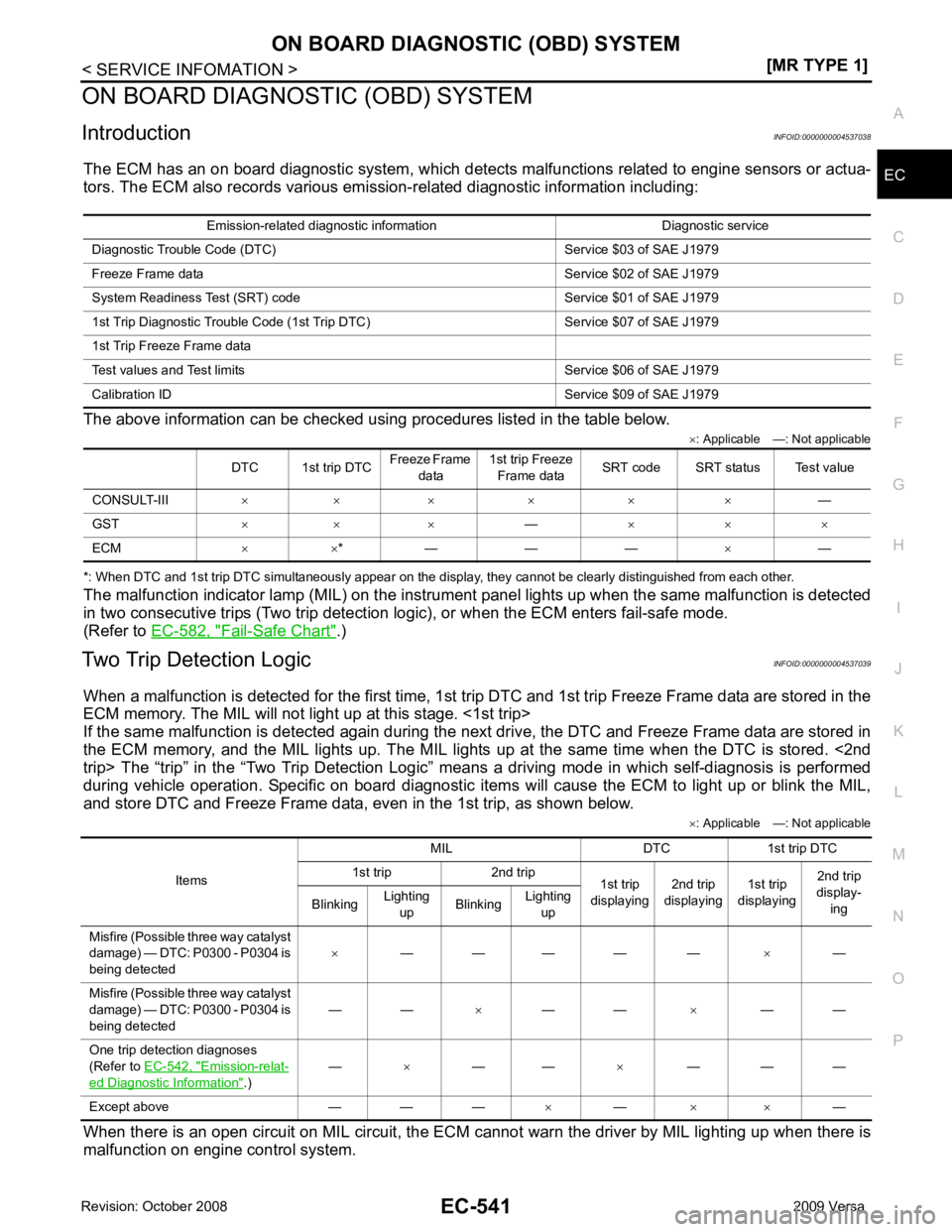
EC
NP
O
ON BOARD DIAGNOSTIC (OBD) SYSTEM
Introduction INFOID:0000000004537038
The ECM has an on board diagnostic system, which detects malfunctions related to engine sensors or actua-
tors. The ECM also records various emis sion-related diagnostic information including:
The above information can be checked using procedures listed in the table below. ×: Applicable —: Not applicable
*: When DTC and 1st trip DTC simultaneously appear on the display, they cannot be clearly distinguished from each other.
The malfunction indicator lamp (MIL) on the instrument panel lights up when the same malfunction is detected
in two consecutive trips (Two trip detection logic), or when the ECM enters fail-safe mode.
(Refer to EC-582, " Fail-Safe Chart " .)
Two Trip Detection Logic INFOID:0000000004537039
When a malfunction is detected for the first time, 1st tr ip DTC and 1st trip Freeze Frame data are stored in the
ECM memory. The MIL will not light up at this stage. <1st trip>
If the same malfunction is detected again during the next drive, the DTC and Freeze Frame data are stored in
the ECM memory, and the MIL lights up. The MIL lights up at the same time when the DTC is stored. <2nd
trip> The “trip” in the “Two Trip Detection Logic” m eans a driving mode in which self-diagnosis is performed
during vehicle operation. Specific on board diagnostic item s will cause the ECM to light up or blink the MIL,
and store DTC and Freeze Frame data, even in the 1st trip, as shown below.
×: Applicable —: Not applicable
When there is an open circuit on MIL circuit, the ECM c annot warn the driver by MIL lighting up when there is
malfunction on engine control system. Emission-related diagnostic information Diagnostic service
Diagnostic Tr ouble Code (DTC) Service $03 of SAE J1979
Freeze Frame data Service $02 of SAE J1979
System Readiness Test (SRT) code Service $01 of SAE J1979
1st Trip Diagnostic Trou ble Code (1st Trip DTC) Service $07 of SAE J1979
1st Trip Freeze Frame data
Test values and Test limi ts Service $06 of SAE J1979
Calibration ID Servic e $09 of SAE J1979
DTC 1st trip DTC Freeze Frame
data 1st trip Freeze
Frame data SRT code SRT status Test value
CONSULT-III × × × × × × —
GST × × × —× × ×
ECM × ×* — — — ×— Items
MIL DTC 1st trip DTC
1st trip 2nd trip 1st trip
displaying 2nd trip
displaying 1st trip
displaying 2nd trip
display-
ing
Blinking Lighting
up Blinking
Lighting
up
Misfire (Possible three way catalyst
damage) — DTC: P0300 - P0304 is
being detected ×
— — — — — ×—
Misfire (Possible three way catalyst
damage) — DTC: P0300 - P0304 is
being detected — —
×— — ×— —
One trip detection diagnoses
(Refer to EC-542, " Emission-relat-
ed Diagnostic Information " .)
—
×— — ×— — —
Except above — — — ×— × × —
Page 1901 of 4331
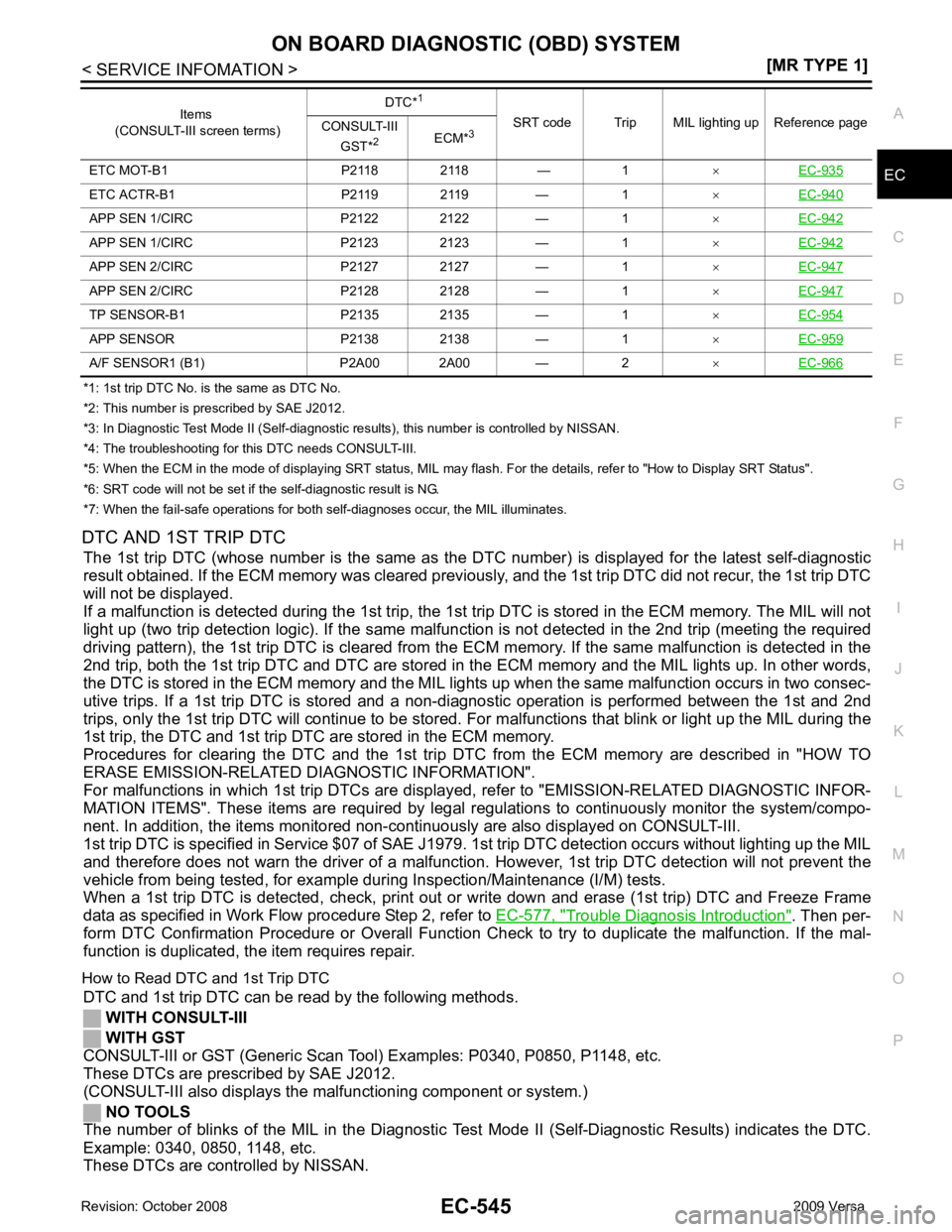
EC
NP
O
*1: 1st trip DTC No. is
the same as DTC No.
*2: This number is prescribed by SAE J2012.
*3: In Diagnostic Test Mode II (Self-diagnostic results), this number is controlled by NISSAN.
*4: The troubleshooting for this DTC needs CONSULT-III.
*5: When the ECM in the mode of displaying SRT status, MIL may flash. For the details, refer to "How to Display SRT Status".
*6: SRT code will not be set if the self-diagnostic result is NG.
*7: When the fail-safe operations for both self-diagnoses occur, the MIL illuminates.
DTC AND 1ST TRIP DTC The 1st trip DTC (whose number is the same as the DT C number) is displayed for the latest self-diagnostic
result obtained. If the ECM memory was cleared previously , and the 1st trip DTC did not recur, the 1st trip DTC
will not be displayed.
If a malfunction is detected during the 1st trip, the 1st trip DTC is stored in the ECM memory. The MIL will not
light up (two trip detection logic). If the same malfunc tion is not detected in the 2nd trip (meeting the required
driving pattern), the 1st trip DTC is cleared from the ECM memory. If the same malfunction is detected in the
2nd trip, both the 1st trip DTC and DTC are stored in t he ECM memory and the MIL lights up. In other words,
the DTC is stored in the ECM memory and the MIL light s up when the same malfunction occurs in two consec-
utive trips. If a 1st trip DTC is stored and a non-diagnostic operation is performed between the 1st and 2nd
trips, only the 1st trip DTC will continue to be stored. Fo r malfunctions that blink or light up the MIL during the
1st trip, the DTC and 1st trip DTC are stored in the ECM memory.
Procedures for clearing the DTC and the 1st trip DT C from the ECM memory are described in "HOW TO
ERASE EMISSION-RELATED DIAGNOSTIC INFORMATION".
For malfunctions in which 1st trip DTCs are displa yed, refer to "EMISSION-RELATED DIAGNOSTIC INFOR-
MATION ITEMS". These items are required by legal r egulations to continuously monitor the system/compo-
nent. In addition, the items monitored non-cont inuously are also displayed on CONSULT-III.
1st trip DTC is specified in Service $07 of SAE J1979. 1st trip DTC detection occurs without lighting up the MIL
and therefore does not warn the driver of a malfunction. However, 1st trip DTC detection will not prevent the
vehicle from being tested, for example during Inspection/Maintenance (I/M) tests.
When a 1st trip DTC is detected, check, print out or write down and erase (1st trip) DTC and Freeze Frame
data as specified in Work Flow procedure Step 2, refer to EC-577, " Trouble Diagnosis Introduction " . Then per-
form DTC Confirmation Procedure or Overall Function Che ck to try to duplicate the malfunction. If the mal-
function is duplicated, the item requires repair.
How to Read DTC and 1st Trip DTC DTC and 1st trip DTC can be read by the following methods.
WITH CONSULT-III
WITH GST
CONSULT-III or GST (Generic Scan Tool ) Examples: P0340, P0850, P1148, etc.
These DTCs are prescribed by SAE J2012.
(CONSULT-III also displays the malfunctioning component or system.)
NO TOOLS
The number of blinks of the MIL in the Diagnostic Test Mode II (Self-Diagnostic Results) indicates the DTC.
Example: 0340, 0850, 1148, etc.
These DTCs are controlled by NISSAN. ETC MOT-B1 P2118 2118 — 1
×EC-935 ETC ACTR-B1 P2119 2119 — 1
×EC-940 APP SEN 1/CIRC P2122 2122 — 1
×EC-942 APP SEN 1/CIRC P2123 2123 — 1
×EC-942 APP SEN 2/CIRC P2127 2127 — 1
×EC-947 APP SEN 2/CIRC P2128 2128 — 1
×EC-947 TP SENSOR-B1 P2135 2135 — 1
×EC-954 APP SENSOR P2138 2138 — 1
×EC-959 A/F SENSOR1 (B1) P2A00 2A00 — 2
×EC-966 Items
(CONSULT-III screen terms) DTC*
1
SRT code Trip MIL lighting up Reference page
CONSULT-III
GST* 2
ECM*3
Page 1902 of 4331
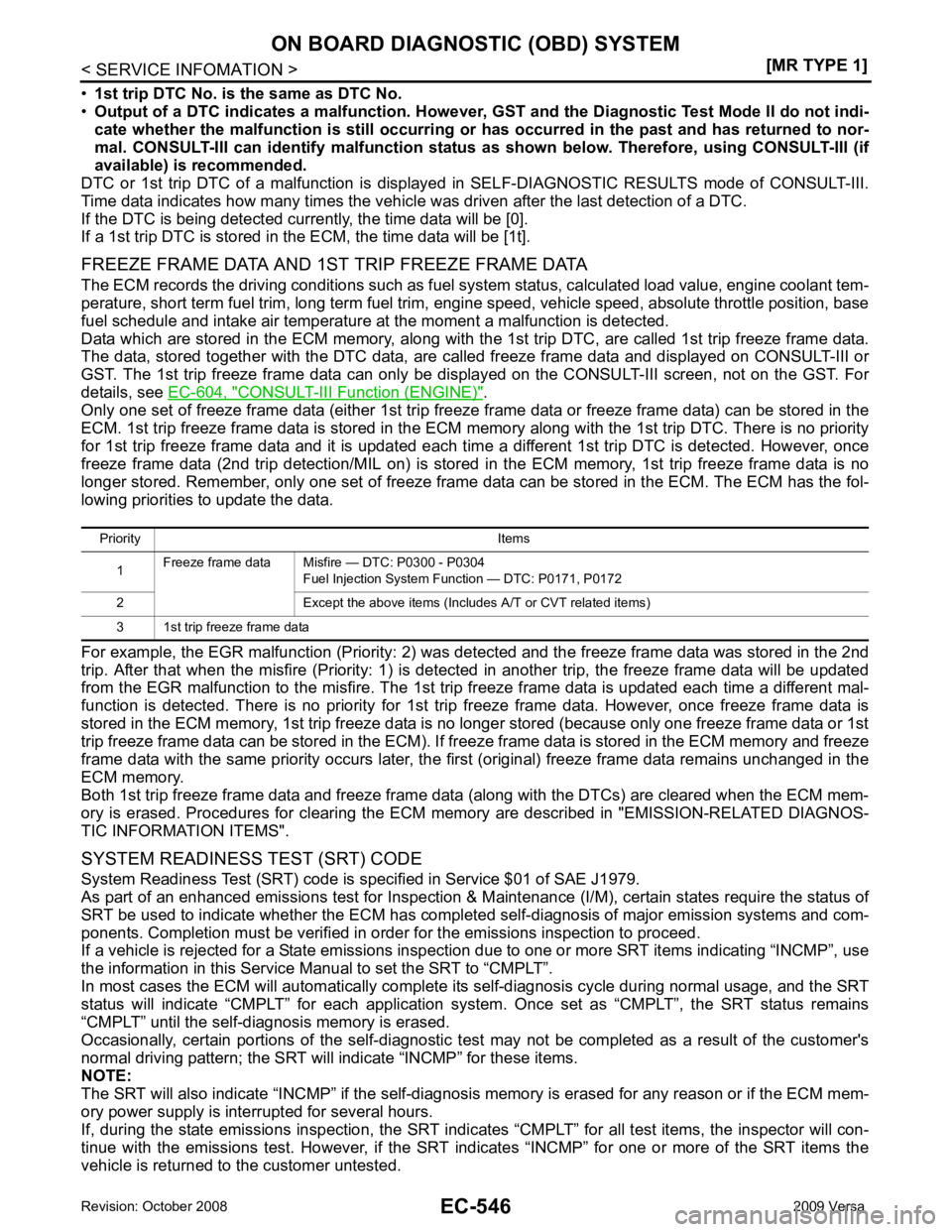
CONSULT-III Function (ENGINE) " .
Only one set of freeze frame data (either 1st trip freez e frame data or freeze frame data) can be stored in the
ECM. 1st trip freeze frame data is stored in the ECM me mory along with the 1st trip DTC. There is no priority
for 1st trip freeze frame data and it is updated each time a different 1st trip DTC is detected. However, once
freeze frame data (2nd trip detection/MIL on) is stored in the ECM memory, 1st trip freeze frame data is no
longer stored. Remember, only one set of freeze frame data can be stored in the ECM. The ECM has the fol-
lowing priorities to update the data.
For example, the EGR malfunction (P riority: 2) was detected and the freeze frame data was stored in the 2nd
trip. After that when the misfire (Priority: 1) is detected in another trip, the freeze frame data will be updated
from the EGR malfunction to the misfire. The 1st trip freeze frame data is updated each time a different mal-
function is detected. There is no priority for 1st trip freeze frame data. However, once freeze frame data is
stored in the ECM memory, 1st trip freeze data is no longer stored (because only one freeze frame data or 1st
trip freeze frame data can be stored in the ECM). If fr eeze frame data is stored in the ECM memory and freeze
frame data with the same priority occurs later, t he first (original) freeze frame data remains unchanged in the
ECM memory.
Both 1st trip freeze frame data and freeze frame dat a (along with the DTCs) are cleared when the ECM mem-
ory is erased. Procedures for clearing the ECM me mory are described in "EMISSION-RELATED DIAGNOS-
TIC INFORMATION ITEMS".
SYSTEM READINESS TEST (SRT) CODE
System Readiness Test (SRT) code is specified in Service $01 of SAE J1979.
As part of an enhanced emissions test for Inspection & Ma intenance (I/M), certain states require the status of
SRT be used to indicate whether the ECM has completed self-diagnosis of major emission systems and com-
ponents. Completion must be verified in order for the emissions inspection to proceed.
If a vehicle is rejected for a State emissions inspec tion due to one or more SRT items indicating “INCMP”, use
the information in this Service Manual to set the SRT to “CMPLT”.
In most cases the ECM will automatically complete its self-diagnosis cycle during normal usage, and the SRT
status will indicate “CMPLT” for each application system . Once set as “CMPLT”, the SRT status remains
“CMPLT” until the self-diagnosis memory is erased.
Occasionally, certain portions of the self-diagnostic test may not be completed as a result of the customer's
normal driving pattern; the SRT will indicate “INCMP” for these items.
NOTE:
The SRT will also indicate “INCMP” if the self-diagnosis memory is erased for any reason or if the ECM mem-
ory power supply is interrupted for several hours.
If, during the state emissions inspection, the SRT indica tes “CMPLT” for all test items, the inspector will con-
tinue with the emissions test. However, if the SRT indi cates “INCMP” for one or more of the SRT items the
vehicle is returned to the customer untested. Priority Items
1 Freeze frame data Misfire — DTC: P0300 - P0304
Fuel Injection System Function — DTC: P0171, P0172
2 Except the above items (Includes A/T or CVT related items)
3 1st trip freeze frame data