Page 1254 of 4331
Diagnosis Procedure " .
Diagnosis Procedure INFOID:0000000004305776OBD-II Diagnostic Trouble Code (DTC) " .
4. Turn ignition switch OFF, and wait for 10 seconds or more.
5. Start engine.
6. Confirm self-diagnostic results again. Refer to CVT-230, " CONSULT-III Function (TRANSMISSION) " .
Is the “ P1745 L/PRESS CONTROL ” displayed?
YES >> Replace TCM. Refer to
CVT-190, " Service After Replacing TCM and Transaxle Assembly " .
NO >> INSPECTION END
Page 1255 of 4331
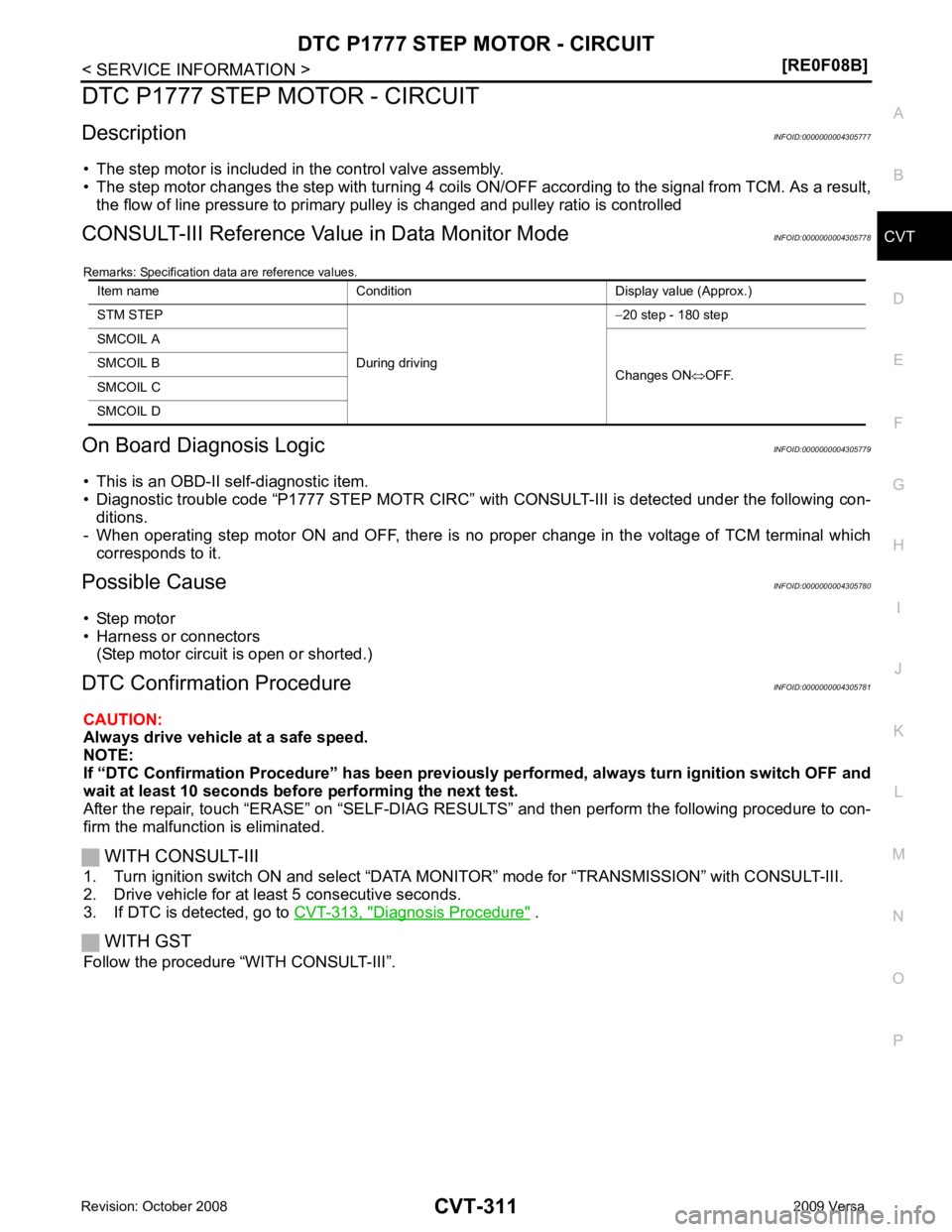
CVT
N
O P
DTC P1777 STEP MOTOR - CIRCUIT
Description INFOID:0000000004305777
• The step motor is included in the control valve assembly.
• The step motor changes the step with turning 4 coils ON/OF F according to the signal from TCM. As a result,
the flow of line pressure to primary pu lley is changed and pulley ratio is controlled
CONSULT-III Reference Val ue in Data Monitor Mode INFOID:0000000004305778
Remarks: Specification data are reference values.
On Board Diagnosis Logic INFOID:0000000004305779
• This is an OBD-II self-diagnostic item.
• Diagnostic trouble code “P1777 STEP MOTR CIRC” with CONSULT-III is detected under the following con-
ditions.
- When operating step motor ON and OFF, there is no proper change in the voltage of TCM terminal which corresponds to it.
Possible Cause INFOID:0000000004305780
• Step motor
• Harness or connectors
(Step motor circuit is open or shorted.)
DTC Confirmation Procedure INFOID:0000000004305781
CAUTION:
Always drive vehicle at a safe speed.
NOTE:
If “DTC Confirmation Procedure” has been previously performed, alw ays turn ignition switch OFF and
wait at least 10 seconds before performing the next test.
After the repair, touch “ERASE” on “SELF-DIAG RESU LTS” and then perform the following procedure to con-
firm the malfunction is eliminated.
WITH CONSULT-III
1. Turn ignition switch ON and select “DATA MO NITOR” mode for “TRANSMISSION” with CONSULT-III.
2. Drive vehicle for at least 5 consecutive seconds.
3. If DTC is detected, go to CVT-313, " Diagnosis Procedure " .
WITH GST
Follow the procedure “WITH CONSULT-III”. Item name Condition Display value (Approx.)
STM STEP
During driving−
20 step - 180 step
SMCOIL A
Changes ON⇔OFF.
SMCOIL B
SMCOIL C
SMCOIL D
Page 1257 of 4331
![NISSAN LATIO 2009 Service Repair Manual DTC P1777 STEP MOTOR - CIRCUIT
CVT-313
< SERVICE INFORMATION >
[RE0F08B] D
E
F
G H
I
J
K L
M A
B CVT
N
O P
Diagnosis Procedure
INFOID:00000000043057831.
CHECK INPUT SIGNALS
With CONSULT-III
1. Start e NISSAN LATIO 2009 Service Repair Manual DTC P1777 STEP MOTOR - CIRCUIT
CVT-313
< SERVICE INFORMATION >
[RE0F08B] D
E
F
G H
I
J
K L
M A
B CVT
N
O P
Diagnosis Procedure
INFOID:00000000043057831.
CHECK INPUT SIGNALS
With CONSULT-III
1. Start e](/manual-img/5/57359/w960_57359-1256.png)
DTC P1777 STEP MOTOR - CIRCUIT
CVT-313
< SERVICE INFORMATION >
[RE0F08B] D
E
F
G H
I
J
K L
M A
B CVT
N
O P
Diagnosis Procedure
INFOID:00000000043057831.
CHECK INPUT SIGNALS
With CONSULT-III
1. Start engine.
2. Select “SELECTION FROM MENU” in “DATA MONI TOR” mode for “TRANSMISSION” with CONSULT-III.
3. Start vehicle and read out the value of “STM STEP”, “SMCOIL A”, “SMCOIL B”, “SMCOIL C”, and
“SMCOIL D”.
OK or NG OK >> GO TO 4.
NG >> GO TO 2. 2.
CHECK HARNESS BETWEEN TCM AND STEP MOTOR
1. Turn ignition switch OFF.
2. Disconnect CVT unit connector and TCM connector.
3. Check continuity between TCM connector terminals and CVT
unit harness connector terminals.
4. If OK, check harness for short to ground and short to power.
5. If OK, check continuity between body ground and CVT assembly.
6. Reinstall any part removed.
OK or NG OK >> GO TO 3.
NG >> Repair open circuit or short to ground or short to power in harness or connectors. 3.
CHECK STEP MOTOR
Check step motor. Refer to CVT-314, " Component Inspection " .
OK or NG OK >> GO TO 4.
NG >> Repair or replace damaged parts. 4.
CHECK DTC
Perform CVT-311, " DTC Confirmation Procedure " .
OK or NG OK >>
INSPECTION END
NG >> GO TO 5.
Item name Condition Display value (Approx.)
STM STEP
During driving−
20 step - 180 step
SMCOIL A
Changes ON⇔OFF.
SMCOIL B
SMCOIL C
SMCOIL D Item Connector Terminal Continuity
TCM E31 11 Yes
CVT unit harness connector F46 6
TCM E31 12 Yes
CVT unit harness connector F46 7
TCM E31 20 Yes
CVT unit harness connector F46 8
TCM E31 21 Yes
CVT unit harness connector F46 9 SCIA4695E
Page 1259 of 4331
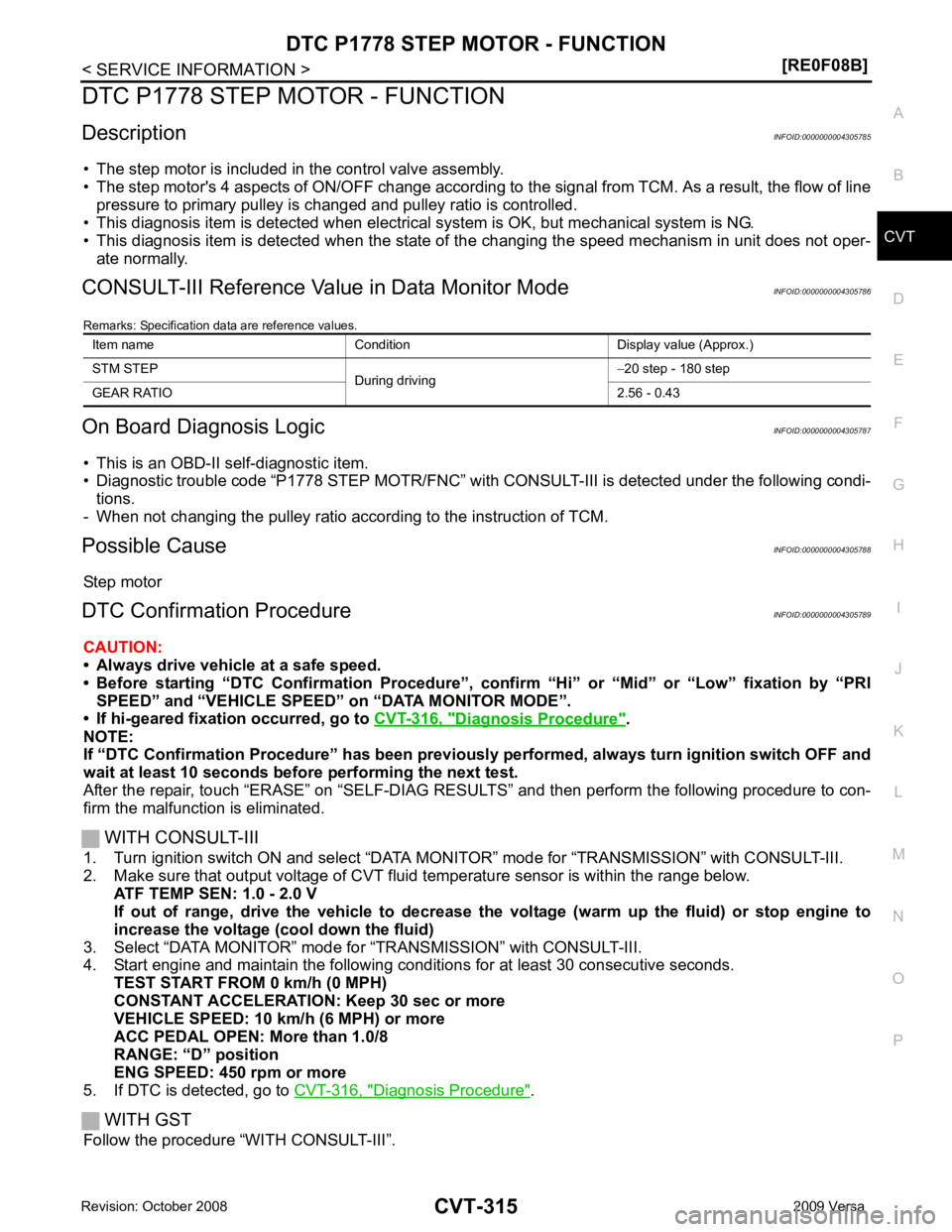
CVT
N
O P
DTC P1778 STEP MOTOR - FUNCTION
Description INFOID:0000000004305785
• The step motor is included in the control valve assembly.
• The step motor's 4 aspects of ON/OFF change according to the signal from TCM. As a result, the flow of line
pressure to primary pulley is changed and pulley ratio is controlled.
• This diagnosis item is detected when electrical system is OK, but mechanical system is NG.
• This diagnosis item is detected when the state of the changing the speed mechanism in unit does not oper-
ate normally.
CONSULT-III Reference Val ue in Data Monitor Mode INFOID:0000000004305786
Remarks: Specification data are reference values.
On Board Diagnosis Logic INFOID:0000000004305787
• This is an OBD-II self-diagnostic item.
• Diagnostic trouble code “P1778 STEP MOTR/FNC” with CO NSULT-III is detected under the following condi-
tions.
- When not changing the pulley ratio according to the instruction of TCM.
Possible Cause INFOID:0000000004305788
Step motor
DTC Confirmation Procedure INFOID:0000000004305789
CAUTION:
• Always drive vehicle at a safe speed.
• Before starting “DTC Confirmation Procedure”, confirm “Hi” or “Mid” or “Low” fixation by “PRI SPEED” and “VEHICLE SPEED” on “DATA MONITOR MODE”.
• If hi-geared fixation occurred, go to CVT-316, " Diagnosis Procedure " .
NOTE:
If “DTC Confirmation Procedure” has been previously performed, alw ays turn ignition switch OFF and
wait at least 10 seconds before performing the next test.
After the repair, touch “ERASE” on “SELF-DIAG RESU LTS” and then perform the following procedure to con-
firm the malfunction is eliminated.
WITH CONSULT-III
1. Turn ignition switch ON and select “DATA MO NITOR” mode for “TRANSMISSION” with CONSULT-III.
2. Make sure that output voltage of CVT fluid temperature sensor is within the range below.
ATF TEMP SEN: 1.0 - 2.0 V
If out of range, drive the vehicle to decrease the voltage (warm up the fluid) or stop engine to
increase the voltage (c ool down the fluid)
3. Select “DATA MONITOR” mode for “TRANSMISSION” with CONSULT-III.
4. Start engine and maintain the following conditions for at least 30 consecutive seconds.
TEST START FROM 0 km/h (0 MPH)
CONSTANT ACCELERATION: Keep 30 sec or more
VEHICLE SPEED: 10 km/h (6 MPH) or more
ACC PEDAL OPEN: More than 1.0/8
RANGE: “D” position
ENG SPEED: 450 rpm or more
5. If DTC is detected, go to CVT-316, " Diagnosis Procedure " .
WITH GST
Follow the procedure “WITH CONSULT-III”. Item name Condition Display value (Approx.)
STM STEP During driving−
20 step - 180 step
GEAR RATIO 2.56 - 0.43
Page 1261 of 4331
CVT
N
O P
OVERDRIVE CONTROL SWITCH
Description INFOID:0000000004305791
• Overdrive control switch is installed to the selector lever.
• O/D OFF indicator turns ON, and overdrive driving activates when pressing the overdrive control switch while driving in “D” position. O/D OFF indicator turns OFF, and “D” position driving starts when pressing the
overdrive control switch while driving in the overdriv e-off mode. Shifting the selector lever in any position
other than “D” releases the overdrive-off mode.
CONSULT-III Reference Val ue in Data Monitor Mode INFOID:0000000004305792
Item name Condition Display value
SPORT MODE SW While pushing overdrive cancel switch ON
Other conditions OFF
Page 1263 of 4331
![NISSAN LATIO 2009 Service Repair Manual OVERDRIVE CONTROL SWITCH
CVT-319
< SERVICE INFORMATION >
[RE0F08B] D
E
F
G H
I
J
K L
M A
B CVT
N
O P
Perform the self-diagnosis check. Refer to
CVT-230, " CONSULT-III Functi
on (TRANSMISSION) " .
Is NISSAN LATIO 2009 Service Repair Manual OVERDRIVE CONTROL SWITCH
CVT-319
< SERVICE INFORMATION >
[RE0F08B] D
E
F
G H
I
J
K L
M A
B CVT
N
O P
Perform the self-diagnosis check. Refer to
CVT-230, " CONSULT-III Functi
on (TRANSMISSION) " .
Is](/manual-img/5/57359/w960_57359-1262.png)
OVERDRIVE CONTROL SWITCH
CVT-319
< SERVICE INFORMATION >
[RE0F08B] D
E
F
G H
I
J
K L
M A
B CVT
N
O P
Perform the self-diagnosis check. Refer to
CVT-230, " CONSULT-III Functi
on (TRANSMISSION) " .
Is any malfunction of the “ U1000 CAN COMM CIRCUIT ” indicated in the results?
YES >> Check CAN communication line. Refer to
CVT-238 .
NO >> GO TO 2. 2.
CHECK OVERDRIVE CO NTROL SWITCH SIGNAL
With CONSULT-III
1. Turn ignition switch ON.
2. Select “ECU INPUT SIGNALS” in “DATA MONITO R” mode for “TRANSMISSION” with CONSULT-III.
3. Read out ON/OFF switching action of the “SPORT MODE SW”.
OK or NG OK >>
INSPECTION END
NG >> GO TO 3. 3.
CHECK OVERDRIVE CONTROL SWITCH
Check overdrive control switch. Refer to CVT-320, " Component Inspection "
OK or NG
OK >> GO TO 4.
NG >> Repair or replace damaged parts. 4.
CHECK SELF-DIAGNOSTIC RESU LTS (COMBINATION METER)
Perform self-diagnosis check. Refer to DI-10, " Self-Diagnosis Mode of Combination Meter " .
Is any malfunction detected by self-diagnostic? YES >> Check the malfunctioning system.
NO - 1 >> With intelligent key: GO TO 5.
NO - 2 >> Without intelligent key: GO TO 6. 5.
CHECK OVERDRIVE CO NTROL SWITCH CIRCUIT
1. Turn ignition switch OFF.
2. Disconnect CVT device connector and combination meter connector.
3. Check continuity between CVT device harness connector (A)
terminal and combination meter harness connector (B) terminal.
Item name Condition Display value
SPORT MODE SW While pushing overdrive
cancel switch ON
Other conditions OFF Item Connector Terminal Continuity
CVT device harness connector M38 1 Yes
Combination meter harness
connector M24 8 SCIA7949E
Page 1266 of 4331
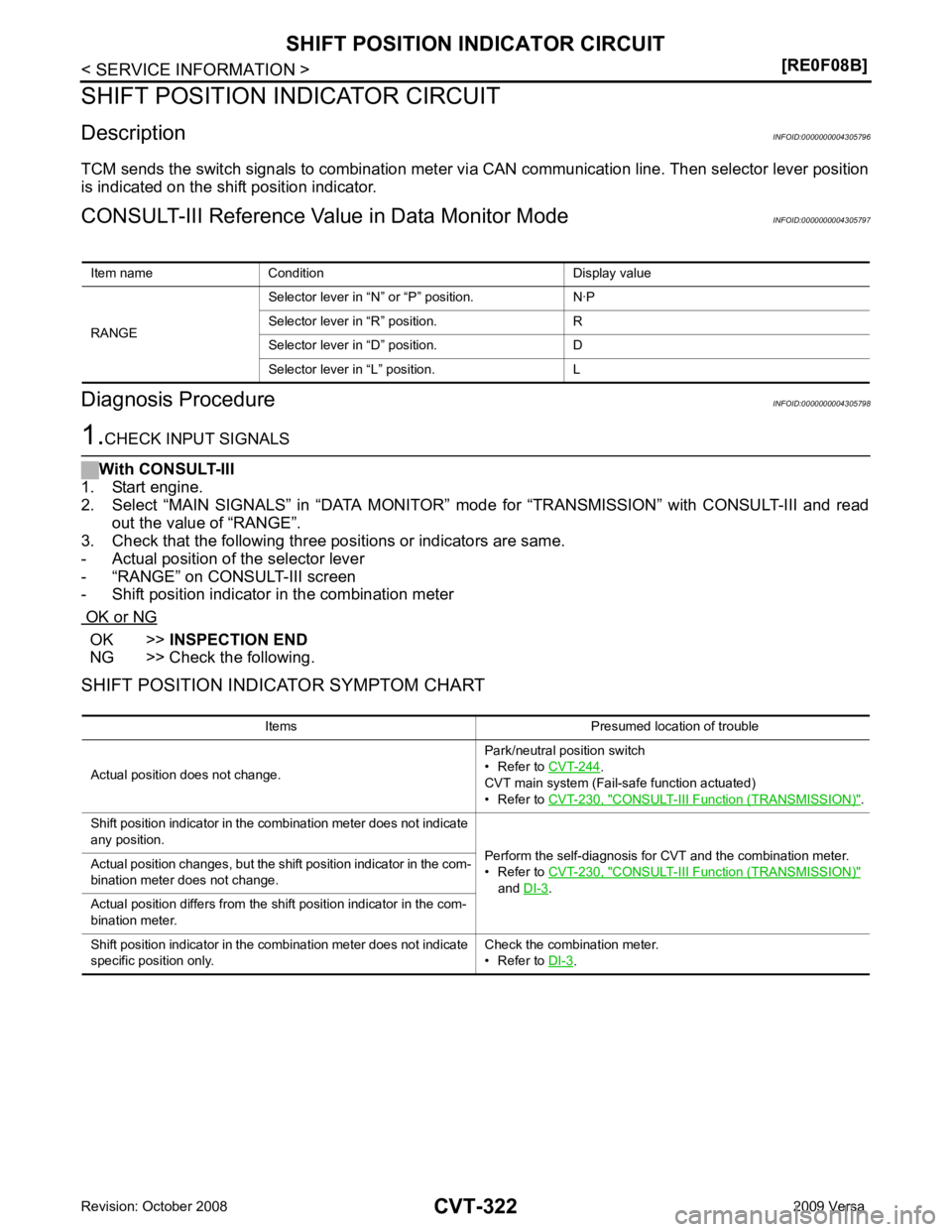
OK >>
INSPECTION END
NG >> Check the following.
SHIFT POSITION INDICATOR SYMPTOM CHART Item name Condition Display value
RANGE Selector lever in “N
” or “P” position. N·P
Selector lever in “R” position. R
Selector lever in “D” position. D
Selector lever in “L” position. L Items Presumed location of trouble
Actual position does not change. Park/neutral position switch
• Refer to CVT-244 .
CVT main system (Fail-safe function actuated)
• Refer to CVT-230, " CONSULT-III Functi
on (TRANSMISSION) " .
Shift position indicator in the combination meter does not indicate
any position. Perform the self-diagnosis for CVT and the combination meter.
• Refer to CVT-230, " CONSULT-III Functi
on (TRANSMISSION) "
and DI-3 .
Actual position changes, but the shift position indicator in the com-
bination meter does not change.
Actual position differs from the shift position indicator in the com-
bination meter.
Shift position indicator in the combination meter does not indicate
specific position only. Check the combination meter.
• Refer to DI-3 .
Page 1313 of 4331
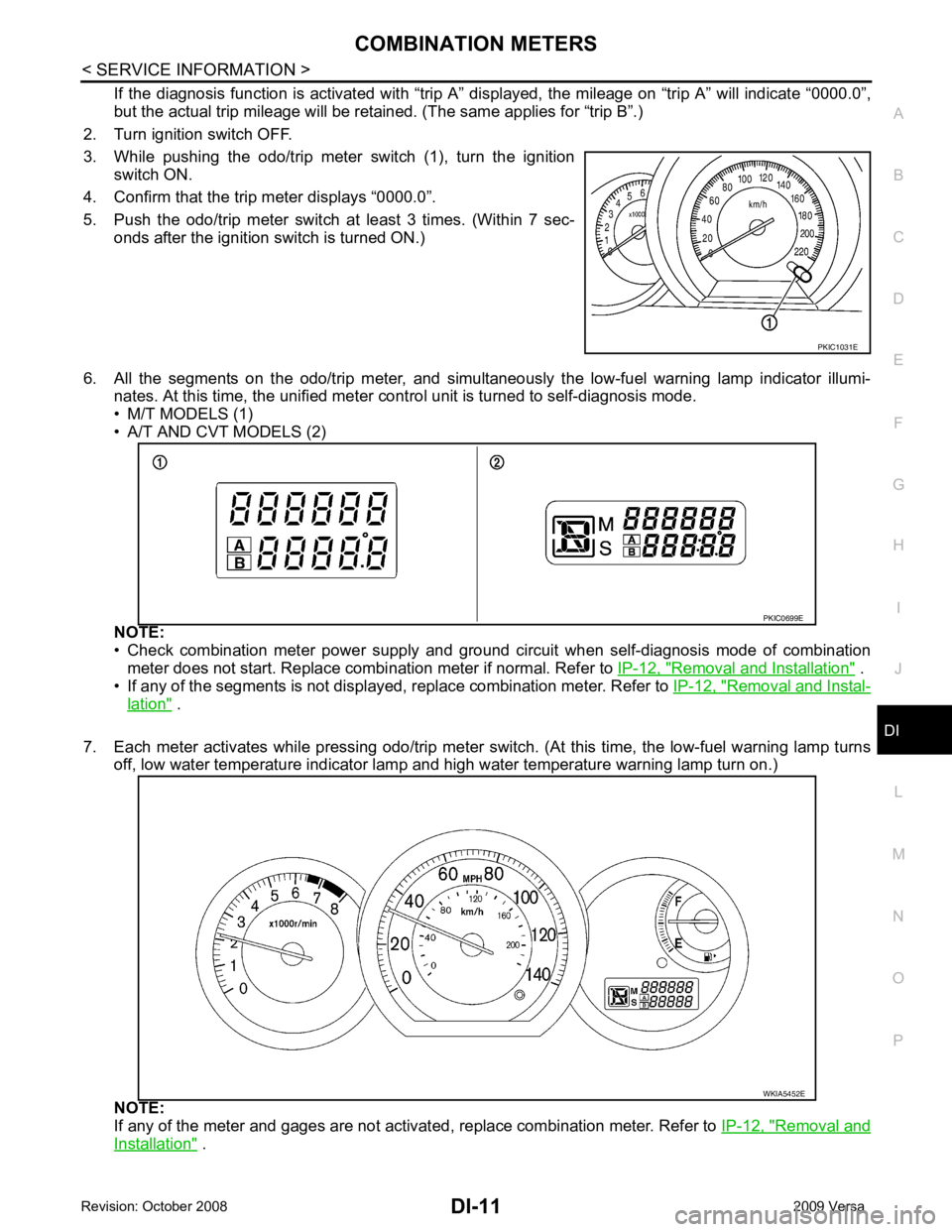
DI
N
O P
If the diagnosis function is activat
ed with “trip A” displayed, the mileage on “trip A” will indicate “0000.0”,
but the actual trip mileage will be retained. (The same applies for “trip B”.)
2. Turn ignition switch OFF.
3. While pushing the odo/trip meter switch (1), turn the ignition switch ON.
4. Confirm that the trip meter displays “0000.0”.
5. Push the odo/trip meter switch at least 3 times. (Within 7 sec- onds after the ignition switch is turned ON.)
6. All the segments on the odo/trip meter, and simultaneously the low-fuel warning lamp indicator illumi- nates. At this time, the unified meter cont rol unit is turned to self-diagnosis mode.
• M/T MODELS (1)
• A/T AND CVT MODELS (2)
NOTE:
• Check combination meter power supply and ground circuit when self-diagnosis mode of combination
meter does not start. Replace combi nation meter if normal. Refer to IP-12, " Removal and Installation " .
• If any of the segments is not displayed, replace combination meter. Refer to IP-12, " Removal and Instal-
lation " .
7. Each meter activates while pressing odo/trip meter switch. (At this time, the low-fuel warning lamp turns off, low water temperature indicator lamp and high water temperature warning lamp turn on.)
NOTE:
If any of the meter and gages are not activat ed, replace combination meter. Refer to IP-12, " Removal and
Installation " .