2009 NISSAN LATIO turn signal
[x] Cancel search: turn signalPage 1156 of 4331
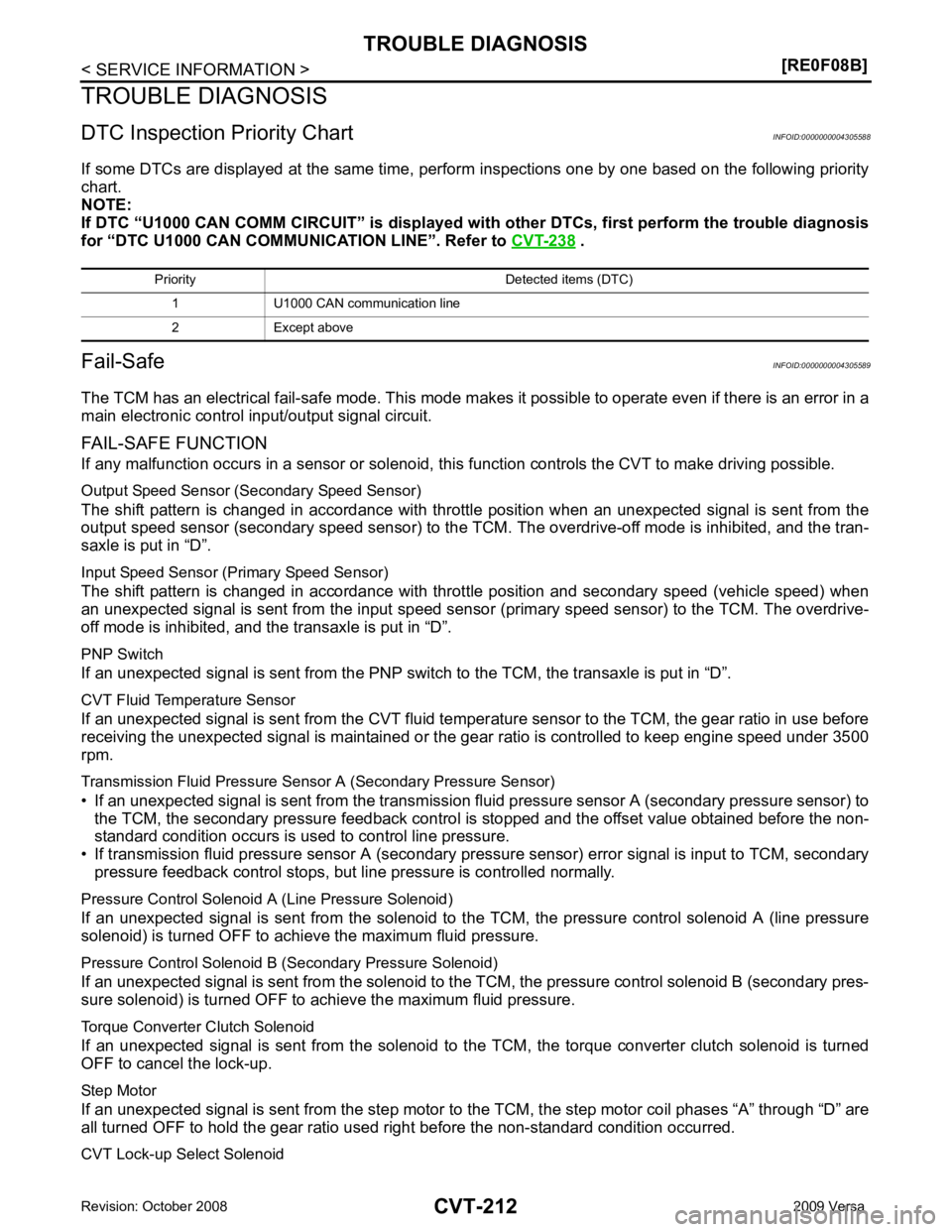
.
Fail-Safe INFOID:0000000004305589
The TCM has an electrical fail-safe mode. This mode make s it possible to operate even if there is an error in a
main electronic control input/output signal circuit.
FAIL-SAFE FUNCTION
If any malfunction occurs in a sensor or solenoid, th is function controls the CVT to make driving possible.
Output Speed Sensor (S econdary Speed Sensor)
The shift pattern is changed in accordance with thrott le position when an unexpected signal is sent from the
output speed sensor (secondary speed sensor) to the TCM. The overdrive-off mode is inhibited, and the tran-
saxle is put in “D”.
Input Speed Sensor (Primary Speed Sensor)
The shift pattern is changed in accordance with thro ttle position and secondary speed (vehicle speed) when
an unexpected signal is sent from the input speed sensor (primary speed sensor) to the TCM. The overdrive-
off mode is inhibited, and the transaxle is put in “D”.
PNP Switch
If an unexpected signal is sent from the PNP switch to the TCM, the transaxle is put in “D”.
CVT Fluid Temperature Sensor
If an unexpected signal is sent from the CVT fluid temper ature sensor to the TCM, the gear ratio in use before
receiving the unexpected signal is maintained or t he gear ratio is controlled to keep engine speed under 3500
rpm.
Transmission Fluid Pressure Sensor A (Secondary Pressure Sensor)
• If an unexpected signal is sent from the transmission fluid pressure sensor A (secondary pressure sensor) to
the TCM, the secondary pressure feedback control is stopped and the offset value obtained before the non-
standard condition occurs is used to control line pressure.
• If transmission fluid pressure sensor A (secondary pres sure sensor) error signal is input to TCM, secondary
pressure feedback control stops, but line pressure is controlled normally.
Pressure Control Solenoid A (Line Pressure Solenoid)
If an unexpected signal is sent from the solenoid to t he TCM, the pressure control solenoid A (line pressure
solenoid) is turned OFF to achieve the maximum fluid pressure.
Pressure Control Solenoid B (Secondary Pressure Solenoid)
If an unexpected signal is sent from the solenoid to t he TCM, the pressure control solenoid B (secondary pres-
sure solenoid) is turned OFF to achieve the maximum fluid pressure.
Torque Converter Clutch Solenoid
If an unexpected signal is sent from the solenoid to t he TCM, the torque converter clutch solenoid is turned
OFF to cancel the lock-up.
Step Motor
If an unexpected signal is sent from the step motor to the TCM, the step motor coil phases “A” through “D” are
all turned OFF to hold the gear ratio used right before the non-standard condition occurred.
CVT Lock-up Select Solenoid Priority Detected items (DTC)
1 U1000 CAN communication line
2 Except above
Page 1157 of 4331
![NISSAN LATIO 2009 Service Repair Manual TROUBLE DIAGNOSIS
CVT-213
< SERVICE INFORMATION >
[RE0F08B] D
E
F
G H
I
J
K L
M A
B CVT
N
O P
If an unexpected signal is sent from the solenoid to t
he TCM, the CVT lock-up select solenoid is turned O NISSAN LATIO 2009 Service Repair Manual TROUBLE DIAGNOSIS
CVT-213
< SERVICE INFORMATION >
[RE0F08B] D
E
F
G H
I
J
K L
M A
B CVT
N
O P
If an unexpected signal is sent from the solenoid to t
he TCM, the CVT lock-up select solenoid is turned O](/manual-img/5/57359/w960_57359-1156.png)
TROUBLE DIAGNOSIS
CVT-213
< SERVICE INFORMATION >
[RE0F08B] D
E
F
G H
I
J
K L
M A
B CVT
N
O P
If an unexpected signal is sent from the solenoid to t
he TCM, the CVT lock-up select solenoid is turned OFF to
cancel the lock-up.
TCM Power Supply (Memory Back-up) Transaxle assembly is protected by limiting the engine torque when the memory back-up power supply (for
controlling) from the battery is not supplied to TCM. Normal statues is restored when turning the ignition switch
OFF to ON after the normal power supply.
How to Perform Trouble Diagnosis for Quick and Accurate Repair INFOID:0000000004305590
INTRODUCTION The TCM receives a signal from the vehicle speed sensor , PNP switch and provides shift control or lock-up
control via CVT solenoid valves.
The TCM also communicates with the ECM by means of a signal
sent from sensing elements used wit h the OBD-related parts of the
CVT system for malfunction-diagnos tic purposes. The TCM is capa-
ble of diagnosing malfunctioning parts while the ECM can store mal-
functions in its memory.
Input and output signals must always be correct and stable in the
operation of the CVT system. The CVT system must be in good
operating condition and be free of valve seizure, solenoid valve mal-
function, etc.
It is much more difficult to diagnose an error that occurs intermit-
tently rather than continuously. Most intermittent errors are caused
by poor electric connections or impr oper wiring. In this case, careful
checking of suspected circuits may help prevent the replacement of
good parts.
A visual check only may not find t he cause of the errors. A road test
with CONSULT-III (or GST) or a circuit tester connected should be
performed. Follow the "WORK FLOW" .
Before undertaking actual checks, take a few minutes to talk with a
customer who approaches with a driveability complaint. The cus-
tomer can supply good information about such errors, especially
intermittent ones. Find out what symptoms are present and under
what conditions they occur. A “DIAGNOSTIC WORKSHEET” as
shown on the example (Refer to "Diagnostic Worksheet Chart" )
should be used.
Start your diagnosis by looking for “conventional” errors first. This will
help troubleshoot driveability errors on an electronically controlled
engine vehicle.
Also check related Service bulletins.
WORK FLOW A good understanding of the malfunction conditions can make troubleshooting faster and more accurate.
In general, each customer feels differently about a malf unction. It is important to fully understand the symp-
toms or conditions for a customer complaint.
Make good use of the two sheets provided, "Informati on From Customer" and "Diagnostic Worksheet Chart" ,
to perform the best troubleshooting possible.
Work Flow Chart SAT631IB
SAT632I
SEF234G
Page 1168 of 4331
![NISSAN LATIO 2009 Service Repair Manual CVT-224< SERVICE INFORMATION >
[RE0F08B]
TROUBLE DIAGNOSIS
• Before road test, familiarize yourself with all test procedures and items to check.
• Perform tests on all items until s NISSAN LATIO 2009 Service Repair Manual CVT-224< SERVICE INFORMATION >
[RE0F08B]
TROUBLE DIAGNOSIS
• Before road test, familiarize yourself with all test procedures and items to check.
• Perform tests on all items until s](/manual-img/5/57359/w960_57359-1167.png)
CVT-224< SERVICE INFORMATION >
[RE0F08B]
TROUBLE DIAGNOSIS
• Before road test, familiarize yourself with all test procedures and items to check.
• Perform tests on all items until s pecified symptom is found. Trou-
bleshoot items which check out No Good after road test.
CONSULT-III START PROCEDURE
• Using CONSULT-III, perform a cruise test and record the result.
• Print the result and ensure that shifts and lock-ups take place as per Shift Schedule.
1. Touch “DATA MONITOR” on “SELECT DIAG MODE” screen.
2. Touch “MAIN SIGNALS” to set recording condition.
3. See “Numerical Display”, “Barchart Display” or “Line Graph Display”.
4. Touch “START”.
5. When performing cruise test. Refer to CVT-226, " Cruise Test " .
6. After finishing cruise test part, touch “RECORD”.
7. Touch “STORE”.
8. Touch “BACK”.
9. Touch “DISPLAY”.
10. Touch “PRINT”.
11. Check the monitor data printed out. Check before Engine Is Started INFOID:00000000043055951.
CHECK O/D OFF INDICATOR LAMP
1. Park vehicle on flat surface.
2. Move selector lever to “P” position.
3. Turn ignition switch OFF. Wait at least 5 seconds.
4. Turn ignition switch ON. (Do not start engine.)
Does O/D OFF indicator lamp come on for about 2 seconds? YES >> 1. Turn ignition switch OFF.
2. Perform self-diagnosis and note NG items.Refer to CVT-230, " CONSULT-III Function (TRANSMISSION) " .
3. Go to CVT-224, " Check at Idle " .
NO >> Stop “Road Test”. Go to CVT-325, " O/D OFF Indicator Lamp Does Not Come On " .
Check at Idle INFOID:00000000043055961.
CHECK STARTING THE ENGINE
1. Park vehicle on flat surface.
2. Move selector lever to “P” or “N” position.
3. Turn ignition switch OFF.
4. Turn ignition switch START.
Is engine started? SAT496G
Page 1193 of 4331
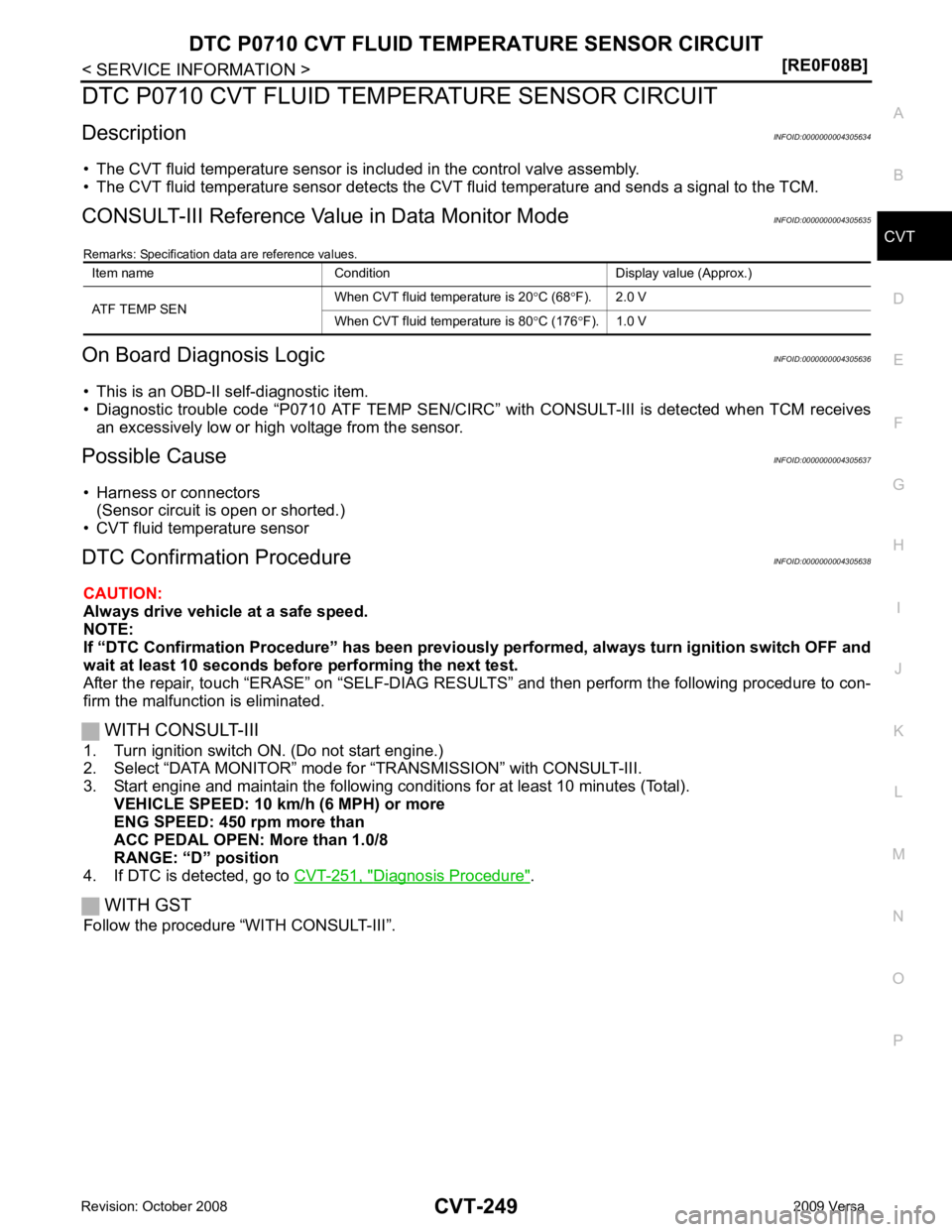
CVT
N
O P
DTC P0710 CVT FLUID TEMPER
ATURE SENSOR CIRCUIT
Description INFOID:0000000004305634
• The CVT fluid temperature sensor is included in the control valve assembly.
• The CVT fluid temperature sensor detects the CV T fluid temperature and sends a signal to the TCM.
CONSULT-III Reference Val ue in Data Monitor Mode INFOID:0000000004305635
Remarks: Specification data are reference values.
On Board Diagnosis Logic INFOID:0000000004305636
• This is an OBD-II self-diagnostic item.
• Diagnostic trouble code “P0710 ATF TEMP SEN/CIRC” with CONSULT-III is detected when TCM receives
an excessively low or high voltage from the sensor.
Possible Cause INFOID:0000000004305637
• Harness or connectors (Sensor circuit is open or shorted.)
• CVT fluid temperature sensor
DTC Confirmation Procedure INFOID:0000000004305638
CAUTION:
Always drive vehicle at a safe speed.
NOTE:
If “DTC Confirmation Procedure” has been previously performed, alw ays turn ignition switch OFF and
wait at least 10 seconds before performing the next test.
After the repair, touch “ERASE” on “SELF-DIAG RESU LTS” and then perform the following procedure to con-
firm the malfunction is eliminated.
WITH CONSULT-III
1. Turn ignition switch ON. (Do not start engine.)
2. Select “DATA MONITOR” mode for “TRANSMISSION” with CONSULT-III.
3. Start engine and maintain the following conditions for at least 10 minutes (Total). VEHICLE SPEED: 10 km/h (6 MPH) or more
ENG SPEED: 450 rpm more than
ACC PEDAL OPEN: More than 1.0/8
RANGE: “D” position
4. If DTC is detected, go to CVT-251, " Diagnosis Procedure " .
WITH GST
Follow the procedure “WITH CONSULT-III”. Item name Condition Display value (Approx.)
ATF TEMP SEN When CVT fluid temperature is 20
°C (68 °F). 2.0 V
When CVT fluid temperature is 80 °C (176 °F). 1.0 V
Page 1195 of 4331
![NISSAN LATIO 2009 Service Repair Manual DTC P0710 CVT FLUID TEMP
ERATURE SENSOR CIRCUIT
CVT-251
< SERVICE INFORMATION >
[RE0F08B] D
E
F
G H
I
J
K L
M A
B CVT
N
O P
Diagnosis Procedure
INFOID:00000000043056401.
CHECK CVT FLUID TEMP ERATURE NISSAN LATIO 2009 Service Repair Manual DTC P0710 CVT FLUID TEMP
ERATURE SENSOR CIRCUIT
CVT-251
< SERVICE INFORMATION >
[RE0F08B] D
E
F
G H
I
J
K L
M A
B CVT
N
O P
Diagnosis Procedure
INFOID:00000000043056401.
CHECK CVT FLUID TEMP ERATURE](/manual-img/5/57359/w960_57359-1194.png)
DTC P0710 CVT FLUID TEMP
ERATURE SENSOR CIRCUIT
CVT-251
< SERVICE INFORMATION >
[RE0F08B] D
E
F
G H
I
J
K L
M A
B CVT
N
O P
Diagnosis Procedure
INFOID:00000000043056401.
CHECK CVT FLUID TEMP ERATURE SENSOR SIGNAL
With CONSULT-III
1. Start engine.
2. Select “ECU INPUT SIGNALS” in “DATA MONITO R” mode for “TRANSMISSION” with CONSULT-III.
3. Read out the value of “ATF TEMP SEN”.
Without CONSULT-III
1. Start engine.
2. Check voltage between TCM connector terminals.
3. Turn ignition switch OFF.
4. Disconnect TCM connector.
5. Check if there is continuity between connector terminal and
ground.
OK or NG OK >> GO TO 5.
NG >> GO TO 2. 2.
CHECK CVT FLUID TEMP ERATURE SENSOR CIRCUIT
1. Turn ignition switch OFF.
2. Disconnect the TCM connector.
3. Check resistance between TCM connector terminals.
OK or NG OK >> GO TO 5.
NG >> GO TO 3. 3.
CHECK CVT FLUID TEMPERATURE SENSOR
1. Turn ignition switch OFF.
2. Disconnect CVT unit harness connector. Item name Condition
Display value
(Approx.)
ATF TEMP SEN When CVT fluid temperature is 20
°C
(68 °F). 2.0 V
When CVT fluid temperature is 80 °C
(176 °F). 1.0 VName Connector Terminal
Temperature
°C ( °F) Voltage
(Approx.)
CVT fluid tem-
perature sen-
sor E32 47 - 42 20 (68) 2.0 V
80 (176) 1.0 V SCIA2027E
Name Connector Terminal
Temperature
°C ( °F) Resistance
(Approx.)
CVT fluid tem-
perature sensor E32 47 - 42 20 (68) 6.5 k
Ω
80 (176) 0.9 k Ω SCIA2510E
Page 1196 of 4331
![NISSAN LATIO 2009 Service Repair Manual CVT-252< SERVICE INFORMATION >
[RE0F08B]
DTC P0710 CVT FLUID TEMPERATURE SENSOR CIRCUIT
3. Check resistance between CVT unit harness connector termi- nals.
4. Reinstall any part removed.
OK or NISSAN LATIO 2009 Service Repair Manual CVT-252< SERVICE INFORMATION >
[RE0F08B]
DTC P0710 CVT FLUID TEMPERATURE SENSOR CIRCUIT
3. Check resistance between CVT unit harness connector termi- nals.
4. Reinstall any part removed.
OK or](/manual-img/5/57359/w960_57359-1195.png)
CVT-252< SERVICE INFORMATION >
[RE0F08B]
DTC P0710 CVT FLUID TEMPERATURE SENSOR CIRCUIT
3. Check resistance between CVT unit harness connector termi- nals.
4. Reinstall any part removed.
OK or NG OK >> GO TO 4.
NG >> Replace the transaxle assembly. Refer to CVT-354, " Removal and Installation " .
4.
CHECK HARNESS BETWEEN TCM A ND CVT FLUID TEMPERATURE SENSOR
1. Turn ignition switch OFF.
2. Disconnect the TCM connector and CVT unit harness connector.
3. Check continuity between TCM connector terminals and CVT
unit harness connector terminals.
4. If OK, check harness for short to ground and short to power.
5. Reinstall any part removed.
OK or NG OK >> GO TO 5.
NG >> Repair or replace damaged parts. 5.
CHECK DTC
Perform CVT-249, " DTC Confirmation Procedure " .
OK or NG OK >>
INSPECTION END
NG >> GO TO 6. 6.
CHECK TCM
1. Check TCM input/output signals. Refer to CVT-228, " TCM Terminal and Reference Value " .
2. If NG, re-check TCM pin terminals for damage or loose connection with harness connector.
OK or NG OK >>
INSPECTION END
NG >> Repair or replace damaged parts.
Component Inspection INFOID:0000000004305641
CVT FLUID TEMPERATURE SENSOR
1. Turn ignition switch OFF.
2. Disconnect CVT unit harness connector. Name Connector Terminal
Tempera-
ture °C ( °F) Resistance
(Approx.)
CVT fluid
temperature
sensor F46 17 - 19 20 (68) 6.5 k
Ω
80 (176) 0.9 k Ω SCIA4679E
Item Connector Terminal Continuity
TCM E32 42 Yes
CVT unit harness connector F46 19
TCM E32 47 Yes
CVT unit harness connector F46 17 SCIA4680E
Page 1204 of 4331
![NISSAN LATIO 2009 Service Repair Manual CVT-260< SERVICE INFORMATION >
[RE0F08B]
DTC P0720 VEHICLE SPEED SENSOR
CVT (SECONDARY SPEED SENSOR)
Diagnosis Procedure INFOID:00000000043056551.
CHECK INPUT SIGNAL
With CONSULT-III
1. Start engine. NISSAN LATIO 2009 Service Repair Manual CVT-260< SERVICE INFORMATION >
[RE0F08B]
DTC P0720 VEHICLE SPEED SENSOR
CVT (SECONDARY SPEED SENSOR)
Diagnosis Procedure INFOID:00000000043056551.
CHECK INPUT SIGNAL
With CONSULT-III
1. Start engine.](/manual-img/5/57359/w960_57359-1203.png)
CVT-260< SERVICE INFORMATION >
[RE0F08B]
DTC P0720 VEHICLE SPEED SENSOR
CVT (SECONDARY SPEED SENSOR)
Diagnosis Procedure INFOID:00000000043056551.
CHECK INPUT SIGNAL
With CONSULT-III
1. Start engine.
2. Select “ECU INPUT SIGNALS” in “DATA MONI TOR” mode for “TRANSMISSION” with CONSULT-III.
3. Start vehicle and read out the value of “VSP SENSOR”.
OK or NG OK >> GO TO 8.
NG >> GO TO 2. 2.
CHECK SECONDARY SPEED SENSOR
With CONSULT-III
1. Start engine.
2. Check power supply to output speed sensor (s econdary speed sensor) by voltage between TCM connec-
tor terminals 10, 19 and 42. Refer to CVT-219, " Circuit Diagram " .
3. If OK, check the pulse when vehicle cruises.
OK or NG OK >> GO TO 8.
NG >> GO TO 3. 3.
CHECK POWER AND SENSOR GROUND
1. Turn ignition switch OFF.
2. Disconnect the output speed sensor (s econdary speed sensor) harness connector.
3. Turn ignition switch ON. Item name Condition Display value
VSP SENSOR During driving Approximately matches
the speedometer reading. Item Connector Terminal Data (Approx.)
TCM E31, E32 10 - 42
Battery voltage
19 - 42
Name Condition
Output speed sen-
sor (Secondary
speed sensor) When running at 20 km/h (12 MPH) in “D” position, use the
CONSULT-III pulse frequency measuring function.
CAUTION:
Connect the data link connector to the vehicle-side diag-
nosis connector.
Item Connector Terminal Name Data (Ap-
prox.)
TCM E32 29 Output speed sensor (Sec-
ondary speed sensor) 570 Hz SCIA2344E
Page 1206 of 4331
![NISSAN LATIO 2009 Service Repair Manual CVT-262< SERVICE INFORMATION >
[RE0F08B]
DTC P0720 VEHICLE SPEED SENSOR
CVT (SECONDARY SPEED SENSOR)
3. Check continuity between TCM connector terminals and output speed sensor (secondary spee NISSAN LATIO 2009 Service Repair Manual CVT-262< SERVICE INFORMATION >
[RE0F08B]
DTC P0720 VEHICLE SPEED SENSOR
CVT (SECONDARY SPEED SENSOR)
3. Check continuity between TCM connector terminals and output speed sensor (secondary spee](/manual-img/5/57359/w960_57359-1205.png)
CVT-262< SERVICE INFORMATION >
[RE0F08B]
DTC P0720 VEHICLE SPEED SENSOR
CVT (SECONDARY SPEED SENSOR)
3. Check continuity between TCM connector terminals and output speed sensor (secondary speed sensor) harness connector ter-
minal. Refer to CVT-219, " Circuit Diagram " .
4. If OK, check harness for short to ground and short to power.
5. Reinstall any part removed.
OK or NG OK >> 10 A fuse (No. 49, located in the IPDM
E/R) or ignition switch are malfunctioning.
NG >> Repair open circuit or short to ground or short to power in harness or connectors.
7. CHECK HARNESS BETWEEN TCM AND OUTPUT SPEED SENSOR (SECONDARY SPEED SENSOR)(SENSOR GROUND)
1. Turn ignition switch OFF.
2. Disconnect TCM connector and output speed sens or (secondary speed sensor) harness connector.
3. Check continuity between TCM connector terminal and output
speed sensor (secondary speed sensor) harness connector ter-
minal.
4. If OK, check harness for short to ground and short to power.
5. Reinstall any part removed.
OK or NG OK >> GO TO 8.
NG >> Repair open circuit or short to ground or short to power in harness or connectors. 8.
CHECK DTC
Perform CVT-258, " DTC Confirmation Procedure " .
OK or NG OK >>
INSPECTION END
NG >> GO TO 9. 9.
CHECK TCM
1. Check TCM input/output signals. Refer to CVT-228, " TCM Terminal and Reference Value " .
2. If NG, re-check TCM pin terminals for damage or loose connection with harness connector.
OK or NG OK >>
INSPECTION END
NG >> Repair or replace damaged parts. Item Connector Terminal Continuity
TCM E31 10 Yes
Output speed sensor (Sec-
ondary speed sensor) F48 3
TCM E31 19 Yes
Output speed sensor (Sec-
ondary speed sensor) F48 3 SCIA2369E
Item Connector Terminal Continuity
TCM E32 42 Yes
Output speed sensor (Sec-
ondary speed sensor) F48 1 SCIA2347E