2009 NISSAN LATIO service
[x] Cancel search: servicePage 593 of 4331
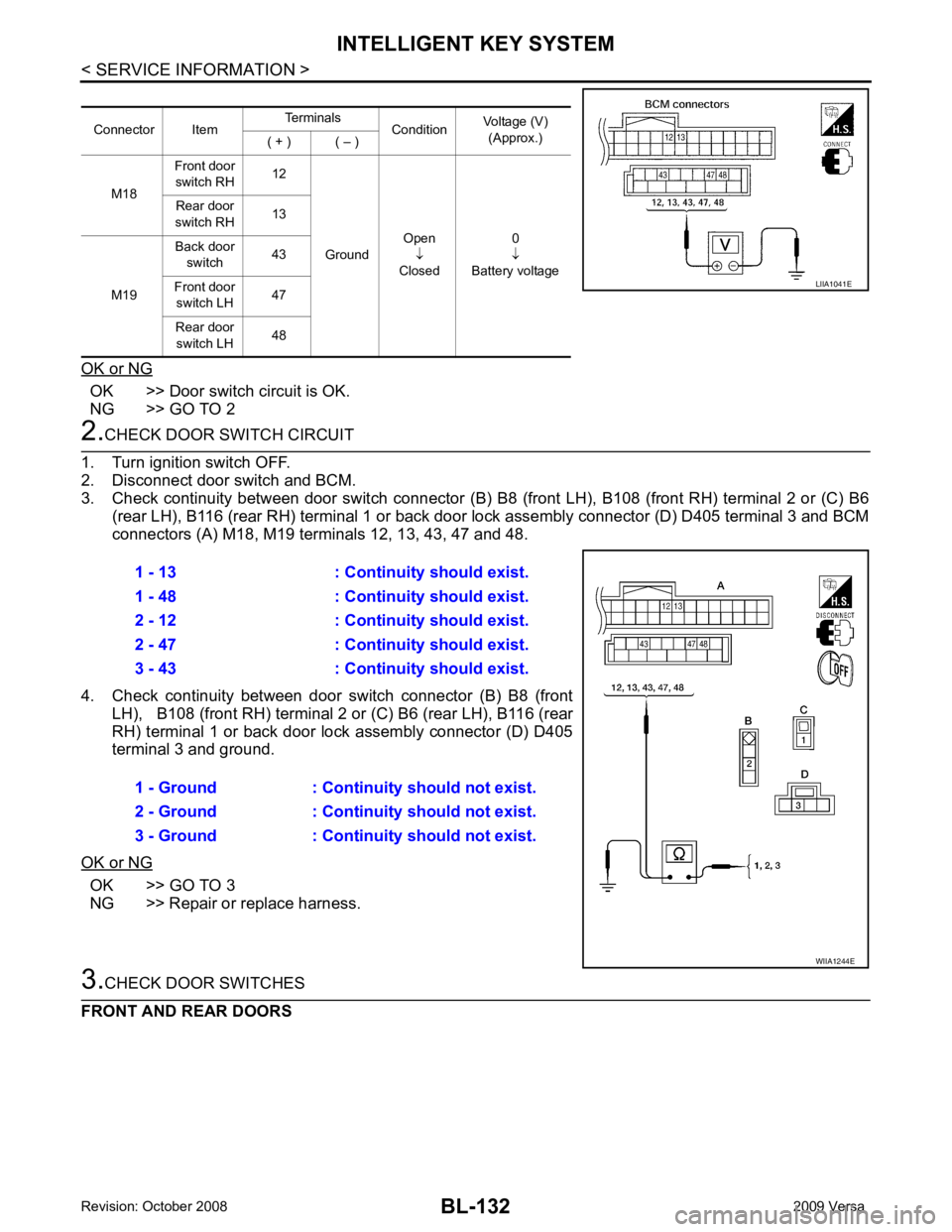
BL-132< SERVICE INFORMATION >
INTELLIGENT KEY SYSTEM
OK or NG OK >> Door switch circuit is OK.
NG >> GO TO 2 2.
CHECK DOOR SWITCH CIRCUIT
1. Turn ignition switch OFF.
2. Disconnect door switch and BCM.
3. Check continuity between door switch connector (B) B8 (front LH), B108 (front RH) terminal 2 or (C) B6
(rear LH), B116 (rear RH) terminal 1 or back door lock assembly connector (D) D405 terminal 3 and BCM
connectors (A) M18, M19 terminals 12, 13, 43, 47 and 48.
4. Check continuity between door switch connector (B) B8 (front
LH), B108 (front RH) terminal 2 or (C) B6 (rear LH), B116 (rear
RH) terminal 1 or back door lock assembly connector (D) D405
terminal 3 and ground.
OK or NG OK >> GO TO 3
NG >> Repair or replace harness. 3.
CHECK DOOR SWITCHES
FRONT AND REAR DOORS Connector Item
Terminals
ConditionVoltage (V)
(Approx.)
( + ) ( – )
M18 Front door
switch RH 12
Ground Open
↓
Closed 0
↓
Battery voltage
Rear door
switch RH 13
M19 Back door
switch 43
Front door switch LH 47
Rear door switch LH 48 LIIA1041E
1 - 13 : Continuity should exist.
1 - 48 : Continuity should exist.
2 - 12 : Continuity should exist.
2 - 47 : Continuity should exist.
3 - 43 : Continuity should exist.
1 - Ground : Continuity should not exist.
2 - Ground : Continuity should not exist.
3 - Ground : Continuity should not exist. WIIA1244E
Page 594 of 4331
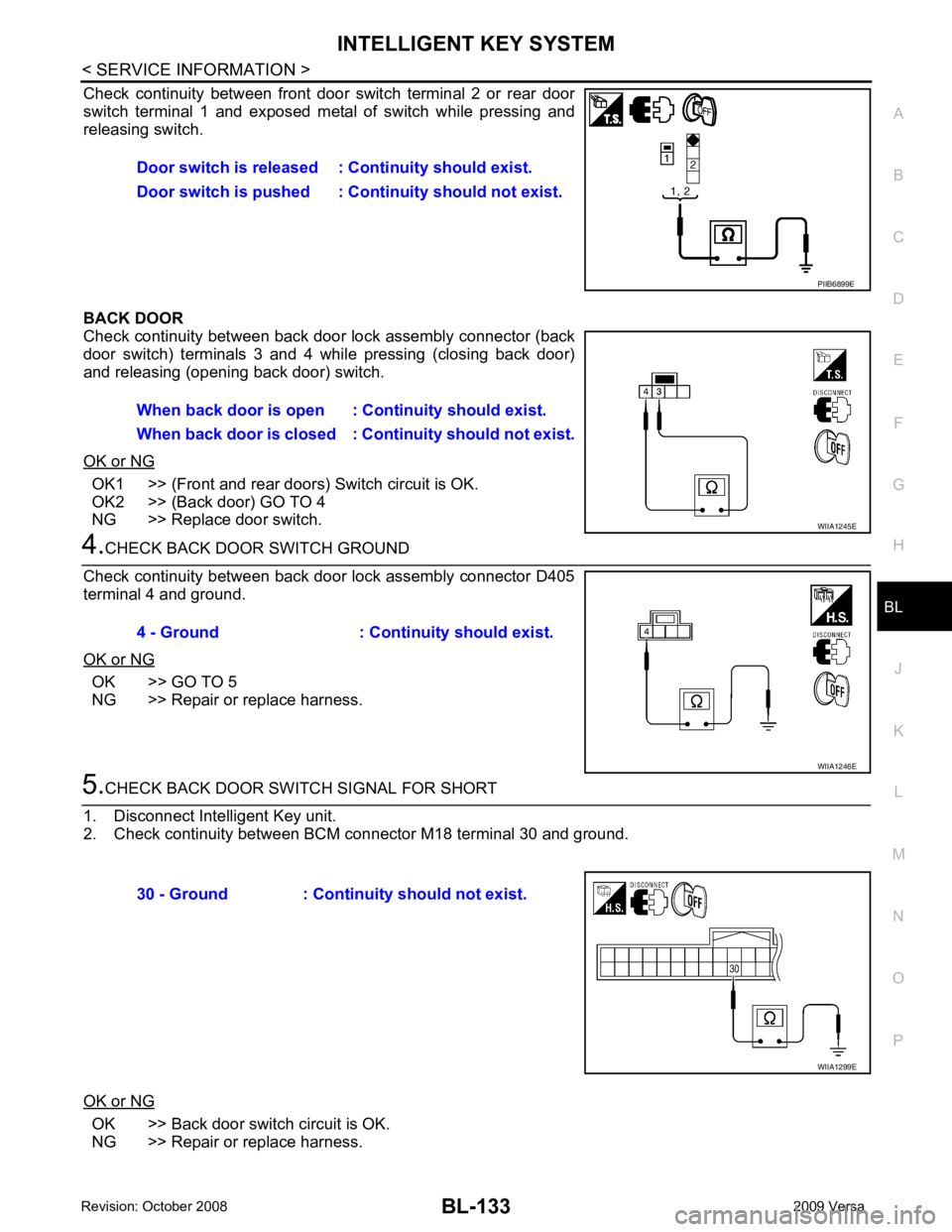
INTELLIGENT KEY SYSTEM
BL-133
< SERVICE INFORMATION >
C
D E
F
G H
J
K L
M A
B BL
N
O P
Check continuity between front door switch terminal 2 or rear door
switch terminal 1 and exposed metal of switch while pressing and
releasing switch.
BACK DOOR
Check continuity between back door lock assembly connector (back
door switch) terminals 3 and 4 while pressing (closing back door)
and releasing (opening back door) switch.
OK or NG OK1 >> (Front and rear doors) Switch circuit is OK.
OK2 >> (Back door) GO TO 4
NG >> Replace door switch. 4.
CHECK BACK DOOR SWITCH GROUND
Check continuity between back door lock assembly connector D405
terminal 4 and ground.
OK or NG OK >> GO TO 5
NG >> Repair or replace harness. 5.
CHECK BACK DOOR SWITCH SIGNAL FOR SHORT
1. Disconnect Intelligent Key unit.
2. Check continuity between BCM connector M18 terminal 30 and ground.
OK or NG OK >> Back door switch circuit is OK.
NG >> Repair or replace harness. Door switch is released : Continuity should exist.
Door switch is pushed : Continuity should not exist. PIIB6899E
When back door is open : Continuity should exist.
When back door is closed : Co ntinuity should not exist. WIIA1245E
4 - Ground : Continuity should exist.
WIIA1246E
30 - Ground : Continuity should not exist.
WIIA1299E
Page 595 of 4331
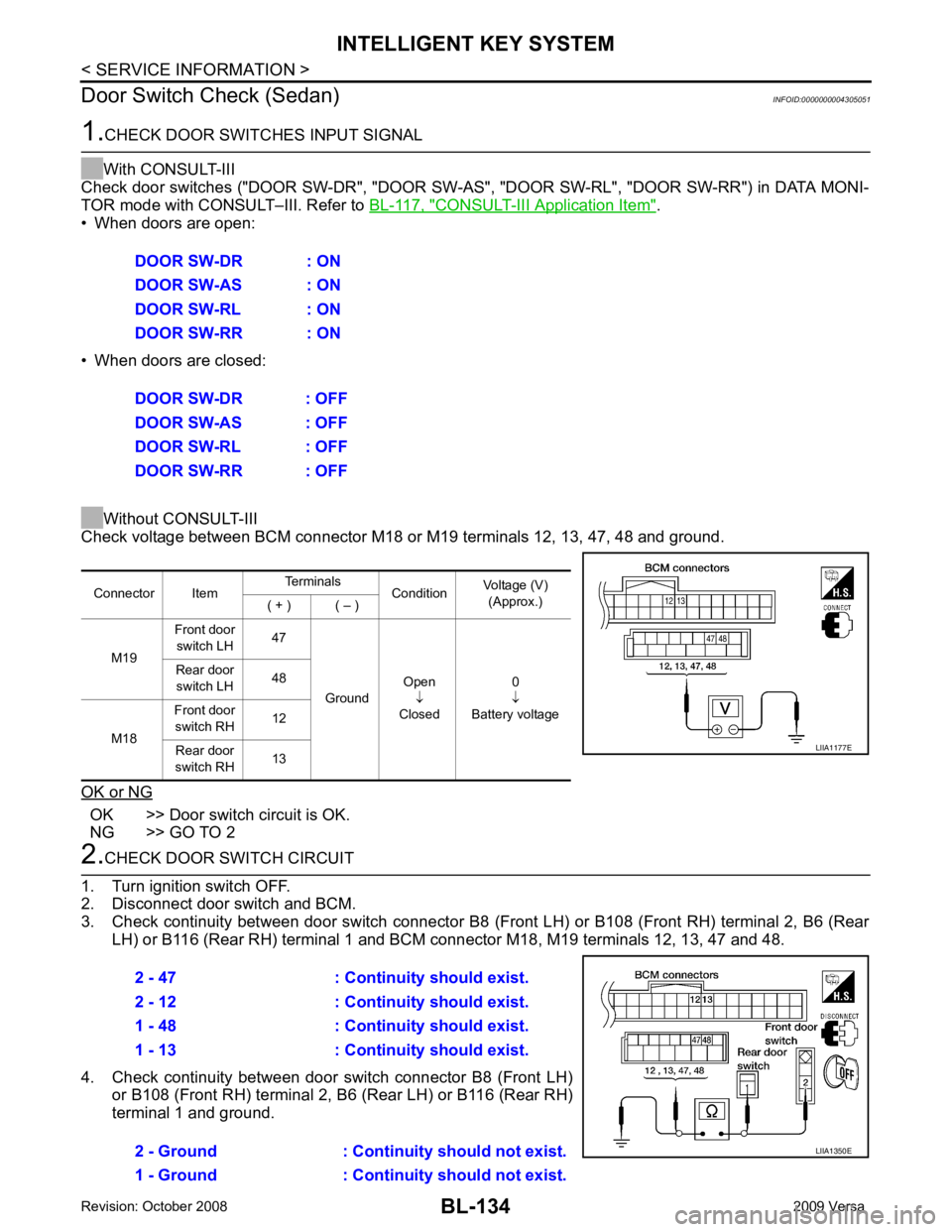
BL-134< SERVICE INFORMATION >
INTELLIGENT KEY SYSTEM
Door Switch Check (Sedan) INFOID:00000000043050511.
CHECK DOOR SWITCHES INPUT SIGNAL
With CONSULT-III
Check door switches ("DOOR SW-DR", "DOOR SW-AS" , "DOOR SW-RL", "DOOR SW-RR") in DATA MONI-
TOR mode with CONSULT–III. Refer to BL-117, " CONSULT-III Application Item " .
• When doors are open:
• When doors are closed:
Without CONSULT-III
Check voltage between BCM connector M18 or M19 terminals 12, 13, 47, 48 and ground.
OK or NG OK >> Door switch circuit is OK.
NG >> GO TO 2 2.
CHECK DOOR SWITCH CIRCUIT
1. Turn ignition switch OFF.
2. Disconnect door switch and BCM.
3. Check continuity between door switch connector B8 (F ront LH) or B108 (Front RH) terminal 2, B6 (Rear
LH) or B116 (Rear RH) terminal 1 and BCM connector M18, M19 terminals 12, 13, 47 and 48.
4. Check continuity between door switch connector B8 (Front LH) or B108 (Front RH) terminal 2, B6 (Rear LH) or B116 (Rear RH)
terminal 1 and ground. DOOR SW-DR : ON
DOOR SW-AS : ON
DOOR SW-RL : ON
DOOR SW-RR : ON
DOOR SW-DR : OFF
DOOR SW-AS : OFF
DOOR SW-RL : OFF
DOOR SW-RR : OFF Connector Item
Terminals
ConditionVoltage (V)
(Approx.)
( + ) ( – )
M19 Front door
switch LH 47
Ground Open
↓
Closed 0
↓
Battery voltage
Rear door
switch LH 48
M18 Front door
switch RH 12
Rear door
switch RH 13 LIIA1177E
2 - 47 : Continuity should exist.
2 - 12 : Continuity should exist.
1 - 48 : Continuity should exist.
1 - 13 : Continuity should exist.
2 - Ground : Continuity should not exist.
1 - Ground : Continuity should not exist. LIIA1350E
Page 596 of 4331
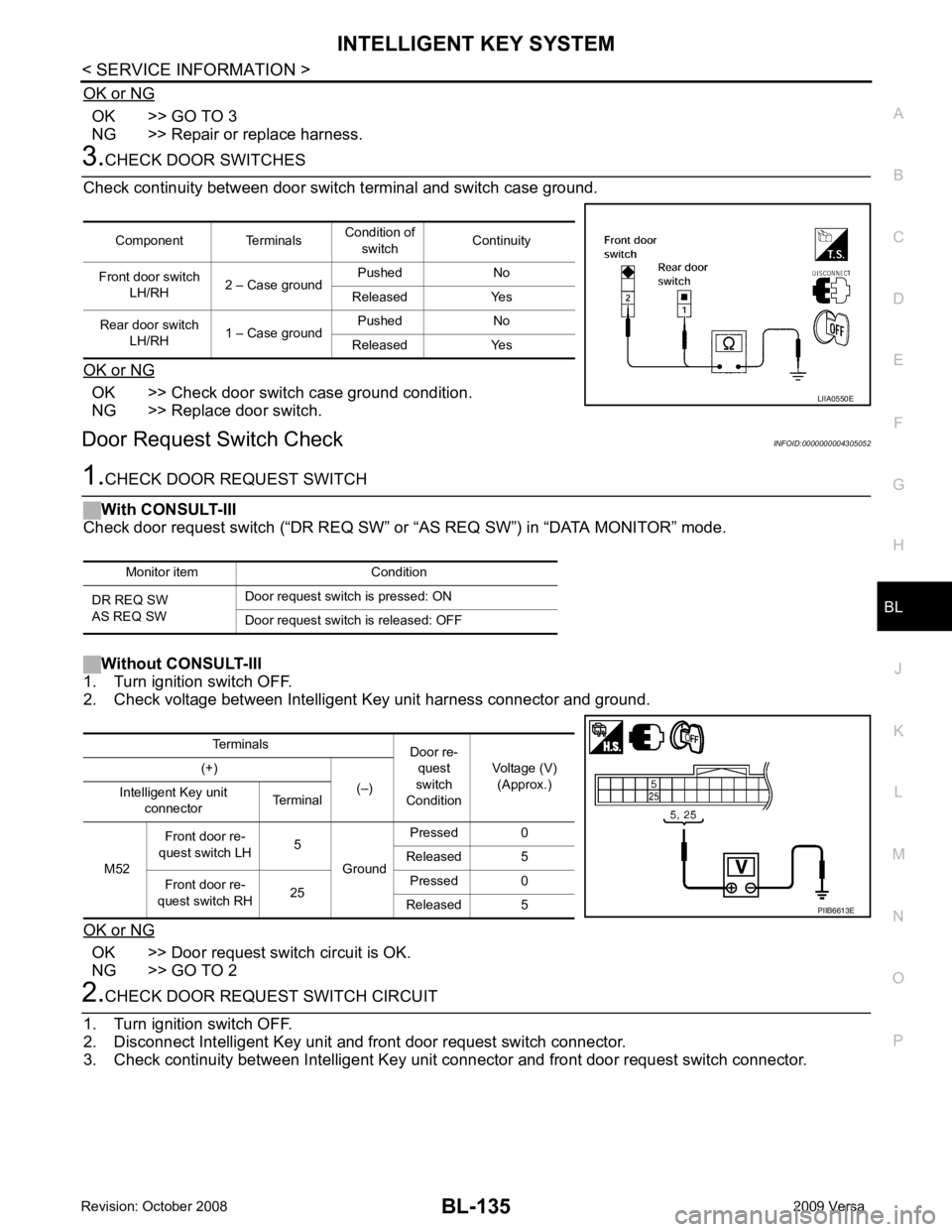
INTELLIGENT KEY SYSTEM
BL-135
< SERVICE INFORMATION >
C
D E
F
G H
J
K L
M A
B BL
N
O P
OK or NG OK >> GO TO 3
NG >> Repair or replace harness. 3.
CHECK DOOR SWITCHES
Check continuity between door switch terminal and switch case ground.
OK or NG OK >> Check door switch case ground condition.
NG >> Replace door switch.
Door Request Switch Check INFOID:00000000043050521.
CHECK DOOR REQUEST SWITCH
With CONSULT-III
Check door request switch (“DR REQ SW” or “AS REQ SW”) in “DATA MONITOR” mode.
Without CONSULT-III
1. Turn ignition switch OFF.
2. Check voltage between Intelligent Key unit harness connector and ground.
OK or NG OK >> Door request switch circuit is OK.
NG >> GO TO 2 2.
CHECK DOOR REQUEST SWITCH CIRCUIT
1. Turn ignition switch OFF.
2. Disconnect Intelligent Key unit and front door request switch connector.
3. Check continuity between Intelligent Key uni t connector and front door request switch connector.
Component Terminals
Condition of
switch Continuity
Front door switch LH/RH 2 – Case ground Pushed No
Released Yes
Rear door switch LH/RH 1 – Case ground Pushed No
Released Yes LIIA0550E
Monitor item Condition
DR REQ SW
AS REQ SW Door request switch is pressed: ON
Door request switch is released: OFF Terminals
Door re-
quest
switch
Condition Voltage (V)
(Approx.)
(+)
(–)
Intelligent Key unit
connector Terminal
M52 Front door re-
quest switch LH 5
Ground Pressed 0
Released 5
Front door re-
quest switch RH 25Pressed 0
Released 5 PIIB6613E
Page 600 of 4331
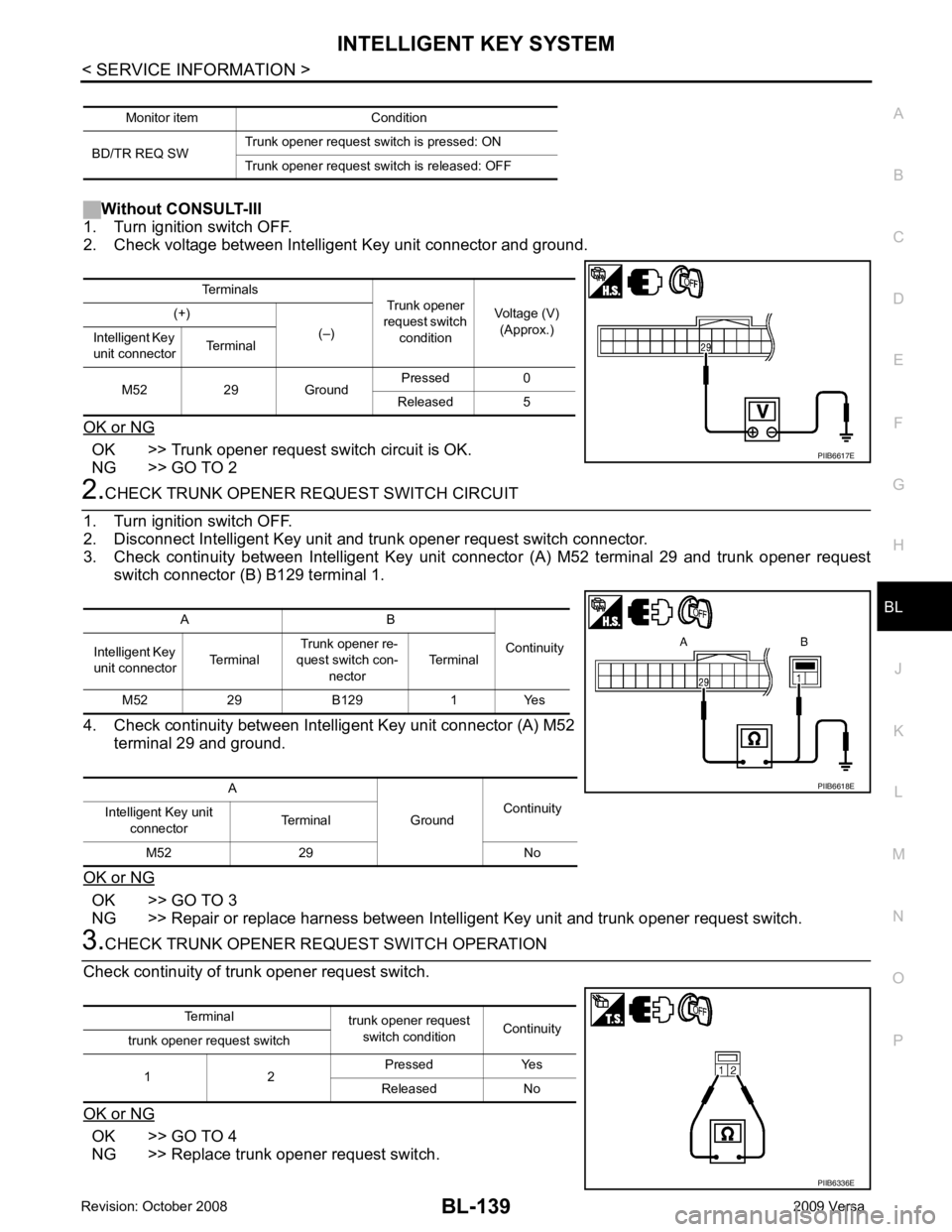
INTELLIGENT KEY SYSTEM
BL-139
< SERVICE INFORMATION >
C
D E
F
G H
J
K L
M A
B BL
N
O P
Without CONSULT-III
1. Turn ignition switch OFF.
2. Check voltage between Intelligent Key unit connector and ground.
OK or NG OK >> Trunk opener request switch circuit is OK.
NG >> GO TO 2 2.
CHECK TRUNK OPENER REQUEST SWITCH CIRCUIT
1. Turn ignition switch OFF.
2. Disconnect Intelligent Key unit and trunk opener request switch connector.
3. Check continuity between Intelligent Key unit connector (A) M52 terminal 29 and trunk opener request switch connector (B) B129 terminal 1.
4. Check continuity between Intelligent Key unit connector (A) M52 terminal 29 and ground.
OK or NG OK >> GO TO 3
NG >> Repair or replace harness between Intelligent Key unit and trunk opener request switch. 3.
CHECK TRUNK OPENER REQUEST SWITCH OPERATION
Check continuity of trunk opener request switch.
OK or NG OK >> GO TO 4
NG >> Replace trunk opener request switch. Monitor item Condition
BD/TR REQ SW Trunk opener request switch is pressed: ON
Trunk opener request switch is released: OFF Terminals
Trunk opener
request switch condition Voltage (V)
(Approx.)
(+)
(–)
Intelligent Key
unit connector Terminal
M52 29 Ground Pressed 0
Released 5 PIIB6617E
A B
Continuity
Intelligent Key
unit connector Terminal Trunk opener re-
quest switch con-
nector Terminal
M52 29 B129 1 Yes
A GroundContinuity
Intelligent Key unit
connector Terminal
M52 29 No PIIB6618E
Terminal
trunk opener request
switch condition Continuity
trunk opener request switch
1 2 Pressed Yes
Released No PIIB6336E
Page 601 of 4331
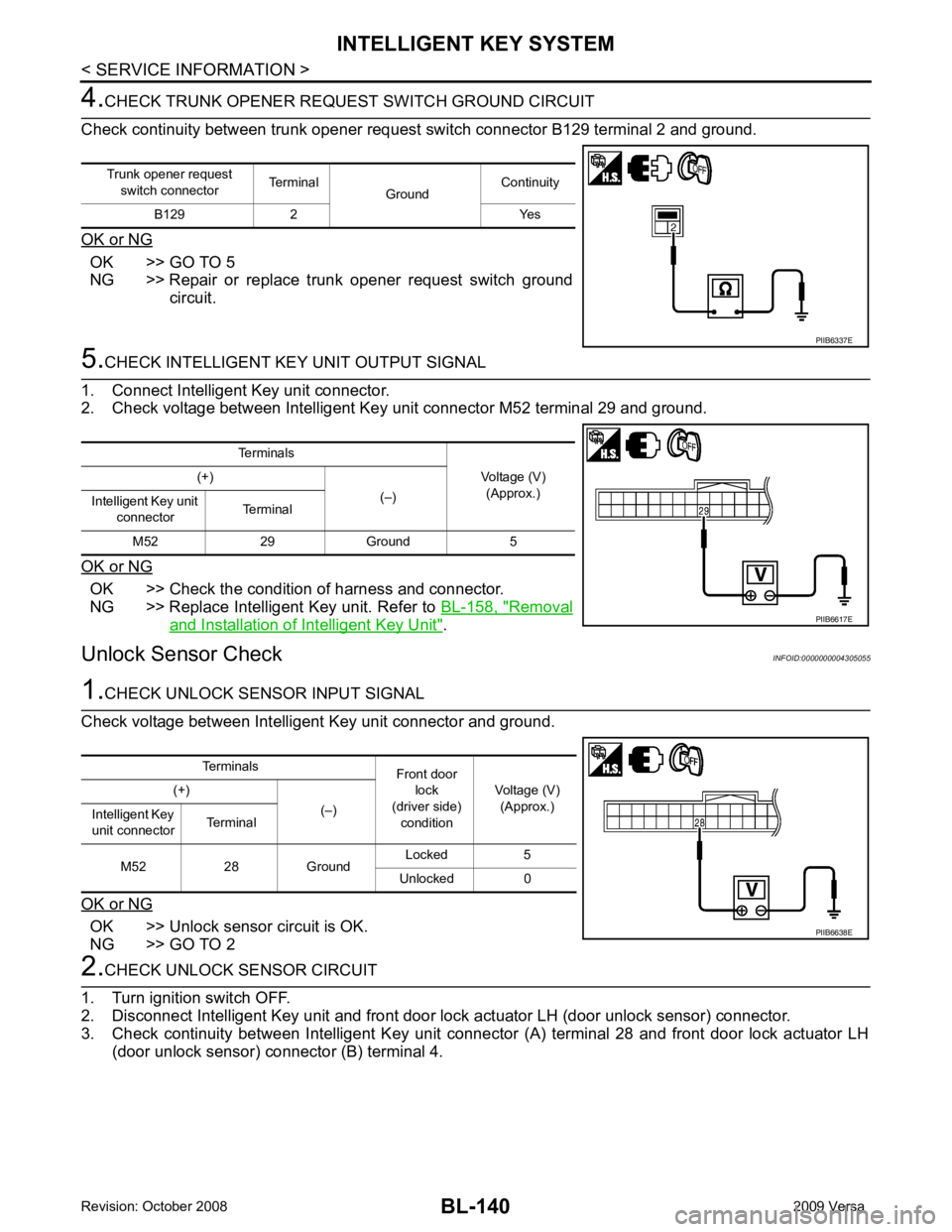
BL-140< SERVICE INFORMATION >
INTELLIGENT KEY SYSTEM4.
CHECK TRUNK OPENER REQU EST SWITCH GROUND CIRCUIT
Check continuity between trunk opener request switch connector B129 terminal 2 and ground.
OK or NG OK >> GO TO 5
NG >> Repair or replace trunk opener request switch ground
circuit. 5.
CHECK INTELLIGENT KEY UNIT OUTPUT SIGNAL
1. Connect Intelligent Key unit connector.
2. Check voltage between Intelligent Key unit connector M52 terminal 29 and ground.
OK or NG OK >> Check the condition of harness and connector.
NG >> Replace Intelligent Key unit. Refer to BL-158, " Removal
and Installation of Intelligent Key Unit " .
Unlock Sensor Check INFOID:00000000043050551.
CHECK UNLOCK SENSOR INPUT SIGNAL
Check voltage between Intelligent Key unit connector and ground.
OK or NG OK >> Unlock sensor circuit is OK.
NG >> GO TO 2 2.
CHECK UNLOCK SENSOR CIRCUIT
1. Turn ignition switch OFF.
2. Disconnect Intelligent Key unit and front door lock actuator LH (door unlock sensor) connector.
3. Check continuity between Intelligent Key unit connec tor (A) terminal 28 and front door lock actuator LH
(door unlock sensor) connector (B) terminal 4.
Trunk opener request
switch connector Terminal
GroundContinuity
B129 2 Yes PIIB6337E
Terminals
Voltage (V)(Approx.)
(+)
(–)
Intelligent Key unit
connector Terminal
M52 29 Ground 5 PIIB6617E
Terminals
Front door
lock
(driver side) condition Voltage (V)
(Approx.)
(+)
(–)
Intelligent Key
unit connector Terminal
M52 28 Ground Locked 5
Unlocked 0 PIIB6638E
Page 603 of 4331
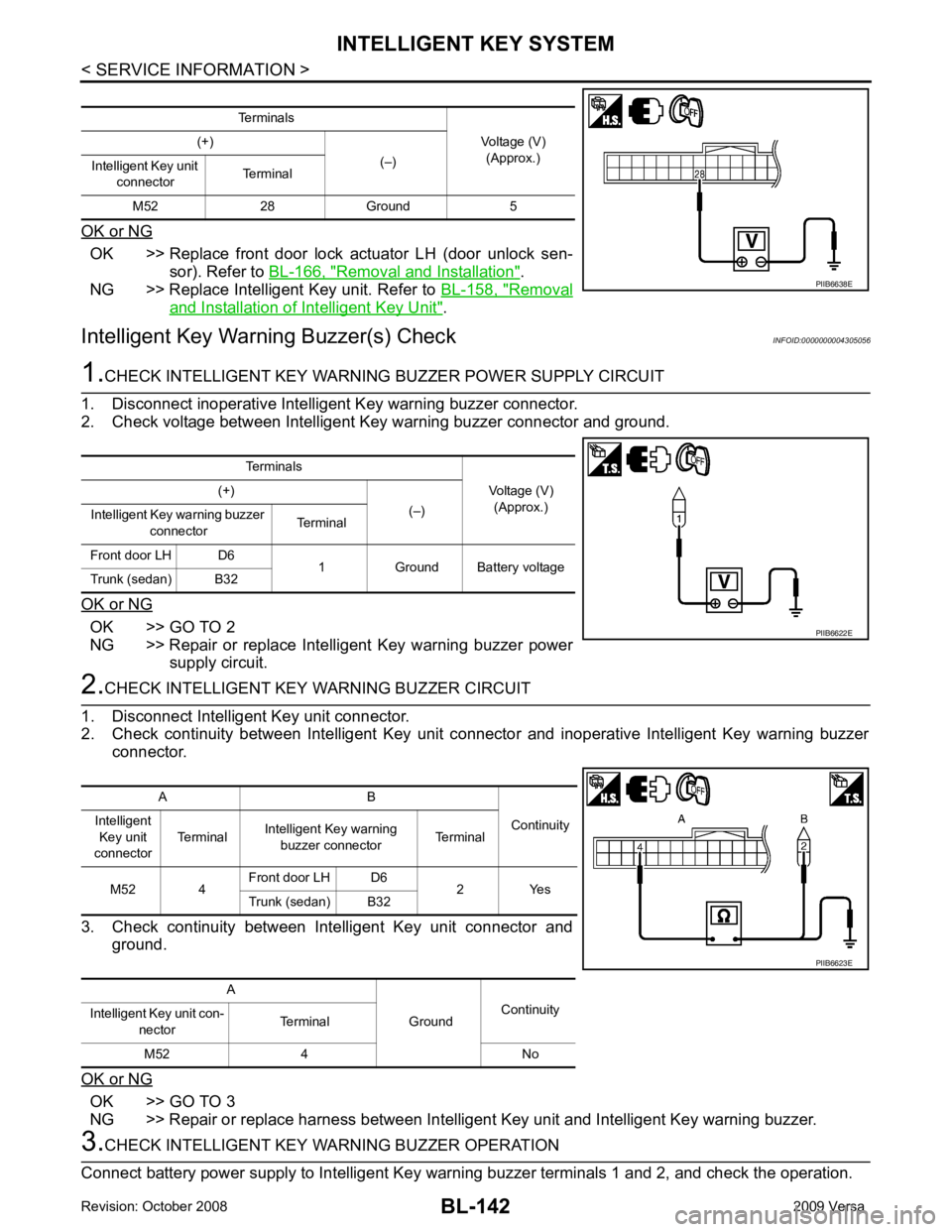
BL-142< SERVICE INFORMATION >
INTELLIGENT KEY SYSTEM
OK or NG OK >> Replace front door lock actuator LH (door unlock sen-
sor). Refer to BL-166, " Removal and Installation " .
NG >> Replace Intelligent Key unit. Refer to BL-158, " Removal
and Installation of Intelligent Key Unit " .
Intelligent Key Warning Buzzer(s) Check INFOID:00000000043050561.
CHECK INTELLIGENT KEY WARNING BUZZER POWER SUPPLY CIRCUIT
1. Disconnect inoperative Intelligent Key warning buzzer connector.
2. Check voltage between Intelligent Key warning buzzer connector and ground.
OK or NG OK >> GO TO 2
NG >> Repair or replace Intelligent Key warning buzzer power supply circuit. 2.
CHECK INTELLIGENT KEY WARNING BUZZER CIRCUIT
1. Disconnect Intelligent Key unit connector.
2. Check continuity between Intelligent Key unit c onnector and inoperative Intelligent Key warning buzzer
connector.
3. Check continuity between Intelligent Key unit connector and ground.
OK or NG OK >> GO TO 3
NG >> Repair or replace harness between Intelligent Key unit and Intelligent Key warning buzzer. 3.
CHECK INTELLIGENT KEY WA RNING BUZZER OPERATION
Connect battery power supply to Intelligent Key warning buzzer terminals 1 and 2, and check the operation. Terminals
Voltage (V)(Approx.)
(+)
(–)
Intelligent Key unit
connector Terminal
M52 28 Ground 5 PIIB6638E
Terminals
Voltage (V)(Approx.)
(+)
(–)
Intelligent Key warning buzzer
connector Terminal
Front door LH D6 1 Ground Battery voltage
Trunk (sedan) B32 PIIB6622E
A B
Continuity
Intelligent
Key unit
connector Terminal
Intelligent Key warning
buzzer connector Terminal
M52 4 Front door LH D6
2 Yes
Trunk (sedan) B32
A GroundContinuity
Intelligent Key unit con-
nector Terminal
M52 4 No PIIB6623E
Page 607 of 4331
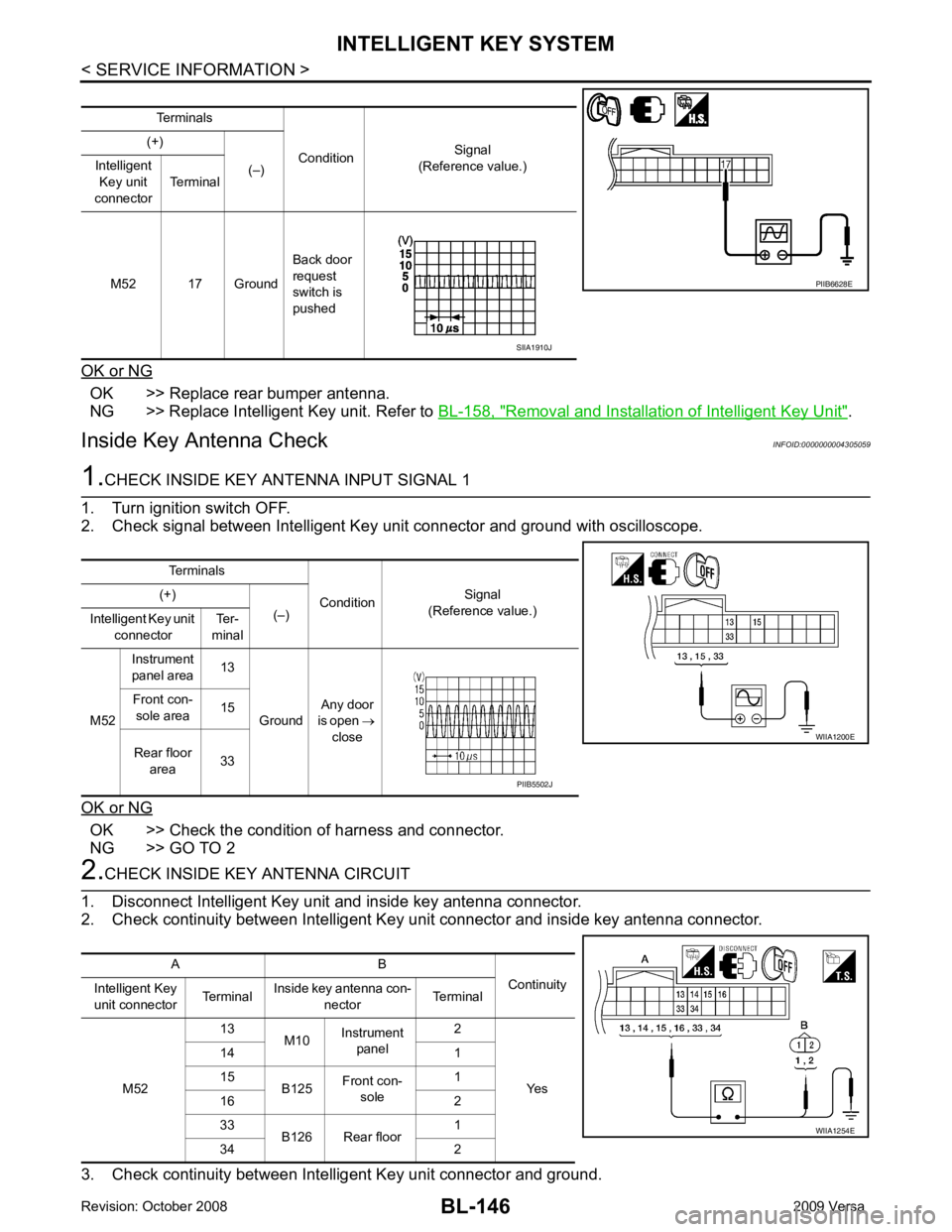
BL-146< SERVICE INFORMATION >
INTELLIGENT KEY SYSTEM
OK or NG OK >> Replace rear bumper antenna.
NG >> Replace Intelligent Key unit. Refer to BL-158, " Removal and Installation of Intelligent Key Unit " .
Inside Key Antenna Check INFOID:00000000043050591.
CHECK INSIDE KEY ANTENNA INPUT SIGNAL 1
1. Turn ignition switch OFF.
2. Check signal between Intelligent Key unit connector and ground with oscilloscope.
OK or NG OK >> Check the condition of harness and connector.
NG >> GO TO 2 2.
CHECK INSIDE KEY ANTENNA CIRCUIT
1. Disconnect Intelligent Key unit and inside key antenna connector.
2. Check continuity between Intelligent Key unit connector and inside key antenna connector.
3. Check continuity between Intelligent Key unit connector and ground. Terminals
Condition Signal
(Reference value.)
(+)
(–)
Intelligent
Key unit
connector Terminal
M52 17 Ground Back door
request
switch is
pushed PIIB6628E
SIIA1910J
Terminals ConditionSignal
(Reference value.)
(+)
(–)
Intelligent Key unit
connector Ter-
minal
M52 Instrument
panel area 13
Ground Any door
is open →
close
Front con-
sole area 15
Rear floor area 33 WIIA1200E
PIIB5502J
A B Continuity
Intelligent Key
unit connector TerminalInside key antenna con-
nector Terminal
M52 13
M10Instrument
panel 2
Yes
14 1
15 B125Front con-
sole 1
16 2
33 B126 Rear floor 1
34 2 WIIA1254E