Page 1084 of 4331
Diagnosis Procedure " .
Diagnosis Procedure INFOID:0000000004667068OBD-II Diagnostic Trouble Code (DTC) " .
4. Turn ignition switch OFF, and wait for 10 seconds or more.
5. Start engine.
6. Confirm self-diagnostic results again. Refer to CVT-51, " CONSULT-III Function (TRANSMISSION) " .
Is the “ P1745 L/PRESS CONTROL ” displayed?
YES >> Replace TCM. Refer to
CVT-12, " Service After Replacing TCM and Transaxle Assembly " .
NO >> INSPECTION END
Page 1085 of 4331
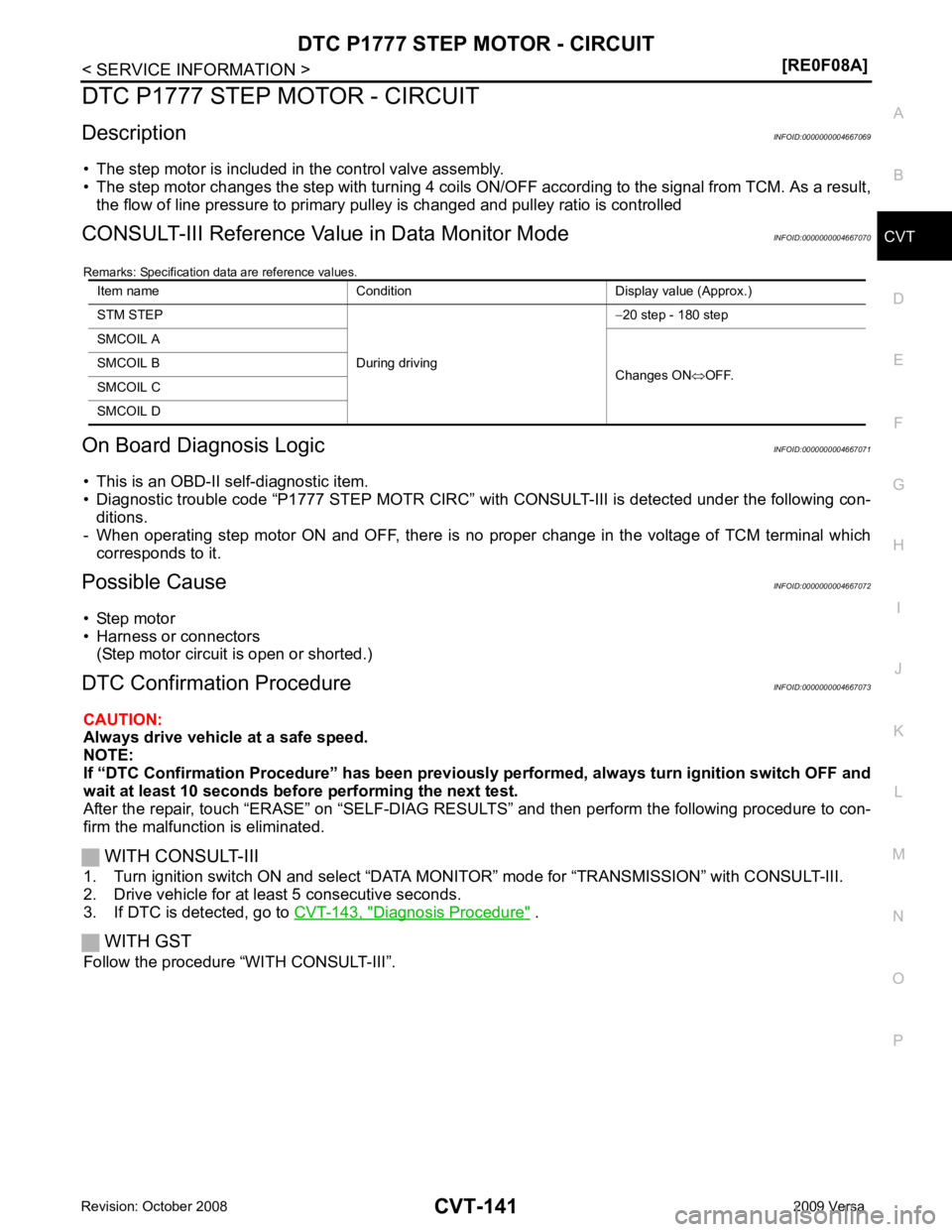
CVT
N
O P
DTC P1777 STEP MOTOR - CIRCUIT
Description INFOID:0000000004667069
• The step motor is included in the control valve assembly.
• The step motor changes the step with turning 4 coils ON/OF F according to the signal from TCM. As a result,
the flow of line pressure to primary pu lley is changed and pulley ratio is controlled
CONSULT-III Reference Val ue in Data Monitor Mode INFOID:0000000004667070
Remarks: Specification data are reference values.
On Board Diagnosis Logic INFOID:0000000004667071
• This is an OBD-II self-diagnostic item.
• Diagnostic trouble code “P1777 STEP MOTR CIRC” with CONSULT-III is detected under the following con-
ditions.
- When operating step motor ON and OFF, there is no proper change in the voltage of TCM terminal which corresponds to it.
Possible Cause INFOID:0000000004667072
• Step motor
• Harness or connectors
(Step motor circuit is open or shorted.)
DTC Confirmation Procedure INFOID:0000000004667073
CAUTION:
Always drive vehicle at a safe speed.
NOTE:
If “DTC Confirmation Procedure” has been previously performed, alw ays turn ignition switch OFF and
wait at least 10 seconds before performing the next test.
After the repair, touch “ERASE” on “SELF-DIAG RESU LTS” and then perform the following procedure to con-
firm the malfunction is eliminated.
WITH CONSULT-III
1. Turn ignition switch ON and select “DATA MO NITOR” mode for “TRANSMISSION” with CONSULT-III.
2. Drive vehicle for at least 5 consecutive seconds.
3. If DTC is detected, go to CVT-143, " Diagnosis Procedure " .
WITH GST
Follow the procedure “WITH CONSULT-III”. Item name Condition Display value (Approx.)
STM STEP
During driving−
20 step - 180 step
SMCOIL A
Changes ON⇔OFF.
SMCOIL B
SMCOIL C
SMCOIL D
Page 1087 of 4331
CVT
N
O P
Diagnosis Procedure
INFOID:0000000004667075OK >> GO TO 4.
NG >> GO TO 2. OK >> GO TO 3.
NG >> Repair open circuit or short to ground or short to power in harness or connectors. Component Inspection " .
OK or NG OK >> GO TO 4.
NG >> Repair or replace damaged parts. DTC Confirmation Procedure " .
OK or NG OK >>
INSPECTION END
NG >> GO TO 5.
Item name Condition Display value (Approx.)
STM STEP
During driving−
20 step - 180 step
SMCOIL A
Changes ON⇔OFF.
SMCOIL B
SMCOIL C
SMCOIL D Item Connector Terminal Continuity
TCM E31 11 Yes
CVT unit harness connector F46 6
TCM E31 12 Yes
CVT unit harness connector F46 7
TCM E31 20 Yes
CVT unit harness connector F46 8
TCM E31 21 Yes
CVT unit harness connector F46 9
Page 1089 of 4331
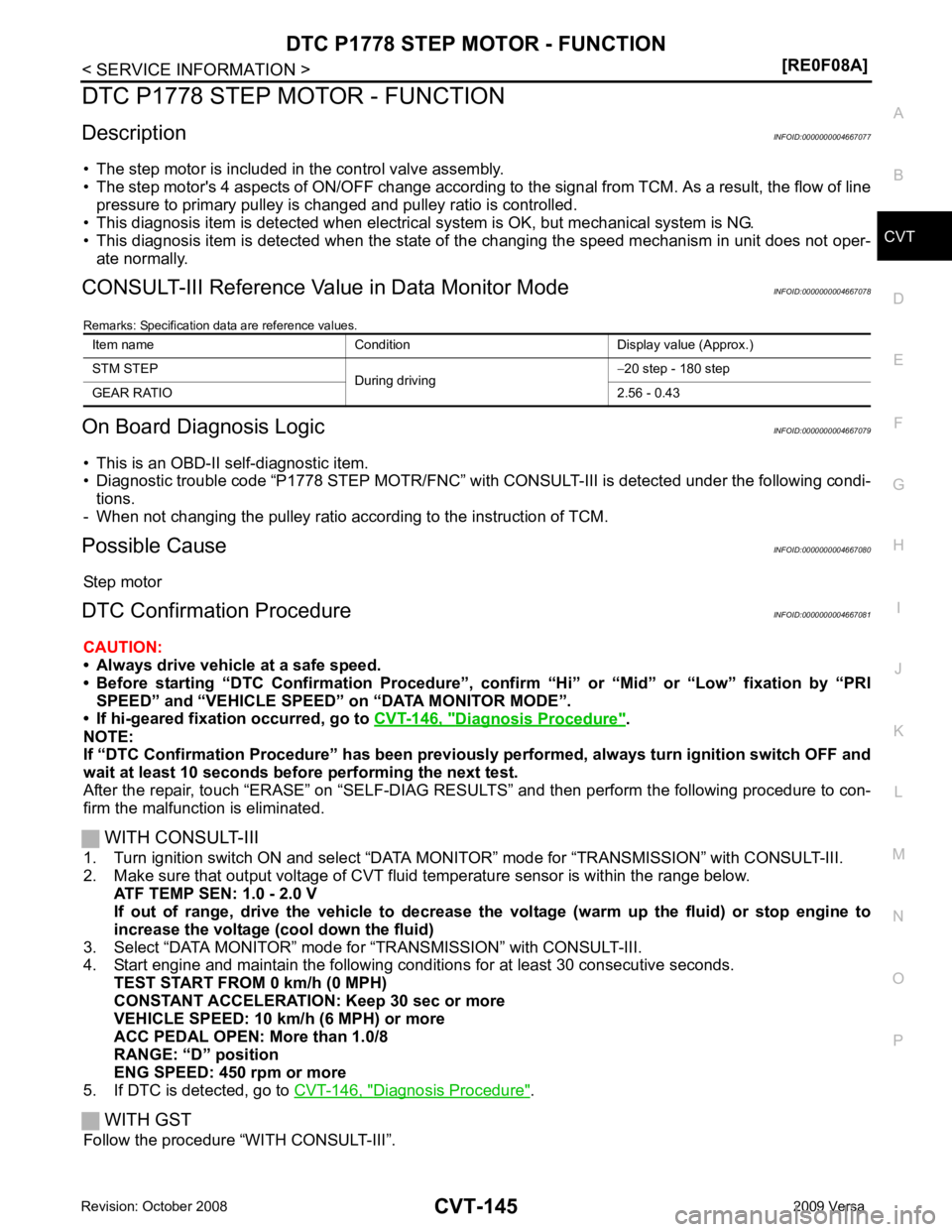
CVT
N
O P
DTC P1778 STEP MOTOR - FUNCTION
Description INFOID:0000000004667077
• The step motor is included in the control valve assembly.
• The step motor's 4 aspects of ON/OFF change according to the signal from TCM. As a result, the flow of line
pressure to primary pulley is changed and pulley ratio is controlled.
• This diagnosis item is detected when electrical system is OK, but mechanical system is NG.
• This diagnosis item is detected when the state of the changing the speed mechanism in unit does not oper-
ate normally.
CONSULT-III Reference Val ue in Data Monitor Mode INFOID:0000000004667078
Remarks: Specification data are reference values.
On Board Diagnosis Logic INFOID:0000000004667079
• This is an OBD-II self-diagnostic item.
• Diagnostic trouble code “P1778 STEP MOTR/FNC” with CO NSULT-III is detected under the following condi-
tions.
- When not changing the pulley ratio according to the instruction of TCM.
Possible Cause INFOID:0000000004667080
Step motor
DTC Confirmation Procedure INFOID:0000000004667081
CAUTION:
• Always drive vehicle at a safe speed.
• Before starting “DTC Confirmation Procedure”, confirm “Hi” or “Mid” or “Low” fixation by “PRI SPEED” and “VEHICLE SPEED” on “DATA MONITOR MODE”.
• If hi-geared fixation occurred, go to CVT-146, " Diagnosis Procedure " .
NOTE:
If “DTC Confirmation Procedure” has been previously performed, alw ays turn ignition switch OFF and
wait at least 10 seconds before performing the next test.
After the repair, touch “ERASE” on “SELF-DIAG RESU LTS” and then perform the following procedure to con-
firm the malfunction is eliminated.
WITH CONSULT-III
1. Turn ignition switch ON and select “DATA MO NITOR” mode for “TRANSMISSION” with CONSULT-III.
2. Make sure that output voltage of CVT fluid temperature sensor is within the range below.
ATF TEMP SEN: 1.0 - 2.0 V
If out of range, drive the vehicle to decrease the voltage (warm up the fluid) or stop engine to
increase the voltage (c ool down the fluid)
3. Select “DATA MONITOR” mode for “TRANSMISSION” with CONSULT-III.
4. Start engine and maintain the following conditions for at least 30 consecutive seconds.
TEST START FROM 0 km/h (0 MPH)
CONSTANT ACCELERATION: Keep 30 sec or more
VEHICLE SPEED: 10 km/h (6 MPH) or more
ACC PEDAL OPEN: More than 1.0/8
RANGE: “D” position
ENG SPEED: 450 rpm or more
5. If DTC is detected, go to CVT-146, " Diagnosis Procedure " .
WITH GST
Follow the procedure “WITH CONSULT-III”. Item name Condition Display value (Approx.)
STM STEP During driving−
20 step - 180 step
GEAR RATIO 2.56 - 0.43
Page 1091 of 4331
CVT
N
O P
OVERDRIVE CONTROL SWITCH
Description INFOID:0000000004667083
• Overdrive control switch is installed to the selector lever.
• O/D OFF indicator turns ON, and overdrive driving activates when pressing the overdrive control switch while driving in “D” position. O/D OFF indicator turns OFF, and “D” position driving starts when pressing the
overdrive control switch while driving in the overdriv e-off mode. Shifting the selector lever in any position
other than “D” releases the overdrive-off mode.
CONSULT-III Reference Val ue in Data Monitor Mode INFOID:0000000004667084
Item name Condition Display value
SPORT MODE SW While pushing overdrive cancel switch ON
Other conditions OFF
Page 1096 of 4331
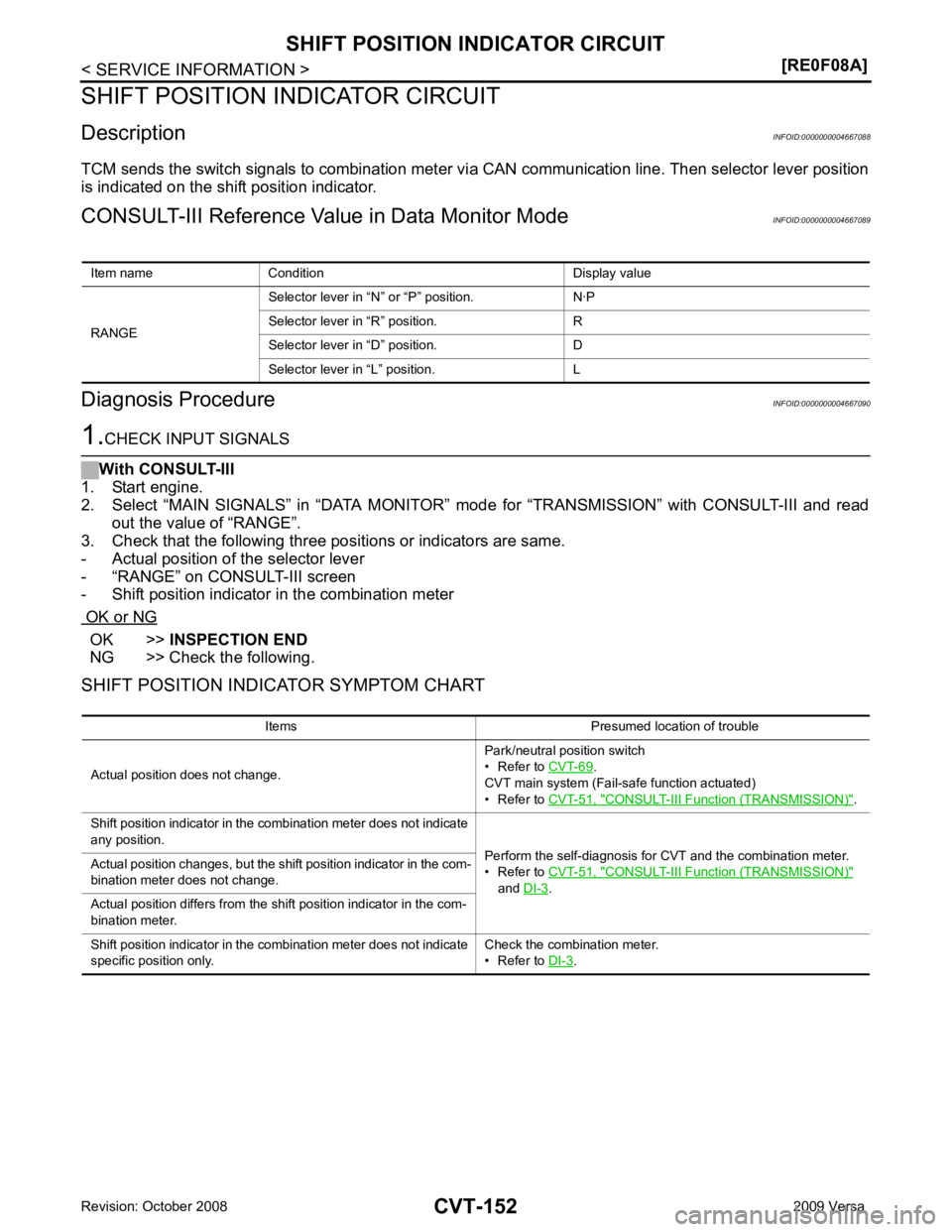
OK >>
INSPECTION END
NG >> Check the following.
SHIFT POSITION INDICATOR SYMPTOM CHART Item name Condition Display value
RANGE Selector lever in “N
” or “P” position. N·P
Selector lever in “R” position. R
Selector lever in “D” position. D
Selector lever in “L” position. L Items Presumed location of trouble
Actual position does not change. Park/neutral position switch
• Refer to CVT-69 .
CVT main system (Fail-safe function actuated)
• Refer to CVT-51, " CONSULT-III Function (TRANSMISSION) " .
Shift position indicator in the combination meter does not indicate
any position. Perform the self-diagnosis for CVT and the combination meter.
• Refer to CVT-51, " CONSULT-III Function (TRANSMISSION) "
and DI-3 .
Actual position changes, but the shift position indicator in the com-
bination meter does not change.
Actual position differs from the shift position indicator in the com-
bination meter.
Shift position indicator in the combination meter does not indicate
specific position only. Check the combination meter.
• Refer to DI-3 .
Page 1131 of 4331
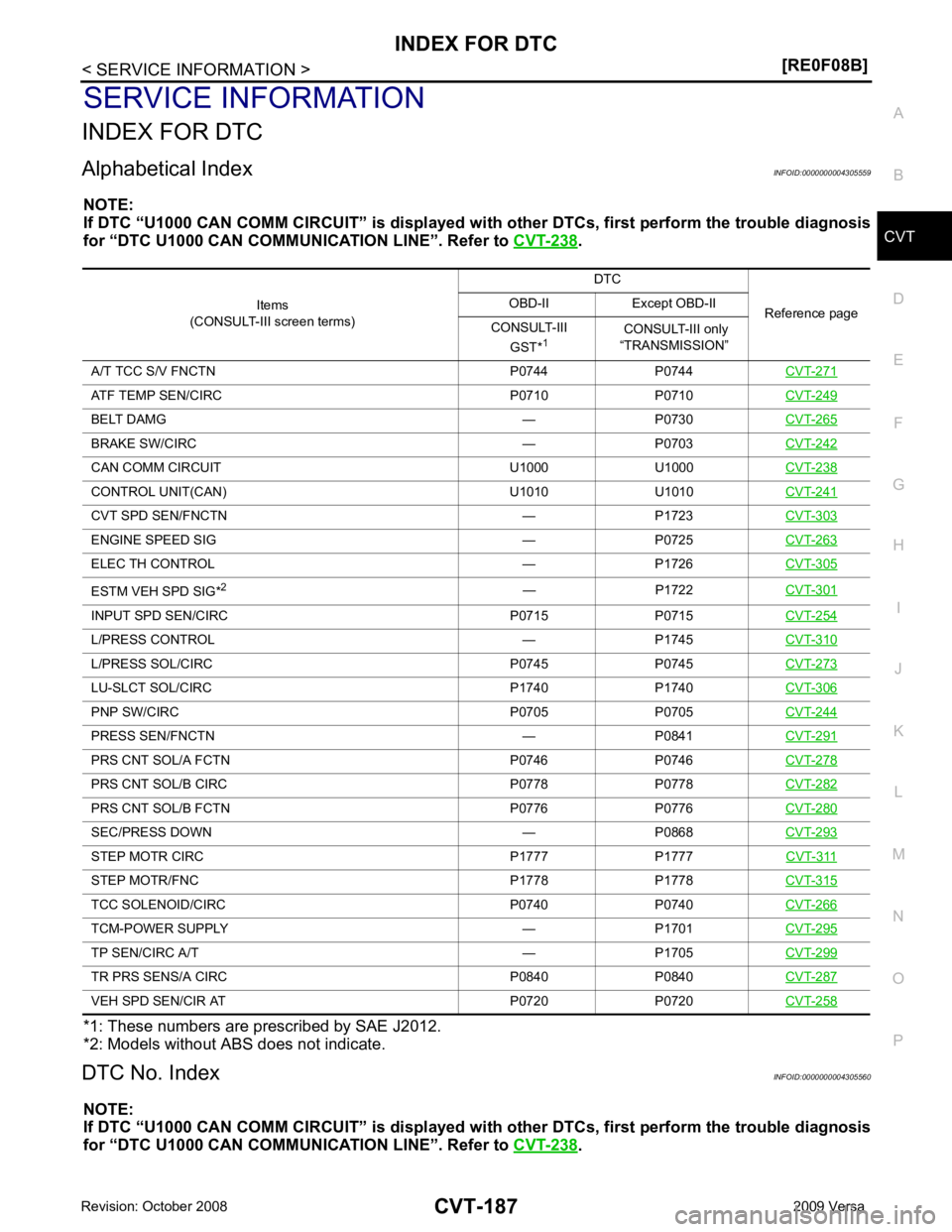
CVT
N
O P
SERVICE INFORMATION
INDEX FOR DTC
Alphabetical Index INFOID:0000000004305559
NOTE:
If DTC “U1000 CAN COMM CIRCUIT” is displayed with other DTCs, first perform the trouble diagnosis
for “DTC U1000 CAN COMMUNICATION LINE”. Refer to CVT-238 .
*1: These numbers are prescribed by SAE J2012.
*2: Models without ABS does not indicate.
DTC No. Index INFOID:0000000004305560
NOTE:
If DTC “U1000 CAN COMM CIRCUIT” is displayed with other DTCs, first perform the trouble diagnosis
for “DTC U1000 CAN COMMUNICATION LINE”. Refer to CVT-238 .
Items
(CONSULT-III screen terms) DTC
Reference page
OBD-II Except OBD-II
CONSULT-III GST* 1 CONSULT-III only
“TRANSMISSION”
A/T TCC S/V FNCTN P0744 P0744 CVT-271ATF TEMP SEN/CIRC P0710 P0710
CVT-249BELT DAMG — P0730
CVT-265BRAKE SW/CIRC — P0703
CVT-242CAN COMM CIRCU
IT U1000 U1000 CVT-238CONTROL UNIT(CAN) U1010 U1010
CVT-241CVT SPD SEN/FNCTN — P1723
CVT-303ENGINE SPEED SIG — P0725
CVT-263ELEC TH CONTROL — P1726
CVT-305ESTM VEH SPD SIG*
2
— P1722CVT-301INPUT SPD SEN/CIRC P0715 P0715
CVT-254L/PRESS CONTROL — P1745
CVT-310L/PRESS SOL/CIRC P0745 P0745
CVT-273LU-SLCT SOL/CIRC P1740 P1740
CVT-306PNP SW/CIRC P0705 P0705
CVT-244PRESS SEN/FNCTN — P0841
CVT-291PRS CNT SOL/A FCTN P0746 P0746
CVT-278PRS CNT SOL/B CIRC P0778 P0778
CVT-282PRS CNT SOL/B FCTN P0776 P0776
CVT-280SEC/PRESS DOWN — P0868
CVT-293STEP MOTR CIRC P1777 P1777
CVT-311STEP MOTR/FNC P1778 P1778
CVT-315TCC SOLENOID/CIRC P0740 P0740
CVT-266TCM-POWER SUPPLY — P1701
CVT-295TP SEN/CIRC A/T — P1705
CVT-299TR PRS SENS/A CIRC P0840 P0840
CVT-287VEH SPD SEN/CIR AT P0720 P0720
CVT-258
Page 1135 of 4331
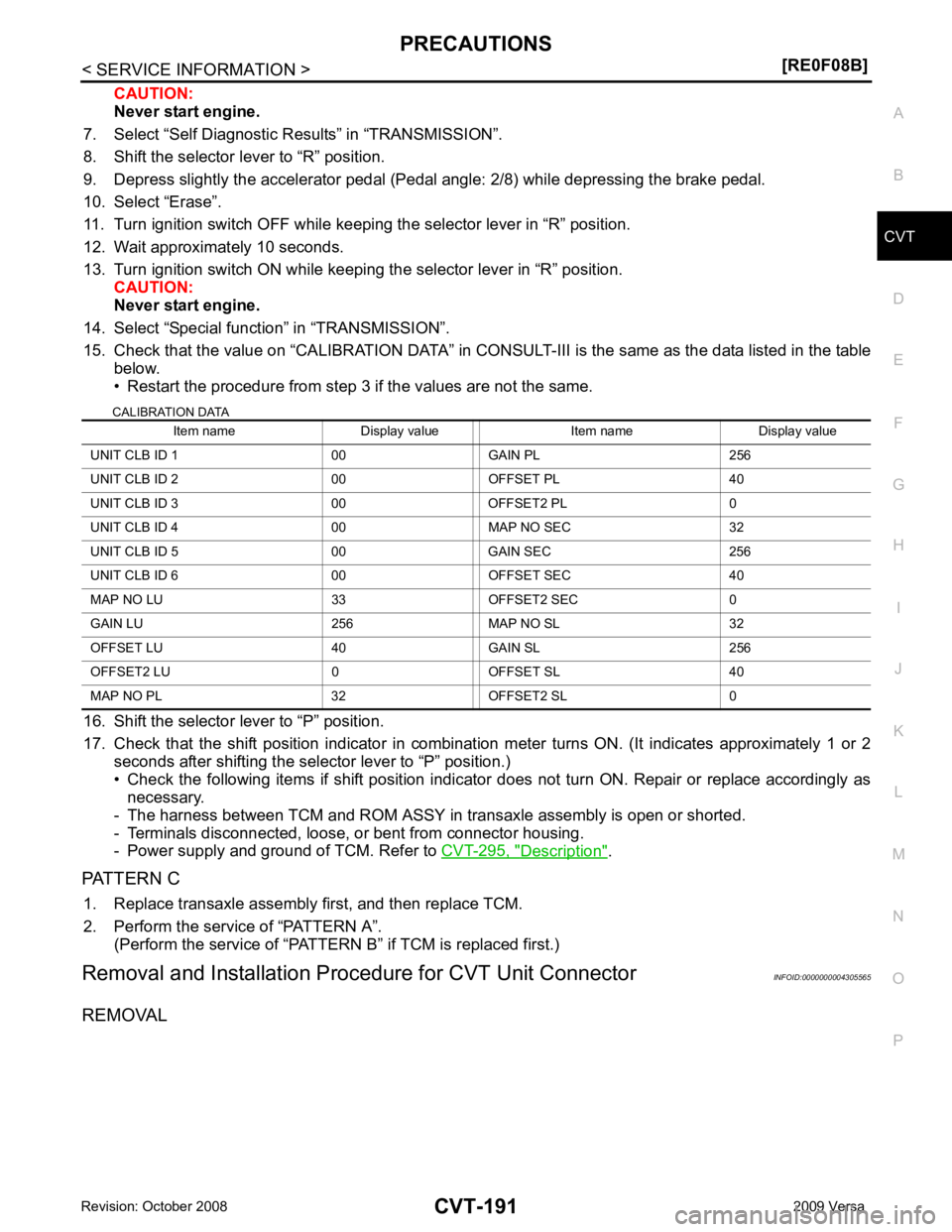
CVT
N
O P
CAUTION:
Never start engine.
7. Select “Self Diagnostic Results” in “TRANSMISSION”.
8. Shift the selector lever to “R” position.
9. Depress slightly the accelerator pedal (Pedal angle: 2/8) while depressing the brake pedal.
10. Select “Erase”.
11. Turn ignition switch OFF while keeping the selector lever in “R” position.
12. Wait approximately 10 seconds.
13. Turn ignition switch ON while keeping the selector lever in “R” position. CAUTION:
Never start engine.
14. Select “Special function” in “TRANSMISSION”.
15. Check that the value on “CALIBRATION DATA” in CONS ULT-III is the same as the data listed in the table
below.
• Restart the procedure from step 3 if the values are not the same.
CALIBRATION DATA
16. Shift the selector lever to “P” position.
17. Check that the shift position indicator in combinat ion meter turns ON. (It indicates approximately 1 or 2
seconds after shifting the selector lever to “P” position.)
• Check the following items if shift position indicator does not turn ON. Repair or replace accordingly as necessary.
- The harness between TCM and ROM ASSY in transaxle assembly is open or shorted.
- Terminals disconnected, loose, or bent from connector housing.
- Power supply and ground of TCM. Refer to CVT-295, " Description " .
PATTERN C 1. Replace transaxle assembly first, and then replace TCM.
2. Perform the service of “PATTERN A”. (Perform the service of “PATTERN B” if TCM is replaced first.)
Removal and Installation Proc edure for CVT Unit Connector INFOID:0000000004305565
REMOVAL Item name Display value Item name Display value
UNIT CLB ID 1 00 GAIN PL 256
UNIT CLB ID 2 00 OFFSET PL 40
UNIT CLB ID 3 00 OFFSET2 PL 0
UNIT CLB ID 4 00 MAP NO SEC 32
UNIT CLB ID 5 00 GAIN SEC 256
UNIT CLB ID 6 00 OFFSET SEC 40
MAP NO LU 33 OFFSET2 SEC 0
GAIN LU 256 MAP NO SL 32
OFFSET LU 40 GAIN SL 256
OFFSET2 LU 0 OFFSET SL 40
MAP NO PL 32 OFFSET2 SL 0