2009 NISSAN LATIO ignition
[x] Cancel search: ignitionPage 3406 of 4331
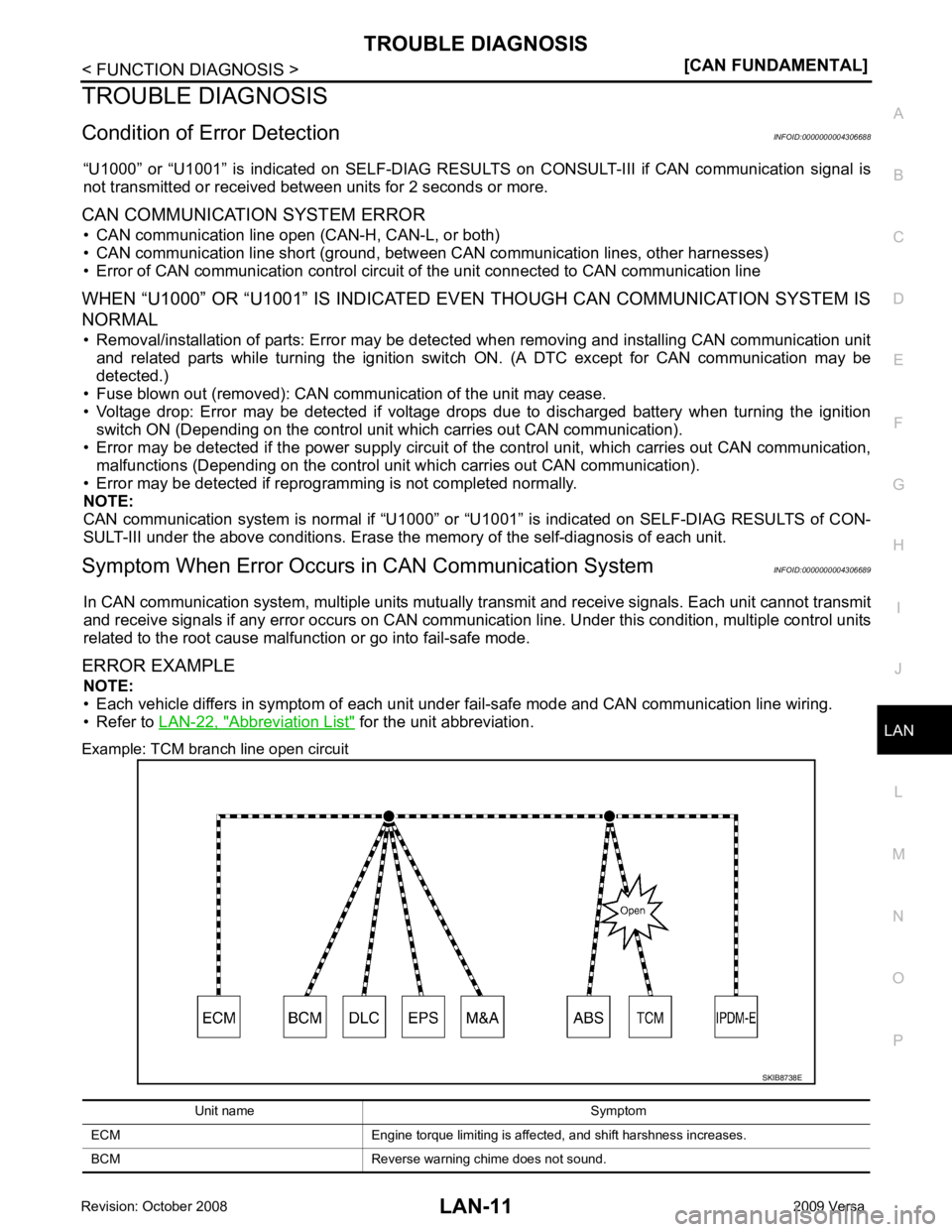
LAN
N
O P
TROUBLE DIAGNOSIS
Condition of Error Detection INFOID:0000000004306688
“U1000” or “U1001” is indicated on SELF-DIAG RESULTS on CONSULT-III if CAN communication signal is
not transmitted or received between units for 2 seconds or more.
CAN COMMUNICATION SYSTEM ERROR • CAN communication line open (CAN-H, CAN-L, or both)
• CAN communication line short (ground, betw een CAN communication lines, other harnesses)
• Error of CAN communication control circuit of the unit connected to CAN communication line
WHEN “U1000” OR “U1001” IS INDICATED EV EN THOUGH CAN COMMUNICATION SYSTEM IS
NORMAL • Removal/installation of parts: Error may be detec ted when removing and installing CAN communication unit
and related parts while turning the ignition switch ON. (A DTC except for CAN communication may be
detected.)
• Fuse blown out (removed): CAN communication of the unit may cease.
• Voltage drop: Error may be detected if voltage drops due to discharged battery when turning the ignition switch ON (Depending on the control unit which carries out CAN communication).
• Error may be detected if the power supply circuit of the control unit, which carries out CAN communication,
malfunctions (Depending on the control unit which carries out CAN communication).
• Error may be detected if reprogramming is not completed normally.
NOTE:
CAN communication system is normal if “U1000” or “U 1001” is indicated on SELF-DIAG RESULTS of CON-
SULT-III under the above conditions. Erase the memory of the self-diagnosis of each unit.
Symptom When Error Occurs in CAN Communication System INFOID:0000000004306689
In CAN communication system, multiple units mutually transmit and receive signals. Each unit cannot transmit
and receive signals if any error occurs on CAN communicati on line. Under this condition, multiple control units
related to the root cause malfunction or go into fail-safe mode.
ERROR EXAMPLE NOTE:
• Each vehicle differs in symptom of each unit under fail-safe mode and CAN communication line wiring.
• Refer to LAN-22, " Abbreviation List " for the unit abbreviation.
Example: TCM branch line open circuit
Page 3410 of 4331
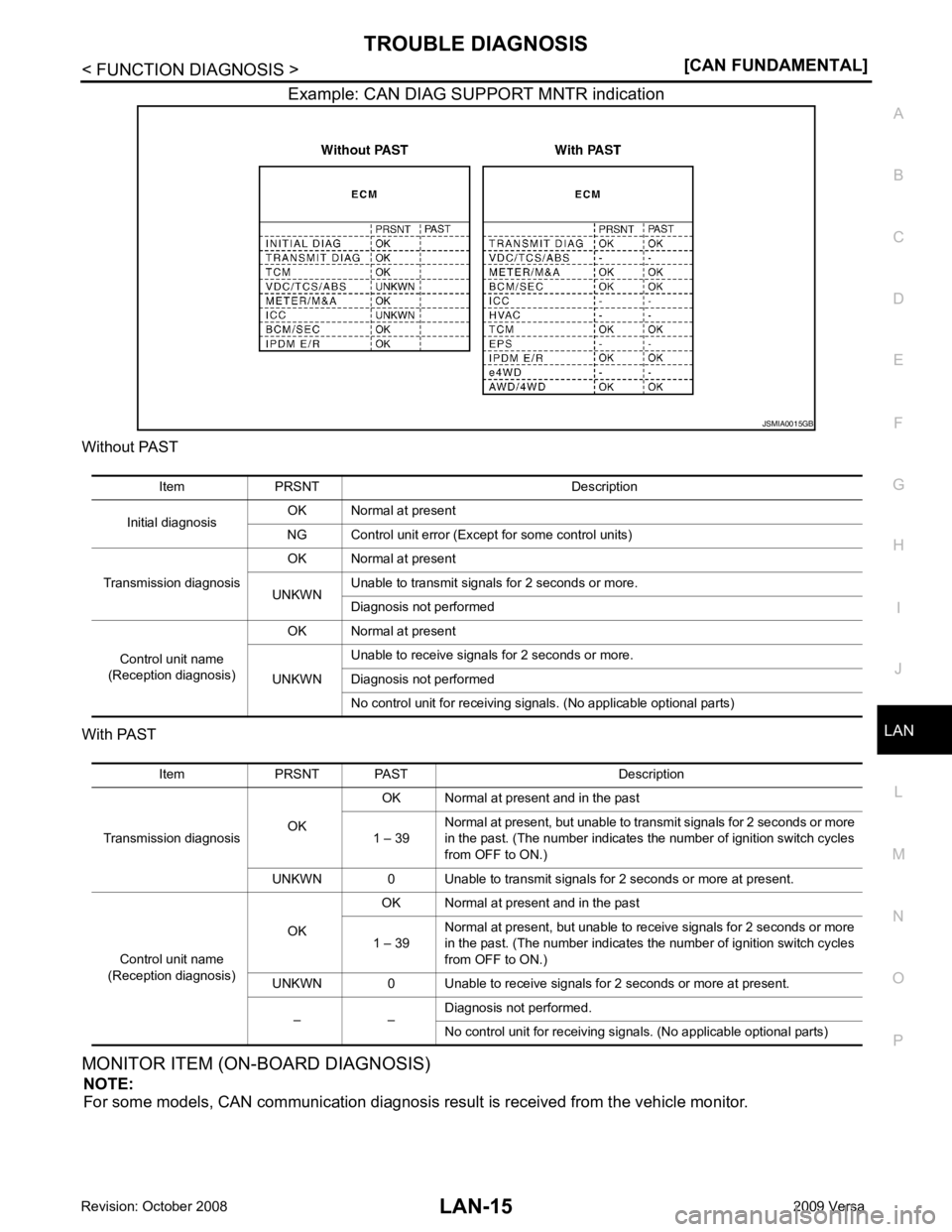
LAN
N
O P
Example: CAN DIAG SUPPORT MNTR indication
Without PAST
With PAST
MONITOR ITEM (ON-BOARD DIAGNOSIS) NOTE:
For some models, CAN communication diagnosis result is received from the vehicle monitor. Item PRSNT PAST Description
Transmission diagnosis OKOK Normal at present and in the past
1 – 39 Normal at present, but unable to transmit signals for 2 seconds or more
in the past. (The number indicates the number of ignition switch cycles
from OFF to ON.)
UNKWN 0 Unable to transmit signals for 2 seconds or more at present.
Control unit name
(Reception diagnosis) OK
OK Normal at present and in the past
1 – 39 Normal at present, but unable to receive signals for 2 seconds or more
in the past. (The number indicates the number of ignition switch cycles
from OFF to ON.)
UNKWN 0 Unable to receive signals for 2 seconds or more at present.
– – Diagnosis not performed.
No control unit for receiving signals. (No applicable optional parts)
Page 3418 of 4331
![NISSAN LATIO 2009 Service Repair Manual PRECAUTIONS
LAN-23
< PRECAUTION >
[CAN] C
D E
F
G H
I
J
L
M A
B LAN
N
O P
PRECAUTION
PRECAUTIONS
Precaution for Supplemental Restraint System (SRS) "AIR BAG" and "SEAT BELT
PRE-TENSIONER" INFOID:000 NISSAN LATIO 2009 Service Repair Manual PRECAUTIONS
LAN-23
< PRECAUTION >
[CAN] C
D E
F
G H
I
J
L
M A
B LAN
N
O P
PRECAUTION
PRECAUTIONS
Precaution for Supplemental Restraint System (SRS) "AIR BAG" and "SEAT BELT
PRE-TENSIONER" INFOID:000](/manual-img/5/57359/w960_57359-3417.png)
PRECAUTIONS
LAN-23
< PRECAUTION >
[CAN] C
D E
F
G H
I
J
L
M A
B LAN
N
O P
PRECAUTION
PRECAUTIONS
Precaution for Supplemental Restraint System (SRS) "AIR BAG" and "SEAT BELT
PRE-TENSIONER" INFOID:0000000004498345
The Supplemental Restraint System such as “A IR BAG” and “SEAT BELT PRE-TENSIONER”, used along
with a front seat belt, helps to reduce the risk or severi ty of injury to the driver and front passenger for certain
types of collision. This system includes seat belt switch inputs and dual stage front air bag modules. The SRS
system uses the seat belt switches to determine the front air bag deployment, and may only deploy one front
air bag, depending on the severity of a collision and w hether the front occupants are belted or unbelted.
Information necessary to service the system safely is included in the “SRS AIRBAG” and “SEAT BELT” of this
Service Manual.
WARNING:
• To avoid rendering the SRS inoper ative, which could increase the risk of personal injury or death in
the event of a collision which would result in air bag inflation, all maintenance must be performed by
an authorized NISSAN/INFINITI dealer.
• Improper maintenance, including in correct removal and installation of the SRS, can lead to personal
injury caused by unintentional act ivation of the system. For removal of Spiral Cable and Air Bag
Module, see the “SRS AIRBAG”.
• Never use electrical test equipment on any circuit re lated to the SRS unless instructed to in this Ser-
vice Manual. SRS wiring harnesses can be identifi ed by yellow and/or orange harnesses or harness
connectors.
PRECAUTIONS WHEN USING POWER TOOLS (AIR OR ELECTRIC) AND HAMMERS WARNING:
• When working near the Airbag Diagnosis Sensor Un it or other Airbag System sensors with the igni-
tion ON or engine running, DO NOT use air or el ectric power tools or strike near the sensor(s) with a
hammer. Heavy vibration could activate the sensor( s) and deploy the air bag(s), possibly causing
serious injury.
• When using air or electric power tools or hammers , always switch the ignition OFF, disconnect the
battery, and wait at least 3 minutes before performing any service.
Precautions for Trouble Diagnosis INFOID:0000000004306699
CAUTION:
• Never apply 7.0 V or more to the measurement terminal.
• Use a tester with open terminal voltage of 7.0 V or less.
• Turn the ignition switch OFF and disconnect th e battery cable from the negative terminal when
checking the harness.
Precautions for Harness Repair INFOID:0000000004306700
• Solder the repaired area and wrap tape around the soldered area. NOTE:
A fray of twisted lines must be within 110 mm (4.33 in). SKIB8766E
Page 3422 of 4331
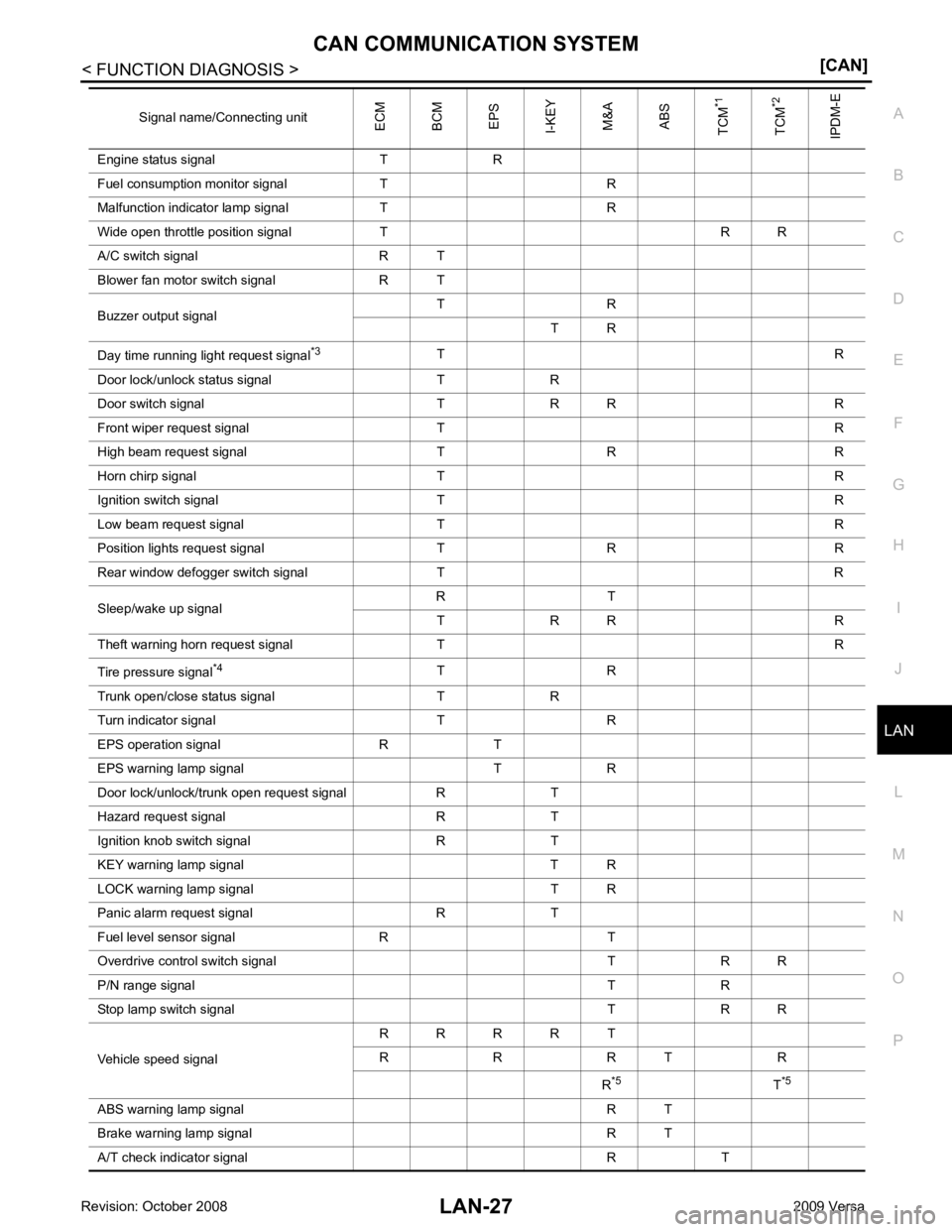
LAN
N
O P
Engine status signal T R
Fuel consumption monitor signal T R
Malfunction indicator lamp signal T R
Wide open throttle position signal T R R
A/C switch signal R T
Blower fan motor switch signal R T
Buzzer output signal T R
T R
Day time running light request signal *3
T R
Door lock/unlock status signal T R
Door switch signal T R R R
Front wiper request signal T R
High beam request signal T R R
Horn chirp signal T R
Ignition switch signal T R
Low beam request signal T R
Position lights request signal T R R
Rear window defogger switch signal T R
Sleep/wake up signal R T
T R R R
Theft warning horn request signal T R
Tire pressure signal *4
T R
Trunk open/close status signal T R
Turn indicator signal T R
EPS operation signal R T
EPS warning lamp signal T R
Door lock/unlock/trunk open request signal R T
Hazard request signal R T
Ignition knob switch signal R T
KEY warning lamp signal T R
LOCK warning lamp signal T R
Panic alarm request signal R T
Fuel level sensor signal R T
Overdrive control switch signal T R R
P/N range signal T R
Stop lamp switch signal T R R
Vehicle speed signal R R R R T
R R R T R
R*5
T*5
ABS warning lamp signal R T
Brake warning lamp signal R T
A/T check indicator signal R T Signal name/Connecting unitECM
BCM EPS
I-KEY
M&AABS
TCM *1
TCM *2
IPDM-E
Page 3448 of 4331
![NISSAN LATIO 2009 Service Repair Manual CAN COMMUNICATION CIRCUIT
LAN-53
< COMPONENT DIAGNOSIS >
[CAN SYSTEM (TYPE 1)] C
D E
F
G H
I
J
L
M A
B LAN
N
O P
CAN COMMUNICATION CIRCUIT
Diagnosis Procedure INFOID:00000000044918091.
CONNECTOR INSPE NISSAN LATIO 2009 Service Repair Manual CAN COMMUNICATION CIRCUIT
LAN-53
< COMPONENT DIAGNOSIS >
[CAN SYSTEM (TYPE 1)] C
D E
F
G H
I
J
L
M A
B LAN
N
O P
CAN COMMUNICATION CIRCUIT
Diagnosis Procedure INFOID:00000000044918091.
CONNECTOR INSPE](/manual-img/5/57359/w960_57359-3447.png)
CAN COMMUNICATION CIRCUIT
LAN-53
< COMPONENT DIAGNOSIS >
[CAN SYSTEM (TYPE 1)] C
D E
F
G H
I
J
L
M A
B LAN
N
O P
CAN COMMUNICATION CIRCUIT
Diagnosis Procedure INFOID:00000000044918091.
CONNECTOR INSPECTION
1. Turn the ignition switch OFF.
2. Disconnect the battery cabl e from the negative terminal.
3. Disconnect all the unit connectors on CAN communication system.
4. Check terminals and connectors for damage, bend and loose connection.
Is the inspection result normal? YES >> GO TO 2.
NO >> Repair the terminal and connector. 2.
CHECK HARNESS CONTINUI TY (SHORT CIRCUIT)
Check the continuity between the data link connector terminals.
Is the inspection result normal? YES >> GO TO 3.
NO >> Check the harness and repair the root cause. 3.
CHECK HARNESS CONTINUI TY (SHORT CIRCUIT)
Check the continuity between the data link connector and the ground.
Is the inspection result normal? YES >> GO TO 4.
NO >> Check the harness and repair the root cause. 4.
CHECK ECM AND IPDM E/R TERMINATION CIRCUIT
1. Remove the ECM and the IPDM E/R.
2. Check the resistance between the ECM terminals.
3. Check the resistance between the IPDM E/R terminals.
Is the measurement value within the specification?YES >> GO TO 5.
NO >> Replace the ECM and/or the IPDM E/R. 5.
CHECK SYMPTOM
Connect all the connectors. Check if the symptoms descr ibed in the “Symptom (Results from interview with
customer)” are reproduced. Data link connector
Continuity
Connector No. Terminal No.
M22 6 14 Not existed Data link connector
GroundContinuity
Connector No. Terminal No.
M22 6 Not existed
14 Not existed ECM
Resistance (Ω)
Terminal No.
84 83 Approx. 108 – 132
IPDM E/R Resistance (Ω)
Terminal No.
41 40 Approx. 108 – 132 LKIA0037E
Page 3457 of 4331
![NISSAN LATIO 2009 Service Repair Manual LAN-62< COMPONENT DIAGNOSIS >
[CAN SYSTEM (TYPE 2)]
CAN COMMUNICATION CIRCUIT
CAN COMMUNICATION CIRCUIT
Diagnosis Procedure INFOID:00000000045556881.
CONNECTOR INSPECTION
1. Turn the ignition switch O NISSAN LATIO 2009 Service Repair Manual LAN-62< COMPONENT DIAGNOSIS >
[CAN SYSTEM (TYPE 2)]
CAN COMMUNICATION CIRCUIT
CAN COMMUNICATION CIRCUIT
Diagnosis Procedure INFOID:00000000045556881.
CONNECTOR INSPECTION
1. Turn the ignition switch O](/manual-img/5/57359/w960_57359-3456.png)
LAN-62< COMPONENT DIAGNOSIS >
[CAN SYSTEM (TYPE 2)]
CAN COMMUNICATION CIRCUIT
CAN COMMUNICATION CIRCUIT
Diagnosis Procedure INFOID:00000000045556881.
CONNECTOR INSPECTION
1. Turn the ignition switch OFF.
2. Disconnect the battery cable from the negative terminal.
3. Disconnect all the unit connectors on CAN communication system.
4. Check terminals and connectors for damage, bend and loose connection.
Is the inspection result normal? YES >> GO TO 2.
NO >> Repair the terminal and connector. 2.
CHECK HARNESS CONTI NUITY (SHORT CIRCUIT)
Check the continuity between t he data link connector terminals.
Is the inspection result normal? YES >> GO TO 3.
NO >> Check the harness and repair the root cause. 3.
CHECK HARNESS CONTI NUITY (SHORT CIRCUIT)
Check the continuity between the data link connector and the ground.
Is the inspection result normal? YES >> GO TO 4.
NO >> Check the harness and repair the root cause. 4.
CHECK ECM AND IPDM E/R TERMINATION CIRCUIT
1. Remove the ECM and the IPDM E/R.
2. Check the resistance between the ECM terminals.
3. Check the resistance between the IPDM E/R terminals.
Is the measurement value within the specification? YES >> GO TO 5.
NO >> Replace the ECM and/or the IPDM E/R. 5.
CHECK SYMPTOM
Connect all the connectors. Check if the symptoms descri bed in the “Symptom (Results from interview with
customer)” are reproduced. Data link connector
Continuity
Connector No. Terminal No.
M22 6 14 Not existed Data link connector
GroundContinuity
Connector No. Terminal No.
M22 6 Not existed
14 Not existed ECM
Resistance (Ω)
Terminal No.
84 83 Approx. 108 – 132
IPDM E/R Resistance (Ω)
Terminal No.
41 40 Approx. 108 – 132 LKIA0037E
Page 3467 of 4331
![NISSAN LATIO 2009 Service Repair Manual LAN-72< COMPONENT DIAGNOSIS >
[CAN SYSTEM (TYPE 3)]
CAN COMMUNICATION CIRCUIT
CAN COMMUNICATION CIRCUIT
Diagnosis Procedure INFOID:00000000044917911.
CONNECTOR INSPECTION
1. Turn the ignition switch O NISSAN LATIO 2009 Service Repair Manual LAN-72< COMPONENT DIAGNOSIS >
[CAN SYSTEM (TYPE 3)]
CAN COMMUNICATION CIRCUIT
CAN COMMUNICATION CIRCUIT
Diagnosis Procedure INFOID:00000000044917911.
CONNECTOR INSPECTION
1. Turn the ignition switch O](/manual-img/5/57359/w960_57359-3466.png)
LAN-72< COMPONENT DIAGNOSIS >
[CAN SYSTEM (TYPE 3)]
CAN COMMUNICATION CIRCUIT
CAN COMMUNICATION CIRCUIT
Diagnosis Procedure INFOID:00000000044917911.
CONNECTOR INSPECTION
1. Turn the ignition switch OFF.
2. Disconnect the battery cable from the negative terminal.
3. Disconnect all the unit connectors on CAN communication system.
4. Check terminals and connectors for damage, bend and loose connection.
Is the inspection result normal? YES >> GO TO 2.
NO >> Repair the terminal and connector. 2.
CHECK HARNESS CONTI NUITY (SHORT CIRCUIT)
Check the continuity between t he data link connector terminals.
Is the inspection result normal? YES >> GO TO 3.
NO >> Check the harness and repair the root cause. 3.
CHECK HARNESS CONTI NUITY (SHORT CIRCUIT)
Check the continuity between the data link connector and the ground.
Is the inspection result normal? YES >> GO TO 4.
NO >> Check the harness and repair the root cause. 4.
CHECK ECM AND IPDM E/R TERMINATION CIRCUIT
1. Remove the ECM and the IPDM E/R.
2. Check the resistance between the ECM terminals.
3. Check the resistance between the IPDM E/R terminals.
Is the measurement value within the specification? YES >> GO TO 5.
NO >> Replace the ECM and/or the IPDM E/R. 5.
CHECK SYMPTOM
Connect all the connectors. Check if the symptoms descri bed in the “Symptom (Results from interview with
customer)” are reproduced. Data link connector
Continuity
Connector No. Terminal No.
M22 6 14 Not existed Data link connector
GroundContinuity
Connector No. Terminal No.
M22 6 Not existed
14 Not existed ECM
Resistance (Ω)
Terminal No.
84 83 Approx. 108 – 132
IPDM E/R Resistance (Ω)
Terminal No.
41 40 Approx. 108 – 132 LKIA0037E
Page 3478 of 4331
![NISSAN LATIO 2009 Service Repair Manual CAN COMMUNICATION CIRCUIT
LAN-83
< COMPONENT DIAGNOSIS >
[CAN SYSTEM (TYPE 4)] C
D E
F
G H
I
J
L
M A
B LAN
N
O P
CAN COMMUNICATION CIRCUIT
Diagnosis Procedure INFOID:00000000045557061.
CONNECTOR INSPE NISSAN LATIO 2009 Service Repair Manual CAN COMMUNICATION CIRCUIT
LAN-83
< COMPONENT DIAGNOSIS >
[CAN SYSTEM (TYPE 4)] C
D E
F
G H
I
J
L
M A
B LAN
N
O P
CAN COMMUNICATION CIRCUIT
Diagnosis Procedure INFOID:00000000045557061.
CONNECTOR INSPE](/manual-img/5/57359/w960_57359-3477.png)
CAN COMMUNICATION CIRCUIT
LAN-83
< COMPONENT DIAGNOSIS >
[CAN SYSTEM (TYPE 4)] C
D E
F
G H
I
J
L
M A
B LAN
N
O P
CAN COMMUNICATION CIRCUIT
Diagnosis Procedure INFOID:00000000045557061.
CONNECTOR INSPECTION
1. Turn the ignition switch OFF.
2. Disconnect the battery cabl e from the negative terminal.
3. Disconnect all the unit connectors on CAN communication system.
4. Check terminals and connectors for damage, bend and loose connection.
Is the inspection result normal? YES >> GO TO 2.
NO >> Repair the terminal and connector. 2.
CHECK HARNESS CONTINUI TY (SHORT CIRCUIT)
Check the continuity between the data link connector terminals.
Is the inspection result normal? YES >> GO TO 3.
NO >> Check the harness and repair the root cause. 3.
CHECK HARNESS CONTINUI TY (SHORT CIRCUIT)
Check the continuity between the data link connector and the ground.
Is the inspection result normal? YES >> GO TO 4.
NO >> Check the harness and repair the root cause. 4.
CHECK ECM AND IPDM E/R TERMINATION CIRCUIT
1. Remove the ECM and the IPDM E/R.
2. Check the resistance between the ECM terminals.
3. Check the resistance between the IPDM E/R terminals.
Is the measurement value within the specification?YES >> GO TO 5.
NO >> Replace the ECM and/or the IPDM E/R. 5.
CHECK SYMPTOM
Connect all the connectors. Check if the symptoms descr ibed in the “Symptom (Results from interview with
customer)” are reproduced. Data link connector
Continuity
Connector No. Terminal No.
M22 6 14 Not existed Data link connector
GroundContinuity
Connector No. Terminal No.
M22 6 Not existed
14 Not existed ECM
Resistance (Ω)
Terminal No.
84 83 Approx. 108 – 132
IPDM E/R Resistance (Ω)
Terminal No.
41 40 Approx. 108 – 132 LKIA0037E