2009 INFINITI QX56 display
[x] Cancel search: displayPage 3215 of 4171
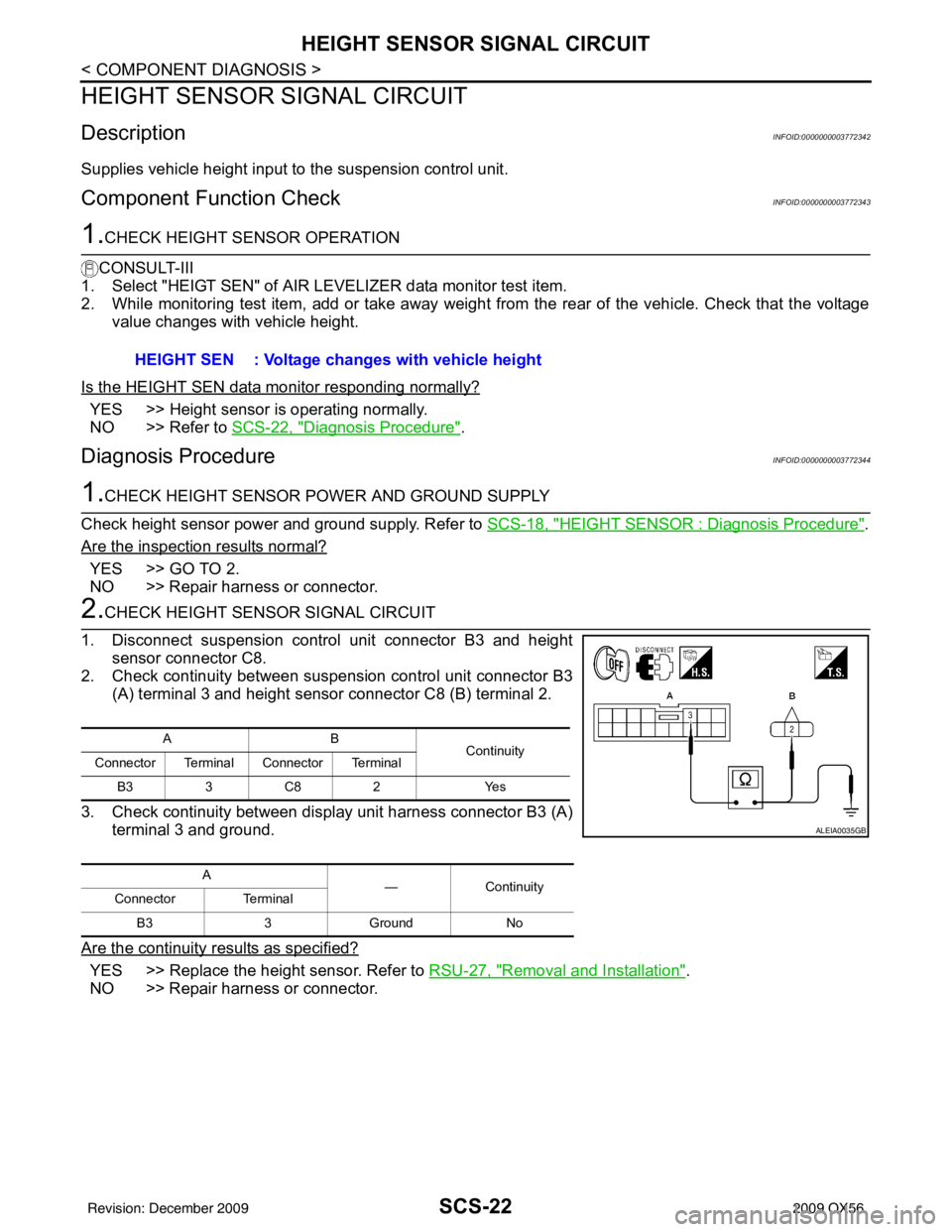
SCS-22
< COMPONENT DIAGNOSIS >
HEIGHT SENSOR SIGNAL CIRCUIT
HEIGHT SENSOR SIGNAL CIRCUIT
DescriptionINFOID:0000000003772342
Supplies vehicle height input to the suspension control unit.
Component Function CheckINFOID:0000000003772343
1.CHECK HEIGHT SENSOR OPERATION
CONSULT-III
1. Select "HEIGT SEN" of AIR LEVELIZER data monitor test item.
2. While monitoring test item, add or take away weight from the rear of the vehi cle. Check that the voltage
value changes with vehicle height.
Is the HEIGHT SEN data monitor responding normally?
YES >> Height sensor is operating normally.
NO >> Refer to SCS-22, "
Diagnosis Procedure".
Diagnosis ProcedureINFOID:0000000003772344
1.CHECK HEIGHT SENSOR POWER AND GROUND SUPPLY
Check height sensor power and ground supply. Refer to SCS-18, "
HEIGHT SENSOR : Diagnosis Procedure".
Are the inspection results normal?
YES >> GO TO 2.
NO >> Repair harness or connector.
2.CHECK HEIGHT SENSOR SIGNAL CIRCUIT
1. Disconnect suspension control unit connector B3 and height sensor connector C8.
2. Check continuity between suspension control unit connector B3 (A) terminal 3 and height sensor connector C8 (B) terminal 2.
3. Check continuity between display unit harness connector B3 (A) terminal 3 and ground.
Are the continuity results as specified?
YES >> Replace the height sensor. Refer to RSU-27, "Removal and Installation".
NO >> Repair harness or connector. HEIGHT SEN : Voltage changes with vehicle height
AB
Continuity
Connector Terminal Connector Terminal
B33C82 Yes
A —Continuity
Connector Terminal
B3 3Ground No
ALEIA0035GB
Revision: December 20092009 QX56
Page 3226 of 4171
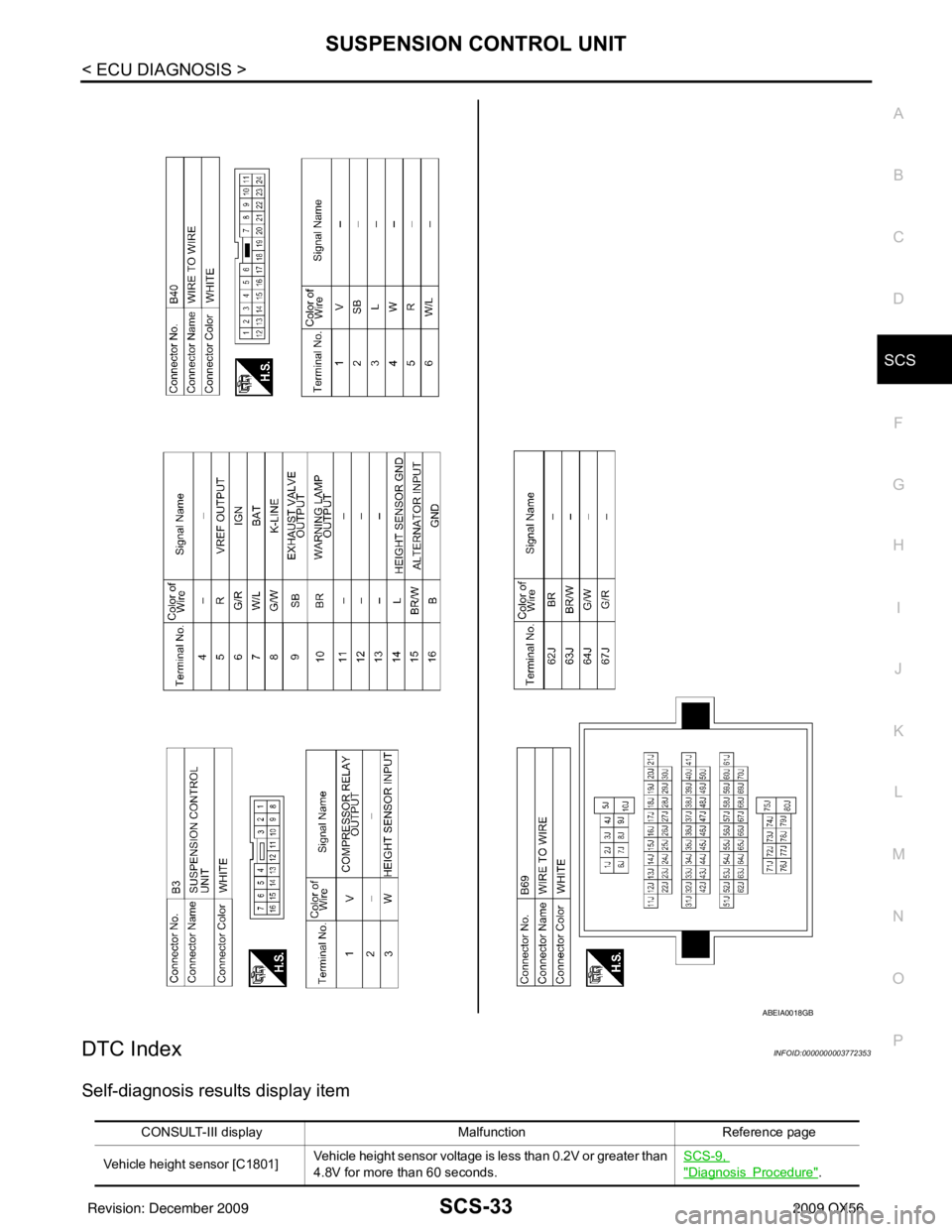
SUSPENSION CONTROL UNITSCS-33
< ECU DIAGNOSIS >
C
DF
G H
I
J
K L
M A
B
SCS
N
O P
DTC IndexINFOID:0000000003772353
Self-diagnosis results display item
ABEIA0018GB
CONSULT-III display MalfunctionReference page
Vehicle height sensor [C1801] Vehicle height sensor voltage is less than 0.2V or greater than
4.8V for more than 60 seconds. SCS-9,
"DiagnosisProcedure".
Revision: December 20092009 QX56
Page 3314 of 4171
![INFINITI QX56 2009 Factory Service Manual SEC-4
< BASIC INSPECTION >[WITH INTELLIGENT KEY SYSTEM]
DIAGNOSIS AND REPAIR WORKFLOW
1.GET INFORMATION FOR SYMPTOM
Get the detailed information from the customer about the symptom (the condition and INFINITI QX56 2009 Factory Service Manual SEC-4
< BASIC INSPECTION >[WITH INTELLIGENT KEY SYSTEM]
DIAGNOSIS AND REPAIR WORKFLOW
1.GET INFORMATION FOR SYMPTOM
Get the detailed information from the customer about the symptom (the condition and](/manual-img/42/57031/w960_57031-3313.png)
SEC-4
< BASIC INSPECTION >[WITH INTELLIGENT KEY SYSTEM]
DIAGNOSIS AND REPAIR WORKFLOW
1.GET INFORMATION FOR SYMPTOM
Get the detailed information from the customer about the symptom (the condition and the environment when
the incident/malfunction occurred).
>> GO TO 2
2.CHECK DTC
1. Check DTC for Intelligent Key unit and BCM.
2. Perform the following procedure if DTC is displayed.
- Erase DTC.
- Study the relationship between the cause detected by DTC and the symptom described by the customer.
3. Check related service bulletins for information.
Is any symptom described and any DTC detected?
Symptom is described, DTC is displayed>>GO TO 3
Symptom is described, DTC is not displayed>>GO TO 4
Symptom is not described, DTC is displayed>>GO TO 5
3.CONFIRM THE SYMPTOM
Confirm the symptom described by the customer.
Connect CONSULT-III to the vehicle in “DATA MO NITOR” mode and check real-time diagnosis results.
Verify relation between the symptom and the condition when the symptom is detected.
>> GO TO 5
4.CONFIRM THE SYMPTOM
Confirm the symptom described by the customer.
Connect CONSULT-III to the vehicle in “DATA MO NITOR ” mode and check real-time diagnosis results.
Verify relation between the symptom and the condition when the symptom is detected.
>> GO TO 6
5.PERFORM DTC CONFIRMATION PROCEDURE
Perform DTC Confirmation Procedure for the display ed DTC, and then check that DTC is detected again.
If two or more DTCs are detected, refer to SEC-95, "
DTCInspectionPriorityChart" (Intelligent Key unit),
SEC-77, "
DTCInspectionPriorityChart" (BCM) and determine trouble diagnosis order.
Is DTC detected?
YES >> GO TO 8
NO >> Refer to GI-38, "
Intermittent Incident".
6.PERFORM BASIC INSPECTION
Perform Basic Inspection. Refer to SEC-107, "
Basic Inspection".
>> GO TO 7
7.DETECT MALFUNCTIONING SYSTEM BY SYMPTOM TABLE
Detect malfunctioning system according to Symptom Table based on the confirmed symptom in step 4.
>> GO TO 8
8.DETECT MALFUNCTIONING PART BY DIAGNOSTIC PROCEDURE
Inspect according to Diagnostic Procedure of the system.
NOTE:
The Diagnostic Procedure is described based on open circuit inspection. A short circuit inspection is also
required for the circuit check in the Diagnostic Procedure.
>> GO TO 9
Revision: December 20092009 QX56
Page 3315 of 4171
![INFINITI QX56 2009 Factory Service Manual DIAGNOSIS AND REPAIR WORKFLOWSEC-5
< BASIC INSPECTION > [WITH INTELLIGENT KEY SYSTEM]
C
D
E
F
G H
I
J
L
M A
B
SEC
N
O P
9.REPAIR OR REPLACE THE MALFUNCTIONING PART
1. Repair or replace the malfunction INFINITI QX56 2009 Factory Service Manual DIAGNOSIS AND REPAIR WORKFLOWSEC-5
< BASIC INSPECTION > [WITH INTELLIGENT KEY SYSTEM]
C
D
E
F
G H
I
J
L
M A
B
SEC
N
O P
9.REPAIR OR REPLACE THE MALFUNCTIONING PART
1. Repair or replace the malfunction](/manual-img/42/57031/w960_57031-3314.png)
DIAGNOSIS AND REPAIR WORKFLOWSEC-5
< BASIC INSPECTION > [WITH INTELLIGENT KEY SYSTEM]
C
D
E
F
G H
I
J
L
M A
B
SEC
N
O P
9.REPAIR OR REPLACE THE MALFUNCTIONING PART
1. Repair or replace the malfunctioning part.
2. Reconnect parts or connectors disconnected during Diagnostic Procedure again after repair and replace-
ment.
3. Check DTC. If DTC is displayed, erase it.
>> GO TO 10
10.FINAL CHECK
When DTC was detected in step 9, perform DTC Confirmation Procedure or Component Function Check
again, and then check that the malfunctions have been fully repaired.
When symptom was described by the customer, refer to the confirmed symptom in step 3 or 4, and check that
the symptom is not detected.
Does the symptom reappear?
YES (DTC is detected)>>GO TO 8
YES (Symptom remains)>>GO TO 6
NO >> Inspection End.
Revision: December 20092009 QX56
Page 3328 of 4171
![INFINITI QX56 2009 Factory Service Manual SEC-18
< FUNCTION DIAGNOSIS >[WITH INTELLIGENT KEY SYSTEM]
DIAGNOSIS SYSTEM (BCM)
DIAGNOSIS SYSTEM (BCM)
COMMON ITEM
COMMON ITEM : CONSULT-III Fu
nction (BCM - COMMON ITEM)INFOID:0000000004221462
APPL INFINITI QX56 2009 Factory Service Manual SEC-18
< FUNCTION DIAGNOSIS >[WITH INTELLIGENT KEY SYSTEM]
DIAGNOSIS SYSTEM (BCM)
DIAGNOSIS SYSTEM (BCM)
COMMON ITEM
COMMON ITEM : CONSULT-III Fu
nction (BCM - COMMON ITEM)INFOID:0000000004221462
APPL](/manual-img/42/57031/w960_57031-3327.png)
SEC-18
< FUNCTION DIAGNOSIS >[WITH INTELLIGENT KEY SYSTEM]
DIAGNOSIS SYSTEM (BCM)
DIAGNOSIS SYSTEM (BCM)
COMMON ITEM
COMMON ITEM : CONSULT-III Fu
nction (BCM - COMMON ITEM)INFOID:0000000004221462
APPLICATION ITEM
CONSULT-III performs the following functions via CAN communication with BCM.
SYSTEM APPLICATION
BCM can perform the following functions for each system.
NOTE:
It can perform the diagnosis modes except the following for all sub system selection items.
IMMU
IMMU : CONSULT-III Function (BCM - IMMU)INFOID:0000000004221463
DATA MONITOR
Diagnosis mode Function Description
WORK SUPPORT Changes the setting for each system function.
SELF-DIAG RESULTS Displays the diagnosis results judged by BCM. Refer to BCS-51, "
DTCIndex".
CAN DIAG SUPPORT MNTR Monitors the reception status of CAN communication viewed from BCM.
DATA MONITOR The BCM input/output signals are displayed.
ACTIVE TEST The signals used to activate each device are forcibly supplied from BCM.
ECU IDENTIFICATION The BCM part number is displayed.
CONFIGURATION • Enables to read and save the vehicle specification.
• Enables to write the vehicle specification when replacing BCM.
System
Sub system selection item Diagnosis mode
WORK SUPPORT DATA MONITOR ACTIVE TEST
BCM BCM ×
Door lock DOOR LOCK ×××
Rear window defogger REAR DEFOGGER ×
Warning chime BUZZER ××
Interior room lamp timer INT LAMP ×××
Remote keyless entry system MULTI REMOTE ENT ××
Exterior lamp HEAD LAMP ×××
Wiper and washer WIPER ×××
Turn signal and hazard warning lamps FLASHER ××
Air conditioner AIR CONDITONER ×
Intelligent Key system INTELLIGENT KEY ×
Combination switch COMB SW ×
Immobilizer IMMU ××
Interior room lamp battery saver BATTERY SAVER ×××
Back door open TRUNK ××
RAP (retained accessory power) RETAINED PWR ×××
Signal buffer system SIGNAL BUFFER ××
TPMS (tire pressure monitoring sys-
tem) AIR PRESSURE MONITOR
×××
Vehicle security system PANIC ALARM ×
Revision: December 20092009 QX56
Page 3330 of 4171
![INFINITI QX56 2009 Factory Service Manual SEC-20
< FUNCTION DIAGNOSIS >[WITH INTELLIGENT KEY SYSTEM]
DIAGNOSIS SYSTEM (I
NTELLIGENT KEY UNIT)
DIAGNOSIS SYSTEM (INT ELLIGENT KEY UNIT)
CONSULT-III Function (INTELLIGENT KEY)INFOID:00000000042214 INFINITI QX56 2009 Factory Service Manual SEC-20
< FUNCTION DIAGNOSIS >[WITH INTELLIGENT KEY SYSTEM]
DIAGNOSIS SYSTEM (I
NTELLIGENT KEY UNIT)
DIAGNOSIS SYSTEM (INT ELLIGENT KEY UNIT)
CONSULT-III Function (INTELLIGENT KEY)INFOID:00000000042214](/manual-img/42/57031/w960_57031-3329.png)
SEC-20
< FUNCTION DIAGNOSIS >[WITH INTELLIGENT KEY SYSTEM]
DIAGNOSIS SYSTEM (I
NTELLIGENT KEY UNIT)
DIAGNOSIS SYSTEM (INT ELLIGENT KEY UNIT)
CONSULT-III Function (INTELLIGENT KEY)INFOID:0000000004221469
APPLICATION ITEM
CONSULT-III performs the following functions via CAN communication with Intelligent Key unit.
SELF-DIAG RESULT
Refer to SEC-95, "DTCIndex".
DATA MONITOR
Diagnosis mode Function Description
WORK SUPPORT Changes the setting for each system function.
SELF-DIAG RESULTS Displays the diagnosis results judged by Intelligent Key unit.
CAN DIAG SUPPORT MNTR Monitors the reception status of CAN communication viewed from Intelligent Key unit.
DATA MONITOR The Intelligent Key unit input/output signals are displayed.
ACTIVE TEST The signals used to activate each device are forcibly supplied from Intelligent Key unit.
ECU IDENTIFICATION The Intelligent Key unit part number is displayed.
Monitor Item Condition
PUSH SW Indicates [ON (pushed)/OFF (released)] condition of ignition knob switch.
KEY SW Indicates [ON (inserted)/OFF (removed)] condition of key switch.
DR REQ SW Indicates [ON (pressed)/OFF (released)] condition of door request switch (driver side).
AS REQ SW Indicates [ON (pressed)/OFF (released)] condition of door request switch (passenger
side).
BD/TR REQ SW This item is shown but not monitored.
IGN SW Indicates [ON (ON or START position)/OFF (other than ON and START position)] con-
dition of ignition switch ON position.
ACC SW Indicates [ON/OFF] condition of ignition switch ACC position.
STOP LAMP SW Indicates [ON/OFF] condition of stop lamp switch.
P RANGE SW Indicates [ON/OFF] position of shift lever park position switch.
BD OPEN SW This item is shown but not monitored.
TR CANCEL SW This item is shown but not monitored.
DOOR LOCK SIG Indicates [ON/OFF] condition of LOCK signal from Intelligent Key.
DOOR UNLOCK SIG Indicates [ON/OFF] condition of UNLOCK signal from Intelligent Key.
KEYLESS TRUNK SW This item is shown but not monitored.
KEYLESS PANIC SW Indicates [ON (pressed)/OFF (released)] condition of Intelligent Key panic button.
KEYLS PSD LH This item is shown but not monitored.
KEYLS PSD RH This item is shown but not monitored.
KEYLS PBD SIG Indicates [ON (pressed)/OFF (released)] condition of Intelligent Key back door button.
DOOR SW DR Indicates [OPEN/CLOSE] condition of front door switch (driver side) from BCM via CAN
communication.
DOOR SW AS Indicates [OPEN/CLOSE] condition of front door switch (passenger side) from BCM via
CAN communication.
DOOR SW RR Indicates [OPEN/CLOSE] condition of rear
door switch (RH) from BCM via CAN com-
munication.
DOOR SW RL Indicates [OPEN/CLOSE] condition of rear door switch (LH) from BCM via CAN com-
munication.
DOOR BK SW Indicates [OPEN/CLOSE] condition of back door switch from BCM via CAN communi-
cation.
Revision: December 20092009 QX56
Page 3331 of 4171
![INFINITI QX56 2009 Factory Service Manual DIAGNOSIS SYSTEM (INTELLIGENT KEY UNIT)SEC-21
< FUNCTION DIAGNOSIS > [WITH INTELLIGENT KEY SYSTEM]
C
D
E
F
G H
I
J
L
M A
B
SEC
N
O P
ACTIVE TEST
TRUNK SW This item is shown but not monitored.
VEHICLE INFINITI QX56 2009 Factory Service Manual DIAGNOSIS SYSTEM (INTELLIGENT KEY UNIT)SEC-21
< FUNCTION DIAGNOSIS > [WITH INTELLIGENT KEY SYSTEM]
C
D
E
F
G H
I
J
L
M A
B
SEC
N
O P
ACTIVE TEST
TRUNK SW This item is shown but not monitored.
VEHICLE](/manual-img/42/57031/w960_57031-3330.png)
DIAGNOSIS SYSTEM (INTELLIGENT KEY UNIT)SEC-21
< FUNCTION DIAGNOSIS > [WITH INTELLIGENT KEY SYSTEM]
C
D
E
F
G H
I
J
L
M A
B
SEC
N
O P
ACTIVE TEST
TRUNK SW This item is shown but not monitored.
VEHICLE SPEED Displays the vehicle speed signal received from combination meter by numerical value
[km/h].
Monitor Item
Condition
Test itemDescription
DOOR LOCK/UNLOCK This test is able to check door lock/unlock operation.
• ALL UNLK: All door lock actuators are unlocked.
• DR UNLK: Door lock actuator
(driver side) is unlocked.
• AS UNLK: Door lock actuator (passenger side) is unlocked.
• BK UNLK: This item is indicated, but inactive.
• LOCK: All door lock actuator is locked.
ANTENNA This test is able to check Intelligent Key antenna operation.
When the following condition are met, hazard warning lamps flash.
• ROOM ANT1: Inside key antenna (front of center console) detects Intelligent Key,
when “ROOM ANT1” is selected.
• ROOM ANT2: Inside key antenna (rear luggage area) detects Intelligent Key, when “ROOM ANT2”is selected.
• ROOM ANT3: Inside key antenna (rear of center console) detects Intelligent Key,
when “ROOM ANT3” is selected.
• ROOM ANT4: Inside key antenna (roof console) detects Intelligent Key, when “ROOM ANT4”is selected.
• DRIVER ANT: Outside key antenna (driver side) detects Intelligent Key, when “DRIV- ER ANT” is selected.
• ASSIST ANT: Outside key antenna (passenger side) detects Intelligent Key, when
“ASSIST ANT” is selected.
• BK DOOR ANT: Outside key antenna (rear bumper) detects Intelligent Key, when “BK DOOR ANT” is selected.
OUTSIDE BUZZER This test is able to check Intelligent Key warning buzzer operation.
•ON
•OFF
INSIDE BUZZER This test is able to check warning chime in combination meter operation.
• TAKE OUT: Take away
warning chime sounds.
• KNOB: Ignition knob switch warning chime sounds.
• KEY: Key warning chime sounds.
•OFF
Revision: December 20092009 QX56
Page 3332 of 4171
![INFINITI QX56 2009 Factory Service Manual SEC-22
< COMPONENT DIAGNOSIS >[WITH INTELLIGENT KEY SYSTEM]
U1000 CAN COMM CIRCUIT
COMPONENT DIAGNOSIS
U1000 CAN COMM CIRCUIT
DescriptionINFOID:0000000003775884
CAN (Controller Area Network) is a seri INFINITI QX56 2009 Factory Service Manual SEC-22
< COMPONENT DIAGNOSIS >[WITH INTELLIGENT KEY SYSTEM]
U1000 CAN COMM CIRCUIT
COMPONENT DIAGNOSIS
U1000 CAN COMM CIRCUIT
DescriptionINFOID:0000000003775884
CAN (Controller Area Network) is a seri](/manual-img/42/57031/w960_57031-3331.png)
SEC-22
< COMPONENT DIAGNOSIS >[WITH INTELLIGENT KEY SYSTEM]
U1000 CAN COMM CIRCUIT
COMPONENT DIAGNOSIS
U1000 CAN COMM CIRCUIT
DescriptionINFOID:0000000003775884
CAN (Controller Area Network) is a serial communication
line for real time applications. It is an on-vehicle mul-
tiplex communication line with high data communication speed and excellent error detection ability. Modern
vehicle is equipped with many electronic control unit, and each control unit shares information and links with
other control units during operation (not independent). In CAN communication, control units are connected
with 2 communication lines (CAN-H line, CAN-L line) al lowing a high rate of information transmission with less
wiring. Each control unit transmits/receives data but selectively reads required data only.
CAN Communication Signal Chart, refer to LAN-44, "
CAN Communication Signal Chart".
DTC LogicINFOID:0000000003775885
DTC DETECTION LOGIC
Diagnosis ProcedureINFOID:0000000003775886
1.PERFORM SELF DIAGNOSTIC
1. Turn ignition switch ON and wait for 2 seconds or more.
2. Check “Self Diagnostic Result”.
Is
“CAN COMM CIRCUIT” displayed?
YES >> Refer to LAN-5, "CAN Communication Control Circuit".
NO >> Refer to GI-38, "
Intermittent Incident".
DTCCONSULT-III display
description DTC Detection Condition
Possible cause
U1000 CAN COMM CIRCUIT When Intelligent Key unit cannot communi-
cate CAN communication signal continuous-
ly for 2 seconds or more. In CAN communication system, any item (or items)
of the following listed below is malfunctioning.
•Transmission
• Receiving (BCM)
• Receiving (ECM)
• Receiving (METER/M&A)
Revision: December 20092009 QX56