2009 INFINITI QX56 100
[x] Cancel search: 100Page 2127 of 4171
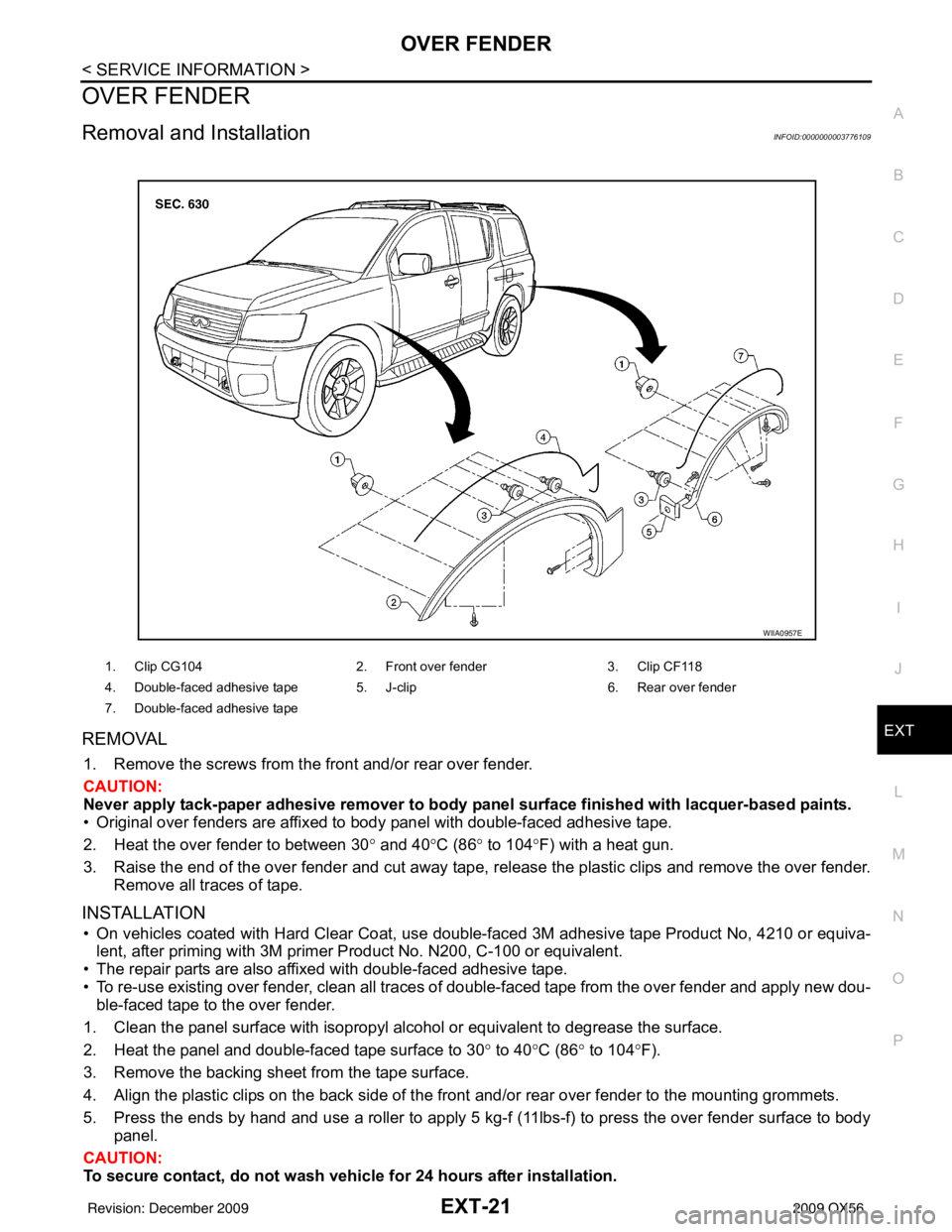
OVER FENDEREXT-21
< SERVICE INFORMATION >
C
DE
F
G H
I
J
L
M A
B
EXT
N
O P
OVER FENDER
Removal and InstallationINFOID:0000000003776109
REMOVAL
1. Remove the screws from the front and/or rear over fender.
CAUTION:
Never apply tack-paper adhesive remover to body pa nel surface finished with lacquer-based paints.
• Original over fenders are affixed to body panel with double-faced adhesive tape.
2. Heat the over fender to between 30 ° and 40 °C (86° to 104 °F) with a heat gun.
3. Raise the end of the over fender and cut away tape, release the plastic clips and remove the over fender.
Remove all traces of tape.
INSTALLATION
• On vehicles coated with Hard Clear Coat, use double-faced 3M adhesive tape Product No, 4210 or equiva- lent, after priming with 3M primer Product No. N200, C-100 or equivalent.
• The repair parts are also affixed with double-faced adhesive tape.
• To re-use existing over fender, clean all traces of double-faced tape from the over fender and apply new dou-
ble-faced tape to the over fender.
1. Clean the panel surface with isopropyl alcohol or equivalent to degrease the surface.
2. Heat the panel and double-faced tape surface to 30 ° to 40° C (86° to 104 °F).
3. Remove the backing sheet from the tape surface.
4. Align the plastic clips on the back side of the front and/or rear over fender to the mounting grommets.
5. Press the ends by hand and use a roller to apply 5 kg-f (11lbs-f) to press the over fender surface to body panel.
CAUTION:
To secure contact, do not wash vehic le for 24 hours after installation.
1. Clip CG104 2. Front over fender3. Clip CF118
4. Double-faced adhesive tape 5. J-clip 6. Rear over fender
7. Double-faced adhesive tape
WIIA0957E
Revision: December 20092009 QX56
Page 2136 of 4171
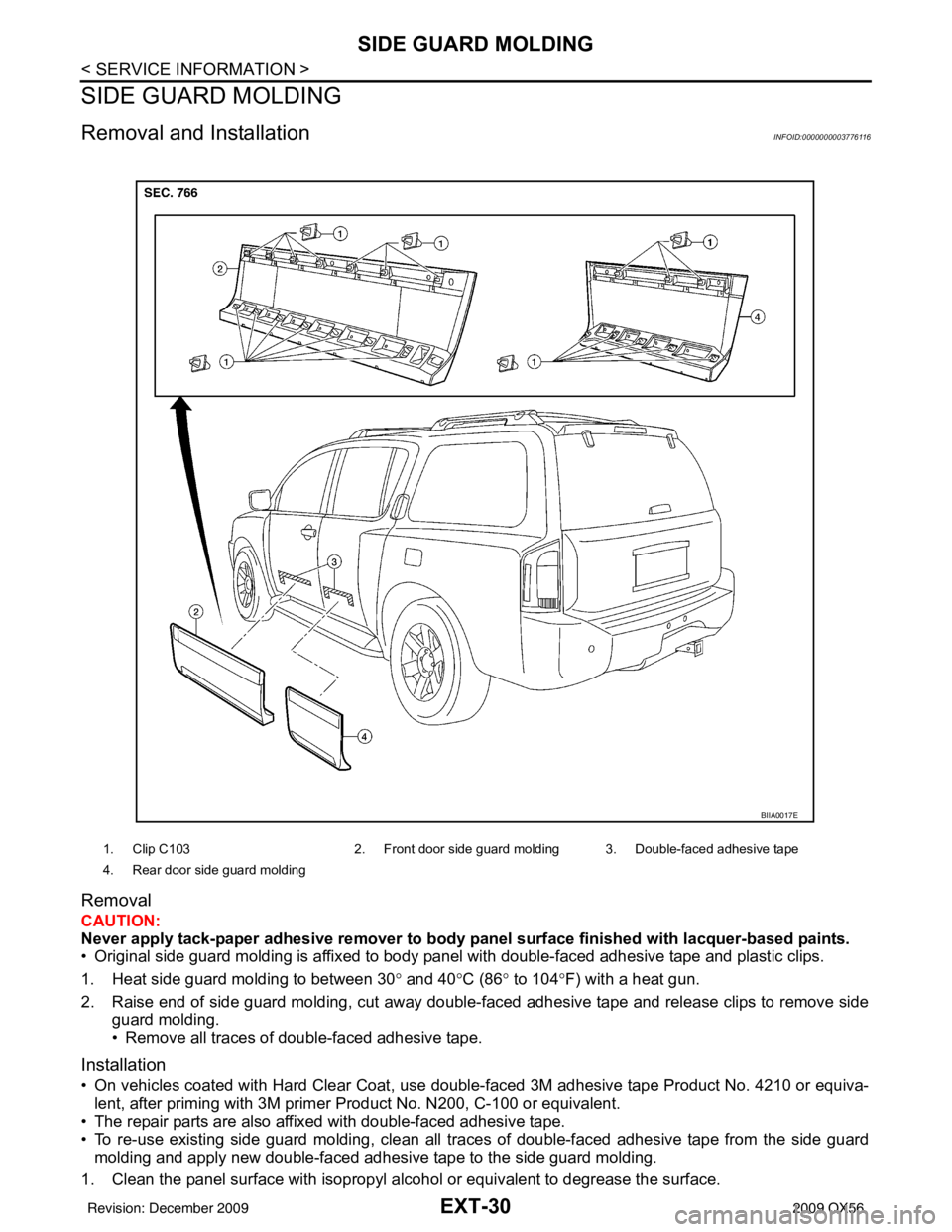
EXT-30
< SERVICE INFORMATION >
SIDE GUARD MOLDING
SIDE GUARD MOLDING
Removal and InstallationINFOID:0000000003776116
Removal
CAUTION:
Never apply tack-paper adhesive remover to body panel surface finished with lacquer-based paints.
• Original side guard molding is affixed to body panel with double-faced adhesive tape and plastic clips.
1. Heat side guard molding to between 30° and 40 °C (86° to 104 °F) with a heat gun.
2. Raise end of side guard molding, cut away double-faced adhesive tape and release clips to remove side guard molding.
• Remove all traces of double-faced adhesive tape.
Installation
• On vehicles coated with Hard Clear Coat, use double-faced 3M adhesive tape Product No. 4210 or equiva-
lent, after priming with 3M primer Product No. N200, C-100 or equivalent.
• The repair parts are also affixed with double-faced adhesive tape.
• To re-use existing side guard molding, clean all traces of double-faced adhesive tape from the side guard molding and apply new double-faced adhesive tape to the side guard molding.
1. Clean the panel surface with isopropyl alcohol or equivalent to degrease the surface.
1. Clip C103 2. Front door side guard molding 3. Double-faced adhesive tape
4. Rear door side guard molding
BIIA0017E
Revision: December 20092009 QX56
Page 2208 of 4171
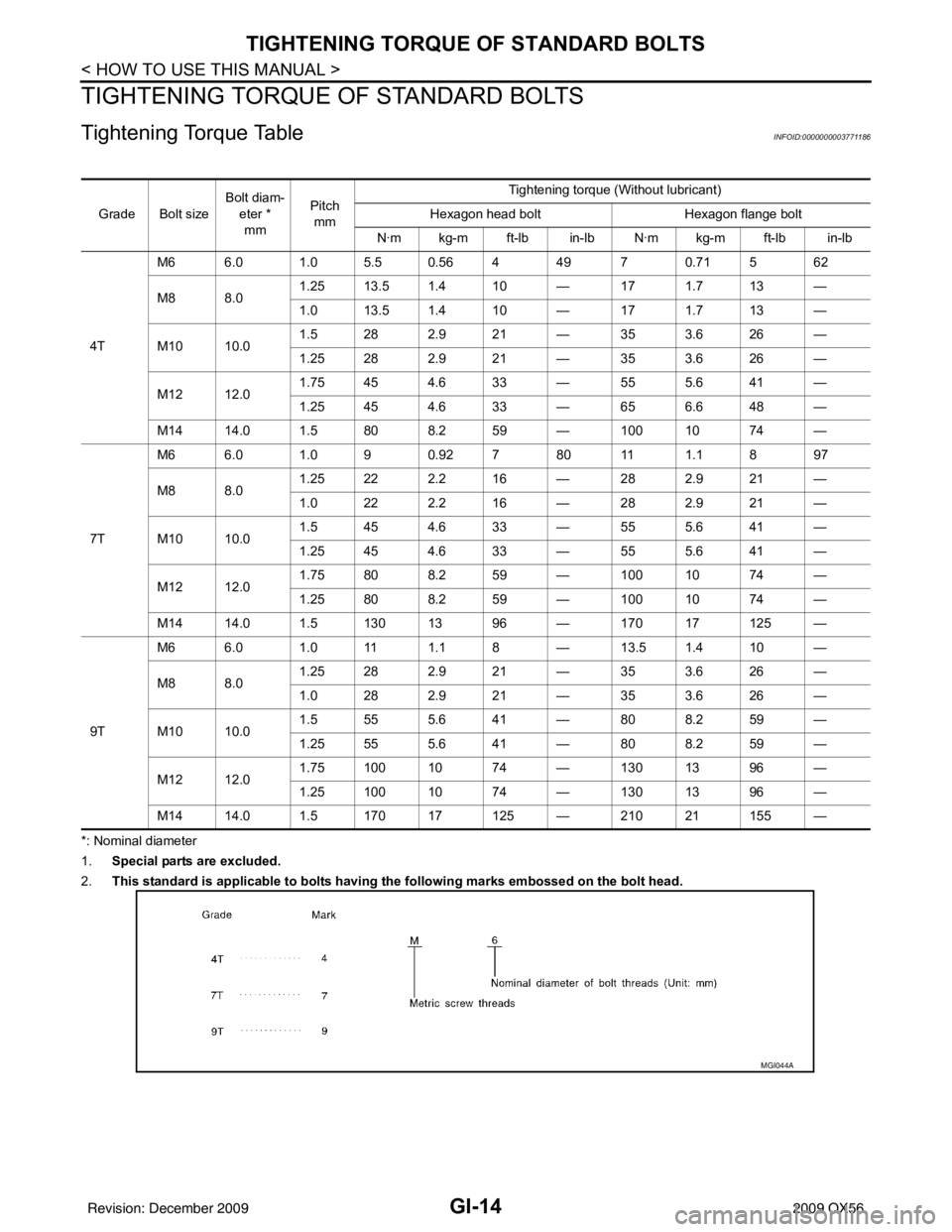
GI-14
< HOW TO USE THIS MANUAL >
TIGHTENING TORQUE OF STANDARD BOLTS
TIGHTENING TORQUE OF STANDARD BOLTS
Tightening Torque TableINFOID:0000000003771186
*: Nominal diameter
1.Special parts are excluded.
2. This standard is applicable to bolts having th e following marks embossed on the bolt head.
Grade Bolt size
Bolt diam-
eter *mm Pitch
mm Tightening torque (Without lubricant)
Hexagon head bolt Hexagon flange bolt
N·m kg-m ft-lb in-lb N·m kg-m ft-lb in-lb
4T M6 6.0 1.0 5.5 0.56 4 49 7 0.71 5 62
M8 8.0
1.25 13.5 1.4 10 — 17 1.7 13 —
1.0 13.5 1.4 10 — 17 1.7 13 —
M10 10.0 1.5 28 2.9 21 — 35 3.6 26 —
1.25 28 2.9 21 — 35 3.6 26 —
M12 12.0 1.75 45 4.6 33 — 55 5.6 41 —
1.25 45 4.6 33 — 65 6.6 48 —
M14 14.0 1.5 80 8.2 59 — 100 10 74 —
7T M6 6.0 1.0 9 0.92 7 80 11 1.1 8 97
M8 8.0
1.25 22 2.2 16 — 28 2.9 21 —
1.0 22 2.2 16 — 28 2.9 21 —
M10 10.0 1.5 45 4.6 33 — 55 5.6 41 —
1.25 45 4.6 33 — 55 5.6 41 —
M12 12.0 1.75 80 8.2 59 — 100 10 74 —
1.25 80 8.2 59 — 100 10 74 —
M14 14.0 1.5 130 13 96 — 170 17 125 —
9T M6 6.0 1.0 11 1.1 8 — 13.5 1.4 10 —
M8 8.0
1.25 28 2.9 21 — 35 3.6 26 —
1.0 28 2.9 21 — 35 3.6 26 —
M10 10.0 1.5 55 5.6 41 — 80 8.2 59 —
1.25 55 5.6 41 — 80 8.2 59 —
M12 12.0 1.751001074— 1301396—
1.251001074— 1301396—
M14 14.0 1.5 170 17 125 — 210 21 155 —
MGI044A
Revision: December 20092009 QX56
Page 2245 of 4171
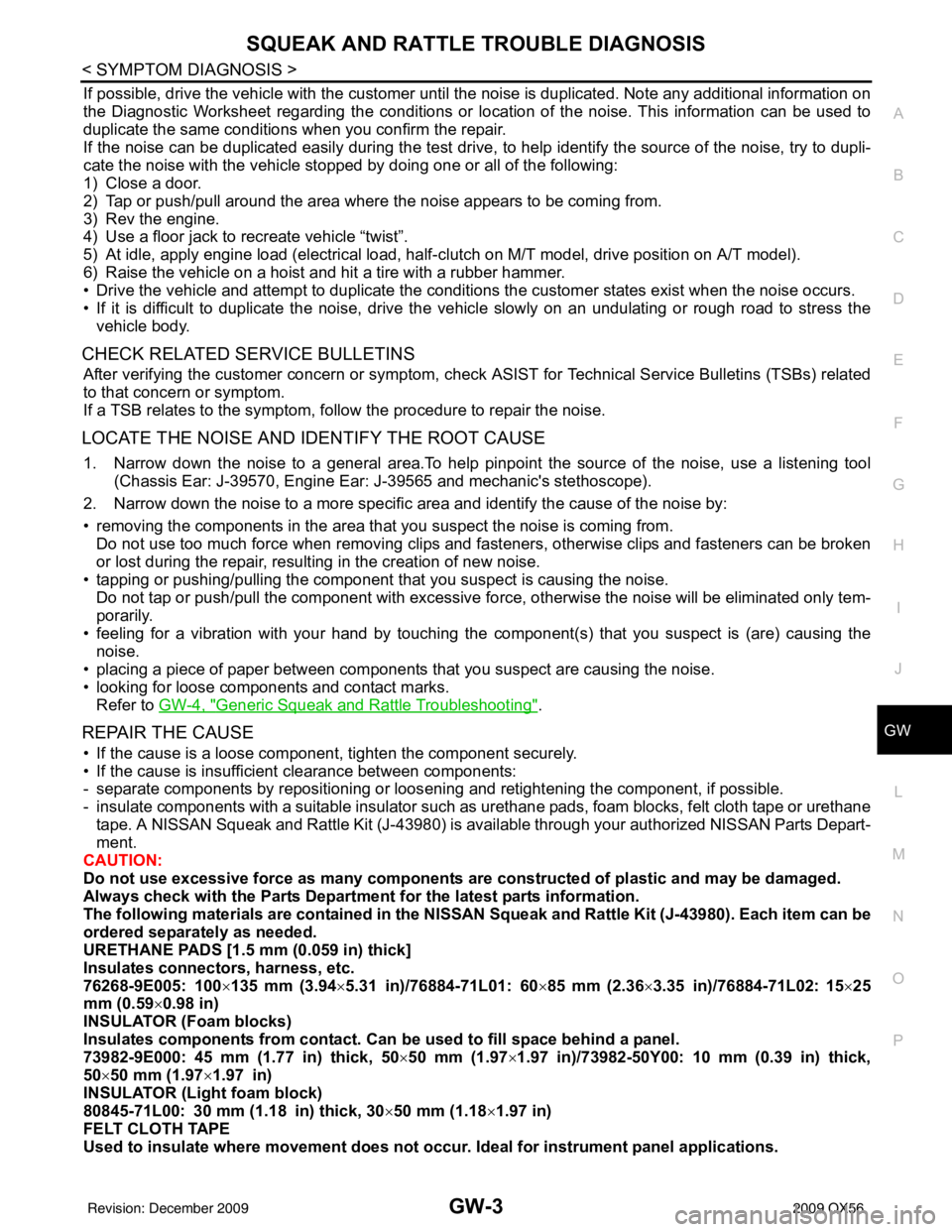
SQUEAK AND RATTLE TROUBLE DIAGNOSISGW-3
< SYMPTOM DIAGNOSIS >
C
DE
F
G H
I
J
L
M A
B
GW
N
O P
If possible, drive the vehicle with the customer until the noise is duplicated. Note any additional information on
the Diagnostic Worksheet regarding the conditions or lo cation of the noise. This information can be used to
duplicate the same conditions when you confirm the repair.
If the noise can be duplicated easily during the test drive, to help identify the source of the noise, try to dupli-
cate the noise with the vehicle stopped by doing one or all of the following:
1) Close a door.
2) Tap or push/pull around the area where the noise appears to be coming from.
3) Rev the engine.
4) Use a floor jack to recreate vehicle “twist”.
5) At idle, apply engine load (electrical load, half- clutch on M/T model, drive position on A/T model).
6) Raise the vehicle on a hoist and hit a tire with a rubber hammer.
• Drive the vehicle and attempt to duplicate the conditions the customer states exist when the noise occurs.
• If it is difficult to duplicate the noise, drive the vehicle slowly on an undulating or rough road to stress the vehicle body.
CHECK RELATED SERVICE BULLETINS
After verifying the customer concern or symptom, check ASIST for Technical Service Bulletins (TSBs) related
to that concern or symptom.
If a TSB relates to the symptom, follow the procedure to repair the noise.
LOCATE THE NOISE AND IDENTIFY THE ROOT CAUSE
1. Narrow down the noise to a general area.To help pinpoint the source of the noise, use a listening tool (Chassis Ear: J-39570, Engine Ear: J-39565 and mechanic's stethoscope).
2. Narrow down the noise to a more specific area and identify the cause of the noise by:
• removing the components in the area that you suspect the noise is coming from. Do not use too much force when removing clips and fasteners, otherwise clips and fasteners can be broken
or lost during the repair, resulting in the creation of new noise.
• tapping or pushing/pulling the component that you suspect is causing the noise.
Do not tap or push/pull the component with excessive force, otherwise the noise will be eliminated only tem-
porarily.
• feeling for a vibration with your hand by touching the component(s) that you suspect is (are) causing the
noise.
• placing a piece of paper between components that you suspect are causing the noise.
• looking for loose components and contact marks. Refer to GW-4, "
Generic Squeak and Rattle Troubleshooting".
REPAIR THE CAUSE
• If the cause is a loose component, tighten the component securely.
• If the cause is insufficient clearance between components:
- separate components by repositioning or loos ening and retightening the component, if possible.
- insulate components with a suitable insulator such as urethane pads, foam blocks, felt cloth tape or urethane tape. A NISSAN Squeak and Rattle Kit (J-43980) is available through your authorized NISSAN Parts Depart-
ment.
CAUTION:
Do not use excessive force as many components are constructed of plastic and may be damaged.
Always check with the Parts Department for the latest parts information.
The following materials are contained in the NISSAN Squeak and Rattle Kit (J-43980). Each item can be
ordered separately as needed.
URETHANE PADS [1.5 mm (0.059 in) thick]
Insulates connectors, harness, etc.
76268-9E005: 100 ×135 mm (3.94 ×5.31 in)/76884-71L01: 60 ×85 mm (2.36× 3.35 in)/76884-71L02: 15× 25
mm (0.59 ×0.98 in)
INSULATOR (Foam blocks)
Insulates components from contact. Can be used to fill space behind a panel.
73982-9E000: 45 mm (1.77 in) thick, 50× 50 mm (1.97×1.97 in)/73982-50Y00: 10 mm (0.39 in) thick,
50× 50 mm (1.97 ×1.97 in)
INSULATOR (Light foam block)
80845-71L00: 30 mm (1.18 in) thick, 30 ×50 mm (1.18 ×1.97 in)
FELT CLOTH TAPE
Used to insulate where movement does not occu r. Ideal for instrument panel applications.
Revision: December 20092009 QX56
Page 2330 of 4171
![INFINITI QX56 2009 Factory Service Manual AUTOMATIC AIR CONDITIONER SYSTEMHAC-17
< FUNCTION DIAGNOSIS > [AUTOMATIC AIR CONDITIONER]
C
D
E
F
G H
J
K L
M A
B
HAC
N
O P
Mode door position Air outlet/distribution
Ve n t F o o t
100% —
50% 50%
� INFINITI QX56 2009 Factory Service Manual AUTOMATIC AIR CONDITIONER SYSTEMHAC-17
< FUNCTION DIAGNOSIS > [AUTOMATIC AIR CONDITIONER]
C
D
E
F
G H
J
K L
M A
B
HAC
N
O P
Mode door position Air outlet/distribution
Ve n t F o o t
100% —
50% 50%
�](/manual-img/42/57031/w960_57031-2329.png)
AUTOMATIC AIR CONDITIONER SYSTEMHAC-17
< FUNCTION DIAGNOSIS > [AUTOMATIC AIR CONDITIONER]
C
D
E
F
G H
J
K L
M A
B
HAC
N
O P
Mode door position Air outlet/distribution
Ve n t F o o t
100% —
50% 50%
—1 00 %
WJIA0541E
Revision: December 20092009 QX56
Page 2333 of 4171
![INFINITI QX56 2009 Factory Service Manual HAC-20
< FUNCTION DIAGNOSIS >[AUTOMATIC AIR CONDITIONER]
DIAGNOSIS SYSTEM (HVAC)
DIAGNOSIS SYSTEM (HVAC)
CONSULT-III Function (HVAC)INFOID:0000000003775338
CONSULT-III can display each diagnostic item INFINITI QX56 2009 Factory Service Manual HAC-20
< FUNCTION DIAGNOSIS >[AUTOMATIC AIR CONDITIONER]
DIAGNOSIS SYSTEM (HVAC)
DIAGNOSIS SYSTEM (HVAC)
CONSULT-III Function (HVAC)INFOID:0000000003775338
CONSULT-III can display each diagnostic item](/manual-img/42/57031/w960_57031-2332.png)
HAC-20
< FUNCTION DIAGNOSIS >[AUTOMATIC AIR CONDITIONER]
DIAGNOSIS SYSTEM (HVAC)
DIAGNOSIS SYSTEM (HVAC)
CONSULT-III Function (HVAC)INFOID:0000000003775338
CONSULT-III can display each diagnostic item using the diagnostic test modes shown following.
SELF-DIAGNOSIS
Display Item List
DATA MONITOR
Display Item List
Diagnostic mode
Description
SELF-DIAG RESULTS Displays A/C au to amp. self-diagnosis results.
DATA MONITOR Displays A/C auto amp. input/output data in real time.
CAN DIAG SUPPORT MNTR The result of transmit/receive diagnosis of CAN communication can be read. ECU PART NUMBER A/C auto amp. part number can be read.
DTC Description
Reference page
B2573 Battery voltage out of range CHG-8, "
Inspection Procedure"
B2578 In-vehicle sensor circuit out of range (low)
HAC-82, "In-Vehicle Sensor Diagnosis Procedure"B2579 In-vehicle sensor circuit out of range (high)
B257B Ambient sensor circuit short HAC-79, "
Ambient Sensor Diagnosis Procedure"B257C Ambient sensor circuit open
B257F Optical sensor (Driver) circuit open or short HAC-85, "
Optical Sensor Diagnosis Procedure".
B2580 Optical sensor (Passenger) circuit open or short
B2581 Intake sensor circuit short HAC-87, "
Intake Sensor Diagnosis Procedure"B2582 Intake sensor circuit open
U1000 CAN bus fault LAN-14, "
Trouble Diagnosis Flow Chart"
Monitor itemValue Contents
BATT VIA CAN "V" Displays battery voltage signal.
IGN VIA CAN "ON/OFF" Displays ignition switch signal.
DVR SUNLD SEN "w/m2" Displays optical sensor (driver) signal.
PAS SUNLD SEN "w/m2" Displays optical sensor (passenger) signal.
AMB TEMP SEN "° C" Displays ambient sensor signal.
EVAP TEMP SEN "° C" Displays intake sensor signal.
INCAR TMP SEN "° C" Displays in-vehicle sensor signal.
RR TEMPSET FR "V" Displays air mix door (front) set point signal.
RR TEMPSET RR "V" Displays air mix door (rear) set point signal.
MODE FDBCK "V" Displays mode door motor feedback signal.
DVR MIX FDBCK "V" Displays air mix door motor (driver) feedback signal.
PAS MIX FDBCK "V" Displays air mix door motor (passenger) feedback signal.
RR FDBCK "V" Displays air mix door motor (rear) feedback signal.
DEF FDBCK "V" Displays defroster door motor feedback signal.
Revision: December 20092009 QX56
Page 2342 of 4171
![INFINITI QX56 2009 Factory Service Manual MODE DOOR MOTORHAC-29
< COMPONENT DIAGNOSIS > [AUTOMATIC AIR CONDITIONER]
C
D
E
F
G H
J
K L
M A
B
HAC
N
O P
7.CHECK PBR REFERENCE VOLTAGE CIRCUIT FOR SHORT TO GROUND
1. Turn ignition switch OFF.
2. D INFINITI QX56 2009 Factory Service Manual MODE DOOR MOTORHAC-29
< COMPONENT DIAGNOSIS > [AUTOMATIC AIR CONDITIONER]
C
D
E
F
G H
J
K L
M A
B
HAC
N
O P
7.CHECK PBR REFERENCE VOLTAGE CIRCUIT FOR SHORT TO GROUND
1. Turn ignition switch OFF.
2. D](/manual-img/42/57031/w960_57031-2341.png)
MODE DOOR MOTORHAC-29
< COMPONENT DIAGNOSIS > [AUTOMATIC AIR CONDITIONER]
C
D
E
F
G H
J
K L
M A
B
HAC
N
O P
7.CHECK PBR REFERENCE VOLTAGE CIRCUIT FOR SHORT TO GROUND
1. Turn ignition switch OFF.
2. Disconnect the A/C auto amp. harness connector.
3. Check continuity between A/C auto amp. harness connector M50 terminal 28 and ground.
Is the inspection result normal?
YES >> Replace A/C auto amp. Refer to VTL-7, "Removal and
Installation".
NO >> Repair or replace harness as necessary.
8.CHECK PBR REFERENCE VOLT AGE AND GROUND CIRCUITS
1. Turn ignition switch OFF.
2. Disconnect the A/C auto amp. harness connector.
3. Check continuity between A/C auto amp. harness connector M50 (A) terminal 28 and M49 (B) terminal 3.
Is the inspection result normal?
YES >> GO TO 10.
NO >> GO TO 9.
9.CHECK PBR REFERENCE VOLTAGE CIRCUIT FOR OPEN
1. Disconnect the mode door motor harness connector.
2. Check continuity between mode door motor harness connector M142 (B) terminal 3, 1 and A/C auto amp. harness connector
M49 (C) terminal 3, M50 (A) terminal 28.
Is the inspection result normal?
YES >> Replace mode door motor. Refer to VTL-24, "Removal
and Installation".
NO >> Repair or replace harness as necessary.
10.CHECK PBR FEEDBACK VOLTAGE
1. Reconnect the A/C auto amp. harness connector.
2. Turn ignition switch ON.
3. Check voltage between A/C auto amp. harness connector M49 terminal 7 and ground while cycling mode switch through all
modes.
Is the inspection result normal?
YES >> GO TO 12.
NO >> GO TO 11.
11 .CHECK PBR FEEDBACK SIGNAL CIRCUIT FOR SHORT TO GROUND Continuity should not exist.
AWIIA0100ZZ
Continuity should exist.
AWIIA0101ZZ
28 - 1
: Continuity should exist.
3 - 3 : Continuity should exist.
AWIIA0102ZZ
Voltage : Approx. 1V - 4.5V
AWIIA0103ZZ
Revision: December 20092009 QX56
Page 2383 of 4171
![INFINITI QX56 2009 Factory Service Manual HAC-70
< COMPONENT DIAGNOSIS >[AUTOMATIC AIR CONDITIONER]
REAR AIR CONTROL SYSTEM
Check voltage between A/C auto amp. harness connector M50 (A)
terminal 28 and M49 (B) terminal 3.
Is the inspection re INFINITI QX56 2009 Factory Service Manual HAC-70
< COMPONENT DIAGNOSIS >[AUTOMATIC AIR CONDITIONER]
REAR AIR CONTROL SYSTEM
Check voltage between A/C auto amp. harness connector M50 (A)
terminal 28 and M49 (B) terminal 3.
Is the inspection re](/manual-img/42/57031/w960_57031-2382.png)
HAC-70
< COMPONENT DIAGNOSIS >[AUTOMATIC AIR CONDITIONER]
REAR AIR CONTROL SYSTEM
Check voltage between A/C auto amp. harness connector M50 (A)
terminal 28 and M49 (B) terminal 3.
Is the inspection result normal?
YES >> GO TO 14.
NO >> GO TO 11.
11 .CHECK PBR REFERENCE VOLTAGE AND GROUND CIRCUITS
1. Turn ignition switch OFF.
2. Disconnect the A/C auto amp. harness connector.
3. Check continuity between A/C auto amp. harness connector M50 (A) terminal 28 and M49 (B) terminal 3.
Is the inspection result normal?
YES >> GO TO 13.
NO >> GO TO 12
12.CHECK PBR REFERENCE VOLTAGE CIRCUIT FOR OPEN
1. Disconnect the mode door motor (rear) harness connector.
2. Check continuity between mode door motor (rear) harness con- nector B156 (B) terminal 3, 1 and A/C auto amp. harness con-
nector M49 (C) terminal 3, M50 (A) terminal 28.
Is the inspection result normal?
YES >> Replace mode door motor (rear). Refer to VTL-26,
"Removal and Installation".
NO >> Repair or replace harness as necessary.
13.CHECK PBR REFERENCE VOLTAGE CIRCUIT FOR SHORT TO GROUND
1. Turn ignition switch OFF.
2. Disconnect the A/C auto amp. harness connector.
3. Check continuity between A/C auto amp. harness connector M50 terminal 28 and ground.
Is the inspection result normal?
YES >> Replace the A/C auto amp.
NO >> Repair or replace harness as necessary.
14.CHECK PBR FEEDBACK VOLTAGE
Connector Te r m i n a l s
Voltage (Ap-
prox.)
(+) (-)
A/C auto amp.: M49, M50 28 35V
AWIIA0099ZZ
Continuity should exist.
AWIIA0101ZZ
28 - 1 : Continuity should exist.
3 - 3 : Continuity should exist.
AWIIA0102ZZ
Continuity should not exist.
AWIIA0100ZZ
Revision: December 20092009 QX56