Page 117 of 532
While the multi-information display
shows ‘‘METER SETUP’’ of the
‘‘CUSTOMIZE GROUP,’’ press the
SEL/RESET button on the steering
wheel. The display changes to
‘‘CUSTOMIZE MENU.’’ Press the
INFO button repeatedly until you see
‘‘ELAPSED TIME RESET’’ in the
lower segment as shown above.Press the SEL/RESET button. The
display changes as shown above.
Press the INFO button repeatedly
until the desired condition appears,
then press the SEL/RESET button
to enter your selection.
Therearethreepossiblesettings:
IGN RESET: The elapsed time
resets each time the ignition switch
is turned to the ON (II) position.
TRIP A RESET: The elapsed time
resets each time the TRIP A is reset.
TRIP B RESET: The elapsed time
resets each time the TRIP B is reset.
Elapsed T ime Reset
Multi-Inf ormation Display
114
�\f���—�\f���—���
�y�
�
�����������y���
�(���������\f�y�\f�
�
���y
2009 Odyssey
Page 118 of 532
If you f ail to enter your selection,
you will see the above display f or
several seconds, and the display goes
back to ‘‘CUSTOMIZE MENU.’’
Repeat the setup.To exit ‘‘ELAPSED TIME RESET,’’
press the INFO button until you see
‘‘EXIT,’’ then press the SEL/RESET
button.
When your selection is entered, you
will see the above display for several
seconds, and the display goes back
to ‘‘CUSTOMIZE MENU.’’
Multi-Inf ormation Display
Inst rument s and Cont rols
115
�\f���—�\f���—���
�y�
�
�����������y���
�(���������\f�y�\f�
���\f�y
2009 Odyssey
Page 119 of 532
While the multi-information display
shows ‘‘POSITION SETUP,’’ press
the SEL/RESET button on the
steering wheel. The display changes
to ‘‘MEMORY POSITION LINK’’ as
shown above.Press the SEL/RESET button. The
display changes as shown above.
Select ‘‘ON’’ or ‘‘OFF’’ by pressing
the INFO button, and enter your
selection by pressing the SEL/
RESET button.
If ‘‘MEMORY POSITION LINK’’ is
‘‘ON,’’ the driver’s seat and outside
mirrors move to the positions stored
in the memory when you open the
driver’s door, using the remote
transmitter.
Refer to page for setting the seat
position memory. Also ref er to page
forremotetransmitteruse. 184
149
Position Setup
Memory Posit ion Set up
Multi-Inf ormation Display
116
�\f���—�\f���—���
�y�
�
�����������y���
�(���������\f�y�\f�
���
�y
2009 Odyssey
Page 120 of 532
If you f ail to enter your selection,
you will see the above display f or
several seconds, and the display goes
back to ‘‘CUSTOMIZE MENU.’’
Repeat the setup.To exit ‘‘MEMORY POSITION
LINK,’’ press the INFO button until
you see ‘‘EXIT,’’ then press the SEL/
RESET button.
When your selection is entered, you
will see the above display for several
seconds, then the display goes back
to ‘‘CUSTOMIZE MENU.’’
Multi-Inf ormation Display
Inst rument s and Cont rols
117
�\f���—�\f���—���
�y�
�
�����������y���
�(���������\f�y�\f�
�����y
2009 Odyssey
Page 121 of 532
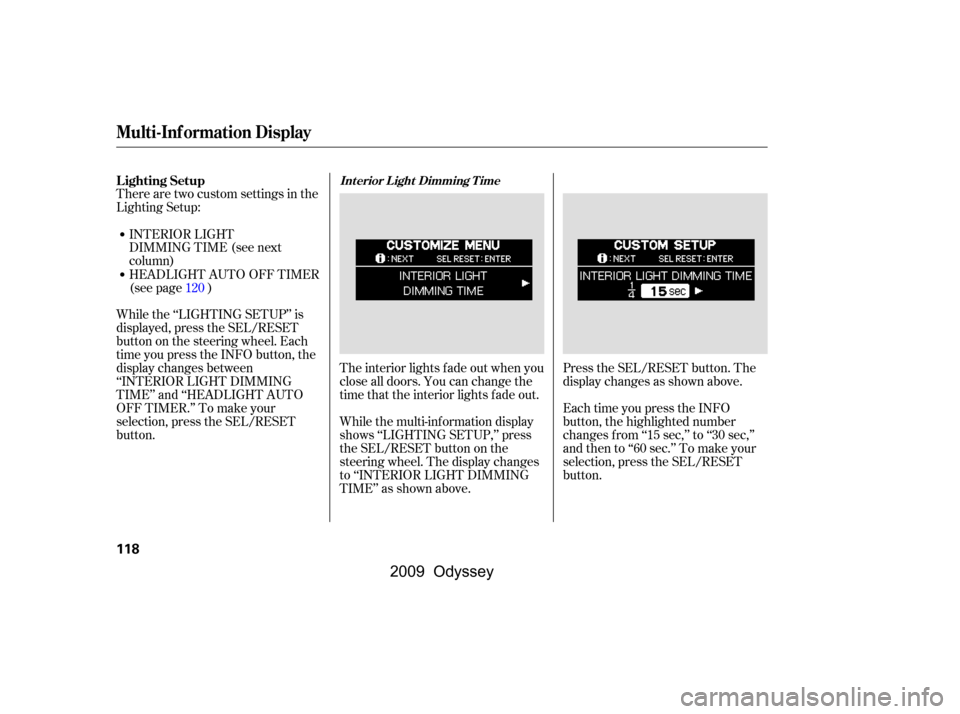
There are two custom settings in the
Lighting Setup:Press the SEL/RESET button. The
display changes as shown above.
Each time you press the INFO
button, the highlighted number
changes f rom ‘‘15 sec,’’ to ‘‘30 sec,’’
andthento‘‘60sec.’’Tomakeyour
selection, press the SEL/RESET
button.
The interior lights f ade out when you
close all doors. You can change the
time that the interior lights fade out.
While the multi-information display
shows ‘‘LIGHTING SETUP,’’ press
the SEL/RESET button on the
steering wheel. The display changes
to ‘‘INTERIOR LIGHT DIMMING
TIME’’ as shown above.
INTERIOR LIGHT
DIMMING TIME (see next
column)
While the ‘‘LIGHTING SETUP’’ is
displayed, press the SEL/RESET
button on the steering wheel. Each
time you press the INFO button, the
display changes between
‘‘INTERIOR LIGHT DIMMING
TIME’’ and ‘‘HEADLIGHT AUTO
OFF TIMER.’’ To make your
selection, press the SEL/RESET
button. HEADLIGHT AUTO OFF TIMER
(see page )120
Lighting Setup
Int erior L ight Dimming T ime
Multi-Inf ormation Display
118
�\f���—�\f���—���
�y�
�
�����������y���
�(���������\f�y�\f�
�����y
2009 Odyssey
Page 122 of 532
If you f ail to enter your selection,
you will see the above display f or
several seconds, and the display goes
back to ‘‘CUSTOMIZE MENU.’’
Repeat the setup.To exit ‘‘INTERIOR LIGHT
DIMMING TIME,’’ press the INFO
button until you see ‘‘EXIT,’’ then
press the SEL/RESET button.
When your selection is entered, you
will see the above display for several
seconds, and then the display goes
back to ‘‘CUSTOMIZE MENU.’’
Multi-Inf ormation Display
Inst rument s and Cont rols
119
�\f���—�\f���—���
�y�
�
����\f��\f���y���
�(���������\f�y�\f�
�����y
2009 Odyssey
Page 123 of 532
The headlights, parking lights,
taillights, and license plate light turn
of f af ter the selected time when you
remove the key from the ignition
switch and close the driver’s door.While the multi-information display
shows ‘‘LIGHTING SETUP,’’ press
the SEL/RESET button on the
steering wheel. Then press the
INFO button to display
‘‘HEADLIGHT AUTO OFF TIMER’’
as shown above.Press the SEL/RESET button. The
display changes as shown above.
Each time you press the INFO
button, the highlighted number
changes f rom ‘‘0 sec,’’ to ‘‘15 sec,’’ to
‘‘30 sec,’’ and then to ‘‘60 sec.’’
Press the INFO button repeatedly
until the desired time appears, then
press the SEL/RESET button to
enter your selection.
Headlight A uto Of f T imer
Multi-Inf ormation Display
120
�\f���—�\f���—���
�y�
�
����\f��
���y���
�(���������\f�y�\f�
�����y
2009 Odyssey
Page 124 of 532
When your selection is entered, you
will see the above display for several
seconds, and then the display goes
back to ‘‘CUSTOMIZE MENU.’’To exit ‘‘HEADLIGHT AUTO OFF
TIMER,’’ press the INFO button
until you see ‘‘EXIT,’’ then press the
SEL/RESET button.
If you f ail to enter your selection,
you will see the above display f or
several seconds, and the display goes
back to ‘‘CUSTOMIZE MENU.’’
Repeat the setup.
Multi-Inf ormation Display
Inst rument s and Cont rols
121
�\f���—�\f���—���
�y�
�
����\f��
���y���
�(���������\f�y�\f�
�����y
2009 Odyssey