Page 70 of 532

The instrument panel has many
indicators to give you important
inf ormation about your vehicle. If this indicator comes on when theengine is running, the battery is not
being charged. For more inf ormation,
see page .
For more inf ormation, see page . This indicator comes on f or several
seconds when you turn the ignition
switch to the ON (II) position. If it
comes on at any other time, it
indicates a potential problem with
your f ront airbags. This indicator will
also alert you to a potential problem
with your side airbags, passenger’s
side airbag automatic cutoff system,
side curtain airbags, automatic seat
belt tensioners, driver’s seat position
sensor, or the f ront passenger’s
weight sensors. For more
inf ormation, see page .
You will also see a ‘‘CHECK
EMISSION SYSTEM’’ message on
the multi-information display (see
page ).
You will also see a ‘‘CHECK
CHARGING SYSTEM’’ message on
the multi-information display (see
page ).
The engine can be severely damaged
if this indicator f lashes or stays on
when the engine is running. For
more information, see page .
You will also see a ‘‘CHECK
ENGINE OIL LEVEL’’ message on
the multi-information display (see
page ).You will also see a ‘‘CHECK
AIRBAG SYSTEM’’ message on the
multi-inf ormation display (see page
). 34
88
88
88 88
480
479
479
On Touring models On Touring models
On Touring models On Touring models
Malf unction Indicator
LampCharging System
Indicator
Supplemental Restraint
System (SRS) Indicator
L ow Oil Pressure
Indicator
Instrument Panel Indicators
Inst rument s and Cont rols
67
�����—�����—���
�y�
�
�����������y���
�(�����������y���������y
2009 Odyssey
Page 83 of 532
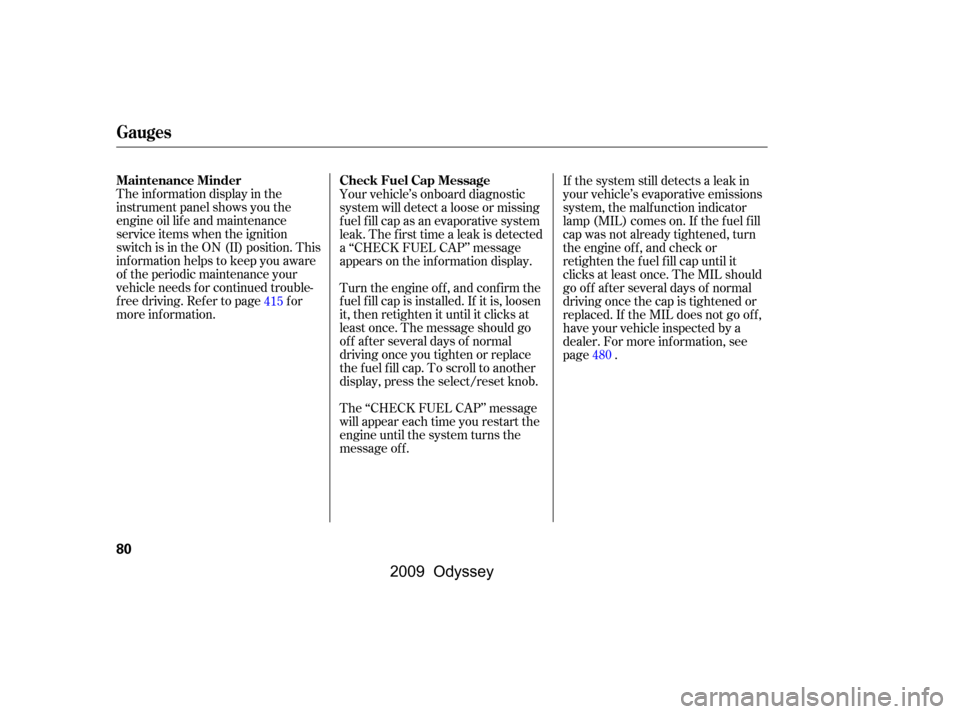
The inf ormation display in the
instrument panel shows you the
engine oil lif e and maintenance
service items when the ignition
switch is in the ON (II) position. This
inf ormation helps to keep you aware
of the periodic maintenance your
vehicle needs f or continued trouble-
f ree driving. Ref er to page f or
more inf ormation.Your vehicle’s onboard diagnostic
system will detect a loose or missing
f uel f ill cap as an evaporative system
leak. The f irst time a leak is detected
a ‘‘CHECK FUEL CAP’’ message
appears on the information display.
Turn the engine of f , and conf irm the
f uel f ill cap is installed. If it is, loosen
it, then retighten it until it clicks at
least once. The message should go
off after several days of normal
driving once you tighten or replace
the f uel f ill cap. To scroll to another
display, press the select/reset knob.
The ‘‘CHECK FUEL CAP’’ message
will appear each time you restart the
engine until the system turns the
message of f .If the system still detects a leak in
your vehicle’s evaporative emissions
system, the malf unction indicator
lamp (MIL) comes on. If the f uel f ill
cap was not already tightened, turn
the engine of f , and check or
retighten the f uel f ill cap until it
clicks at least once. The MIL should
go off after several days of normal
driving once the cap is tightened or
replaced. If the MIL does not go of f ,
have your vehicle inspected by a
dealer. For more inf ormation, see
page .
415
480
Gauges
Maintenance MinderCheck Fuel Cap Message
80
�\f���—�\f���—���
�y�
�
�����������y���
�(���������\f�y�\f�\f�����y
2009 Odyssey
Page 98 of 532
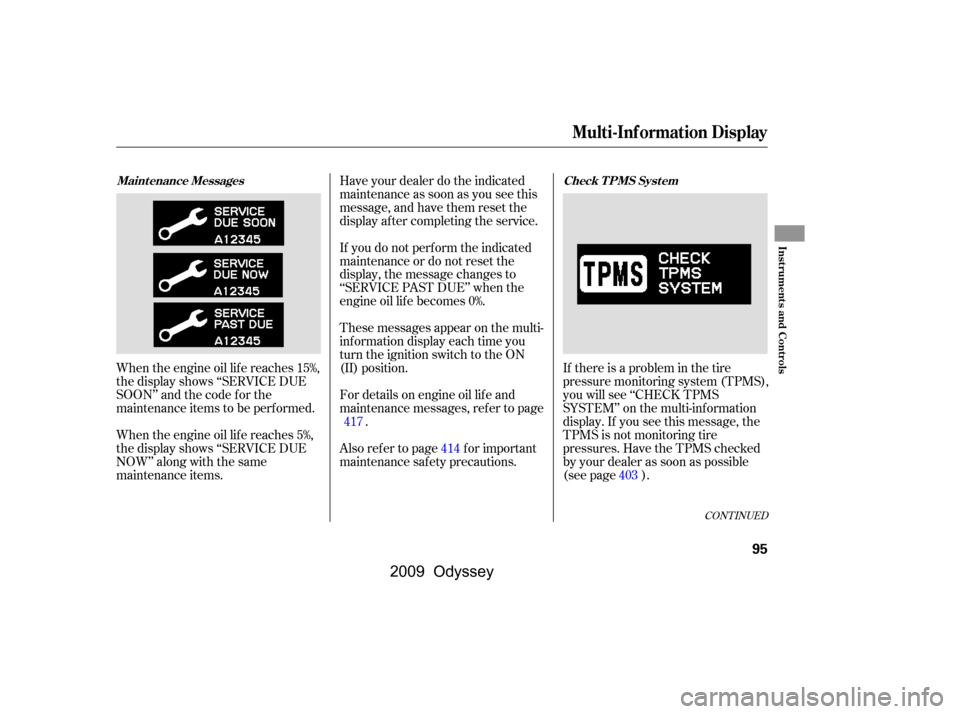
CONT INUED
When the engine oil lif e reaches 15%,
the display shows ‘‘SERVICE DUE
SOON’’ and the code f or the
maintenance items to be perf ormed.
When the engine oil lif e reaches 5%,
the display shows ‘‘SERVICE DUE
NOW’’ along with the same
maintenance items.If there is a problem in the tire
pressure monitoring system (TPMS),
you will see ‘‘CHECK TPMS
SYSTEM’’ on the multi-inf ormation
display. If you see this message, the
TPMS is not monitoring tire
pressures. Have the TPMS checked
by your dealer as soon as possible
(see page ).
Have your dealer do the indicated
maintenance as soon as you see this
message, and have them reset the
display af ter completing the service.
If you do not perf orm the indicated
maintenance or do not reset the
display, the message changes to
‘‘SERVICE PAST DUE’’ when the
engine oil lif e becomes 0%.
These messages appear on the multi-
inf ormation display each time you
turn the ignition switch to the ON
(II) position.
For details on engine oil lif e and
maintenance messages, ref er to page
.
Also ref er to page f or important
maintenance saf ety precautions. 417
414 403
Multi-Inf ormation Display
Maint enance Messages Check T PMS Syst em
Inst rument s and Cont rols
95
�\f���—�\f���—���
�y�
�
�������\f���y���
�(���������\f�y�\f�
�\f�\f�y
2009 Odyssey
Page 99 of 532
If you see ‘‘CHECK CHARGING
SYSTEM’’ on the multi-inf ormation
display, it means the battery is not
being charged. See page f or
more inf ormation.
If the engine oil is very low or has
lost pressure, you will see ‘‘CHECK
ENGINE OIL LEVEL’’ on the multi-
inf ormation display. You will also see
the low oil pressure indicator in the
instrument panel f lashing or staying
on. If you see this message, you
should take immediate action since
serious engine damage is possible.
Follow the procedure on page .
If there is a problem with the vehicle
stability assist (VSA) system, you
will see ‘‘CHECK VSA SYSTEM’’ on
the multi-information display. If you
see this message, have the VSA
system checked by your dealer (see
page ).
394
479479
Multi-Inf ormation Display
Check Charging Syst em
Check Engine Oil L evel
Check VSA Syst em
96
�\f���—�\f���—���
�y�
�
�������
���y���
�(���������\f�y�\f�
�\f�
�y
2009 Odyssey
Page 370 of 532
Bef ore you begin driving your
vehicle, you should know what
gasoline to use and how to check the
levels of important f luids. You also
need to know how to properly store
luggage or packages. The
inf ormation in this section will help
you. If you plan to add any
accessories to your vehicle, please
read the information in this section
first...............................
Break-in period .368
.................
Fuel Recommendation .368
.........
Service Station Procedures .369
....................................
Ref ueling .369
Opening and Closing the .......................................
Hood .370
...................................
Oil Check .371
.............
Engine Coolant Check .372
...............................
Fuel Economy .373
...
Accessories and Modif ications .376
.............................
Carrying Cargo .378
Bef ore Driving
Bef ore Driving
367
�\f���—�\f���—���
�y�
����\f����\f���y���
�(���������\f�y�\f�������y
2009 Odyssey
Page 374 of 532
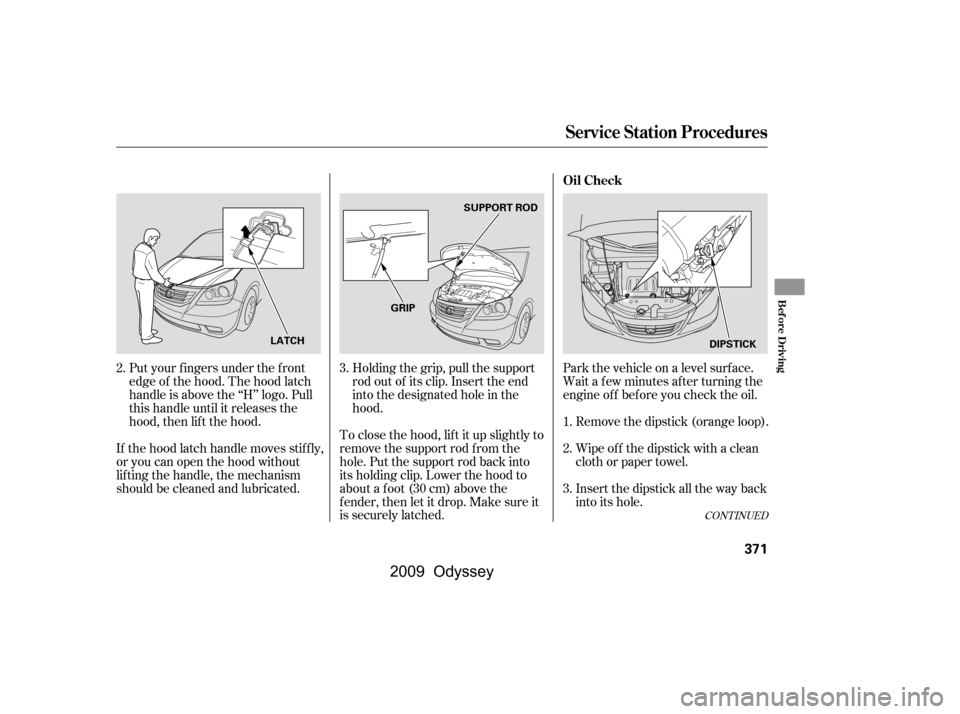
Park the vehicle on a level surf ace.
Holding the grip, pull the support
rod out of its clip. Insert the end
into the designated hole in the
hood.
To close the hood, lif t it up slightly to
remove the support rod f rom the
hole. Put the support rod back into
its holding clip. Lower the hood to
about a f oot (30 cm) above the
f ender, then let it drop. Make sure it
is securely latched.
Put your f ingers under the f ront
edge of the hood. The hood latch
handle is above the ‘‘H’’ logo. Pull
this handle until it releases the
hood, then lif t the hood.
If the hood latch handle moves stif f ly,
or you can open the hood without
lif ting the handle, the mechanism
should be cleaned and lubricated. Wait a f ew minutes af ter turning the
engine of f bef ore you check the oil.
Remove the dipstick (orange loop).
Wipe of f the dipstick with a clean
cloth or paper towel.
Insert the dipstick all the way back
into its hole.
1.
3.
2.
3.
2.
CONT INUED
Service Station Procedures
Oil Check
Bef ore Driving
371
DIPSTICK
SUPPORT ROD
GRIP
LATCH
�\f���—�\f���—���
�y�
����\f��������y���
�(���������\f�y�\f�������y
2009 Odyssey
Page 375 of 532
Refer toon page f or inf ormation
about checking other items on your
vehicle.
Look at the coolant level in the
radiator reserve tank. Make sure it is
between the MAX and MIN lines. If
it is below the MIN line, see on page f or
inf ormation on adding the proper
coolant.
Remove the dipstick again, and
check the level. It should be
between the upper and lower
marks.
If it is near or below the lower mark,
see on page . 4.
426 430423
Service Station Procedures
Owner’s Maintenance
Checks
A dding
Engine Coolant Engine Coolant Check
A dding Engine Oil
372
MAX RESERVE TANK
MIN
UPPER MARK
LOWER MARK
�����—�����—���
�y�
�������������y���
�(�����������y���������y
2009 Odyssey
Page 377 of 532
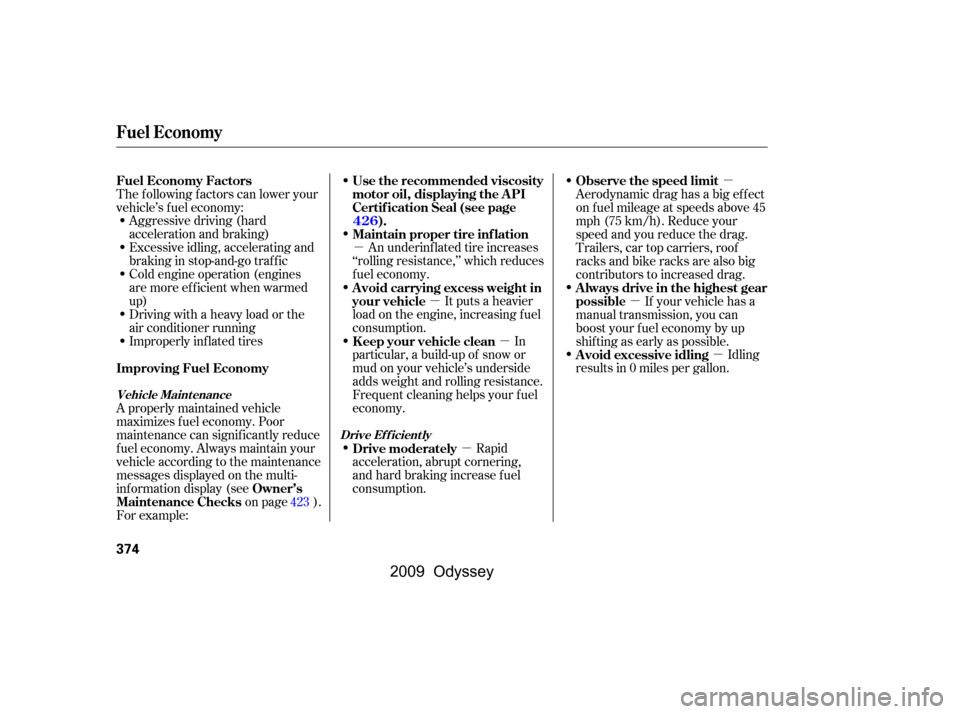
�µ�µ�µ �µ
�µ �µ
�µ
Aggressive driving (hard
acceleration and braking)
Excessive idling, accelerating and
braking in stop-and-go traf f ic
Cold engine operation (engines
aremoreefficientwhenwarmed
up)
Driving with a heavy load or the
air conditioner running
Improperly inf lated tires
An underinf lated tire increases
‘‘rolling resistance,’’ which reduces
f uel economy.
It puts a heavier
load on the engine, increasing f uel
consumption. In
particular, a build-up of snow or
mud on your vehicle’s underside
adds weight and rolling resistance.
Frequent cleaning helps your f uel
economy.
The f ollowing f actors can lower your
vehicle’s f uel economy:
A properly maintained vehicle
maximizes f uel economy. Poor
maintenance can signif icantly reduce
f uel economy. Always maintain your
vehicle according to the maintenance
messages displayed on the multi-
inf ormation display (see
on page ).
For example: Idling
results in 0 miles per gallon. If your vehicle has a
manual transmission, you can
boost your f uel economy by up
shif ting as early as possible.
Aerodynamic drag has a big ef f ect
on f uel mileage at speeds above 45
mph (75 km/h). Reduce your
speed and you reduce the drag.
Trailers, car top carriers, roof
racks and bike racks are also big
contributors to increased drag.
Rapid
acceleration, abrupt cornering,
and hard braking increase fuel
consumption.
423
Fuel Economy Factors
Use the recommended viscosity
motor oil, displaying the A PI
Certif ication Seal (see page ).
Maintain proper tire inf lation
A void carrying excess weight in
your vehicle
K eep your vehicle clean
Improving Fuel Economy
Owner’s
Maintenance Checks Avoid excessive idling
Always drive in the highest gear
possible
Observe the speed limit
Drive moderately 426
Drive Ef f icient ly
Vehicle Maint enance
Fuel Economy
374
�\f���—�\f���—���
�y�
����\f����
���y���
�(���������\f�y�\f�������y
2009 Odyssey