Page 298 of 532
�Ý�Û�Ý�Û
�Ý�Û
Top Menu Audio
When you select ‘‘TOP MENU’’
using the or button, the DVD’s
title menu is displayed. This menu is
also displayed when you press the
MENU button while a DVD is not
playing.
When you select ‘‘Audio’’ f rom the
play mode setup menu by pressing
the or button, you will see a
submenu of the dubbed language.The selectable languages vary f rom
DVD to DVD, and this feature may
notbeavailableonsomeDVDs.
Press the RETURN or ENT button
to go back to the play mode setup
menu.
Select the desired language by
pressing the or button. The
sound characteristics (Dolby Digital,
LPCM, MPEG Audio, dts) recorded
with the selected language are also
displayed next to the language.
To go back to play, press the return
button.
CONT INUED
Rear Entertainment System
Features
295
�\f���—�\f���—���
�y�
�
�����������y���
�(���������\f�y�\f���\f�\f�y
2009 Odyssey
Page 308 of 532
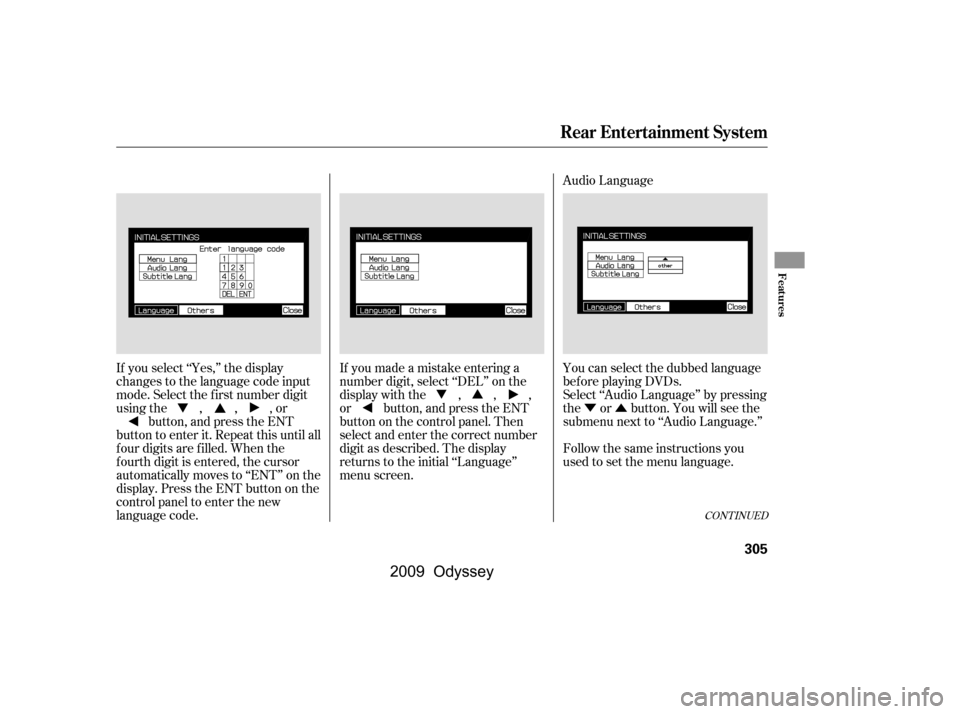
�Ý�Û
Audio Language
If you select ‘‘Yes,’’ the display
changes to the language code input
mode. Select the f irst number digit
usingthe,,,or button, and press the ENT
button to enter it. Repeat this until all
f our digits are f illed. When the
f ourth digit is entered, the cursor
automatically moves to ‘‘ENT’’ on the
display. Press the ENT button on the
control panel to enter the new
language code. If you made a mistake entering a
number digit, select ‘‘DEL’’ on the
display with the , , ,
or button, and press the ENT
buttononthecontrolpanel.Then
select and enter the correct number
digit as described. The display
returns to the initial ‘‘Language’’
menu screen.
You can select the dubbed language
bef ore playing DVDs.
Select ‘‘Audio Language’’ by pressing
the or button. You will see the
submenu next to ‘‘Audio Language.’’
Follow the same instructions you
used to set the menu language.
CONT INUED
Rear Entertainment System
Features
305
�\f���—�\f���—���
�y�
�
�������\f���y���
�(���������\f�y�\f���
�\f�y
2009 Odyssey
Page 328 of 532
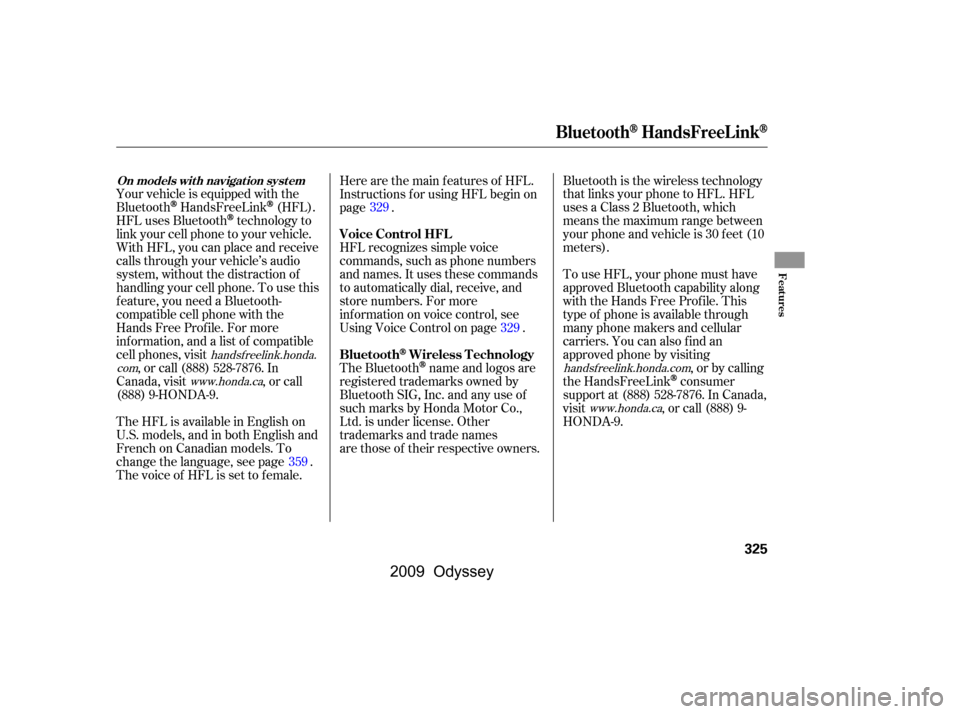
Your vehicle is equipped with the
Bluetooth
HandsFreeLink(HFL).
HFL uses Bluetooth
technology to
link your cell phone to your vehicle.
With HFL, you can place and receive
calls through your vehicle’s audio
system, without the distraction of
handling your cell phone. To use this
f eature, you need a Bluetooth-
compatible cell phone with the
Hands Free Prof ile. For more
inf ormation, and a list of compatible
cell phones, visit , or call (888) 528-7876. In
Canada, visit , or call
(888) 9-HONDA-9. Here are the main features of HFL.
Instructions f or using HFL begin on
page .
HFL recognizes simple voice
commands, such as phone numbers
and names. It uses these commands
to automatically dial, receive, and
store numbers. For more
inf ormation on voice control, see
UsingVoiceControlonpage .
The Bluetooth
name and logos are
registered trademarks owned by
Bluetooth SIG, Inc. and any use of
such marks by Honda Motor Co.,
Ltd. is under license. Other
trademarks and trade names
are those of their respective owners. Bluetooth is the wireless technology
that links your phone to HFL. HFL
uses a Class 2 Bluetooth, which
means the maximum range between
yourphoneandvehicleis30feet(10
meters).
To use HFL, your phone must have
approved Bluetooth capability along
with the Hands Free Profile. This
type of phone is available through
many phone makers and cellular
carriers. You can also find an
approved phone by visiting
, or by calling
the HandsFreeLink
consumer
support at (888) 528-7876. In Canada,
visit , or call (888) 9-
HONDA-9.
The HFL is available in English on
U.S. models, and in both English and
French on Canadian models. To
change the language, see page .
The voice of HFL is set to f emale. 359329
329
handsf reelink.honda.
com www.honda.ca handsf reelink.honda.com
www.honda.ca
BluetoothHandsFreeL ink
On models wit h navigat ion syst em
BluetoothWireless Technology
Voice Control HFL
Features
325
�����—�����—���
�y�
�
�����������y���
�(�����������y���������y
2009 Odyssey