Page 17 of 34
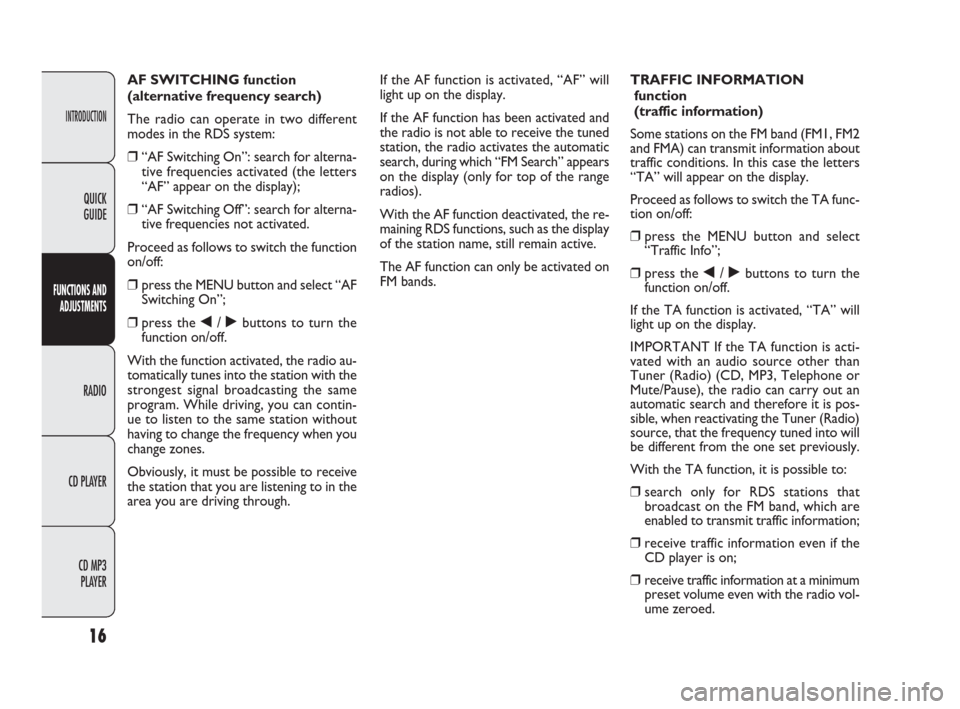
INTRODUCTION
FUNCTIONS AND
ADJUSTMENTS
RADIO
CD PLAYER
CD MP3
PLAYER
16
QUICK
GUIDE
AF SWITCHING function
(alternative frequency search)
The radio can operate in two different
modes in the RDS system:
❒“AF Switching On”: search for alterna-
tive frequencies activated (the letters
“AF” appear on the display);
❒“AF Switching Off”: search for alterna-
tive frequencies not activated.
Proceed as follows to switch the function
on/off:
❒press the MENU button and select “AF
Switching On”;
❒press the ¯/ ˙buttons to turn the
function on/off.
With the function activated, the radio au-
tomatically tunes into the station with the
strongest signal broadcasting the same
program. While driving, you can contin-
ue to listen to the same station without
having to change the frequency when you
change zones.
Obviously, it must be possible to receive
the station that you are listening to in the
area you are driving through.If the AF function is activated, “AF” will
light up on the display.
If the AF function has been activated and
the radio is not able to receive the tuned
station, the radio activates the automatic
search, during which “FM Search” appears
on the display (only for top of the range
radios).
With the AF function deactivated, the re-
maining RDS functions, such as the display
of the station name, still remain active.
The AF function can only be activated on
FM bands.TRAFFIC INFORMATION
function
(traffic information)
Some stations on the FM band (FM1, FM2
and FMA) can transmit information about
traffic conditions. In this case the letters
“TA” will appear on the display.
Proceed as follows to switch the TA func-
tion on/off:
❒press the MENU button and select
“Traffic Info”;
❒press the ¯/ ˙buttons to turn the
function on/off.
If the TA function is activated, “TA” will
light up on the display.
IMPORTANT If the TA function is acti-
vated with an audio source other than
Tuner (Radio) (CD, MP3, Telephone or
Mute/Pause), the radio can carry out an
automatic search and therefore it is pos-
sible, when reactivating the Tuner (Radio)
source, that the frequency tuned into will
be different from the one set previously.
With the TA function, it is possible to:
❒search only for RDS stations that
broadcast on the FM band, which are
enabled to transmit traffic information;
❒receive traffic information even if the
CD player is on;
❒receive traffic information at a minimum
preset volume even with the radio vol-
ume zeroed.
603_97_285 Radio Punto FL GB 1ed 8-09-2009 9:55 Pagina 16
Page 18 of 34
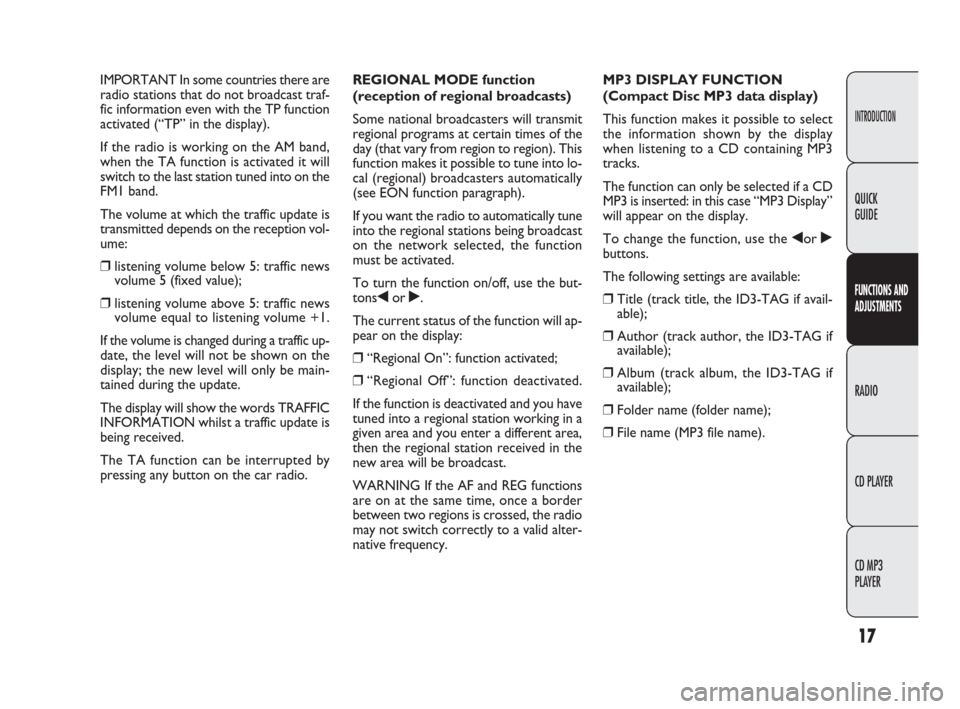
17
INTRODUCTION
FUNCTIONS AND
ADJUSTMENTS
RADIO
CD PLAYER
CD MP3
PLAYER QUICK
GUIDE
IMPORTANT In some countries there are
radio stations that do not broadcast traf-
fic information even with the TP function
activated (“TP” in the display).
If the radio is working on the AM band,
when the TA function is activated it will
switch to the last station tuned into on the
FM1 band.
The volume at which the traffic update is
transmitted depends on the reception vol-
ume:
❒listening volume below 5: traffic news
volume 5 (fixed value);
❒listening volume above 5: traffic news
volume equal to listening volume +1.
If the volume is changed during a traffic up-
date, the level will not be shown on the
display; the new level will only be main-
tained during the update.
The display will show the words TRAFFIC
INFORMATION whilst a traffic update is
being received.
The TA function can be interrupted by
pressing any button on the car radio.REGIONAL MODE function
(reception of regional broadcasts)
Some national broadcasters will transmit
regional programs at certain times of the
day (that vary from region to region). This
function makes it possible to tune into lo-
cal (regional) broadcasters automatically
(see EON function paragraph).
If you want the radio to automatically tune
into the regional stations being broadcast
on the network selected, the function
must be activated.
To turn the function on/off, use the but-
tons¯or ˙.
The current status of the function will ap-
pear on the display:
❒“Regional On”: function activated;
❒“Regional Off”: function deactivated.
If the function is deactivated and you have
tuned into a regional station working in a
given area and you enter a different area,
then the regional station received in the
new area will be broadcast.
WARNING If the AF and REG functions
are on at the same time, once a border
between two regions is crossed, the radio
may not switch correctly to a valid alter-
native frequency.MP3 DISPLAY FUNCTION
(Compact Disc MP3 data display)
This function makes it possible to select
the information shown by the display
when listening to a CD containing MP3
tracks.
The function can only be selected if a CD
MP3 is inserted: in this case “MP3 Display”
will appear on the display.
To change the function, use the ¯or ˙
buttons.
The following settings are available:
❒Title (track title, the ID3-TAG if avail-
able);
❒Author (track author, the ID3-TAG if
available);
❒Album (track album, the ID3-TAG if
available);
❒Folder name (folder name);
❒File name (MP3 file name).
603_97_285 Radio Punto FL GB 1ed 8-09-2009 9:55 Pagina 17
Page 19 of 34
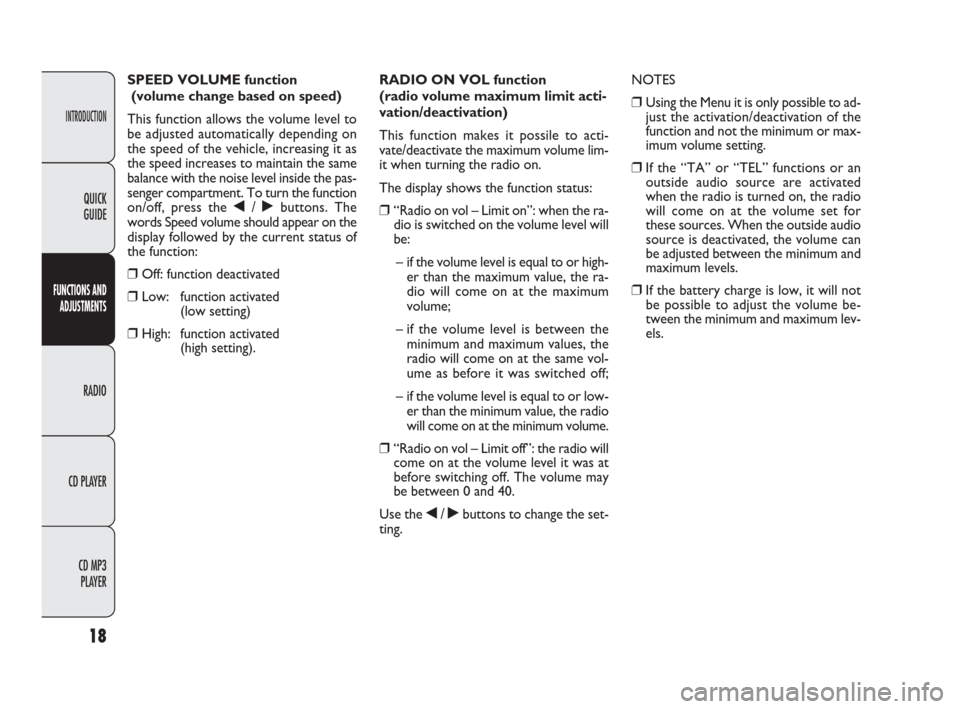
INTRODUCTION
FUNCTIONS AND
ADJUSTMENTS
RADIO
CD PLAYER
CD MP3
PLAYER
18
QUICK
GUIDE
SPEED VOLUME function
(volume change based on speed)
This function allows the volume level to
be adjusted automatically depending on
the speed of the vehicle, increasing it as
the speed increases to maintain the same
balance with the noise level inside the pas-
senger compartment. To turn the function
on/off, press the ¯/ ˙buttons. The
words Speed volume should appear on the
display followed by the current status of
the function:
❒Off: function deactivated
❒Low: function activated
(low setting)
❒High: function activated
(high setting).RADIO ON VOL function
(radio volume maximum limit acti-
vation/deactivation)
This function makes it possile to acti-
vate/deactivate the maximum volume lim-
it when turning the radio on.
The display shows the function status:
❒“Radio on vol – Limit on”: when the ra-
dio is switched on the volume level will
be:
– if the volume level is equal to or high-
er than the maximum value, the ra-
dio will come on at the maximum
volume;
– if the volume level is between the
minimum and maximum values, the
radio will come on at the same vol-
ume as before it was switched off;
– if the volume level is equal to or low-
er than the minimum value, the radio
will come on at the minimum volume.
❒“Radio on vol – Limit off”: the radio will
come on at the volume level it was at
before switching off. The volume may
be between 0 and 40.
Use the ¯/ ˙buttons to change the set-
ting.NOTES
❒Using the Menu it is only possible to ad-
just the activation/deactivation of the
function and not the minimum or max-
imum volume setting.
❒If the “TA” or “TEL” functions or an
outside audio source are activated
when the radio is turned on, the radio
will come on at the volume set for
these sources. When the outside audio
source is deactivated, the volume can
be adjusted between the minimum and
maximum levels.
❒If the battery charge is low, it will not
be possible to adjust the volume be-
tween the minimum and maximum lev-
els.
603_97_285 Radio Punto FL GB 1ed 8-09-2009 9:55 Pagina 18
Page 20 of 34
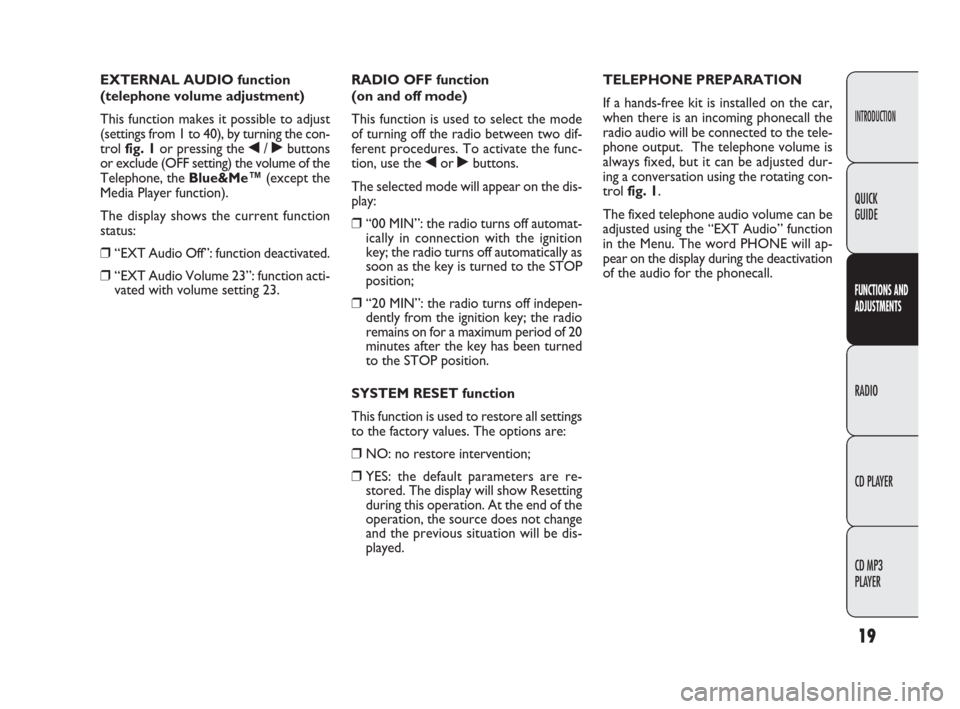
19
INTRODUCTION
FUNCTIONS AND
ADJUSTMENTS
RADIO
CD PLAYER
CD MP3
PLAYER QUICK
GUIDE
EXTERNAL AUDIO function
(telephone volume adjustment)
This function makes it possible to adjust
(settings from 1 to 40), by turning the con-
trol fig. 1or pressing the ¯/ ˙buttons
or exclude (OFF setting) the volume of the
Telephone, the Blue&Me™(except the
Media Player function).
The display shows the current function
status:
❒“EXT Audio Off”: function deactivated.
❒“EXT Audio Volume 23”: function acti-
vated with volume setting 23.RADIO OFF function
(on and off mode)
This function is used to select the mode
of turning off the radio between two dif-
ferent procedures. To activate the func-
tion, use the ¯or ˙buttons.
The selected mode will appear on the dis-
play:
❒“00 MIN”: the radio turns off automat-
ically in connection with the ignition
key; the radio turns off automatically as
soon as the key is turned to the STOP
position;
❒“20 MIN”: the radio turns off indepen-
dently from the ignition key; the radio
remains on for a maximum period of 20
minutes after the key has been turned
to the STOP position.
SYSTEM RESET function
This function is used to restore all settings
to the factory values. The options are:
❒NO: no restore intervention;
❒YES: the default parameters are re-
stored. The display will show Resetting
during this operation. At the end of the
operation, the source does not change
and the previous situation will be dis-
played.TELEPHONE PREPARATION
If a hands-free kit is installed on the car,
when there is an incoming phonecall the
radio audio will be connected to the tele-
phone output. The telephone volume is
always fixed, but it can be adjusted dur-
ing a conversation using the rotating con-
trol fig. 1.
The fixed telephone audio volume can be
adjusted using the “EXT Audio” function
in the Menu. The word PHONE will ap-
pear on the display during the deactivation
of the audio for the phonecall.
603_97_285 Radio Punto FL GB 1ed 8-09-2009 9:55 Pagina 19
Page 21 of 34
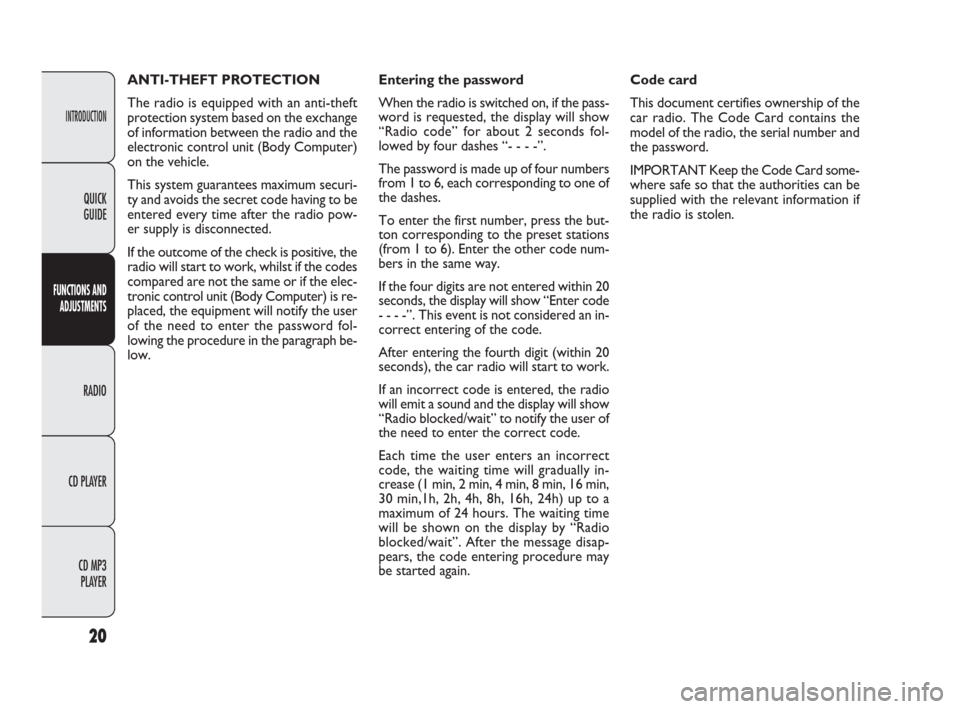
INTRODUCTION
FUNCTIONS AND
ADJUSTMENTS
RADIO
CD PLAYER
CD MP3
PLAYER
20
QUICK
GUIDE
ANTI-THEFT PROTECTION
The radio is equipped with an anti-theft
protection system based on the exchange
of information between the radio and the
electronic control unit (Body Computer)
on the vehicle.
This system guarantees maximum securi-
ty and avoids the secret code having to be
entered every time after the radio pow-
er supply is disconnected.
If the outcome of the check is positive, the
radio will start to work, whilst if the codes
compared are not the same or if the elec-
tronic control unit (Body Computer) is re-
placed, the equipment will notify the user
of the need to enter the password fol-
lowing the procedure in the paragraph be-
low.Entering the password
When the radio is switched on, if the pass-
word is requested, the display will show
“Radio code” for about 2 seconds fol-
lowed by four dashes “- - - -”.
The password is made up of four numbers
from 1 to 6, each corresponding to one of
the dashes.
To enter the first number, press the but-
ton corresponding to the preset stations
(from 1 to 6). Enter the other code num-
bers in the same way.
If the four digits are not entered within 20
seconds, the display will show “Enter code
- - - -”. This event is not considered an in-
correct entering of the code.
After entering the fourth digit (within 20
seconds), the car radio will start to work.
If an incorrect code is entered, the radio
will emit a sound and the display will show
“Radio blocked/wait” to notify the user of
the need to enter the correct code.
Each time the user enters an incorrect
code, the waiting time will gradually in-
crease (1 min, 2 min, 4 min, 8 min, 16 min,
30 min,1h, 2h, 4h, 8h, 16h, 24h) up to a
maximum of 24 hours. The waiting time
will be shown on the display by “Radio
blocked/wait”. After the message disap-
pears, the code entering procedure may
be started again.Code card
This document certifies ownership of the
car radio. The Code Card contains the
model of the radio, the serial number and
the password.
IMPORTANT Keep the Code Card some-
where safe so that the authorities can be
supplied with the relevant information if
the radio is stolen.
603_97_285 Radio Punto FL GB 1ed 8-09-2009 9:55 Pagina 20
Page 22 of 34
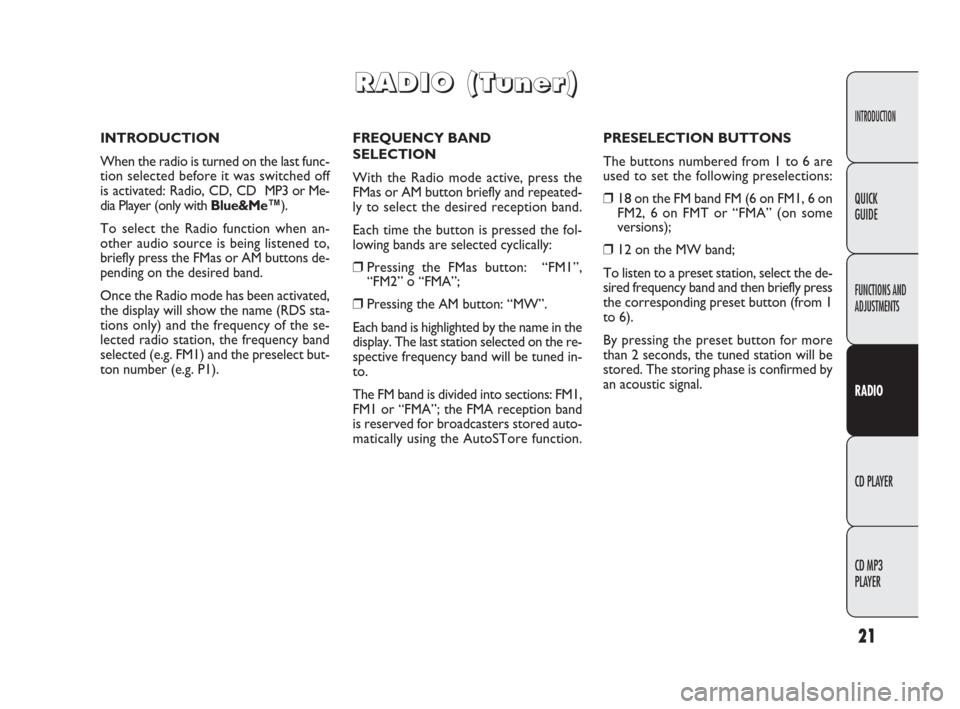
21
INTRODUCTION
FUNCTIONS AND
ADJUSTMENTS
RADIO
CD PLAYER
CD MP3
PLAYER QUICK
GUIDE
FREQUENCY BAND
SELECTION
With the Radio mode active, press the
FMas or AM button briefly and repeated-
ly to select the desired reception band.
Each time the button is pressed the fol-
lowing bands are selected cyclically:
❒Pressing the FMas button: “FM1”,
“FM2” o “FMA”;
❒Pressing the AM button: “MW”.
Each band is highlighted by the name in the
display. The last station selected on the re-
spective frequency band will be tuned in-
to.
The FM band is divided into sections: FM1,
FM1 or “FMA”; the FMA reception band
is reserved for broadcasters stored auto-
matically using the AutoSTore function.PRESELECTION BUTTONS
The buttons numbered from 1 to 6 are
used to set the following preselections:
❒18 on the FM band FM (6 on FM1, 6 on
FM2, 6 on FMT or “FMA” (on some
versions);
❒12 on the MW band;
To listen to a preset station, select the de-
sired frequency band and then briefly press
the corresponding preset button (from 1
to 6).
By pressing the preset button for more
than 2 seconds, the tuned station will be
stored. The storing phase is confirmed by
an acoustic signal. INTRODUCTION
When the radio is turned on the last func-
tion selected before it was switched off
is activated: Radio, CD, CD MP3 or Me-
dia Player (only with Blue&Me™).
To select the Radio function when an-
other audio source is being listened to,
briefly press the FMas or AM buttons de-
pending on the desired band.
Once the Radio mode has been activated,
the display will show the name (RDS sta-
tions only) and the frequency of the se-
lected radio station, the frequency band
selected (e.g. FM1) and the preselect but-
ton number (e.g. P1).
R R
A A
D D
I I
O O
( (
T T
u u
n n
e e
r r
) )
603_97_285 Radio Punto FL GB 1ed 8-09-2009 9:55 Pagina 21
Page 23 of 34
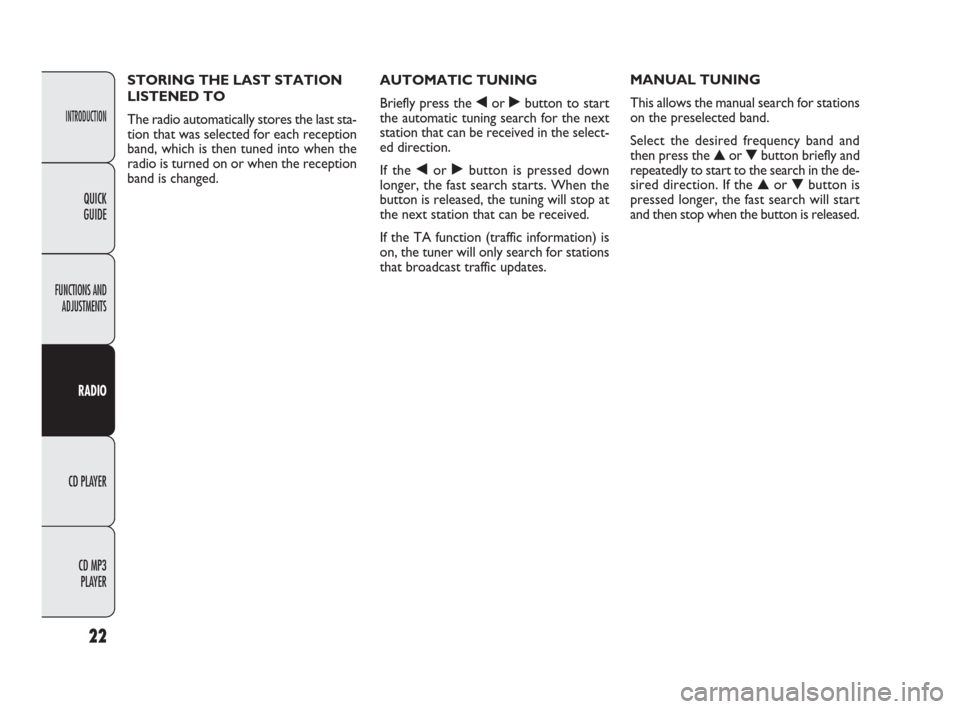
INTRODUCTION
FUNCTIONS AND
ADJUSTMENTS
RADIO
CD PLAYER
CD MP3
PLAYER
22
QUICK
GUIDE
AUTOMATIC TUNING
Briefly press the ¯or ˙button to start
the automatic tuning search for the next
station that can be received in the select-
ed direction.
If the ¯or ˙button is pressed down
longer, the fast search starts. When the
button is released, the tuning will stop at
the next station that can be received.
If the TA function (traffic information) is
on, the tuner will only search for stations
that broadcast traffic updates.MANUAL TUNING
This allows the manual search for stations
on the preselected band.
Select the desired frequency band and
then press the ▲or ▼button briefly and
repeatedly to start to the search in the de-
sired direction. If the ▲or ▼button is
pressed longer, the fast search will start
and then stop when the button is released. STORING THE LAST STATION
LISTENED TO
The radio automatically stores the last sta-
tion that was selected for each reception
band, which is then tuned into when the
radio is turned on or when the reception
band is changed.
603_97_285 Radio Punto FL GB 1ed 8-09-2009 9:55 Pagina 22
Page 24 of 34
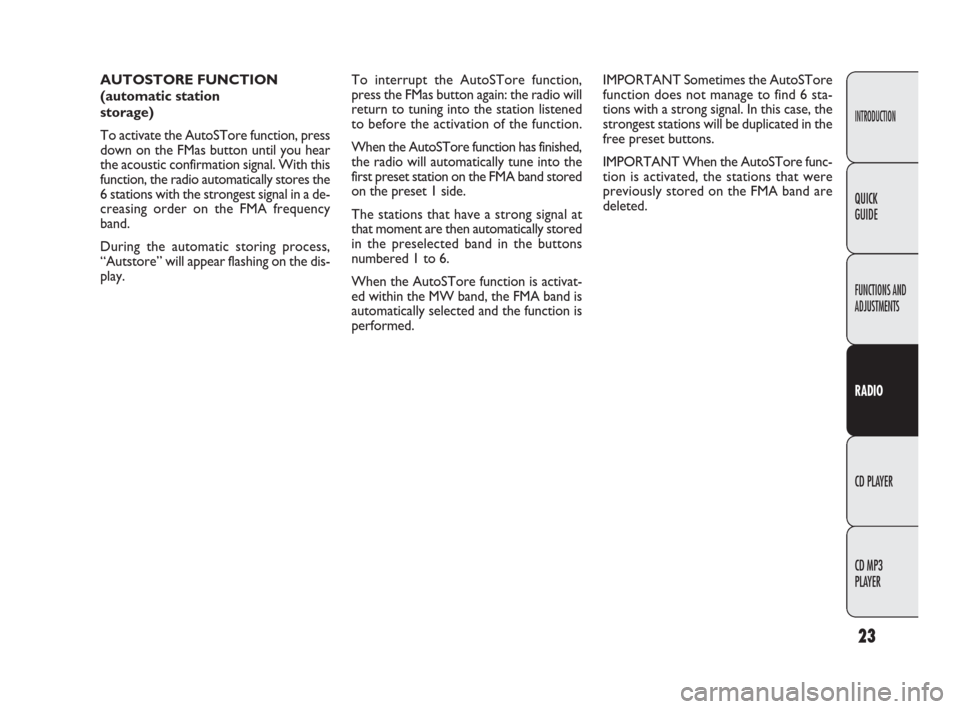
23
INTRODUCTION
FUNCTIONS AND
ADJUSTMENTS
RADIO
CD PLAYER
CD MP3
PLAYER QUICK
GUIDE
AUTOSTORE FUNCTION
(automatic station
storage)
To activate the AutoSTore function, press
down on the FMas button until you hear
the acoustic confirmation signal. With this
function, the radio automatically stores the
6 stations with the strongest signal in a de-
creasing order on the FMA frequency
band.
During the automatic storing process,
“Autstore” will appear flashing on the dis-
play.To interrupt the AutoSTore function,
press the FMas button again: the radio will
return to tuning into the station listened
to before the activation of the function.
When the AutoSTore function has finished,
the radio will automatically tune into the
first preset station on the FMA band stored
on the preset 1 side.
The stations that have a strong signal at
that moment are then automatically stored
in the preselected band in the buttons
numbered 1 to 6.
When the AutoSTore function is activat-
ed within the MW band, the FMA band is
automatically selected and the function is
performed.IMPORTANT Sometimes the AutoSTore
function does not manage to find 6 sta-
tions with a strong signal. In this case, the
strongest stations will be duplicated in the
free preset buttons.
IMPORTANT When the AutoSTore func-
tion is activated, the stations that were
previously stored on the FMA band are
deleted.
603_97_285 Radio Punto FL GB 1ed 8-09-2009 9:55 Pagina 23