2009 FIAT DUCATO 250 display
[x] Cancel search: displayPage 13 of 82
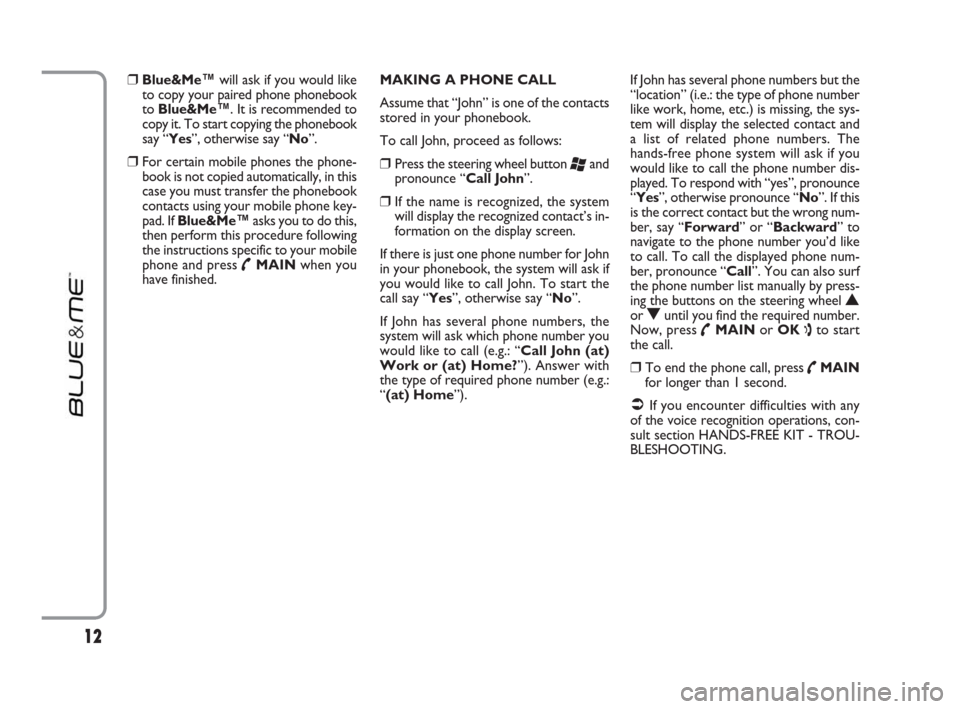
❒Blue&Me™will ask if you would like
to copy your paired phone phonebook
to Blue&Me™. It is recommended to
copy it. To start copying the phonebook
say “Yes”, otherwise say “No”.
❒For certain mobile phones the phone-
book is not copied automatically, in this
case you must transfer the phonebook
contacts using your mobile phone key-
pad. If Blue&Me™asks you to do this,
then perform this procedure following
the instructions specific to your mobile
phone and press
˜MAINwhen you
have finished. MAKING A PHONE CALL
Assume that “John” is one of the contacts
stored in your phonebook.
To call John, proceed as follows:
❒Press the steering wheel button ‘and
pronounce “Call John”.
❒If the name is recognized, the system
will display the recognized contact’s in-
formation on the display screen.
If there is just one phone number for John
in your phonebook, the system will ask if
you would like to call John. To start the
call say “Yes”, otherwise say “No”.
If John has several phone numbers, the
system will ask which phone number you
would like to call (e.g.: “Call John (at)
Work or (at) Home?”). Answer with
the type of required phone number (e.g.:
“(at) Home”). If John has several phone numbers but the
“location” (i.e.: the type of phone number
like work, home, etc.) is missing, the sys-
tem will display the selected contact and
a list of related phone numbers. The
hands-free phone system will ask if you
would like to call the phone number dis-
played. To respond with “yes”, pronounce
“Yes”, otherwise pronounce “No”. If this
is the correct contact but the wrong num-
ber, say “Forward” or “Backward” to
navigate to the phone number you’d like
to call. To call the displayed phone num-
ber, pronounce “Call”. You can also surf
the phone number list manually by press-
ing the buttons on the steering wheel
Nor Ountil you find the required number.
Now, press
˜MAINor OK ıto start
the call.
❒To end the phone call, press ˜MAIN
for longer than 1 second.
�ÂIf you encounter difficulties with any
of the voice recognition operations, con-
sult section HANDS-FREE KIT - TROU-
BLESHOOTING.
12
603_97_223 DUCATO BLUE&ME PACK8.2 GB 1ed 5-08-2009 15:36 Pagina 12
Page 15 of 82

HOW TO USE
Blue&Me™
Blue&Me™ FRONT PANEL
BUTTONS
Buttons (see fig. 1) are used to perform
functions on the hands-free kit, activating
voice recognition, using the Media Player
functions or selecting a Blue&Me™menu
option.
Certain buttons have multiple functions
which depend on the current state of the
system.
The function chosen in response to a key
press is in some cases controlled by the
duration of the key press (short or long).
�ÂFor further information read chapter
“DISPLAY AND BUTTONS ON
Blue&Me™FRONT PANEL, SOUND
SYSTEM AND STEERING WHEEL (for
versions/markets, where provided)”.
Note
Instructions concerning manual controls
are identified in the text by symbol
?.The front panel features the following but-
tons:
N/Owhich activate the following
in Media Player mode:
❒Select folder/artist/genre/previous/ next
album according to the selected mode.
❒Play previous/next track.VOICE COMMANDS
Voice commands can be pronounced by
the driver, which does not need to change
his/her normal driving position to be heard
by the system, since the microphone is
properly located and oriented to this pur-
pose.
Voice commands, which are words rec-
ognized by the system, are identified as
“keywords”.
The hands-free phone system recognizes
and responds to a preset list of voice com-
mands. The list of available voice com-
mands depends on the keyword level that
you are currently on. The current list is al-
ways available by pressing
‘and pro-
nouncing “Help” or, pronouncing “Help”
after whichever question of the system.
Blue&Me™also recognizes personalized
versions of voice commands like the name
of a contact in your phonebook.
There is no voice training required for us-
ing voice commands with this system.
14
603_97_223 DUCATO BLUE&ME PACK8.2 GB 1ed 5-08-2009 15:36 Pagina 14
Page 18 of 82
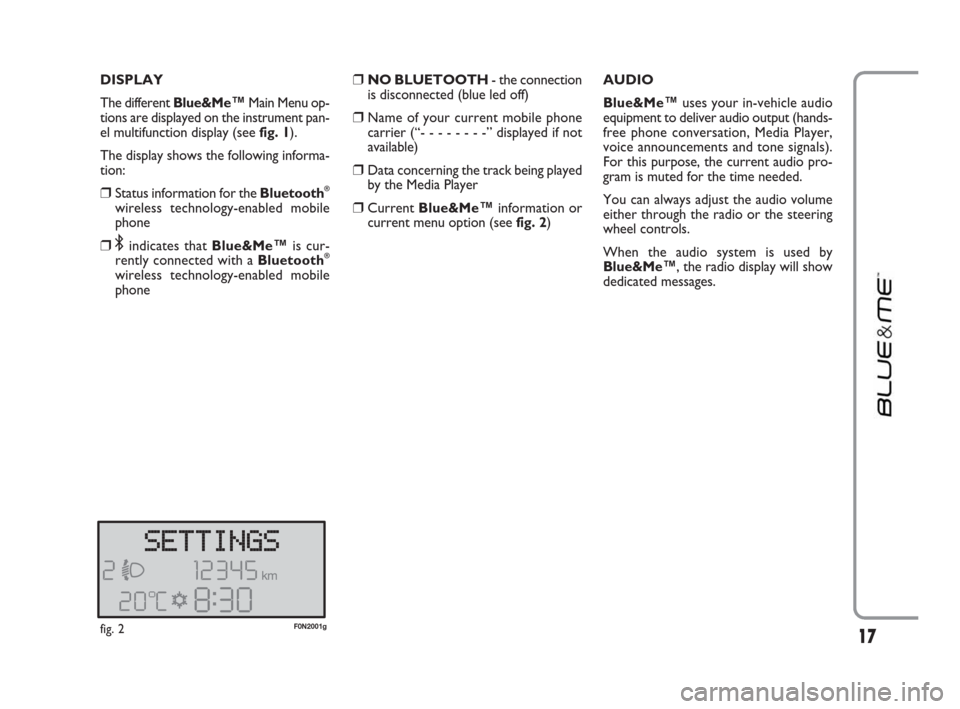
DISPLAY
The different Blue&Me
™Main Menu op-
tions are displayed on the instrument pan-
el multifunction display (see fig. 1).
The display shows the following informa-
tion:
❒Status information for the Bluetooth®
wireless technology-enabled mobile
phone
❒;indicates that Blue&Me™is cur-
rently connected with a Bluetooth®
wireless technology-enabled mobile
phone
❒NO BLUETOOTH - the connection
is disconnected (blue led off)
❒Name of your current mobile phone
carrier (“- - - - - - - -” displayed if not
available)
❒Data concerning the track being played
by the Media Player
❒CurrentBlue&Me™information or
current menu option (seefig. 2)AUDIO
Blue&Me™uses your in-vehicle audio
equipment to deliver audio output (hands-
free phone conversation, Media Player,
voice announcements and tone signals).
For this purpose, the current audio pro-
gram is muted for the time needed.
You can always adjust the audio volume
either through the radio or the steering
wheel controls.
When the audio system is used by
Blue&Me™, the radio display will show
dedicated messages.
17fig. 2F0N2001g
603_97_223 DUCATO BLUE&ME PACK8.2 GB 1ed 5-08-2009 15:36 Pagina 17
Page 19 of 82
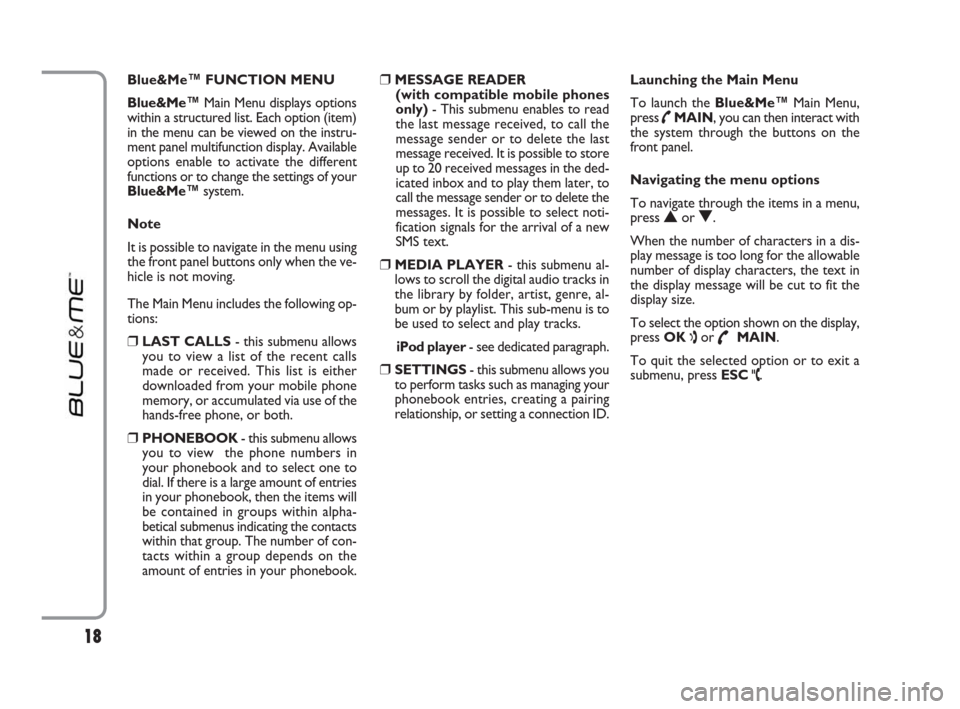
Blue&Me™ FUNCTION MENU
Blue&Me™Main Menu displays options
within a structured list. Each option (item)
in the menu can be viewed on the instru-
ment panel multifunction display. Available
options enable to activate the different
functions or to change the settings of your
Blue&Me™system.
Note
It is possible to navigate in the menu using
the front panel buttons only when the ve-
hicle is not moving.
The Main Menu includes the following op-
tions:
❒LAST CALLS- this submenu allows
you to view a list of the recent calls
made or received. This list is either
downloaded from your mobile phone
memory, or accumulated via use of the
hands-free phone, or both.
❒PHONEBOOK- this submenu allows
you to view the phone numbers in
your phonebook and to select one to
dial. If there is a large amount of entries
in your phonebook, then the items will
be contained in groups within alpha-
betical submenus indicating the contacts
within that group. The number of con-
tacts within a group depends on the
amount of entries in your phonebook.
❒MESSAGE READER
(with compatible mobile phones
only)- This submenu enables to read
the last message received, to call the
message sender or to delete the last
message received. It is possible to store
up to 20 received messages in the ded-
icated inbox and to play them later, to
call the message sender or to delete the
messages. It is possible to select noti-
fication signals for the arrival of a new
SMS text.
❒MEDIA PLAYER- this submenu al-
lows to scroll the digital audio tracks in
the library by folder, artist, genre, al-
bum or by playlist. This sub-menu is to
be used to select and play tracks.
iPod player- see dedicated paragraph.
❒SETTINGS- this submenu allows you
to perform tasks such as managing your
phonebook entries, creating a pairing
relationship, or setting a connection ID.Launching the Main Menu
To launch the Blue&Me™Main Menu,
press
˜MAIN, you can then interact with
the system through the buttons on the
front panel.
Navigating the menu options
To navigate through the items in a menu,
press
NorO.
When the number of characters in a dis-
play message is too long for the allowable
number of display characters, the text in
the display message will be cut to fit the
display size.
To select the option shown on the display,
press OK
ıor ˜MAIN.
To quit the selected option or to exit a
submenu, press ESC
ˆ.
18
603_97_223 DUCATO BLUE&ME PACK8.2 GB 1ed 5-08-2009 15:36 Pagina 18
Page 21 of 82
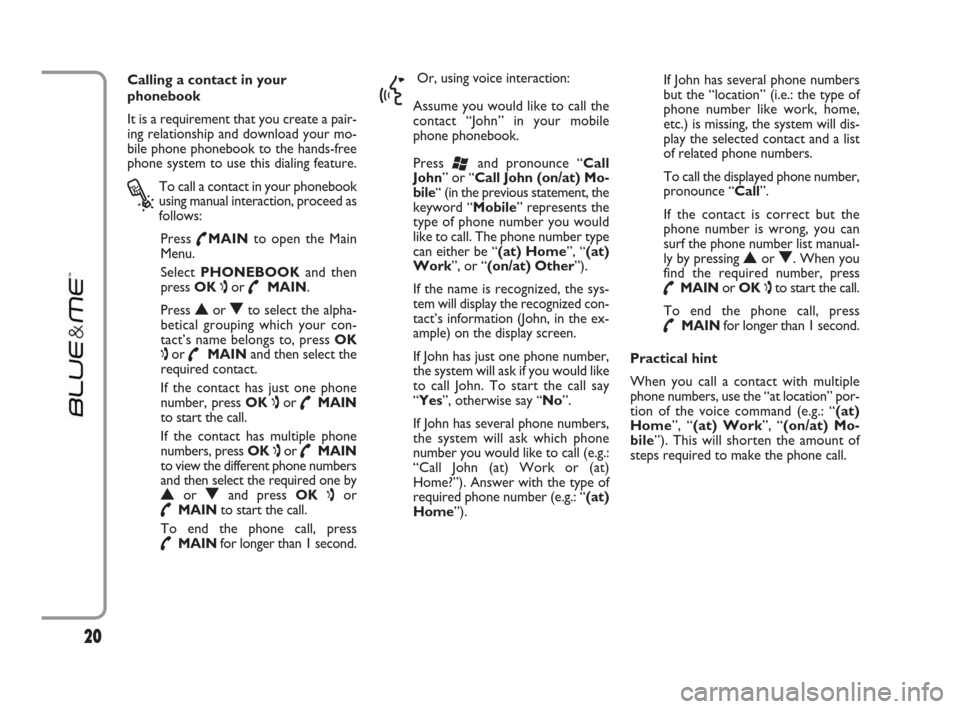
Calling a contact in your
phonebook
It is a requirement that you create a pair-
ing relationship and download your mo-
bile phone phonebook to the hands-free
phone system to use this dialing feature.
?
To call a contact in your phonebook
using manual interaction, proceed as
follows:
Press
˜MAINto open the Main
Menu.
Select PHONEBOOKand then
press OK
ıor ˜MAIN.
Press
NorOto select the alpha-
betical grouping which your con-
tact’s name belongs to, press OK
ıor ˜MAINand then select the
required contact.
If the contact has just one phone
number, press OK
ıor ˜MAIN
to start the call.
If the contact has multiple phone
numbers, press OK
ıor ˜MAIN
to view the different phone numbers
and then select the required one by
NorOand press OK ıor
˜MAINto start the call.
To end the phone call, press
˜MAINfor longer than 1 second.
}
Or, using voice interaction:
Assume you would like to call the
contact “John” in your mobile
phone phonebook.
Press
‘and pronounce “Call
John” or “Call John (on/at) Mo-
bile“ (in the previous statement, the
keyword “Mobile” represents the
type of phone number you would
like to call. The phone number type
can either be “(at) Home”, “(at)
Work”, or “(on/at) Other”).
If the name is recognized, the sys-
tem will display the recognized con-
tact’s information (John, in the ex-
ample) on the display screen.
If John has just one phone number,
the system will ask if you would like
to call John. To start the call say
“Yes”, otherwise say “No”.
If John has several phone numbers,
the system will ask which phone
number you would like to call (e.g.:
“Call John (at) Work or (at)
Home?”). Answer with the type of
required phone number (e.g.: “(at)
Home”). If John has several phone numbers
but the “location” (i.e.: the type of
phone number like work, home,
etc.) is missing, the system will dis-
play the selected contact and a list
of related phone numbers.
To call the displayed phone number,
pronounce “Call”.
If the contact is correct but the
phone number is wrong, you can
surf the phone number list manual-
ly by pressing
NorO. When you
find the required number, press
˜MAINor OK ıto start the call.
To end the phone call, press
˜MAINfor longer than 1 second.
Practical hint
When you call a contact with multiple
phone numbers, use the “at location” por-
tion of the voice command (e.g.: “(at)
Home”, “(at) Work”, “(on/at) Mo-
bile”). This will shorten the amount of
steps required to make the phone call.
20
603_97_223 DUCATO BLUE&ME PACK8.2 GB 1ed 5-08-2009 15:36 Pagina 20
Page 22 of 82
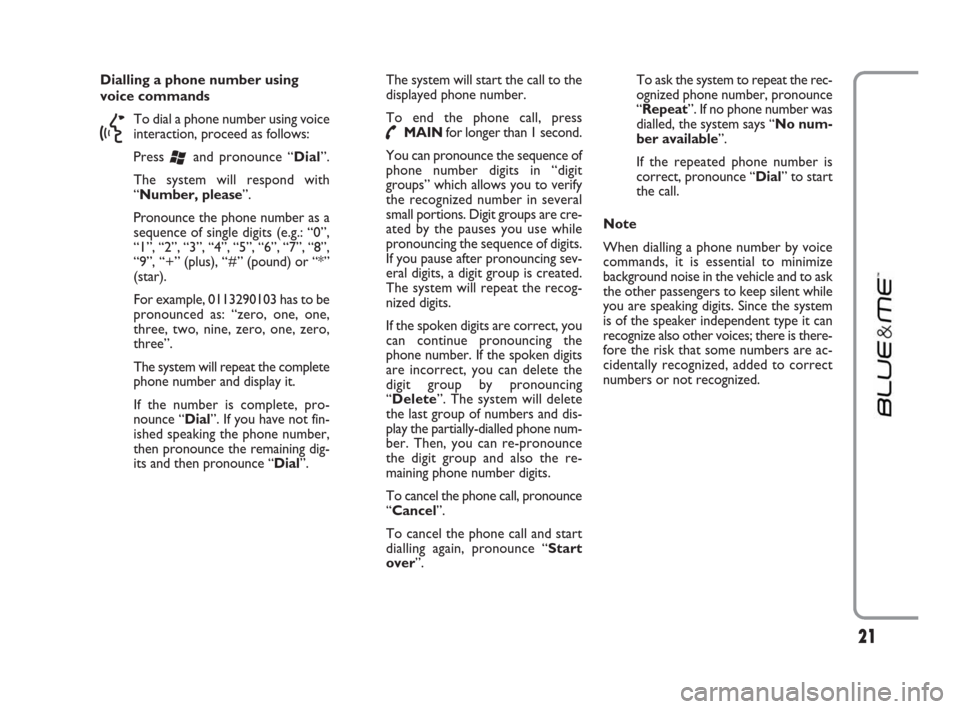
Dialling a phone number using
voice commands
}
To dial a phone number using voice
interaction, proceed as follows:
Press
‘and pronounce “Dial”.
The system will respond with
“Number, please”.
Pronounce the phone number as a
sequence of single digits (e.g.: “0”,
“1”, “2”, “3”, “4”, “5”, “6”, “7”, “8”,
“9”, “+” (plus), “#” (pound) or “*”
(star).
For example, 0113290103 has to be
pronounced as: “zero, one, one,
three, two, nine, zero, one, zero,
three”.
The system will repeat the complete
phone number and display it.
If the number is complete, pro-
nounce “Dial”. If you have not fin-
ished speaking the phone number,
then pronounce the remaining dig-
its and then pronounce “Dial”.The system will start the call to the
displayed phone number.
To end the phone call, press
˜MAINfor longer than 1 second.
You can pronounce the sequence of
phone number digits in “digit
groups” which allows you to verify
the recognized number in several
small portions. Digit groups are cre-
ated by the pauses you use while
pronouncing the sequence of digits.
If you pause after pronouncing sev-
eral digits, a digit group is created.
The system will repeat the recog-
nized digits.
If the spoken digits are correct, you
can continue pronouncing the
phone number. If the spoken digits
are incorrect, you can delete the
digit group by pronouncing
“Delete”. The system will delete
the last group of numbers and dis-
play the partially-dialled phone num-
ber. Then, you can re-pronounce
the digit group and also the re-
maining phone number digits.
To cancel the phone call, pronounce
“Cancel”.
To cancel the phone call and start
dialling again, pronounce “Start
over”.To ask the system to repeat the rec-
ognized phone number, pronounce
“Repeat”. If no phone number was
dialled, the system says “No num-
ber available”.
If the repeated phone number is
correct, pronounce “Dial” to start
the call.
Note
When dialling a phone number by voice
commands, it is essential to minimize
background noise in the vehicle and to ask
the other passengers to keep silent while
you are speaking digits. Since the system
is of the speaker independent type it can
recognize also other voices; there is there-
fore the risk that some numbers are ac-
cidentally recognized, added to correct
numbers or not recognized.
21
603_97_223 DUCATO BLUE&ME PACK8.2 GB 1ed 5-08-2009 15:36 Pagina 21
Page 23 of 82

Dialling a phone number using
the mobile phone keypad
?
Alternatively, you can dial a phone
number using your mobile phone
keypad and then continue your con-
versation using the hands-free
phone system.
It is a requirement that you create
a pairing relationship and that the
mobile phone is within range of the
hands-free phone system of your ve-
hicle.
To dial a phone number using your
mobile phone keypad, proceed as
follows:
❒Dial the phone number on your
mobile phone keypad and con-
nect the phone call following the
procedure required by your mo-
bile phone.
❒Conduct the conversation using
the hands-free phone system.
❒To end the phone call, press
˜MAINfor longer than 1 sec-
ond, or end the phone call from
your mobile phone keypad. Calling a phone number using
call history (last calls)
LAST CALLSoption is a list of the re-
cent calls made or received. It can con-
sist of up to ten incoming calls, up to ten
outgoing calls and up to five missed calls.
?
To dial a phone number using
manual interaction, proceed as fol-
lows:
❒Press ˜MAINto open the Main
Menu.
❒Select LAST CALLSand then
press OK
ıor ˜MAIN.
❒The system will present a list of
phone numbers. Use NorOto
select the required phone num-
ber. Then press OK
ıor
˜MAINto start the call.
❒To end the phone call, press
˜MAINfor longer than 1 sec-
ond.
}
Or, using voice interaction:
To call back the last incoming phone
number, press
‘and pronounce
“Callback”.
The system will display information
about the last caller and ask if you
would like to call back this contact.
To respond with “yes”, pronounce
“Yes”, otherwise say “No”.
To redial the last phone number you
called, pronounce “Redial”. The
system will display information
about the last contact you called and
will ask if you would like to redial
this phone number. To redial the
last phone number called, say
“Yes”, otherwise say “No”.
22
603_97_223 DUCATO BLUE&ME PACK8.2 GB 1ed 5-08-2009 15:36 Pagina 22
Page 24 of 82
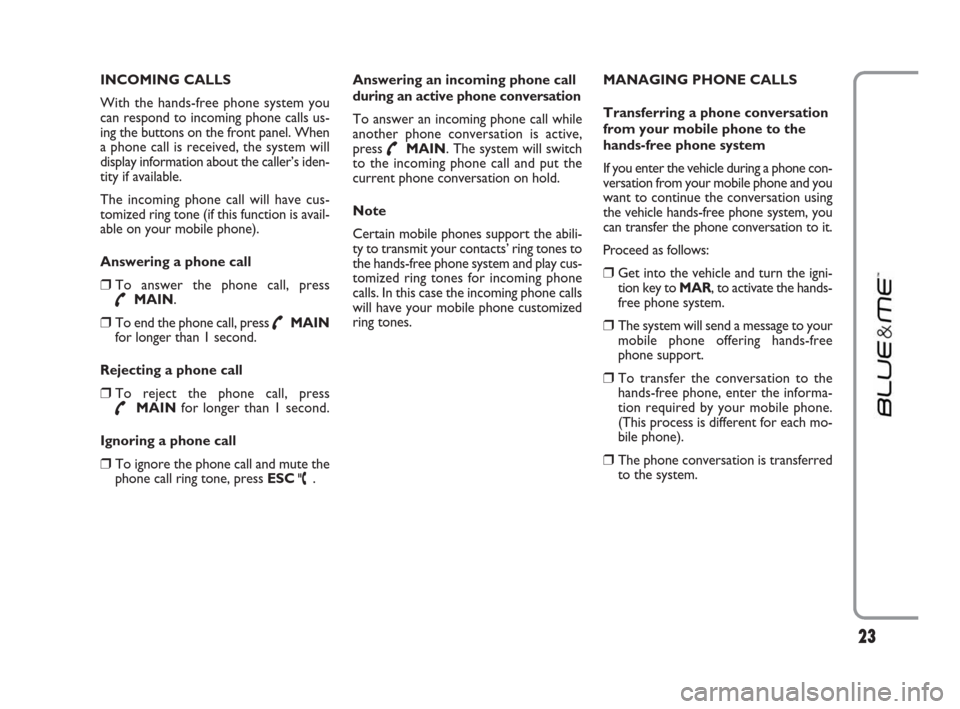
INCOMING CALLS
With the hands-free phone system you
can respond to incoming phone calls us-
ing the buttons on the front panel. When
a phone call is received, the system will
display information about the caller’s iden-
tity if available.
The incoming phone call will have cus-
tomized ring tone (if this function is avail-
able on your mobile phone).
Answering a phone call
❒To answer the phone call, press
˜MAIN.
❒To end the phone call, press ˜MAIN
for longer than 1 second.
Rejecting a phone call
❒To reject the phone call, press
˜MAINfor longer than 1 second.
Ignoring a phone call
❒To ignore the phone call and mute the
phone call ring tone, press ESC
ˆ.Answering an incoming phone call
during an active phone conversation
To answer an incoming phone call while
another phone conversation is active,
press
˜MAIN. The system will switch
to the incoming phone call and put the
current phone conversation on hold.
Note
Certain mobile phones support the abili-
ty to transmit your contacts’ ring tones to
the hands-free phone system and play cus-
tomized ring tones for incoming phone
calls. In this case the incoming phone calls
will have your mobile phone customized
ring tones.MANAGING PHONE CALLS
Transferring a phone conversation
from your mobile phone to the
hands-free phone system
If you enter the vehicle during a phone con-
versation from your mobile phone and you
want to continue the conversation using
the vehicle hands-free phone system, you
can transfer the phone conversation to it.
Proceed as follows:
❒Get into the vehicle and turn the igni-
tion key to MAR, to activate the hands-
free phone system.
❒The system will send a message to your
mobile phone offering hands-free
phone support.
❒To transfer the conversation to the
hands-free phone, enter the informa-
tion required by your mobile phone.
(This process is different for each mo-
bile phone).
❒The phone conversation is transferred
to the system.
23
603_97_223 DUCATO BLUE&ME PACK8.2 GB 1ed 5-08-2009 15:36 Pagina 23