Page 259 of 532

DRIVE
This position provides all forward gears, including 3rd
gear direct and 4th or 5th gear overdrive (see Overdrive
Operation). Use this range for most city and highway
driving.
SECOND
Use this position for driving slowly in heavy city traffic
or on mountain roads where more precise speed control
is desirable. Use it also when climbing long grades, and
for engine braking when descending moderately steep
grades. To prevent excessive engine speed do not exceed
45 mph (72 km/h) in this range.
FIRST
Use this position for driving up very steep hills and for
engine braking at low speeds 20 mph (32 km/h) or less
when going downhill. To prevent excessive engine speed,
do not exceed 25 mph (40 km/h) in this range.NOTE:
Use caution when operating a heavily loaded
vehicle in SECOND or FIRST gear selections in high
ambients as torque converter slip can impose significant
additional heat load on the cooling system.
Overdrive OperationThe overdrive automatic transmission contains an elec-
tronically controlled fourth and fifth (if equipped) speed
(Overdrive). The transmission will automatically shift
from DRIVE to Overdrive if the following conditions are
present:•
the shift lever is in DRIVE;
•
the engine coolant has reached normal operating tem-
perature;
•
vehicle speed is above approximately 30 mph
(48 km/h);
•
the “TOW HAUL O/D OFF” switch has not been
activated;
STARTING AND OPERATING 257
5
Page 260 of 532

•
transmission has reached normal operating
temperature.
NOTE:
•
If the vehicle is started in extremely cold temperatures,
the transmission may not shift into Overdrive and will
automatically select the most desirable gear for opera-
tion at this temperature. Normal operation will re-
sume when the transmission fluid temperature has
risen to a suitable level. Refer to the “Note” under
“Torque Converter Clutch” in this section.
•
If the transmission temperature gets extremely hot, the
transmission will automatically select the most desir-
able gear for operation at this temperature. If the
transmission temperature becomes hot enough the
“Transmission Temperature Warning Light” may illu-
minate and the transmission may downshift out of Overdrive until the transmission cools down. After
cool down, the transmission will resume normal
operation.
The transmission will downshift from Overdrive to
DRIVE if the accelerator pedal is fully depressed at
vehicle speeds above approximately 35 mph (56 km/h).
When To Use “TOW HAUL” and “O/D OFF”
ModesWhen driving in hilly areas, towing a trailer, carrying a
heavy load, etc., and frequent transmission shifting oc-
curs, press the “TOW HAUL O/D OFF” button once to
select TOW HAUL.
258 STARTING AND OPERATING
Page 261 of 532
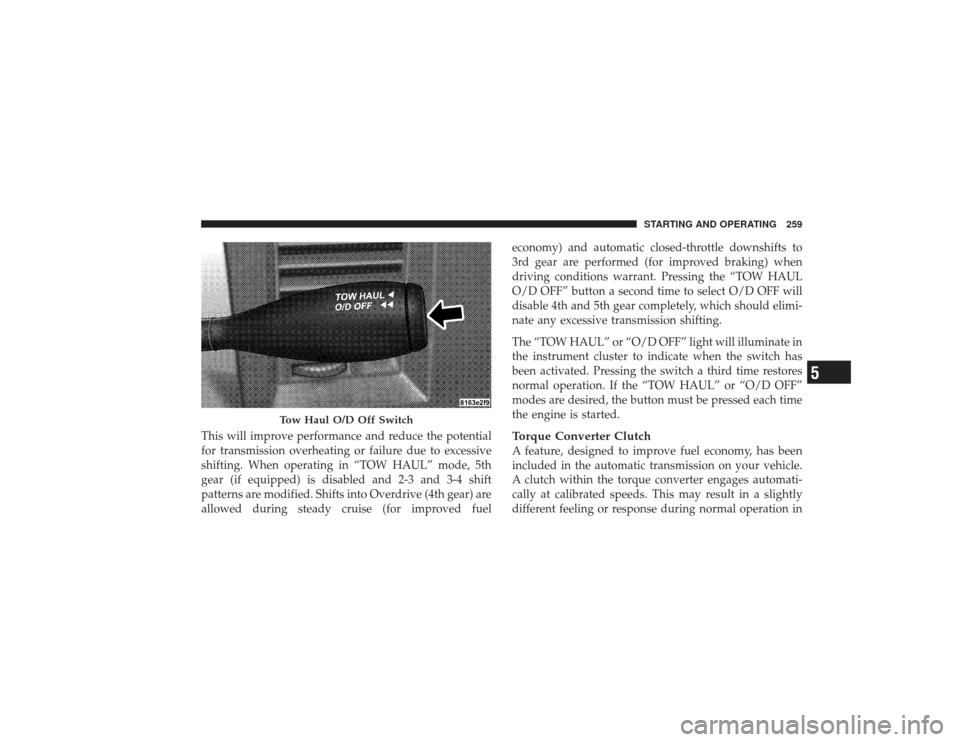
This will improve performance and reduce the potential
for transmission overheating or failure due to excessive
shifting. When operating in “TOW HAUL” mode, 5th
gear (if equipped) is disabled and 2-3 and 3-4 shift
patterns are modified. Shifts into Overdrive (4th gear) are
allowed during steady cruise (for improved fueleconomy) and automatic closed-throttle downshifts to
3rd gear are performed (for improved braking) when
driving conditions warrant. Pressing the “TOW HAUL
O/D OFF” button a second time to select O/D OFF will
disable 4th and 5th gear completely, which should elimi-
nate any excessive transmission shifting.
The “TOW HAUL” or “O/D OFF” light will illuminate in
the instrument cluster to indicate when the switch has
been activated. Pressing the switch a third time restores
normal operation. If the “TOW HAUL” or “O/D OFF”
modes are desired, the button must be pressed each time
the engine is started.
Torque Converter ClutchA feature, designed to improve fuel economy, has been
included in the automatic transmission on your vehicle.
A clutch within the torque converter engages automati-
cally at calibrated speeds. This may result in a slightly
different feeling or response during normal operation in
Tow Haul O/D Off Switch
STARTING AND OPERATING 259
5
Page 262 of 532

the upper gears. When the vehicle speed drops or during
acceleration when the transmission downshifts to second
gear, the clutch automatically disengages.
NOTE:•
The torque converter clutch will not engage until the
transmission fluid and engine coolant are warm [usu-
ally after 1-3 miles (1.6 - 4.8 km) of driving]. Because
the engine speed is higher when the torque converter
clutch is not engaged, it may seem as if the transmis-
sion is not shifting into Overdrive when cold. This is
normal. Pressing the “TOW HAUL O/D OFF” button,
when the transmission is sufficiently warm, will dem-
onstrate that the transmission is able to shift into and
out of overdrive.
•
If the vehicle has not been driven in several days, the
first few seconds of operation after shifting the trans-
mission into gear may seem sluggish. This is due to the
fluid partially draining from the torque converter intothe transmission. This condition is normal and will not
cause damage to the transmission. The torque con-
verter will refill within five seconds of shifting from
PARK into any other gear position.
FOUR-WHEEL DRIVE OPERATION — IF
EQUIPPEDFour-wheel drive trucks are equipped with either a
manually shifted transfer case or an electronically shifted
transfer case. Refer to the operating instructions for your
transfer case, located in this section.Manually Shifted Transfer Case Operating
Information/PrecautionsThe transfer case provides four mode positions.•
Two-wheel drive high range (2H)
•
Four-wheel drive high range (4H)
•
Neutral (N)
•
Four-wheel drive low range (4L)
260 STARTING AND OPERATING
Page 264 of 532

NOTE:Delayed shifts out of four-wheel drive may be
experienced due to uneven tire wear, low or uneven tire
pressures, excessive vehicle loading, or cold tempera-
tures.
WARNING!
You or others could be injured if you leave the
vehicle unattended with the transfer case in the
NEUTRAL position without first fully engaging the
parking brake. The transfer case NEUTRAL position
disengages both the front and rear driveshafts from
the powertrain and will allow the vehicle to move
regardless of the transmission position. The parking
brake should always be applied when the driver is
not in the vehicle.
For additional information on the appropriate use of each
transfer case mode position see the information below:
2HRear Wheel Drive High Range - This range is for normal
street and highway driving on dry hard surfaced roads.4HFour-Wheel Drive High Range - This range locks the
front and rear driveshafts together forcing the front and
rear wheels to rotate at the same speed. Additional
traction for loose, slippery road surfaces only.NNeutral - This range disengages the front and rear
driveshafts from the powertrain. To be used for flat
towing behind another vehicle. Refer to “Recreational
Towing” in this section.4LFour-Wheel Drive Low Range - This range locks the front
and rear driveshafts together forcing the front and rear
wheels to rotate at the same speed. Additional traction
and maximum pulling power for loose, slippery road
surfaces only. Do not exceed 25 mph (40 km/h).
262 STARTING AND OPERATING
Page 268 of 532

Driving in the 4WD LOCK and 4WD LOW positions on
dry hard surfaced roads may cause increased tire wear
and damage to the driveline components.
NOTE:The transfer case NEUTRAL position is selected
by depressing the recessed button located on the lower
left hand corner of the 4WD Control Switch. The transfer case NEUTRAL position is to be used for recreational
towing only. Refer to “Recreational Towing” in this
section for specific procedures on shifting into and out of
NEUTRAL.
Transfer Case Position Indicator Lights —
Electronically Shifted Transfer Case OnlyThe “Transfer Case Position Indicator Lights” are located
on the instrument cluster and indicate the current and
desired transfer case selection. When you select a differ-
ent transfer case position, the “Transfer Case Position
Indicator Lights” will do the following:
If all shift conditions are met:
1. The current “Transfer Case Position Indicator Light”
will turn OFF.
2. The selected “Transfer Case Position Indicator Light”
will flash until the transfer case completes the shift.
NEUTRAL Button
266 STARTING AND OPERATING
Page 271 of 532

4WD AUTO
Four-Wheel Drive Automatic Range - This range auto-
matically engages when the vehicle senses a loss of
traction. Additional traction for varying road conditions.
4WD LOCK
Four-Wheel Drive Lock Range - This range locks the front
and rear driveshafts together forcing the front and rear
wheels to rotate at the same speed. Additional traction
for loose, slippery road surfaces only.
4WD LOW
Four-Wheel Drive Low Range - Locks the front and rear
driveshafts together forcing the front and rear wheels to
rotate at the same speed. Additional traction and maxi-
mum pulling power for loose, slippery road surfaces
only. Do not exceed 25 mph (40 km/h).N
Neutral - This range disengages the front and rear
driveshafts from the powertrain. To be used for flat
towing behind another vehicle. Refer to “Recreational
Towing” in this section.
Shifting Procedure — Electronically Shifted
Transfer CaseNOTE:•
If any of the requirements to select a new transfer case
position have not been met, the transfer case will not
shift. The “Transfer Case Position Indicator Light” for
the previous position will remain ON and the newly
selected “Transfer Case Position Indicator Light” will
continue to flash until all the requirements for the
selected position have been met. To retry a shift: return
the control knob back to the original position, make
certain all shift requirements have been met, wait five
seconds and try the shift again.
STARTING AND OPERATING 269
5
Page 275 of 532
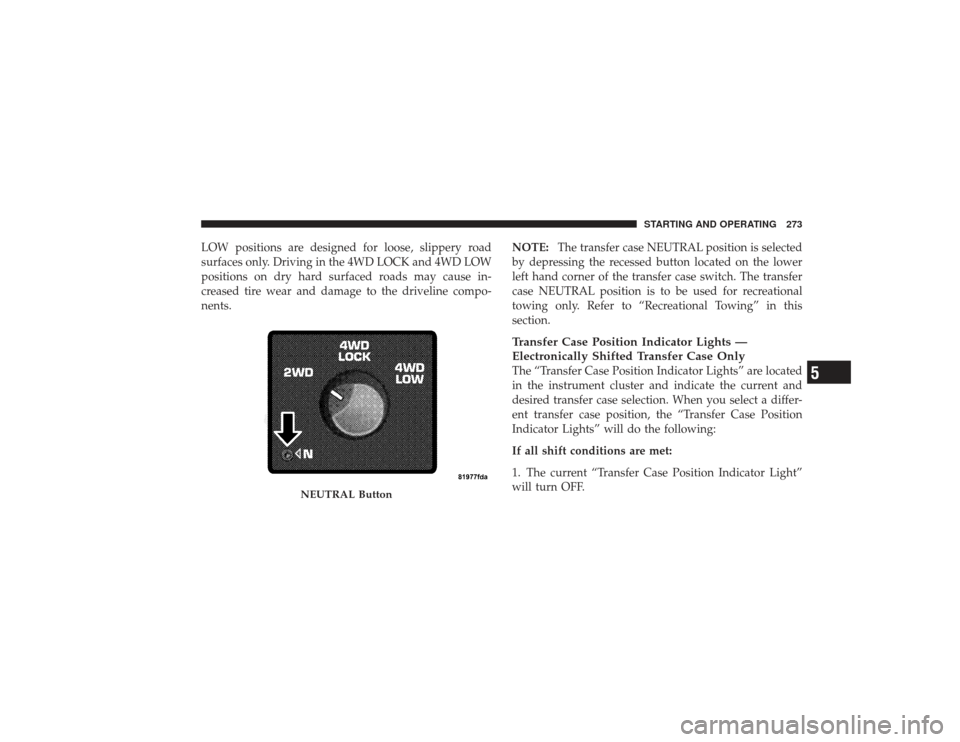
LOW positions are designed for loose, slippery road
surfaces only. Driving in the 4WD LOCK and 4WD LOW
positions on dry hard surfaced roads may cause in-
creased tire wear and damage to the driveline compo-
nents.NOTE:
The transfer case NEUTRAL position is selected
by depressing the recessed button located on the lower
left hand corner of the transfer case switch. The transfer
case NEUTRAL position is to be used for recreational
towing only. Refer to “Recreational Towing” in this
section.
Transfer Case Position Indicator Lights —
Electronically Shifted Transfer Case OnlyThe “Transfer Case Position Indicator Lights” are located
in the instrument cluster and indicate the current and
desired transfer case selection. When you select a differ-
ent transfer case position, the “Transfer Case Position
Indicator Lights” will do the following:
If all shift conditions are met:
1. The current “Transfer Case Position Indicator Light”
will turn OFF.
NEUTRAL Button
STARTING AND OPERATING 273
5