Page 145 of 532

simultaneously. If this occurs, the Electronic Speed Con-
trol System can be reactivated by pushing the Electronic
Speed Control ON/OFF button and resetting the desired
vehicle set speed.To ActivatePush the ON/OFF button to the ON position. In the
instrument cluster, the word “CRUISE” illuminates when
the system is on.To Set a Desired SpeedWhen the vehicle has reached the desired speed, press
and release the SET button. Release the accelerator and
the vehicle will operate at the selected speed.To DeactivateA soft tap on the brake pedal, normal braking, clutch
pressure while slowing the vehicle, or pressing the CAN-
CEL button will deactivate speed control without erasing
the memory. Pushing the ON/OFF button to the OFF
position or turning off the ignition erases the memory.
WARNING!
Leaving the Electronic Speed Control on when not in
use is dangerous. You could accidentally set the
system to cause it to go faster than you want. You
could lose control and have an accident. Always
leave the system off when you are not using it.To Resume SpeedTo resume a previously set speed, push and release the
RESUME button. Resume can be used at any speed above
20 mph (32 km/h).To Vary the Speed SettingWhen the speed control is on, speed can be increased by
pressing and holding the ACCEL button. When the
button is released, a new set speed will be established.
Tapping the RESUME ACCEL button once will result in a
speed increase of 1 mph (2 km/h). Each time the buttonUNDERSTANDING THE FEATURES OF YOUR VEHICLE 143
3
Page 260 of 532

•
transmission has reached normal operating
temperature.
NOTE:
•
If the vehicle is started in extremely cold temperatures,
the transmission may not shift into Overdrive and will
automatically select the most desirable gear for opera-
tion at this temperature. Normal operation will re-
sume when the transmission fluid temperature has
risen to a suitable level. Refer to the “Note” under
“Torque Converter Clutch” in this section.
•
If the transmission temperature gets extremely hot, the
transmission will automatically select the most desir-
able gear for operation at this temperature. If the
transmission temperature becomes hot enough the
“Transmission Temperature Warning Light” may illu-
minate and the transmission may downshift out of Overdrive until the transmission cools down. After
cool down, the transmission will resume normal
operation.
The transmission will downshift from Overdrive to
DRIVE if the accelerator pedal is fully depressed at
vehicle speeds above approximately 35 mph (56 km/h).
When To Use “TOW HAUL” and “O/D OFF”
ModesWhen driving in hilly areas, towing a trailer, carrying a
heavy load, etc., and frequent transmission shifting oc-
curs, press the “TOW HAUL O/D OFF” button once to
select TOW HAUL.
258 STARTING AND OPERATING
Page 261 of 532
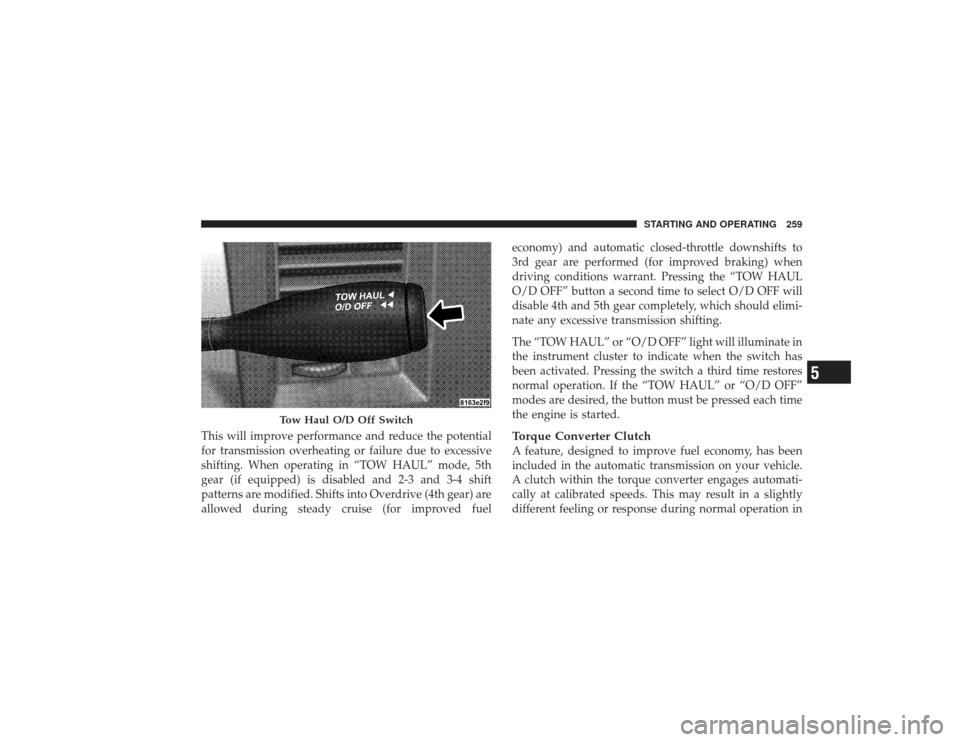
This will improve performance and reduce the potential
for transmission overheating or failure due to excessive
shifting. When operating in “TOW HAUL” mode, 5th
gear (if equipped) is disabled and 2-3 and 3-4 shift
patterns are modified. Shifts into Overdrive (4th gear) are
allowed during steady cruise (for improved fueleconomy) and automatic closed-throttle downshifts to
3rd gear are performed (for improved braking) when
driving conditions warrant. Pressing the “TOW HAUL
O/D OFF” button a second time to select O/D OFF will
disable 4th and 5th gear completely, which should elimi-
nate any excessive transmission shifting.
The “TOW HAUL” or “O/D OFF” light will illuminate in
the instrument cluster to indicate when the switch has
been activated. Pressing the switch a third time restores
normal operation. If the “TOW HAUL” or “O/D OFF”
modes are desired, the button must be pressed each time
the engine is started.
Torque Converter ClutchA feature, designed to improve fuel economy, has been
included in the automatic transmission on your vehicle.
A clutch within the torque converter engages automati-
cally at calibrated speeds. This may result in a slightly
different feeling or response during normal operation in
Tow Haul O/D Off Switch
STARTING AND OPERATING 259
5
Page 262 of 532

the upper gears. When the vehicle speed drops or during
acceleration when the transmission downshifts to second
gear, the clutch automatically disengages.
NOTE:•
The torque converter clutch will not engage until the
transmission fluid and engine coolant are warm [usu-
ally after 1-3 miles (1.6 - 4.8 km) of driving]. Because
the engine speed is higher when the torque converter
clutch is not engaged, it may seem as if the transmis-
sion is not shifting into Overdrive when cold. This is
normal. Pressing the “TOW HAUL O/D OFF” button,
when the transmission is sufficiently warm, will dem-
onstrate that the transmission is able to shift into and
out of overdrive.
•
If the vehicle has not been driven in several days, the
first few seconds of operation after shifting the trans-
mission into gear may seem sluggish. This is due to the
fluid partially draining from the torque converter intothe transmission. This condition is normal and will not
cause damage to the transmission. The torque con-
verter will refill within five seconds of shifting from
PARK into any other gear position.
FOUR-WHEEL DRIVE OPERATION — IF
EQUIPPEDFour-wheel drive trucks are equipped with either a
manually shifted transfer case or an electronically shifted
transfer case. Refer to the operating instructions for your
transfer case, located in this section.Manually Shifted Transfer Case Operating
Information/PrecautionsThe transfer case provides four mode positions.•
Two-wheel drive high range (2H)
•
Four-wheel drive high range (4H)
•
Neutral (N)
•
Four-wheel drive low range (4L)
260 STARTING AND OPERATING
Page 266 of 532

•
Shifting into or out of 4L is possible with the vehicle
completely stopped, however difficulty may occur due
to the mating clutch teeth not being properly aligned.
Several attempts may be required for clutch teeth
alignment and shift completion to occur. The preferred
method is with the vehicle rolling 2 to 3 mph (3 to
5 km/h). Avoid attempting to engage or disengage 4L
with the vehicle moving faster than 2 to 3 mph (3 to
5 km/h).
•
Do not attempt to shift into or from 4L while the
transmission is in gear.
Transfer Case Position Indicator LightThe “Transfer Case Position Indicator Light” in the
instrument cluster is used to alert the driver that the front
axle is fully engaged and all four wheels are driving.
Electronically Shifted Transfer Case Operating
Information/Precautions (Five Position Switch) —
If EquippedThis is an electronically shifted transfer case and is
operated by the transfer case switch, which is located on
the instrument panel.
Transfer Case Switch (Five Position)
264 STARTING AND OPERATING
Page 313 of 532

1.Motor: The winch motor is powered by the vehicle
charging system and features a thermal protection switch
that automatically stops motor function in the power-in
direction if the motor gets too hot.
2. Remote Socket: The remote socket allows the remote
control to be attached to the control pack to allow the
winch to function.
3. Winch Drum with Integral Brake: The winch drum
allows the wire rope to be stored on the winch and
transmits force to the wire rope. The winch is equipped
with an integral brake that will stop rotation of the winch
drum if the winch motor is stopped.
4. 3-Stage Planetary Gear Set: Provides balance between
speed and pulling power.
5. Wire Rope: The wire rope allows the winch to be
connected to an anchor to provide a pulling force. 6.
Clutch Lever: The clutch lever allows the winch drum
to be disconnected from the winch motor to allow the
wire rope to be pulled from the winch by hand.
7. Remote Control: The remote control provides the
interface between the winch operator and the winch. The
remote control provides the ability to power the winch in,
out, and stop the winch. To operate the winch, the toggle
switch is pressed down to power the winch in and up to
power the winch out. The winch will stop if the switch is
left in the neutral (center) position.
CAUTION!
If not installed, the hook strap must be placed on the
hook.
Fairlead: The fairlead acts as a guide for the wire rope
and minimizes damage to the rope.
STARTING AND OPERATING 311
5
Page 315 of 532
Clevis/D-Shackles:The
D-Shackle is a safe means of
connecting the looped ends of
cables, straps and snatch
blocks. The shackle’s pin is
threaded to allow easy re-
moval.
Tree Trunk Protector: Typi-
cally made of tough, high-
quality nylon, it provides the
operator an attachment point
for the winch rope to a wide
variety of anchor points and
objects, as well as protect liv-
ing trees.
Operating Your Winch
WARNING!
•
Always use supplied hook strap to hold the hook
when spooling wire rope in or out.
•
Never use as a hoist.
•
Never use to move persons.
•
Never exceed winch or wire rope rated capacity.
•
Always wear heavy leather gloves when handling
the wire rope.
•
Never touch wire rope or hook while in tension or
under load.
•
Never engage or disengage clutch if winch is
under load, wire rope is in tension, or wire rope
drum is moving.
•
Always stand clear of wire rope and load and keep
others away during winching.
(Continued)
STARTING AND OPERATING 313
5
Page 319 of 532
3. Disengage the clutch to allow free spooling of the
winch drum, rotate the clutch lever on the winch to
disengage. Freespooling conserves battery power.4. Free the winch hook and attach the hook strap. Free
the winch hook from its anchor point. Attach the hook
strap to the hook (if not attached).
5. Pull the wire to the anchor point. Pull out enough wire
rope to reach your anchor point. Be sure to keep a certain
amount of tension on the wire as it can become twisted
Free Spool
Hook Strap
STARTING AND OPERATING 317
5