Page 81 of 532

�Windshield Wipers And Washers ......... 138
▫ Intermittent Wiper System ............. 138
▫ Windshield Washers ................. 139
� Tilt Steering Column .................. 140
� Driver Adjustable Pedals — If Equipped .... 141
▫ Adjustment ....................... 141
� Electronic Speed Control — If Equipped .... 142
▫ To Activate ....................... 143
▫ To Set a Desired Speed ............... 143
▫ To Deactivate ...................... 143
▫ To Resume Speed ................... 143
▫ To Vary The Speed Setting ............. 143
▫ To Accelerate For Passing ............. 144�
Overhead Console — If Equipped ......... 145
▫ Courtesy/Reading Lights ............. 145
� Overhead Console With Compass/Temperature
Mini-Trip Computer — If Equipped ......... 146
▫ US/M Button ...................... 147
▫ Reset Button ...................... 147
▫ Global Reset ...................... 148
▫ Step Button ....................... 148
▫ Average Fuel Economy (AVG ECO) ...... 148
▫ Distance To Empty (DTE) ............. 149
▫ Trip Odometer (ODO) ................ 150
▫ Elapsed Time (ET) .................. 150
▫ C/T Button ....................... 150
UNDERSTANDING THE FEATURES OF YOUR VEHICLE 79
3
Page 134 of 532

LIGHTSThe headlight switch is located on instrument panel to
the left of the steering wheel.Interior LightsCourtesy and dome lights are turned on when the front
doors are opened, when the dimmer control (rotatingwheel on the right side of the switch) is rotated to the
upward detent position, or by pressing the UNLOCK
button on the Remote Keyless Entry (RKE) transmitter (if
equipped).
When a door is open and the interior lights are on,
rotating the dimmer control all the way down to the off
detent will cause all the interior lights to go out. This is
also known as the
�Party�mode because it allows the
doors to stay open for extended periods of time without
discharging the vehicle’s battery.
The brightness of the instrument panel lighting can be
regulated by rotating the dimmer control up (brighter) or
down (dimmer). When the headlights are on you can
supplement the brightness of the odometer, trip odom-
eter, radio and overhead console by rotating the control
up until you hear a click. This feature is termed the
“Parade” mode and is useful when headlights are re-
quired during the day.
Headlight Switch Location
132 UNDERSTANDING THE FEATURES OF YOUR VEHICLE
Page 149 of 532
US/M ButtonUse this button to change the display from U.S. to
METRIC measurement units.
Reset ButtonUse this button to reset the following displays:•
Average Fuel Economy (AVG ECO)
•
Trip Odometer (ODO)
•
Elapsed time (ET)
US/M Button
RESET Button
UNDERSTANDING THE FEATURES OF YOUR VEHICLE 147
3
Page 152 of 532
Trip Odometer (ODO)NOTE:The maximum value is approximately
6000 miles (9956 km). Then the trip odometer must be
reset in order to update the trip odometer miles/
kilometers.
This display shows the distance traveled since the last
reset. Resetting of this screen will cause the trip odometer
to change to zero.Elapsed Time (ET)This display shows the accumulated ignition ON time
since the last reset. Resetting the Elapsed Time will cause
the display to change to zero.
C/T ButtonUse this button to select a readout of the outside tem-
perature and one of eight compass headings that indicate
the direction in which the vehicle is facing.
C/T Button
150 UNDERSTANDING THE FEATURES OF YOUR VEHICLE
Page 194 of 532

15. Shift Lever Indicator (Automatic Transmission
Only)
This display indicator shows the automatic transmission
shift lever selection.
NOTE:You must apply the brakes before shifting from
PARK.
16. Odometer/Trip Odometer
The odometer shows the total distance the vehicle has
been driven. U.S. federal regulations require that upon
transfer of vehicle ownership, the seller certify to the
purchaser the correct mileage that the vehicle has been
driven. Therefore, if the odometer reading is changed
during repair or replacement, be sure to keep a record of
the reading before and after the service so that the correct
mileage can be determined.
The two trip odometers show individual trip mileage. To
switch from odometer to trip odometers, press and
release the Trip Odometer button. To reset a trip odometer, display the desired trip odom-
eter to be reset then push and hold the button until the
display resets (approximately two seconds).
Vehicle Warning Messages
When the appropriate conditions exist, messages such as
“door” (indicates that a door(s) may be ajar), “hood” (if
the hood is open or ajar, on vehicles with remote start),
“gASCAP” (indicates that your gas cap is possibly loose
or damaged), “LoW tirE” (indicates low tire pressure),
CHANgE OIL” (indicates that the engine oil should be
change), “LoWASH” (low washer fluid), “ESPOFF” (in-
dicates that ESP is turned off), and “noFUSE” (indicates
that the IOD fuse is removed from the Integrated Power
Module), will display in the odometer.
NOTE:
There is also an engine hour function. This
indicates the total number of hours the engine has been
running. To display the engine hours perform the follow-
ing: Place the ignition in RUN, but do not start the192 UNDERSTANDING YOUR INSTRUMENT PANEL
Page 195 of 532

engine. With the odometer value displayed, hold the trip
button down for a period of six seconds. The odometer
will change to trip value first, then it will display the
engine hour value. The engine hours will be displayed
for a period of 30 seconds until the ignition is turned OFF
or the engine is started.
CHANgE OIL Message
Your vehicle is equipped with an engine oil change
indicator system. The “CHANgE OIL” message will flash
in the instrument cluster odometer for approximately
12 seconds after a single chime has sounded to indicate
the next scheduled oil change interval. The engine oil
change indicator system is duty cycle based, which
means the engine oil change interval may fluctuate
dependent upon your personal driving style.
Unless reset, this message will continue to display each
time you turn the ignition switch to the ON/RUN
position. To turn off the message temporarily, press andrelease the Trip Odometer button on the instrument
cluster. To reset the oil change indicator system (after
performing the scheduled maintenance), refer to the
following procedure:
1. Turn the ignition switch to the ON position (Do not
start the engine).
2. Fully depress the accelerator pedal slowly three
times within 10 seconds.
3. Turn the ignition switch to the OFF/LOCK position.
NOTE: If the indicator message illuminates when you
start the engine, the oil change indicator system did not
reset. If necessary repeat this procedure.
17. Front Fog Light Indicator — If Equipped This indicator will illuminate when the front fog
lights are on.
UNDERSTANDING YOUR INSTRUMENT PANEL 193
4
Page 201 of 532

CAUTION!
The TPMS has been optimized for the original
equipment tires and wheels. TPMS pressures and
warning have been established for the tire size
equipped on your vehicle. Undesirable system opera-
tion or sensor damage may result when using re-
placement equipment that is not of the same size,
type, and/or style. Aftermarket wheels can cause
sensor damage. Do not use tire sealant from a can, or
balance beads if your vehicle is equipped with a
TPMS, as damage to the sensors may result.
26. Electronic Stability Program (ESP) Indicator Light/
Traction Control System (TCS) Indicator Light — If
Equipped If this indicator light flashes during accelera-
tion, apply as little throttle as possible. While
driving, ease up on the accelerator. Adapt your speed and driving to the prevailing road conditions, and
do not switch off the Electronic Stability Program (ESP),
or Traction Control System (TCS).
27. Transmission Temperature Indicator (Automatic
Transmissions Only)
This light indicates that there is excessive trans-
mission fluid temperature that might occur
with severe usage such as trailer towing. It may
also occur when operating the vehicle in a high
torque converter slip condition, such as 4-wheel-drive
operation (e.g., snow plowing, off- road operation). If this
light comes on, stop the vehicle and run the engine at idle
or faster, with the transmission in NEUTRAL until the
light goes off.
28. Odometer/Trip Odometer Button
Press this button to toggle between the odometer and the
trip odometer display. Holding the button in resets the
trip odometer reading when in trip mode.
UNDERSTANDING YOUR INSTRUMENT PANEL 199
4
Page 345 of 532
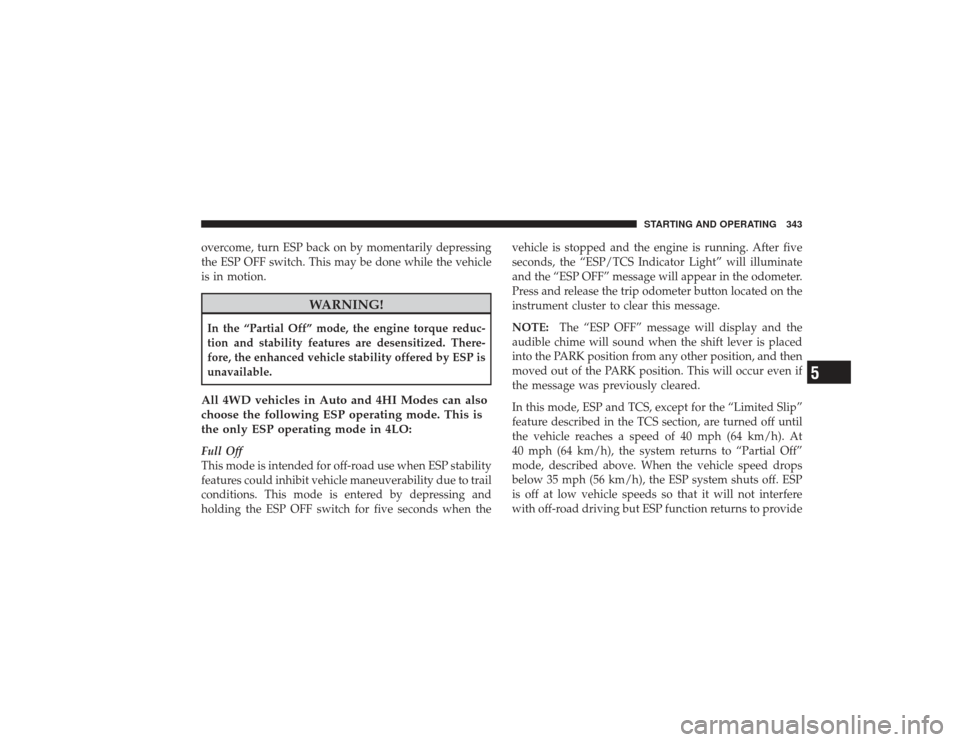
overcome, turn ESP back on by momentarily depressing
the ESP OFF switch. This may be done while the vehicle
is in motion.
WARNING!
In the “Partial Off” mode, the engine torque reduc-
tion and stability features are desensitized. There-
fore, the enhanced vehicle stability offered by ESP is
unavailable.All 4WD vehicles in Auto and 4HI Modes can also
choose the following ESP operating mode. This is
the only ESP operating mode in 4LO:Full Off
This mode is intended for off-road use when ESP stability
features could inhibit vehicle maneuverability due to trail
conditions. This mode is entered by depressing and
holding the ESP OFF switch for five seconds when thevehicle is stopped and the engine is running. After five
seconds, the “ESP/TCS Indicator Light” will illuminate
and the “ESP OFF” message will appear in the odometer.
Press and release the trip odometer button located on the
instrument cluster to clear this message.
NOTE:
The “ESP OFF” message will display and the
audible chime will sound when the shift lever is placed
into the PARK position from any other position, and then
moved out of the PARK position. This will occur even if
the message was previously cleared.
In this mode, ESP and TCS, except for the “Limited Slip”
feature described in the TCS section, are turned off until
the vehicle reaches a speed of 40 mph (64 km/h). At
40 mph (64 km/h), the system returns to “Partial Off”
mode, described above. When the vehicle speed drops
below 35 mph (56 km/h), the ESP system shuts off. ESP
is off at low vehicle speeds so that it will not interfere
with off-road driving but ESP function returns to provide
STARTING AND OPERATING 343
5