Page 103 of 532
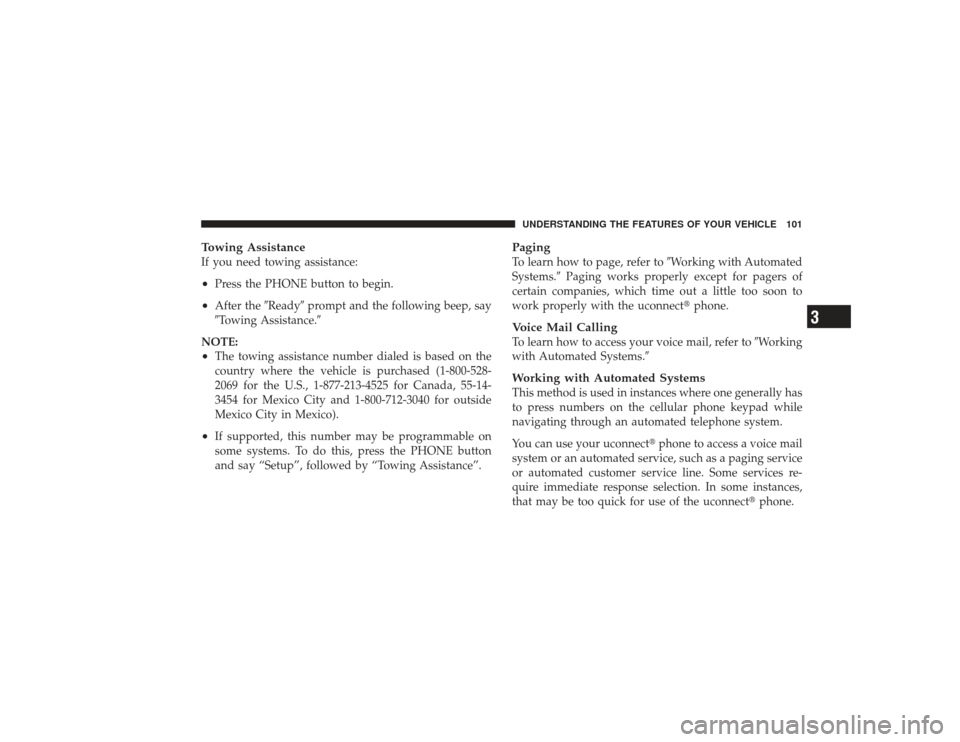
Towing AssistanceIf you need towing assistance:•
Press the PHONE button to begin.
•
After the�Ready�prompt and the following beep, say
�Towing Assistance.�
NOTE:
•
The towing assistance number dialed is based on the
country where the vehicle is purchased (1-800-528-
2069 for the U.S., 1-877-213-4525 for Canada, 55-14-
3454 for Mexico City and 1-800-712-3040 for outside
Mexico City in Mexico).
•
If supported, this number may be programmable on
some systems. To do this, press the PHONE button
and say “Setup”, followed by “Towing Assistance”.
PagingTo learn how to page, refer to �Working with Automated
Systems.� Paging works properly except for pagers of
certain companies, which time out a little too soon to
work properly with the uconnect� phone.Voice Mail CallingTo learn how to access your voice mail, refer to �Working
with Automated Systems.�Working with Automated SystemsThis method is used in instances where one generally has
to press numbers on the cellular phone keypad while
navigating through an automated telephone system.
You can use your uconnect� phone to access a voice mail
system or an automated service, such as a paging service
or automated customer service line. Some services re-
quire immediate response selection. In some instances,
that may be too quick for use of the uconnect� phone.UNDERSTANDING THE FEATURES OF YOUR VEHICLE 101
3
Page 115 of 532
Voice Commands
Primary Alternate(s)
language
list names
list phones
mobile
mute
mute off
new entry
no
pager
pair a phone
phone pairing pairing
phonebook phone book
previous
record again
redial
Voice Commands
Primary Alternate(s)
return to main menu return or main menu
select phone select
send
set up phone settings or phone set up
towing assistance
transfer call
uconnect� Tutorial
try again
voice training
work
yes
UNDERSTANDING THE FEATURES OF YOUR VEHICLE 113
3
Page 139 of 532
Lane Change AssistTap the lever up or down once and the turn signal (left or
right) will flash three times then automatically turn off.Flash-to-PassYou can signal another vehicle with your headlights by
partially pulling the multifunction lever toward the steer-
ing wheel. This will turn on the high beam headlights
until the lever is released.High Beam/Low Beam Select SwitchPull the multifunction lever fully toward the steering
wheel to switch the headlights from high or low beam.
High Beam/Low Beam
UNDERSTANDING THE FEATURES OF YOUR VEHICLE 137
3
Page 142 of 532
TILT STEERING COLUMNThis feature allows you to tilt the steering column
upward or downward. The tilt control lever is located on
the left-side of the steering column, just below the
multifunction lever.
Pull the lever toward the steering wheel to unlock the
steering column. Move the steering column up or down
as desired, and push the lever toward the instrument
panel to lock the column firmly in place.
WARNING!
Tilting the steering column while the vehicle is
moving is dangerous. Without a stable steering col-
umn, you could lose control of the vehicle and have
an accident. Adjust the column only while the ve-
hicle is stopped. Be sure it is locked before driving.
Tilt Steering Control Lever
140 UNDERSTANDING THE FEATURES OF YOUR VEHICLE
Page 146 of 532

is tapped, speed increases so that tapping the button
three times will increase speed by 3 mph (4.8 km/h).
Tapping the SET DECEL button once will result in a
1 mph (2 km/h) speed decrease. Each time the button is
tapped, speed decreases. For example, tapping the button
three times will decrease the speed by 3 mph (4.8 km/h)
To decrease speed while speed control is ON, push down
and hold SET DECEL. Release the lever when the desired
speed is reached, and the new speed will be set.To Accelerate for PassingDepress the accelerator as you would normally. When the
pedal is released, the vehicle will return to the set speed.
NOTE:When driving uphill, at elevations above 2,000 ft
(610 m), or when the vehicle is heavily loaded (especially
when towing) the vehicle may slow below the SET speed.
If the vehicle speed drops below 25 mph (40 km/h), the
speed control will automatically disengage. If this hap- pens, you can push down on the accelerator pedal to
maintain the desired speed.
Vehicles may exhibit several downshifts under the above
conditions. To reduce the frequency of the downshifts
and to improve vehicle performance, it is advisable to use
either TOW HAUL or O/D OFF modes, which can be
selected by pressing the TOW HAUL O/D OFF button
located at the end of the shift lever.
WARNING!
Electronic Speed Control can be dangerous where the
system cannot maintain a constant speed. Your ve-
hicle could go too fast for the conditions, and you
could lose control. An accident could be the result.
Do not use Electronic Speed Control in heavy traffic
or on roads that are winding, icy, snow-covered or
slippery.
144 UNDERSTANDING THE FEATURES OF YOUR VEHICLE
Page 163 of 532

sunroof will automatically retract. Remove the obstruc-
tion if this occurs. Next, press the switch forward and
release to Express Close.Pinch Protect OverrideIf a known obstruction (ice, debris, etc.) prevents closing,
press the switch forward and hold for two seconds after
the reversal occurs. This allows the sunroof to move
towards the closed position.
NOTE:Pinch protection is disabled while the switch is
pressed.Venting Sunroof — ExpressPress and release the �V�button, and the sunroof will
open to the vent position. This is called “Express Vent”,
and will occur regardless of sunroof position. During
Express Vent operation, any movement of the switch will
stop the sunroof.
Sunshade OperationThe sunshade can be opened manually. However, the
sunshade will open automatically as the sunroof opens.
NOTE: The sunshade cannot be closed if the sunroof is
open.Wind BuffetingWind buffeting can be described as the perception of
pressure on the ears or a helicopter-type sound in the
ears. Your vehicle may exhibit wind buffeting with the
windows down, or the sunroof (if equipped) in certain
open or partially open positions. This is a normal occur-
rence and can be minimized. If the buffeting occurs with
the rear windows open, open the front and rear windows
together to minimize the buffeting. If the buffeting occurs
with the sunroof open, adjust the sunroof opening to
minimize the buffeting or open any window.UNDERSTANDING THE FEATURES OF YOUR VEHICLE 161
3
Page 168 of 532
To secure the cup, place the cup to be held into one of the
cup wells and then push the cupholder arm toward the
cup until it is held stable.
Front Instrument Panel Cupholders (Bucket
Seats)If your vehicle is equipped with bucket seats there are
three cupholders located on the front of the center
console.
Cupholders
Cupholders Bucket Seat
166 UNDERSTANDING THE FEATURES OF YOUR VEHICLE
Page 192 of 532

9. Oil Pressure Gauge — Premium Cluster OnlyThe pointer should always indicate some oil pres-
sure when the engine is running. A continuous
high or low reading, under normal driving conditions,
may indicate a lubrication system malfunction. Immedi-
ate service should be obtained from an authorized dealer.
NOTE: If the gauge pointer moves to either extreme of
the gauge, the “Check Gauges” indicator will illuminate
and a single chime will sound.
10. Transfer Case Position
This display indicator shows the transfer case position
selection.
For additional information refer to “4-Wheel Drive Op-
eration” in section 5 of this manual. 11. TOW HAUL
The TOW HAUL button is located at the end of
the gear shift lever. This light will illuminate
when the TOW HAUL OD/OFF button is
pushed once.
12. OD/OFF
The OD/OFF button is located at the end of the gear shift
lever. This light will illuminate when the TOW HAUL
OD/OFF button is pushed twice.
13. Temperature Gauge The temperature gauge shows engine coolant tem-
perature. Any reading within the normal range
indicates that the engine cooling system is operat-
ing satisfactorily.
The gauge pointer will likely indicate a higher tempera-
ture when driving in hot weather, up mountain grades,
or when towing a trailer. It should not be allowed to
exceed the upper limits of the normal operating range.190 UNDERSTANDING YOUR INSTRUMENT PANEL