2009 CHEVROLET TRAVERSE seats
[x] Cancel search: seatsPage 125 of 422

The main components of the
instrument panel are listed here:
A.Turn Signal/Multifunction
Lever on page 3-6.Windshield
Wipers on page 3-7.
B.Instrument Panel Cluster on
page 3-31.
C.Audio Steering Wheel Controls
on page 3-125.
D.Instrument Panel Storage on
page 2-52.
E.Audio System(s) on page 3-73
orNavigation/Radio System on
page 3-103(If Equipped).
F.Outlet Adjustment on page 3-27.
G.Exterior Lamps on page 3-11.
Fog Lamps on page 3-13
(If Equipped).
H.Dome Lamp Override on
page 3-14.Instrument Panel
Brightness on page 3-13. Heated
Windshield Washer Button. See
Windshield Washer on page 3-8.
I.Cruise Control on page 3-9.
J.Tilt and Telescopic Steering
Wheel on page 3-6.K.Horn on page 3-5.
L.Driver Information Center (DIC)
on page 3-44.
M.Climate Control System on
page 3-19orDual Automatic
Climate Control System on
page 3-22.
N. Shift Lever. SeeShifting Into
Park on page 2-28.
O.Accessory Power Outlet(s) on
page 3-17.
P.Rear Window Wiper/Washer
on page 3-9. Traction Control
System (TCS) Disable Button.
SeeStabiliTrak
®System on
page 4-5.Tow/Haul Mode
on page 2-26(If Equipped).
Power Liftgate on page 2-11
(If Equipped).
Q.Heated Seats on page 1-5.
R.Hazard Warning Flashers on
page 3-5.
S. Passenger Air Bag Status
Indicator.
T.Glove Box on page 2-52.
Hazard Warning Flashers
|
Hazard Warning Flasher:Press
this button located on the instrument
panel below the audio system, to
make the front and rear turn signal
lamps �ash on and off. This warns
others that you are having trouble.
Press again to turn the �ashers off.
The turn signals do not work while
the hazard warning �ashers are on.
Horn
Press near or on the horn symbols
on the steering wheel pad to sound
the horn.
Instrument Panel 3-5
Page 136 of 422

When the battery’s state of charge is
low, the voltage is raised slightly to
quickly bring the charge back up.
When the state of charge is high, the
voltage is lowered slightly to prevent
overcharging. If the vehicle has a
voltmeter gage or a voltage display
on the Driver Information Center
(DIC), you may see the voltage move
up or down. This is normal. If there is
a problem, an alert will be displayed.
The battery can be discharged at
idle if the electrical loads are very
high. This is true for all vehicles. This
is because the generator (alternator)
may not be spinning fast enough at
idle to produce all the power that is
needed for very high electrical loads.
A high electrical load occurs when
several of the following are on,
such as: headlamps, high beams,
fog lamps, rear window defogger,
climate control fan at high speed,
heated seats, engine cooling fans,
trailer loads, and loads plugged into
accessory power outlets.EPM works to prevent excessive
discharge of the battery. It does
this by balancing the generator’s
output and the vehicle’s electrical
needs. It can increase engine
idle speed to generate more power,
whenever needed. It can temporarily
reduce the power demands of
some accessories.
Normally, these actions occur
in steps or levels, without being
noticeable. In rare cases at the
highest levels of corrective action,
this action may be noticeable to the
driver. If so, a Driver Information
Center (DIC) message might be
displayed, such as BATTERY
SAVER ACTIVE, BATTERY
VOLTAGE LOW, or LOW BATTERY.
If this message is displayed, it is
recommended that the driver reduce
the electrical loads as much as
possible. SeeDIC Warnings and
Messages on page 3-56.Battery Run-Down
Protection
This feature helps prevent
the battery from being drained,
if the interior courtesy lamps,
reading/map lamps, visor vanity
lamps or trunk lamp are accidentally
left on. If any of these lamps are left
on, they automatically turn off after
10 minutes, if the ignition is off.
The lamps will not come back on
again until one of the following
occurs:
The ignition is turned on.
The exterior lamps control is
turned off, then on again.
The headlamps will timeout after
10 minutes, if they are manually
turned on with the ignition on or off.
3-16 Instrument Panel
Page 147 of 422

The interior temperature sensor
located on the instrument panel to
the right of the steering column,
measures the temperature of the
air inside the vehicle.
There is also an exterior
temperature sensor located
behind the front grille. This sensor
reads the outside air temperature
and helps maintain the temperature
inside the vehicle. Any cover on the
front of the vehicle could cause a
false reading in the displayed
temperature.The climate control system uses
the information from these sensors
to maintain comfort settings by
adjusting the temperature, fan
speed, and the air delivery mode.
The system may also supply cooler
air to the side of the vehicle facing
the sun. The recirculation mode will
also be used as needed to maintain
cool outlet temperatures.
Outlet Adjustment
Use the slider switch in the center of
the outlet, to change the direction of
the air �ow. Use the thumbwheel
near the outlet to control the amount
of air �ow or to shut off the air�ow.
Keep all outlets open whenever
possible for best system
performance.
Operation Tips
Clear away any ice, snow, or
leaves from the air inlets at
the base of the windshield that
can block the �ow of air into
the vehicle.
Use of non-GM approved hood
de�ectors can adversely affect
the performance of the system.
Keep the path under all seats
clear of objects to help circulate
the air inside the vehicle
more effectively.
If fogging reoccurs while in
vent or bi-level modes with mild
temperature throughout the
vehicle, turn on the air conditioner
to reduce windshield fogging.
Instrument Panel 3-27
Page 148 of 422
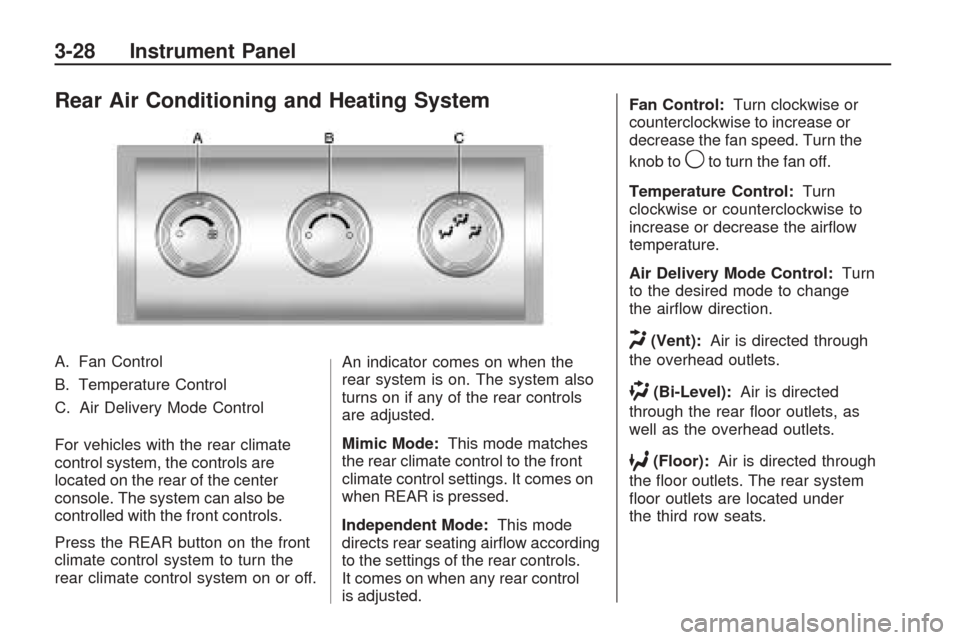
Rear Air Conditioning and Heating System
A. Fan Control
B. Temperature Control
C. Air Delivery Mode Control
For vehicles with the rear climate
control system, the controls are
located on the rear of the center
console. The system can also be
controlled with the front controls.
Press the REAR button on the front
climate control system to turn the
rear climate control system on or off.An indicator comes on when the
rear system is on. The system also
turns on if any of the rear controls
are adjusted.
Mimic Mode:
This mode matches
the rear climate control to the front
climate control settings. It comes on
when REAR is pressed.
Independent Mode: This mode
directs rear seating air�ow according
to the settings of the rear controls.
It comes on when any rear control
is adjusted. Fan Control:
Turn clockwise or
counterclockwise to increase or
decrease the fan speed. Turn the
knob to
9to turn the fan off.
Temperature Control: Turn
clockwise or counterclockwise to
increase or decrease the air�ow
temperature.
Air Delivery Mode Control: Turn
to the desired mode to change
the air�ow direction.
H(Vent): Air is directed through
the overhead outlets.
)(Bi-Level): Air is directed
through the rear �oor outlets, as
well as the overhead outlets.
6(Floor): Air is directed through
the �oor outlets. The rear system
�oor outlets are located under
the third row seats.
3-28 Instrument Panel
Page 150 of 422

N(Air Delivery Mode Control):
Press to manually change the
direction of the air�ow. Repeatedly
press the button until the desired
mode appears on the display.
H(Vent):Air is directed through
the overhead outlets.
)(Bi-Level):Air is directed
through the rear �oor outlets, as
well as the overhead outlets.
6(Floor):Air is directed through
the �oor outlets. The rear system
�oor outlets are located under
the third row seats.
Warning Lights,
Gages, and Indicators
Warning lights and gages can
signal that something is wrong
before it becomes serious enough
to cause an expensive repair or
replacement. Paying attention to
the warning lights and gages could
prevent injury.
Warning lights come on when there
may be or is a problem with one
of the vehicle’s functions. Some
warning lights come on brie�y when
the engine is started to indicate they
are working.Gages can indicate when there may
be or is a problem with one of the
vehicle’s functions. Often gages
and warning lights work together to
indicate a problem with the vehicle.
When one of the warning lights
comes on and stays on while driving,
or when one of the gages shows
there may be a problem, check the
section that explains what to do.
Follow this manual’s advice. Waiting
to do repairs can be costly and even
dangerous.
Your vehicle also has a Driver
Information Center (DIC) that works
along with the warning lights and
gages. SeeDriver Information
Center (DIC) on page 3-44.
3-30 Instrument Panel
Page 167 of 422

FRONT TIRES or REAR TIRES
On vehicles with the Tire Pressure
Monitor System (TPMS), the
pressure for each tire can be viewed
in the DIC. The tire pressure will be
shown in either pounds per square
inch (psi) or kilopascals (kPa). Press
the vehicle information button until
the DIC displays FRONT TIRES
PSI (kPa) LEFT ## RIGHT ##. Press
the vehicle information button again
until the DIC displays REAR TIRES
PSI (kPa) LEFT ## RIGHT ##.
If a low or high tire pressure
condition is detected by the system
while driving, a message advising
you to check the pressure in a
speci�c tire will appear in the display.
SeeInflation - Tire Pressure on
page 5-42andDIC Warnings and
Messages on page 3-56for more
information.If the tire pressure display shows
dashes instead of a value, there
may be a problem with your vehicle.
If this consistently occurs, see
your dealer/retailer for service.
RELEARN REMOTE KEY
This display allows you to match
Remote Keyless Entry (RKE)
transmitters to your vehicle.
This procedure will erase all
previously learned transmitters.
Therefore, they must be relearned
as additional transmitters.
To match an RKE transmitter to
your vehicle:
1. Press the vehicle information
button until PRESS
VTO
RELEARN REMOTE KEY
displays.
2. Press the set/reset button until
REMOTE KEY LEARNING
ACTIVE is displayed.3. Press and hold the lock and
unlock buttons on the �rst
transmitter at the same time
for about 15 seconds.
On vehicles with memory
recall seats, the �rst transmitter
learned will match driver 1
and the second will match
driver 2.
A chime will sound indicating
that the transmitter is matched.
4. To match additional transmitters
at this time, repeat Step 3.
Each vehicle can have a
maximum of eight transmitters
matched to it.
5. To exit the programming mode,
you must cycle the key to
LOCK/OFF.
Instrument Panel 3-47
Page 173 of 422

PARK ASSIST
To access this display, the vehicle
must be in P (Park). If your vehicle
has the Ultrasonic Rear Parking
Assist (URPA) system, press the trip
odometer reset stem until PARK
ASSIST displays. This display allows
the system to be turned on or off.
Once in this display, press and hold
the trip odometer reset stem to select
between ON or OFF. If you choose
ON, the system will be turned on.
If you choose OFF, the system will
be turned off. The URPA system
automatically turns back on after
each vehicle start. When the URPA
system is turned off and the vehicle
is shifted out of P (Park), the DIC
will display the PARK ASSIST OFF
message as a reminder that the
system has been turned off.
SeeDIC Warnings and Messages
on page 3-56andUltrasonic Rear
Parking Assist (URPA) on page 2-36
for more information.RELEARN REMOTE KEY
To access this display, the vehicle
must be in P (Park). This display
allows you to match Remote Keyless
Entry (RKE) transmitters to your
vehicle. This procedure will erase
all previously learned transmitters.
Therefore, they must be relearned
as additional transmitters.
To match an RKE transmitter to
your vehicle:
1. Press the trip odometer reset
stem until RELEARN REMOTE
KEY displays.
2. Press and hold the trip odometer
reset stem until REMOTE KEY
LEARNING ACTIVE is displayed.
3. Press and hold the lock and
unlock buttons on the �rst
transmitter at the same time
for about 15 seconds.
On vehicles with memory recall
seats, the �rst transmitter learned
will match driver 1 and the
second will match driver 2.A chime will sound indicating
that the transmitter is matched.
4. To match additional transmitters
at this time, repeat Step 3.
Each vehicle can have a
maximum of eight transmitters
matched to it.
5. To exit the programming mode,
you must cycle the key to
LOCK/OFF.
UNITS
To access this display, the vehicle
must be in P (Park). Press the trip
odometer reset stem until UNITS
displays. This display allows you to
select between English or Metric
units of measurement. Once in
this display, press and hold the
trip odometer reset stem to select
between ENGLISH or METRIC units.
All of the vehicle information will
then be displayed in the unit of
measurement selected.
Instrument Panel 3-53
Page 175 of 422

3. Press the set/reset button to
scroll through and select the
appropriate variance zone.
4. Press the trip/fuel button until
the vehicle heading, for example,
N for North, is displayed in
the DIC.
5. If calibration is necessary,
calibrate the compass.
See “Compass Calibration
Procedure” following.
Compass Calibration
The compass can be manually
calibrated. Only calibrate the
compass in a magnetically clean
and safe location, such as an
open parking lot, where driving
the vehicle in circles is not a danger.
It is suggested to calibrate away from
tall buildings, utility wires, manhole
covers, or other industrial structures,
if possible.If CAL should ever appear in the
DIC display, the compass should
be calibrated.
If the DIC display does not show a
heading, for example, N for North,
or the heading does not change after
making turns, there may be a strong
magnetic �eld interfering with the
compass. Such interference may
be caused by a magnetic CB or cell
phone antenna mount, a magnetic
emergency light, magnetic note pad
holder, or any other magnetic item.
Turn off the vehicle, move the
magnetic item, then turn on the
vehicle and calibrate the compass.
To calibrate the compass, use the
following procedure:
Compass Calibration Procedure
1. Before calibrating the compass,
make sure the compass zone
is set to the variance zone in
which the vehicle is located.
See “Compass Variance (Zone)
Procedure” earlier in this section.Do not operate any switches
such as window, sunroof, climate
controls, seats, etc. during the
calibration procedure.
2. Press the vehicle information
button until PRESS
VTO
CALIBRATE COMPASS
displays.
3. Press the set/reset button to start
the compass calibration.
4. The DIC will display
CALIBRATING: DRIVE IN
CIRCLES. Drive the vehicle
in tight circles at less than
5 mph (8 km/h) to complete the
calibration. The DIC will display
CALIBRATION COMPLETE for a
few seconds when the calibration
is complete. The DIC display will
then return to the previous menu.
Instrument Panel 3-55