2009 CHEVROLET CORVETTE lock
[x] Cancel search: lockPage 211 of 434
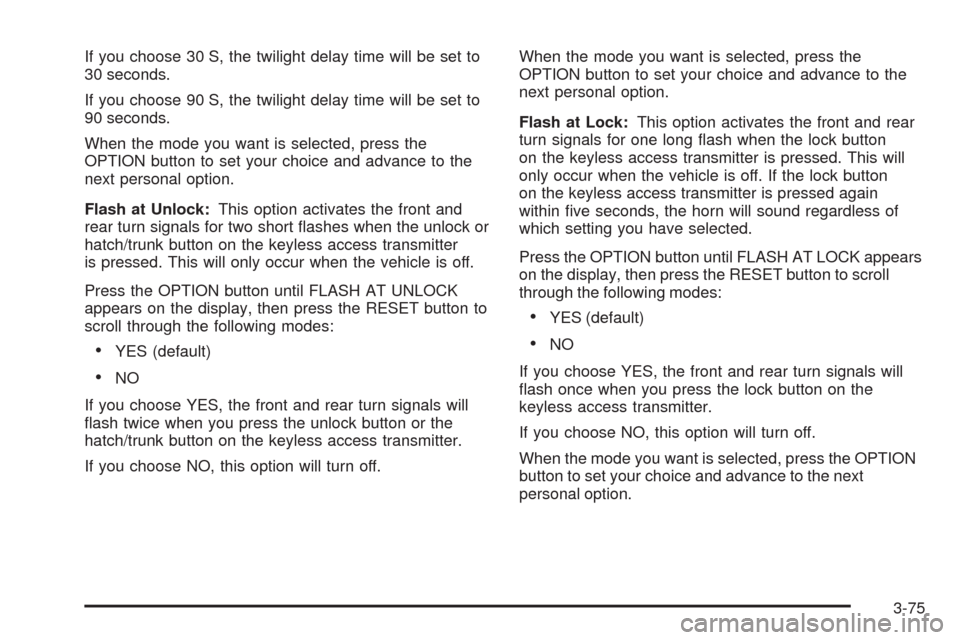
If you choose 30 S, the twilight delay time will be set to
30 seconds.
If you choose 90 S, the twilight delay time will be set to
90 seconds.
When the mode you want is selected, press the
OPTION button to set your choice and advance to the
next personal option.
Flash at Unlock:This option activates the front and
rear turn signals for two short �ashes when the unlock or
hatch/trunk button on the keyless access transmitter
is pressed. This will only occur when the vehicle is off.
Press the OPTION button until FLASH AT UNLOCK
appears on the display, then press the RESET button to
scroll through the following modes:
YES (default)
NO
If you choose YES, the front and rear turn signals will
�ash twice when you press the unlock button or the
hatch/trunk button on the keyless access transmitter.
If you choose NO, this option will turn off.When the mode you want is selected, press the
OPTION button to set your choice and advance to the
next personal option.
Flash at Lock:This option activates the front and rear
turn signals for one long �ash when the lock button
on the keyless access transmitter is pressed. This will
only occur when the vehicle is off. If the lock button
on the keyless access transmitter is pressed again
within �ve seconds, the horn will sound regardless of
which setting you have selected.
Press the OPTION button until FLASH AT LOCK appears
on the display, then press the RESET button to scroll
through the following modes:
YES (default)
NO
If you choose YES, the front and rear turn signals will
�ash once when you press the lock button on the
keyless access transmitter.
If you choose NO, this option will turn off.
When the mode you want is selected, press the OPTION
button to set your choice and advance to the next
personal option.
3-75
Page 212 of 434
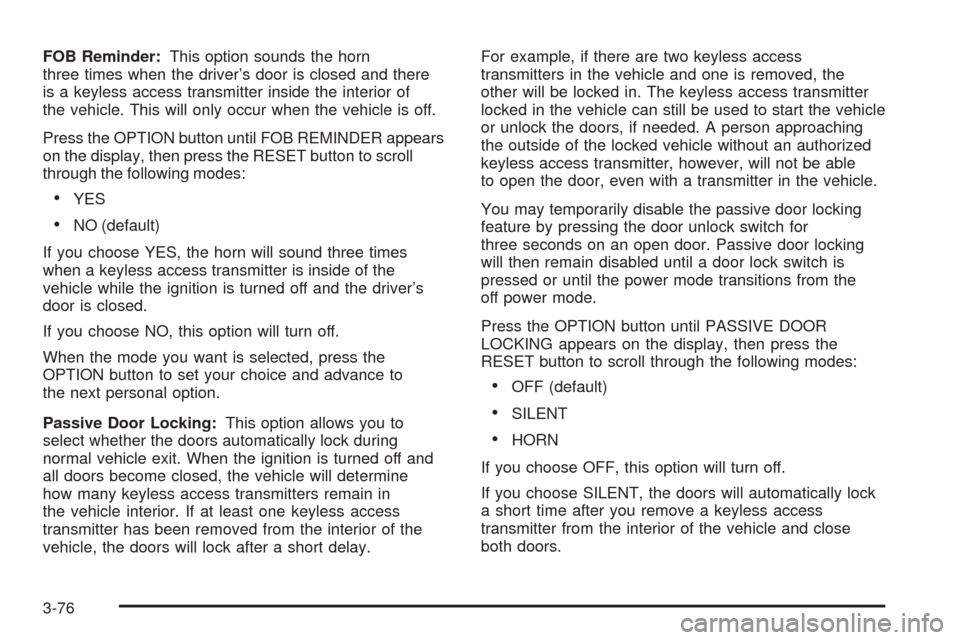
FOB Reminder:This option sounds the horn
three times when the driver’s door is closed and there
is a keyless access transmitter inside the interior of
the vehicle. This will only occur when the vehicle is off.
Press the OPTION button until FOB REMINDER appears
on the display, then press the RESET button to scroll
through the following modes:
YES
NO (default)
If you choose YES, the horn will sound three times
when a keyless access transmitter is inside of the
vehicle while the ignition is turned off and the driver’s
door is closed.
If you choose NO, this option will turn off.
When the mode you want is selected, press the
OPTION button to set your choice and advance to
the next personal option.
Passive Door Locking:This option allows you to
select whether the doors automatically lock during
normal vehicle exit. When the ignition is turned off and
all doors become closed, the vehicle will determine
how many keyless access transmitters remain in
the vehicle interior. If at least one keyless access
transmitter has been removed from the interior of the
vehicle, the doors will lock after a short delay.For example, if there are two keyless access
transmitters in the vehicle and one is removed, the
other will be locked in. The keyless access transmitter
locked in the vehicle can still be used to start the vehicle
or unlock the doors, if needed. A person approaching
the outside of the locked vehicle without an authorized
keyless access transmitter, however, will not be able
to open the door, even with a transmitter in the vehicle.
You may temporarily disable the passive door locking
feature by pressing the door unlock switch for
three seconds on an open door. Passive door locking
will then remain disabled until a door lock switch is
pressed or until the power mode transitions from the
off power mode.
Press the OPTION button until PASSIVE DOOR
LOCKING appears on the display, then press the
RESET button to scroll through the following modes:
OFF (default)
SILENT
HORN
If you choose OFF, this option will turn off.
If you choose SILENT, the doors will automatically lock
a short time after you remove a keyless access
transmitter from the interior of the vehicle and close
both doors.
3-76
Page 213 of 434
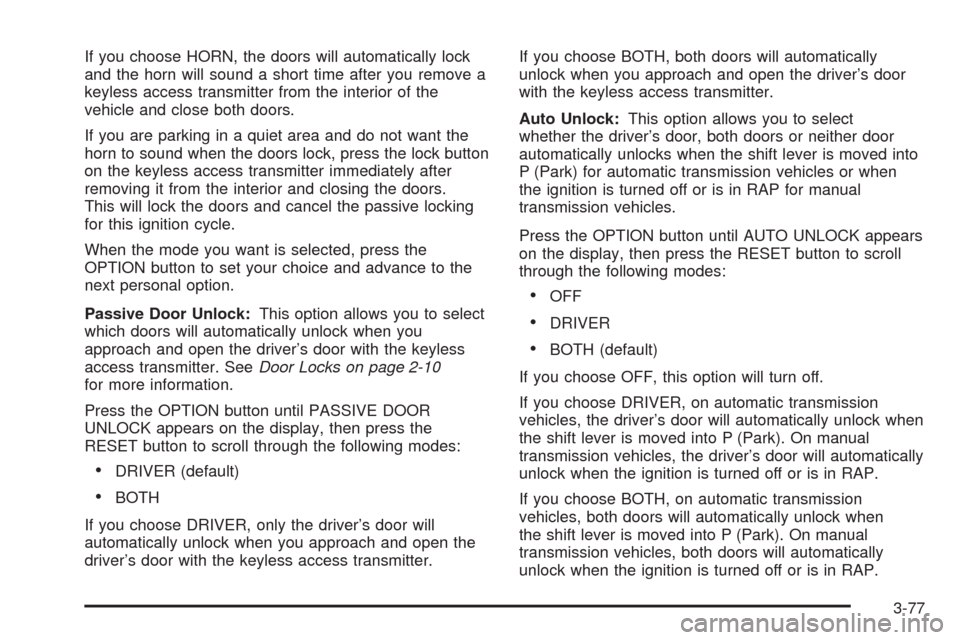
If you choose HORN, the doors will automatically lock
and the horn will sound a short time after you remove a
keyless access transmitter from the interior of the
vehicle and close both doors.
If you are parking in a quiet area and do not want the
horn to sound when the doors lock, press the lock button
on the keyless access transmitter immediately after
removing it from the interior and closing the doors.
This will lock the doors and cancel the passive locking
for this ignition cycle.
When the mode you want is selected, press the
OPTION button to set your choice and advance to the
next personal option.
Passive Door Unlock:This option allows you to select
which doors will automatically unlock when you
approach and open the driver’s door with the keyless
access transmitter. SeeDoor Locks on page 2-10
for more information.
Press the OPTION button until PASSIVE DOOR
UNLOCK appears on the display, then press the
RESET button to scroll through the following modes:
DRIVER (default)
BOTH
If you choose DRIVER, only the driver’s door will
automatically unlock when you approach and open the
driver’s door with the keyless access transmitter.If you choose BOTH, both doors will automatically
unlock when you approach and open the driver’s door
with the keyless access transmitter.
Auto Unlock:This option allows you to select
whether the driver’s door, both doors or neither door
automatically unlocks when the shift lever is moved into
P (Park) for automatic transmission vehicles or when
the ignition is turned off or is in RAP for manual
transmission vehicles.
Press the OPTION button until AUTO UNLOCK appears
on the display, then press the RESET button to scroll
through the following modes:
OFF
DRIVER
BOTH (default)
If you choose OFF, this option will turn off.
If you choose DRIVER, on automatic transmission
vehicles, the driver’s door will automatically unlock when
the shift lever is moved into P (Park). On manual
transmission vehicles, the driver’s door will automatically
unlock when the ignition is turned off or is in RAP.
If you choose BOTH, on automatic transmission
vehicles, both doors will automatically unlock when
the shift lever is moved into P (Park). On manual
transmission vehicles, both doors will automatically
unlock when the ignition is turned off or is in RAP.
3-77
Page 216 of 434

Audio System(s)
Determine which radio the vehicle has and read the
following pages to become familiar with its features.
{CAUTION:
Taking your eyes off the road for extended periods
could cause a crash resulting in injury or death to
you or others. Do not give extended attention to
entertainment tasks while driving.
This system provides access to many audio and non
audio listings.
To minimize taking your eyes off the road while driving,
do the following while the vehicle is parked:
Become familiar with the operation and controls of
the audio system.
Set up the tone, speaker adjustments, and preset
radio stations.
For more information, seeDefensive Driving on
page 4-2.Notice:Contact your dealer/retailer before adding
any equipment.
Adding audio or communication equipment could
interfere with the operation of the vehicle’s engine,
radio, or other systems, and could damage them.
Follow federal rules covering mobile radio and
telephone equipment.
The vehicle has Retained Accessory Power (RAP).
With RAP, the audio system can be played even after
the ignition is turned off. SeeRetained Accessory Power
(RAP) on page 2-23for more information.
Setting the Clock
To set the clock:
1. Press and hold H until the correct hour displays.
2. Press and hold M until the correct minute displays.
3. Press the tune knob to select between the 12 or
24 hour display format.
The clock mode automatically times out with the
changed display format set as the current default setting.
3-80
Page 222 of 434
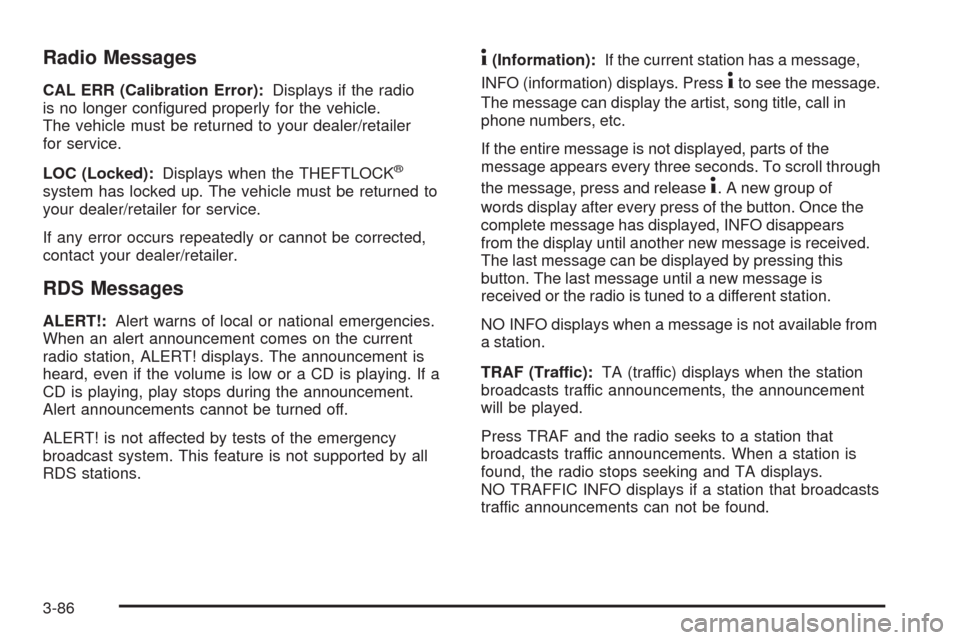
Radio Messages
CAL ERR (Calibration Error):Displays if the radio
is no longer con�gured properly for the vehicle.
The vehicle must be returned to your dealer/retailer
for service.
LOC (Locked):Displays when the THEFTLOCK
®
system has locked up. The vehicle must be returned to
your dealer/retailer for service.
If any error occurs repeatedly or cannot be corrected,
contact your dealer/retailer.
RDS Messages
ALERT!:Alert warns of local or national emergencies.
When an alert announcement comes on the current
radio station, ALERT! displays. The announcement is
heard, even if the volume is low or a CD is playing. If a
CD is playing, play stops during the announcement.
Alert announcements cannot be turned off.
ALERT! is not affected by tests of the emergency
broadcast system. This feature is not supported by all
RDS stations.
4(Information):If the current station has a message,
INFO (information) displays. Press
4to see the message.
The message can display the artist, song title, call in
phone numbers, etc.
If the entire message is not displayed, parts of the
message appears every three seconds. To scroll through
the message, press and release
4. A new group of
words display after every press of the button. Once the
complete message has displayed, INFO disappears
from the display until another new message is received.
The last message can be displayed by pressing this
button. The last message until a new message is
received or the radio is tuned to a different station.
NO INFO displays when a message is not available from
a station.
TRAF (Traffic):TA (traffic) displays when the station
broadcasts traffic announcements, the announcement
will be played.
Press TRAF and the radio seeks to a station that
broadcasts traffic announcements. When a station is
found, the radio stops seeking and TA displays.
NO TRAFFIC INFO displays if a station that broadcasts
traffic announcements can not be found.
3-86
Page 231 of 434

XM Radio Messages
XL (Explicit Language Channels):These
channels, or any others, can be blocked by calling
1-800-852-XMXM (9696).
Updating:The encryption code in the receiver is being
updated, and no action is required. This process
should take no longer than 30 seconds.
No Signal:The system is functioning correctly, but the
vehicle is in a location that is blocking the XM signal.
When the vehicle is moved into an open area, the signal
should return.
Loading XM:The audio system is acquiring and
processing audio and text data. No action is needed.
This message should disappear shortly.
CH Off Air:This channel is not currently in service.
Tune in to another channel.
CH Unauth:This channel is blocked or cannot be
received with your XM Subscription package.
CH Unavail:This previously assigned channel is no
longer assigned. Tune to another station. If this station
was one of the presets, choose another station for
that preset button.No Info:No artist, song title, category, or text
information is available at this time on this channel.
The system is working properly.
Not Found:There are no channels available for the
selected category. The system is working properly.
XM Locked:The XM receiver in the vehicle may have
previously been in another vehicle. For security
purposes, XM receivers cannot be swapped between
vehicles. If this message is received after having
the vehicle serviced, check with your dealer/retailer.
Radio ID:If tuned to channel 0, this message will
alternate with the XM Radio 8 digit radio ID label.
This label is needed to activate the service.
Unknown:If this message is received when tuned to
channel 0, there may be a receiver fault. Consult
with your dealer/retailer.
Chk XMRcvr:If this message does not clear within a
short period of time, the receiver may have a fault.
Consult with your dealer/retailer.
Navigation/Radio System
For vehicles with a navigation radio system, see the
separate Navigation System manual.
3-95
Page 242 of 434
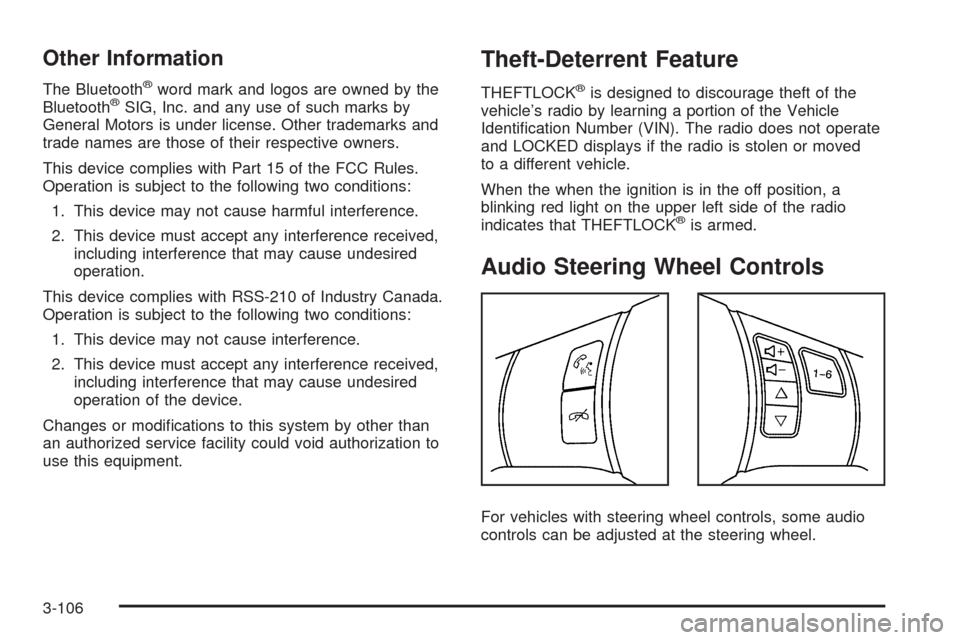
Other Information
The Bluetooth®word mark and logos are owned by the
Bluetooth®SIG, Inc. and any use of such marks by
General Motors is under license. Other trademarks and
trade names are those of their respective owners.
This device complies with Part 15 of the FCC Rules.
Operation is subject to the following two conditions:
1. This device may not cause harmful interference.
2. This device must accept any interference received,
including interference that may cause undesired
operation.
This device complies with RSS-210 of Industry Canada.
Operation is subject to the following two conditions:
1. This device may not cause interference.
2. This device must accept any interference received,
including interference that may cause undesired
operation of the device.
Changes or modi�cations to this system by other than
an authorized service facility could void authorization to
use this equipment.
Theft-Deterrent Feature
THEFTLOCK®is designed to discourage theft of the
vehicle’s radio by learning a portion of the Vehicle
Identi�cation Number (VIN). The radio does not operate
and LOCKED displays if the radio is stolen or moved
to a different vehicle.
When the when the ignition is in the off position, a
blinking red light on the upper left side of the radio
indicates that THEFTLOCK
®is armed.
Audio Steering Wheel Controls
For vehicles with steering wheel controls, some audio
controls can be adjusted at the steering wheel.
3-106
Page 245 of 434
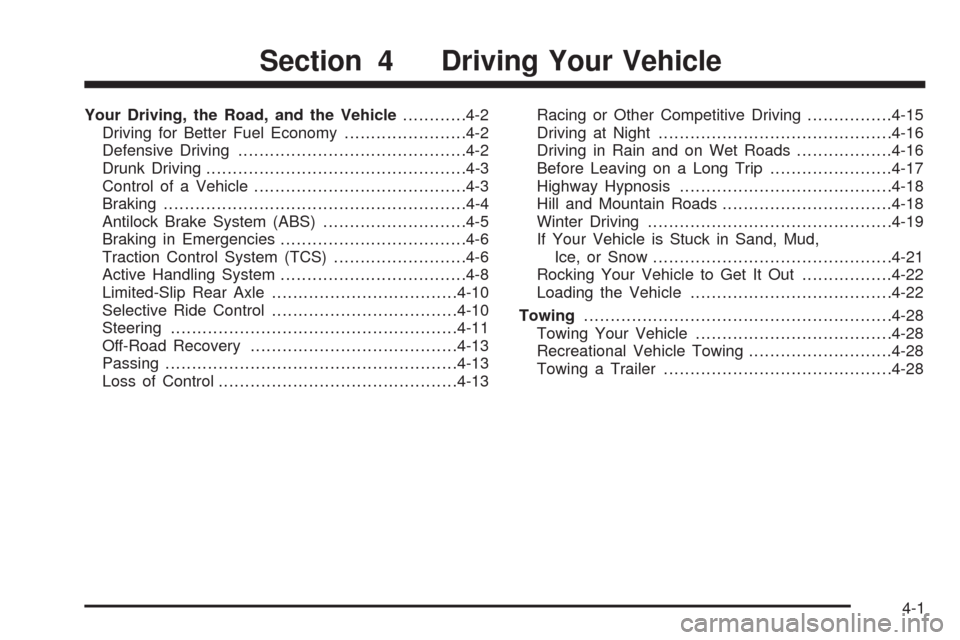
Your Driving, the Road, and the Vehicle............4-2
Driving for Better Fuel Economy.......................4-2
Defensive Driving...........................................4-2
Drunk Driving.................................................4-3
Control of a Vehicle........................................4-3
Braking.........................................................4-4
Antilock Brake System (ABS)...........................4-5
Braking in Emergencies...................................4-6
Traction Control System (TCS).........................4-6
Active Handling System...................................4-8
Limited-Slip Rear Axle...................................4-10
Selective Ride Control...................................4-10
Steering......................................................4-11
Off-Road Recovery.......................................4-13
Passing.......................................................4-13
Loss of Control.............................................4-13Racing or Other Competitive Driving................4-15
Driving at Night............................................4-16
Driving in Rain and on Wet Roads..................4-16
Before Leaving on a Long Trip.......................4-17
Highway Hypnosis........................................4-18
Hill and Mountain Roads................................4-18
Winter Driving..............................................4-19
If Your Vehicle is Stuck in Sand, Mud,
Ice, or Snow.............................................4-21
Rocking Your Vehicle to Get It Out.................4-22
Loading the Vehicle......................................4-22
Towing..........................................................4-28
Towing Your Vehicle.....................................4-28
Recreational Vehicle Towing...........................4-28
Towing a Trailer...........................................4-28
Section 4 Driving Your Vehicle
4-1