2009 CHEVROLET CORVETTE lock
[x] Cancel search: lockPage 186 of 434
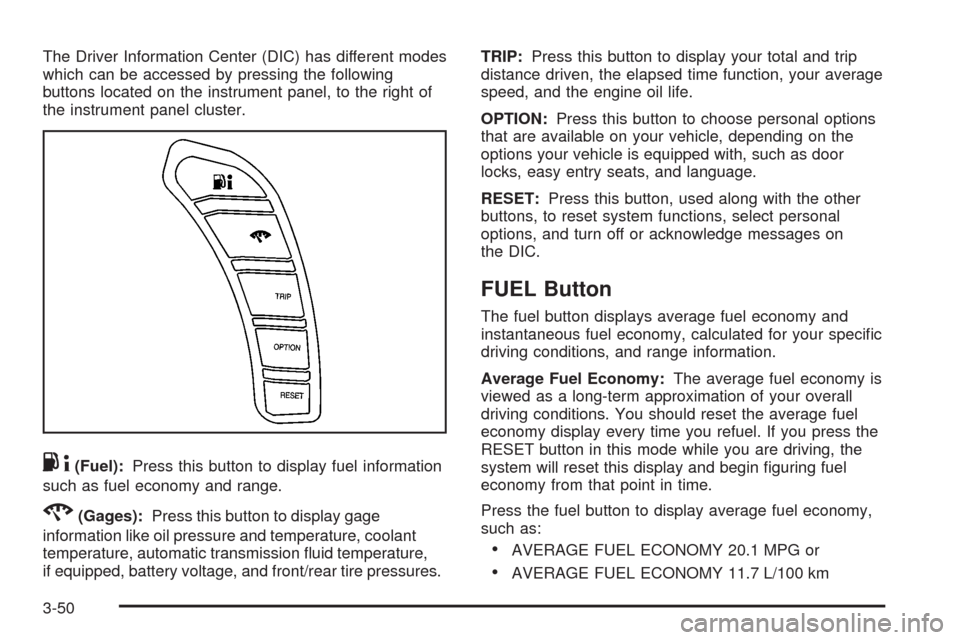
The Driver Information Center (DIC) has different modes
which can be accessed by pressing the following
buttons located on the instrument panel, to the right of
the instrument panel cluster.
.4(Fuel):Press this button to display fuel information
such as fuel economy and range.
2(Gages):Press this button to display gage
information like oil pressure and temperature, coolant
temperature, automatic transmission �uid temperature,
if equipped, battery voltage, and front/rear tire pressures.TRIP:Press this button to display your total and trip
distance driven, the elapsed time function, your average
speed, and the engine oil life.
OPTION:Press this button to choose personal options
that are available on your vehicle, depending on the
options your vehicle is equipped with, such as door
locks, easy entry seats, and language.
RESET:Press this button, used along with the other
buttons, to reset system functions, select personal
options, and turn off or acknowledge messages on
the DIC.
FUEL Button
The fuel button displays average fuel economy and
instantaneous fuel economy, calculated for your speci�c
driving conditions, and range information.
Average Fuel Economy:The average fuel economy is
viewed as a long-term approximation of your overall
driving conditions. You should reset the average fuel
economy display every time you refuel. If you press the
RESET button in this mode while you are driving, the
system will reset this display and begin �guring fuel
economy from that point in time.
Press the fuel button to display average fuel economy,
such as:
AVERAGE FUEL ECONOMY 20.1 MPG or
AVERAGE FUEL ECONOMY 11.7 L/100 km
3-50
Page 191 of 434
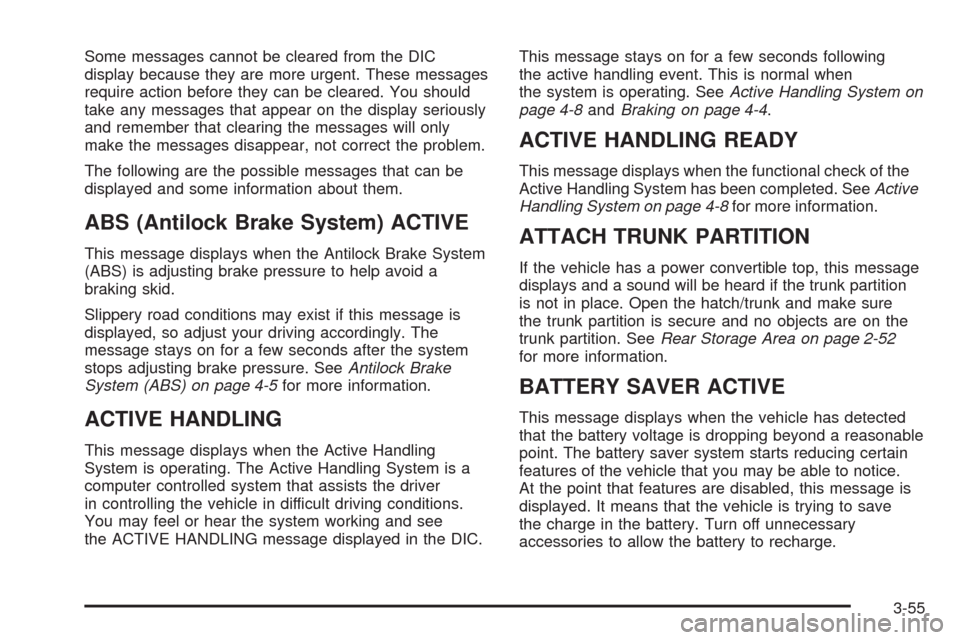
Some messages cannot be cleared from the DIC
display because they are more urgent. These messages
require action before they can be cleared. You should
take any messages that appear on the display seriously
and remember that clearing the messages will only
make the messages disappear, not correct the problem.
The following are the possible messages that can be
displayed and some information about them.
ABS (Antilock Brake System) ACTIVE
This message displays when the Antilock Brake System
(ABS) is adjusting brake pressure to help avoid a
braking skid.
Slippery road conditions may exist if this message is
displayed, so adjust your driving accordingly. The
message stays on for a few seconds after the system
stops adjusting brake pressure. SeeAntilock Brake
System (ABS) on page 4-5for more information.
ACTIVE HANDLING
This message displays when the Active Handling
System is operating. The Active Handling System is a
computer controlled system that assists the driver
in controlling the vehicle in difficult driving conditions.
You may feel or hear the system working and see
the ACTIVE HANDLING message displayed in the DIC.This message stays on for a few seconds following
the active handling event. This is normal when
the system is operating. SeeActive Handling System on
page 4-8andBraking on page 4-4.
ACTIVE HANDLING READY
This message displays when the functional check of the
Active Handling System has been completed. SeeActive
Handling System on page 4-8for more information.
ATTACH TRUNK PARTITION
If the vehicle has a power convertible top, this message
displays and a sound will be heard if the trunk partition
is not in place. Open the hatch/trunk and make sure
the trunk partition is secure and no objects are on the
trunk partition. SeeRear Storage Area on page 2-52
for more information.
BATTERY SAVER ACTIVE
This message displays when the vehicle has detected
that the battery voltage is dropping beyond a reasonable
point. The battery saver system starts reducing certain
features of the vehicle that you may be able to notice.
At the point that features are disabled, this message is
displayed. It means that the vehicle is trying to save
the charge in the battery. Turn off unnecessary
accessories to allow the battery to recharge.
3-55
Page 199 of 434

To acknowledge the message, press the RESET button.
The message reappears every �ve minutes until this
condition changes.
If the REDUCED ENGINE POWER message is
displayed in combination with the COOLANT OVER
TEMPERATURE message, seeEngine Overheating on
page 5-39.
SERVICE ACTIVE HANDLING SYSTEM
This message displays if there is a problem with the
Active Handling System and the vehicle needs service.
The active handling system light on the instrument
panel cluster also turns on and a sound will be heard.
See your dealer/retailer. When this message is
displayed, the system is not working. Adjust your driving
accordingly. SeeActive Handling System on page 4-8
for more information.
SERVICE AIR CONDITIONING
This message displays when the electronic sensors that
control the air conditioning and heating systems are
no longer working. Have the climate control system
serviced by your dealer/retailer if you notice a drop in
heating and air conditioning efficiency.
SERVICE ANTILOCK BRAKES
If this message displays while you are driving, stop as
soon as possible and turn the ignition off. Then start the
engine again to reset the system. If the message
stays on, or comes back on again while you are driving,
the vehicle is in need of service. See your dealer/retailer.
If the antilock brake system (ABS) warning light is on
and the regular brake system warning light is not on, you
still have brakes, but do not have ABS. If the regular
brake system warning light is also on, you do not
have ABS and there is a problem with the brakes.
SeeAntilock Brake System (ABS) Warning Light
on page 3-39andBrake System Warning Light on
page 3-38.
If this message is displayed, the Traction Control
System (TCS) and the Active Handling System will also
be disabled. The DIC will scroll three messages:
SERVICE ANTILOCK BRAKES, SERVICE TRACTION
SYSTEM, and SERVICE ACTIVE HANDLING, and
the instrument panel cluster lights will come on along
with a sound. When the service message is displayed,
the computer controlled systems will not assist the
driver. Have the system repaired by your dealer/retailer
as soon as possible. Adjust your driving accordingly.
To acknowledge these messages, press the RESET
button.
3-63
Page 204 of 434
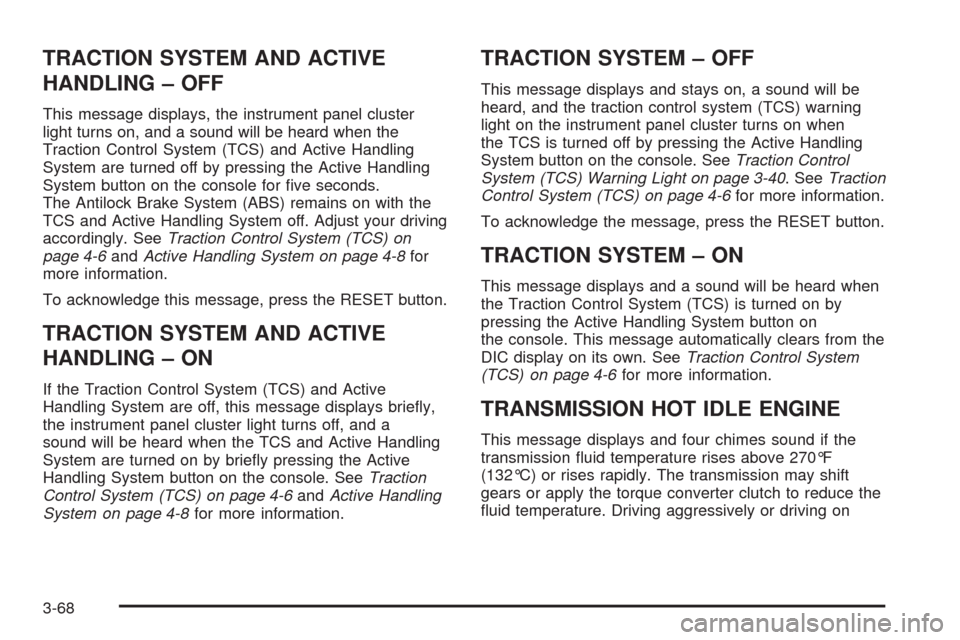
TRACTION SYSTEM AND ACTIVE
HANDLING – OFF
This message displays, the instrument panel cluster
light turns on, and a sound will be heard when the
Traction Control System (TCS) and Active Handling
System are turned off by pressing the Active Handling
System button on the console for �ve seconds.
The Antilock Brake System (ABS) remains on with the
TCS and Active Handling System off. Adjust your driving
accordingly. SeeTraction Control System (TCS) on
page 4-6andActive Handling System on page 4-8for
more information.
To acknowledge this message, press the RESET button.
TRACTION SYSTEM AND ACTIVE
HANDLING – ON
If the Traction Control System (TCS) and Active
Handling System are off, this message displays brie�y,
the instrument panel cluster light turns off, and a
sound will be heard when the TCS and Active Handling
System are turned on by brie�y pressing the Active
Handling System button on the console. SeeTraction
Control System (TCS) on page 4-6andActive Handling
System on page 4-8for more information.
TRACTION SYSTEM – OFF
This message displays and stays on, a sound will be
heard, and the traction control system (TCS) warning
light on the instrument panel cluster turns on when
the TCS is turned off by pressing the Active Handling
System button on the console. SeeTraction Control
System (TCS) Warning Light on page 3-40. SeeTraction
Control System (TCS) on page 4-6for more information.
To acknowledge the message, press the RESET button.
TRACTION SYSTEM – ON
This message displays and a sound will be heard when
the Traction Control System (TCS) is turned on by
pressing the Active Handling System button on
the console. This message automatically clears from the
DIC display on its own. SeeTraction Control System
(TCS) on page 4-6for more information.
TRANSMISSION HOT IDLE ENGINE
This message displays and four chimes sound if the
transmission �uid temperature rises above 270°F
(132°C) or rises rapidly. The transmission may shift
gears or apply the torque converter clutch to reduce the
�uid temperature. Driving aggressively or driving on
3-68
Page 205 of 434

long hills can cause the transmission �uid temperature
to be higher than normal. If this message appears,
you may continue to drive at a slower speed. Monitor
the transmission �uid temperature and allow it to cool
to at least 230°F (110°C). The transmission �uid
temperature can be monitored with the gages button on
the DIC. SeeDIC Operation and Displays on page 3-49
andAutomatic Transmission Fluid on page 5-30.
Also check the engine coolant temperature. If it is also
hot, seeEngine Overheating on page 5-39.
If this message is displayed during normal vehicle
operation on �at roads, the vehicle may need service.
See your dealer/retailer for an inspection.
If driving in a performance or competitive manner,
the use of (S) Sport Automatic Mode or (S) Sport
Manual Paddle Shift gear selection is recommended.
SeeAutomatic Transmission Operation on page 2-26
for more information.
To acknowledge the message, press the RESET button.
The message reappears every 10 minutes until this
condition changes. If you do not press the RESET
button, the message remains on the display until the
condition changes.TURN SIGNAL ON
This message displays and a sound will be heard if a
turn signal is left on for three-quarters of a mile (1.2 km).
Move the turn signal/multifunction lever to the off
position.
To acknowledge this message, press the RESET
button.
UNLATCH HEADER TO MOVE TOP
This message displays and a sound will be heard if you
try to lower the convertible top without �rst unlocking
the top. Move the latch handle to unlock the convertible
top. SeeConvertible Top (Manual) on page 2-59or
Convertible Top (Power) on page 2-66.
3-69
Page 207 of 434

DIC Vehicle Personalization
Many features on your vehicle can be personalized.
This means that the operation of these features can be
set to operate differently depending on who is driving
the vehicle. See “Personal Options” later in this section
for the features that you can personalize.
The personalization settings for other features are
automatically updated and saved as the driver adjusts
them. These include the following settings and presets:
The radio presets, tone, volume, fade,
balance, equalization (EQ) settings and
source (radio or CD)
The last climate control setting
The Head-Up Display (HUD) position and
dimming level, if your vehicle has this feature
The instrument panel cluster dimming level
and last selected DIC display
Separate personalization settings are saved for
two different drivers. One of the keyless access
transmitters is assigned to driver 1. The other is
assigned to driver 2. The back of the keyless access
transmitters are labelled 1 or 2 to correspond to
each driver.The current driver’s preferences are recalled when
one of the following occurs:
The lock or unlock button on the keyless access
transmitter, labelled 1 or 2, is pressed.
The appropriate memory button, 1 or 2, located on
the driver’s door is pressed. SeeMemory Seat,
Mirrors and Steering Wheel on page 1-4for more
information.
A valid keyless access transmitter is detected upon
opening the driver’s door.
If more than one valid keyless access transmitter is
detected upon opening the driver’s door, the driver
preferences for the lowest driver number will be recalled.
If a keyless access transmitter that is not labelled 1 or 2
is used, the personalization system will not recognize
the transmitter. The Driver Information Center (DIC) will
not display a current driver number and the features
that are normally programmed through the DIC will be
set to the default states. Also, if the OPTION button
is pressed, the DIC does not display the menus used to
set personalizations, but instead displays OPTIONS
UNAVAILABLE for a few seconds.
3-71
Page 209 of 434
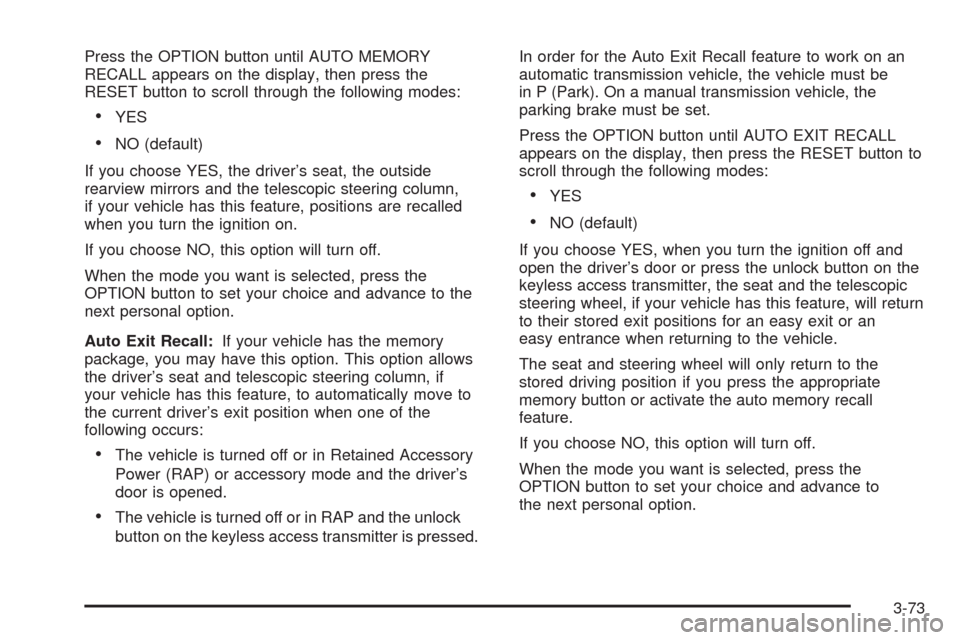
Press the OPTION button until AUTO MEMORY
RECALL appears on the display, then press the
RESET button to scroll through the following modes:
YES
NO (default)
If you choose YES, the driver’s seat, the outside
rearview mirrors and the telescopic steering column,
if your vehicle has this feature, positions are recalled
when you turn the ignition on.
If you choose NO, this option will turn off.
When the mode you want is selected, press the
OPTION button to set your choice and advance to the
next personal option.
Auto Exit Recall:If your vehicle has the memory
package, you may have this option. This option allows
the driver’s seat and telescopic steering column, if
your vehicle has this feature, to automatically move to
the current driver’s exit position when one of the
following occurs:
The vehicle is turned off or in Retained Accessory
Power (RAP) or accessory mode and the driver’s
door is opened.
The vehicle is turned off or in RAP and the unlock
button on the keyless access transmitter is pressed.In order for the Auto Exit Recall feature to work on an
automatic transmission vehicle, the vehicle must be
in P (Park). On a manual transmission vehicle, the
parking brake must be set.
Press the OPTION button until AUTO EXIT RECALL
appears on the display, then press the RESET button to
scroll through the following modes:
YES
NO (default)
If you choose YES, when you turn the ignition off and
open the driver’s door or press the unlock button on the
keyless access transmitter, the seat and the telescopic
steering wheel, if your vehicle has this feature, will return
to their stored exit positions for an easy exit or an
easy entrance when returning to the vehicle.
The seat and steering wheel will only return to the
stored driving position if you press the appropriate
memory button or activate the auto memory recall
feature.
If you choose NO, this option will turn off.
When the mode you want is selected, press the
OPTION button to set your choice and advance to
the next personal option.
3-73
Page 210 of 434
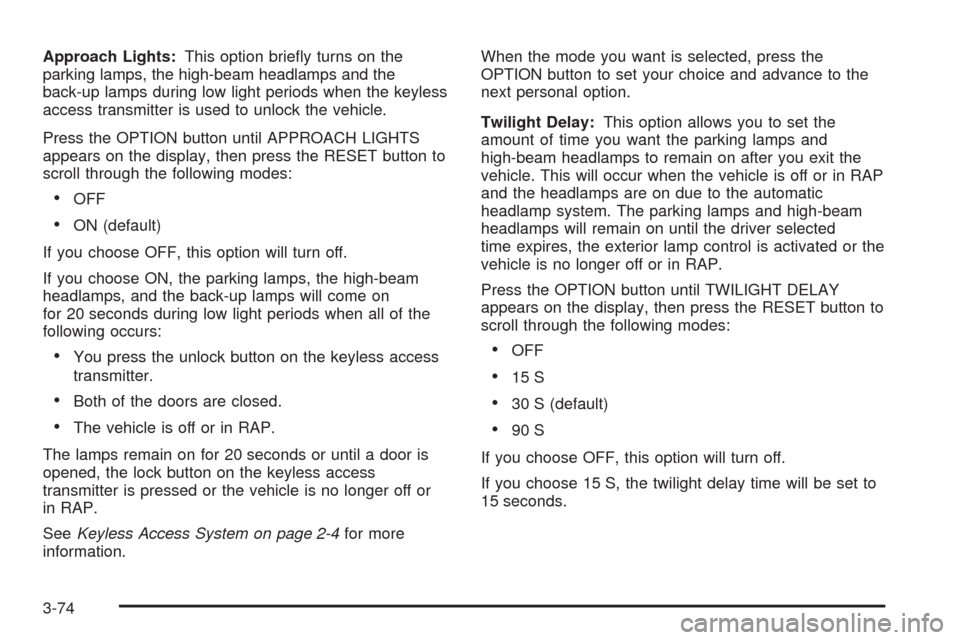
Approach Lights:This option brie�y turns on the
parking lamps, the high-beam headlamps and the
back-up lamps during low light periods when the keyless
access transmitter is used to unlock the vehicle.
Press the OPTION button until APPROACH LIGHTS
appears on the display, then press the RESET button to
scroll through the following modes:
OFF
ON (default)
If you choose OFF, this option will turn off.
If you choose ON, the parking lamps, the high-beam
headlamps, and the back-up lamps will come on
for 20 seconds during low light periods when all of the
following occurs:
You press the unlock button on the keyless access
transmitter.
Both of the doors are closed.
The vehicle is off or in RAP.
The lamps remain on for 20 seconds or until a door is
opened, the lock button on the keyless access
transmitter is pressed or the vehicle is no longer off or
in RAP.
SeeKeyless Access System on page 2-4for more
information.When the mode you want is selected, press the
OPTION button to set your choice and advance to the
next personal option.
Twilight Delay:This option allows you to set the
amount of time you want the parking lamps and
high-beam headlamps to remain on after you exit the
vehicle. This will occur when the vehicle is off or in RAP
and the headlamps are on due to the automatic
headlamp system. The parking lamps and high-beam
headlamps will remain on until the driver selected
time expires, the exterior lamp control is activated or the
vehicle is no longer off or in RAP.
Press the OPTION button until TWILIGHT DELAY
appears on the display, then press the RESET button to
scroll through the following modes:
OFF
15 S
30 S (default)
90 S
If you choose OFF, this option will turn off.
If you choose 15 S, the twilight delay time will be set to
15 seconds.
3-74