2009 CHEVROLET CORVETTE turn signal
[x] Cancel search: turn signalPage 151 of 434
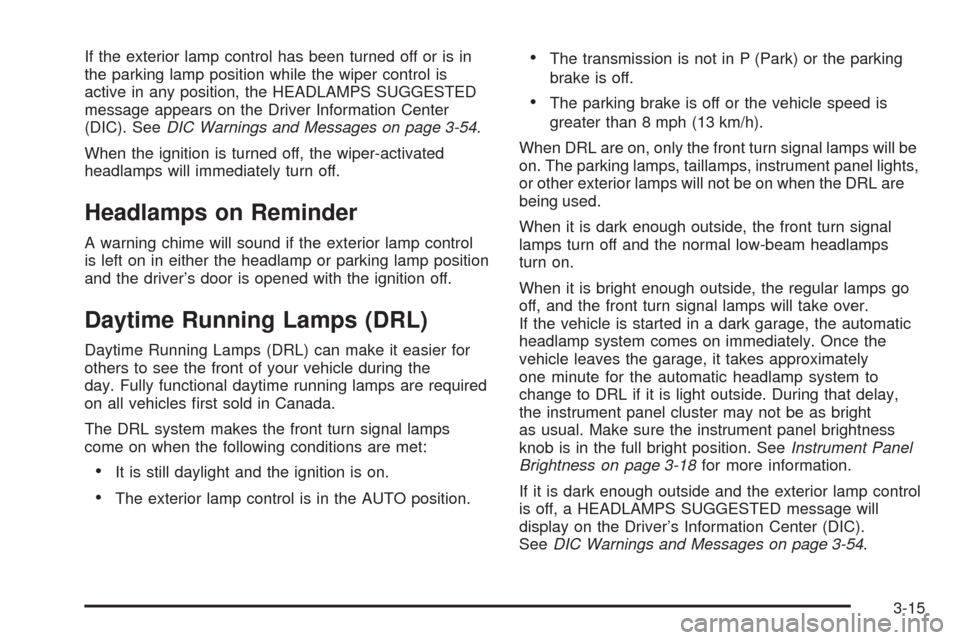
If the exterior lamp control has been turned off or is in
the parking lamp position while the wiper control is
active in any position, the HEADLAMPS SUGGESTED
message appears on the Driver Information Center
(DIC). SeeDIC Warnings and Messages on page 3-54.
When the ignition is turned off, the wiper-activated
headlamps will immediately turn off.
Headlamps on Reminder
A warning chime will sound if the exterior lamp control
is left on in either the headlamp or parking lamp position
and the driver’s door is opened with the ignition off.
Daytime Running Lamps (DRL)
Daytime Running Lamps (DRL) can make it easier for
others to see the front of your vehicle during the
day. Fully functional daytime running lamps are required
on all vehicles �rst sold in Canada.
The DRL system makes the front turn signal lamps
come on when the following conditions are met:
It is still daylight and the ignition is on.
The exterior lamp control is in the AUTO position.
The transmission is not in P (Park) or the parking
brake is off.
The parking brake is off or the vehicle speed is
greater than 8 mph (13 km/h).
When DRL are on, only the front turn signal lamps will be
on. The parking lamps, taillamps, instrument panel lights,
or other exterior lamps will not be on when the DRL are
being used.
When it is dark enough outside, the front turn signal
lamps turn off and the normal low-beam headlamps
turn on.
When it is bright enough outside, the regular lamps go
off, and the front turn signal lamps will take over.
If the vehicle is started in a dark garage, the automatic
headlamp system comes on immediately. Once the
vehicle leaves the garage, it takes approximately
one minute for the automatic headlamp system to
change to DRL if it is light outside. During that delay,
the instrument panel cluster may not be as bright
as usual. Make sure the instrument panel brightness
knob is in the full bright position. SeeInstrument Panel
Brightness on page 3-18for more information.
If it is dark enough outside and the exterior lamp control
is off, a HEADLAMPS SUGGESTED message will
display on the Driver’s Information Center (DIC).
SeeDIC Warnings and Messages on page 3-54.
3-15
Page 152 of 434

Turning the exterior lamp control to off a second time,
or turning on the headlamps will remove the
HEADLAMPS SUGGESTED message in the DIC.
If the parking lamps or the fog lamps were turned on
instead, the HEADLAMPS SUGGESTED message
will continue to be displayed.
The regular headlamp system should be turned on
when needed.
To turn off the DRL, turn the exterior lamp control to the
off position or shift into P (Park). The DRL will stay
off until the control is toggled again or the vehicle
is shifted out of P (Park).
This procedure applies only to vehicles �rst sold in the
United States.
Fog Lamps
Use fog lamps for better vision in foggy or misty
conditions.
The fog lamps control is located on the multifunction
lever next to the exterior lamp control.
#(Fog Lamps):Turning the band to this position will
turn the fog lamps on.When you turn the fog lamps on, the fog lamp light will
appear on the instrument panel cluster to indicate
that the fog lamps and the parking lamps are on.
If you turn the high-beam headlamps on, the fog lamps
will turn off. They will turn on again when you switch
to low-beam headlamps.
The ignition must be on for the fog lamps to operate.
Some localities have laws that require the headlamps to
be on along with the fog lamps.
Twilight Sentinel®
Twilight Sentinel®can turn the lamps on and off for you.
A light sensor on top of the instrument panel makes
the Twilight Sentinel
®work, so be sure it is not covered.
With Twilight Sentinel
®, the following will happen:
When it is dark enough outside, the front turn signal
lamps (DRL) will go off, and the headlamps and
parking lamps will come on. The other lamps
that come on with headlamps will also come on.
When it is bright enough outside, the headlamps
will go off, and the front turn signal lamps (DRL)
will come on, as long as the exterior lamp switch is
in the AUTO position.
3-16
Page 155 of 434

Head-Up Display (HUD)
{CAUTION:
If the HUD image is too bright, or too high in your
�eld of view, it may take you more time to see
things you need to see when it is dark outside.
Be sure to keep the HUD image dim and placed
low in your �eld of view.
For vehicles with the Head-Up Display (HUD), you can
see some of the driver information that appears on
the instrument panel cluster.
The information may be displayed in English or metric
units and appears as an image focused out toward
the front of the vehicle. The HUD consists of the
following information:
Speedometer
Turn Signal Indicators
High-Beam Indicator Symbol
Tachometer
Manual Paddle Shift Gear Indicator (If Equipped)
These displays on the HUD are for use when
using the manual paddle shift controls to shift the
transmission. See “Manual Paddle Shift” in
Automatic Transmission Operation on page 2-26.
Shift Light
This light is used for performance driving to indicate
that the vehicle’s best performance level has been
reached to shift the transmission into the next
higher gear. An arrow pointing up will light up on
the display just prior to reaching the engine fuel
cut-off mode. This cut-off is about 6,500 RPM for
the LS3 engine, 6,600 RPM for the LS9 & ZR1
engines and 7,000 RPM for the LS7 engine.
Check Gages Warning
Engine Coolant Temperature Gage
Transmission Fluid Temperature Gage,
(Automatic Transmission Vehicles Only)
Engine Oil Temperature Gage
Engine Oil Pressure Gage
G-Force Gage
Boost Gage (If Equipped)
Audio Functions, Street Mode Only
Navigation, Only with Navigation Radio,
Turn-by-Turn Guidance
3-19
Page 198 of 434
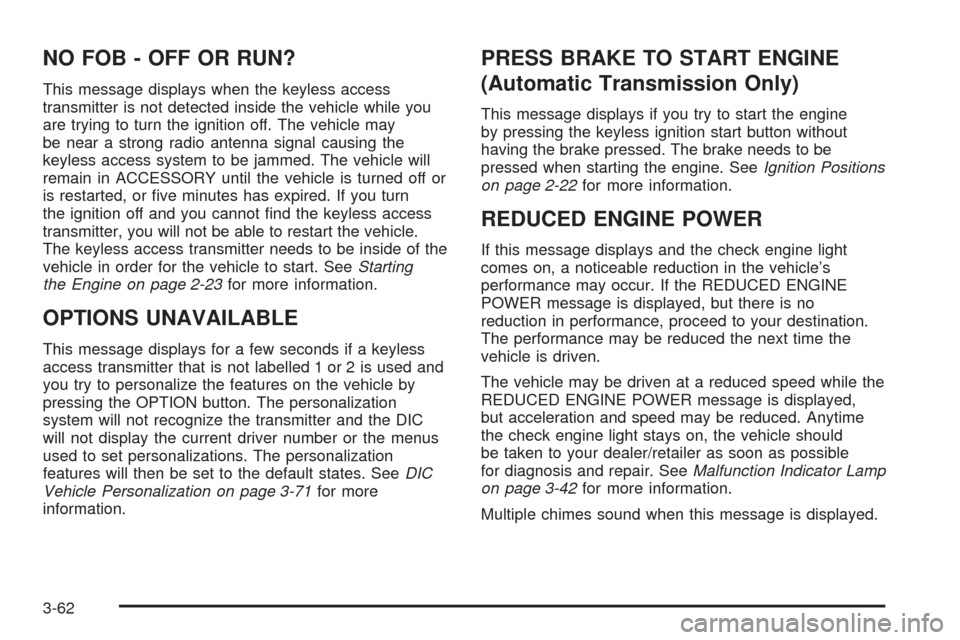
NO FOB - OFF OR RUN?
This message displays when the keyless access
transmitter is not detected inside the vehicle while you
are trying to turn the ignition off. The vehicle may
be near a strong radio antenna signal causing the
keyless access system to be jammed. The vehicle will
remain in ACCESSORY until the vehicle is turned off or
is restarted, or �ve minutes has expired. If you turn
the ignition off and you cannot �nd the keyless access
transmitter, you will not be able to restart the vehicle.
The keyless access transmitter needs to be inside of the
vehicle in order for the vehicle to start. SeeStarting
the Engine on page 2-23for more information.
OPTIONS UNAVAILABLE
This message displays for a few seconds if a keyless
access transmitter that is not labelled 1 or 2 is used and
you try to personalize the features on the vehicle by
pressing the OPTION button. The personalization
system will not recognize the transmitter and the DIC
will not display the current driver number or the menus
used to set personalizations. The personalization
features will then be set to the default states. SeeDIC
Vehicle Personalization on page 3-71for more
information.
PRESS BRAKE TO START ENGINE
(Automatic Transmission Only)
This message displays if you try to start the engine
by pressing the keyless ignition start button without
having the brake pressed. The brake needs to be
pressed when starting the engine. SeeIgnition Positions
on page 2-22for more information.
REDUCED ENGINE POWER
If this message displays and the check engine light
comes on, a noticeable reduction in the vehicle’s
performance may occur. If the REDUCED ENGINE
POWER message is displayed, but there is no
reduction in performance, proceed to your destination.
The performance may be reduced the next time the
vehicle is driven.
The vehicle may be driven at a reduced speed while the
REDUCED ENGINE POWER message is displayed,
but acceleration and speed may be reduced. Anytime
the check engine light stays on, the vehicle should
be taken to your dealer/retailer as soon as possible
for diagnosis and repair. SeeMalfunction Indicator Lamp
on page 3-42for more information.
Multiple chimes sound when this message is displayed.
3-62
Page 205 of 434

long hills can cause the transmission �uid temperature
to be higher than normal. If this message appears,
you may continue to drive at a slower speed. Monitor
the transmission �uid temperature and allow it to cool
to at least 230°F (110°C). The transmission �uid
temperature can be monitored with the gages button on
the DIC. SeeDIC Operation and Displays on page 3-49
andAutomatic Transmission Fluid on page 5-30.
Also check the engine coolant temperature. If it is also
hot, seeEngine Overheating on page 5-39.
If this message is displayed during normal vehicle
operation on �at roads, the vehicle may need service.
See your dealer/retailer for an inspection.
If driving in a performance or competitive manner,
the use of (S) Sport Automatic Mode or (S) Sport
Manual Paddle Shift gear selection is recommended.
SeeAutomatic Transmission Operation on page 2-26
for more information.
To acknowledge the message, press the RESET button.
The message reappears every 10 minutes until this
condition changes. If you do not press the RESET
button, the message remains on the display until the
condition changes.TURN SIGNAL ON
This message displays and a sound will be heard if a
turn signal is left on for three-quarters of a mile (1.2 km).
Move the turn signal/multifunction lever to the off
position.
To acknowledge this message, press the RESET
button.
UNLATCH HEADER TO MOVE TOP
This message displays and a sound will be heard if you
try to lower the convertible top without �rst unlocking
the top. Move the latch handle to unlock the convertible
top. SeeConvertible Top (Manual) on page 2-59or
Convertible Top (Power) on page 2-66.
3-69
Page 211 of 434
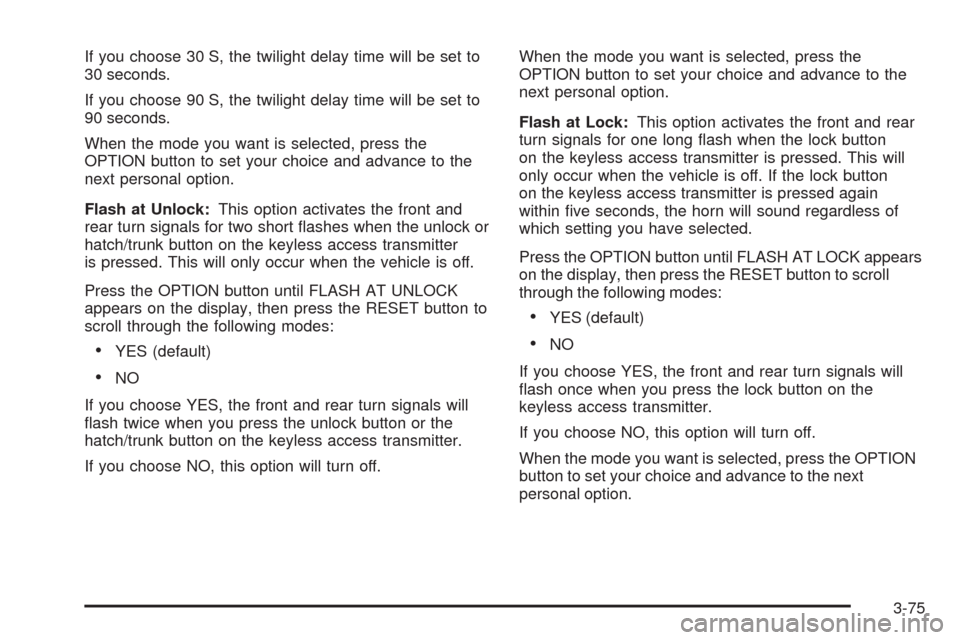
If you choose 30 S, the twilight delay time will be set to
30 seconds.
If you choose 90 S, the twilight delay time will be set to
90 seconds.
When the mode you want is selected, press the
OPTION button to set your choice and advance to the
next personal option.
Flash at Unlock:This option activates the front and
rear turn signals for two short �ashes when the unlock or
hatch/trunk button on the keyless access transmitter
is pressed. This will only occur when the vehicle is off.
Press the OPTION button until FLASH AT UNLOCK
appears on the display, then press the RESET button to
scroll through the following modes:
YES (default)
NO
If you choose YES, the front and rear turn signals will
�ash twice when you press the unlock button or the
hatch/trunk button on the keyless access transmitter.
If you choose NO, this option will turn off.When the mode you want is selected, press the
OPTION button to set your choice and advance to the
next personal option.
Flash at Lock:This option activates the front and rear
turn signals for one long �ash when the lock button
on the keyless access transmitter is pressed. This will
only occur when the vehicle is off. If the lock button
on the keyless access transmitter is pressed again
within �ve seconds, the horn will sound regardless of
which setting you have selected.
Press the OPTION button until FLASH AT LOCK appears
on the display, then press the RESET button to scroll
through the following modes:
YES (default)
NO
If you choose YES, the front and rear turn signals will
�ash once when you press the lock button on the
keyless access transmitter.
If you choose NO, this option will turn off.
When the mode you want is selected, press the OPTION
button to set your choice and advance to the next
personal option.
3-75
Page 220 of 434

Using the Radio
Radio Data System (RDS)
RDS features are available for use only on FM stations
that broadcast RDS information. The station name or call
letters display while the radio is tuned to an RDS station.
This system relies upon receiving speci�c information
from these stations and works only when the information
is available. In rare cases, a radio station can broadcast
incorrect information that causes the radio features
to work improperly. If this happens, contact the radio
station.
With RDS, the radio can:
Seek to stations broadcasting the selected type of
programming.
Receive announcements concerning local and
national emergencies.
Display messages from radio stations.
Seek to stations with traffic announcements.
Provide the time of day.
Provide a program type (PTY) for current
programming.
Provide the name of the program being broadcast.
XM™ Satellite Radio Service
XM is a satellite radio service that is based in the
48 contiguous United States and 10 Canadian
provinces. XM Satellite Radio has a wide variety
of programming and commercial-free music,
coast-to-coast, and in digital-quality sound. During your
trial or when you subscribe, you will get unlimited
access to XM Radio Online for when you are not in
the vehicle. A service fee is required to receive the
XM service. For more information, contact XM at
xmradio.com or call 1-800-929-2100 in the U.S. and
xmradio.ca or call 1-877-438-9677 in Canada.
Finding an FM/AM/XM Station
BAND:Press to switch between FM1, FM2, AM,
XM1orXM2.
Oe(Tune):Turn to select radio stations.
tSEEKu:Press to go to the previous or to the next
station and stay there.
The radio only stops at stations with a strong signal.
tSCANu:Press and holdtorufor two seconds
until FREQUENCY SCAN displays. The radio goes
to a station, plays for a few seconds, then goes on to
the next station. Press
toruagain to stop scanning.
3-84
Page 221 of 434
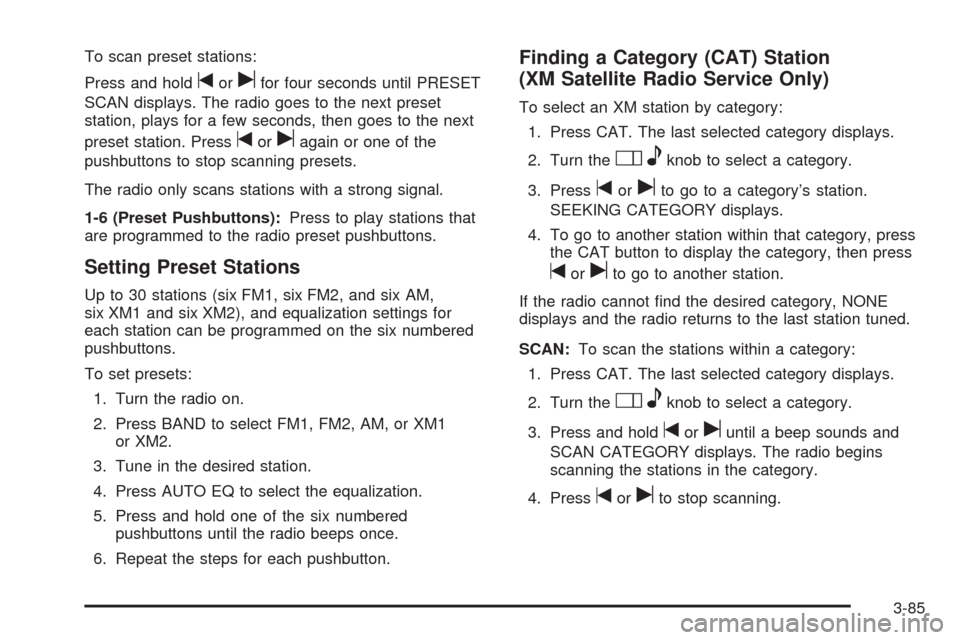
To scan preset stations:
Press and hold
torufor four seconds until PRESET
SCAN displays. The radio goes to the next preset
station, plays for a few seconds, then goes to the next
preset station. Press
toruagain or one of the
pushbuttons to stop scanning presets.
The radio only scans stations with a strong signal.
1-6 (Preset Pushbuttons):Press to play stations that
are programmed to the radio preset pushbuttons.
Setting Preset Stations
Up to 30 stations (six FM1, six FM2, and six AM,
six XM1 and six XM2), and equalization settings for
each station can be programmed on the six numbered
pushbuttons.
To set presets:
1. Turn the radio on.
2. Press BAND to select FM1, FM2, AM, or XM1
or XM2.
3. Tune in the desired station.
4. Press AUTO EQ to select the equalization.
5. Press and hold one of the six numbered
pushbuttons until the radio beeps once.
6. Repeat the steps for each pushbutton.
Finding a Category (CAT) Station
(XM Satellite Radio Service Only)
To select an XM station by category:
1. Press CAT. The last selected category displays.
2. Turn the
Oeknob to select a category.
3. Press
toruto go to a category’s station.
SEEKING CATEGORY displays.
4. To go to another station within that category, press
the CAT button to display the category, then press
toruto go to another station.
If the radio cannot �nd the desired category, NONE
displays and the radio returns to the last station tuned.
SCAN:To scan the stations within a category:
1. Press CAT. The last selected category displays.
2. Turn the
Oeknob to select a category.
3. Press and hold
toruuntil a beep sounds and
SCAN CATEGORY displays. The radio begins
scanning the stations in the category.
4. Press
toruto stop scanning.
3-85