Page 1825 of 1903
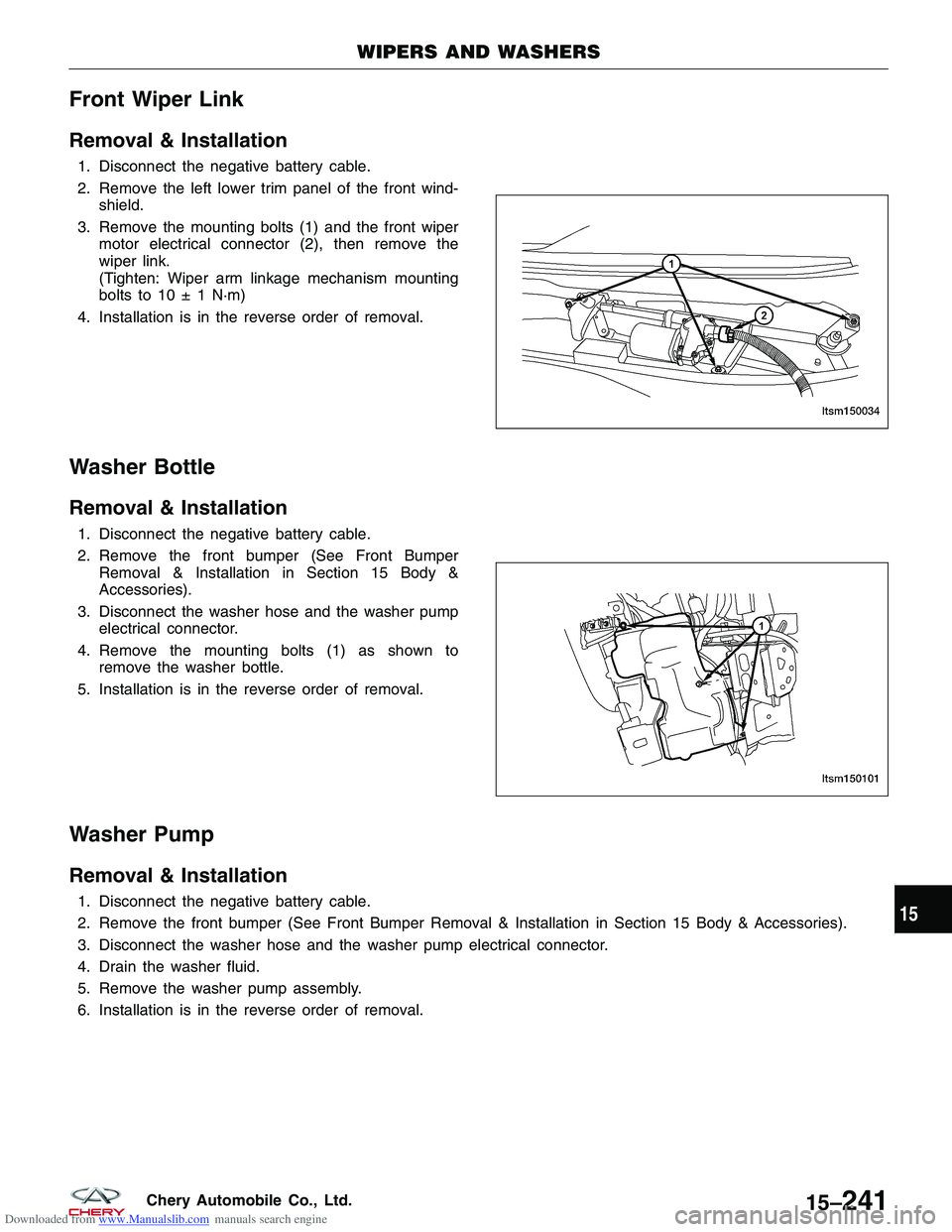
Downloaded from www.Manualslib.com manuals search engine Front Wiper Link
Removal & Installation
1. Disconnect the negative battery cable.
2. Remove the left lower trim panel of the front wind-shield.
3. Remove the mounting bolts (1) and the front wiper motor electrical connector (2), then remove the
wiper link.
(Tighten: Wiper arm linkage mechanism mounting
bolts to 10 ± 1 N·m)
4. Installation is in the reverse order of removal.
Washer Bottle
Removal & Installation
1. Disconnect the negative battery cable.
2. Remove the front bumper (See Front Bumper Removal & Installation in Section 15 Body &
Accessories).
3. Disconnect the washer hose and the washer pump electrical connector.
4. Remove the mounting bolts (1) as shown to remove the washer bottle.
5. Installation is in the reverse order of removal.
Washer Pump
Removal & Installation
1. Disconnect the negative battery cable.
2. Remove the front bumper (See Front Bumper Removal & Installation in Section 15 Body & Accessories).
3. Disconnect the washer hose and the washer pump electrical connector.
4. Drain the washer fluid.
5. Remove the washer pump assembly.
6. Installation is in the reverse order of removal.
WIPERS AND WASHERS
LTSM150034
LTSM150101
15
15–241Chery Automobile Co., Ltd.
Page 1826 of 1903
Downloaded from www.Manualslib.com manuals search engine Wiper Switch
Removal & Installation
1. Disconnect the negative battery cable.
2. Remove the steering wheel (See Steering Wheel Removal & Installation in Section 11 Steering).
3. Remove the steering column shroud retainingscrews (1) and then remove the shroud.
4. Disconnect the wiper switch electrical connector.
5. Loosen the clamp and remove the wiper switch.
6. Installation is in the reverse order of removal.
WIPERS AND WASHERS
LTSM110031
LTSM150106
15–242Chery Automobile Co., Ltd.
Page 1827 of 1903
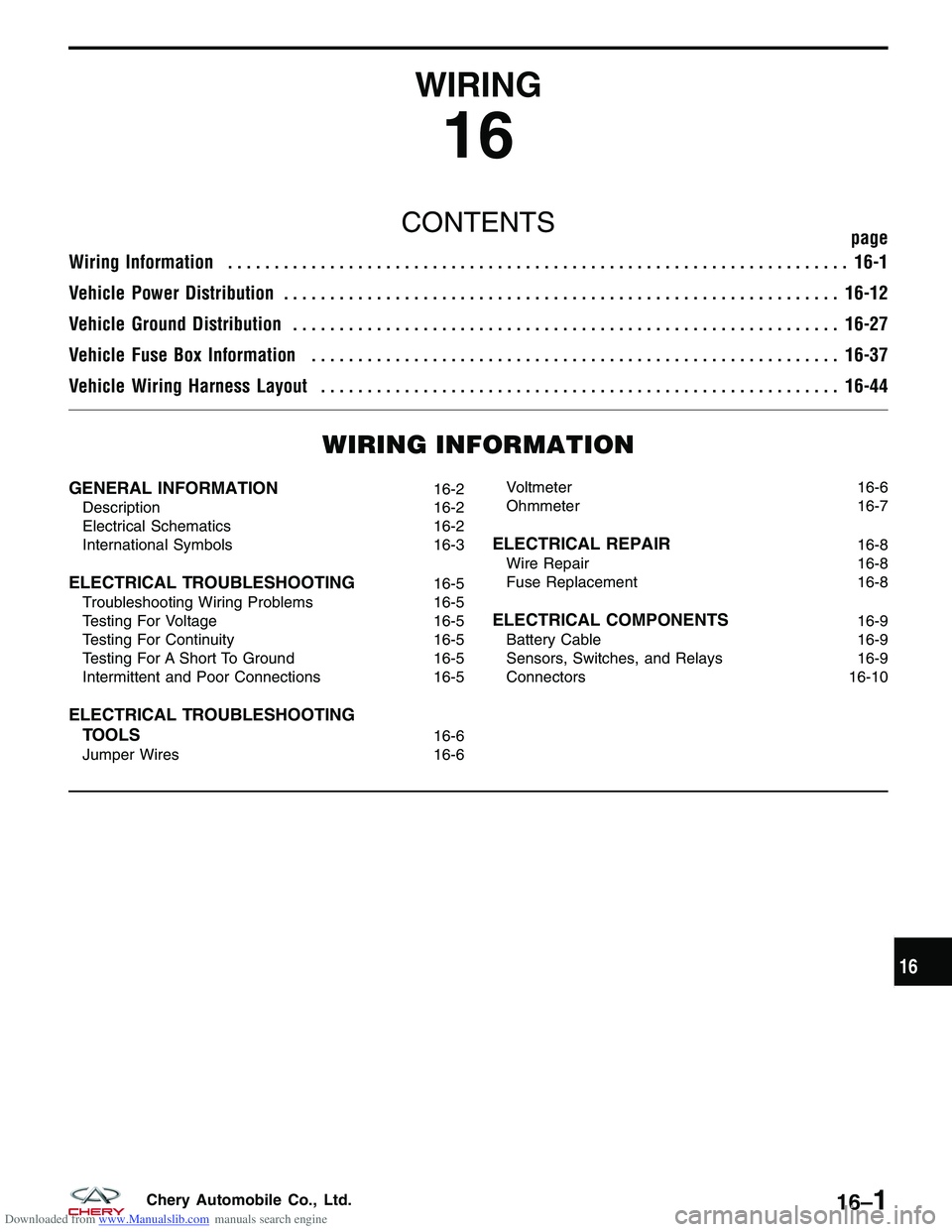
Downloaded from www.Manualslib.com manuals search engine WIRING
16
CONTENTSpage
Wiring Information ................................................................... 16-1
Vehicle Power Distribution ............................................................ 16-12
Vehicle Ground Distribution ........................................................... 16-27
Vehicle Fuse Box Information ......................................................... 16-37
Vehicle Wiring Harness Layout ........................................................ 16-44
WIRING INFORMATION
GENERAL INFORMATION16-2
Description 16-2
Electrical Schematics 16-2
International Symbols 16-3
ELECTRICAL TROUBLESHOOTING16-5
Troubleshooting Wiring Problems 16-5
Testing For Voltage 16-5
Testing For Continuity 16-5
Testing For A Short To Ground 16-5
Intermittent and Poor Connections 16-5
ELECTRICAL TROUBLESHOOTING TOOLS
16-6
Jumper Wires 16-6 Voltmeter 16-6
Ohmmeter 16-7
ELECTRICAL REPAIR16-8
Wire Repair 16-8
Fuse Replacement 16-8
ELECTRICAL COMPONENTS16-9
Battery Cable 16-9
Sensors, Switches, and Relays 16-9
Connectors 16-10
16
16–1Chery Automobile Co., Ltd.
Page 1828 of 1903
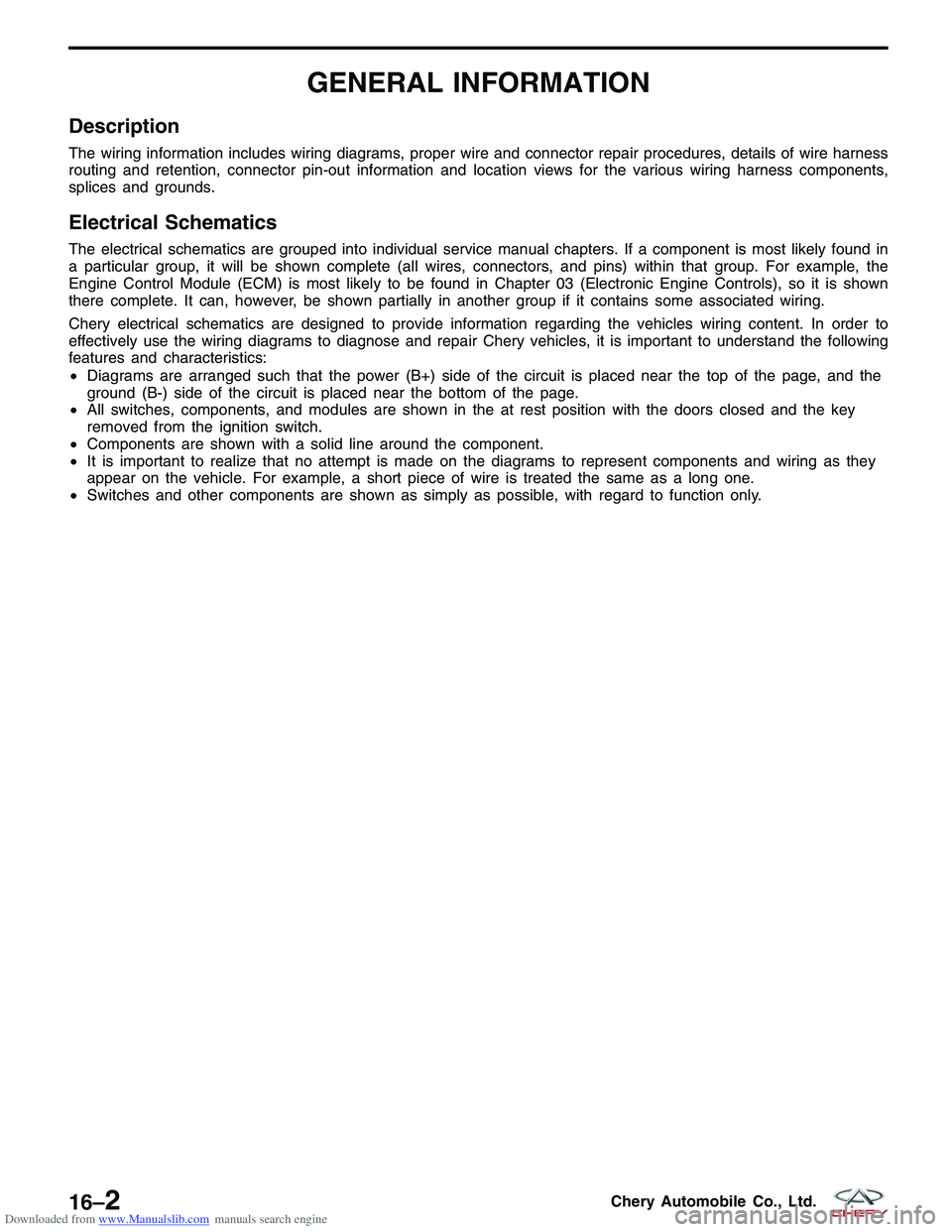
Downloaded from www.Manualslib.com manuals search engine GENERAL INFORMATION
Description
The wiring information includes wiring diagrams, proper wire and connector repair procedures, details of wire harness
routing and retention, connector pin-out information and location views for the various wiring harness components,
splices and grounds.
Electrical Schematics
The electrical schematics are grouped into individual service manual chapters. If a component is most likely found in
a particular group, it will be shown complete (all wires, connectors, and pins) within that group. For example, the
Engine Control Module (ECM) is most likely to be found in Chapter 03 (Electronic Engine Controls), so it is shown
there complete. It can, however, be shown partially in another group if it contains some associated wiring.
Chery electrical schematics are designed to provide information regarding the vehicles wiring content. In order to
effectively use the wiring diagrams to diagnose and repair Chery vehicles, it is important to understand the following
features and characteristics:
•Diagrams are arranged such that the power (B+) side of the circuit is placed near the top of the page, and the
ground (B-) side of the circuit is placed near the bottom of the page.
• All switches, components, and modules are shown in the at rest position with the doors closed and the key
removed from the ignition switch.
• Components are shown with a solid line around the component.
• It is important to realize that no attempt is made on the diagrams to represent components and wiring as they
appear on the vehicle. For example, a short piece of wire is treated the same as a long one.
• Switches and other components are shown as simply as possible, with regard to function only.
16–2Chery Automobile Co., Ltd.
Page 1829 of 1903
Downloaded from www.Manualslib.com manuals search engine International Symbols
International symbols are used throughout the wiring diagrams. These symbols are consistent with those being used
around the world. See How to Read Electrical Schematics in Section 01 General Information.
GENERAL INFORMATION
BESMW010001T
16
16–3Chery Automobile Co., Ltd.
Page 1830 of 1903
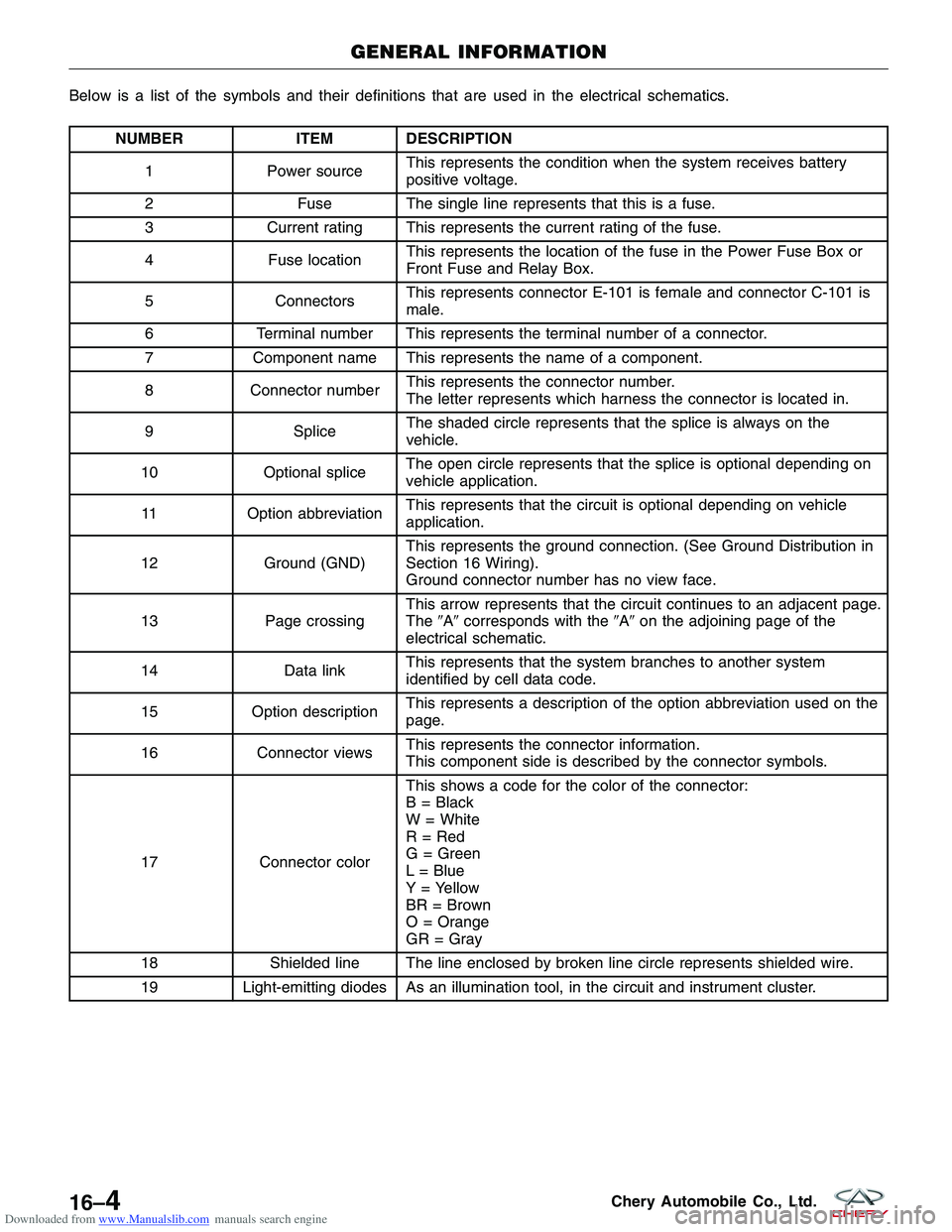
Downloaded from www.Manualslib.com manuals search engine Below is a list of the symbols and their definitions that are used in the electrical schematics.
NUMBERITEM DESCRIPTION
1 Power source This represents the condition when the system receives battery
positive voltage.
2 Fuse The single line represents that this is a fuse.
3 Current rating This represents the current rating of the fuse.
4 Fuse location This represents the location of the fuse in the Power Fuse Box or
Front Fuse and Relay Box.
5 Connectors This represents connector E-101 is female and connector C-101 is
male.
6 Terminal number This represents the terminal number of a connector.
7 Component name This represents the name of a component.
8 Connector number This represents the connector number.
The letter represents which harness the connector is located in.
9 Splice The shaded circle represents that the splice is always on the
vehicle.
10 Optional splice The open circle represents that the splice is optional depending on
vehicle application.
11 Option abbreviation This represents that the circuit is optional depending on vehicle
application.
12 Ground (GND) This represents the ground connection. (See Ground Distribution in
Section 16 Wiring).
Ground connector number has no view face.
13 Page crossing This arrow represents that the circuit continues to an adjacent page.
The
�A�corresponds with the �A�on the adjoining page of the
electrical schematic.
14 Data linkThis represents that the system branches to another system
identified by cell data code.
15 Option description This represents a description of the option abbreviation used on the
page.
16 Connector views This represents the connector information.
This component side is described by the connector symbols.
17 Connector color This shows a code for the color of the connector:
B = Black
W = White
R = Red
G = Green
L = Blue
Y = Yellow
BR = Brown
O = Orange
GR = Gray
18 Shielded line The line enclosed by broken line circle represents shielded wire.
19 Light-emitting diodes As an illumination tool, in the circuit and instrument cluster.
GENERAL INFORMATION
16–4Chery Automobile Co., Ltd.
Page 1831 of 1903
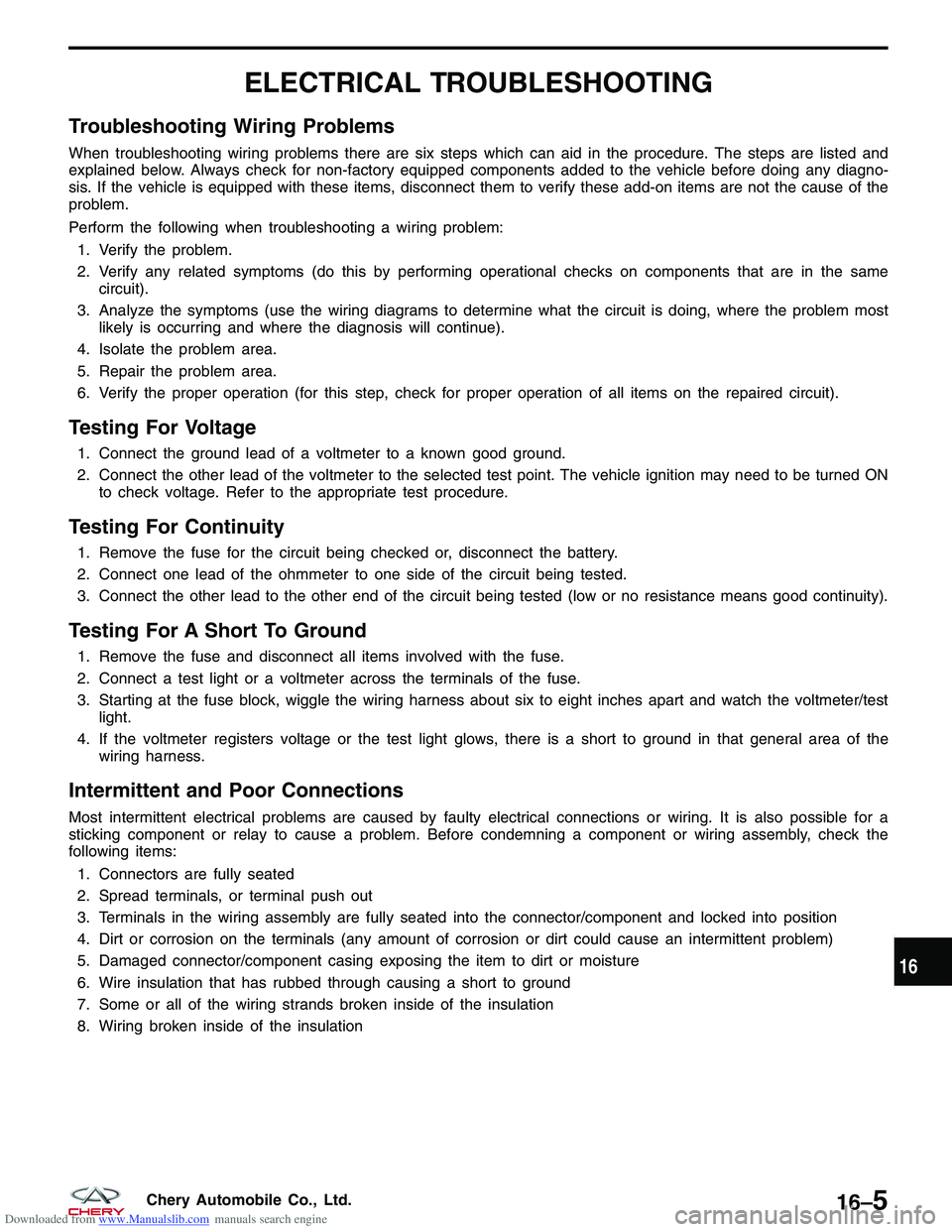
Downloaded from www.Manualslib.com manuals search engine ELECTRICAL TROUBLESHOOTING
Troubleshooting Wiring Problems
When troubleshooting wiring problems there are six steps which can aid in the procedure. The steps are listed and
explained below. Always check for non-factory equipped components added to the vehicle before doing any diagno-
sis. If the vehicle is equipped with these items, disconnect them to verify these add-on items are not the cause of the
problem.
Perform the following when troubleshooting a wiring problem:1. Verify the problem.
2. Verify any related symptoms (do this by performing operational checks on components that are in the same circuit).
3. Analyze the symptoms (use the wiring diagrams to determine what the circuit is doing, where the problem most likely is occurring and where the diagnosis will continue).
4. Isolate the problem area.
5. Repair the problem area.
6. Verify the proper operation (for this step, check for proper operation of all items on the repaired circuit).
Testing For Voltage
1. Connect the ground lead of a voltmeter to a known good ground.
2. Connect the other lead of the voltmeter to the selected test point. The vehicle ignition may need to be turned ON to check voltage. Refer to the appropriate test procedure.
Testing For Continuity
1. Remove the fuse for the circuit being checked or, disconnect the battery.
2. Connect one lead of the ohmmeter to one side of the circuit being tested.
3. Connect the other lead to the other end of the circuit being tested (low or no resistance means good continuity).
Testing For A Short To Ground
1. Remove the fuse and disconnect all items involved with the fuse.
2. Connect a test light or a voltmeter across the terminals of the fuse.
3. Starting at the fuse block, wiggle the wiring harness about six to eight inches apart and watch the voltmeter/testlight.
4. If the voltmeter registers voltage or the test light glows, there is a short to ground in that general area of the wiring harness.
Intermittent and Poor Connections
Most intermittent electrical problems are caused by faulty electrical connections or wiring. It is also possible for a
sticking component or relay to cause a problem. Before condemning a component or wiring assembly, check the
following items:
1. Connectors are fully seated
2. Spread terminals, or terminal push out
3. Terminals in the wiring assembly are fully seated into the connector/component and locked into position
4. Dirt or corrosion on the terminals (any amount of corrosion or dirt could cause an intermittent problem)
5. Damaged connector/component casing exposing the item to dirt or moisture
6. Wire insulation that has rubbed through causing a short to ground
7. Some or all of the wiring strands broken inside of the insulation
8. Wiring broken inside of the insulation
16
16–5Chery Automobile Co., Ltd.
Page 1832 of 1903
Downloaded from www.Manualslib.com manuals search engine ELECTRICAL TROUBLESHOOTING TOOLS
Jumper Wires
•A jumper wire is used to create a temporary circuit.
Connect the jumper wire between the terminals of
a circuit to bypass a switch.
CAUTION:
Do not connect a jumper wire from the power
source line to a body ground. This may cause
burning or other damage to wiring harnesses
or electronic components.
Voltmeter
•The DC voltmeter is used to measure circuit volt-
age. A voltmeter with a range of 15 V or more is
used by connecting the positive (+) probe (red lead
wire) to the point where voltage will be measured
and the negative (-) probe (black lead wire) to a
body ground.
BESM010026
BESM010027T
16–6Chery Automobile Co., Ltd.