2009 CADILLAC STS turn signal
[x] Cancel search: turn signalPage 78 of 514

Keyless Trunk Opening
To open the trunk with the keyless access transmitter
within range, press the trunk release button located
above the license plate on the trunk. SeeTrunk
on page 2-15for additional information.
Other conditions can affect the performance of the
transmitter. SeeKeyless Access System on page 2-4.
Q(Lock):Press once to lock the doors. The light on
the front doors comes on and the turn signals �ash.
If
Qis pressed twice, the horn will also sound.If the engine is off, the windows can be closed from
outside the vehicle. Press and hold
Qfor more than
two seconds to close any window. If any window
is unable to close completely, it reverses and the horn
sounds. See “Express Window Anti-Pinch Feature”
underPower Windows on page 2-19for more
information.
See “Lights Flash at Lock” and “Horn Chirps at Lock”
underVehicle Personalization on page 2-61to change
the feedback feature.
K(Unlock):Press once to unlock the driver door.
The turn signals �ash twice. Press
Ktwice within
�ve seconds to unlock all the doors. The interior lamps
may come on.
See “Lights Flash at Unlock” and “Ext. (Exterior) Lights at
Unlock” underVehicle Personalization on page 2-61to
change the feedback feature.
Vehicles with the memory feature can be programmed to
recall memory settings when
Kis pressed on the keyless
access transmitter. SeeMemory Seat, Mirrors and
Steering Wheel on page 2-77for more information.
/(Remote Start):Press to operate the remote start
feature. SeeRemote Vehicle Start on page 2-11.
2-6
Page 79 of 514

G(Trunk):Press and hold to unlock the trunk. If
the engine is running, the shift lever must be in P (Park).
L(Vehicle Locator/Panic Alarm):Press and release
to locate the vehicle. The horn sounds three times and
the turn signal lamps �ash three times. Press and hold
Lfor three seconds to sound the panic alarm. The horn
sounds and the turn signal lamps �ash for 30 seconds.
Press and release
Lagain to cancel the panic alarm.
The vehicle comes with two transmitters. Each
transmitter will have a number on top of it,″1″or″2″.
These numbers correspond to the driver of the vehicle.
For example, the memory seat position for driver 1
will be recalled when using the transmitter labeled″1″,
if enabled through the vehicle personalization. See
Memory Seat, Mirrors and Steering Wheel on page 2-77
andVehicle Personalization on page 2-61.
Programming Transmitters to the
Vehicle
Only keyless access transmitters programmed to
this vehicle will work. If a transmitter is lost or stolen,
a replacement can be purchased and programmed
through your dealer/retailer. The vehicle can be
reprogrammed so that lost or stolen transmitters
no longer work. Each vehicle can have up to
four transmitters programmed to it.
Programming with a Recognized
Transmitter
A new transmitter can be programmed to the vehicle
when there is one recognized transmitter. For vehicles
sold in Canada, two recognized transmitters are
required to program a new transmitter.
1. The vehicle must be off.
2. Both the recognized and new transmitters must be
with you.
3. Insert the vehicle key into the key cylinder located
on the outside of the driver door.
4. Turn the key to the unlock position �ve times within
�ve seconds.
5. The Driver Information Center (DIC) displays
READY FOR FOB 2, 3 or 4.
2-7
Page 83 of 514

Remote Vehicle Start
This feature allows you to start the engine from outside
the vehicle.
Before the remote vehicle start system can be operated,
it must be turned on through the vehicle personalization
system.
You can also program the remote vehicle start system to
start up the vehicle’s automatic climate control system. If
this feature is turned on, the system monitors the outside
temperature and turns on the rear window defogger, front
window defogger, and heated or ventilated seats, if your
vehicle has them. See “Personal Settings Menu” under
Vehicle Personalization on page 2-61.
/(Remote Start):This button will be on the RKE
transmitter if you have remote start.
To start the vehicle using the remote start feature:
1. Aim the remote keyless access transmitter at the
vehicle.
2. Press the transmitter’s
Q, release it, and then
immediately press and hold the transmitter’s
/for at
least three seconds or until the vehicle’s turn signal
lamps �ash. The vehicle’s doors will be locked.
When the vehicle starts, the parking lamps will turn
on and remain on while the vehicle is running.3. If it is the �rst remote start since the vehicle has
been driven, repeat these steps, while the engine
is still running, to extend the engine running time
by 10 minutes. Remote start can be extended
one time.
If the vehicle is left running it will automatically shut off
after 10 minutes unless a time extension has been done.
To manually shut off a remote start, do one of the
following:
Aim the keyless access transmitter at the vehicle and
press the remote start button until the parking lamps
turn off.
Turn on the hazard warning �ashers.
Press the Acc. button (ignition switch). SeeIgnition
Positions on page 2-26.
Turn on the valet lockout switch. SeeValet Lockout
Switch on page 2-23.
When you enter the vehicle during a remote start,
press the brake pedal and press the start button on the
keyless ignition switch to transition from remote start
operation to normal vehicle operation.
Laws in some local communities may restrict the use
of remote starters. For example, laws may require
a person using remote start to have the vehicle in
view when doing so. Check local regulations for any
requirements on remote starting of vehicles.
2-11
Page 98 of 514

Ignition Positions
The vehicle has an
electronic keyless ignition
with pushbutton start.
To shift out of P (Park), the vehicle must be running or
in ACCESSORY mode and the regular brake pedal
must be applied.
/(START):Press to start the engine with your foot
on the brake pedal. The shifter must be in P (Park)
or N (Neutral) and the keyless access transmitter
must be in the vehicle.If the start button does not work, the vehicle may be
near a strong radio antenna signal causing interference
to the keyless access system. SeeDIC Warnings
and Messages on page 3-79for more information.
9/Acc. (OFF/ACCESSORY):Press to turn the engine
off in any gear. If the shifter is in P (Park), RAP will
engage if all doors are closed. RAP will turn off when
a front door is opened. SeeRetained Accessory
Power (RAP) on page 2-27for more information.
If the engine is off, press this button to turn on the
accessory mode. ACCESSORY ACTIVE will display on
the Driver Information Center (DIC). Accessory mode
allows use of the audio system and windshield wipers.
Accessory mode must be used if the vehicle must
be towed or in motion when the engine is not running.
After the vehicle has been in accessory mode for
more than 20 minutes, the vehicle will enter RAP or turn
off, depending on if the doors are opened or closed.
2-26
Page 117 of 514

{CAUTION:
SBZA is only a lane changing aid and does not
replace driver vision. SBZA does not detect:
Vehicles outside the side blind zones which
may be rapidly approaching.
Pedestrians, bicyclists, or animals.
Failure to use proper care when changing lanes
may result in damage to the vehicle, injury, or
death. Always check the outside and rearview
mirrors, glance over your shoulder, and use the
turn signal before changing lanes.
The SBZA system is an aid that may help you avoid
lane change crashes with vehicles in the side blind spots
(zones). When the system detects a vehicle in the side
blind zone, amber SBZA displays will light up in the side
mirrors. This indicates that it may be unsafe to change
lanes. Before making a lane change, always check the
SBZA display, the outside and rearview mirrors, look
over your shoulder for vehicles and hazards, and use
the turn signal.
SBZA Detection Zones
The SBZA sensor covers a zone of approximately one
lane over from both sides of the vehicle, 11 ft. or 3.5 m.
This zone starts at each side mirror and goes back
approximately 16 ft. (5.0 m). The height of the zone is
approximately between 1.5 ft. (0.5 m) and 6 ft. (2.0 m)
off the ground.
The SBZA detection zones do not change if the vehicle
is towing a trailer. So be extra careful when changing
lanes while towing a trailer.
2-45
Page 118 of 514

How the System Works
When the vehicle is started, both outside mirror
displays will brie�y come on to indicate that the system is
operating. When the vehicle is moving forward, the left or
right side mirror SBZA display will light up if a vehicle is
detected in that blind zone. When the turn signal is used
and a vehicle has been detected on the same side, the
SBZA display will �ash to give you extra warning not to
change lanes.SBZA displays do not come on while the vehicle is
approaching or passing other vehicles.
I(SBZA):To turn SBZA on or off, press the CONFIG
hard key located on the navigation radio, then press
I.
See “Con�gure Menu” in the index of the Navigation
System manual. The symbol will be highlighted when
the feature is active. If SBZA is disabled by the driver,
the SBZA mirror displays will not light up.
When the System Does Not Seem To Work
Properly
Occasional missed alerts can occur under normal
circumstances and will increase in wet conditions.
The system does not need to be serviced due to
an occasional missed alert. The number of missed
alerts will increase with increased rainfall or road spray.
If the SBZA displays do not light up when the system
is on and vehicles are in the blind zone, the system may
need service. Take the vehicle to your dealer/retailer. Left Side Mirror Display
Right Side Mirror
Display
2-46
Page 120 of 514
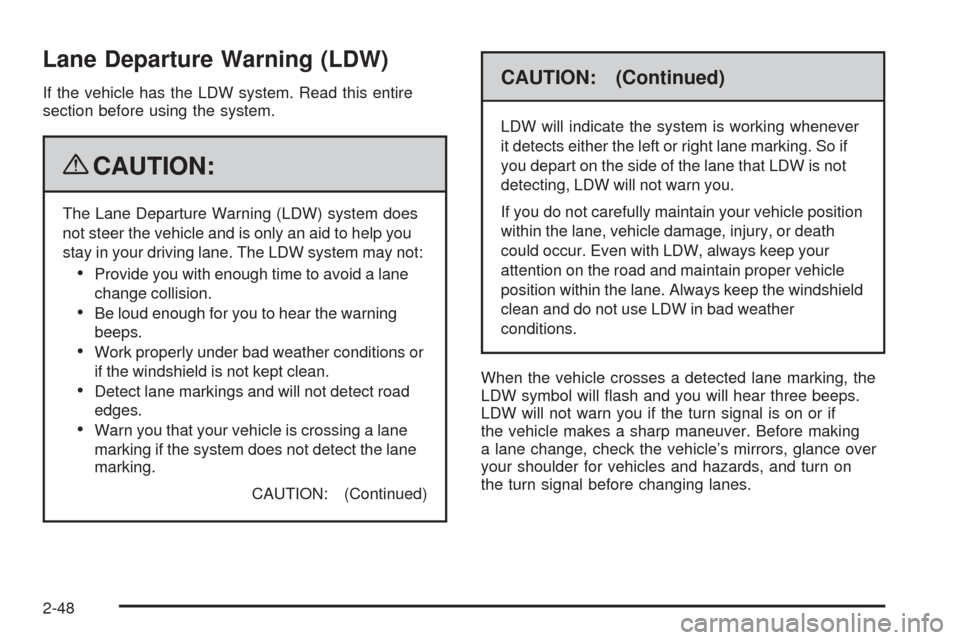
Lane Departure Warning (LDW)
If the vehicle has the LDW system. Read this entire
section before using the system.
{CAUTION:
The Lane Departure Warning (LDW) system does
not steer the vehicle and is only an aid to help you
stay in your driving lane. The LDW system may not:
Provide you with enough time to avoid a lane
change collision.
Be loud enough for you to hear the warning
beeps.
Work properly under bad weather conditions or
if the windshield is not kept clean.
Detect lane markings and will not detect road
edges.
Warn you that your vehicle is crossing a lane
marking if the system does not detect the lane
marking.
CAUTION: (Continued)
CAUTION: (Continued)
LDW will indicate the system is working whenever
it detects either the left or right lane marking. So if
you depart on the side of the lane that LDW is not
detecting, LDW will not warn you.
If you do not carefully maintain your vehicle position
within the lane, vehicle damage, injury, or death
could occur. Even with LDW, always keep your
attention on the road and maintain proper vehicle
position within the lane. Always keep the windshield
clean and do not use LDW in bad weather
conditions.
When the vehicle crosses a detected lane marking, the
LDW symbol will �ash and you will hear three beeps.
LDW will not warn you if the turn signal is on or if
the vehicle makes a sharp maneuver. Before making
a lane change, check the vehicle’s mirrors, glance over
your shoulder for vehicles and hazards, and turn on
the turn signal before changing lanes.
2-48
Page 121 of 514

How the System Works
LDW uses a camera located between the inside
rearview mirror and the windshield to detect the
lane markings.
@(Lane Departure Warning):To turn LDW on or off,
press the CONFIG hard key located on the navigation
radio, then press
@. See “Con�gure Menu” in the index
of the Navigation System manual. The symbol will be
highlighted when the feature is active.
When the vehicle is started, the LDW symbol that is
located in the instrument panel cluster will brie�y come
on to indicate that the light is operational.LDW only operates at speeds of 35 mph (56 km) or
greater. If LDW is turned on when traveling at these
speeds, the LDW symbol will appear green if the system
detects a left or right lane marking. This symbol will
change to amber and �ash and three beeps will sound
if you cross a detected lane marking without using the
turn signal.
LDW is not currently operating and will not warn you if
the LDW symbol does not appear.
When the System Does Not Seem To Work
Properly
The LDW symbol will not appear when the system is
having difficulty seeing the lines on the road or if the view
of the camera on the windshield is blocked with mud, dirt,
snow, ice, or slush, if the windshield is damaged, or when
weather limits visibility, such as while driving in fog, rain,
or snow conditions. This is normal operation, the vehicle
does not need service. For cleaning instructions, see
Washing Your Vehicle on page 5-118.
LDW warnings may occasionally occur due to tar marks,
shadows, cracks in the road, or other road imperfections.
This is normal system operation, the vehicle does not
need service.
2-49