Page 9 of 514
{CAUTION:
Sitting in a reclined position when the vehicle is in
motion can be dangerous. Even if when buckled
up, the safety belts cannot do their job when
reclined like this.
The shoulder belt cannot do its job because it will
not be against your body. Instead, it will be in front
of you. In a crash, you could go into it, receiving
neck or other injuries.
The lap belt cannot do its job either. In a crash,
the belt could go up over your abdomen. The belt
forces would be there, not at your pelvic bones.
This could cause serious internal injuries.
For proper protection when the vehicle is in
motion, have the seatback upright. Then sit well
back in the seat and wear the safety belt properly.
Do no have a seatback reclined if your vehicle is moving.
Head Restraints
Adjust the head restraint so that the top of the restraint is
at the same height as the top of the occupant’s head.
This position reduces the chance of a neck injury in a
crash.
1-5
Page 26 of 514
4. If equipped with a shoulder belt height adjuster,
move it to the height that is right for you. Improper
shoulder belt height adjustment could reduce the
effectiveness of the safety belt in a crash. See
“Shoulder Belt Height Adjustment” later in this
section.
5. To make the lap part tight, pull up on the
shoulder belt.It may be necessary to pull stitching on the safety
belt through the latch plate to fully tighten the
lap belt on smaller occupants.
6. This safety belt has a feature that will reduce
the tension of the safety belt on the occupant’s
shoulder if the vehicle is on. To set this feature,
gently pull on the belt, or lean forward and then sit
back. The belt will retract and rest lightly against
the occupant.
When the safety belt is unbuckled or when the
vehicle is turned off, the tension reducer will
deactivate. The belt should go back out of the way.
1-22
Page 27 of 514
To unlatch the belt, just push the button on the buckle.
Before you close a door, be sure the belt is out of
the way. If you slam the door on it, you can damage
both the belt and your vehicle.
Shoulder Belt Height Adjuster
Your vehicle has a shoulder belt height adjuster for the
driver and right front passenger position.
Adjust the height so that the shoulder portion of the belt is
centered on your shoulder. The belt should be away from
your face and neck, but not falling off your shoulder.
Improper shoulder belt height adjustment could reduce
the effectiveness of the safety belt in a crash.
To move it down, press
the release button (A) and
move the height adjuster
to the desired position.
You can move the height
adjuster up just by pushing
up on the shoulder belt
guide.
After you move the height adjuster to where you want it,
try to move it down without pressing the release
button to make sure it has locked into position.
1-23
Page 32 of 514
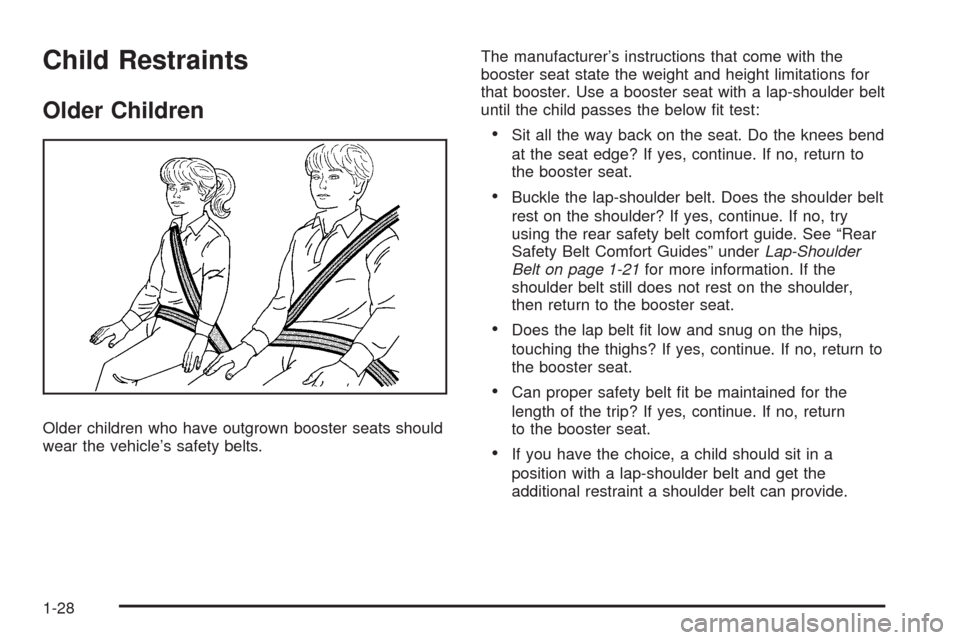
Child Restraints
Older Children
Older children who have outgrown booster seats should
wear the vehicle’s safety belts.The manufacturer’s instructions that come with the
booster seat state the weight and height limitations for
that booster. Use a booster seat with a lap-shoulder belt
until the child passes the below �t test:
Sit all the way back on the seat. Do the knees bend
at the seat edge? If yes, continue. If no, return to
the booster seat.
Buckle the lap-shoulder belt. Does the shoulder belt
rest on the shoulder? If yes, continue. If no, try
using the rear safety belt comfort guide. See “Rear
Safety Belt Comfort Guides” underLap-Shoulder
Belt on page 1-21for more information. If the
shoulder belt still does not rest on the shoulder,
then return to the booster seat.
Does the lap belt �t low and snug on the hips,
touching the thighs? If yes, continue. If no, return to
the booster seat.
Can proper safety belt �t be maintained for the
length of the trip? If yes, continue. If no, return
to the booster seat.
If you have the choice, a child should sit in a
position with a lap-shoulder belt and get the
additional restraint a shoulder belt can provide.
1-28
Page 38 of 514

Q:What are the different types of add-on child
restraints?
A:Add-on child restraints, which are purchased by the
vehicle’s owner, are available in four basic types.
Selection of a particular restraint should take
into consideration not only the child’s weight, height,
and age but also whether or not the restraint will
be compatible with the motor vehicle in which it will
be used.
For most basic types of child restraints, there are
many different models available. When purchasing a
child restraint, be sure it is designed to be used
in a motor vehicle. If it is, the restraint will have a
label saying that it meets federal motor vehicle
safety standards.
The restraint manufacturer’s instructions that come
with the restraint state the weight and height
limitations for a particular child restraint. In addition,
there are many kinds of restraints available for
children with special needs.
{CAUTION:
To reduce the risk of neck and head injury during
a crash, infants need complete support. This is
because an infant’s neck is not fully developed
and its head weighs so much compared with
the rest of its body. In a crash, an infant in a
rear-facing child restraint settles into the restraint,
so the crash forces can be distributed across the
strongest part of an infant’s body, the back and
shoulders. Infants should always be secured in
rear-facing child restraints.
1-34
Page 68 of 514
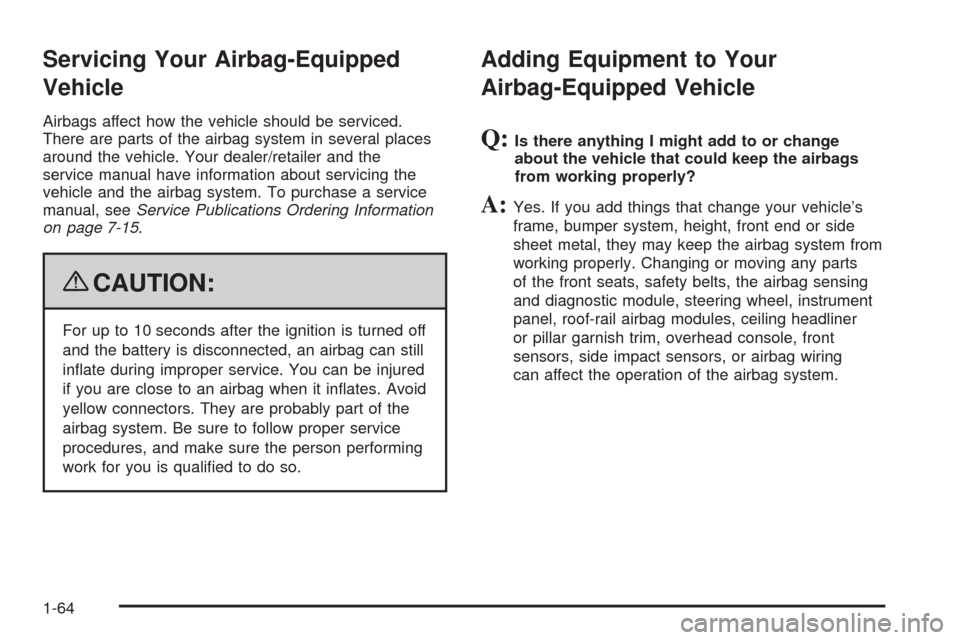
Servicing Your Airbag-Equipped
Vehicle
Airbags affect how the vehicle should be serviced.
There are parts of the airbag system in several places
around the vehicle. Your dealer/retailer and the
service manual have information about servicing the
vehicle and the airbag system. To purchase a service
manual, seeService Publications Ordering Information
on page 7-15.
{CAUTION:
For up to 10 seconds after the ignition is turned off
and the battery is disconnected, an airbag can still
in�ate during improper service. You can be injured
if you are close to an airbag when it in�ates. Avoid
yellow connectors. They are probably part of the
airbag system. Be sure to follow proper service
procedures, and make sure the person performing
work for you is quali�ed to do so.
Adding Equipment to Your
Airbag-Equipped Vehicle
Q:Is there anything I might add to or change
about the vehicle that could keep the airbags
from working properly?
A:Yes. If you add things that change your vehicle’s
frame, bumper system, height, front end or side
sheet metal, they may keep the airbag system from
working properly. Changing or moving any parts
of the front seats, safety belts, the airbag sensing
and diagnostic module, steering wheel, instrument
panel, roof-rail airbag modules, ceiling headliner
or pillar garnish trim, overhead console, front
sensors, side impact sensors, or airbag wiring
can affect the operation of the airbag system.
1-64
Page 117 of 514

{CAUTION:
SBZA is only a lane changing aid and does not
replace driver vision. SBZA does not detect:
Vehicles outside the side blind zones which
may be rapidly approaching.
Pedestrians, bicyclists, or animals.
Failure to use proper care when changing lanes
may result in damage to the vehicle, injury, or
death. Always check the outside and rearview
mirrors, glance over your shoulder, and use the
turn signal before changing lanes.
The SBZA system is an aid that may help you avoid
lane change crashes with vehicles in the side blind spots
(zones). When the system detects a vehicle in the side
blind zone, amber SBZA displays will light up in the side
mirrors. This indicates that it may be unsafe to change
lanes. Before making a lane change, always check the
SBZA display, the outside and rearview mirrors, look
over your shoulder for vehicles and hazards, and use
the turn signal.
SBZA Detection Zones
The SBZA sensor covers a zone of approximately one
lane over from both sides of the vehicle, 11 ft. or 3.5 m.
This zone starts at each side mirror and goes back
approximately 16 ft. (5.0 m). The height of the zone is
approximately between 1.5 ft. (0.5 m) and 6 ft. (2.0 m)
off the ground.
The SBZA detection zones do not change if the vehicle
is towing a trailer. So be extra careful when changing
lanes while towing a trailer.
2-45
Page 199 of 514

The Ignition is On and the HUD Image
Cannot Be Seen
Check to see if:
The HUD unit is covered.
The brightness is adjusted properly.
The HUD display is adjusted to the proper height.
Ambient light in the direction the vehicle is facing
is low.
A fuse is blown. SeeFuses and Circuit Breakers on
page 5-123.
The windshield is part of the HUD system.
SeeWindshield Replacement on page 5-52.
The following messages may appear in the HUD:
SPEED ALERTWhen the Speed Advisor feature is turned on,
HUD displays either the posted or advisory speed as
determined by the information on the map disc in
the navigation system. To turn the Speed Advisor on or
off, seeDIC Operation and Displays on page 3-72.
The Speed Advisor can be set to show a speed alert
when the vehicle speed exceeds the speed alert limit
as set in the DIC menu. Depending on the level of
the HUD on the vehicle, your HUD may work like either
of the following:
The HUD speedometer will turn red when the
vehicle speed exceeds the speed alert limit.
When the vehicle speed is at or below the alert limit
and above the posted speed or advisory speed,
the speedometer turns yellow. If the Speed
Alert setting in the DIC is set to AT LIMIT, the
speedometer will not turn yellow. When the vehicle
speed is at or below the posted speed or advisory
speed, the speedometer remains green.
The HUD speedometer will turn yellow when the
vehicle speed exceeds the speed alert limit.
When the vehicle speed is at or below the alert
limit, the speedometer remains green.
Posted Speed
Advisory Speed
3-45