2009 CADILLAC STS steering
[x] Cancel search: steeringPage 149 of 514

SUSPENSION MODE
If your vehicle has this feature, you can select between
performance or touring modes. Performance mode is
used where road conditions or personal preference
demand more control. Touring mode is used for normal
city and highway driving.
Programmable Modes
Mode 1:PERFORMANCE
Mode 2:TOURING (default)
To program the vehicle to a different mode:
1. Enter the PERSONAL SETTINGS MENU by
following the instructions listed previously under
“Entering the Personal Settings Menu.”
2. Turn the tune/select knob until SUSPENSION
MODE is highlighted.
3. Press the tune/select knob to enter the
SUSPENSION MODE submenu.
4. Turn the tune/select knob to highlight TOURING or
PERFORMANCE.
5. Press the tune/select knob to select the setting.
The mode you selected is now set. You can either exit
the programming mode by following the instructions
later in this section or program the next feature available
on your vehicle by pressing the F6 (BACK) button,
located on the radio, to return to the PERSONAL
SETTINGS MENU.
Exiting the Personal Settings Menu
Once you have �nished making your selections on the
base audio system, you will automatically return to
the main audio screen after 15 seconds. You can also
press the F6 (BACK) button, located on the radio,
to return to the main audio screen.
Memory Seat, Mirrors and Steering
Wheel
If the vehicle has the memory feature, you can program
and recall memory settings for the following features
for up to two drivers:
The driver’s seat position
The outside rearview mirrors position
The power tilt wheel and telescopic steering column
position
The following settings and presets are set automatically:
The language, radio and XM™ presets, tone,
volume, playback mode (AM/FM or CD), last
displayed stations, and compact disc position
The last climate control setting
The Head-Up Display (HUD) position, if your
vehicle has this feature
Other personalization settings, for example, remote
start settings
SeeVehicle Personalization on page 2-61.
2-77
Page 152 of 514

STORE DRIVER SETTINGS
To store driver settings:
1. Adjust your settings for the driver’s seat, the outside
rearview mirrors, and the steering column to a
comfortable driving position.
2. Enter the memory programming mode for your
driver settings by following the instructions listed
previously under “Entering the Driver Selection
Submenu.”
3. From the DRIVER SELECTION submenu, turn
the tune/select knob to scroll to STORE DRIVER
SETTINGS and press in the knob. Two beeps
will sound to con�rm that your driver settings
are saved.
4. Set the HUD position, if your vehicle has this
feature, the climate control temperature, fan
speed and mode settings, the radio presets, tone,
volume, playback mode (AM/FM, XM™, or CD),
and compact disc position.
Your memory settings are now programmed.
Any changes that are made to the HUD, audio
system, and climate controls while driving will be
automatically stored when the ignition is turned off.
5. Repeat the procedure for a second driver by
programming the other driver number.
Entering the Driver Exit Settings
Submenu
To enter the memory programming mode for your exit
settings:
1. The ignition must be either on, in ACCESSORY, or
in RAP and the transmission in P (Park) or the
vehicle speed less than 6 mph (9 km/h).
2. Press any button on the appropriate keyless access
transmitter to identify yourself as Driver 1 or Driver 2.
3. Turn on the radio by pressing the power/
volume knob.
4. Press the CNFG radio button to enter the main
menu of the radio.
5. Turn the tune/select knob and scroll to SETUP.
6. Press the tune/select knob to enter the
SETUP menu.
7. Turn the tune/select knob and scroll to DRIVER
EXIT SETTINGS.
8. Press the tune/select knob to enter the DRIVER
EXIT SETTINGS submenu. The following items
will appear:
RECALL EXIT SETTINGS
STORE EXIT SETTINGS
2-80
Page 153 of 514

Driver Exit Settings Submenu Items
RECALL EXIT SETTINGS
To recall exit settings:
1. Enter the memory programming mode for your exit
settings by following the instructions listed previously
under “Entering the Driver Exit Settings Submenu.”
2. From the DRIVER EXIT SETTINGS submenu,
turn the tune/select knob to scroll to RECALL
EXIT SETTINGS and press in the knob.
If the vehicle is in P (Park), one beep will sound
and your previously saved exit position will then be
recalled.
If the vehicle is not in P (Park), three beeps will
sound and your previously saved exit position will
not be recalled.
A memory recall can be stopped by pressing any
memory seat or mirror position button.
If you would like the stored exit positions to be recalled
when your vehicle is in P (Park), the vehicle is off, and
the driver’s door is opened, see “AUTO EXIT SEAT” and
“AUTO EXIT COLUMN” underVehicle Personalization
on page 2-61.
STORE EXIT SETTINGS
To store exit settings:
1. Adjust your settings for the driver’s seat, the outside
rearview mirrors, and the steering column to a
comfortable exit position.
2. Enter the memory programming mode for your exit
settings by following the instructions listed previously
under “Entering the Driver Exit Settings Submenu.”
3. From the DRIVER EXIT SETTINGS submenu,
turn the tune/select knob to scroll to STORE EXIT
SETTINGS and press in the knob. Two beeps will
sound to con�rm that your new exit settings are
saved.
4. Repeat the procedure for a second driver by
programming the other driver number.
2-81
Page 155 of 514

Instrument Panel Overview...............................3-4
Hazard Warning Flashers................................3-6
Horn .............................................................3-6
Power Tilt Wheel and Telescopic
Steering Column.........................................3-6
Heated Steering Wheel...................................3-7
Turn Signal/Multifunction Lever.........................3-7
Turn and Lane-Change Signals........................3-8
Headlamp High/Low-Beam Changer..................3-9
Forward Collision Alert (FCA) System................3-9
Flash-to-Pass...............................................3-13
Windshield Wipers........................................3-13
Rainsense™ II Wipers...................................3-14
Windshield Washer.......................................3-15
Headlamp Washer........................................3-16
Cruise Control..............................................3-16
Adaptive Cruise Control.................................3-20
Headlamps..................................................3-32
Wiper Activated Headlamps............................3-36
Headlamps on Reminder................................3-36
Daytime Running Lamps (DRL).......................3-36
Fog Lamps ..................................................3-38
Twilight Sentinel
®..........................................3-38
Exterior Lighting Battery Saver........................3-40Instrument Panel Brightness...........................3-40
Entry Lighting...............................................3-41
Parade Dimming...........................................3-41
Reading Lamps............................................3-41
Battery Load Management.............................3-41
Electric Power Management...........................3-42
Inadvertent Power Battery Saver.....................3-42
Head-Up Display (HUD).................................3-43
Accessory Power Outlet(s).............................3-46
Ashtray(s) and Cigarette Lighter......................3-47
Climate Controls............................................3-48
Dual Climate Control System..........................3-48
Outlet Adjustment.........................................3-52
Rear Climate Control System.........................3-53
Passenger Compartment Air Filter...................3-54
Warning Lights, Gages, and Indicators............3-55
Instrument Panel Cluster................................3-56
Speedometer and Odometer...........................3-57
Tachometer.................................................3-57
Safety Belt Reminders...................................3-57
Airbag Readiness Light..................................3-58
Passenger Airbag Status Indicator...................3-59
Charging System Light..................................3-61
Brake System Warning Light..........................3-62
Section 3 Instrument Panel
3-1
Page 156 of 514

Antilock Brake System (ABS)
Warning Light...........................................3-63
Traction Control System (TCS)
Warning Light...........................................3-63
Lane Departure Warning Light........................3-64
Engine Coolant Temperature
Warning Light...........................................3-64
Engine Coolant Temperature Gage..................3-65
Tire Pressure Light.......................................3-65
Malfunction Indicator Lamp.............................3-66
Oil Pressure Light.........................................3-69
Security Light...............................................3-69
Fog Lamp Light............................................3-70
Lights On Reminder......................................3-70
Cruise Control Light......................................3-70
Highbeam On Light.......................................3-70
Fuel Gage...................................................3-71Driver Information Center (DIC).......................3-72
DIC Operation and Displays...........................3-72
DIC Warnings and Messages.........................3-79
Other Messages...........................................3-96
Audio System(s).............................................3-97
Setting the Clock..........................................3-98
Radio(s)......................................................3-98
Using an MP3............................................3-111
XM Radio Messages...................................3-114
Navigation/Radio System..............................3-116
Bluetooth
®.................................................3-116
Radio Personalization..................................3-126
Theft-Deterrent Feature................................3-130
Audio Steering Wheel Controls......................3-131
Radio Reception.........................................3-133
Backglass Antenna......................................3-134
XM™ Satellite Radio Antenna System............3-134
Section 3 Instrument Panel
3-2
Page 159 of 514

The main components of the instrument panel are the following:
A.Outlet Adjustment on page 3-52.
B.Instrument Panel Brightness on page 3-40.
DIC Operation and Displays on page 3-72.
Head-Up Display (HUD) on page 3-43(If Equipped).
C.Turn Signal/Multifunction Lever on page 3-7.
Headlamps on page 3-32.Cruise Control on
page 3-16.Adaptive Cruise Control on page 3-20
(If Equipped).Forward Collision Alert (FCA) System
on page 3-9(If Equipped).
D.Instrument Panel Cluster on page 3-56.
E.Windshield Wipers on page 3-13.
F.Audio System(s) on page 3-97.Navigation/Radio
System on page 3-116(If Equipped).
G.Audio Steering Wheel Controls on page 3-131
(If Equipped).Adaptive Cruise Control on page 3-20
(If Equipped).Heated Steering Wheel on page 3-7
(If Equipped).H.Power Tilt Wheel and Telescopic Steering Column
on page 3-6.
I.Horn on page 3-6.
J.Ignition Positions on page 2-26.
K.Dual Climate Control System on page 3-48.
L.Hazard Warning Flashers on page 3-6.
M.Cupholders on page 2-60.
N.Traction Control System (TCS) on page 4-10.
O. Shift Lever. SeeAutomatic Transmission Operation
on page 2-30.
P.Glove Box on page 2-60.
3-5
Page 160 of 514
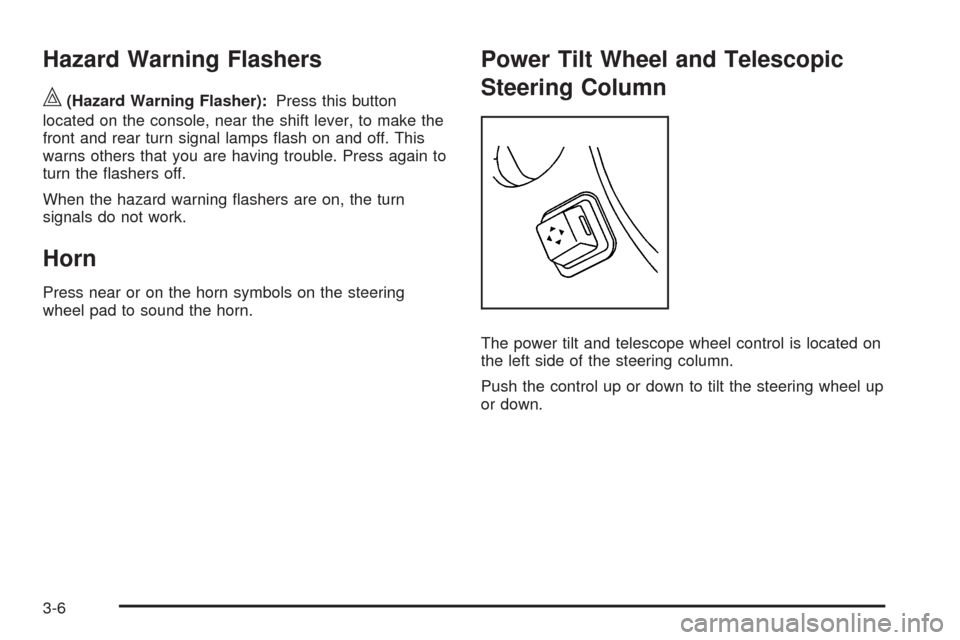
Hazard Warning Flashers
|(Hazard Warning Flasher):Press this button
located on the console, near the shift lever, to make the
front and rear turn signal lamps �ash on and off. This
warns others that you are having trouble. Press again to
turn the �ashers off.
When the hazard warning �ashers are on, the turn
signals do not work.
Horn
Press near or on the horn symbols on the steering
wheel pad to sound the horn.
Power Tilt Wheel and Telescopic
Steering Column
The power tilt and telescope wheel control is located on
the left side of the steering column.
Push the control up or down to tilt the steering wheel up
or down.
3-6
Page 161 of 514

Push the control forward or rearward to move the
steering wheel towards the front or rear of the vehicle.
To set the memory position, seeVehicle Personalization
on page 2-61andMemory Seat, Mirrors and Steering
Wheel on page 2-77.
Heated Steering Wheel
For vehicles with a heated steering wheel, the button for
this feature is located on the steering wheel.
(:Press to turn the heated steering wheel on or off.
A light on the button displays when the feature is
turned on.
The steering wheel takes about three minutes to start
heating.
Turn Signal/Multifunction Lever
The lever on the left side of the steering column
includes the following:
G: Turn and Lane-Change Signals
O: Headlamps
3: Headlamp High/Low-Beam Changer
#: Fog Lamps
I: Cruise Control
Adaptive Cruise Control (If Equipped).
Forward Collision Alert (FCA) (If Equipped).
Flash-To-Pass Feature.
Information for these features is on the pages following.
3-7