2009 CADILLAC STS display
[x] Cancel search: displayPage 254 of 514

ALOCAL/DISTANT Selection:The radio can be set
to search for local stations or stations that are further
away for a larger selection.
To select between LOCAL or DISTANT:
1. Press
wto enter the main menu.
2. Turn
wuntil SEEK LOCAL or SEEK DISTANT
displays.
3. Press
wto select either LOCAL or DISTANT.
4. Press F6 to exit the display. To return to the original
display, repeatedly press F6 or wait for the display
to time out.
To search for stations, press
©or¨. If the system
is set to LOCAL, SEEK displays and seeks to stations
only with strong signals. If the system is set to DISTANT,
D-SEEK displays and seeks to stations with weak and
strong signals.
This feature does not function with the XM™ radio
stations.
4(Information):Press while in XM mode to retrieve
three different categories of information related to the
current song or channel: Artist, Song Title, Category or
PTY. To view this information:
1. Press
wto enter the main menu.
2. Turn
wuntil INFO displays.
3. Press
wto select INFO. The display changes
to show the additional XM information.
4. Press F6 to exit the display. To return to the
original display, repeatedly press F6 or wait for
the display to time out.
Setting Preset Stations
Up to 30 stations (six FM1, six FM2, six AM, six XM1
and six XM2), can be programmed on the six numbered
pushbuttons.
To program preset stations:
1. Tune to a station and select the equalization, DSP,
or PTY (program type) setting if desired.
2. Press and hold one of the six numbered
pushbuttons for two seconds until a beep sounds.
The set preset station number displays above the set
pushbutton. If the numbered pushbutton is pressed
for less then two seconds, the radio tunes to the
station set to that pushbutton.
3. Repeat the steps for each pushbutton.
3-100
Page 255 of 514
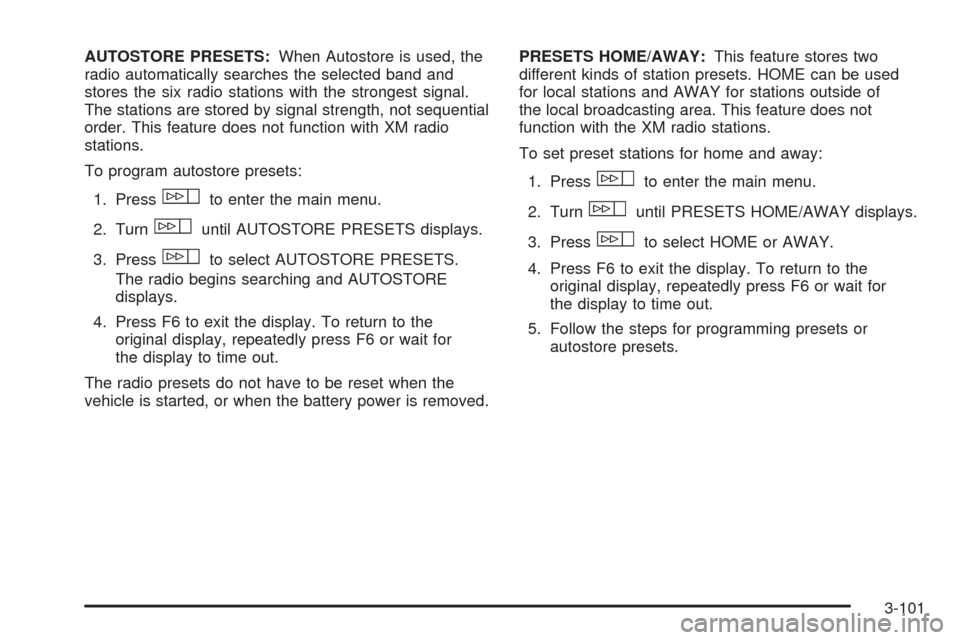
AUTOSTORE PRESETS:When Autostore is used, the
radio automatically searches the selected band and
stores the six radio stations with the strongest signal.
The stations are stored by signal strength, not sequential
order. This feature does not function with XM radio
stations.
To program autostore presets:
1. Press
wto enter the main menu.
2. Turn
wuntil AUTOSTORE PRESETS displays.
3. Press
wto select AUTOSTORE PRESETS.
The radio begins searching and AUTOSTORE
displays.
4. Press F6 to exit the display. To return to the
original display, repeatedly press F6 or wait for
the display to time out.
The radio presets do not have to be reset when the
vehicle is started, or when the battery power is removed.PRESETS HOME/AWAY:This feature stores two
different kinds of station presets. HOME can be used
for local stations and AWAY for stations outside of
the local broadcasting area. This feature does not
function with the XM radio stations.
To set preset stations for home and away:
1. Press
wto enter the main menu.
2. Turn
wuntil PRESETS HOME/AWAY displays.
3. Press
wto select HOME or AWAY.
4. Press F6 to exit the display. To return to the
original display, repeatedly press F6 or wait for
the display to time out.
5. Follow the steps for programming presets or
autostore presets.
3-101
Page 256 of 514
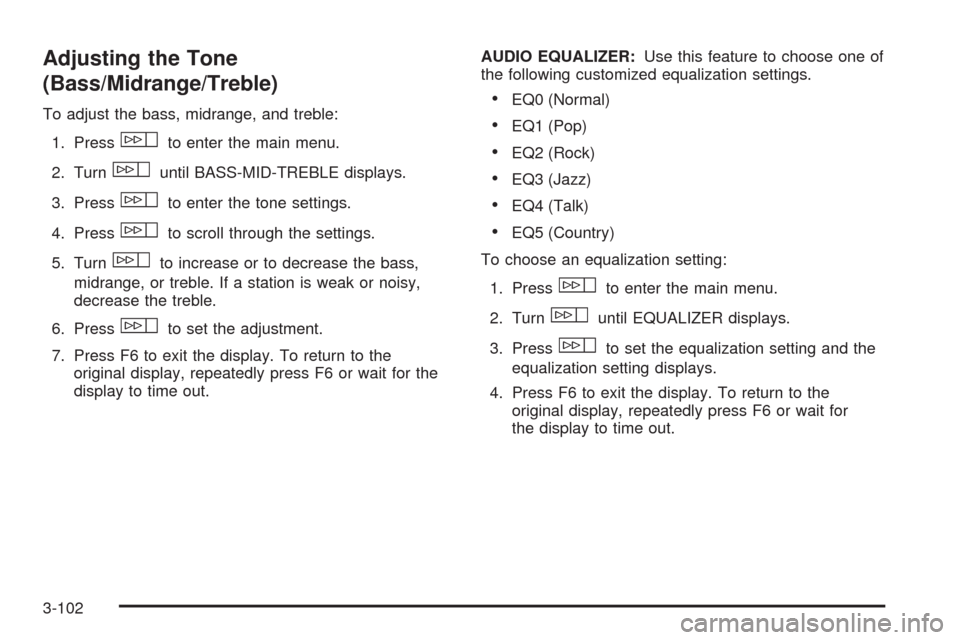
Adjusting the Tone
(Bass/Midrange/Treble)
To adjust the bass, midrange, and treble:
1. Press
wto enter the main menu.
2. Turn
wuntil BASS-MID-TREBLE displays.
3. Press
wto enter the tone settings.
4. Press
wto scroll through the settings.
5. Turn
wto increase or to decrease the bass,
midrange, or treble. If a station is weak or noisy,
decrease the treble.
6. Press
wto set the adjustment.
7. Press F6 to exit the display. To return to the
original display, repeatedly press F6 or wait for the
display to time out.AUDIO EQUALIZER:Use this feature to choose one of
the following customized equalization settings.
EQ0 (Normal)
EQ1 (Pop)
EQ2 (Rock)
EQ3 (Jazz)
EQ4 (Talk)
EQ5 (Country)
To choose an equalization setting:
1. Press
wto enter the main menu.
2. Turn
wuntil EQUALIZER displays.
3. Press
wto set the equalization setting and the
equalization setting displays.
4. Press F6 to exit the display. To return to the
original display, repeatedly press F6 or wait for
the display to time out.
3-102
Page 257 of 514
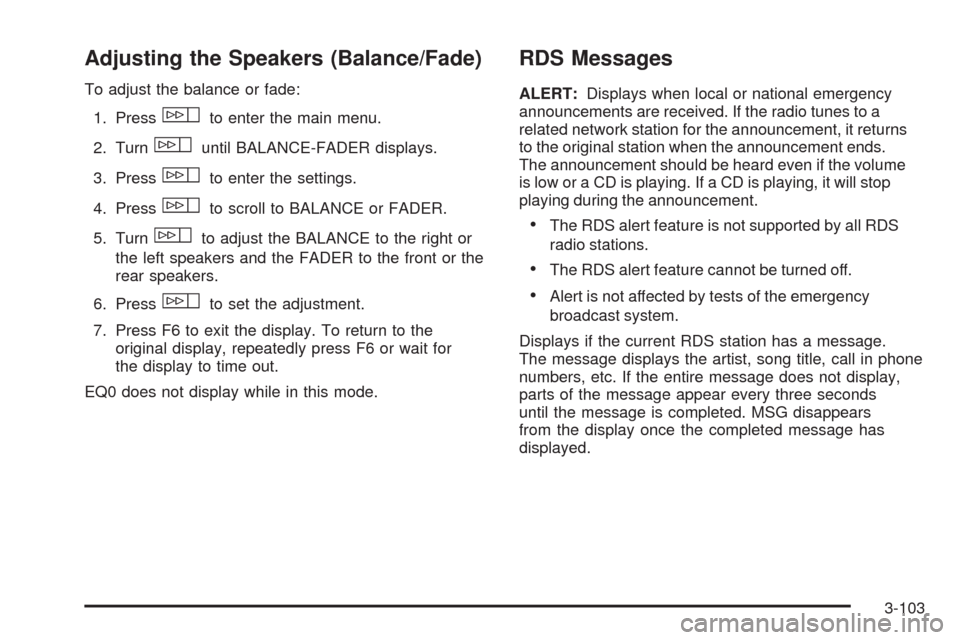
Adjusting the Speakers (Balance/Fade)
To adjust the balance or fade:
1. Press
wto enter the main menu.
2. Turn
wuntil BALANCE-FADER displays.
3. Press
wto enter the settings.
4. Press
wto scroll to BALANCE or FADER.
5. Turn
wto adjust the BALANCE to the right or
the left speakers and the FADER to the front or the
rear speakers.
6. Press
wto set the adjustment.
7. Press F6 to exit the display. To return to the
original display, repeatedly press F6 or wait for
the display to time out.
EQ0 does not display while in this mode.
RDS Messages
ALERT:Displays when local or national emergency
announcements are received. If the radio tunes to a
related network station for the announcement, it returns
to the original station when the announcement ends.
The announcement should be heard even if the volume
is low or a CD is playing. If a CD is playing, it will stop
playing during the announcement.
The RDS alert feature is not supported by all RDS
radio stations.
The RDS alert feature cannot be turned off.
Alert is not affected by tests of the emergency
broadcast system.
Displays if the current RDS station has a message.
The message displays the artist, song title, call in phone
numbers, etc. If the entire message does not display,
parts of the message appear every three seconds
until the message is completed. MSG disappears
from the display once the completed message has
displayed.
3-103
Page 258 of 514
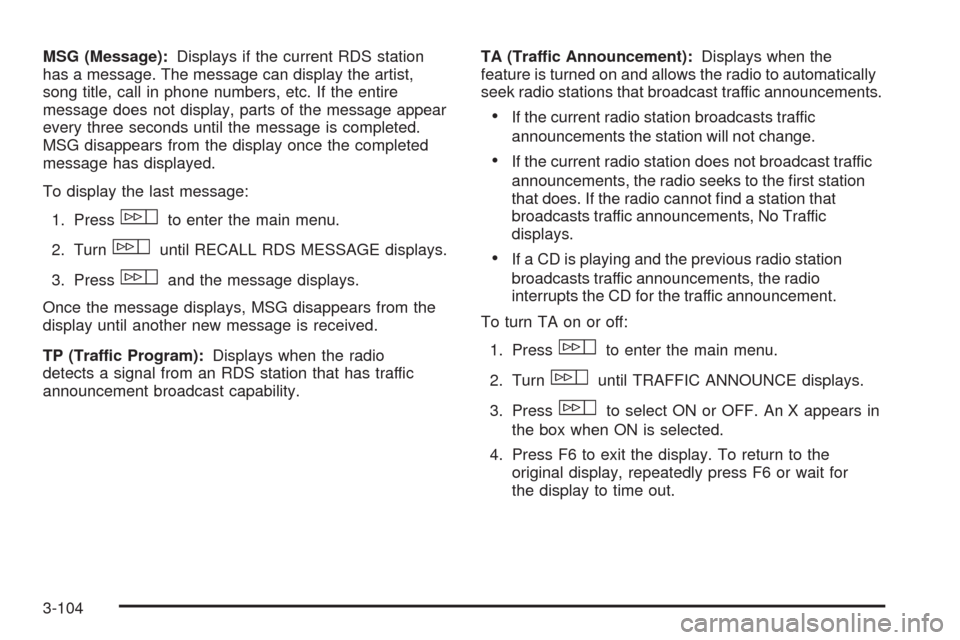
MSG (Message):Displays if the current RDS station
has a message. The message can display the artist,
song title, call in phone numbers, etc. If the entire
message does not display, parts of the message appear
every three seconds until the message is completed.
MSG disappears from the display once the completed
message has displayed.
To display the last message:
1. Press
wto enter the main menu.
2. Turn
wuntil RECALL RDS MESSAGE displays.
3. Press
wand the message displays.
Once the message displays, MSG disappears from the
display until another new message is received.
TP (Traffic Program):Displays when the radio
detects a signal from an RDS station that has traffic
announcement broadcast capability.TA (Traffic Announcement):Displays when the
feature is turned on and allows the radio to automatically
seek radio stations that broadcast traffic announcements.
If the current radio station broadcasts traffic
announcements the station will not change.
If the current radio station does not broadcast traffic
announcements, the radio seeks to the �rst station
that does. If the radio cannot �nd a station that
broadcasts traffic announcements, No Traffic
displays.
If a CD is playing and the previous radio station
broadcasts traffic announcements, the radio
interrupts the CD for the traffic announcement.
To turn TA on or off:
1. Press
wto enter the main menu.
2. Turn
wuntil TRAFFIC ANNOUNCE displays.
3. Press
wto select ON or OFF. An X appears in
the box when ON is selected.
4. Press F6 to exit the display. To return to the
original display, repeatedly press F6 or wait for
the display to time out.
3-104
Page 259 of 514

Activating Program Type (PTY)
Stations (RDS and XM™)
PTY lets the radio search for stations with speci�c
types of music. When this feature is turned on, the
PTYs display above the pushbuttons in place of the
programmed preset stations. Not all stations support
PTYs and the radio may not go to all of the stations with
that music type when pressing the pushbutton.
The selectable PTYs are:
CNTRY (Country)
CLASS (Classical)
EASY
JAZZ
POP
TALK
To turn PTY on or off:
1. Press
wto enter the main menu.
2. Turn
wuntil PROGRAM TYPE MODE displays.3. Press
wto select ON or OFF. An X appears in
the box when ON is selected.
4. Press F6 to exit the display. To return to the
original display, repeatedly press F6 or wait for
the display to time out.
AF (Alternate Frequency):Alternate frequency lets
the radio switch to a stronger station with the same
program type.
This feature does not function with XM radio stations.
To turn AF on or off:
1. Press
wto enter the main menu.
2. Turn
wuntil ALTERNATE FREQ. displays.
3. Press
wto select AF OFF, AF ON, or AF REG.
An X appears in the box when ON is selected.
4. Press F6 to exit the display. To return to the
original display, repeatedly press F6 or wait for
the display to time out.
3-105
Page 260 of 514

Radio Message
THEFTLOCK:Displays when the THEFTLOCK®
system has been activated. Take the vehicle to your
dealer/retailer for service.
XM Satellite Radio Service
XM is a satellite radio service that is based in the
48 contiguous United States and 10 Canadian provinces.
XM Satellite Radio has a wide variety of programming
and commercial-free music, coast-to-coast, and in
digital-quality sound. During your trial or when you
subscribe, you will get unlimited access to XM Radio
Online for when you are not in the vehicle. A service
fee is required to receive the XM service. For more
information, contact XM at xmradio.com or call
1-800-929-2100 in the U.S. and xmradio.ca or
call 1-877-438-9677 in Canada.
Radio Messages for XM Only
SeeXM Radio Messages on page 3-114XM Radio
Messages later in this section for further detail.
Using the Single CD Player
Load a CD partway into the slot, label side up.
The player pulls it in. The CD player can play the
smaller 3 inch (8 cm) single CDs with an adapter ring.
Full-size CDs and the smaller CDs are loaded in
the same manner.
The CD begins playing after it is loaded if the
ignition and the radio are on.
The CD starts to play where it was last stopped if it
was the last selected audio source when the radio
is turned on.
The CD stays in the player when the ignition or
radio is turned off.
A CD can be loaded with the radio off, but it does
not start playing until the radio is turned on.
When a CD is loaded, CD displays and the CD
functions display above the pushbuttons in place of the
programmed preset stations. The track number displays
as each new track starts to play.
F1
{(Reverse):Press and hold to reverse quickly
within a track. Release to resume playback. The elapsed
time of the track displays.
F2
|(Forward):Press and hold to advance quickly
within a track. Release to resume playback. The elapsed
time of the track displays.
3-106
Page 261 of 514

F3 RDM (Random):Press to listen to the tracks in a
random, rather than sequential order. RANDOM displays.
Press again to turn off random play. RANDOM
disappears from the display.
F4 RPT (Repeat):Press to hear a track over again.
REPEAT displays. Press again to turn off repeat
play. REPEAT disappears from the display.
F6 DISP (Display):Press to display the time of the
track. Press again to remove the time of the track from
the display.
©¨(Seek):Press to go to the previous or next track
on the CD.
©¨(Scan):Press to listen to each track for
10 seconds. The CD goes to a track, plays for
10 seconds, then goes to the next track. Press
again to stop scanning.
SRCE (Source):Press to select a source, either radio
or CD. The CD must be loaded to select the source
and to play. CD displays if a CD is loaded. If a CD is
not loaded, the display does not change from the radio
source.
Z(Eject):Press to stop a CD when it is playing
or to eject a CD when it is not playing. Eject can be
used when the ignition and the radio are off.
Using the Six-Disc CD Changer
M
(Load):Press to load CDs into the CD player.
This CD player holds up to six CDs.
To insert one CD:
1. The ignition and the radio can be on or off.
2. Press and release
M. Please Wait displays.
3. When INSERT displays, load a CD partway into the
slot, label side up. The player pulls the CD in.
If the radio is on, the CD begins to play automatically.
CD displays and the number of the CD and the
track number displays.
To insert multiple CDs:
1. The ignition and the radio can be on or off.
2. Press and hold
Mfor two seconds. Please Wait
displays and a beep sounds.
3. When INSERT displays, load the �rst CD partway
into the slot, label side up, and the player pulls it in.
4. Wait until INSERT displays again to load the
next CD.
5. Repeat Step 4 until all the desired CDs are loaded.
If the radio is on, the lased CD loaded begins to play
automatically. CD displays and the number of the
CD and the track number displays.
3-107