2009 CADILLAC STS display
[x] Cancel search: displayPage 283 of 514

LANG (Language):This item allows the language on
the radio display to be changed.
To change the language:
1. Press
wto enter the main menu.
2. Turn
wuntil LANGUAGE displays.
3. Press
wto enter the language settings and
then turn
wto scroll through the following
available languages:
ENGLISH
GERMAN
FRENCH
SPANISH
JAPANESE
4. Press
wto set the language.
5. Press F6 to exit the display. To return to the
original display, repeatedly press F6 or wait for
the display to time out.SETUP:The following submenus are available when
this item is selected:
PERSONAL SETTINGS MENU
DRIVER SELECTION
DRIVER EXIT SETTINGS
CONFIGURE DISPLAY KEYS
SETUP Submenu Items
The following choices are available for programming.
PERSONAL SETTINGS MENU
This item turns the entire list of personalization features
on or off, and allows a preferred setting for up to two
people to be programmed. The number of available
features varies depending on which options the vehicle
has. A check mark appears after it when this item is
on. For more information on the PERSONAL SETTINGS
MENU item, seeVehicle Personalization on page 2-61.
3-129
Page 284 of 514

DRIVER SELECTION
The following submenu displays when this item is
selected:
DRIVER 1
DRIVER 2
RECALL DRIVER SETTINGS
STORE DRIVER SETTINGS
For more information on the DRIVER SELECTION
submenu item, see “Recalling Driver Settings”
and “Storing Driver Settings” underMemory Seat,
Mirrors and Steering Wheel on page 2-77.
DRIVER EXIT SETTINGS
The following submenu displays when this item is
selected:
RECALL EXIT SETTINGS
STORE EXIT SETTINGSFor more information on the DRIVER EXIT SETTINGS
submenu item, see “Recalling Exit Settings” and “Storing
Exit Settings” underMemory Seat, Mirrors and Steering
Wheel on page 2-77.
CONFIGURE DISPLAY KEYS
(Base Audio System)
This item allows the four con�gurable keys located to
the left and right of the audio display to be customized.
See “Con�gurable Radio Display Keys” underRadio(s)
on page 3-98for programming information.
Theft-Deterrent Feature
THEFTLOCK®is designed to discourage theft of the
vehicle’s radio by learning a portion of the Vehicle
Identi�cation Number (VIN). The radio does not operate
if it is stolen or moved to a different vehicle.
3-130
Page 294 of 514
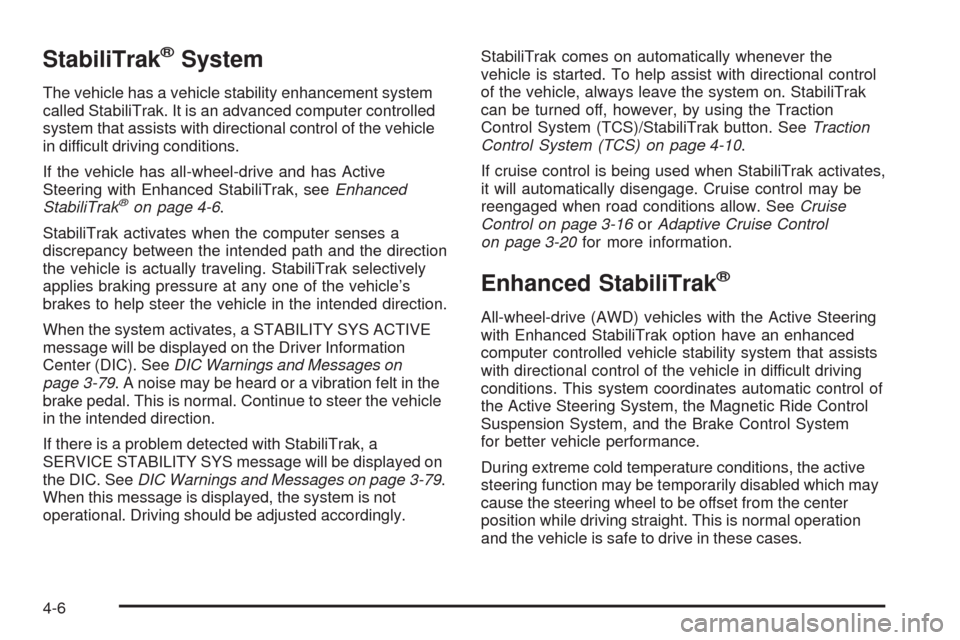
StabiliTrak®System
The vehicle has a vehicle stability enhancement system
called StabiliTrak. It is an advanced computer controlled
system that assists with directional control of the vehicle
in difficult driving conditions.
If the vehicle has all-wheel-drive and has Active
Steering with Enhanced StabiliTrak, seeEnhanced
StabiliTrak
®on page 4-6.
StabiliTrak activates when the computer senses a
discrepancy between the intended path and the direction
the vehicle is actually traveling. StabiliTrak selectively
applies braking pressure at any one of the vehicle’s
brakes to help steer the vehicle in the intended direction.
When the system activates, a STABILITY SYS ACTIVE
message will be displayed on the Driver Information
Center (DIC). SeeDIC Warnings and Messages on
page 3-79. A noise may be heard or a vibration felt in the
brake pedal. This is normal. Continue to steer the vehicle
in the intended direction.
If there is a problem detected with StabiliTrak, a
SERVICE STABILITY SYS message will be displayed on
the DIC. SeeDIC Warnings and Messages on page 3-79.
When this message is displayed, the system is not
operational. Driving should be adjusted accordingly.StabiliTrak comes on automatically whenever the
vehicle is started. To help assist with directional control
of the vehicle, always leave the system on. StabiliTrak
can be turned off, however, by using the Traction
Control System (TCS)/StabiliTrak button. SeeTraction
Control System (TCS) on page 4-10.
If cruise control is being used when StabiliTrak activates,
it will automatically disengage. Cruise control may be
reengaged when road conditions allow. SeeCruise
Control on page 3-16orAdaptive Cruise Control
on page 3-20for more information.
Enhanced StabiliTrak®
All-wheel-drive (AWD) vehicles with the Active Steering
with Enhanced StabiliTrak option have an enhanced
computer controlled vehicle stability system that assists
with directional control of the vehicle in difficult driving
conditions. This system coordinates automatic control of
the Active Steering System, the Magnetic Ride Control
Suspension System, and the Brake Control System
for better vehicle performance.
During extreme cold temperature conditions, the active
steering function may be temporarily disabled which may
cause the steering wheel to be offset from the center
position while driving straight. This is normal operation
and the vehicle is safe to drive in these cases.
4-6
Page 295 of 514

Stability control activates when the computer senses a
difference between the intended path and the direction
the vehicle is actually traveling. Stability control
automatically adjusts the front road wheel steering
angle, modi�es the suspension stiffness, and selectively
applies braking pressure at any one of the vehicle’s
brakes to help maintain directional control of the vehicle.
When the system activates, a STABILITY SYS
ACTIVE message displays on the Driver Information
Center (DIC). SeeDIC Warnings and Messages
on page 3-79. It is normal to hear a noise or feel
vibration in the brake pedal when the system is working.
Continue to steer the vehicle in the intended direction.
If cruise control is engaged when Enhanced StabiliTrak
activates, the cruise control will automatically disengage.
Cruise Control may be re-engaged when road conditions
allow. SeeCruise Control on page 3-16,orAdaptive
Cruise Control on page 3-20for more information.
Enhanced StabiliTrak comes on automatically in the
Stability Touring Mode, when the vehicle is started.
The Stability Touring Mode is recommended for normal
driving. Enhanced StabiliTrak also has Stability
Competitive Mode that is turned on by pressing the
Traction Control (TC) button twice quickly. This mode is
designed to be used by the performance consciousdriver who desires less stability control intervention.
SeeCompetitive Driving Mode on page 4-11. When the
Stability Control Competitive Mode has been activated,
traction control operates in competitive mode and
cannot be turned off. The STABILITY COMPETITIVE
MODE message will be displayed on the DIC.
SeeDIC Warnings and Messages on page 3-79.
When operating the vehicle in the Stability Competitive
Mode, the system provides less stability control
intervention. Driving should be adjusted accordingly.
When the Stability Competitive Mode has been selected,
the Active Steering and Magnetic Ride Control Touring
Mode is not available. These systems are automatically
changed to the Performance Mode, providing more
response to road conditions and quicker steering
response. For more information, see “Active Steering
and Magnetic Ride Control Mode” in the Index of
the vehicle’s Navigation Manual.
To assist with directional control of the vehicle, always
leave the system on. Stability control can be turned
off however, by using the TC button. SeeTraction
Control System (TCS) on page 4-10. The STABILITY
SYS OFF message will be displayed on the DIC.
SeeDIC Warnings and Messages on page 3-79.
4-7
Page 296 of 514

If there is a problem detected with Enhanced StabiliTrak,
the SERVICE STABILITY SYS message will be
displayed on the DIC. SeeDIC Warnings and Messages
on page 3-79. When this message is displayed, the
system is not operating. Driving should be adjusted
accordingly.
When certain faults or vehicle conditions are detected,
the Stability control will automatically go into a secure
mode and the STABILITY SECURE MODE message will
be displayed on the DIC. When the Stability Secure
Mode is activated, the stability control system will
not respond to driver requests to change the stability
mode until the next ignition cycle or until the vehicle
condition or fault is returned to normal. When the
Stability Secure Mode is activated, other messages
may be displayed, such as SERVICE STEERING SYS,
SERVICE SUSPENSION SYS or CHECK TIRE
PRESSURE on the DIC. When the Stability Secure
Mode is activated, a larger degree of steering wheel
input at low vehicle speeds and a smaller degree
of steering wheel input at high vehicle speeds may be
required. Stability Secure Mode will be activated if
a compact spare tire is being used. SeeDIC Warnings
and Messages on page 3-79andCompact Spare
Tire on page 5-114.Persistent operation of the vehicle in the STABILITY
SECURE MODE may be an indication that the vehicle
needs to be serviced by your dealer/retailer.
When certain faults are present, the vehicle’s speed
may be limited and the SPEED LIMITED TO XXX
message will be displayed on the DIC. SeeDIC
Warnings and Messages on page 3-79. When the
vehicle’s speed is limited, other messages may
be displayed, such as SERVICE STABILITY SYS,
SERVICE STEERING SYS or SERVICE SUSPENSION
SYS on the DIC. Have the vehicle serviced by your
dealer/retailer.
Enhanced StabiliTrak and Traction Control
Mode Selection
Enhanced StabiliTrak can be operated in Touring Mode
or Competitive Mode. It can also be turned off. The
TC button is used to change stability control modes
(Touring, Competitive or Off) as well as to turn traction
control on or off. SeeTraction Control System (TCS)
on page 4-10. The following information describes
the operation of the TC button for changing Traction
Control and Stability Control Modes.
4-8
Page 297 of 514

When the vehicle is started, Stability control comes on
automatically in the Stability Touring Mode.
To change from Stability Touring Mode to Stability
Competitive Mode, press the TC button twice quickly
and the STABILITY COMPETITIVE MODE message
is displayed on the DIC. Enhanced StabiliTrak must
be in Stability Touring Mode with TCS on before
changing to Stability Competitive Mode.
To change from Stability Touring Mode to Stability
Off Mode, press and hold the TC button until the
STABILITY SYS OFF message is displayed
on the DIC.
To change from Stability Competitive Mode to
Stability Touring Mode, press and release the
TC button and the STABILITY TOURING MODE
message will be displayed on the DIC.
To change from Stability Competitive Mode to
Stability Off Mode, press and hold the TC button until
the STABILITY SYS OFF message is displayed on
the DIC. The DIC will brie�y display the STABILITY
TOURING MODE message prior to displaying the
STABILITY SYS OFF message.
To change from Stability Off Mode to Stability
Touring Mode, press and release the TC button and
the STABILITY TOURING MODE message will be
displayed on the DIC.
To change from Stability Off Mode to Stability
Competitive Mode, press and release the TC button
to enter Stability Touring Mode. Press the TC button
twice quickly and STABILITY COMPETITIVE MODE
displays on the DIC
To turn traction control off while in the Stability
Touring Mode, press and release the TC button and
the traction control system warning light will come on.
SeeTraction Control System (TCS) on page 4-10.
To turn traction control on while in the Stability
Touring Mode, press and release the TC button and
the traction control system warning light will turn off.
4-9
Page 299 of 514

To turn the system off,
press the TCS/StabiliTrak
button located near the
shift lever.
For AWD vehicles with the Active Steering with
Enhanced StabiliTrak option, the TCS/StabiliTrak
button is used to turn traction control on and off and to
select between three stability control modes: Touring,
Competitive and Off. SeeEnhanced StabiliTrak
®
on page 4-6for instructions on selecting the proper
stability control mode.
Press and release the TCS/StabiliTrak button and TCS
will turn off and the Traction Control System Warning
Light will come on. Press the button again to turn
the system back on.
Adding non-GM accessories can affect the vehicle’s
performance. SeeAccessories and Modifications
on page 5-3for more information.
Competitive Driving Mode
The STS-V driver can select this optional handling mode
by pressing the Traction Control button, located near the
shift lever, quickly two times. STABILITY COMPETITIVE
MODE is displayed on the Driver Information Center
(DIC) when the system is working. Competitive driving
mode allows the driver to have control of the power
applied to the rear wheels, while the StabiliTrak
®system
helps steer the vehicle by selective brake application.
In competitive mode, the levels at which StabiliTrak is
engaged have been modi�ed to better suit a performance
driving environment. When the traction control warning
light is on, the Traction Control System will not be
operating. Adjust your driving accordingly.
When the Traction Control button is pressed again,
the Traction Control System will be on. The traction
engaged symbol will be displayed brie�y in the DIC.
SeeDIC Warnings and Messages on page 3-79
for more information.
4-11
Page 300 of 514

Magnetic Ride Control™
Vehicles with this feature automatically adjust the ride
of the vehicle based on driving conditions. Magnetic Ride
Control monitors the suspension system to determine
the proper system response. If the controller detects a
problem within the system, the DIC will display a
SERVICE SUSPENSION SYS message. SeeDIC
Warnings and Messages on page 3-79for more
information. See your dealer/retailer for service.
Limited-Slip Rear Axle
Vehicles with a limited-slip rear axle can give more
traction on snow, mud, ice, sand or gravel. It works like
a standard axle most of the time, but when traction
is low, this feature allows the drive wheel with the most
traction to move the vehicle.
All-Wheel Drive (AWD) System
With this feature, engine power is sent to all four wheels
at all times. This is like four-wheel drive, but there is
no separate lever or switch to engage or disengage the
front axle. It is fully automatic, and adjusts itself as
needed for road conditions.
Steering
Power Steering
If you lose power steering assist because the engine
stops or the system is not functioning, you can steer but
it will take much more effort.
Speed Variable Assist Steering
Your vehicle has a steering system that continuously
adjusts the effort you feel when steering at all vehicle
speeds. It provides ease when parking, yet a �rm, solid
feel at highway speeds.
Active Steering
All-wheel-drive vehicles with the Active Steering with
Enhanced StabiliTrak®option have an electronically
controlled active steering system. The active steering
system uses the steering actuator to automatically adjust
the front road wheel turning angle based on vehicle
speed and how much you turn the steering wheel.
This system reduces steering effort at low speeds,
improves steering feel at moderate speeds, and
reduces steering sensitivity at higher speeds.
4-12