2009 CADILLAC STS suspension
[x] Cancel search: suspensionPage 149 of 514

SUSPENSION MODE
If your vehicle has this feature, you can select between
performance or touring modes. Performance mode is
used where road conditions or personal preference
demand more control. Touring mode is used for normal
city and highway driving.
Programmable Modes
Mode 1:PERFORMANCE
Mode 2:TOURING (default)
To program the vehicle to a different mode:
1. Enter the PERSONAL SETTINGS MENU by
following the instructions listed previously under
“Entering the Personal Settings Menu.”
2. Turn the tune/select knob until SUSPENSION
MODE is highlighted.
3. Press the tune/select knob to enter the
SUSPENSION MODE submenu.
4. Turn the tune/select knob to highlight TOURING or
PERFORMANCE.
5. Press the tune/select knob to select the setting.
The mode you selected is now set. You can either exit
the programming mode by following the instructions
later in this section or program the next feature available
on your vehicle by pressing the F6 (BACK) button,
located on the radio, to return to the PERSONAL
SETTINGS MENU.
Exiting the Personal Settings Menu
Once you have �nished making your selections on the
base audio system, you will automatically return to
the main audio screen after 15 seconds. You can also
press the F6 (BACK) button, located on the radio,
to return to the main audio screen.
Memory Seat, Mirrors and Steering
Wheel
If the vehicle has the memory feature, you can program
and recall memory settings for the following features
for up to two drivers:
The driver’s seat position
The outside rearview mirrors position
The power tilt wheel and telescopic steering column
position
The following settings and presets are set automatically:
The language, radio and XM™ presets, tone,
volume, playback mode (AM/FM or CD), last
displayed stations, and compact disc position
The last climate control setting
The Head-Up Display (HUD) position, if your
vehicle has this feature
Other personalization settings, for example, remote
start settings
SeeVehicle Personalization on page 2-61.
2-77
Page 245 of 514

SERVICE STEERING SYS (System)
Your vehicle has a speed variable assist steering
system. Your All-Wheel Drive (AWD) vehicle may have
the Active Steering with Enhanced StabiliTrak option.
See “Active Steering” underSteering on page 4-12.
This message displays if a problem is detected with
the speed variable assist steering system or the Active
Steering system. When this message is displayed, you
may notice that the effort required to steer the vehicle
increases or feels heavier, but you will still be able to
steer the vehicle. SeeSteering on page 4-12for more
information. Have the steering system inspected by
your dealer/retailer as soon as possible.
If the SERVICE STEERING SYS message appears
because the Active Steering system needs service,
normal power steering is still operational. However,
compared to Active Steering, normal power steering
requires a larger degree of steering wheel input at
low vehicle speeds and a smaller degree of steering
wheel input at high vehicle speeds. The center position
of the steering wheel may be different. You may
continue to drive your vehicle with normal power
steering, but have the steering system inspected
by your dealer/retailer as soon as possible.
If the Active Steering system needs service, the system
may be operating in the Stability Secure Mode and
the STABILITY SECURE MODE message will display.
SeeEnhanced StabiliTrak
®on page 4-6.When certain steering faults are present, the vehicle
speed may be limited. If vehicle speed is limited,
the SPEED LIMITED TO XXX message will display.
See “Active Steering” underSteering on page 4-12.
SERVICE SUSPENSION SYS (System)
This message displays when the suspension system
is not operating properly. Have your vehicle serviced
by your dealer/retailer.
If your All-Wheel Drive (AWD) vehicle has the Active
Steering with Enhanced StabiliTrak option and the
suspension system needs service, the Enhanced
StabiliTrak system may be operating in the Stability
Secure Mode and the STABILITY SECURE MODE
message will display. SeeEnhanced StabiliTrak
®
on page 4-6.
SERVICE TIRE MONITOR
This message displays if a part on the Tire Pressure
Monitor System (TPMS) is not working properly. The tire
pressure light also �ashes and then remains on during
the same ignition cycle. SeeTire Pressure Light on
page 3-65. Several conditions may cause this message
to appear. SeeTire Pressure Monitor Operation on
page 5-68for more information. If the warning comes on
and stays on, there may be a problem with the TPMS.
See your dealer/retailer.
3-91
Page 246 of 514

SERVICE THEFT SYSTEM
This message displays when there is a problem with the
hood open and closed switches. The switches may need
to be replaced. When this message is displayed, the
theft-deterrent system will still be protecting the interior of
the vehicle, however, the hood area will not be protected
at this time. Also, the remote start function will not work
when this message appears. See your dealer/retailer for
service.
SERVICE TRANSMISSION
This message displays when there is a problem with
the transmission. Have your vehicle serviced by
your dealer/retailer.
SERVICE VEHICLE SOON
This message displays when a non-emissions related
malfunction occurs. Have your vehicle serviced by your
dealer/retailer as soon as possible.
SIDE BLIND ZONE ALERT
SYSTEM OFF
If your vehicle has the Side Blind Zone Alert (SBZA)
system, this message displays when the SBZA system
has been turned off. SeeSide Blind Zone Alert (SBZA) on
page 2-44andDIC Operation and Displays on page 3-72
for more information.
SIDE BLIND ZONE SYSTEM
UNAVAILABLE
If your vehicle has the Side Blind Zone Alert (SBZA)
system, this message displays when the SBZA system
is disabled because the sensor is blocked and cannot
detect vehicles in your blind zone. The sensor may be
blocked by mud, dirt, snow, ice, or slush. This message
may also display during heavy rain or due to road spray.
Your vehicle does not need service. For cleaning
instructions, seeWashing Your Vehicle on page 5-118.
SeeSide Blind Zone Alert (SBZA) on page 2-44for more
information.
SPEED LIMIT: XXX MPH (KM/H)
This message displays when the Speed Alert has been
turned on through the DIC Information Menu and the
vehicle is at or above the speed limit. SeeDIC Operation
and Displays on page 3-72for more information.
SPEED LIMITED TO XXX
This message displays when the vehicle speed is
limited to XXX, mph in English mode and km/h in
Metric mode, because the vehicle detects a problem
in the steering, stability control, or suspension system.
Have your vehicle serviced by your dealer/retailer.
3-92
Page 294 of 514
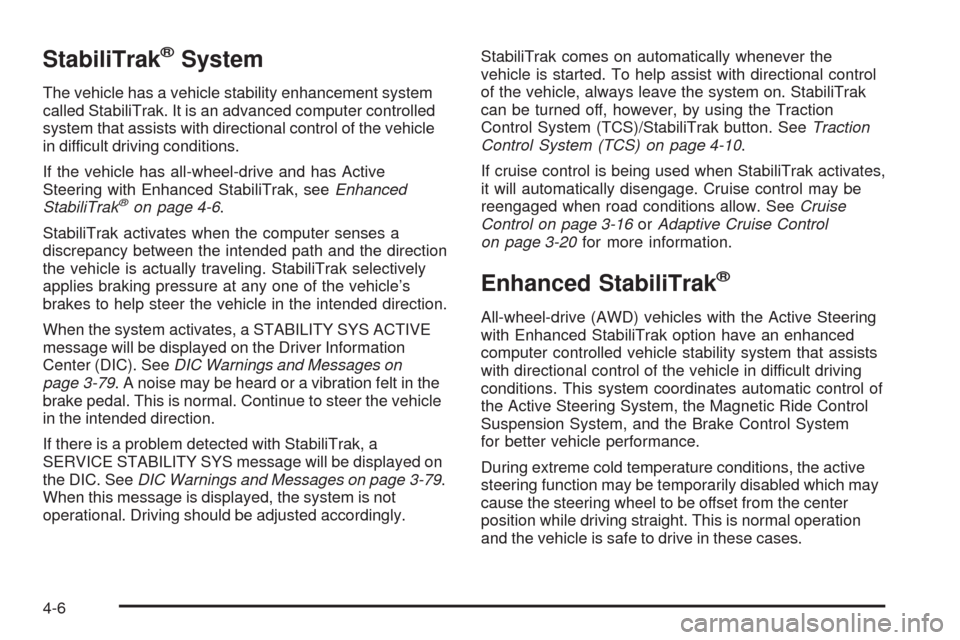
StabiliTrak®System
The vehicle has a vehicle stability enhancement system
called StabiliTrak. It is an advanced computer controlled
system that assists with directional control of the vehicle
in difficult driving conditions.
If the vehicle has all-wheel-drive and has Active
Steering with Enhanced StabiliTrak, seeEnhanced
StabiliTrak
®on page 4-6.
StabiliTrak activates when the computer senses a
discrepancy between the intended path and the direction
the vehicle is actually traveling. StabiliTrak selectively
applies braking pressure at any one of the vehicle’s
brakes to help steer the vehicle in the intended direction.
When the system activates, a STABILITY SYS ACTIVE
message will be displayed on the Driver Information
Center (DIC). SeeDIC Warnings and Messages on
page 3-79. A noise may be heard or a vibration felt in the
brake pedal. This is normal. Continue to steer the vehicle
in the intended direction.
If there is a problem detected with StabiliTrak, a
SERVICE STABILITY SYS message will be displayed on
the DIC. SeeDIC Warnings and Messages on page 3-79.
When this message is displayed, the system is not
operational. Driving should be adjusted accordingly.StabiliTrak comes on automatically whenever the
vehicle is started. To help assist with directional control
of the vehicle, always leave the system on. StabiliTrak
can be turned off, however, by using the Traction
Control System (TCS)/StabiliTrak button. SeeTraction
Control System (TCS) on page 4-10.
If cruise control is being used when StabiliTrak activates,
it will automatically disengage. Cruise control may be
reengaged when road conditions allow. SeeCruise
Control on page 3-16orAdaptive Cruise Control
on page 3-20for more information.
Enhanced StabiliTrak®
All-wheel-drive (AWD) vehicles with the Active Steering
with Enhanced StabiliTrak option have an enhanced
computer controlled vehicle stability system that assists
with directional control of the vehicle in difficult driving
conditions. This system coordinates automatic control of
the Active Steering System, the Magnetic Ride Control
Suspension System, and the Brake Control System
for better vehicle performance.
During extreme cold temperature conditions, the active
steering function may be temporarily disabled which may
cause the steering wheel to be offset from the center
position while driving straight. This is normal operation
and the vehicle is safe to drive in these cases.
4-6
Page 295 of 514

Stability control activates when the computer senses a
difference between the intended path and the direction
the vehicle is actually traveling. Stability control
automatically adjusts the front road wheel steering
angle, modi�es the suspension stiffness, and selectively
applies braking pressure at any one of the vehicle’s
brakes to help maintain directional control of the vehicle.
When the system activates, a STABILITY SYS
ACTIVE message displays on the Driver Information
Center (DIC). SeeDIC Warnings and Messages
on page 3-79. It is normal to hear a noise or feel
vibration in the brake pedal when the system is working.
Continue to steer the vehicle in the intended direction.
If cruise control is engaged when Enhanced StabiliTrak
activates, the cruise control will automatically disengage.
Cruise Control may be re-engaged when road conditions
allow. SeeCruise Control on page 3-16,orAdaptive
Cruise Control on page 3-20for more information.
Enhanced StabiliTrak comes on automatically in the
Stability Touring Mode, when the vehicle is started.
The Stability Touring Mode is recommended for normal
driving. Enhanced StabiliTrak also has Stability
Competitive Mode that is turned on by pressing the
Traction Control (TC) button twice quickly. This mode is
designed to be used by the performance consciousdriver who desires less stability control intervention.
SeeCompetitive Driving Mode on page 4-11. When the
Stability Control Competitive Mode has been activated,
traction control operates in competitive mode and
cannot be turned off. The STABILITY COMPETITIVE
MODE message will be displayed on the DIC.
SeeDIC Warnings and Messages on page 3-79.
When operating the vehicle in the Stability Competitive
Mode, the system provides less stability control
intervention. Driving should be adjusted accordingly.
When the Stability Competitive Mode has been selected,
the Active Steering and Magnetic Ride Control Touring
Mode is not available. These systems are automatically
changed to the Performance Mode, providing more
response to road conditions and quicker steering
response. For more information, see “Active Steering
and Magnetic Ride Control Mode” in the Index of
the vehicle’s Navigation Manual.
To assist with directional control of the vehicle, always
leave the system on. Stability control can be turned
off however, by using the TC button. SeeTraction
Control System (TCS) on page 4-10. The STABILITY
SYS OFF message will be displayed on the DIC.
SeeDIC Warnings and Messages on page 3-79.
4-7
Page 296 of 514

If there is a problem detected with Enhanced StabiliTrak,
the SERVICE STABILITY SYS message will be
displayed on the DIC. SeeDIC Warnings and Messages
on page 3-79. When this message is displayed, the
system is not operating. Driving should be adjusted
accordingly.
When certain faults or vehicle conditions are detected,
the Stability control will automatically go into a secure
mode and the STABILITY SECURE MODE message will
be displayed on the DIC. When the Stability Secure
Mode is activated, the stability control system will
not respond to driver requests to change the stability
mode until the next ignition cycle or until the vehicle
condition or fault is returned to normal. When the
Stability Secure Mode is activated, other messages
may be displayed, such as SERVICE STEERING SYS,
SERVICE SUSPENSION SYS or CHECK TIRE
PRESSURE on the DIC. When the Stability Secure
Mode is activated, a larger degree of steering wheel
input at low vehicle speeds and a smaller degree
of steering wheel input at high vehicle speeds may be
required. Stability Secure Mode will be activated if
a compact spare tire is being used. SeeDIC Warnings
and Messages on page 3-79andCompact Spare
Tire on page 5-114.Persistent operation of the vehicle in the STABILITY
SECURE MODE may be an indication that the vehicle
needs to be serviced by your dealer/retailer.
When certain faults are present, the vehicle’s speed
may be limited and the SPEED LIMITED TO XXX
message will be displayed on the DIC. SeeDIC
Warnings and Messages on page 3-79. When the
vehicle’s speed is limited, other messages may
be displayed, such as SERVICE STABILITY SYS,
SERVICE STEERING SYS or SERVICE SUSPENSION
SYS on the DIC. Have the vehicle serviced by your
dealer/retailer.
Enhanced StabiliTrak and Traction Control
Mode Selection
Enhanced StabiliTrak can be operated in Touring Mode
or Competitive Mode. It can also be turned off. The
TC button is used to change stability control modes
(Touring, Competitive or Off) as well as to turn traction
control on or off. SeeTraction Control System (TCS)
on page 4-10. The following information describes
the operation of the TC button for changing Traction
Control and Stability Control Modes.
4-8
Page 300 of 514

Magnetic Ride Control™
Vehicles with this feature automatically adjust the ride
of the vehicle based on driving conditions. Magnetic Ride
Control monitors the suspension system to determine
the proper system response. If the controller detects a
problem within the system, the DIC will display a
SERVICE SUSPENSION SYS message. SeeDIC
Warnings and Messages on page 3-79for more
information. See your dealer/retailer for service.
Limited-Slip Rear Axle
Vehicles with a limited-slip rear axle can give more
traction on snow, mud, ice, sand or gravel. It works like
a standard axle most of the time, but when traction
is low, this feature allows the drive wheel with the most
traction to move the vehicle.
All-Wheel Drive (AWD) System
With this feature, engine power is sent to all four wheels
at all times. This is like four-wheel drive, but there is
no separate lever or switch to engage or disengage the
front axle. It is fully automatic, and adjusts itself as
needed for road conditions.
Steering
Power Steering
If you lose power steering assist because the engine
stops or the system is not functioning, you can steer but
it will take much more effort.
Speed Variable Assist Steering
Your vehicle has a steering system that continuously
adjusts the effort you feel when steering at all vehicle
speeds. It provides ease when parking, yet a �rm, solid
feel at highway speeds.
Active Steering
All-wheel-drive vehicles with the Active Steering with
Enhanced StabiliTrak®option have an electronically
controlled active steering system. The active steering
system uses the steering actuator to automatically adjust
the front road wheel turning angle based on vehicle
speed and how much you turn the steering wheel.
This system reduces steering effort at low speeds,
improves steering feel at moderate speeds, and
reduces steering sensitivity at higher speeds.
4-12
Page 301 of 514

During some operating conditions, the active steering
might deactivate to protect the system from damage. You
might notice that the center position of the steering wheel
is changed. Unless there is a SERVICE STEERING SYS
message, the system will return to normal operation as
soon as the condition ceases, usually within a very short
period of time.
At low speeds, the active steering system requires less
movement of the steering wheel to change vehicle
direction than the normal power steering system.
Adjust your driving accordingly.
When certain steering faults are present, the active
steering deactivates and vehicle speed might be limited.
The SERVICE STEERING SYS and SPEED LIMITED
TO XXX messages will be displayed. SeeDIC Warnings
and Messages on page 3-79. The normal power steering
system is still operational. You might notice that the
center position of the steering wheel is changed and that
more steering effort at low speeds and less steering effort
at high speeds is required. You can continue to drive your
vehicle with normal power steering but you should have
your dealer/retailer inspect the steering system as soon
as possible in order to have the problem corrected and
the steering wheel position centered.
When stability control activates, the system
automatically adjusts the front road wheel steering
angle, modi�es the suspension stiffness, and selectivelyapplies braking pressure at any one of the vehicle’s
brakes to help maintain directional control of the vehicle.
Adjustments to the steering will not be felt in the
steering wheel. SeeEnhanced StabiliTrak
®on page 4-6.
It is recommended that the battery not be disconnected
when the steering wheel is turned from the center
position. If this occurs, the center position of the steering
wheel could be temporarily changed a small amount.
You can continue to operate your vehicle and, after
a short time, the center position of the steering wheel
will return to normal.
Steering Tips
It is important to take curves at a reasonable speed.
Traction in a curve depends on the condition of the tires
and the road surface, the angle at which the curve is
banked, and your speed. While in a curve, speed is the
one factor you can control.
If you need to reduce speed, do it before you enter the
curve, while the front wheels are straight ahead.
Try to adjust the speed so you can drive through the
curve. Maintain a reasonable, steady speed. Wait
to accelerate until you are out of the curve, and then
accelerate gently into the straightaway.
4-13