2009 AUDI S8 engine coolant
[x] Cancel search: engine coolantPage 14 of 408

Instruments and warning /indicator lights
Instruments and warning/indicator lights
Instruments
Instrument cluster and controls
The instrument cluster is your central source of informa
tion.
F ig . 2 Overview of the instrume nt cluster
CD Coolant temperature gauge ..................... .
0 Tachometer with time and date display .. ......... .
G) Warning/indicator lights .. ... .... ... ... ...... .. .
© Driver information system ..... ... .... ...... .... .
© Speedome ter with odometer ..... .... ..... ... .. .
© Fuel gauge . ..... ..... ... ... ..... ..... .... ... . .
G) Reset button for trip odometer ........... ... .... .
12
13 , 13
16
24
14
14
14
© I CH ECK] button ............. ..... .... ... ...... .
® Ins trument cluster illumination . ......... ........ .
[ i ] Tips
15
15
The illumination for the instrument cluster lights up whenever you
switch on the ignition with the vehicle headlights off. As the
daylight fades, the instrument cluster illumination likewise dims
automatically and will go out complete ly when the outside light is
very low . Th is feature is meant to remind you to switch on the head
lights when outside light conditions become poor. •
Engine coolant temperature gauge
The engine coolant gauge~ fig. 2 CD only works when the ignition
is on. To prevent damage to your engine, please note the following
important points:
Engine cold
As long as the needle remains at the left end of the gauge, the
engine still has not reached its operating temperature. Avoid high
engine speeds, heavy engine loads and heavy throttle applications.
Normal temperature
When the engine has reached its operating temperature, the needle
will move into the midd le of the gauge and remain there. If the
engine is working hard at high outside temperatures, the needle
may go furthe r to the right. This is no need to worry as long as the
J_ warning light in the instrument cluster does not illuminate.
Warning light in the instrument cluster -L
When the-•-warning light starts to flash, this can mean one of two
things: either the coo lant temperature is too high , or the coolant
level is too low~ page 31 . .,_
Page 15 of 408

If the indicator goes all the way to the right side inside the coolant
temperature gauge, then the engine coolant temperature is too
high.
Pull off the road to safe location, turn off the engine and let it
cool down.
If the warning light comes on again after you have driven
a short distance, contact a qualified workshop.
& WARNING
• Always observe the warning in :::::, page 301, "Engine compart
ment", before opening the hood and checking the engine coolant
level.
• Never open the engine hood if you see or hear steam, or if you
see engine coolant dripping from the engine compartment. You
could burn yourself. Let the engine cool off first so that you cannot
hear or see any steam or engine coolant.
0 Note
• Mounting additional lights or accessories in front of the air inlets
reduces the cooling effect of the radiator. At high outside tempera
tures or high engine load, the engine could overheat.
• The front spoiler has been designed to properly distribute the
cooling air when the vehicle is moving . If the spoiler is damaged,
this could reduce the cooling effect and the engine could then over
heat. Ask your authorized Audi dealer for assistance. •
Tachometer (engine rev counter)
The tachometer indicates the engine RPM (revolutions per
minutes).
The tachometer 0:::::, page 12, fig . 2 is the left of the two large clock
type displays.
The engine turns at a speed
1,000 times the single digit in the
display, e.g. if the needle is pointing at the "2" the engine is turning
at 2,000 RPM.
Controls and equip
ment
Instruments and warning/indicator lights
If engine RPM drops below 1,500, you should downshift to the next
lower gear. The red area at the end of the scale indicates maximum
permissible engine RPM after the break-in period. Before reaching
this area, move the selector lever to position "D (Drive)" or ease your
foot off the accelerator pedal.
0 Note
The tachometer needle should not move into the red range . If it
does, then only for a very short period of time. You could damage
your engine by driving at high RPM.
<£> For the sake of the environment
Upshifting early saves fuel and reduces engine noise .•
Digital clock with date display
Date and time of day can be set in MM/.
Fig . 3 Instrument
cluster with digital
clock
The date, time of day, and time and date format can be set in MMI.
You can find out more in the MMI manual. ..,.
I • •
Page 32 of 408

Driver informati on displ ay
Red symbols
A red symbol means DANGER.
Pull off the road.
- Stop the vehicle.
- Turn off the engine.
Fig . 17 Dis play : en gine
coola nt leve l warnin g
(pr iorit y 1
l
Check the malfunctioning system. Contact your aut ho
rized Audi dea ler or a qua lified workshop for assistance.
Red symbols indicate a pr io rity malfunction -Danger !
With a priority 1 malfunction, a large symbol appears in the center area of the display => fig. 17. When the symbol appears,
three
warning tones sound in succession . The symbol continues to blink
until the malfunction has been repaired .
After a few seconds, the large symbol is replaced by a small symbol shown at the top left of the display. This symbol is displayed until
the fault is corrected.
If there are
more than one priority 1 malfunctions, the symbo ls
appear one after the other for about 2 seconds .
An additional driver message can a lso be d isplayed by briefly
pressing the
( CH ECK I button .
The red symbols mean:
BRAKE
U SA mod els:
Brake system malfunction
=> page 30
((D) C anada mod els:
Brake system malfunction
II=> page 30
Engine coolant level too => page 31
low/engine coolant temperature
too high
~ En gine o il p ress ure too low ]I=> page 32
-
~ Faulty steering => page 33
...
© F au lt y ig nition s witch
.....
=> page3 3
[ i ] Tips
• If the warning/indicator light BRAKE (USA models)/ {(D) (Canada
models) in the instrument cluster flashes, there is a brake system
malfunction. By pressing the [
CHECK] button, you can bring up a
driver message which exp lains the malfunction in more detail.
Please note =>
page 30.
• Speed warnings threshold 1 8 (USA modelsl/ 0 (Canada
models ) and threshold 2
8 , (USA modelsl/ 8 (Canada models) are
a lso shown as red symbo ls . The warning is a lways shown as a sma ll
symbo l in the upper area of the display=>
page 37 . •
Brake system malfunction
A malfunction in the brake system must be repaired as
soon as possible.
If the warning /indi cator light BRAKE (USA models)/ ((D)
(C anada models) in the instr ument cluster flashes, there is
a brake system malfunctio n. By pressing the
I CHECK] ~
Page 33 of 408
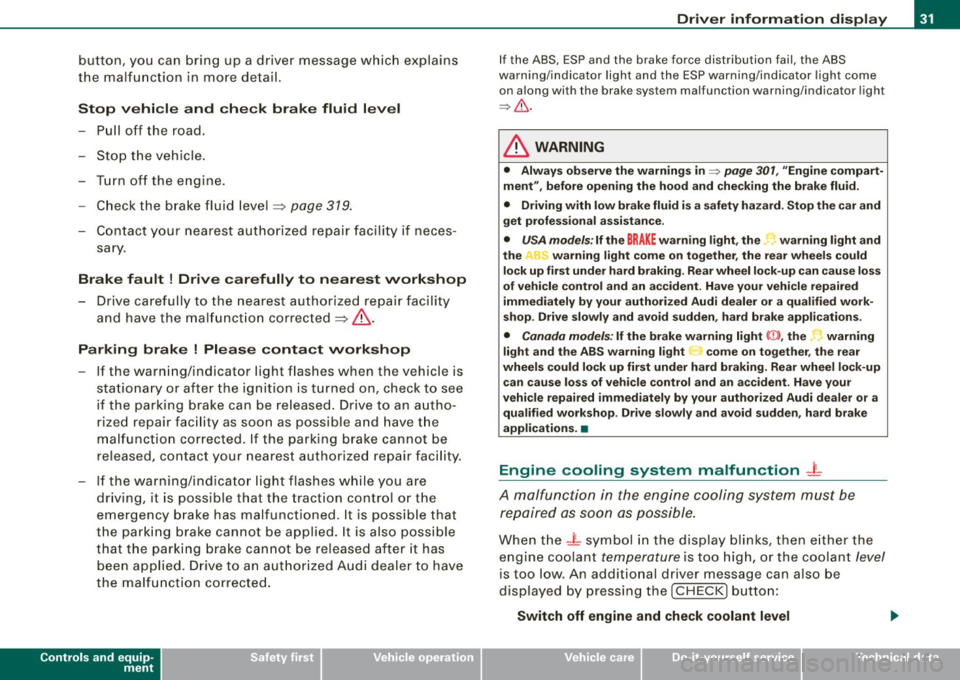
button, you can bring up a driver message which explains
the malfunction in more detail.
Stop vehicle and check brake fluid level
-Pull off the road .
- Stop the vehicle.
- Turn off the engine.
- Check the brake fluid level=>
page 319.
- Contact your nearest authorized repair facility if neces-
sary.
Brake fault ! Drive carefully to nearest workshop
- Drive carefully to the nearest authorized repair facility
and have the malfunction corrected =>
&.
Parking brake ! Please contact workshop
- If the warning/indicator light flashes when the vehicle is
stationary or after the ignition is turned on, check to see
if the parking brake can be released. Drive to an autho
rized repair facility as soon as possible and have the
malfunction corrected. If the parking brake cannot be
released, contact your nearest authorized repair facility.
- If the warning/indicator light flashes while you are
driving, it is possible that the traction control or the
emergency brake has malfunctioned. It is possible that
the parking brake cannot be applied. It is also possible
that the parking brake cannot be released after it has
been applied. Drive to an authorized Audi dealer to have
the malfunction corrected.
Controls and equip
ment
Driver information display
If the ABS, ESP and the brake force distribution fail , the ABS
warning/indicator light and the ESP warning/indicator light come
on along with the brake system malfunction warning/indicator light
=>& .
& WARNING
• Always observe the warnings in=> page 301, "Engine compart
ment", before opening the hood and checking the brake fluid.
• Driving with low brake fluid is
a safety hazard. Stop the car and
get professional assistance .
• USA models: If the BRAKE warning light, the. warning light and
the "'L') warning light come on together, the rear wheels could
lock up first under hard braking. Rear wheel lock-up can cause loss
of vehicle control and an accident. Have your vehicle repaired
immediately by your authorized Audi dealer or a qualified work
shop. Drive slowly and avoid sudden, hard brake applications.
• Canada models: If the brake warning light <
light and the ABS warning light
G come on together, the rear
wheels could lock up first under hard braking. Rear wheel lock-up can cause loss of vehicle control and an accident. Have your
vehicle repaired immediately by your authorized Audi dealer or a qualified workshop . Drive slowly and avoid sudden, hard brake
applications. •
Engine cooling system malfunction -L
A malfunction in the engine cooling system must be
repaired as soon as possible.
When the -L symbol in the display blinks, then either the
engine coolant
temperature is too high, or the coolant level
is too low. An additional driver message can also be
displayed by pressing the [CHECK] button:
Switch off engine and check coolant level
I • •
Page 34 of 408

Driver information display
-Pull off the road.
- Stop the veh icle.
- Turn off the engine.
- Check coolant level~
page 317.
-Add coolant if necessary ~ page 318.
-Continue dr iving only after the eng ine coolant
warning/ indicator light goes out .
- Contact your authorized Audi dealer for assistance if
necessary .
If the engine coolant le ve l is correct, then the radiator fan may be
the cause of the malfunction.
If the generator warning/indicator light should also illuminate
~ page 18, then the fan belt may be damaged.
& WARNING
• If your vehicle should break down for mechanical or other
reasons, park at a safe distance from moving traffic, turn off the
engine and turn on the hazard warning lights
~ page 73, "Emer
gency flasher
A".
• Never open the hood if you see or hear steam or coolant
escaping from the engine compartment -you risk being scalded.
Wait until you can no longer see or hear steam or coolant escaping.
• The engine compartment of any vehicle is a dangerous area.
Before you perform any work in the engine compartment, turn of
the engine and allow it to cool. Follow the warning stickers
~ page 301, "Engine compartment".
0 Note
Do not continue driving if the -~- symbol illuminates. There is a
malfunction in the engine cooling system -you could damage your
engine. •
Engine oil pressure malfunction "t=:?:
The red engine oil pressure warning symbol requires
immediate service or repair. Driving with a low -oil -pres
sure indication is likely to inflict severe damage to the
engine.
If the ~ symbol appears in the display and blinks, the oil
pressure is too low. An additional driver message can also
be displayed by pressing the
I CHECK] button:
Switch off engine and check oil level
Immediate actions
- Pull off the road.
- Stop the vehicle.
- Turn off the eng ine.
- Check the engine oil level
with the dipstick~ page 313.
Dipstick readings checks too low
- Top off oil to the proper level~ page 314.
-Make sure that the oil pressure warning symbol~
appears no longer in the display before you start driving
again. .,,,
Page 116 of 408

• .___w_ a_ rm __ a_ n_ d_ c_o _l_d ________________________________________________ _
Warm and cold
Climate controls
Description
The air conditioner is fully automatic and is designed to
maintain a comfortable and uniform climate inside the
vehicle.
We recommend the follow ing settings:
- Set the temperature to 75 °F (+23 °C).
- Press the !AUTO
I button.
With this setting, you attain maximum comfort in the least amount
of time. Change this setting, as desired, to meet your personal needs.
The climate controls are a combination of heating, ventilation and cooling systems, which automatically reduce humidity and cool the
air inside your vehicle.
The air temperature, air flow and air distribution are automatically
regulated to achieve and maintain the desired passenger compart
ment temperature as quickly as possible.
The system automatically compensates for changes in outside
temperature and for the intensity of the sunlight entering the
vehicle. We recommend you use the
Automatic mode=> page 117
for year-round comfort.
Please note the following:
Turn on the air conditioner to reduce humidity in the vehicle. This also prevents the windows from fogging up.
When the outside temperature is high and the air is very humid,
condensation from the evaporator may drip under the vehicle. This
is normal and does not indicate a leak. If the outside temperature is low,
the fan normally only switches to
a higher speed once the engine coolant has warmed up sufficiently.
The air conditioner temporarily switches off when you drive off from
a standstill using full throttle to save engine power.
The compressor also switches off if the coolant temperature is too
high, so that the engine can be adequately cooled under extreme
loads.
Air pollutants filter
The air pollutants filter (a combined particle filter and activated
charcoal filter) reduces or prevents outside air pollution (dust, or
pollen) from entering the vehicle.
The air pollutants filter must be changed at the intervals specified
in your Warranty
& Maintenance booklet, so that the air conditioner
can properly work.
If you drive your vehicle in an area with high air pollution, the filter
may need to be changed more frequently than specified in your
Audi Warranty
& Maintenance booklet. If in doubt, ask your autho
rized Audi Service Advisor for advice.
Key coded settings
The air conditioner settings selected are automatically stored and
assigned to the key being used. When the vehicle is started, the air
conditioner automatically selects the settings assigned to that key.
This way every driver will maintain his/her own personal settings
and does not have to reset them manually.
If a different driver uses your key and changes the air conditioner
settings, the latest adjustments will erase and replace the settings
you have stored.
Energy management
To prevent the battery from being discharged and to restore the
balance of energy, components which require large amounts of
Page 133 of 408

On the road -
-------------------'
Stopping the engin e
-Turn the ignition key to position ©~ page 130, fig. 145.
& WARNING
• Never turn off the engine until the vehicle has come to a
complete stop.
• The brake booster and servotronic only work when the engine
is running. With the ignition turned off, you have to apply more
force when steering or braking. Since you cannot steer and stop
normally, this can lead to accidents and serious injuries .
• The radiator fan can continue to run for up to 10 minutes even
after you have turned off the engine and removed the ignition key.
The radiator fan can also turn on again if the engine coolant heats
up because of intense sunlight or heat build-up in the engine
compartment.
0 Note
Do not stop the engine immediately after hard or extended driving.
Keep the engine running for approximately two minutes to prevent
excessive heat build-up.•
Con tro ls and eq uip
ment
Starting and stopping the engine
using the Convenience key
A pp lies to veh ic les: w ith Convenie nce key
Starting th e engin e using th e [ START ] button
Using this button, you can switch on the ignition and start
the engine .
0
0
Fig. 146 Convenience
key: START button
The [ START] button has a two position feature. ~ fig. 146.
Switching on the ignition
- Press the [
START] button to the first position. Only the
ignition switches on .
Starting the engine
- Depress the foot brake.
- Move the selector lever into the P or N position
~ & .
- Press the I START] button to the second position. The
engine starts.
Vehicle care I I irechnical data
Page 288 of 408

___ T_ r _a_ il_e _r_ t_ o_ vv_ in__... g,_ __________________________________________________ _
Speed
The higher the speed, the more difficult it becomes for the driver to
control the rig. Do not drive at the maximum permissible speed. Reduce your speed even more if load, weather or wind conditions
are unfavorable -particularly when going downhi ll.
Reduce vehicle speed
im med ia tel y if the trailer shows the slightest
sign of swaying.
Do not try to s top the swayi ng by accelerating.
Observe speed limits. In some areas, speeds for vehicles towing
trai lers are lower than for regular vehicles .
Always apply brakes ear ly. When driving downhill, shift into a lower
gear to use the engine braking effect to slow the vehicle. Use of the
brakes a lone can cause them to overheat and fail.
C ool ant t emp era tur e
The coolant temperature gauge=> page 12 must be observed care
fully. If the needle moves close to the upper end of the scale, reduce
speed immed iately and/or turn off the air conditioner.
If the coolant temperature warning light in the instrument cluster
starts flashing
- F- , pull off the road, stop and let the engine idle for
about two minutes to prevent heat build-up.
& WARNING
A nyo ne n ot properly re str aine d in a moving vehi cle i s at a mu ch
g re ater ri sk in an accident . Never let any on e r ide in y our car who
is n ot pr operl y wea ring th e re stra ints pr ovided b y Audi . •
Trailer towing tips
Important to know
Your vehicle handles differently when towing a trailer because of
the additional weight and different weight distribution. Safety, performance and economy will greatly depend on how carefully you
l
oad your trailer and operate your r ig.
Before you actually tow your trailer, practice turning, stopping and
backing up in an area away from traffic . Keep practicing unti l you
have become comp letely familiar with the way your vehicle-trai ler
combination behaves and responds.
Back ing up is difficult and requires practice. Backing up with a
trailer generally requires steering action opposite to that when backing up your vehic le without a tra iler.
Ma intain a greater distance between your veh ic le and the one in
front of you . You will need more room to stop. To compensate for
the trai ler, you w ill need a larger than norma l turning radius.
When passing, remember that you cannot accelerate as fast as you nor mally wou ld because of the added load . Make su re you have
enough room to pass. After passing, allow plenty of room for your
trai ler befo re changing lanes again .
Avoid jerky starts, sharp turns or rapid lane changes.
[ i ] T ips
• Do not tow a trailer during the break -in period of your vehicle.
• I f you tow a trailer, your Audi may require more frequent main te
nance due to the extra load=>
page 382. •
Parking on a slope
Do n ot park on a slope with a trailer. If it cann ot be
avoi ded, do so only after d oing the followi ng:
When p arking :
-Apply the foot brake.
- Have someone p lace chocks under both the vehicle and
the trailer wheels. ._