2009 AUDI S8 cooling
[x] Cancel search: coolingPage 5 of 408

Safety first ........ ... ... .. .
Driving Safely ................. .
General notes ... .............. .
Proper occupant seating positions
Driver and passenger s ide footwell
Peda l area ..... ..... ....... ... .
Stowing luggage .............. .
Reporting Safety Defects ..... .. .
Safety belts .............. ... .. .
Genera l notes ....... .......... .
Why safety be lts? .. ...... ..... .
Safety belts .. .. .. .... ... .. ... .
Safety belt pretensioners ...... .
Airbag system ..... ... ... .. ... .
Important thing s to know .. •....
Front airbags .. ... ..... ..... .. .
Monitoring the Advanced Airbag
System ..... ... .. ....... .. ... .
Knee airbags ................. .
Side a irbags .... ..... ........ . .
Side curtain airbags ........... . 199
200
200
202
206
206 207
209
211
211
212
215
218
220
220
224
231
236
239
242
Child Safety . . . . . . . . . . . . . . . . . . . . 245
Impor tant things to know . . . . . . . 245
Child safety seats . . . . . . . . . . . . . . 250
Insta lling a ch ild safety seat . . . . . 255
Addit ional Information . . . . . . . . . . 258
Lower anchorages and tether for
children (LATCH) . . . . . . . . . . . . . . . . 260
Vehicle operation . . . . . . . . 269
Intelligent technology . . . . . . . . . . 270
Notice about data recorded by
vehicle control modules . . . . . . . . .
270
Elect ronic Stabilizat ion Program
(ESP) . . . . . . . . . . . . . . . . . . . . . . . . . .
270
Braking . . . . . . . . . . . . . . . . . . . . . . . . 272
Servotronic® -advanced power
steer ing system . . . . . . . . . . . . . . . . 275
Driv ing w it h your quattro® . . . . . . 275
Energy management . . . . . . . . . . . . 276
Driving and environment . . . . . . . 279
The first 1,000 mi les ( 1,500 km) and
afterwards . . . . . . . . . . . . . . . . . . . . .
279
Cata lytic converter . . . . . . . . . . . . . 280
Avoid damaging the vehicle . . . . . 281
Operate your vehicle economically
and minimize pollution . . . . . . . . . .
281
Trai ler towing . . . . . . . . . . . . . . . . . . 284
Driv ing w ith a trailer . . . . . . . . . . . . 284
Trai ler towing tips . . . . . . . . . • . . . . 286
Table of contents
Vehicle care ....... ... ... ... 289
Cleaning and protection ........ 290
General information . . . . . . . . . . . . . 290
Care of exte rior . . . . . . . . . . . . . . . . . 290
Care of inte rior . . . . . . . . . . . . . . . . . 297
Fuel supply and filling your fuel
tank . . . . . . . . . . . . . . . . . . . . . . . . . . . . 303
Gasoline . . . . . . . . • . . . . • . . . . . . . . . 303
Fuel tank . . . . . . . . . . . . . . . . . . . . . . . 304
Checking and filling . . . . . . . . . . . . 308
Engine hood . . . . . . . . . . . . . . . . . . . 308
Engine compartment . . . . . . . . . . . . 3 10
Engine oil . . . . . . . . . . . . . . . . . . . . . . 311
Eng ine cooling system . . . . . . . . . . 3 16
Brake fluid . . . . . . . . . . . . . • . . . . . . . 319
Battery . . . . . . . . . . . . . . . . . . . . . . . . 320
W indshield/headlight washer
container . . . . . . . . . . . . . . . . . . . . . . 325
Tires and wheels . . . . . . . . . . . . . . . 326
Tires ... ... ... .... .. ... ... .... .. 326
Vehicle care I I irechnical data
Page 15 of 408

If the indicator goes all the way to the right side inside the coolant
temperature gauge, then the engine coolant temperature is too
high.
Pull off the road to safe location, turn off the engine and let it
cool down.
If the warning light comes on again after you have driven
a short distance, contact a qualified workshop.
& WARNING
• Always observe the warning in :::::, page 301, "Engine compart
ment", before opening the hood and checking the engine coolant
level.
• Never open the engine hood if you see or hear steam, or if you
see engine coolant dripping from the engine compartment. You
could burn yourself. Let the engine cool off first so that you cannot
hear or see any steam or engine coolant.
0 Note
• Mounting additional lights or accessories in front of the air inlets
reduces the cooling effect of the radiator. At high outside tempera
tures or high engine load, the engine could overheat.
• The front spoiler has been designed to properly distribute the
cooling air when the vehicle is moving . If the spoiler is damaged,
this could reduce the cooling effect and the engine could then over
heat. Ask your authorized Audi dealer for assistance. •
Tachometer (engine rev counter)
The tachometer indicates the engine RPM (revolutions per
minutes).
The tachometer 0:::::, page 12, fig . 2 is the left of the two large clock
type displays.
The engine turns at a speed
1,000 times the single digit in the
display, e.g. if the needle is pointing at the "2" the engine is turning
at 2,000 RPM.
Controls and equip
ment
Instruments and warning/indicator lights
If engine RPM drops below 1,500, you should downshift to the next
lower gear. The red area at the end of the scale indicates maximum
permissible engine RPM after the break-in period. Before reaching
this area, move the selector lever to position "D (Drive)" or ease your
foot off the accelerator pedal.
0 Note
The tachometer needle should not move into the red range . If it
does, then only for a very short period of time. You could damage
your engine by driving at high RPM.
<£> For the sake of the environment
Upshifting early saves fuel and reduces engine noise .•
Digital clock with date display
Date and time of day can be set in MM/.
Fig . 3 Instrument
cluster with digital
clock
The date, time of day, and time and date format can be set in MMI.
You can find out more in the MMI manual. ..,.
I • •
Page 33 of 408
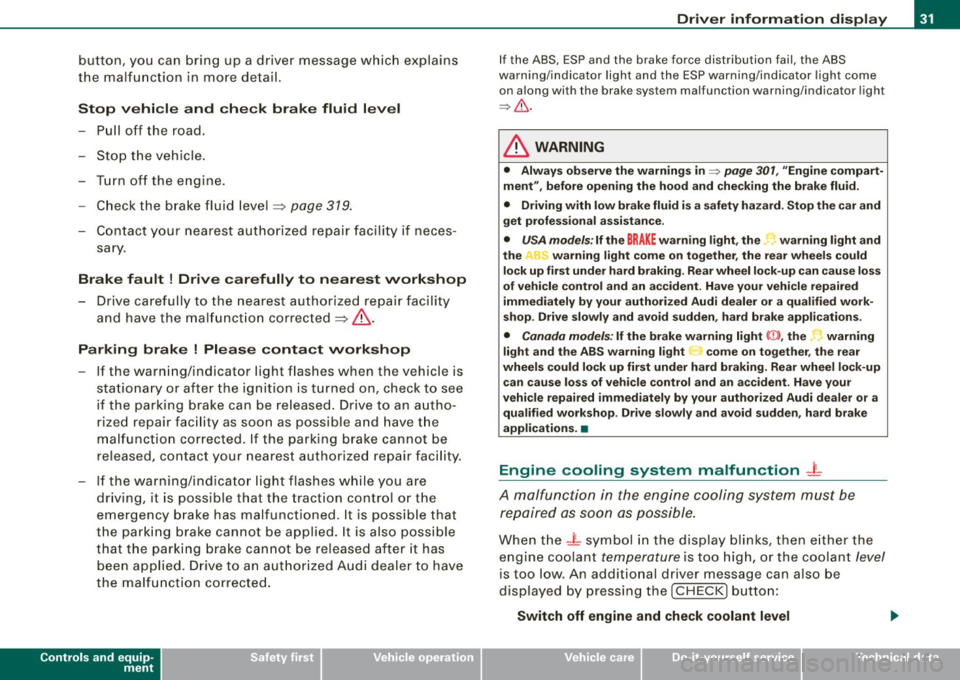
button, you can bring up a driver message which explains
the malfunction in more detail.
Stop vehicle and check brake fluid level
-Pull off the road .
- Stop the vehicle.
- Turn off the engine.
- Check the brake fluid level=>
page 319.
- Contact your nearest authorized repair facility if neces-
sary.
Brake fault ! Drive carefully to nearest workshop
- Drive carefully to the nearest authorized repair facility
and have the malfunction corrected =>
&.
Parking brake ! Please contact workshop
- If the warning/indicator light flashes when the vehicle is
stationary or after the ignition is turned on, check to see
if the parking brake can be released. Drive to an autho
rized repair facility as soon as possible and have the
malfunction corrected. If the parking brake cannot be
released, contact your nearest authorized repair facility.
- If the warning/indicator light flashes while you are
driving, it is possible that the traction control or the
emergency brake has malfunctioned. It is possible that
the parking brake cannot be applied. It is also possible
that the parking brake cannot be released after it has
been applied. Drive to an authorized Audi dealer to have
the malfunction corrected.
Controls and equip
ment
Driver information display
If the ABS, ESP and the brake force distribution fail , the ABS
warning/indicator light and the ESP warning/indicator light come
on along with the brake system malfunction warning/indicator light
=>& .
& WARNING
• Always observe the warnings in=> page 301, "Engine compart
ment", before opening the hood and checking the brake fluid.
• Driving with low brake fluid is
a safety hazard. Stop the car and
get professional assistance .
• USA models: If the BRAKE warning light, the. warning light and
the "'L') warning light come on together, the rear wheels could
lock up first under hard braking. Rear wheel lock-up can cause loss
of vehicle control and an accident. Have your vehicle repaired
immediately by your authorized Audi dealer or a qualified work
shop. Drive slowly and avoid sudden, hard brake applications.
• Canada models: If the brake warning light <
light and the ABS warning light
G come on together, the rear
wheels could lock up first under hard braking. Rear wheel lock-up can cause loss of vehicle control and an accident. Have your
vehicle repaired immediately by your authorized Audi dealer or a qualified workshop . Drive slowly and avoid sudden, hard brake
applications. •
Engine cooling system malfunction -L
A malfunction in the engine cooling system must be
repaired as soon as possible.
When the -L symbol in the display blinks, then either the
engine coolant
temperature is too high, or the coolant level
is too low. An additional driver message can also be
displayed by pressing the [CHECK] button:
Switch off engine and check coolant level
I • •
Page 34 of 408

Driver information display
-Pull off the road.
- Stop the veh icle.
- Turn off the engine.
- Check coolant level~
page 317.
-Add coolant if necessary ~ page 318.
-Continue dr iving only after the eng ine coolant
warning/ indicator light goes out .
- Contact your authorized Audi dealer for assistance if
necessary .
If the engine coolant le ve l is correct, then the radiator fan may be
the cause of the malfunction.
If the generator warning/indicator light should also illuminate
~ page 18, then the fan belt may be damaged.
& WARNING
• If your vehicle should break down for mechanical or other
reasons, park at a safe distance from moving traffic, turn off the
engine and turn on the hazard warning lights
~ page 73, "Emer
gency flasher
A".
• Never open the hood if you see or hear steam or coolant
escaping from the engine compartment -you risk being scalded.
Wait until you can no longer see or hear steam or coolant escaping.
• The engine compartment of any vehicle is a dangerous area.
Before you perform any work in the engine compartment, turn of
the engine and allow it to cool. Follow the warning stickers
~ page 301, "Engine compartment".
0 Note
Do not continue driving if the -~- symbol illuminates. There is a
malfunction in the engine cooling system -you could damage your
engine. •
Engine oil pressure malfunction "t=:?:
The red engine oil pressure warning symbol requires
immediate service or repair. Driving with a low -oil -pres
sure indication is likely to inflict severe damage to the
engine.
If the ~ symbol appears in the display and blinks, the oil
pressure is too low. An additional driver message can also
be displayed by pressing the
I CHECK] button:
Switch off engine and check oil level
Immediate actions
- Pull off the road.
- Stop the vehicle.
- Turn off the eng ine.
- Check the engine oil level
with the dipstick~ page 313.
Dipstick readings checks too low
- Top off oil to the proper level~ page 314.
-Make sure that the oil pressure warning symbol~
appears no longer in the display before you start driving
again. .,,,
Page 116 of 408

• .___w_ a_ rm __ a_ n_ d_ c_o _l_d ________________________________________________ _
Warm and cold
Climate controls
Description
The air conditioner is fully automatic and is designed to
maintain a comfortable and uniform climate inside the
vehicle.
We recommend the follow ing settings:
- Set the temperature to 75 °F (+23 °C).
- Press the !AUTO
I button.
With this setting, you attain maximum comfort in the least amount
of time. Change this setting, as desired, to meet your personal needs.
The climate controls are a combination of heating, ventilation and cooling systems, which automatically reduce humidity and cool the
air inside your vehicle.
The air temperature, air flow and air distribution are automatically
regulated to achieve and maintain the desired passenger compart
ment temperature as quickly as possible.
The system automatically compensates for changes in outside
temperature and for the intensity of the sunlight entering the
vehicle. We recommend you use the
Automatic mode=> page 117
for year-round comfort.
Please note the following:
Turn on the air conditioner to reduce humidity in the vehicle. This also prevents the windows from fogging up.
When the outside temperature is high and the air is very humid,
condensation from the evaporator may drip under the vehicle. This
is normal and does not indicate a leak. If the outside temperature is low,
the fan normally only switches to
a higher speed once the engine coolant has warmed up sufficiently.
The air conditioner temporarily switches off when you drive off from
a standstill using full throttle to save engine power.
The compressor also switches off if the coolant temperature is too
high, so that the engine can be adequately cooled under extreme
loads.
Air pollutants filter
The air pollutants filter (a combined particle filter and activated
charcoal filter) reduces or prevents outside air pollution (dust, or
pollen) from entering the vehicle.
The air pollutants filter must be changed at the intervals specified
in your Warranty
& Maintenance booklet, so that the air conditioner
can properly work.
If you drive your vehicle in an area with high air pollution, the filter
may need to be changed more frequently than specified in your
Audi Warranty
& Maintenance booklet. If in doubt, ask your autho
rized Audi Service Advisor for advice.
Key coded settings
The air conditioner settings selected are automatically stored and
assigned to the key being used. When the vehicle is started, the air
conditioner automatically selects the settings assigned to that key.
This way every driver will maintain his/her own personal settings
and does not have to reset them manually.
If a different driver uses your key and changes the air conditioner
settings, the latest adjustments will erase and replace the settings
you have stored.
Energy management
To prevent the battery from being discharged and to restore the
balance of energy, components which require large amounts of
Page 117 of 408

Warm and cold -
----------------
energy are temporarily cut bac k or switched off~ page 276.
H ea tin g sys tems in particu lar requi re a g rea t dea l of energy. If yo u
not ice, for example, that the seat *, windshield * or rear window
hea ting is no t heating, they have bee n t empor arily cut b ack or
sw itched off by
energy management . These systems are availabl e
again a s soon as the ene rgy ba la nce has bee n restored .
& WARNING
Reduced visibility is dangerous and can cause accidents .
• For safe driving it is very important that all windows be free of
ice , snow and condensation.
• Completely familiarize yourself with the proper use and func
tion of the heating and ventilation system and especially how to defog and defrost the windows .
• Never use the windshield wiper /washer system in freezing
weather until you have warmed the windshield first , using the
heating and ventilation system. The washer solution may freeze
on the windshield and reduce visibility.
0 Note
• I f you suspect that the air conditioner has been damaged, turn
on ECO N and con tac t an authori ze d Aud i deale r to hav e the system
inspected .
• R epairs to the A udi air co nd it io ner requ ir e sp ecia l te chni cal
know ledge and special tools . Contact an authorized Audi dealer for
assista nce .
[ i J Tips
• Kee p th e air in ta ke s lots (in fron t of the w inds hield) free from i ce,
snow and debris in order to maintain the proper function of the
cl im ate c ontro l sy ste m.
Controls and equip
ment
• Air escapes through vents under the rear window . When p lacing
i te ms of c lothing on the luggage c ompartme nt c over, e nsu re th at
the openings are not covered .
• Climate c ontro l wor ks mo st e ffec tively if th e windo ws and the
power roof are c losed . However, if the interior of a parked vehicle is
e xt re me ly hot fro m the sun's rays , briefly open ing t he windows can
speed up the cooling process .•
I • •
Page 119 of 408
![AUDI S8 2009 Owners Manual _________________________________________________ w_ a_ r_ m __ a_n_ d_ c_ o_ld __ ,n
Turning on and off [ ON/OFF]
Turning the air conditioning on
- Press [O N/OFF], or
- Press [AUTO
J. AUDI S8 2009 Owners Manual _________________________________________________ w_ a_ r_ m __ a_n_ d_ c_ o_ld __ ,n
Turning on and off [ ON/OFF]
Turning the air conditioning on
- Press [O N/OFF], or
- Press [AUTO
J.](/manual-img/6/57618/w960_57618-118.png)
_________________________________________________ w_ a_ r_ m __ a_n_ d_ c_ o_ld __ ,n
Turning on and off [ ON/OFF]
Turning the air conditioning on
- Press [O N/OFF], or
- Press [AUTO
J.
Turning the air conditioning off
- Press [ ON/OFF] to turn the air conditioner off and block
outside air from entering the vehicle.
The air conditioner turns back on if you press one of the control buttons or the contro l knob.
[ i ] Tip s
Resi du al he at: With the ignition turned off, you can activate the
residual heat funct ion by pressing the [
ON/OFF] button. The
residual heat from the coo lant can be used to heat the vehic le inte
rior. The residua l heat function is turned off automatically after
30
minutes. •
Automatic mode [AUTO I
The automatic mode is the standar d setting for all
seasons.
Turning on AUTO
- Select temperature between 60
°F (+ 16 °C) and 84 °F
(+28 °Cl.
- Press [AUTO j ~ page 116, fig. 129.
Automatic operation ensures constant temperatures in the interior
and dehumidifies the air inside the vehicle. Air temperature, vo lume
and dist ribu tion are controlled automatical ly to reach or maintain
Controls and equip
ment
the desired interior temperature as quickly as possible. Fluctuations
in exter ior temperature and the effects of temperature from the
position of the sun are compensated for automatica lly.
This operating mode works only in the adjustable temperature range , from 60 °F ( + 16 °C) to 84 °F ( +28 °C). If a temperature below
60 °F
(+ 16 °C) is selected, LO appears in the disp lay. At temperatures
above 84 °F (+28 °C),
HI is displayed . A t both extreme settings,
climate control runs continuously at maximum cooling or heating
power . There is no temperature regulation .•
Setting the temperature
Separate temperatures can be selected for the driver's
and fr ont passenger's side.
Fig. 13 0 MMI dis p la y:
Sett in g the t emp era
ture
- Rot ate the cont ro l knob to the left to reduce the temper
ature, or to the righ t to increase t he tempera ture .
[ i ] Tips
• When you press the control knob for choosing the temperature,
the temperature you choose will a lso appear in the MMI display
~ fig. 130 .
• Syn chronizi ng cli mat e contro l: By pressing and ho lding the
control knob on the driver's side, t he tempe rature setting on the
I • •
Page 124 of 408

-L~W~a~r~m~ a~n~d~ c::.!o~l~d =-.._ _____________________________________________ _
Air outlets
Air distribution determines the air flow to the individual vents .
Fig. 1 37 In stru me nt pan el: a ir outlet loca tio ns a nd airfl ow directions
Air outl ets 0 and ©
- Turn the vertical thumbw hee l beside the outlet to
increase, reduce or shut down t he airflow from that
outlet.
- To adjust the direct ion o f the a irflow from the outlet,
move t he tab in t he center of the outlet in the desired
directio n. The direct ion of the air delivered from the
vents can be adjusted horizontally and vertically.
The air outle ts are actua ted either automatically or manual ly
depending on the operating mode selected. Heated or unheated
fresh ai r, or cooled air flows from the v ents.
[ i ] Tips
• When climate contro l is working, coo led air wi ll flow primarily
from out lets
G) and ©-To assure adequate cooling, out lets G) and
© should never be completely closed.
• The air flow coming from the vents © can be adjusted to be
colder or warmer than the selected set temperature. •
Air outlets in the rear
Outlet s in the center console
- Rotate the t humb wheel located next to t he out let to
open o r close it.
- To adjust the direction of the a irflow from the outlet,
move the tab in t he center of the outlet in the des ired
direction. The direction o f the air delive red from the
vents can be adjuste d horizontally and vert ic a lly .
Outlets in th e door pillars
- Rotate the t humb wheel located next to t he out let to
open or close it.
- To ad just the d irection of th e airflow from t he outl et,
move t he tab in t he cen ter of the outl et in the des ired
direc tion . The direct io n of the air delive red from the
vents can be adjusted hor izontally and vertically .
The air outlets are actuated eithe r automatically or manually
depending on the operating mode se lected. Heated or unheated
fresh ai r, or cooled air flows from the vents .
The air outlets to heat the rear footwell are located under the front
sea ts . _,,