2009 AUDI S8 turn signal
[x] Cancel search: turn signalPage 52 of 408

Openin g a nd clo sin g
• After un locking the vehicle, you have 60 seconds to open a door
or the rear lid. After 60 seconds, the vehicle automatically locks and
the anti-theft a larm system activates again .
The rear lid can be locked or unlocked either by using the remote
control
or by turning the key ins ide the driver's door lock. Unlocking
the vehicle with the remote control will on ly
unlock the rear lid, to
open it, the lid handle needs to be pressed .
Lock ing t he ve hicle
You can lock the vehicle from outside either by using the remote
control
o r by turning the key inside the drivers's door lock . When
you
l o ck the vehic le :
• All doors and the rear lid are locked .
• All turn signal lights will flash once when the car is locked.
• The anti -theft alarm system is activated. The horn of the anti
t heft alarm system wi ll sound and the anti-theft alarm system readi
ness light, located in the upper part of the driver's door panel, will
start to blink.
• The vehicle interior lights turn off.
Unlo ck ing and lo ckin g th e ve hicle using th e
C onven ien ce key *
The Con ve nie n ce key* feature is a keyless system which al lows you
to unlock the vehicle via sensors in the door handle . Lock ing is like
wise
keyless using a lock button. Each door is equipped with a
sensor and lock button.
P ower s ide door clo ser*
The vehicle is equipped with a power side door closer . When closing
a door, you simply need to gently push on the door. The door wil l
then automatically close by itself ~
page 53 .
Autom atic lockin g
The automatic locking feature locks a ll the veh ic le doors and the
rear lid when you drive faster than 9 mph (15 km/h). This function can be turned on and off in the
MMI C
entral lo cking Menu
~ page 52.
You can unlock the vehicle from the inside by:
• removing the key from the ignition switch (the vehicle wi ll auto
matically unlock itself) or
• pressing the unlock part of the power lock switch
ffi or
pulling the door handle (once to open the door).
& WARNING
• When you lock your veh icle from o utside, nobod y -espec iall y
c h ildr en -should rem ain in sid e the vehicle . R emember , when you
lo ck the vehicle from the out side the window s ca nnot be opened
from t he in side .
• When you l eav e the vehi cle , al ways remove th e ign ition key and
take it with you . Thi s w ill prevent pa ssenger s (childr en , for
exampl e) from acciden tally being locked in the vehicle should they
a cc ident ally p re ss th e p ower lo cking s witch in the door s.
• Do not lea ve children in side the vehi cle un supe rvis ed. In an
e merg ency i t would be impos sible t o ope n th e door s from the
out side wi thou t the key.
[ i ] T ips
• In the event of a crash with a irbag deployment all locked doors
wi ll be automatically un locked to give access to the vehic le occu
pants from the outside .
• If the power locking system should malfunction, you can lock
each door individually using the vehicle key~
page 54.
• If the power locking system should fail, you can still open the
fue l tank flap in an emergency ~
page 307.
• You are well advised not to keep valuables inside an unattended
vehic le, visib le or not. Even a properly locked vehic le cannot provide
the security of a safe .•
Page 53 of 408

Unlocking and locking the vehicle with the remote control
How the remote control works .
Fig . 33 Re mote
co ntr ol: fu nctio n
bu tton s
Whet her o nly the driver's door or the entire vehicle is
unlocked w hen the opening butt on @ is pressed once,
depends on the settings in the MMI
Centr al locking menu
=:> page 52 .
To unlo ck th e ve hicle 0
- Press button @.
- Press button @
two times within two seconds to unlock
all doors and the r ear lid .
To lock th e vehi cle 6
- Press button @ =:> & i n "General description" on
page 49.
- Watch that a ll turn sig nal lights flash once.
To unlo ck r ear lid only
c:s
- Press button @for approximately one second.
Con tro ls and eq uip
ment
Op ening and clo sing
PANIC Button
- Push the red button @to ac tivate the panic function . The
horn sounds and the turn signals flash.
- P ush the button @again to deact ivate the panic func-
t ion.
On vehicles equ ipped with the Convenience key* features, the
selector lever must be in the P position, otherwise the vehicle will
not lock .
& WARNING
Rea d and foll ow all WARNINGS => & in "Gene ral de scription " on
pag e 49 .
[ i ] Tips
• In order to make sure the locking function is working, you should
always keep your eye on the vehicle to make sure it is proper ly
locked.
• Do not use the remote control if you are inside the car, otherwise
you may unintent iona lly lock the vehicle , and then you would set off
the anti -theft alarm when you try to start the engine or open a door.
In case this happens anyhow, push the un lock button
(i .
• Use the panic function only if you are in an emergency
s ituation .•
Vehicle care I I irechnical data
Page 74 of 408

Clear vision
0 Note
The rear fog lights can distract drivers behind you, so, they should
be turned on
only in conditions of very poor visibility. Always
observe local regulations when using the rear fog lights.
[ i J Tips
With the switch in AUTO front fog lights and rear fog lights cannot
be turned on in addition. •
Applies to vehic les : wi th Ad aptive Li ght
Adaptive Light
When making a turn or driving around tight corners, the
relevant area of the road is better illuminated.
Adaptive Light (making turns)
Fig. 60 Adaptive Light
when turning and
driving through curves
An additional bulb in the headlight provides a cornering light@ in
addition to the low beam @=> fig.
60. Adaptive Light is switched on
and off automatical ly depending on driving conditions .
When you activate the turn signal lever, the Adaptive Light for the
same side is switched on. Please note that the turn signal lever must
engage. Adaptive Light is not switched on if you only move the turn signal
lever to the point of resistance to signal a lane change =>
page 73,
"Turn signal¢ c:> and high beam 110 lever".
When driving around bends, Adaptive Light is controlled according
to steering wheel angle .
• It is switched on in tight corners .
• It is not switched on in long, open bends.
Adaptive Light (in curves)
When driving through curves , the low beams @are automatically
controlled depending on driving speed and the steering wheel
angle.
The two main beams pivot at different angles so that there is no
unilluminated area in front of the vehic le .
[ i J Tips
• The system works up to a speed of about 43 mph (70 km/h). If the
speed is higher, it is not activated .
• Adaptive Light (in curves) functions at a speed of about 6 mph
(10 km/h) and is deactivated at speeds below about 4 mph
(6 km/h). •
Page 75 of 408

Emergency flasher ~
The emergency flasher makes other motorists aware that
you or your vehicle are in an emergency situation.
I
Fig . 61 Cente r
conso le: emergency
f lashe r swi tc h
- Press the switch ~~fig . 61 to turn the emergency
flashers on or off.
When the emergency flasher is on, all four turn signals blink at the same time. The turn signal indicator lights¢¢ in the instrument
cluster, as well as the light in the emergency flasher switch~ blink
likewise.
The emergency flashers will turn on automatica lly if you are in an
accident where the airbag has deployed.
[ i ] Tip s
You should turn on the emergency flashers when:
• you are the last vehicle standing in a traffic jam so that any other
vehicles coming can see you, or when
• your vehicle has broken down or you are in an emergency situa
tion, or when
• your vehicle is being towed by a tow truck or if you are towing
another vehicle behind you. •
Contro ls and eq uip
ment
C lea r v is ion
Turn signal ¢ ¢ and high beam ~D lever
The lever on the left side of the steering column is used to
operate the turn signals and the high beam as well as the
headlight flasher.
-"' M
-w
"' a,
Fig . 62 Turn s igna l and
high beam lever
The turn signal and high beam lever has the follow ing func
tions:
Turn si gnals ¢ ¢
- Lift the lever up all the way~ fig. 62 G) to use the r ight
turn signals, or push the lever down all the way@ to use
the left turn signals.
Aut o-blink
- Move the lever (up or down) just to t he point of resis
tance to use the turn signals for as long as you need
them, for example when changing lanes.
- Move the lever (up or down) just to t he point of resis
ta nce and then release it right away to make the turn
signals blink
three times. You can use this feature f or
example when changing lanes on highways.
Vehicle care I I irechnical data
Page 76 of 408

Clear vision
High beam
~D
-Push the lever forward 0 to switch on the high beam.
Pull the lever back towards you to switch off the high
beam.
Headlight flasher ~D
- Pull the lever toward the steering wheel © to use the
headlight flasher.
Notes on these features
• The turn signals only work with the ignition turned on. The indi
cator lights ¢ or¢ in the instrument cluster~ page 16 also blink.
• After you have turned a corner, the turn signal switches off auto
matically.
• The high beam works only when the headlights are on. The indi
cator light ~D in the instrument cluster illuminates when the high
beams are on.
• The headlight flasher works only as long as you hold the lever -
even if there are no lights turned on. The indicator light [Din the
instrument cluster illuminates when you use the headlight flasher.
• With the switch in the
AUTO position, the high beams can only
be turned on if the function is switched on in MMI
~ page 70.
0 Note
Do not use the high beam or headlight flasher if you know that these
could blind oncoming traffic. •
Interior lights
Front interior lights
The interior lights include reading lights for both the
driver and the front passenger.
--
1111
~ . ~D
ro,:q
111111111
0
Interior lights
111111111
111111111
0 Fig. 63 Rooflining:
Front interior lights
Fig. 64 Rooflining:
Front reading lights ;
- Press the @J button to turn off the interior lights
~ fig. 63. If you press the button a second time, the inte
rior lights in the rear are also turned off.
- Press the
(ID button to turn on the door contact circuit.
Press the button a second time to turn on the door
contact circuit for the rear doors.
Page 135 of 408

On the road -
----------------
& WARN IN G ( continu ed )
required to steer or bra ke the vehicle . If you are not prepa red , th is
c ould re sult in a collision and serious per sonal in jur y.
• For your safet y, move the sele ctor lever t o the P po sition , then
turn off the engine . Otherwise the veh icle could inadvertently roll
away .
• After t urning off th e engine , the r adi ator f an c an come on and
run for up to 10 mi nute s -even if the i gnition i s switc hed off . Like
wise , the fan could come on if the temperature in the engin e
c omp artment r ais e s due to heat build up or if you le ave the vehi cle
s tandin g in direct sunlight .
0 Note
After driving at high engine load, heat can build up in the engine
compartment after you have turned off the engine. This can damage
t he engine . Let the veh icle stand and run in idle for about 2 minutes
before turning off the engine .•
Ap plies to ve hicles : w ith Conve nie nce key
Driver's messages in the instrument cluster
Messages appear in the instrument cluster to let the
driver know if something is missing or if some thing must
be done.
No ke y identified
This message appears when you press the [ START ] button, but
there is no remote control key insi de the vehicle or if the system
does not recogni ze the key . For example, if your key is
shielded by
an object or
encased, i.e . inside an a lum inum briefcase, the signal
from the key cannot be detected. Electronic devices such as cell
phones can also interfere with the radio signal.
Controls and equip
ment P
re ss br ake pedal to start engine
This message appears when you press the I S TART] button when
starting the engine but you have not depressed the brake pedal.
En gage N or P to start e ngine
This message appears when you start the engine but the selector
lever is not in the P or N position. The e ngine can be sta rted o nly if
the selector lever is in one of these two positions.
.!., Key not in vehicle
This message appears together with the ..Z. symbol when the
remote control key is removed from t he vehicle whi le the eng ine is
running . This is to remind you that you should not continue your trip
without you r key .
If the key is no longer inside the veh ic le when you turn off the
engine, you will not be able to switch on the ignition or restart the
engine. Also, you will not be ab le to lock the vehicle from the
outside.
S hift to P, othe rwis e vehi cle ca n roll a way. Door s do not lo ck i f lev er
is not in P.
This message appears for your safety together wit h an aud ib le
warning signa l when you press the [S TO P] button but the selector
lever is not in the P position and you open the driver 's door . Move
the selector lever into P, otherwise the vehic le could roll away. In
addition, you w ill not be able to lock the vehicle with either the lock
button located on the door handle or the remote control.
T o engage steering lo ck, press a nd hold STOP button
This message appears for your personal safety if you switch off the
eng ine and the ignition by pressing the
I S TOP ] button and then
open the driver's door . In this case, the steering will still not be
locked . The stee ring wheel wi ll lock :
• I f you press the
I STOP ] button for longer than 1 second.
• I f you lock the vehicle from the outside .•
I • •
Page 150 of 408
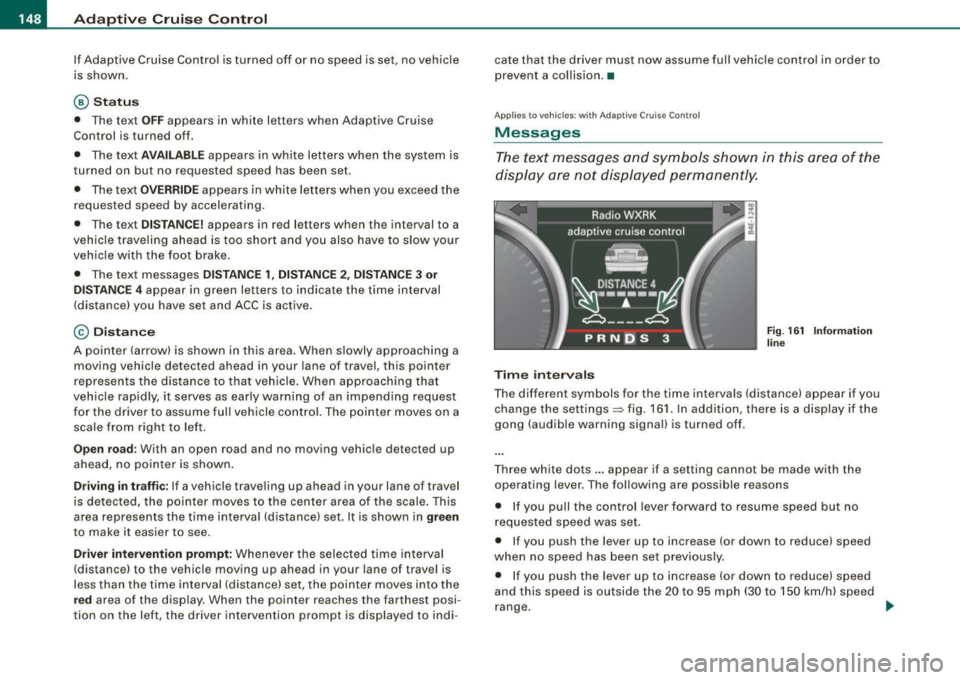
• ..__A_ d_a...: p:,..._ ti_v _ e_ C_ ru_ is_ e_ C_ o_n_ t_ r_ o _ l ___________________________________________ _
If Adaptive Cruise Control is turned off or no speed is set, no vehicle
is shown.
@ Status
• The text OFF appears in white letters when Adaptive Cruise
Control is turned off.
• The text
AVAILABLE appears in white letters when the system is
turned on but no requested speed has been set.
• The text
OVERRIDE appears in white letters when you exceed the
requested speed by accelerating.
• The text
DISTANCE! appears in red letters when the interval to a
vehic le traveling ahead is too short and you also have to slow your
vehicle with the foot brake.
• The text messages
DISTANCE 1, DISTANCE 2, DISTANCE 3 or
DISTANCE 4
appear in green letters to indicate the time interval
(distance) you have set and ACC is active.
© Distance
A pointer (arrow) is shown in this area. When slowly approaching a
moving vehicle detected ahead in your lane of travel, this pointer
represents the distance to that vehicle . When approaching that
vehicle rapidly, it serves as early warning of an impending request
for the driver to assume ful l vehicle control. The pointer moves on a
scale from right to left.
Open road: With an open road and no moving vehicle detected up
ahead, no pointer is shown.
Driving in traffic: If a vehicle traveling up ahead in your lane of travel
is detected, the pointer moves to the center area of the scale. This
area represents the time interval (distance) set. It is shown in
green
to make it easier to see.
Driver intervention prompt: Whenever the selected time interval
(distance) to the vehicle moving up ahead in your lane of travel is
less than the time interval (distance) set, the pointer moves into the
red area of the display. When the pointer reaches the farthest posi
tion on the left, the driver intervention prompt is disp layed to indi -cate that the driver must now assume full vehicle control in order to
prevent
a collision. •
Applies to vehicles : with Adapt ive Cru ise Contro l
Messages
The text messages and symbols shown in this area of the
display are not displayed permanently.
Time intervals
Fig. 161 Information
line
The different symbols for the time intervals (distance) appear if you
change the settings=> fig. 161. In addition, there is a disp lay if the
gong (audible warning signal) is turned off.
Three white dots ... appear if a setting cannot be made with the
operating lever. The following are possible reasons
• If you pull the control lever forward to resume speed but no
requested speed was set.
• If you push the lever up to increase (or down to reduce) speed
when no speed has been set previously.
• If you push the lever up to increase (or down to reduce) speed
and this speed is outside the 20 to 95 mph (30 to 150 km/h) speed
range. .,
Page 155 of 408

Audi lane ass is t -
-------------------------
Audi lane assist
Lane assist
Applies to veh icles : with lane assist
Description
Lane a ssist helps you keep y our vehicle in your lane .
Lane assist uses a camera to detect lane boundary lines. If the
system detects that your vehicle is about to leave a lane boundary
line, the steering wheel
vibrates to alert the driver. If lane assist
detects boundary lines on both sides of the vehicle's lane, the
system enters active standby mode, which is indicated by the green
indica tor light /: on the instrument cluster .
I f the system is in active standby mode and the turn signal is acti
vated before driving ov er the boundary line, the warning does not
occur since the sys tem allows for intenti onal lane changes.
The system is designed for driving on freeways and expanded high
ways and t hus works on ly at speeds of 40 mph (65 km/h) or mo re .
& WARNING
• Lane ass ist will not k eep your vehicle in your lane. The sy stem
only warns the d riv er w hen t he vehicle i s le av ing the lan e. The
driv er is alway s re spon sible for keeping the vehicle in the lane.
• The camera is not able to d ete ct all lane boundary lines and in
s o me cases might al so dete ct lane str ucture s or objects as
boundary lines . This c an le ad to in corre ct wa rning s or warnings
that fa il to go off at all .
• The camer a's visibili ty ca n be i mpaired by vehi cle s ahe ad of
you , for instan ce, or by rain , snow , h eavy spray or li ght shining into
th e cam era lens . Thi s can ca use lane as sis t to f ail to d ete ct
boundary line s. •
Con tro ls and eq uip
ment
Ap plies to vehi cles : wi th la ne assi st
Activating and deactivating
Fig . 1 70 Turn signal
l ev er: La ne assis t
butt on
F ig . 1 7 1 Win dshie ld:
L ane assist ca mera
v iewing win dow
Press the :::> fig. 170 button to activa te or deactivate the
syst em . T he/ : in dica tor ligh t on t he i nstrument c luster
will illuminate or go out.
Instrument c lu ster indi ca tor light
/: Ready:
The green indicator light shows that the system is ready
to use . A warning a lerts the drive r when the veh icle drives over
dete cted lane boundary l ines. .,.
Vehicle care I I irechnical data