2009 AUDI S8 height
[x] Cancel search: heightPage 95 of 408

Fig. 92 Center rear
head restraint:
adjusting the height
-Push the head restraint upward until it locks in the
desired position =:>
page 92, fig. 91.
- To lower it, push on the knob located on the side
=:> fig . 92.
The height of the center head restraint is adjustable . It should be
adjust ed to the occupant's body size. Correctly adjusted head
restraints and safety belts are an extremely effective safety feature
=> page 205.
& WARNING
• Vehicles with power individual rear seats* have seating for
four. The long center console between the two rear seats is not a
seating position. For this reason, a safety belt and an adjustable
head restraint are not provided.
• Read and heed all WARNINGS=>
page 205, "Proper adjustment
of head restraints". •
Con tro ls and eq uip
ment
Seats and storage
Arm rest
The arm rests for the driver and passenger can be
adjusted to several positions and contain a storage
compartment.
Fig . 93 Arm rests for
driver and passenger
Adjusting the arm rest
To adjust the arm rest angle, pivot the arm rest fully
down.
- Lift the arm rest detent by detent until the desired posi-
tion is reached .
Opening storage compartment
-Press the release lever=:> fig. 93.
Please note that the driver 's arm movements may be restricted with
the arm rest folded down. For this reason, the arm rest should not
be folded down when driving in city traffic. •
Vehicle care
I I irechnical data
Page 96 of 408
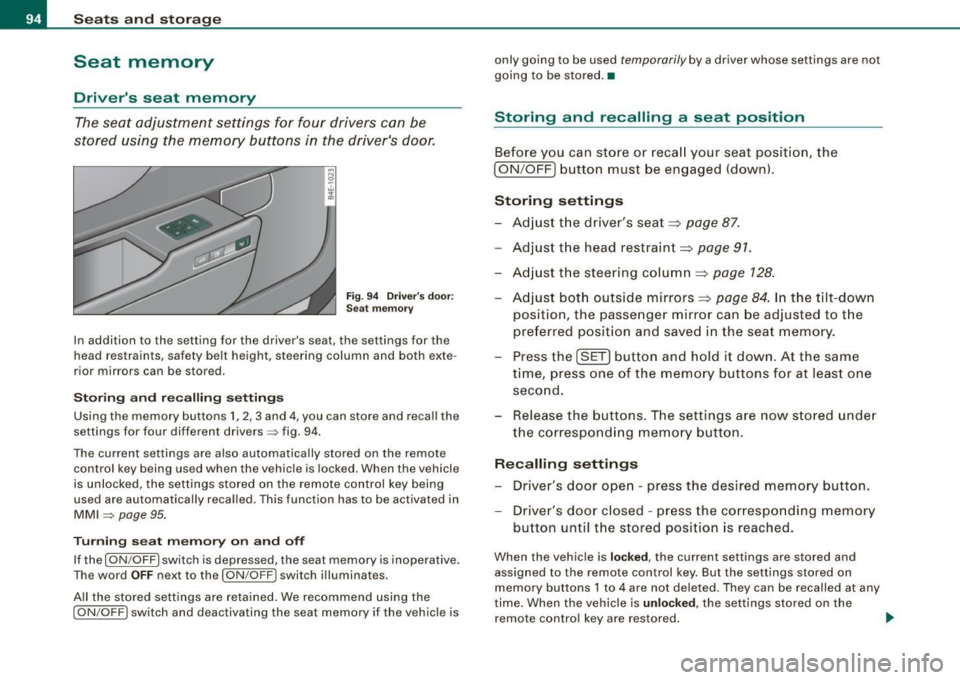
Seats and storage
Seat memory
Driver's seat memory
The seat adjustment settings for four drivers can be
stored using the memory buttons in the driver's door .
Fig. 94 Driver's door:
Seat memory
In addition to the setting for the driver's seat, the settings for the
head restraints, safety belt height, steering column and both exte
rior mirrors can be stored .
Storing and recalling settings
Using the memory buttons 1, 2 , 3 and 4, you can store and recall the
settings for four different drivers=> fig. 94.
The current settings are also automatically stored on the remote control key being used when the vehicle is locked. When th e vehicle
is unlocked, the settings stored on the remote control key being
used are automatically recalled . Th is function has to be activated in
MMI => page 95.
Turning seat memory on and off
If the [ ON /OFF I switch is depressed, the seat memory is inoperative.
The word
OFF next to the [ON /OFF ! switch illuminates.
All the stored settings are retained. We recommend using the
[ ON /OFF! switch and deactivating the seat memory if the vehicle is only going to be used
temporar
ily by a driver whose settings are not
going to be stored. •
Storing and recalling a seat position
Before you can store or recall your seat position, the
[ ON /OFF] button must be engaged (down) .
Storing settings
- Adjust the driver's seat=>
page 87.
-Adjust the head restraint=> page 91.
-Adjust the steering column=> page 128.
-Adjust both outside mirrors=> page 84. In the tilt-down
position, the passenger mirror can be adjusted to the
preferred position and saved in the seat memory.
- Press the [SET] button and hold it down. At the same
time, press one of the memory buttons for at least one
second.
- Release the buttons. The settings are now stored under
the corresponding memory button.
Recalling settings
- Driver's door open - press the desired memory button .
- Driver's door closed - press the corresponding memory
button until the stored position is reached.
When the vehicle is locked, the current settings are stored and
assigned to the remote control key. But the settings stored on
memory buttons 1 to 4 are not deleted. They can be recalled at any
time. When the vehicle is
unlocked , the settings stored on the
remote control key are restored. .,_
Page 98 of 408

Seats and storage
Rear seats
General information
Safe transportation of passengers on the rear seats
requires proper safety precautions.
All passengers on the rear seats must be seated in compliance with the safety guidelines explained in=>
page 211 and => page 220. The
correct seating position is critical for the safety of front
and rear
seat passengers alike~
page 204.
& WARNING
• Occupants in the front and rear seats must always be properly
restrained.
• Do not let anyone ride in the vehicle without the head restraints
provided . Head restraints help to reduce injuries.
• Loose items inside the passenger compartment can fly forward
in a crash or sudden maneuver and injure occupants. Always store
articles in the luggage compartment and use the tie-down eyelets.
• Read and heed all WARNINGS
=> page 204, "Proper seating
positions for passengers in rear seats". •
Applies to vehi cles : wi th r ear lumb ar su pp ort
Rear seat lumbar support
The outer rear seats have a lumbar support.
Adjusting curvature
Fig. 97 Rear bench
seat: Controls
Push the switch shell forward to increase the curvature.
Push the switch shell to the rear to decrease the curva
ture.
Height adjustment
Push the switch shell up to move the curvature higher.
Push the switch shell down to move the curvature lower.
The lumbar support is particularly effective in supporting the natural curvature of the spine so that the seating position is more
comfortable over long distances. •
Page 101 of 408

Applies to vehi cles : wi th in d ivi dual rear seats
Head restraint adjustment
-..... .
··-
Fig . 101 Individual
rear seats : Head
restraint adjustment
-Push the switch forward or back to make the head
restraint angle flatter or more upright.
0 Note
If a child seat is attached to one of the rear sea ts, this seat must no t
be adjusted using the power controls under any circumstances. The
easy entry function forth is seat must also be deactivated in the MMI
~ page 100. The child seat as well as the rear seat can be damaged
by the adjustment process. •
Con tro ls and eq uip
ment
Seats and storage
A pp lies to veh icles : wi th in di vidua l rear seats
Lumbar support
The lumbar support can be adjusted to the natural curva
ture of the spine.
0
Adjusting curvature
Fig. 102 Individual
rear seats : Lumbar
support
Push the switch shell forward to increase the curvature.
Push the switch shell to the rear to decrease the curva
ture.
Height adjustment Push the switch shell up to move the curvature higher.
Push the switch shell down to move the curvature lower.
The lumbar support is particularly effective in supporting the
natural curva ture of the spine so that the seating position is more
comfortable over long distances. •
Vehicle care
I I irechnical data
Page 106 of 408

-L__.:S~e~a~ t~s ~a~n~d~s~t~o~r~ a~g~ e:.._ _____________________________________________ _
If necessary, retighten the mountings and check the entire system
from time to time.
• After mounting a roof rack system, or when you transport
objects on the roof of your vehicle, the height of the vehicle is natu
rally increased . Be careful when driving under low bridges or in
parking garages for examp le. This cou ld cause damage to the load
and even the vehicle itself. •
Mounting locations
Safe installation of a roof rack requires that the rack
supports are m ounted between the small arrows marked
inside the door frames on all four doors .
Mounting
Fig. 109 Front and r ear
ma rkings
Th e roof r ack sy stem mu st be in sta lled exactly according to th e
i n struct ion s pr ovid ed .
Mount the roof racks suppo rts in the side roof moldings. Make sure
to position the supports on
all four doors between the points
marked by small arrows~ fig . 109. The markings can only be seen
when the doors are open .•
Loading the roof rack
Always distribute loads evenly. Make sure anything on the
r o of rack is securely tied down .
Always distribute the loads on the roof rack evenly.
- Always attach items to the roof rack securely before you
drive off.
T he maximum permissible roo f weight is 220 lb 1100 kg ). The roof
we ight is made up o f the weight of the roo f rack system and the
weight of the object being transported .
When using a roof rack system which has a lower load carrying
capacity , you must not use up the total maximum permissible load
carrying capacity specified above . Instead, you should load the roof
r ack system only to the maximum capacity specified by the manu
facturer of the roof rack system .
& WARNING
Weak, damag ed or improper straps u sed to secur e item s to the
roof rack can fail during hard b rak ing o r in a colli sion and c ause
s eriou s per son al injury .
• Make sure the roof ra ck i s in stalled exactly as s pecifi ed abo ve
~ page 104 .
• Alway s use suitable m ounting st rap s for se c uring it ems t o the
r o of ra ck to h elp prevent ite ms from shifting or flying for ward.
• Items on th e ro of rack must alw ays be se curely m ou nted .
• The u se of a roof r ack can n egatively affect th e way a v ehicle
ha nd les . C arg o th at is large , heav y, bulky , long or fl at w ill h ave a
greater ne gative influence on the vehicle' s aerodyn amics, center
of grav it y and o verall h andli ng. Al way s dri ve slowl y, avoi d s udd en
braking and maneuver s when transp ort ing carg o on the roof of
y our vehicle . .,_
Page 130 of 408

• ..__O_ n_ t_ h _e _ ro_ a_d __________________________________________________ _
On the road
Steering
Adjusting steering wheel position
The steering wheel position can be adjus ted for height
and reach .
First, adjust t he driver's seat correctly .
Height adjustment
Fig. 14 3 Sw itch for
s te erin g whe el adj ust
m en t
- Pu sh the sw itch @ up or down ~ fig. 143 . The steering
wheel height changes for as l ong as y ou p ress t he sw itch.
Rea ch adjustment
Push the switch @forward o r bac kward ~ fig. 143 . The
steering wheel reach changes for as long as you press
the switch.
There must be at least 10 inches (25 cm) between your chest and the
center of the steer ing wheel. If you cannot sit more than 10 inches
(25 cm) from the steering wheel, see if adaptive equipment is avail- able to help you reach the pedals and increase the distance from the
steering wheel.
For detailed
in formation on how to adjust the driver's seat , see
::::;, page 87 .
The steering wheel can be adjusted even when the ignition is turned
Of f. For vehicles w ith seat memory, the individual positions for the
steering wheel can be stored a long with the seat position.
& WARNING
Improper u se of steering wheel adju stment and improper seating
po sition can cau se se rious per sonal inju ry .
• Adjust the steering wheel column only when the vehicle is not
mo ving to prevent los s of vehi cle control.
• Adjust the driver' s seat or steering wheel so that there is a
mi nimum of 10 in ch es (25 cm ) bet ween your chest and the
s teering wheel
=:> page 202 , fig. 218 . If you cannot maintain this
minimum di sta nce , the airbag sy stem can not prote ct you prop
erly .
• If physical limitations prevent you from s itting 10 inche s (25
cm ) or more from the st eering wheel , check with your authori zed
Audi dealer to see if adapti ve equipment i s available .
• If the steering wheel i s aligned with your face, the sup ple
mental drive r's airbag cannot pr ovide a s mu ch pr otection
in an
ac cident. Alway s make sure that the steerin g wheel i s aligned with
your che st .
• Alway s hold the steering wheel with your hand s at the 9 o'clock
a nd 3 o'clock positions to redu ce the ri sk of person al injury if the
driv er's airbag deploys.
• Never hold the steer ing wheel at the 1 2 o' clock po sition or with
your hand s insid e the steering wheel rim or on the steering wheel
hub . Holding the steering wheel the wrong wa y can cau se ser ious ..,,
Page 137 of 408

On the road -
----------------
Parking
To prevent a parked vehicle from rolling away, there are a
few things you should do.
When you park your vehicle , do the following
- Stop the vehicle using the brake peda l.
- Pull the switch to app ly th e electromechanical park ing
brake .
- Move t he selector lever into the
P positio n ~ &-
- Switch off the engine and remove the ignitio n key f rom
the ignition loc k.
When you park your vehicle on hills , do the
following
- Stop the vehicle using the brake peda l.
- Pull the switch to app ly th e electromechanical par king
brake.
- If you are parkin g headed
downhill , turn t he fro nt whee ls
toward the curb.
- If you are parking headed
uphill , turn t he front w heels
awayfrom the curb.
- Move the se lector lever into the
P position.
- Sw itch off the engine and rem ove the ignitio n key f rom
the ign ition lock.
& WARNING
Thi s is how you can reduce the r isk of injury when l eav ing your
v ehicle.
Controls and equip
ment
& WARN ING (c ontinued )
• Neve r p ark the vehi cle wh ere it c an come in cont act with dry
gra ss, s pilled fuel or any oth er fl amm able m ater ials.
• Wh en p arking on hill s, always turn the w hee ls s o that the front
wheel s will fir st roll into the cu rb , if the veh icle should start to roll.
• Never allo w anyone -e spe ciall y small ch ildren -to r em ain in the
vehi cle when it i s lo cked . Lo cked doors make it more diffi cult fo r
r e s cuers to acce ss the pa ssenger compartment in the event of an
emergen cy. Danger t o life!
• Never le ave chi ldren un supervi sed in the vehicle . Children
c ould release the p arking brake or mo ve the gear shift le ve r o ut of
g ear. The vehicle could start to roll away and cau se an a ccident.
• No matt er w hat the se a son i s, the temper atu re in a pa rked
vehicle can rea ch d angerou s levels.
0 Note
• Please exe rcise care when you park your vehicle in pa rking areas
with parking barriers or curbs . Parking barriers and curbs vary in
height and cou ld damage your bumper and re lated components as
the front of your vehicle moves over a barrier or curb that is too high, as you park or as you back out of a parking spot . In order to be
sure that no such damage can occur , you may w ish to stop short of
having the front tires of your car touch the parking barrier or curb.
• Please also exercise exceptional care when you drive up or down
steep ramps or drive over curbs or other obstacles, for which the
vehicle is not designed, because components of the vehicle close to
the ground, such as bumper covers, spoilers and suspension and exhaust system components, may become damaged. •
I • •
Page 178 of 408

• ..__A_ d_v _ a_ n_c _e _ d_ P_ a_r _k _in ---== g'-- S...:y _ s_ t_ e_ m ___________________________________________ _
• Keep the sensors in the rear bumper and the rear-view camera
lens clean and free of snow and ice, so that the Audi parking system
can work properly. P lease follow the additional notes on
=>
page 186 . •
Ap plie s to v ehic les: wit h Advance d Par kin g Syst em w it h re ar v ie w c am era
Rear -view camera (Rear View)
The rear -vie w camera picture, appearing in the MM/
Dis play, sh ows the area behind the vehicle .
Fig . 19 6 Top view:
Par king mode 1
Fig. 19 7 To p view:
P arki ng m od e 2
Parking m od e
Two different parking modes are available for parking with the rear
view camera . The two different parking modes are denotes as
"parking mode 1 " => page 178 and "parking mode Z' => page 179.
"Parking mode 1 " => fig . 196, for example, can be used to park in a
parking space or a parking garage=>
page 178.
"Parking mode 2" => fig . 197, for example, can be used to (parallel)
park on the side of the road =>
page 179.
"Parking mode 1" appears by default in the MM I Disp lay if the rear
view camera is activated=>
page 173. You can switch to "parking
mode
2" by pressing the control button with the mode ©
=> page 178, fig . 201 function. By repeated ly pressing the control
bu tton with the
mode function, you can switch back and forth
between "parking mode
1" and "parking mode 2" .
Or ientat ion lines and marked surface s
Orientation lines and colored marked surfaces(=> page 178, fig. 200
or=> page 179 , fig. 202) are projected into the rear -view camera
pictures , subject to the two different parking modes . These orienta
t ion lines and surfaces offer aid when parking or maneuvering . The
orientation lines and surfaces refer to the height of a level driving
surface.
When the indicated orientat ion lines and indicated blue surfaces
superimpose vehicles or objects, at the latest, the respective
distance to the vehicles or objects has become too short
=>
page 782 .
If the t runk lid is open or if an electrical connection to the trailer
socket* is established=>
page 783, the orientation lines and marked
surfaces are notdisplayed .
In the MMI you can preset wh ich sys tem is to be shown on the MMI
display =>
page 785:
• Visual disp lay,
• Rear -view camera picture,
• An automatic sw itch between v isual disp lay and rear -view
camera , or
• No p icture .
T he rear -view camera can be turned on and off in the MM I
=>
page 185. The acoustic distance warni ng remains active.