2009 AUDI S8 jacking
[x] Cancel search: jackingPage 22 of 408

Instruments and warning/indicator lights
Ap plies to vehi cles : wi th n re pressu re monitor in g system
Significant loss of air pressure l
The warning/indicator light appears in the event of a
significant loss of air pressure.
The 'warning/ indicator light illum inates when you switch on the
ign ition and must go out after the engine has started .
If the
I symbo l appears, pressure is too low in at least one tire.
For more information
~ page 43. •
Malfunction Indicator Lamp (MIL) ....;
The Malfunction Indicator Lamp (MIU is part of the On-Board Diag
nostic (OBD II) system. The symbol lights up when the ignition is
turned on and will turn off after the engine has started and has sett led at a constant id le speed. This indicates that the MIL is
work ing proper ly .
The warning light illuminates when there is a malfunction in the
engine electronic system. Contact your authorized Audi dealer and
have the malfunction corrected .
An improperly closed fuel filler cap may also cause the MIL light to
illuminate
~ page 305.
For more information ~ page 27. •
Safety belts 4i-
This warning/indicator light reminds you to put on your
safety belt.
The 4,_ warning/indicator light illuminates when the ignition is
switched on to remind the driver and any front passenger to put on
the safety belt. Additionally, an acoustic warning (gong) will also
sound. For more
Information~
page 211, "Safety belt warning light t". •
Adaptive Air Suspension
The warning/indicator light illuminates, when the jacking mode
has been activated ~ page 191. This warning/indicator light has the
following functions:
• It illuminates for a few seconds after the ignition is turned on as
function check and then goes out .
• If the warning/indicator light illuminates steadily, there is a
system fault in the Adaptive Air Suspension . A system fault can
r esult in lim ited ride comfort and
low ground clearance . The fault
should be corrected as soon as possib le by an authorized Audi
dea ler .
• If the warning/indicator light flashes, you should not drive the
vehic le . The flashing warning/indicator light points to an extreme
High level. A very pronounced lifting of the vehicle (extreme High
level) can resu lt, for examp le, when a heavy load is removed from
the vehic le . As soon as the level has returned to normal, the
warning/indicator light stops flashing , and you can drive away .
• If the warning/indicator light flashes in conjunction with the~
warning/indicator light, you should not drive off immediately in
order to prevent damage to the underbody . The two warning/indi
cator lights flashing together points to an extreme Low level. A very
pronounced lowering of the vehicle (extreme Low level) can result,
for example , from a heavy load. As soon as the level has returned to
normal, the warning/indicator lights stop flashing, and you can
drive away .
0 Note
If the warning/indicator light flashes in conjunction with the~
warning/indicator light, you should not drive the vehicle because
l ow -lying vehicle parts can bottom out as you drive over uneven
ground and be damaged as a result.•
Page 190 of 408

-L~A~d~a~ p~ t~iv~ e~A~ ir~ S~u~ s ~p~ e~n~ s~io~n ~-------------------------------------------
Adaptive Air Suspension
Adaptive Air Suspension and
Damping
Description
Adaptive Air Suspension and damping can be regulated and they adapt automatically t o a request from the driver
and the driving situation at the time.
Adaptive Air Suspension is an electronica lly controlled springing
and damping system. This chassis system makes it easier on the
driver by adapting to the particular situation through imperceptible
control processes.
The
Ad aptiv e Ai r Suspen sion component regulates ground clear
ance depending on vehic le speed, load condition and driver input.
Accelerating to a speed above a predetermined limit wil l make the
vehic le lower itself. On the other hand, driving more slowly results
in the vehicle raising aga in at specific speeds.
The
damping component provides individual control of the
damping forces . For example, with damping c haracteristics set to
provide greater comfort, damping is set somewhat harder for a brief period only as required, for example, when going around a curve or
over rough road surfaces as well as when braking.
Settings
Adaptive Air Suspension provides the driver w ith the opportunity to
set the chassis characteristics also to their individual preference .
With the driving modes
standard, automatic and dynamic the driver
has three chassis settings available, ranging from comfort to sporty.
In addition,
lift provides a fourth mode which can be selecting for
driving over poor stretches of road=>
page 189, "Chassis Controls".
The modes are set in MMI =>
page 191.
On vehicles equipped with the s port su spen sio n Adaptive Air
Suspension -Sport*, there is generally more emphasis on a sporty
chassis setting. Settings range from comfortable to firm
=>
page 190, "Sport Chassis Contro ls".
0 Note
• Whenever you park your vehicle, always make sure there is
adequate c learance
above and below the vehic le . The height of the
parked vehicle can change as the result of temperature fluctuations,
changes in load conditi on and changes in the driving m ode (gro und
clearance).
• Mount the tie -down chains/cables over the running surface
(circumference) of the tires . Never secure the vehicle by the axle, the
suspension stru ts or the front or rear towline eye. For technical
reasons, the pressure in the suspension struts may change during
the transport and this wi ll adversely affect vehicle handling.
• To prevent damage to the vehicle underbody, remember that
you r veh ic le is not an off -road vehicle, even in the lift mode. The
ground c learance is insufficient for this type of operation.
• If you are going to tow a trai ler, you must activa te the trai ler oper
ation mode=>
page 792.
[ i ] T ip s
Before you can raise your vehic le using the vehicle jack (for
example, when changing a flat tire) you must activate the jacking
mode=>
page 191 . •
Page 193 of 408
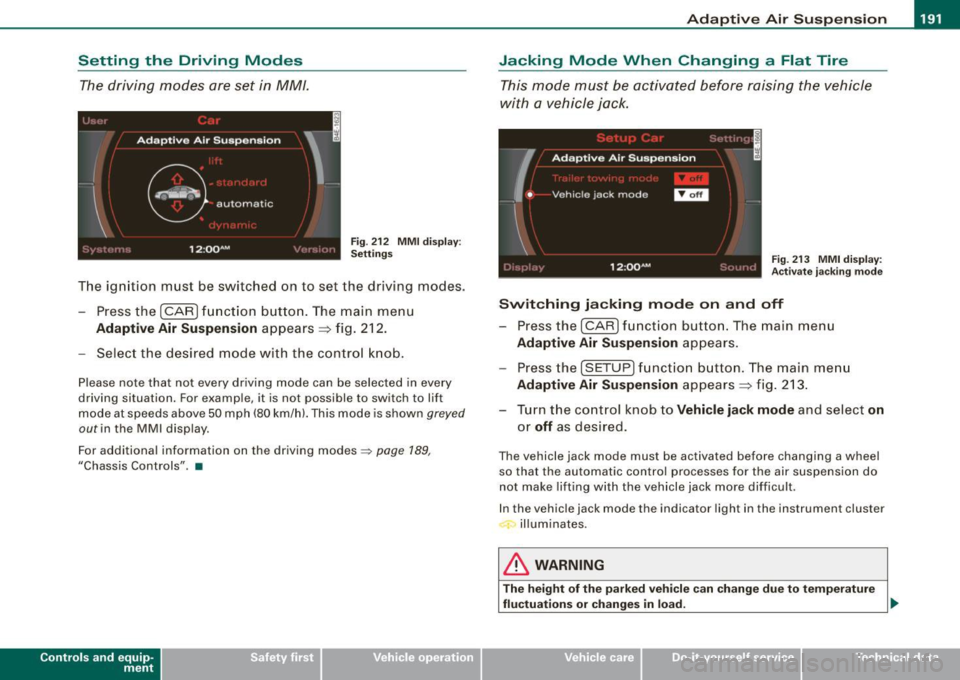
____________________________________________ A_ d_a--' p'-- t·_ ,v _e_ A_ ir_ S_u_ s_,_ p_e _n_ s_ io_ n _ __._
Setting the Driving Modes
The driving modes are set in MM/.
Fig . 212 MMI display:
Settings
The ignition must be switched on to set the driv ing modes.
- Pressthe(CAR]fu nction button. The main menu
Adaptive Air Suspension appears => fig. 212.
- Select the desired mode with the control knob.
Please note that not every driving mode can be selected in every
driving situation. For example, it is not possible to switch to lift
mode at speeds above 50 mph (80 km/h). This mode is shown
greyed
out in the MMI display.
For additional information on the driving modes::;>
page 189,
"Chassis Controls" . •
Con tro ls and eq uip
ment
Jacking Mode When Changing a Flat Tire
This mode must be activated before raising the vehicle
with a vehicle jack.
Fig. 213 MMI display:
Activate jacking mode
Switching jacking mode on and off
- Press the (CAR] function button. The main menu
Adaptive Air Suspension appears.
Press the (SETUP) function button. The main menu
Adaptive Air Suspension appears => fig. 213.
- Turn the control knob to
Vehicle jack mode and select on
or off as desired.
The vehicle jack mode must be activated before changing a wheel
so that the automatic control processes for the air suspension do
not make lifting with the vehicle jack more difficult .
In the vehicle jack mode the indicator light in the instrument cluster
illuminates.
& WARNING
The height of the parked vehicle can change due to temperature
fluctuations or changes in load. _,,
Vehicle care I I irechnical data
Page 353 of 408

What do I do now? -
------------------
[ i J Tips
If you no longer have your original warning triang le and need to
equip your vehicle with a new one, contact your authorized Audi
dealer for a replacement .•
Jack, tools and spare wheel
Jack
The jack is stored underneath the floor panel in the
luggage compartment.
Fig . 282 Luggage
compartment vehicle
jack
Before stori ng the jack, make sure it is wound back down as far as it
will go.
& WARNING
Improper use of the vehicle jack can cause serious personal inju
ries.
• Never use the jack supplied with your Audi on another vehicle,
particularly on a heavier one. The jack is only suitable for use on
the vehicle it came with.
& WARNING (continued)
• Using a bumper jack to raise the vehicle will damage the
bumper system. The jack may slip, causing injury.
• Never support your vehicle on cinder blocks, bricks or other
objects. These may not be able to support the load and could
cause injury when they fail.
• Never start or run the engine while the vehicle is supported by
the jack.
• If you must work under the vehicle, always use safety stands
specifically designed for this purpose .
• Never use the hexagonal socket in the handle of the screw
driver to loosen or tighten the wheel bolts.
• Always make sure the spare tire and even a flat tire are secured
in place and not loose, otherwise they could fly forward , causing
personal injury to passengers in the vehicle in an accident or
sudden maneuver .
[ i J Tips
Before you can raise your vehicle using the jack, you must activate
the jacking mode~
page 191. •
Vehicle care Do-it-yourself service irechnical data
Page 355 of 408

What do I do now? Ill
---------------~.;______
•
-Disengage and lower the floor panel before you close the
luggage compartment lid again.
Storing the replaced wheel
-Place the replaced wheel inside the spare wheel well in
the luggage compartment.
Tighten the knurled retaining screw clockwise to secure
the wheel in place.
- Disengage and lower the floor panel before you close the
luggage compartment lid again.
& WARNING
Loose items in the passenger compartment can cause serious
personal injury during hard braking or in an accident .
• Never store the spare wheel or jack and tools in the passenger
compartment.
• Always store all jacking equipment, tools, and the spare wheel
in the luggage compartment.
• Tighten the knurled retaining screw for the spare wheel
securely.
[ i] Tips
Check the inflation pressure of the spare tire periodically to keep the
tire ready for use. •
Changing a wheel
Before changing a wheel
Observe the following precautions for your own and your
passenger's safety when changing a wheel.
- After you experience a tire failure, pull the car well away
from moving traffic and try to reach level ground before
you stop
~ & .
- All passengers should leave the car and move to a safe
location (for instance, behind the guardrail) ~& .
- Engage the parking brake to prevent your vehicle from
rolling unintentionally ~& .
- Move selector lever to position P
~ &.
-If you are towing a trailer: unhitch the trailer from your
vehicle.
- Take the jack and the spare tire out of the luggage
compartment~
page 351.
& WARNING
You or your passengers could be injured while changing a wheel if
you do not follow these safety precautions:
• If you have a flat tire, move a safe distance off the road. Turn off
the engine, turn the emergency flashers on and use other warning
devices to alert other motorists.
• Make sure that passengers wait in a safe place away from the
vehicle and well away from the road and traffic.
• To help prevent the vehicle from moving suddenly and possibly
slipping off the jack, always fully set the parking brake and block
the wheel diagonally opposite the wheel being changed. When one ..,
Do-it -yourself service
Page 356 of 408

1111 What do I do now? ..._ __________________________________________ _
& WARNING (continued )
front wheel is lifted off the ground , placing the Automatic Trans
mission in "P" (Park) will
not prevent the vehicle from moving.
• Before you change a wheel, be sure the ground is level and firm.
If necessary , use a sturdy board under the jack.
• After installing the spare wheel, make sure that you replace the
flat tire/wheel in its storage area properly and tighten the knurled
retaining screw securely.
[ i J Tips
Before changing the wheel, you must activate the jacking mode, so
that the automatic controls for the Adaptive Air Suspension do not
make it more difficult to lift the vehicle with the jack =>
page 791. •
Changing a wheel
When you change a wheel, follow the sequence described
below step-by-step and in exactly that order.
1. Activate the vehicle jacking mode~ page 191.
2. Remove the decorative wheel cover*. For more details
see also
~ page 355, "Decorative wheel covers" or
~ page 355, "Wheels with wheel bolt caps" .
3. Loosen the
wheel bolts ~ page 356.
4. Locate the proper mounting point for the jack and align
the jack below that point~
page 356.
5. Lift the car with the jack~ page 356.
6. Remove the wheel with the flat tire and then install the
spare
~ page 358 .
7. Tighten all wheel bolts lightly. 8.
Lower the vehicle with the
jack.
9. Use the wheel bolt wrench and
firmly tighten all wheel
bolts
~ page 356.
10. Replace the decorative wheel cover*.
11. Deactivate the vehicle jacking mode~ page 191.
& WARNING
Always read and follow all WARNINGS and information :::::> 6 in
" Raising the vehicle" on
page 356 and => page 359. •
After changing a vvheel
A wheel change is not complete without the doing the
following.
- Store and secure the wheel you replaced in the spare
wheel well.
- Replace the tools and the jack in their proper location.
- Check the
tire pressure on the spare wheel immediately
after mounting it.
- As soon as possible , have the
tightening torques on all
wheel bolts checked with a torque wrench. The correct tightening torque is 90 ft lb (120 Nm) .
- Have the flat tire
replaced as soon as possible.
[ i J Tips
• If you notice that the wheel bolts are corroded and difficult to
turn while changing a tire, they should be replaced before you check
the tightening torque. .,_
Page 392 of 408

__ _!_A~ l~p~ h~ a~ b~e~ t:!:ic~a~ l _!:i n~ d~e~ x~ --------------------------------------------
A
Accessories . . . . . . . . . . . . . . . . . . . . . . . . 384
Adaptive Air Suspension .... ... .. .... 188
automatic mode ...... .... ....... 189
Description ... ... ... ..... .... ... 188
dynamic mode ................... 189
Jacking mode when changing a flat tire .
191
lift mode ...... ..... .... .... .... . 189
Setting the driving modes .. .... ... 191
Sport Chassis Controls . . . . . . . . . . . . 190
standard mode ... .... .... .... ... 189
Trailer towing mode ... .... .... ... 192
Warning/indicator lights ........ 20, 21
Adaptive Cruise Control . ... .. .... ... .
Changing speed .... .... .... .... .
Driver information .............. .
Driving in traffic .. .... .... ..... . .
Error messages ................. .
Open road ......... ............ .
Override ........ ............... .
Request for driver to assume control
Save speed ..................... .
Setting distance .. .... .... .... .. .
Setting time interval . ... .. .... ... .
Settings . ... .... .... .... ....... .
Specia l driving situations . ....... . 139
142
146
140
148
140
140
140
142
144
144
150
150
Status messages . . . . . . . . . . . . . . . . . 148
Switching on and off ... .. .... ... . 141
System limitations .... ....... ... .
Temporarily turning off ....... ... .
warning/indicator lights ... .... ... . 150
143
146 Adaptive Light
.......... .... .... .... . 72 System error message . ...... .... . 186
defective .. .... .... .... ..... .. .... 36 Towing hitch .. .... .... ...... .... 183
Adding Air conditioning
Engine coolant ... ....... .... .... .
318
See Climate controls 114
Engine oil . .... .... .... ... .... .. .
314 Airbag system .... .... .... ..... . 220, 240
Windshield washer fluid .... .... .. .
325 Advanced Airbag System ...... .... 224
Additional accessories .......... .. ... 384
Additives Engine oil . .... ...... ... .. .... ... 314
Adjustable steering col lumn .. ..... ... 128
Adjusting Front seats .... ...... .... .... .... . 86
Instrument cluster i llumination . .... . 15
Steering column . ........... .... .
128
Advanced Parking System with rear view camera
Adjusting the chimes -option 1 . ... 183
Adjusting the chimes -option 2 ... . 184
front and back with visual display and
rear -view camera . . . . . . . . . . . . . . . 173
General information ......... ..... 173
Notes on distance irnformation ... .. 182
Parking next to obstacles . . . . . . . . . . 181
Rear -view camera -parking mode 1 . 178
Rear -view camera -parking mode 2 . 179
Rear -view camera (Rear View) ...... 176
Rear -view camera coverage area . . . . 177
Rear -view camera tips . . . . . . . . . . . . 186
Special parking situations .. .... ... 181
Switching the rear-view camera on and off ............................ 185
sw itching the visual display on and off
185 Advanced Airbag System components .
..
227
Care .. .... .... .... .... ... .... ... 234
Child restraints 247
Children ... .... .... ... .......... 246
Components (front airbags) . .... ... 227
Danger of fitting a child seat on the front passenger seat ............... .. 222
Disposal ............ .. ...... .... 234
Front airbags .. ............ .. 224, 225
How do the front airbags work? . ... 229
How many airbags does my vehicle have? 227
How the Advanced Airbag System compo
nents work together . . . . . . . . . . . . . 228
Important safety instructions on the knee
airbag system .................. 238
Important things to know .......... 220
Indicator light .... ......... ...... 231
Knee airbags 236
Monitoring .. .... .... .... .... .... 231
PASSENGER AIR BAG OFF light ... .. 232
Repairs ..... .... .... .. .. . ... ... .
Safety instructions .. .... .... .... .
Side airbags . .... .... .... .... ... . 234
233
239
Side curtain airbags .... ... .... ... 242
Warning/indicator lights ........... . 19