2009 AUDI S8 height
[x] Cancel search: heightPage 50 of 408

Opening and closing
Master key with remote control
The remote control allo ws you to l ock or unlo ck the
vehicle electronically .
Fig . 3 1 F old -up ma ste r
ke y wit h re mote
c ontro l
-To fold the key out and back i n place, press the release
button
=:> fig. 3 1.
The transmitter and battery are located in the head of the remote
control. The receiver is located inside the vehicle . The maximum
ef fective ra nge depends on several t hings. Remember, if the battery
is weak, the effective range decreases .
If you need to replace the remote contro l, or if you need to have it
repaired, you must see your authorized Audi dealer. On ly then can
you use the key again .
Personalizing the master key
When the ignition is turned off or when the vehicle is locked, various
convenience settings are stored automatically and assigned to the
key that wa s used . The settings assigned to the key are automati
cally reca lled with you unloc k the vehicle or when you open a door
or when you switch on the ignition .
• Climate contro l
• Central locking
• Windows and rear window sun blind •
Background lighting *
• Seat me mory
• Adaptive Cruise Contro l*
• Audi lane and side assist *
• Advanced Parking Syste m*
T he
Remo te co ntrol ke y function must be activated in MMI
=> page 95, so that the settings for the driver's seat (including the
sett ings for the head restraint, steering column , safety be lt height
and exterior mirrors) are saved on the master key through the seat
memory when the vehicle is locked, and a re set automatically when
the vehic le is unlocked .
[ i ] Tip s
• I f the ignition is switched on, the remote control system is deac
tivated .
• T he remote control system can be affected by other systems
opera ting in the same frequency range close to the vehicle, such as
mobile telephones, television broadcasting stations, etc.
• For Declaration of Compliance to United States FCC and Indus try
Canada regulations =>
page 385. •
Battery replacement , master key
. w ',!
Fig . 32 C heck lig ht in
the m aster key ..
Page 88 of 408
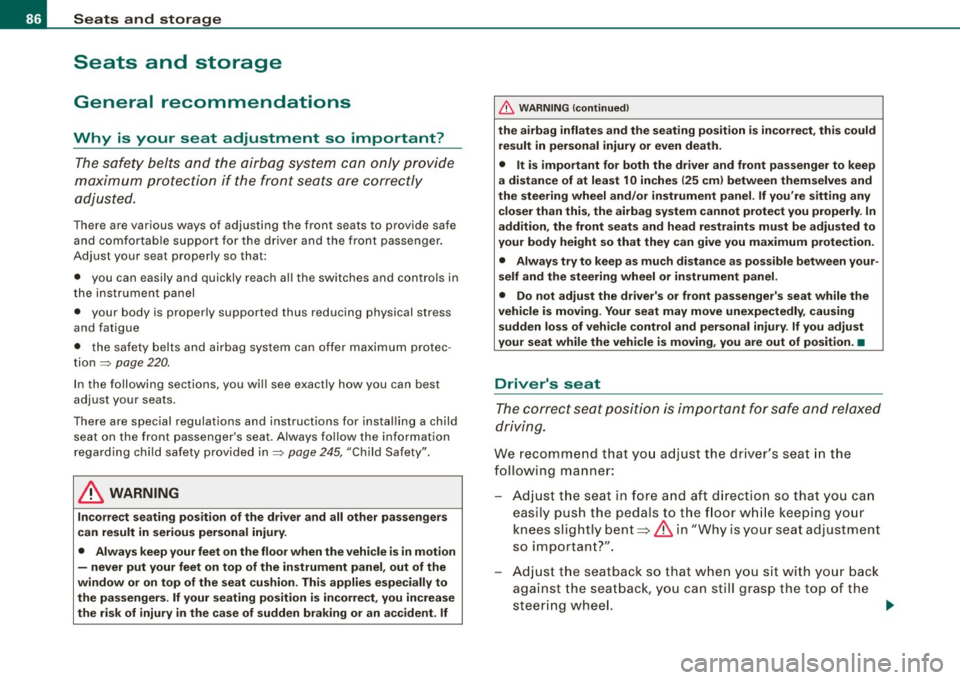
Seats and storage
Seats and storage
General recommendations
Why is your seat adjustment so important?
The safety belts and the airbag system can only provide
maximum protection if the front seats are correctly
adjusted.
There are various ways of adjusting the front seats to provide safe
and comfortable support for the driver and the front passenger.
Adjust your seat properly so that :
• you can easily and quickly reach all the switches and controls in
the instrument panel
• your body is properly supported thus reducing physical stress
and fatigue
• the safety belts and airbag system can offer maximum protec
tion =>
page 220.
In the following sections , you will see exactly how you can best
adjust your seats.
There are special regulations and instructions for installing a child seat on the front passenger's seat. Always follow the information
regarding child safety provided in=>
page 245, "Child Safety".
L1}. WARNING
Incorrect seating position of the driver and all other passengers
can result in serious personal injury.
• Always keep your feet on the floor when the vehicle is in motion
- never put your feet on top of the instrument panel, out of the
window or on top of the seat cushion. This applies especially to
the passengers. If your seating position is incorrect, you increase
the risk of injury in the case of sudden braking or an accident. If
& WARNING (continued)
the airbag inflates and the seating position is incorrect, this could
result in personal injury or even death.
• It is important for both the driver and front passenger to keep
a distance of at least 10 inches (25 cm) between themselves and
the steering wheel and/or instrument panel. If you're sitting any closer than this, the airbag system cannot protect you properly. In
addition, the front seats and head restraints must be adjusted to
your body height so that they can give you maximum protection.
• Always try to keep as much distance as possible between your
self and the steering wheel or instrument panel.
• Do not adjust the driver's or front passenger's seat while the
vehicle is moving. Your seat may move unexpectedly, causing
sudden loss of vehicle control and personal injury.
If you adjust
your seat while the vehicle is moving, you are out of position. •
Driver's seat
The correct seat position is important for safe and relaxed
driving.
We recommend that you adjust the driver's seat in the
following manner:
- Adjust the seat in fore and aft direction so that you can
easily push the pedals to the floor while keeping your
knees slightly bent=>
& in "Why is your seat adjustment
so important?".
Adjust the seatback so that when you sit with your back
against the seatback, you can still grasp the top of the
steering wheel. _..
Page 89 of 408

- Position the head restraint according to the occupant's height=>
page 91. For maximum protection, the top of
the head restraint should be at least at eye level, prefer
ably higher and ideally level with the top of the head
=>
page 205, fig. 220.
& WARNING
Never place any objects in the driver's footwell. An object could
get into the pedal area and interfere with pedal function. In case
of sudden braking or an accident, you would not be able to brake
or accelerate. •
Front passenger's seat
Always move the front passenger seat into the rearmost
position.
To avoid contact with the airbag while it is deploying, do not
sit any closer to the instrument panel than necessary and
always wear the three-point safety belt provided adjusted
correctly. We recommend that you adjust the passenger's
seat in the following manner:
- Move the front passenger seat into the rearmost position
of the fore and aft adjustment range=>
& in "Why is
your seat adjustment so important?" on
page 86.
-Bring the backrest up to an (almost) upright position. Do
not ride with the seat reclined.
- The ideal position for the head restraint is with the upper
edge of the restraint level with the top of your head
=>
page 91. You should not lower the top of the restraint
below the level of your eyes.
Con tro ls and eq uip
ment
Seats and storage
- Place your feet on the floor in front of the passenger's
seat. •
Power seat
Controls
The operating logic for the switches corresponds to the
construction and function of the seat.
Fig . 81 Power seat:
Controls for seat
adjustment
The switches to adjust the seats correspond to the layout, the
design and the function of the seat. The seats are adjusted by
moving the switches following this logic.
© Upper thigh support=> page 88
@ Seat adjustment=> page 88
© Massage function* => page 89
@ Seatback angle=> page 89 and head restraint=> page 91 adjust -
ment
© Separate adjustment of upper seatback section ::;, page 89
© Adjusting the lumbar support ::;, page 90
@ Safety belt height adjustment=> page 218
Vehicle care
I I irechnical data
Page 90 of 408

Seats and storage
& WARNING
• Never adjust the driver's or front passenger's seat while the
vehicle is moving. If you do this while the vehicle is moving, you
will be out of position . Always adjust the driver's or front
passenger's seat when the vehicle is not moving .
• Be careful when adjusting the seat height . Check to see that no
one is in the way, or serious injury could result!
• Because the seats can be electrically adjusted with the ignition
key removed, never leave children unattended in the vehicle. Unsu
pervised use of the electric seat adjustments may cause serious
injury. •
Upper thigh support
The adjustable upper thigh support provides optimal
support for the upper thigh when driving .
___ .. _:_·_-_.-_--·-·------·---.... _-_---.. ·-:.-_
Fig . 82 Power seat :
Switch for upper thigh
support
- To extend the upper thigh support, push the switch
forward.
- To make the upper thigh support shorter, push the switch
to the rear.
& WARNING
Never adjust the seat cushion while the vehicle is moving . If you
adjust your seat while the vehicle is moving, you are out of posi
tion. Always adjust the seat cushion when the vehicle is not
moving. •
Seat adjustment
Fig. 83 Power seat:
Switch for seat adjust
ment
Moving the seat forward and backward (D
- Press the switch forward or backward horizontally=>& .
Adjusting the seat height
0 and G) together
- Pull the switch evenly at both ends to raise the seat=> &.
-Push the switch evenly at both ends to lower the seat
=> & .
Angling the seat cushion up and down
0 or G)
- To angle the seat cushion up, pull the switch at the front
only=> &.
-Alternatively, push the switch at the rear only =>& . .,_
Page 91 of 408

- To angle the seat cushion down, push the switch at the
front only~,& .
-Alternatively, pull the switch at the rear only~,& .
& WARNING
• Never adjust the driver's or front passenger's seat while the
vehicle is moving. If you do this while the vehicle is moving, you
will be out of position. Always adjust the driver's or front passenger's seat when the vehicle is not moving.
• Be careful when adjusting the seat height. Check to see that no
one is in the way, or serious injury could result!
• Because the seats can be electrically adjusted with the ignition
key removed, never leave children unattended in the vehicle. Unsu
pervised use of the electric seat adjustments may cause serious
injury. •
Applies to ve hicl es: with mas sa ge fu nction
Massage function
0 0
i
Fig. 84 Power seat:
Massage function
- Press the switch to turn on the massage function.
The massage function runs for about 10 minutes. The passenger's
back is massaged by continuous adjustment of the lumbar support .
Contro ls and eq uip
ment
Seats and storage
The curvature of the lumbar support can also be adjusted during the
Massage to make it more or less aggressive. This varies the intensity
of the
Massage to the level desired by the occupant .
Once the massage function stops after about 10 minutes, the
lumbar support automatically returns to the position in which it was
last set.
[ i] Tips
Th e massag e function can be int errupted at any tim e by pressing
the switch. The lumbar support remains in its current position. •
Adjusting the seatback
.. -_-_-__ ----------------. ---· --... ------------
Vehicle care I I
Fig . 85 Power seat:
Switch for seat back
angle
Fig . 86 Power seat:
Switch for adjusting
upper seatback section
~
irechnical data
Page 92 of 408

Seats and storage
Adjusting the angle of the seat back
- Push the switch ~ page 89, fig. 85 forward or to the rear
in the direction of the arrow to adjust the angle of the
seat back
~ & .
Adjusting the angle of upper seatback section
- Push the switch ~ page 89, fig. 86 forward or to the rear
to adjust the angle of upper seatback section~& .
& WARNING
• Never adjust the seatback while the vehicle is moving. If you
adjust your seat while the vehicle is moving, you are out of posi
tion. Never adjust the seatback when the vehicle is moving .
• To reduce the risk of injury in the case of sudden braking or
accident, front passengers must never ride in a moving vehicle
with the seatback reclined. Safety belts and the airbag system only offer maximum protection when the seatback is upright and
the safety belts are properly positioned on the body. The more the seatback is reclined, the greater the risk of personal injury from an
incorrect seating position and improperly positioned safety
belts .•
Lumbar support
The lumbar support can be adjusted to fit the natural
curvature of the occupant's spine.
OB
Adjusting the contour
... 0
i
Fig . 87 Power seat:
Switch shell for lumbar
support
- Push the forward depression on the switch shell to
increase the curvature.
- Push the
rear depression on the sw itch shell in order to
decrease the curvature.
Adjusting the height
-Push the top depression on the switch shell to move the
support to a
higher position in the backrest.
- Push the
bottom depression on the switch shell to move
the support to a
lower position in the backrest.
The lumbar support is particularly effective in supporting the
natural curvature of the spine so that the seating position is more
comfortable over long distances. .,
Page 93 of 408

& WARNING
Never adjust the lumbar support while the vehicle is moving. If you
adjust your seat while the vehicle is moving, you are out of posi
tion. Never adjust the seatback when the vehicle is moving. •
Seat adjustments in MMI
The passenger's seat can be adjusted to various positions
by the driver.
I j ' • ' • ~
'
Passenge r's seat
• Convenience s ide v iew ....
I
-
--·· I
12 :0Q AM ',r I
Convenience side view
- Select Systems in the CAR menu.
Select
Seat adjustment.
- Select Passenger's seat.
!
Fig . 88 MMI display:
Passenger's seat
- Select Convenience side view~ fig. 88.
- Continue to press the control knob until the adjustment
process is complete.
Seat symmetry
- Select Systems in the CAR menu.
Controls and equip
ment
Seats and storage
-Select Seat adjustment.
-Select Passenger's seat.
-Select Seat symmetry.
-Continue to press the control knob until the adjustment
process is complete.
Using the Convenience side view function, the passenger's seat is
adjusted so that the driver has the best possible view to the right .
When the Convenience side view is set, the specific position of the
driver's seat is taken into considera tion.
Using the
Seat symmetry function, the passenger's seat can be
moved to the same position as the driver's seat. The settings for the
driver's seat are imported and set automatically. •
Head restraints
Adjusting head restraints, front seats
The head restraints must be adjusted properly to provide
protection.
Vehicle care I I
Fig . 89 Driver's seat
head restraint
adjusting the height
tiJ,
Technical data
Page 94 of 408

Seats and storage
Fig. 90 Adjusting the
comfort head restraint
side supports
The head restraints on the front seats can be adjusted to
provide safe support to head and neck at the optimum
height and angle. When optimally adjusted, the top of the
restraint should be level with the top of the head
=:> page 205, "Proper adjustment of head restraints".
Height adjustment
- Push the switch up or down to adjust the head restraint
to your height=:,
page 91, fig. 89.
- Adjust the head restraints so that the top of the head
restraint is
at least level with your eyes or higher.
Adjusting the angle Grasp the side of the head restraints with both hands and
push them forward or backward.
Adjusting the side supports - Pull or press the side supports into the desired position
=:, fig. 90.
Refer to=> page 205, "Proper adjustment of head restraints" for
guidelines on how to adjust the height of the front head restraints
to suit the occupant's body size.
& WARNING
• Driving without head restraints or with head restraints that are
not properly adjusted increases the risk of serious or fatal neck
injury dramatically.
• Read and heed all WARNINGS
:::> page 205.
[ i ] Tips
• Correctly adjusted head restraints and safety belts are an
extremely effective combination of safety features.
• Power adjustable head restraints can only be removed by an
authorized repair facility.
• When you adjust the seat toward the front or upward, the head
restraints are automatically lowered to keep them clear of the roof
liner . Be aware that after you move the seat back again toward the
rear or lower it again, the head restraints will not automatically
resume their original position and have to be readjusted. •
Rear head restraint (center seating position)
Fig. 91 Center rear
head restraint:
adjusting the height