2009 AUDI S8 display
[x] Cancel search: displayPage 193 of 408
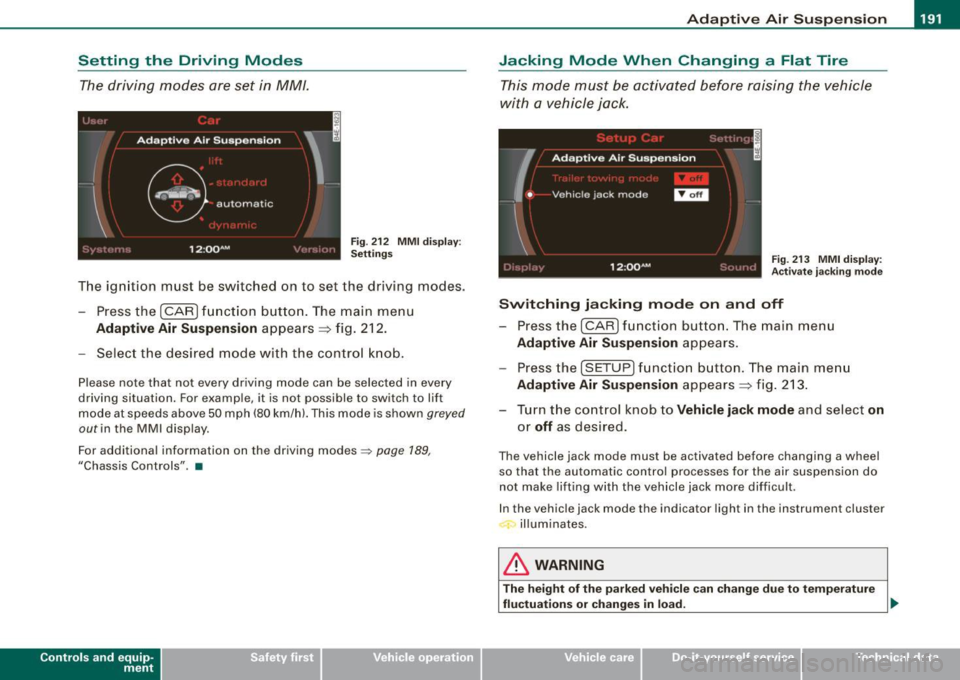
____________________________________________ A_ d_a--' p'-- t·_ ,v _e_ A_ ir_ S_u_ s_,_ p_e _n_ s_ io_ n _ __._
Setting the Driving Modes
The driving modes are set in MM/.
Fig . 212 MMI display:
Settings
The ignition must be switched on to set the driv ing modes.
- Pressthe(CAR]fu nction button. The main menu
Adaptive Air Suspension appears => fig. 212.
- Select the desired mode with the control knob.
Please note that not every driving mode can be selected in every
driving situation. For example, it is not possible to switch to lift
mode at speeds above 50 mph (80 km/h). This mode is shown
greyed
out in the MMI display.
For additional information on the driving modes::;>
page 189,
"Chassis Controls" . •
Con tro ls and eq uip
ment
Jacking Mode When Changing a Flat Tire
This mode must be activated before raising the vehicle
with a vehicle jack.
Fig. 213 MMI display:
Activate jacking mode
Switching jacking mode on and off
- Press the (CAR] function button. The main menu
Adaptive Air Suspension appears.
Press the (SETUP) function button. The main menu
Adaptive Air Suspension appears => fig. 213.
- Turn the control knob to
Vehicle jack mode and select on
or off as desired.
The vehicle jack mode must be activated before changing a wheel
so that the automatic control processes for the air suspension do
not make lifting with the vehicle jack more difficult .
In the vehicle jack mode the indicator light in the instrument cluster
illuminates.
& WARNING
The height of the parked vehicle can change due to temperature
fluctuations or changes in load. _,,
Vehicle care I I irechnical data
Page 194 of 408
![AUDI S8 2009 Owners Manual ....... _A_ d_ a --=- p_t_ i_v _e_ A_ ir_ S_u_ s_,_ p_e_ n_ s_io _ n _____________________________________________ _
[ i] Tips
The vehicle jack mode is switched off automatically at speeds AUDI S8 2009 Owners Manual ....... _A_ d_ a --=- p_t_ i_v _e_ A_ ir_ S_u_ s_,_ p_e_ n_ s_io _ n _____________________________________________ _
[ i] Tips
The vehicle jack mode is switched off automatically at speeds](/manual-img/6/57618/w960_57618-193.png)
....... _A_ d_ a --=- p_t_ i_v _e_ A_ ir_ S_u_ s_,_ p_e_ n_ s_io _ n _____________________________________________ _
[ i] Tips
The vehicle jack mode is switched off automatically at speeds above
9 mph (15 km/h). •
Towing a Trailer
Automatic lowering is not desirable when towing a trailer.
Fig. 214 MMI display :
Activate towing opera
tion
If you are going to tow a trailer, you must activate the trailer
towing mode.
Switching the trailer towing mode on and off
manually
- Press the ICAR)function button. The main menu
Adaptive Air Suspension appears.
- Press the !SETUP] function button. The menu
Adaptive
Air Suspension
appears ~ fig. 214.
- Select
Trailer towing mode on or off as desired.
Level Adjustment when Towing a Trailer
The following applies to vehicles with Adaptive Air Suspension: • Before
hitching up the trailer
and before adjusting the tongue
weight at the trailer, the automatic or standard mode
must be
selected, so that the vehicle is at normal level=>
page 191, "Setting
the Driving Modes".
• If driving in dynamic mode is desired, this mode
must be
selected before hitching up the trailer and before adjusting the
tongue weight . However, note that your vehicle is lowered and
ground clearance is reduced.
• If you have to drive under difficult road conditions, you can
select lift mode after hitching up the trailer or after adjusting the
tongue weight .
The following applies to vehicles with
sport suspension Adaptive Air
Suspension -Sport*:
• Before hitching up the trailer
and before adjusting the tongue
weight at the trailer, the automatic, standard or dynamic mode
must
be selected, so that the vehicle is at normal level=> page 191,
"Setting the Driving Modes".
• If you have to drive under difficult road conditions , you can
select lift mode after hitching up the trailer or after adjusting the
tongue weight .
Restrictions when Operating with a Trailer
When operating with a trailer, the lift mode can only be selected up
to about 25 mph (40 km/h). The system automatically goes out of lift
mode when speed exceeds about 31 mph (50 km/hl.
If the vehicle is in automatic, standard or lift mode before the trailer
towing mode is activated, the dynamic mode cannot be activated -
except on vehicles with
sport suspension Adaptive Air Suspension -
Sport*.
If the vehicle is in dynamic mode before towing operation is acti
vated, it can be driven in this mode. If the suspension is shifted from
this mode to automatic mode, dynamic mode cannot be re-selected.~
Page 225 of 408

Airbag system -----------------=--=--------
as defined in the electronic control unit~ page 232 , "PASSENGER
AIR BAG OFF l igh t" .
A lways remember, a ch ild seat or infant carrier installed on the front
seat may be st ruck and knocked out of position by the rap idly
i n fl ating pass enger 's airbag in a fro nta l co llision . Th e airb ag co uld
g reatly reduce the effectiveness of the chi ld restraint and even seri
ousl y injure t he c hild duri ng i nflati on .
F or this reason, and because the bac k seat is the safest place for
ch ildr en -w he n prop erly res trained acc ording t o th eir age an d size
- we stro ngly recomm end that c hild ren a lwa ys sit in th e back seat
~ page 24 5, "C hil d Safe ty" .
& WARNING
A child in a rearward -facing child seat installed on the front
passenger seat will be seriously injured and can be killed if the
front airbag inflates -even with an Advanced Airbag System.
• The inflating airbag will hit the child seat or infant carrier with
great force and will smash the child seat and child against the
backrest , center arm rest, door or roof .
• Always install rear-facing child seats on the rear seat.
• If you must install a rearward facing child seat on the front
passenger seat because of exceptional circumstances and the
PASSENGER AIR BAG OFF light does not come on and stay on,
immediately install the rear -facing child seat in a rear seating posi
tion and have the airbag system inspected by your Audi dealer.
• Forward -facing child seats installed on the front passenger's
seat may interfere with the deployment of the airbag and cause
serious personal injury to the child .
& WARNING
If, in exceptional circumstances, you must install a forward-facing
child restraint on the front passenger's seat:
Controls and equip ment Safety first
Vehicle operation
& WARNING (continued)
• Always make sure the forward-facing seat has been designed
and certified by its manufacturer for use on a front seat with a
passenger front and side airbag .
• Never put the forward-facing child restraint up against or very
near the instrument panel .
• Always move the passenger seat into its rearmost position in
the seat's fore and aft adjustment range, as far away from the
airbag as possible before installing the forward-facing child
restraint. The backrest must be adjusted to an upright position .
• Make sure that the PASSENGER AIR BAG OFF light comes on
and stays on all the time whenever the ignition is switched on.
& WARNING
To reduce the risk of serious injury , make sure that the PASSENGER
AIR BAG OFF light will be displayed whenever a child restraint is
installed on the front passenger seat and the ignition is switched
on.
• If the PASSENGER AIR BAG OFF light does not stay on , perform
the checks described
~ page 231 , "Monitoring the Advanced
Airbag System" .
• Take the child restraint off the front passenger seat and install
it properly at one of the rear seat positions if the PASSENGER AIR
BAG OFF light does not stay on .
• Have the airbag system inspected by your Audi dealer immedi
ately .
• Always carefully follow instructions from child restraint manu
facturers when installing child restraints .
& WARNING
If, in exceptional circumstances, you must install a forward or
rearward-facing child restraint on the front passenger's seat :
Vehicle care Do-it-yourself service Technical data
Page 235 of 408

Airbag syst em -----------------=~-
weight -sensing mat to measure more weight than is actually on the
seat .
If th e PA SSENGER AIR BAG OFF light still d oes not come on and does
not stay on continuously (when the ignition is switched on),
• t ake the child r estraint off the front passenger seat and install it
properly at one of the rear seat positions. Have the airbag system
inspected by your Audi dealer immediately.
• move the child to a rear seat position and make sure that the
child is proper ly restrained in a child restraint that is appropria te for
its size and age .
The
PA SSENGER AIR BAG OFF light shou ld NOT come on when the
ignition is on and an adult is sitting in a proper seating posi tion on
the front passenger seat . If the
PASSENGER AIR BAG OFF light
comes on and stays on or flashes for about 5 seconds whi le driving,
under these circumstances, make sure that :
• the adu lt on the front passenger sea t is properly seated on the
center of the seat cushion w ith his or her back up against the back
res t and the backrest is not reclined => page 202, "Proper occupant
sea ting positions" ,
• the adult is not taking weight of f the sea t by holding on to the
passenger assist handle above the front passenger door or
supporting their we ight on the armrest,
• the safety belt is being proper ly worn and that there is not a lot
of slack in the safety belt webbing,
• accessory seat covers or cushions or other things that may cause
an incorrect reading or impression on the weight -sensing mat
under the upho lstery of the seat have been removed from the front
passenger sea t,
• a safety belt extender has not been left in the safety be lt latch for
t he front passenger seat .
In addition to the
PASSENGER AIR BAG OFF light in the center of the
instrument pane l, the message
PASSENGER AIR BAG O FF o r
PAS SEN GER AIR BA G ON will briefly appear in the instrument c luster
Controls and equip
ment Safety first Vehicle operation
display. This is to inform the driver of the current front passenger
a
irbag status .•
Important safety instructions on monitoring
the Advanced Airbag System
& WARNING
An airbag sy stem that is not functioning properly cannot provide
supplemental protection in a front al cra sh .
• If the airbag ind icator li ght come s on , it means that there may
be something wrong with the Advanced Airbag S ystem . It is
po ssible that the airbag will inflate when it is not suppo sed to , or
w ill not infl ate when it should .
• Have the airb ag system inspe cted immediatel y by you r Audi
dealer.
& WARNING
If the front airba g inflates , a child with out a child re straint , or in a
re arw ard -fa cing chi ld safety seat , or
in a forward-fa cing child
r e str aint that has not been properly installed will be seriously
inj ured and can be killed .
• Even though your vehicle i s equipped with an Adv anced Airbag
Sy stem , m ake cert ain that all children , e speci ally 12 year s and
younger , always ride on the bac k seat prope rly re strain ed for their
a ge and siz e .
• Alway s install forw ard or rear -facing child seat s on the rear
se at - ev en with an Ad vanced Airbag Sy stem .
• If you mu st install a rearward -fa cing child se at o n th e front
p ass enger sea t be cau se of e xceptional circumstan ce s and the
PASSENGER AIR BAG OFF light doe s not appear and stay on , imme
diately in stall the rear -fac ing child seat in a r ear sea ting pos itio n
and have the airbag system inspect ed b y your Audi dealer . .,,
Vehicle care Do-it-yourself service Technical data
Page 279 of 408

vidual components. It regulates consumption, so that more elec
trical energy is not being used than is being genera ted and ensures
an optimal state of charge for the battery.
[ i ] Tips
• But even energy management cannot negate the limits of
physics. Consider that the power and life of a battery are limited.
• If starting ability is threatened, you are informed by a warning
~ page 277, "Driver notification in the instrument cluster
display". •
What you should know
The highest priority is given to maintaining starting capa
bility.
The battery is severely taxed in short -distance driving, in city traffic
and during the cold time of year . Abundant electrical energy is
required, but only a little is generated . It is also critical if the engine
is not running and e lectrical components are turned on. In this
instance energy is being consumed but none is being generated .
It is in precisely these situations that you wi ll notice energy manage
ment actively regulating the distribution of energy.
Vehicle stands for an extended period
If you do not drive your vehicle over a period of several days or
weeks, electrical components are gradually cut back or switched off.
This reduces energy consumption and maintains starting capability
over a longer period.
Be aware that when you unlock your vehicle, some of the conve
nience functions may not operate, such as the Convenience key, the
remote control or the power seat adjustment. The convenience
functions will be available again when you turn on the ignition and start the engine.
Controls and equip ment Safety first Vehicle operation
Intelligent technology
With the
engine turned off
If you listen to the radio, for examp le, with the engine turned off or
use other MMI functions, the battery is being discharged.
If starting capability is jeopardized due to energy consumption, the
following warning appears in the MMI display:
Please start engine, otherwise system will switch off in 3
minutes .
The warning indicates that the system wi ll be turned off automati
cal ly after 3 minutes. If you wish to continue using the functions,
you have to start the engine .
With the engine running
Although e lectrica l energy is generated when the vehicle is being
driven, the battery can become discharged. This happens mostly
when little energy is being generated and a great deal consumed
and the battery's state of charge is not optimal.
To bring the energy balance back into equi librium , consumers
which require especia lly large amounts of energy are temporarily
cut back or switched off. Heating systems in particular require a
great deal of energy. If you notice, for example, that the heated
seats* or the heated rear window are not heating, they have been
temporarily cut back or switched off. These systems will be available
again as soon as the energy balance has been restored.
You wil l also notice that engine idle speed has been increased
s lightly . This is norma l and not a cause for concern . By increasing
engine idle speed the additiona l energy required is generated and
the battery is charged. •
Driver notification in the instrument cluster
display
If the battery's state of charge is not in the optimal range, this driver
notification appears in the instrument cluster display:
Low battery charge: battery will be charged while driving ~
Vehicle care Do-it-yourself service Technical data
Page 299 of 408

_____________________________________________ C_ l_ e _a_ n_ in_ g_a _ n_d_ p_ r_ o_ t _e_ c_t _io _ n __ !II
•
Care of interior
MMI display
- Clean th e MMI display with a soft c lean cloth and an LCD
cl eane r.
The MM I disp lay can be cleaned with a professional ly available "LCD
cleaner". The cloth should be s lightly dampened with the c leaning
fluid to clean the display.
0 Note
T o avoid scra tching the MMI display, you should never c lean it dry .•
MMI terminal
- First clean the MMI terminal with a brush to remove dust
from the housing.
- T hen wipe the MMI terminal wit h a clea n, soft, s lig htly
damp cloth .
The MMI terminal shou ld be c leaned with a brush first so that no
dirt is trapped between the buttons and the housing. We recom
mend giving the MM I terminal a final wipe with a c loth moistened
with water and dish washing dete rgent.
0 Note
To prevent damage, make sure that no flu id ever gets into the M MI
terminal. •
Aluminum trim
Use only neutral-pH products to remove spots and deposits from
a lum inum surfaces . C hro me care products an d alka line cleaners
wi ll attack aluminum surfaces and can damage them over time.
& WARNING
Always read and heed all WARNINGS and other information
~ page 290 .•
Fabrics and fabric coverings
Fabrics and fabric coverings (e.g . seats, door trim panels, etc.l
shou ld be c leaned at regular intervals with a vacuum cleaner . This
re moves surface dirt partic les which could become embedded in
the fabric through use. Steam cleaners shou ld not be used, because
t he steam tends to push the d irt deeper into the fabric and lock it
there.
Normal cl eaning
Genera lly, we recommend using a soft sponge or a lint -free
microf iber c loth to the clean fabric . Brushes should on ly be used for
carpets and floor mats, since other fabric surfaces could be harmed
by brushes.
Norma l surface stains can be cleaned using a commercially avail
able foam cleaner. Spread the foam on the surface of the fabric with
a soft sponge and work it in gent ly. Do not saturate the fabric . Then
pat the foam dry using absorbent, d ry cloths (e.g. microfiber cloth)
and vacuum it a fter it has dried completely .
Cleaning stains
Stains caused by beverages (e.g. coffee, fruit juice, etc.) can be
treated with a mild detergent so lution . Apply the detergent so lution
with a sponge. In the case of stubborn stains, a detergent paste can be applied direct ly to the stain and worked into the fabric. After -.,.
Vehicle care I t •
Page 344 of 408

-~_T_ ir_e_ s_ a_ n_d _ w_ h_ e_e _l_s _________________________________________________ _
• If the spare tire is different from the tires that you have mounted
o n your vehi cle (for e xample winter tires or wide profile tires), then
use the spare tire for a short period of time on ly and drive with extra
care . Replace the f lat tire with the tire matching the others on your
vehicle as soon as possible.
• If you should put different wheels and tires on your vehicle (e.g.
winter wheels and tires), you must be certain that the wheels and
tires are compatible with the tire pressure monitoring system* .
Otherwise the system will register a ma lfunction and a fault
message will be displayed . For more information, contact your Audi
dea ler.
0 Note
• When installing new tires, be careful not to damage the valves or
tire pressure monitoring system* sensors.
• Never drive without the va lve stem cap. The valves could get
damaged.
• If the sensors must be replaced, then the valve must also be
replaced at the same time.
c£> For the sake of the environment
Dispose of old tires in accordance with the loca l requirements. •
Uniform tire quality grading
• Tread wear
• Traction AA A B C
• Temperature A B C
Qua lity grades can be found where applicable on the tire side wal l
between tread shoulder and maximum section width
=> page 338,
fig. 278.
For e xample: Tread wear 200 , Traction AA, Temperature A.
All passenger car tires must conform to Federal Safety Require
ments in addit ion to these grades.
Tread w ea r
The tread wear grade is a comparative rating based on the wear rate
of the tire when tested under contro lled conditions on a specified
government test course.
For example, a tire graded 150 wou ld wear one and one half (1 1/2)
times as well on the government course as a tire graded 100.
The relative performance of tires depends upo n the actua l condi
tions of their use, however, and may depart significantly from the
n orm due to variations in d riving habi ts, service practices and differ
ences in road characteristics and climate.
Tra ction
The traction grades, from highest to lowest, are AA, A, Band C.
Those grades represent the tire's ability to stop on wet pavement as
measured under contro lled conditions on specified government
t est surfaces of asphalt and concrete . A tire marked C may have
poor traction performance => & .
Temperature
The temperature grades are A (the highest), 8, and C, representing
the tire's resistance to the generation o f heat and its abi lity to dissi
pate heat when tested under control led conditions on a specified
indoor laboratory test wheel.
Sustained high temperature can cause the mater ial of the tire to
degenerate and reduce tire life, and excessive temperature can lead
to sudden tire failure=>&.
T he grade C corresponds to a leve l of performance which a ll
passenger car tires must meet under the Federal Motor Vehicle
Safety Standard No. 109. Grades Band A represent higher levels of
p er formance on the la b ora tory test whee l than t he mi nimum
required by law.
~
Page 365 of 408

_________________________________________________ F_ u_ s_ e_s _ a_n _d_ b_ u _ lb_ s _ __.11111
No. II Equipment
8 Engine control, auxiliary water pump
9
10
11
12
13
Climate control front /rear, dash panel buttons
Suspension leve l control system
(Adaptive Air Suspension)
Light and rain sensor
Display-/control unit
Roof electronics control unit
CD/DVD drive
15 Energy managemen t
16 Vacant
17 Radiator fan electronics
18 Airbag front passenger recognition
(weight sensor)
19 Vacant
20 Heated/ventilated seats
21 Engine control module
22 Vacant
23 Parking brake (switch)
24 Vehicle electrical system
25
26
27
Automatic transmission Air conditioning water valves water pump, rear climate control
Sunroof
28 Engine control module
29 Fuel injectors
30 Ignition coils Amps
10
5
10
5
5
10
5
5
5
5
5
5
5
10
15
10
20
5
15
30 No. Equipment
31 Fuel pump, right/fuel pump electronics
32 Automatic transmission
33 Right rear footwell heater
34 Heated/ventilated seats, rear
35 Heated/ventilated seats, front
36 Cigarette l ighter, front
37 Cigarette lighte r, rear/socket, rear
38 Auxiliary cooler fan
39 Door control unit, front right
40 Brake booster
41 Door control unit, rear right
42 Vacant
43 Headlight washer system
44 Air conditioning heater fan Amps
20/40
5
25
20
20
20
20/25 20
7.5
15
7.5
30
30
•
Fuse Location , Luggage Compa rtment left
0
Fig . 297 Fuse panel
layout _.
Vehicle care Do-it-yourself service irechnical data