2009 AUDI S8 mirror
[x] Cancel search: mirrorPage 4 of 408
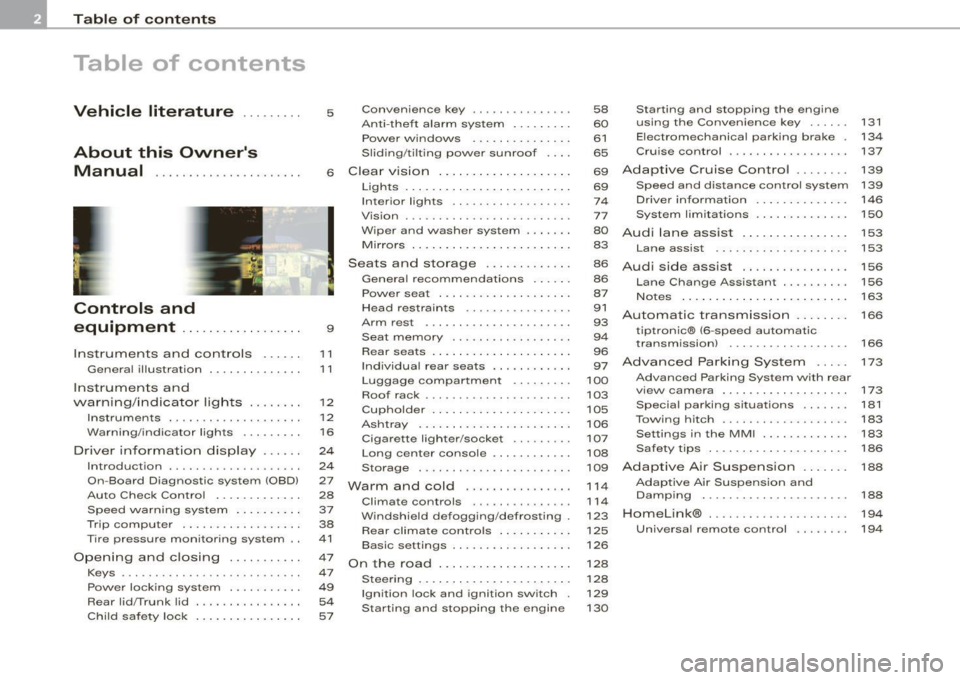
Table of contents
Table of contents
Vehicle literature ........ .
About this Owner's Manual .............. ...... . .
Controls and
equipment .. .. .... ..... ... . .
Inst rumen ts and con trols ..... .
Genera l ill ustration ............. .
Instruments and
warning/indica tor lig hts ....... .
Instruments .............. ..... .
Warning/indicator lights ........ .
Driver in forma tio n d isplay ..... .
Introduct ion ............... .... .
On-Board Diagnostic system (OBD)
Auto Check Control ............ .
Speed warning system ... .... .. .
Trip computer ..... ... .. ..... .. .
Tire pressure monitoring system ..
Opening and closing .......... .
Keys ...... ...... ... .. . ··· ·· ··· ·
Powe r locking system .......... .
Rear lid/Trunk lid ............. .. .
Ch ild safe ty lock . ... ..... ... ... . 5 Convenience key
.............. .
Anti-theft a larm system ..... ... .
Power w indows ... ... ... .... . .
S lid ing/ti lt ing power sunroof ... .
6 Clear vision ... .... .. ... .. .... . .
9
11
1 1
12
12
1 6
24
2 4
27
28
37
38
41
47
47
49
54
57 Lights
... ............. .. .. .. .. .
Interior lights ...... ... .. ... ... .
V is ion ................. .... ... .
W iper and washer system ...... .
Mirrors .... ... ......... ..... . . .
Seats and sto rage ..... .... ... .
Genera l recommendat ions ..... .
Powe r seat . ... ... ......... ... .
Head restraints ....... ....... . .
Arm rest .................... . .
Seat memory ... .. ... ... ... ... .
Rear sea ts . ... ... . .. ... ... .. .. .
Ind ividua l rear seats ........ ... .
Luggage compartment ..... •.. .
Roof rack ........... .... ... ... .
Cupho lder .................... .
As htray . ... ... ... ......... ... .
Cigarette lighter/socket ........ .
Long center console ........... .
Storage . ... ..... ... ... .. ... .. .
Warm and cold ............... .
Climate controls .............. .
W indshield defogging/defrosting .
Rear climate controls .. .. ... ... .
Basic settings .............. ... .
On the road ... ... . .. ... .. ... .. .
Stee ring . ...... .... ........ ... .
Ignition lock and ignition switch .
Starting and stopping the engine 58
Starting and stopping the engine
60 using the Conven ience key ... .. .
61 Electromechanical parking brake .
65 Cru ise control ....... ... ....... .
69
Adapt ive Cruise Control ....... .
131
134
137
139
69 Speed and distance control system 139
74 Drive r informat ion . . . . . . . . . . . . . . 146
77 System limita tions . . . . . . . . . . . . . . 150
80
Audi lane assist . . . . . . . . . . . . . . . . 153
83 Lane assist . . . . . . . . . . . . . . . . . . . . 153
86
A udi side assist . . . . . . . . . . . . . . . . 156
86
87
91
93
9 4
96
97
100
103
105
106
107
108
109
1 14
11 4
123
125
126
128
128
129
130 Lane Change
Assistant ......... .
No tes ........ ...... ........ .. .
Automatic transmission ....... .
tiptron ic® (6-speed automatic
transm ission) ................. .
Advanced Parking System .... .
Advanced Parking System with rear
v iew camera .................. .
Specia l parking situations .... .. .
Towing hitch ......... ... ...... .
Settings in the MM I .. ... .. .... . .
Safety t ips .............. ...... .
Adaptive Air Suspension ...... .
Adaptive Air Suspension and
Damping ..... ................ .
Homelink® .................. .. .
Universa l remote control ....... . 156
163
166
166
173
173
181
183
183
186
188
188
19
4
19 4
Page 13 of 408

Instruments and controls
General illustration
G) Power window switches .. ...... .... ... .. ....... .
0 Door handle
G) Pow er locking switches ... .... .... .... ... ....... .
© Adjuster control for outside mirrors ............. . .
© Light switch .... .... ....... ... ... .. .... .. ..... .
© Control lever for:
- Cruise control .... .... ... .... .... .... ... .... .
- Adaptive Cruise Control .. ... ....... .......... .
0 Air outlets ...... .............................. .
@ Control lever for:
- Turn signal and high beam ....... ... .... ..... .
- Lane assist .. .... ..................... ... ... .
® Multifunction steering wheel with :
- Horn
- Driver's airbag .. ...... ...... ....... ...... ... .
- Shift buttons ........... .... ... .. .... .... ... .
Button for steering wheel heating ..... .. .. .... .
@ Instrument cluster .................... .... ..... .
@ Swi tches for
- Windshield wip er/ washer ............. ... .. ... .
- Trip computer ..... ... ... .... .... ... ... ... .. .
@ Steering lock/ignition /starter switch
@ Buttons for :
- Advanced Parking System .. .... .... .... .... .. .
- Side assist ..... .. .. ... ..... .... ... .. .... ... .
- Power sunshade
@ MMI Display
Controls and equip
ment
61
53
84
69
137
139
122 73
153
224 171
119 12
80 38
129
173
156
78
Instruments and controls
@ Buttons/Indicator light for:
- Electronic Stabilization Program (ESP) 270
- PASSENGER AIR BAG OFF
- Emergency flashers . . . . . . . . . . . . . . . . . . . . . . . . . . . 73
@ Storage tray . . . . . . . . . . . . . . . . . . . . . . . . . . . . . . . . . . . 110
@ Glove compartment . . . . . . . . . . . . . . . . . . . . . . . . . . . . . 109
@ Front passenger's airbag . . . . . . . . . . . . . . . . . . . . . . . . 224
@) Shift lever for automatic transmission . . . . . . . . . . . . . 166
@ Climate controls . . . . . . . . . . . . . . . . . . . . . . . . . . . . . . . . 116
@ Rear window d efogger switch . . . . . . . . . . . . . . . . . . . . 124
@ Ashtray with cigarette lighter . . . . . . . . . . . . . . . . . . . . . 106
@ ISTART ]-~STOP ~button . . . . . . . . . . . . . . . . . . . . . . . . . 131
@ MMI Terminal
@ Storage w ith cup holder . . . . . . . . . . . . . . . . . . . . . . . . . 105
@ Electromechanical parking brake . . . . . . . . . . . . . . . . . . 134
@ Data Link Connector for On Board Diagnostics (OBD Ill 27
@ Engine hood release . . . . . . . . . . . . . . . . . . . . . . . . . . . . 308
@ Adjustable steering column . . . . . . . . . . . . . . . . . . . . . . 128
@) Memory buttons (driver's seat) . . . . . . . . . . . . . . . . . . . 94
@ Switch for
- unlocking the fuel filler door . . . . . . . . . . . . . . . . . . . 305
- unlocking the trunk lid 54
[ i ] Tips
Operation of the Multi Media Interface (MMI) is described in a sepa
rate manual. •
I • •
Page 50 of 408

Opening and closing
Master key with remote control
The remote control allo ws you to l ock or unlo ck the
vehicle electronically .
Fig . 3 1 F old -up ma ste r
ke y wit h re mote
c ontro l
-To fold the key out and back i n place, press the release
button
=:> fig. 3 1.
The transmitter and battery are located in the head of the remote
control. The receiver is located inside the vehicle . The maximum
ef fective ra nge depends on several t hings. Remember, if the battery
is weak, the effective range decreases .
If you need to replace the remote contro l, or if you need to have it
repaired, you must see your authorized Audi dealer. On ly then can
you use the key again .
Personalizing the master key
When the ignition is turned off or when the vehicle is locked, various
convenience settings are stored automatically and assigned to the
key that wa s used . The settings assigned to the key are automati
cally reca lled with you unloc k the vehicle or when you open a door
or when you switch on the ignition .
• Climate contro l
• Central locking
• Windows and rear window sun blind •
Background lighting *
• Seat me mory
• Adaptive Cruise Contro l*
• Audi lane and side assist *
• Advanced Parking Syste m*
T he
Remo te co ntrol ke y function must be activated in MMI
=> page 95, so that the settings for the driver's seat (including the
sett ings for the head restraint, steering column , safety be lt height
and exterior mirrors) are saved on the master key through the seat
memory when the vehicle is locked, and a re set automatically when
the vehic le is unlocked .
[ i ] Tip s
• I f the ignition is switched on, the remote control system is deac
tivated .
• T he remote control system can be affected by other systems
opera ting in the same frequency range close to the vehicle, such as
mobile telephones, television broadcasting stations, etc.
• For Declaration of Compliance to United States FCC and Indus try
Canada regulations =>
page 385. •
Battery replacement , master key
. w ',!
Fig . 32 C heck lig ht in
the m aster key ..
Page 79 of 408

- Rotate the control knob clockwise to increase the bright
ness, and
- Rotate the control knob
counterclockwise to reduce the
brightness.
When the vehicle is unlocked, the standard lighting turns on auto
matically and dims after approx. 2 minutes, and when the ignition is
turned on it switches off immediate ly.
A background lighting profile can be switched on manually using
the light profile switch ~
page 76, fig. 68. This wi ll turn off automat
ica lly after 30 minutes when the ignition is off. To reactivate, press
the lighting profile switch.
Lighting profiles that were selected while driving remain active
during the course of travel.
The following lighting profiles can be adjusted and
dimmed in the MMI:
Highway City
Driver's side footwel l X
Passenger's side foot -
X X
well
Rear footwell X X
X X X
Rear door trim panel X X X X
Front interior lighting
X X
Rear interior lighting
X X
[ i ] Tips
Lighting profiles are stored on the remote control key being used. •
Contro ls and eq uip
ment
Clear vision
Vision
Sun visors
Using the sun visors makes driving safer.
j !
J_~---~~::Jli
WAAN!NO ..
~(S) :;.......= ~ -=.:
=-....:=-..: (D- ·, - ~~ ,.. __ ., .. _ ~-
-----·-.., _____ ---
-J,
L--------.=.:.t.-:::Jti
W,\RNINO ATTENTION
-- -- -
_____ .., ..
--·--·· ------··----
_____ .., __ ,... ____ .., ___ ... _
---------
___ .., .. ____ _
Fig . 69 Sun visor
Fig . 70 Sun visor with
two-part vanity mirror
The sun visors for the driver and front passenger can be removed
from their center mountings and moved toward the door windows
G) ~ fig. 69 to protect against side glare. After you have moved the
sun visors so that they are parallel to the door windows, you can pull
out the extensions.
Between the visors for the driver and the passenger there is a
folding visor which can be used to cover the space above the rear
view mirror.
Vehicle care I I Technical data
Page 80 of 408

Clear vision
Make-up mirror
The vanity mirrors in the sun visors are equipped with lids. When the
lid is opened
G) , the mirror light in the rooflining turns on automat
ically. It turns off when the lid is closed and the visor is folded up
again.
Two-part vanity mirror*
The vanity mirrors in the sun visors are in two parts ~ page 77,
fig. 70 . When the lid@ is slid open, a
normal magnifying mirror is
available and when the lid@ is slid open , a mirror with
high-power
magnification is available. In addition, when one of the lids is
opened, the mirror light in the rooflining turns on automatically . It
turns off when the lid is closed and the visor is folded up again. •
Applies to ve hicles : w ith sun s hade
Sun Shade
The rear window is equipped with a sun shade.
•
Fig. 71 Cockpit :
Switch for sun shade Fig. 72 Rear rooflining
Switch
for sun shade
The sunshade can be operated with the switch 1~ •-, 1 in the
driver's area and in the rear.
Instrument panel switch
Press the l:!!l switch to extend or retract the electric
sunshade for the rear window~ fig.
71.
Rear switch
Press the l.&I switch to extend or retract the electric
sunshade for the rear window~ fig. 72 .
After the sun shade for the rear window has reached either of its end
positions, it turns off automatically.
Briefly press the switch a second time to reverse the movement of
the sun shade before it reaches its end position. If the ignition is
turned off while the shade is still moving, the shade will continue
until it reaches the end position before turning off.
[ i] Tips
• If the sun shade is operated repeatedly within a short time, the
built-in overload protection circuit may be tripped. If this occurs,
you will have to wait briefly before you can operate the shade again.
• Because of the decrease in the flexibility of the shade material at
temperatures below freezing, the electrical circuit which operates .,_
Page 81 of 408

the shade shuts off when the temperature in the vehicle falls below
23 °F (- 5 °Cl. The shade cannot be operated until the passenger
compartment warms up above this temperature. •
Applies to vehic les: w ith e lectr ic sunshade for the rear side w indows
Electric sunshade for the rear side windows
Each rear s;de w;ndow ;s equipped w;th an electr;c
sunshade.
oo u
t;;:::=:;1
~ Fig. 73 Rooflining in
the rear: electric
sunshade button
You can operate the rear side w indow sunshades either by
using the power window switches in the driver's door, the
power window switches in the rear doors or the button
located in the rooflining in the rear of the vehicle.
Buttons in the rear of the vehicle
- Press the right or left button to lower or raise the
sunshade => fig. 73.
Power window switch in the rear side doors
- Pull the switch to its second position and hold it there
b riefly to lower the sunshade.
- Press the switch to its second position to raise the
sunshade.
Con tro ls and eq uip
ment
Clear vision
Power window switch in the driver's door
- Pull either of the two switches to its second position and
hold it there brief ly. The sunshade will automatically
lower.
- Press the switch to its second position and the sunshade
automatically raises .
& WARNING
When lowering or raising the sunshade, make sure there is
nothing in its way and that it has a free path to travel. This could
cause personal injury .
[ i] Tips
The sunshade works only if the window is closed. •
Applies to veh icles: with rear van ity mirro rs
Rear vanity mirrors
A pair of m;rrors is mounted overhead w;thin easy reach
of the rear passengers . When not in use, the mirrors are
folded up flush in the rooflining.
Vehicle care I I
Fig. 74 Left rear roof.
lining: Vanity mirror
folded up flush .,,.
irechnical data
Page 82 of 408

Clear vision
Fig. 75 Left rear roof.
lining: Vanity mirror
folded down
- To fold down, tap the rear edge of the mirror as indicated
by arrow~
page 79, fig. 74.
As the mirror folds down, it automatically illuminates. •
Wiper and washer system
Windshield wiper ~
The windshield wiper lever controls both the windshield
wipers and the washer system.
0
"' M
Fig. 76 Windshield
wiper lever
The windshield wiper lever~ fig. 76 has the following posi
tions:
Intermittent wiping "91 (activating rain sensor)
Move the lever up to position G).
- Move switch @ up or down, to adjust the sensitivity of
the rain sensor.
Low wiper speed
- Move the lever up to position @.
High wiper speed
- Move the lever up to position G).
One-touch wiping
- Move the lever to pos ition ©, when you want to wipe the
windshield
briefly.
Automatic wiper/washer
- Pull the lever to position© {toward the steering wheel)
and hold.
- Release the lever. The washer stops and the wipers keep
going for about four seconds.
Turning off the wipers
- Move the lever back to position @.
The windshield wipers and washer only work when the ignition is
turned on.
The rain sensor is only activated with the wiper leve r set to position
G) . When it starts to rain, the rain sensor will automatically activate
the intermittent wiping mode.
To reduce the sensitivity of the sensor, move switch
@ down. To
increase the sensitivity, move the switch up. The higher you adjust
the sensitivity, the faster the sensor will react when it senses mois- .,_
Page 85 of 408

Rem oving a wip er blad e
-Bring the windshield wipers to the service position
~ page 82.
-Lift the wiper arm away from t he windshield.
- Pu sh t he locking piece on the wip er blade in the direction
of the arrow @~ page
82, fig. 78. Hold the wiper blade
firmly.
- Remove the wiper b lade @.
Inst alling wiper bl ad e
- Place the new wiper blade in the retainer on the wiper
arm ©~ page
82, fig. 79.
- Pu sh t he locking piece on the wiper blade in the direction
of the arrow@ until you feel it click into place on the
wiper arm .
Clean your wiper blades regularly with a windshield washer solution
to prevent streaking . If the bla des are very dirty, for example with
insects, carefully clean the b lades with a sponge or a soft brush.
I f the wiper b lades begin to s treak the windshie ld, this could be
caused by residue left on the windshield by automatic car washes.
Fill the windshield washer container with a special solution avail
able at your authorized Audi deale r to remove the residue .
& WARNING
Be sure to in spect the cond itio n of your wiper blade s regula rly . See
y our authori zed Audi de aler f or repla ceme nt bl ade s.
0 Note
To prevent damage to the wiper system:
Controls and equip
ment
Cl ea r vision
• Always loosen blades which are frozen to the windshield before
operat ing wipers.
• Do not use gaso line, kerosene, paint thinner, or other solvents on
or near the wiper blades .
• Do not attempt to move the wipers by hand.
[ i ] Tip s
Commercial hot waxes applied by automatic car washes affect the
c leanabi lity of the windshield .•
Mirrors
Rear view mirror
When the ignition is on, the interior mirror will darken automatically
depending on the amount of light striking the mirror (such as head
lights shining into the vehic le from the rearl. The mirror will retu rn
to the origina l state (anti -glare off) when you move the manual gear
shift/gear selector lever into
Reverse or when you turn on the inte
rior lights.
[ i ] Tips
The automatic anti-g lare feature on the mirror will not operate prop
erly if the light shining on the inside mirror is b locked by other
objects. •
I • •