2009 AUDI S8 mirror controls
[x] Cancel search: mirror controlsPage 4 of 408
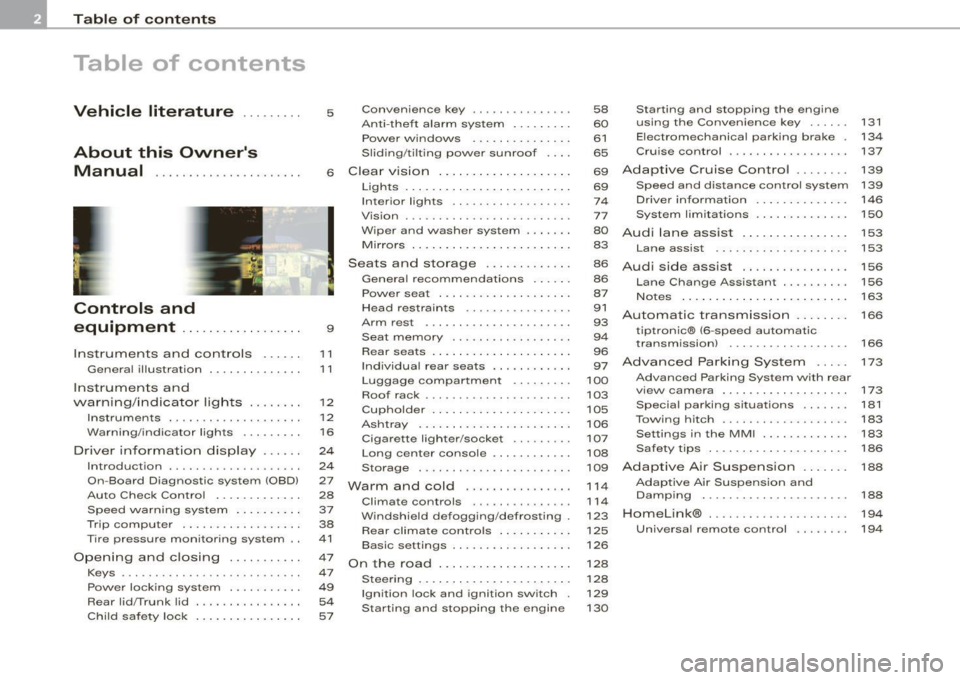
Table of contents
Table of contents
Vehicle literature ........ .
About this Owner's Manual .............. ...... . .
Controls and
equipment .. .. .... ..... ... . .
Inst rumen ts and con trols ..... .
Genera l ill ustration ............. .
Instruments and
warning/indica tor lig hts ....... .
Instruments .............. ..... .
Warning/indicator lights ........ .
Driver in forma tio n d isplay ..... .
Introduct ion ............... .... .
On-Board Diagnostic system (OBD)
Auto Check Control ............ .
Speed warning system ... .... .. .
Trip computer ..... ... .. ..... .. .
Tire pressure monitoring system ..
Opening and closing .......... .
Keys ...... ...... ... .. . ··· ·· ··· ·
Powe r locking system .......... .
Rear lid/Trunk lid ............. .. .
Ch ild safe ty lock . ... ..... ... ... . 5 Convenience key
.............. .
Anti-theft a larm system ..... ... .
Power w indows ... ... ... .... . .
S lid ing/ti lt ing power sunroof ... .
6 Clear vision ... .... .. ... .. .... . .
9
11
1 1
12
12
1 6
24
2 4
27
28
37
38
41
47
47
49
54
57 Lights
... ............. .. .. .. .. .
Interior lights ...... ... .. ... ... .
V is ion ................. .... ... .
W iper and washer system ...... .
Mirrors .... ... ......... ..... . . .
Seats and sto rage ..... .... ... .
Genera l recommendat ions ..... .
Powe r seat . ... ... ......... ... .
Head restraints ....... ....... . .
Arm rest .................... . .
Seat memory ... .. ... ... ... ... .
Rear sea ts . ... ... . .. ... ... .. .. .
Ind ividua l rear seats ........ ... .
Luggage compartment ..... •.. .
Roof rack ........... .... ... ... .
Cupho lder .................... .
As htray . ... ... ... ......... ... .
Cigarette lighter/socket ........ .
Long center console ........... .
Storage . ... ..... ... ... .. ... .. .
Warm and cold ............... .
Climate controls .............. .
W indshield defogging/defrosting .
Rear climate controls .. .. ... ... .
Basic settings .............. ... .
On the road ... ... . .. ... .. ... .. .
Stee ring . ...... .... ........ ... .
Ignition lock and ignition switch .
Starting and stopping the engine 58
Starting and stopping the engine
60 using the Conven ience key ... .. .
61 Electromechanical parking brake .
65 Cru ise control ....... ... ....... .
69
Adapt ive Cruise Control ....... .
131
134
137
139
69 Speed and distance control system 139
74 Drive r informat ion . . . . . . . . . . . . . . 146
77 System limita tions . . . . . . . . . . . . . . 150
80
Audi lane assist . . . . . . . . . . . . . . . . 153
83 Lane assist . . . . . . . . . . . . . . . . . . . . 153
86
A udi side assist . . . . . . . . . . . . . . . . 156
86
87
91
93
9 4
96
97
100
103
105
106
107
108
109
1 14
11 4
123
125
126
128
128
129
130 Lane Change
Assistant ......... .
No tes ........ ...... ........ .. .
Automatic transmission ....... .
tiptron ic® (6-speed automatic
transm ission) ................. .
Advanced Parking System .... .
Advanced Parking System with rear
v iew camera .................. .
Specia l parking situations .... .. .
Towing hitch ......... ... ...... .
Settings in the MM I .. ... .. .... . .
Safety t ips .............. ...... .
Adaptive Air Suspension ...... .
Adaptive Air Suspension and
Damping ..... ................ .
Homelink® .................. .. .
Universa l remote control ....... . 156
163
166
166
173
173
181
183
183
186
188
188
19
4
19 4
Page 13 of 408

Instruments and controls
General illustration
G) Power window switches .. ...... .... ... .. ....... .
0 Door handle
G) Pow er locking switches ... .... .... .... ... ....... .
© Adjuster control for outside mirrors ............. . .
© Light switch .... .... ....... ... ... .. .... .. ..... .
© Control lever for:
- Cruise control .... .... ... .... .... .... ... .... .
- Adaptive Cruise Control .. ... ....... .......... .
0 Air outlets ...... .............................. .
@ Control lever for:
- Turn signal and high beam ....... ... .... ..... .
- Lane assist .. .... ..................... ... ... .
® Multifunction steering wheel with :
- Horn
- Driver's airbag .. ...... ...... ....... ...... ... .
- Shift buttons ........... .... ... .. .... .... ... .
Button for steering wheel heating ..... .. .. .... .
@ Instrument cluster .................... .... ..... .
@ Swi tches for
- Windshield wip er/ washer ............. ... .. ... .
- Trip computer ..... ... ... .... .... ... ... ... .. .
@ Steering lock/ignition /starter switch
@ Buttons for :
- Advanced Parking System .. .... .... .... .... .. .
- Side assist ..... .. .. ... ..... .... ... .. .... ... .
- Power sunshade
@ MMI Display
Controls and equip
ment
61
53
84
69
137
139
122 73
153
224 171
119 12
80 38
129
173
156
78
Instruments and controls
@ Buttons/Indicator light for:
- Electronic Stabilization Program (ESP) 270
- PASSENGER AIR BAG OFF
- Emergency flashers . . . . . . . . . . . . . . . . . . . . . . . . . . . 73
@ Storage tray . . . . . . . . . . . . . . . . . . . . . . . . . . . . . . . . . . . 110
@ Glove compartment . . . . . . . . . . . . . . . . . . . . . . . . . . . . . 109
@ Front passenger's airbag . . . . . . . . . . . . . . . . . . . . . . . . 224
@) Shift lever for automatic transmission . . . . . . . . . . . . . 166
@ Climate controls . . . . . . . . . . . . . . . . . . . . . . . . . . . . . . . . 116
@ Rear window d efogger switch . . . . . . . . . . . . . . . . . . . . 124
@ Ashtray with cigarette lighter . . . . . . . . . . . . . . . . . . . . . 106
@ ISTART ]-~STOP ~button . . . . . . . . . . . . . . . . . . . . . . . . . 131
@ MMI Terminal
@ Storage w ith cup holder . . . . . . . . . . . . . . . . . . . . . . . . . 105
@ Electromechanical parking brake . . . . . . . . . . . . . . . . . . 134
@ Data Link Connector for On Board Diagnostics (OBD Ill 27
@ Engine hood release . . . . . . . . . . . . . . . . . . . . . . . . . . . . 308
@ Adjustable steering column . . . . . . . . . . . . . . . . . . . . . . 128
@) Memory buttons (driver's seat) . . . . . . . . . . . . . . . . . . . 94
@ Switch for
- unlocking the fuel filler door . . . . . . . . . . . . . . . . . . . 305
- unlocking the trunk lid 54
[ i ] Tips
Operation of the Multi Media Interface (MMI) is described in a sepa
rate manual. •
I • •
Page 82 of 408

Clear vision
Fig. 75 Left rear roof.
lining: Vanity mirror
folded down
- To fold down, tap the rear edge of the mirror as indicated
by arrow~
page 79, fig. 74.
As the mirror folds down, it automatically illuminates. •
Wiper and washer system
Windshield wiper ~
The windshield wiper lever controls both the windshield
wipers and the washer system.
0
"' M
Fig. 76 Windshield
wiper lever
The windshield wiper lever~ fig. 76 has the following posi
tions:
Intermittent wiping "91 (activating rain sensor)
Move the lever up to position G).
- Move switch @ up or down, to adjust the sensitivity of
the rain sensor.
Low wiper speed
- Move the lever up to position @.
High wiper speed
- Move the lever up to position G).
One-touch wiping
- Move the lever to pos ition ©, when you want to wipe the
windshield
briefly.
Automatic wiper/washer
- Pull the lever to position© {toward the steering wheel)
and hold.
- Release the lever. The washer stops and the wipers keep
going for about four seconds.
Turning off the wipers
- Move the lever back to position @.
The windshield wipers and washer only work when the ignition is
turned on.
The rain sensor is only activated with the wiper leve r set to position
G) . When it starts to rain, the rain sensor will automatically activate
the intermittent wiping mode.
To reduce the sensitivity of the sensor, move switch
@ down. To
increase the sensitivity, move the switch up. The higher you adjust
the sensitivity, the faster the sensor will react when it senses mois- .,_
Page 85 of 408

Rem oving a wip er blad e
-Bring the windshield wipers to the service position
~ page 82.
-Lift the wiper arm away from t he windshield.
- Pu sh t he locking piece on the wip er blade in the direction
of the arrow @~ page
82, fig. 78. Hold the wiper blade
firmly.
- Remove the wiper b lade @.
Inst alling wiper bl ad e
- Place the new wiper blade in the retainer on the wiper
arm ©~ page
82, fig. 79.
- Pu sh t he locking piece on the wiper blade in the direction
of the arrow@ until you feel it click into place on the
wiper arm .
Clean your wiper blades regularly with a windshield washer solution
to prevent streaking . If the bla des are very dirty, for example with
insects, carefully clean the b lades with a sponge or a soft brush.
I f the wiper b lades begin to s treak the windshie ld, this could be
caused by residue left on the windshield by automatic car washes.
Fill the windshield washer container with a special solution avail
able at your authorized Audi deale r to remove the residue .
& WARNING
Be sure to in spect the cond itio n of your wiper blade s regula rly . See
y our authori zed Audi de aler f or repla ceme nt bl ade s.
0 Note
To prevent damage to the wiper system:
Controls and equip
ment
Cl ea r vision
• Always loosen blades which are frozen to the windshield before
operat ing wipers.
• Do not use gaso line, kerosene, paint thinner, or other solvents on
or near the wiper blades .
• Do not attempt to move the wipers by hand.
[ i ] Tip s
Commercial hot waxes applied by automatic car washes affect the
c leanabi lity of the windshield .•
Mirrors
Rear view mirror
When the ignition is on, the interior mirror will darken automatically
depending on the amount of light striking the mirror (such as head
lights shining into the vehic le from the rearl. The mirror will retu rn
to the origina l state (anti -glare off) when you move the manual gear
shift/gear selector lever into
Reverse or when you turn on the inte
rior lights.
[ i ] Tips
The automatic anti-g lare feature on the mirror will not operate prop
erly if the light shining on the inside mirror is b locked by other
objects. •
I • •
Page 86 of 408

Clear vision
Outside mirrors
The ou tside mirrors are electrically adjusted.
Adjusting the outside mirrors
Fig . 8 0 F orw ard
s ect ion of drive r's
a rmre st: powe r m irror
c ontr ols
Turn the adjusting knob to position ©=:> fig. 80 to adjust
t h e ou ts ide mir ror on t he dr iver's side .
Turn the knob to posi tion
@ to adjust th e outs ide m irror
on the passenger side.
Press th e kno b in the appropr iate direct io n to move the
m irror surface so t hat you have a good view to the rear.
Folding both outside mirrors in flush
- Tur n t he knob to @ .
The mirror surfaces a re heated whenever you switch on the rear
window defogger in response to the outside temperature.
We recommend folding the outside mirro rs flat to help when
parking your vehicle or when maneuvering in very tight spaces.
Tilting the pas senger's side out side mirr or
When you move the selector lever into R (Reverse), the mirror on the
front passenger's doo r (knob turned to@ => fig. 80) will til t slight ly downward
. This make is easier for you to see the curb when you are
b acking in to a parking space.
The mirror returns to its initial pos ition as soon as reverse gear is
disengaged and vehicle speed is above about 9 mph (15 km/hl. The
m irror also returns to its ini tia l p osition if the switch is move d to the
driver's outside mirror
(0 or Neutral @.
Memory setting for the outside mirrors
When the seat position is saved in memory, the posit ion of t he
outside mirrors is saved at the same t ime =>
page 94.
Automatic anti -glare for the outside mirror s
The outside mirrors dim at the same time as the inside mirror . When
the ignition is switched on, the mirrors automatical ly dim
depending on the amount of light str ik ing the mirrors (such as head
lights shining into the vehicle from the rearl.
When you turn on th e interior l ight, or when y ou m ove the se lect or
lever into
R (Reverse), the anti -g lare function stops and the mirrors
r eturn to their original c ondi tion (n ot dar ken ed).
0 Note
• Curve d (i. e . convex) mirror sur faces increase your field o f view.
Remember that vehic les or other objects wil l appear smaller and
farther away than when seen in a flat mi rror . If you use this mirror to
estimate distances of fol lowing vehic les when changing lanes, you
cou ld estimate incorrectly and cause an accident .
• I f the mirror housing is moved unintentional ly (for example,
while park ing your vehicle), then you must fi rst fo ld the mirror elec
trically . Do not readjust the mirror housing manually. You could
damage the motor which controls the mirror .
[ i ] Tip s
• I f there shou ld be a malfunction in the elect rical system, you can
st ill adjust the outsid e m irrors by pressing the edge of t he m irror .
~
Page 87 of 408

• The automatic anti-g lare feature on the mirror will not operate
proper ly if the light shining on the i nside mirror is blocked by other
objects .•
Controls and equip
ment I •
Cl ea r vision
•
Page 159 of 408

_________________________________________________ A_u_ d _ i _s ... i __ d _e:....: a.:..: s:.. s:.. i:..: s :..:t;___!II
Deactivating
- Press t he button again . T he ind icato r light on the butto n
goes out.
T he system works at speeds faster than 19 mph (30 km/h) .
& WARNING
• Improper reliance on the side assist system can cause colli
sions and seriou s per sonal injury:
- Never rely only on side assist when changing lanes .
- Always check rear view mirrors to make sure that it is safe to c hange lanes.
• Side assist cannot detect all vehicles under all conditions
danger of accident!
• Side assist cannot detect vehicles in time to alert you when
they approach from behind at very high speed , or fall drop back
very quickly.
• The radar sensor's
vision can be reduced or entirely blocked by
rain , snow, and heavy spray . This can result in side assist not
adequately detecting veh icles or , in some cases, not detecting
them at all . Always keep an eye on the direction you are traveling
and the relevant area around the vehicle.
• Please note that side assi st indicates there are approaching
vehicles, or vehicles in your bl ind spot , only after your vehicle has
reached a driving speed of at lea st 19 mph (30 km /h).
• S ide assist signal does not work around tight corners (turning
radiu s less than 328 feet or 100 m ).
• Side assist is no replacement for the driver's full attention . The
d river alone is responsible for lane changes and similar driv ing
maneuvers. Always keep an eye on the d ire ction you are travel ing
and the relevant area around the vehicle .
Controls and equip
ment
0 Note
• To e nsu re t hat you do not adverse ly a ffect s ide assist, do not
b lock the area on the rear bumper where the radar sensors are
located w it h f oreign objects (s uch as st ickers or bicycle rac ks).
• M ake su re that the signal light on the o utside mi rror is not
b loc ked by st ic ke rs or ot her items.
[ i ] Tips
• Side ass ist automaticall y deact ivates i f it detects t hat t he ra dar
sensors are blocked=> page
163. The indicator light on the button
goes out.
• The area on the bumper whe re the rada r sen so rs a re loca ted
must cons iste ntly re mai n fr ee o f snow, ice, and heavy so iling so t hat
side assist can function properly. Follow the additiona l notes on
=> page
164.
• Additiona l tinting on the front side windows can make it ha rder
t o see and co rrect ly unde rsta nd the s ignal light o n the outs ide
mirror.
• For Declaratio n of Comp liance to Un ited Sta tes FCC a nd I ndus try
Canada regulations => page
385. •
I • •
Page 177 of 408

Advanced Parking Syst em -
---------------=--=--
The image in the visua l display can be switched off on the MMI
display ::::> page
185. The acoustic distance warning remains active.
If you press a function button on the MMI termina l, the visual
display disappears . Manually switching the parking assist on again
via the
p ,y 1 switch shows the visual image on the MM I display aga in.
Further information regarding the MMI terminal is included in the
MMI user's manual.
R ear-view camera (rear view )
The rear-view camera picture::::> page 178, fig. 200 appears on the
MM I display as a mirror image. The rear -view camera picture has
orientation lines and marked s urfaces projected into it as an aid to
the parking process ::::> page
176. The red line in the picture
::::> pag e
176, fig. 196 or ::::, page 176, fig. 197 indicates th e collis ion
area . You shou ld stop backing up, preferably before you reach this
point ::::>
&.
If your vehicle is close to an obstacle, the visual distance display
a lso appears in the picture from the rear -view camera . This superim
posed display is intended to help d isplay the relevan t critica l vehicle
area.
I f the visual d isplay is shown on the MMI display and you press the
control button with the Rear view function::::> page
173, fig. 195, the
pictu re from the rear -v iew came ra is displayed.
If the picture from the rear -view camera is s hown a nd you press the
control button w ith the Graphic function ::::, page
178, fig. 200, the
visual display is shown.
T he picture from the rear -view camera can be switched off on the
M MI display ::::, page
185 . The acoustic distance warn ing re mains
active.
I f you press a function button on the MMI te rmina l, the rear-view
camera p icture disappea rs. The rear -v iew came ra picture reappears
the next time you park. But the picture from the rear -view camera
can also be shown aga in on the MM I display by ma nually sw itch ing
off and on with the
P •1A switch . Further information regarding the
MMI terminal is i ncluded in the MM I user's ma nual.
Controls and equip
ment
& WARNING
• Sensor s have dead spaces in which obje cts cannot be
detected. Be e spe cially careful to check for small children and
an imals before ba cking up . Small children and animals will not
always be detected by the sensors.
• The Audi parking system is not a substitute for being careful
and alert when backing up. Be e spe cially careful during parking
and similar maneuvers . Always watch where you are dri ving and
make sure that nothing is in the way.
• Remember that low ob sta cles which have already been
s ignaled may pass below the system' s sen sing zone when the
v ehi cle is ba cking up . The fa ct that the signal stops doe s not mean
that you have cleared the obstacle . When the signal stops , impact
is imminent . Obje cts su ch as trailer hit che s, chain s, narrow posts
or fences covered by a thin l ayer of paint may not always be
detected by the sy stem. They can still damage your vehicle
without warning .
• Alway s make sure that the volume and frequency of the chime s
is adjusted so that you can eas ily hear the acoustic distance signal
even if the radio is playing , the air -conditioner blower is on High or
there is a high level of out side noise .
- Check the setting s whenever someone else has dri ven the
vehicle before you.
• Improper relian ce on the Aud i parking sy stem can cau se colli
sions and serious per sonal injury .
- Never rely only on parking assi st when ba cking up .
- Always check rear view mirrors to make sure it is safe to back
up .
[ i ] Tips
• The rear -view camera picture is available as soon as the MMI
Disp lay or the MMI is swi tch ed o n, or the start -up phase is
completed.
I • •