2009 AUDI S8 towing
[x] Cancel search: towingPage 4 of 408
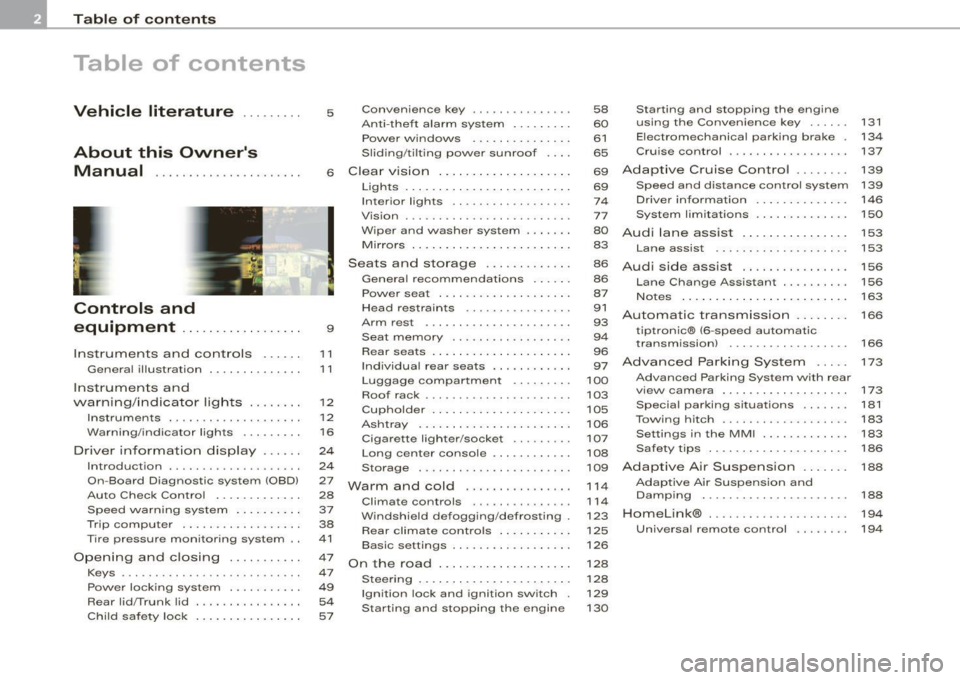
Table of contents
Table of contents
Vehicle literature ........ .
About this Owner's Manual .............. ...... . .
Controls and
equipment .. .. .... ..... ... . .
Inst rumen ts and con trols ..... .
Genera l ill ustration ............. .
Instruments and
warning/indica tor lig hts ....... .
Instruments .............. ..... .
Warning/indicator lights ........ .
Driver in forma tio n d isplay ..... .
Introduct ion ............... .... .
On-Board Diagnostic system (OBD)
Auto Check Control ............ .
Speed warning system ... .... .. .
Trip computer ..... ... .. ..... .. .
Tire pressure monitoring system ..
Opening and closing .......... .
Keys ...... ...... ... .. . ··· ·· ··· ·
Powe r locking system .......... .
Rear lid/Trunk lid ............. .. .
Ch ild safe ty lock . ... ..... ... ... . 5 Convenience key
.............. .
Anti-theft a larm system ..... ... .
Power w indows ... ... ... .... . .
S lid ing/ti lt ing power sunroof ... .
6 Clear vision ... .... .. ... .. .... . .
9
11
1 1
12
12
1 6
24
2 4
27
28
37
38
41
47
47
49
54
57 Lights
... ............. .. .. .. .. .
Interior lights ...... ... .. ... ... .
V is ion ................. .... ... .
W iper and washer system ...... .
Mirrors .... ... ......... ..... . . .
Seats and sto rage ..... .... ... .
Genera l recommendat ions ..... .
Powe r seat . ... ... ......... ... .
Head restraints ....... ....... . .
Arm rest .................... . .
Seat memory ... .. ... ... ... ... .
Rear sea ts . ... ... . .. ... ... .. .. .
Ind ividua l rear seats ........ ... .
Luggage compartment ..... •.. .
Roof rack ........... .... ... ... .
Cupho lder .................... .
As htray . ... ... ... ......... ... .
Cigarette lighter/socket ........ .
Long center console ........... .
Storage . ... ..... ... ... .. ... .. .
Warm and cold ............... .
Climate controls .............. .
W indshield defogging/defrosting .
Rear climate controls .. .. ... ... .
Basic settings .............. ... .
On the road ... ... . .. ... .. ... .. .
Stee ring . ...... .... ........ ... .
Ignition lock and ignition switch .
Starting and stopping the engine 58
Starting and stopping the engine
60 using the Conven ience key ... .. .
61 Electromechanical parking brake .
65 Cru ise control ....... ... ....... .
69
Adapt ive Cruise Control ....... .
131
134
137
139
69 Speed and distance control system 139
74 Drive r informat ion . . . . . . . . . . . . . . 146
77 System limita tions . . . . . . . . . . . . . . 150
80
Audi lane assist . . . . . . . . . . . . . . . . 153
83 Lane assist . . . . . . . . . . . . . . . . . . . . 153
86
A udi side assist . . . . . . . . . . . . . . . . 156
86
87
91
93
9 4
96
97
100
103
105
106
107
108
109
1 14
11 4
123
125
126
128
128
129
130 Lane Change
Assistant ......... .
No tes ........ ...... ........ .. .
Automatic transmission ....... .
tiptron ic® (6-speed automatic
transm ission) ................. .
Advanced Parking System .... .
Advanced Parking System with rear
v iew camera .................. .
Specia l parking situations .... .. .
Towing hitch ......... ... ...... .
Settings in the MM I .. ... .. .... . .
Safety t ips .............. ...... .
Adaptive Air Suspension ...... .
Adaptive Air Suspension and
Damping ..... ................ .
Homelink® .................. .. .
Universa l remote control ....... . 156
163
166
166
173
173
181
183
183
186
188
188
19
4
19 4
Page 5 of 408

Safety first ........ ... ... .. .
Driving Safely ................. .
General notes ... .............. .
Proper occupant seating positions
Driver and passenger s ide footwell
Peda l area ..... ..... ....... ... .
Stowing luggage .............. .
Reporting Safety Defects ..... .. .
Safety belts .............. ... .. .
Genera l notes ....... .......... .
Why safety be lts? .. ...... ..... .
Safety belts .. .. .. .... ... .. ... .
Safety belt pretensioners ...... .
Airbag system ..... ... ... .. ... .
Important thing s to know .. •....
Front airbags .. ... ..... ..... .. .
Monitoring the Advanced Airbag
System ..... ... .. ....... .. ... .
Knee airbags ................. .
Side a irbags .... ..... ........ . .
Side curtain airbags ........... . 199
200
200
202
206
206 207
209
211
211
212
215
218
220
220
224
231
236
239
242
Child Safety . . . . . . . . . . . . . . . . . . . . 245
Impor tant things to know . . . . . . . 245
Child safety seats . . . . . . . . . . . . . . 250
Insta lling a ch ild safety seat . . . . . 255
Addit ional Information . . . . . . . . . . 258
Lower anchorages and tether for
children (LATCH) . . . . . . . . . . . . . . . . 260
Vehicle operation . . . . . . . . 269
Intelligent technology . . . . . . . . . . 270
Notice about data recorded by
vehicle control modules . . . . . . . . .
270
Elect ronic Stabilizat ion Program
(ESP) . . . . . . . . . . . . . . . . . . . . . . . . . .
270
Braking . . . . . . . . . . . . . . . . . . . . . . . . 272
Servotronic® -advanced power
steer ing system . . . . . . . . . . . . . . . . 275
Driv ing w it h your quattro® . . . . . . 275
Energy management . . . . . . . . . . . . 276
Driving and environment . . . . . . . 279
The first 1,000 mi les ( 1,500 km) and
afterwards . . . . . . . . . . . . . . . . . . . . .
279
Cata lytic converter . . . . . . . . . . . . . 280
Avoid damaging the vehicle . . . . . 281
Operate your vehicle economically
and minimize pollution . . . . . . . . . .
281
Trai ler towing . . . . . . . . . . . . . . . . . . 284
Driv ing w ith a trailer . . . . . . . . . . . . 284
Trai ler towing tips . . . . . . . . . • . . . . 286
Table of contents
Vehicle care ....... ... ... ... 289
Cleaning and protection ........ 290
General information . . . . . . . . . . . . . 290
Care of exte rior . . . . . . . . . . . . . . . . . 290
Care of inte rior . . . . . . . . . . . . . . . . . 297
Fuel supply and filling your fuel
tank . . . . . . . . . . . . . . . . . . . . . . . . . . . . 303
Gasoline . . . . . . . . • . . . . • . . . . . . . . . 303
Fuel tank . . . . . . . . . . . . . . . . . . . . . . . 304
Checking and filling . . . . . . . . . . . . 308
Engine hood . . . . . . . . . . . . . . . . . . . 308
Engine compartment . . . . . . . . . . . . 3 10
Engine oil . . . . . . . . . . . . . . . . . . . . . . 311
Eng ine cooling system . . . . . . . . . . 3 16
Brake fluid . . . . . . . . . . . . . • . . . . . . . 319
Battery . . . . . . . . . . . . . . . . . . . . . . . . 320
W indshield/headlight washer
container . . . . . . . . . . . . . . . . . . . . . . 325
Tires and wheels . . . . . . . . . . . . . . . 326
Tires ... ... ... .... .. ... ... .... .. 326
Vehicle care I I irechnical data
Page 6 of 408

Table of contents
Do-it-yourself service ... 349
What do I do now? . . . . . . . . . . . . . 350
Trunk escape handle . . . . . . . . . . . . 350
Emergency warning triang le . . . . . 350
J ack, tools and spare wheel . . . . . . 351
Changing a wheel . . . . . . . . . . . . . . 353
Fuses and bulbs . . . . . . . . . . . . . . . . 360
Fuses . . . . . . . . . . . . . . • . . . . • . . . . . . 360
Bu lbs ........ .. ... ...... ..... .. 364
Emergency situations . . . . . . . . . . 366
Gener al . . . . . . . . . . . . . . . . . . . . . . . . 366
Sta rting by pushing or towing . . . . 366
Sta rt in g with junipe r cab les . . . . . . 366
Use of jumper cables . . . . . . . . . . . . 367
Em erge ncy towing with commercia l
t ow truc k . . . . . . . . . . . . . . . . . . . . . . 368
Lifting vehicle . . . . . . . . . . . . . . . . . . 371
Technical data
General informat ion
375
376
Explanation of technical data . . . . 376
Vehic le ident ification . . . . . . . . . . . . 376 Displaying Vehic
le Identifica tion
Number in MMI . . . . . . . . . . . . . . . . 377
Weights . . . . . . . . . . . . . . . . . . . . . . . 377
Dim ensio ns . . . . . . . . . . . . . . . . . . . . 378
Data . . . . . . . . . . . . . . . . . . . . . . . . . . . 380
350 hp, 8 -cylinder engine, with a ll
whee l drive . . . . . . . . . . . . . . . . . . . . 380
450 hp, 12-cylinder engine , wi th all
whee l drive, long wheel base . . . . 381
Consumer Information . . . . . . . . . 382
Warranty coverages . . . . . . . . . . . . 382
Operating your veh icle outs ide the
U.S.A. or Canada . . . . . . . . . . . . . . . 382
Audi Service Rep air Manuals and
Literature . . . . . . . . . . . . . . . . . . . . . . 382
Maintenance . . . . . . . . . . . . . . . . . . 382
Ad ditional accessor ies,
mod ificat ions and parts
rep lacement . . . . . . . . . . . . . . . . . . . 384
Alphabetical index . . . . . . 389
Page 75 of 408

Emergency flasher ~
The emergency flasher makes other motorists aware that
you or your vehicle are in an emergency situation.
I
Fig . 61 Cente r
conso le: emergency
f lashe r swi tc h
- Press the switch ~~fig . 61 to turn the emergency
flashers on or off.
When the emergency flasher is on, all four turn signals blink at the same time. The turn signal indicator lights¢¢ in the instrument
cluster, as well as the light in the emergency flasher switch~ blink
likewise.
The emergency flashers will turn on automatica lly if you are in an
accident where the airbag has deployed.
[ i ] Tip s
You should turn on the emergency flashers when:
• you are the last vehicle standing in a traffic jam so that any other
vehicles coming can see you, or when
• your vehicle has broken down or you are in an emergency situa
tion, or when
• your vehicle is being towed by a tow truck or if you are towing
another vehicle behind you. •
Contro ls and eq uip
ment
C lea r v is ion
Turn signal ¢ ¢ and high beam ~D lever
The lever on the left side of the steering column is used to
operate the turn signals and the high beam as well as the
headlight flasher.
-"' M
-w
"' a,
Fig . 62 Turn s igna l and
high beam lever
The turn signal and high beam lever has the follow ing func
tions:
Turn si gnals ¢ ¢
- Lift the lever up all the way~ fig. 62 G) to use the r ight
turn signals, or push the lever down all the way@ to use
the left turn signals.
Aut o-blink
- Move the lever (up or down) just to t he point of resis
tance to use the turn signals for as long as you need
them, for example when changing lanes.
- Move the lever (up or down) just to t he point of resis
ta nce and then release it right away to make the turn
signals blink
three times. You can use this feature f or
example when changing lanes on highways.
Vehicle care I I irechnical data
Page 102 of 408

• ..__S_ e_a _ t_ s_ a_ n_ d_ s_t _o _r_ a-' g==- e ________________________________________________ _
Applies to ve hicles : w it h indi vid ual r ear se ats
Settings in the MMI
The easy entry function can be turned on and off in the
MM/.
J' ', ' r I
Seat adjustment
'
• Driver 's seat ...
I I
12 :QQ AM Fig . 103 MMI Disp lay:
Seat ad justment
- Press the I CAR I fun ction button .
- Selec t
Systems in the CAR menu.
Select
Seat adjustment . Th e Seat adju stment menu
appears => fig. 103.
Sele ct
Left r ear seat or Right r ear seat .
-Select Easy entry on to tur n on t he easy e ntry fu nction for
the c orresp onding seat or
off to t urn off t he fu nction for
this seat.
Easy entry makes it more convenient to enter and leave the rear of
the vehic le, When the function is turned on, the seat au tomatically
moves to the rearmost position when the corresponding door is
opened, •
Luggage compartment
Tie-down eyelets
The luggage compartment is equ ip p ed with f our tie -down
eyelets to secure luggage and other items.
Fig. 10 4 Lu ggage
co mp artm ent tie- dow n
e ye let s
- Use the tie-dow n eyelets to secure yo ur cargo properly
=> fig . 104 -arrows- .
- Read and heed all WAR NINGS=>
page 207, "Stowing
luggage".
In a collision , the laws of physics mean that even smaller items that
are loose in the vehicle will turn into heavy missiles that can cause
serious injury. Items in the vehicle pick up kinetic energy which
varies with the vehic le and the weight of the item . Vehicle speed is
the most significant factor.
For example , in a frontal collision at a speed of 30 mph (48 km /h) ,
the forces acting on a 10-lb (4 .5 kg) object are abou t
20 times the
normal weight of the item . This means that the weight of the item
would suddenly be the equivalent of about 200 lbs (90 kg). One can
easily imagine the injuries that an i tem of that weight flying free ly
I),
Page 104 of 408

• ..__S_ e_ a_t _s _ a_n _d_ s_ t_ o _ r_ a_ g=- e ______________________________________________ _
The mounting hooks are spring-loaded and will return to their
normal position when not in use.
& WARNING
For strength-related reasons, the mounting hooks can only be
used to secure objects weighing up to 10 lb .
15 kgl. Heavier objects
will not be adequately secured -there is a risk of injury. •
Applies to vehi cles : wi th sk i sa ck
Ski sack
Use the ski sack to transport and protect skis and other
long, light items in the passenger compartment.
O •----0
Fig . 107 Luggage
compartment ski sack
hatch
Fig . 108 Ski sack:
securing
Load the ski sack from the luggage compartment.
Loading
- Open the luggage compartment lid and clear a space in
the center.
- Press the release button for the ski sack hatch in the
luggage compartment and pull down the hatch
~ fig. 107.
- Fold out center armrest in the rear seat backrest.
- Press the release button on the lid from inside the
vehicle, and then lower the lid.
- Pull out and unfold the ski sack.
- Load skis or similar objects through the luggage
compartment into the interior of the vehicle~& .
Securing
- Insert the ski sack strap@~ fig. 108 in the center buckle
®·
- Pull the safety belt taut on the free end of the belt@.
Securing in vehicles with power individual rear
seats*
Loop the ski sack safety belt around the center arm rest.
- Pull the safety belt taut on the free end of the belt .
Stowing
- In the luggage compartment, close the ski sack hatch.
- Fold the ski sack carefully and stow away.
- Close and engage the inner hatch.
Page 105 of 408

__________________________________________________ S_ e_ a_t _s _ a_n_ d_ s_ t_ o _r_a ..;:g::... e __ _
& WARNING
• The ski sack is intended only for the transportation of ski s and
other light objects . To reduce the risk of serious per sonal in jury,
neve r tran sport heavy or pointed objects in the ski sa ck.
• When braking rapidly or during an accident , the load could be
d is pl ac ed and cau se inju ry to o ccupants .
• Sharp edges on the load mu st be covered for protection.
Always f asten the belt t ightly around th e sa ck and it s contents
=> pag e 102 , fig. 108.
[ i J Tips
Never stow the ski sack away when i t is sti ll wet or damp (for
examp le, snow me lting from skis) . Allow it to dry completely before
stowing it away. •
Roof rack
First things first
A roof rack can be fitted to carry addi tio nal luggage on
the roof.
- Always read and follow the i nstructions provided by the
roof rac k manufacture r w hen t he roof rack system must
be installed.
I f a roof rack or similar luggage carrying equipment is to be
insta lled, please note the following:
• To enhance the vehicle's streaml ined design, rain gu tters have
been molded into the roof. It is not possible to use norma l roof
racks . Only instal l a roof rack sp ecifically designed f or your mo del
A8. Contact the nearest Audi dea ler for information on approved
m odula r roof racks for your veh icle .
Controls and equip
ment
• T hese approved roof racks are the basis for a comp lete roof rack
sys tem . Add itio nal attachments for the basic roof rack are neces
sary to safe ly transport luggage, bicycles, surf boards, skis or smal l
boats. All necessary hardware fo r these systems is available at your
authorized Audi dea ler.
• We reco mmend t hat you keep the installation i nstructi ons for
your roof rack system together with your Owner's literature in the
vehicle .
When should the ro of r ac k be remo ved ?
• Before g oing th rough an a uto matic car wash (it is bes t to ask the
car wash operator for advice)
• When not i n use, to reduce fue l consumption, wind noise and to
guard against theft.
& WARNING
• Use of an unapproved roof r ack or in corre ct mounting of an
a pp roved roof r ack can c ause the roof rack or the ite ms attached
to it to fall off the roof onto the road .
• Obje cts falling from the roof of a veh icle c an c ause a cras h and
personal inj ury .
• Onl y mount the sy stem between the marking s shown in
=> page 104 , fig. 109.
• The roof ra ck sy stem must be installed e xa ctly a ccording to the
instruction s provided .
0 Note
• Your vehicle warranty does not c over any damages t o the vehicle
caused by using roof racks or mounting structures not approved by
Audi for your vehicle. The same applies to damage resulting from
incorrect roof rack installation.
• Always check t he r oof rack m ount ings and hardware before eac h
trip and during a trip to make sure everything is securely tightened . .,,
I • •
Page 185 of 408

____________________________________________ A_d_ v_ a_n_ c_ e_d _ P_a_ r_ k_ i_ n ..::g==-- S_ y=- s_t _e _m __ lllll
& WARNING (continued)
• Maintain plenty of distance from an obstacle, so that your
outside mirror or a corner of your vehicle does not collide with any
obstacles -danger of accident!
• The Audi parking system is not a substitute for being careful
and alert when backing up. Be especially careful during parking
and similar maneuvers. Always watch where you are driving and
make sure that nothing is in the way.
• When maneuvering or parking , do not only use the MMI Display
for orientation. Certain objects -depending on the screen resolu
tion -may not, or not entirely, be displayed; for example trailer
hitches , chains, narrow posts, or fences . •
Appl ies to vehicles: with Advanced Park ing System with rear view came ra a nd a trailer hitch
i nsta lle d acco rding to fac tory s pecif ications
Towing hitch
For vehicles with a trailer hitch installed according to factory speci
fications, the rear acoustic parking sensors are not activated when
the vehicle is put in reverse gear while an electrical connection to
the trailer socket* is established. No distance alert occurs in the rear
~ page 173. The rear-view camera picture~ page 176 is displayed
wi thou t orienta tion lines and without blu e surfaces .•
Controls and equip
ment
Settings in the MMI
A pplies to v ehicles: with Advanc ed Park ing System w ith rear view camera
Adjusting the chimes -option 1
The volume and the pitch (frequency) of the chimes can
be adjusted in the MM/.
Press the [CAR] function button.
Select
Systems in the CAR menu.
- Select
Audi parking system .
Fig. 207 MMI display :
Selection menu
- Select Front volume to change the volume of the front
audible signal generator, or
Rear volume to change the
volume of the rear audible signal generator.
Select
Front frequency to change the frequency of the
front audible signal generator or
Rear frequency if you
want to change the frequency of the rear audible signal
generator.
When you adjust the volume and frequency, the new setting will
sound for approximately 2 seconds from the signal generator
affected.
I • •