2009 AUDI S6 climate control
[x] Cancel search: climate controlPage 111 of 398
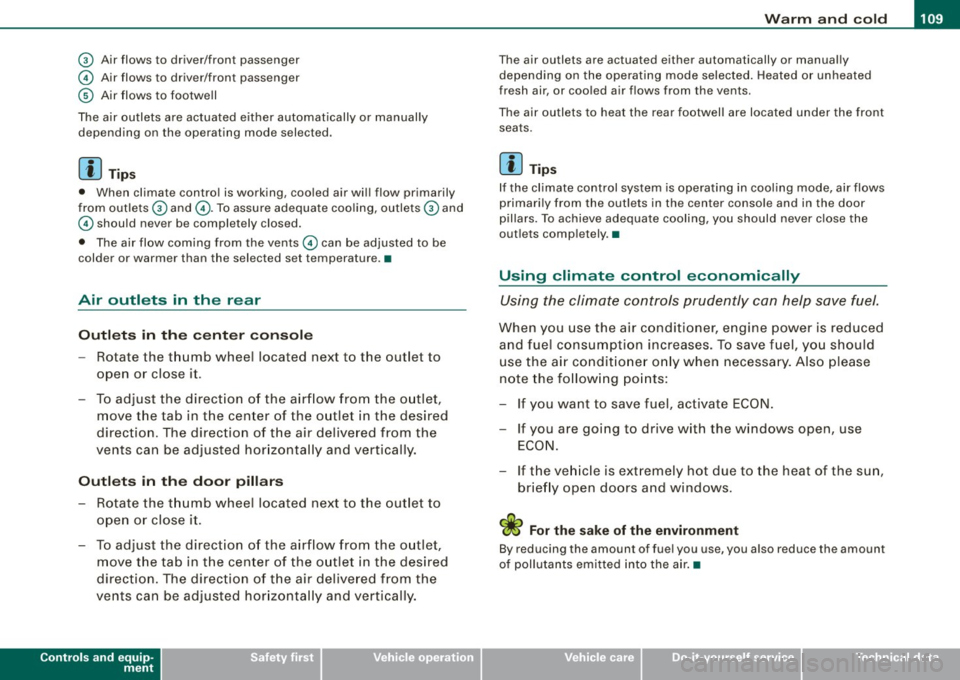
_________________________________________________ w_ a_ r_ m __ a_n_ d_ c_ o_ld __ llfflll
© Air flows to driver/front passenger
© Air flows to driver/front passenger
© Air fl ows to footwell
The air outlets are actuated either automatically or manually depending on the operating mode selected.
[ i J Tip s
• When climate control is working, cooled air wi ll flow primarily
from out lets
G) and @. To assure adequate coo ling, outlets G) and
© should never be completely closed.
• The air flow coming from the vents © can be adjusted to be
colder or warmer than the selected set temperature. •
Air outlets in the rear
Outlets in the center console
- Rotate the thumb whee l located next to the outlet to
open or close it.
- To adjust the direction o f the airflow from the o utlet,
move the tab in the center of the outlet in the desired
direction. The direction of the air delive red from the
vents can be adjusted hor izontally and vertically.
Outl ets in the door pill ars
- Rotate the t humb whee l located next to the outlet to
open or close i t.
- To adjust the direction o f the air flow from the o utlet,
move the tab in t he cen ter of the o utlet in the desi red
direction . The direction of the air delive red from the
vents can be adjusted hor izonta lly and vertically .
Controls and equip
ment
The air outlets are actuated either automatically or manual ly
depending on the operati ng mode selected. Heated o r unheated
fresh air, or cooled air f lows from the vents .
The air outlets to heat the rear footwell are located under the front seats .
[ i J Tip s
If the climate control system is opera ting in cooling mode, air flows
primari ly from the out lets in the center console and in the door
pillars. To achieve adequate cooling, you should never close the
out lets comp letely. •
Using climate control economically
Using the climate controls prudently can hel p save fuel.
When you use the air condi tioner, engine power is reduced
and fuel c onsum ption increases. T o save fuel, you should
use the a ir condit io ner onl y when necessa ry. Also please
note the fo llow ing po ints:
If you want to save fuel, activate ECON.
- If you are going to drive with the windows open, use
ECO N.
- If the ve hicle is ext remely hot due to the heat of the sun,
brie fly open doors and windows.
'£> For the sake of the environment
By reducing the amount of fuel you use, you a lso reduce the amount
of pollutants emitted into the a ir. •
I • •
Page 112 of 398
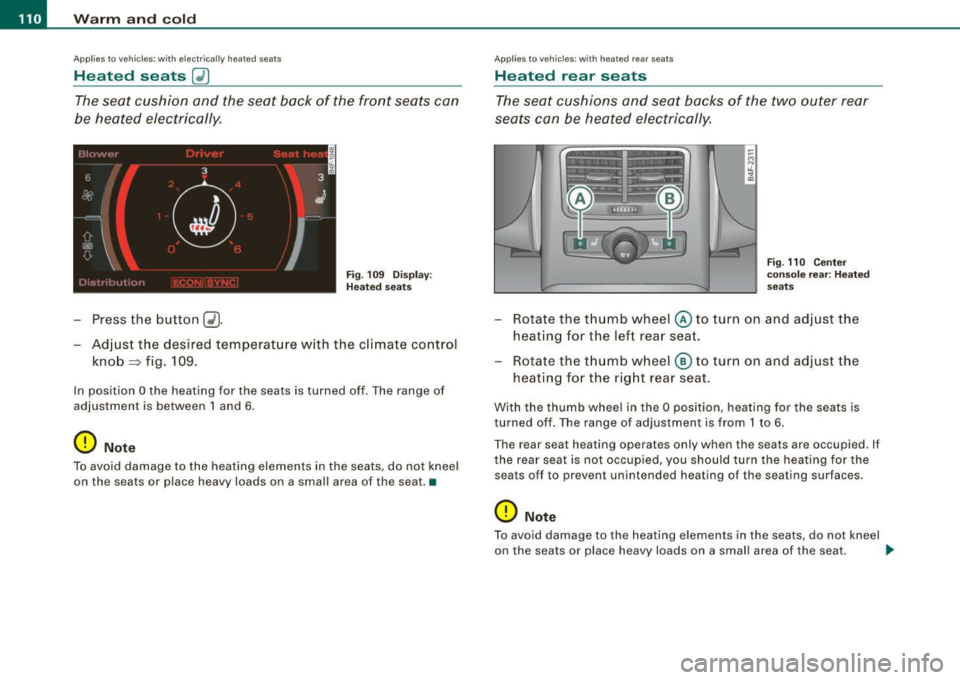
• ..__w_ a_ r_m _ a_ n_d_ c_ o_ ld __________________________________________________ _
Applies to veh ic les : with electr ically heated seats
Heated seats ~
The seat cushion and the seat back of the front seats can
be heated electrically.
F ig. 10 9 Dis play:
H eated seats
- Press the button C~J
-Adjust the desired temperature w ith the climate control
knob~ fig. 109.
In position O the heating for the seats is turned off . The range of
adjustment is between 1 and 6.
0 Note
To avoid damage to the heating elements in the seats, do not kneel
on the seats or place heavy loads on a small area of the seat. •
Applies to vehicles: with heated rear seats
Heated rear seats
The seat cushions and seat backs of the two outer rear
seats can be heated electrically.
Fig. 110 Cen ter
co nsole re ar: H ea ted
seats
- Rotate the thumb wheel© to turn on and adjust the
heating for the left rear seat.
- Rotate the thu mb wheel ® to turn on and adjust the
heating for the rig ht rear seat.
With the thumb whee l in the O position, heating for the seats is
turned off. The range of adjustment is from 1 to 6.
The rear seat heating operates only when the seats are occupied. If
the rear seat is not occupied, you should turn the heating for the
seats off to prevent unintended heating of the seating surfaces .
0 Note
To avoid damage to the heating e lements in the seats, do not kneel
on the seats or place heavy loads on a small area of the seat. .,.
Page 113 of 398

Warm and cold 1111
-------------------'
[ i J Tip s
Please note that objects p laced on the seats may be detected . If
these obj ects are heavy enough, the ir weight wil l cause the seat
heating to switch on .•
A pplies to veh icle s: w it h s tee rin g wh eel heat ing
Steering wheel heating ~
The steering wheel can be heated electrically.
Fig . 1 11 Mult ifun ctio n
s tee ring whee l: B utt on
for stee ring w hee l
hea ting
Press the button [~ )to turn the steering wheel heating on
and off
~ fig. 1 11 . The message
St eering wheel h eating on ! or
Steering wh eel heating off ! appears in the instrument
cluster display.
When the steering wheel heating is switched on, the steering wheel
is heated to about 82 °F (28 °Cl and held there .
The las t sett ing s ele ct ed for the steering wheel heating (on or o ff) is
automatically saved when the vehicle is shut off and is assigned to
the remot e key . •
Contro ls and eq uip
ment
Basic settings [ S ET UP )
General
The basic settings for the climate control are performed in
the
MM/.
'' I", I -
0 •
I Econ 1
~ &
I
aut{J
Fig . 112 Dis play:
Set up clim ate
The basic settings for t he air conditioning can only be made
w ith MMI turned on .
- Press the
(SETUP ] button in the controls to access the
menu.
- Select the des ired fu nction using the co ntrol knob (dr iver
or passenger) in the air conditioning cont rols .
The following functions can be selected :
• ECON =>
page 112
• Auto recirc . => page 712
• Synchron . => page 112
• Center air vent=:>
page 112
• Solar operation *=> page 113 •
Vehicle care
I I irechnical data
Page 114 of 398

-Warm
and cold --------------------
ECON
The ECON mode helps to save fuel.
The air conditioning is turned off in ECON mode. "ECON" means
"Economy". By switching off the air conditioning (compressor), you
save fuel.
Please note that vehicle interior temperature cannot be lower than
the outside temperature in the ECON mode. The air is not cooled or dehumidified.
If the vehicle interior becomes too hot or if the windows fog up,
ECON mode should be turned off. As soon as the
jAUTO I button in
the air conditioning controls is pressed, the system automatically leaves the ECON mode, and the air conditioning compressor is
turned on again. •
Automatic recirculation mode
An air quality sensor detects increased concentrations of
pollutants in the outside air and automatically switches
to recirculation mode.
We recommend that you always keep automatic air recirculation ON
to prevent polluted outside air from entering the vehicle interior.
If the
air quality sensor located in the air conditioning system
detects polluted outside air, the sensor decides whether the air
pollution can be reduced by the factory -installed pollutant filter or
whether it is necessary to switch to air recirculation. With heavy concentrations of pollutants, the air conditioning system is
switched automatically to recirculation mode and the supply of
outside air is blocked. As soon as the concentration of pollutants in
the outside air drops, fresh air is supplied to the vehicle interior
again.
In the event that the windows fog up during automatic air recircula
tion, you must press the® button immediately. Under certain operating conditions, automatic air recirculation is
switched off automatically. With outside temperatures below about
+ 10
°C, automatic air recirculation is limited to 30 seconds. With
outside temperatures below about -1 °C and in the ECON mode,
automatic air recirculation is limited to 15 seconds. •
Synchronization
One climate control setting for the passenger's and
driver's seats.
After Synchronization is set to on, all of the subsequent climate
control settings (except for seat heating*) for the driver are trans
ferred to the front passenger.
Synchronization is canceled when settings are adjusted on the front passenger's side. •
Center air vent
The temperature of the air leaving the center vents can be
changed to differ from the temperature setting.
Fig. 113 Display:
Center air vent
The air flow coming from the center vents can be adjusted to be
colder or warmer than the selected set temperature.
Page 334 of 398

-Tires and wheels
PW-------------------
& WARNING (continued)
• Run flat tires may only be used on vehicles that were equipped
with them at the factory. The vehicle must have a chassis designed
for run flat tires. Incorrect use of run flat tires can lead to vehicle
damage or accidents. Check with an authorized Audi dealer or tire
specialist to see if your vehicle can be equipped with run flat tires.
If run flat tires are used, they must be installed on all four wheels.
Mixing tire types is not permitted.
0 Note
• For technical reasons , it is not generally possible to use the
wheel rims from other vehicles. This can hold true for wheels of the
same vehicle type .
• If the spare tire is different from the tires that you have mounted
on your vehicle (for example winter tires or wide profile tires), then
use the spare tire for a short period of time only and drive with extra
care. Replace the flat tire with the tire matching the others on your
vehicle as soon as possible.
• Never drive without the valve stem cap. The valves could get
damaged.
~ For the sake of the environment
Dispose of old tires in accordance with the local requirements. •
Uniform tire quality grading
• Tread wear
• Traction AA A B C
• Temperature A B C
Quality grades can be found where applicable on the tire side wall between tread shoulder and maximum section width~
page 329,
fig. 251 .
For example: Tread wear 200, Traction AA, Temperature A.
All passenger car tires must conform to Federal Safety Require
ments in addition to these grades.
Tread wear
The tread wear grade is a comparative rating based on the wear rate
of the tire when tested under controlled conditions on a specified
government test course .
For example , a ti re graded 150 wou Id wear one and one half (1 1 /2)
times as well on the government course as a tire graded 100.
The relative performance of tires depends upon the actual condi
tions of their use, however, and may depart significantly from the
norm due to variations in driving habits, service practices and differ
ences in road characteristics and climate.
Traction
The traction grades, from highest to lowest, are AA, A, Band C.
Those grades represent the tire's ability to stop on wet pavement as
measured under controlled conditions on specified government
test surfaces of asphalt and concrete. A tire marked C may have
poor traction performance
~ & .
Temperature
The temperature grades are A (the highest), B, and C, representing
the tire's resistance to the generation of heat and its ability to dissi pate heat when tested under controlled conditions on a specified
indoor laboratory test wheel.
Sustained high temperature can cause the material of the tire to
degenerate and reduce tire life, and excessive temperature can lead
to sudden tire failure~& .
The grade C corresponds to a level of performance which all
passenger car tires must meet under the Federal Motor Vehicle
Safety Standard No. 109. Grades Band A represent higher levels of
performance on the laboratory test wheel than the minimum
required by law. .,_
Page 354 of 398

-Fuses and bulbs Pffl..._ _____________________ _
[ i J Tip s
You are wel l advised to keep a supply of spare fuses in your vehicle .
Fuses with the proper ampere ratings are availab le at your Audi
dea ler. •
Fuse Location , Instrument Panel left
Fig . 267 Fuse pa nel
l ayo ut
Some of the equipment items listed are optional or only ava ilable on
certain model configurations .
Note th at t he fo llo wi ng t able i s acc urat e at th e time of goin g to
pr ess and is subject t o ch ang e. In th e eve nt of d iscrep ancie s, th e
labe l on th e in side of th e cover always ta kes prece de nce .
The power seats are protected by cir cuit br eaker s, which automati
cally reset after a few seconds after the overload has been reme
died.
N o. Equipm ent
1 Not used
2
3
4
Not used
Engine management
Oil level sensor Amps
5
5
No
.
5
6
..
7
8
9
10
1 1
12
13
14
15
16
17
18
19
20
21
22
23
24
25
26
27
28
Equipm ent
Climate cont rol , tire pressure monitoring sys
tem
Electronic Stabilization Program (ESP), clutch
sensor
Diagnostic connector
Homelink control unit
Automa tic dimming interior mirror
Adaptive Cruise Control
Not used
Diagnostic connector
Switch modu le steering column
Not used
I nstrument c luster, control module Ga teway
Telephone, cell phone E lectronic Stabilization Program (ESP)
Headlight electronics, left -side
Rain sensor
Heated washer nozzles
Seat adjustment (driver)
MMI display
E lectromechanica l parking brake
Not used
Not used
Not used
N ot used
Not used Amps
5
5
5
5
5
5
10
10
10
5
10
5
5
5
10
5
5
-
Page 382 of 398

-Alphabetical index
---=--------------------------------
A
A . ccessones . . . . . . . . . . . . . . . . . . . . . . . . 374
Adapter for cupholder . . . . . . . . . . . . . . . . 95
Adaptive Air Suspension .. .... ... .... 184
Automatic mode . . . . . . . . . . . . . . . . . 185
Description . . . . . . . . . . . . . . . . . . . . . 184
Dynamic mode . . . . . . . . . . . . . . . . . . 185
Jacking mode when changing a flat tire .
186
Lift mode . . . . . . . . . . . . . . . . . . . . . . . 185
Setting the driving modes .. .... ... 185
Standard mode . . . . . . . . . . . . . . . . . . 185
Trailer towing mode ... .... .... ... 186
Warning/indicator lights ........... 20
Adaptive Cruise Control . . . . . . . . . . . . . . 127
Changing speed .. ........... .... 131
D. . f . river in ormat1on . . . . . . . . . . . . . . . 135
Driver interven tion prompt ........ 138
Driving in traffic ...... .... ...... . 128
Driving program ...... .... .... ... 139
Error messages . . . . . . . . . . . . . . . . . . 137
Open road . . . . . . . . . . . . . . . . . . . . . . 128
Override 128
Request for driver to assume control 128
Save speed . . . . . . . . . . . . . . . . . . . . . . 130
Setting distance . . . . . . . . . . . . . . . . . 133
Setting time interval .. .. ....... ... 133
Settings . . . . . . . . . . . . . . . . . . . . . . . . 139
Specia l driving situations .. .. .. ... 140
Status messages . . . . . . . . . . . . . . . . . 137
Switching on and off .. .... .... ... 130
System limits ...... .... .......... 140
Temporarily turning off ... ..... ... 132
warning/indicator lights .... ..... .. 135
Adaptive Light . . . . . . . . . . . . . . . . . . . . . . . 66
defective ......................... 36
Adding
Engine coolant ................ ...
309
Engine oil ... .. ...... ....... ..... 306
Windshield washer fluid .. ...... ... 316
Additional accessories .... .... .... ... 374
Additives
Engine oil
Adjusting
. .. .. ..... .. .... .... ... 306
Instrument cluster i llumination ...... 16
Steering column electrically .. ... .. 115
Steering column manually ......... 114
How many airbags does my vehicle have?
222
How the Advanced Airbag System compo -
nents work together . . . . . . . . . . . . .
223
Important things to know ... .... ... 215
Indicator light .... .... ........... 226
Monitoring .... .... .... ...... .... 226
PASSENGER AIR BAG OFF light ..... 227
Repairs ..... .. .... .... .......... 229
Safety instructions .. ...... .... ... 228
Side airbags . .... .... ............ 231
Side curtain airbags .. ....... .. ... 234
Weight -sensing mat .... ... .... ... 239
When must the system be inspected? . ..
226
All Wheel Drive ... .... .... .. . .... .. . 268
Ad' . f Justing ront seats .. .... .... .... ... 80 All h 1 oy w ee s ....................... 287
Air conditioning
See Climate controls ... ...... ... . .
102
Airbag
Warning/indicator lights ..... ......
18
Airbag system . ... .... ........ .. 215, 232
Advanced Airbag System .......... 219
Advanced Airbag System components ..
222
Care ...... .... .... .... .... .... .. 229
Child restraints .................. 240
Children .. .... ..... .. .... .... ... 239
Components (front airbags) .. ... ... 222
Danger of fitting a child safety seat on the
front passenger seat . .... .... ...
217
Disposal . . . . . . . . . . . . . . . . . . . . . . . . 229
Front airbags ....... .... ... .. 219,220
How do the front aiirbags work? .... 224
All- whee l drive
Winter tires
A lternator
333
Malfunction ......... ... .. .... .... 30
Anti -freeze
See Engine coolant system ...... ..
307
Anti-glare inside day-night mirror .... .. 75
Anti -lock brake system
How the ABS system works . .... ...
266
Warning/indicator lights ...... ... ... 21
Anti -Slip Regulation System (ASR)
How the system works . . . . . . . . . . . .
264
Anti-theft systems
Anti -theft alarm system .. ...... ....
54
Electronic immobilizer ............. 44
Tilt sensors ....................... 55
Page 383 of 398

Alphab eti ca l ind ex 111111
-------------------------------------=--------
Ashtray
Fron t . ..... ... .. .... .... ..... .. .. 96
Rear . ...... .. ..... ... ... .... ... .. 97
ASR How th e Anti -Slip Regulation Syst em
works ... .. ... .... .... ... .... .. 264
Ast erisk
What does it mean when something is marked with an asterisk? ... .. ...... 6
Audi Parking System Acoustic parking system tips .. .... . 181
Adjusting the chimes -option 1 ..... 180
Adjusting the chimes -option 2 . ... . 181
General Information . ..... .. .... .. 169
Notes on distance information ..... 179
Parking next to obstacles .... . ... .. 178
rear ..... .. .... .... .... .... .... . 169
rear , with rear -vi ew camera ... .... . 171
Rear -vi ew camera -parking mode 1 175
Rear-view camera -parking mode 2 . 177
Rear-view camera (Rear View) ...... 173
Rear-view camera coverage area .... 175
Rear-view camera tips .......... ... 182
Specia l parking situations . ... .... . 178
Audi Parking Syst em (rear)
Adjusting the chimes .... .... .... . 170
Audi Service Repair Manuals and Literature 372
AUTO mode AC climate controls ... .... ... .... . 105
Auto Safety Hotline ... .. .... .... .... . 203
Auto -Ch eck Control . ...... .. .... .... .. 28
Automatic belt retractor .... .... .... .. 209
Controls and equip ment Safety first Automatic car wash
See Washing ..
... .... ...... ...... 283
Automatic Shift Lock (ASU ...... .. 157, 164
Automatic transmission 6-speed automatic transmission .... 155
Automatic Shift Lock (ASU .. .. . 157, 164
Driving ....... .. ... .. ... .... .... . 155
Dynamic shift program ...... ...... 158
Emergency release for selector lever 161
Emergency release for selector lever (multitronic®) .. .... .... .... .... 168
Fail-safe mode ... .... .... .... 160,167
Ignition key safety lock .. .... ..... . 117
Kick -down .... ....... .... ... . .... 158
Manual shift program ... .... .... .. 159
multitronic® .... .... ...... .. ... .. 161
Selector lever .. .. .. . ... ... .. . 156, 163
Sh ift buttons . ... ..... ... .... 160 , 167
Steering wh eel with t iptronic® . 160, 167
Average speed .. ....... .... .... .... .. 38
Avoid damaging the vehicle ... ..... ... 273
B
Battery . .... .... ..... .. ... ... .. ... . 311
Battery location inside the luggage compartment .. . .. .. .... .... .... 312
Charging . ...... ........ ..... .... 314
Important warnings when working on the battery ..... ...... .. ...... .... . 312
Jump star ting ... ... ... ..... .. .... 357
Low ... .. .... .. . .. .. .... .. .... .. 269
Replacing the battery ...... .. ... .. 315
State of charge . .... .. ...... .. .... 269 Voltage
.... ... .. .. .. .... .... .. . .. 35
Winter opera tion . .... .... .... .... 311
Working on the battery .... ... ... .. 312
Before driving ... .... .... .. . ... .... . 195
Blended gasoline . ...... ...... .... ... 295
Body cavity sealing ... .. ... ..... ... .. 288
Booster seats ... .. .. .... .... ...... .. 246
How do I properly install a booster seat in my veh icle? . .... .... ... ... ... .. 246
Safety instructions .... .... .... ... . 246
Brake assistant .. .. ... ... .... ...... . 267
Brake booster .. .. ... ... .... . ... ..... 266
Brake fluid Changing the brake fluid ... .... .... 311
Checking the brake fluid level .. ... . 310
Reservoir .. .... .... ... .... .... ... 310
What is the correct brake fluid level? 310
What should I do if the brake fluid warning
light comes on? . .... .... .... ... . 310
Brake light Defective ... .. .... .... .... ... .. .. . 25
Brake system .... ... ..... ... .... .... 310
Anti-lock brake system . .. . .. .. ... .. 21
Brake fluid . ... .. .. .... .. . ... ... .. 310
Brake f luid specifications for refill and
replacement . .... .... ...... .... . 311
Brake pads ..... .. .... ...... ..... 272
Electromechanical parking brake .... 121
General information .. .... .... ... . 265
How does moisture or road salt affect the brak es? . ........ ........ ...... . 265
Malfunction . .... .... .... .... ..... 30
Vehicle operation Vehicle care Do-it-yourself service Technical data