2009 AUDI S6 change wheel
[x] Cancel search: change wheelPage 23 of 398

Anti-lock brake system (ABS)
/ .J (USA models) / ~ (Canada models)
This warning/indicator light monitors the ABS and the
electronic differenti al l ock (EDLJ.
T he warning/indicato r ligh t will come on fo r a few seconds whe n the
ignition is switched on . The light will go out after an automatic
check sequence is completed .
There is a malfunction in the ABS when:
• The war ning/indi cat or l igh t does no t illu minate w he n yo u swi tch
on the ignition.
• The war ning/i ndicat or light does not go out aft er a few seconds .
• T he warning/indicator light il luminates while driving.
The brake system will still respond even without the assistan ce of
the ABS system. See you r authorized Audi dealer as soon as
possible to restore full braking performance.
For mo re in form ati on
re garding the ABS~
page 266 .
The ABS warning light and the brake warning light come on
together. The ABS will not work and you will notice a change in braking response and performance.
Malfun ction in the brake system
If the brake warning light~ page 22and the ABS warning illuminate
together there may be a malfunction in the ABS, a nd there may also
be a ma lfunction in the bra ke system itself~& .
I n the even t of a
malfunction in the brake system th e wa rn in g/in di
cator light
BRAKE (USA mode ls)/ (©) (Canada models) in the instrument
c lus ter flas hes . B y pres sing the [ C HE CK ] bu tton, you ca n bring u p a
driver message wh ich explains the malfunction in more deta il.
P lease note
~ page 30.
Controls and equip
ment
Instruments and warning /indi cator lights
Malfun ction in the electroni c differential lock (EDL )
The ED L wo rks toge ther wit h the ABS. T he ABS wa rn ing light w ill
come on if there is a ma lfunction in the EDL system~
page 263 . See
yo ur aut ho rized Aud i dea ler as soon as poss ib le.
& WARNING
• If the AU (USA models )/u (Canada models ) warning light
does not go out , or if it comes on while driving , the ABS system is
not working properly. The vehicle can then be stopped only with
the standard brakes (without ABS ). You will not have the protec
tion ABS provides. Contact your Audi dealer as soon as possible .
• USA models :
If the BRAKE warning light and the -warning
light come on together , the rear wheels could lock up first under
hard b raking . Rear wheel lock -up can cause loss of vehicle control
and an accident. Have your vehicle repaired immediately by your
autho riz ed Audi dealer or a qualified workshop. Drive slowly and
avoid sudden, hard brake applications .
• Canada models : If the brake warning light (CD) and the ABS
warning light ~ come on together , the rear wheels could lock up
first unde r hard braking . Rear wheel lock -up can cause loss of
vehicle control and an a ccident . Have your veh icle rep aired imme
diately by your authorized Audi dealer or a qualified workshop .
Drive slowly and avoid sudden, hard brake applications . •
Electromechanical parking brake
~E (USA models) / (®) (Canada models)
The warning/indicator li ght m onit ors the e lec tromech an
i c al park ing brake.
W ith the parking brake a pplied and th e ignition tur ned on, the
warning/ indicator light i lluminates. After t he ignition has been
tu rn ed off , th e warni ng/ indicato r ligh t co ntin ues to i llu mina te fo r
about 30 seconds . If t he parking brake is applied with t he ignition _,,
I • •
Page 68 of 398
![AUDI S6 2009 Owners Manual Clear vision
[ i] Tips
With the switch in AUTO front fog lights and rear fog lights cannot
be turned on in addition. •
Applies to vehic les: with Adapt ive Light
Adaptive Light AUDI S6 2009 Owners Manual Clear vision
[ i] Tips
With the switch in AUTO front fog lights and rear fog lights cannot
be turned on in addition. •
Applies to vehic les: with Adapt ive Light
Adaptive Light](/manual-img/6/57595/w960_57595-67.png)
Clear vision
[ i] Tips
With the switch in AUTO front fog lights and rear fog lights cannot
be turned on in addition. •
Applies to vehic les: with Adapt ive Light
Adaptive Light
When making a turn or driving around tight corners, the
relevant area of the road is better illuminated.
Adaptive Light (making turns)
Fig. 55 Adaptive Light
when turning and driving through curves
An additional bulb in the headlight provides a cornering light@ in
addition to the low beam@:::::, fig. 55. Adaptive Light is switched on
and off automatically depending on driving conditions .
When you activate the turn signal lever, the Adaptive Light for the
same side is switched on. Please note that the turn signal lever must
engage.
Adaptive Light is not switched on if you only move the turn signal
lever to the point of resistance to signal a lane change :::::,
page 67,
"Turn signal ¢i ¢ and high beam lsD lever".
When driving around bends, Adaptive Light is controlled according
to steering wheel angle. • It is switched on in tight corners. • It
is not switched on in long, open bends .
Adaptive Light (in curves)
When driving through curves, the low beams © are automatically
controlled depending on driving speed and the steering wheel
angle.
The two main beams pivot at different angles so that there is no
unilluminated area in front of the vehicle.
[ i] Tips
• The system works up to a speed of about 43 mph (70 km/h). If the
speed is higher, it is not activated.
• Adaptive Light (in curves) functions at a speed of about 6 mph
(10 km/h) and is deactivated at speeds below about 4 mph
(6 km/h). •
Applies to vehi cles: with light pac kage
Perimeter lighting in the mirror housing
LEDs in the exterior mirror housing illuminate the ground
during entry.
This function ensures that when unlocking, the vehicle periphery is
illuminated in the dark. LEDs in the exterior mirror housing are
switched on. The function cannot be turned off separately. •
Page 143 of 398

_____________________________________________ A_ d_a ...: p_ t_ i_ v _e_ C_ ru_ is_ e_ C_ o_n _ t_ r_o _ l _ __._
Ap plies to veh ic les: w ith Adapt ive Cru ise Co nt rol
Vehicles offset to one side
I IL
F==================;;;g
Fig. 138 Veh ic le tr av
e lin g a hea d outs ide th e
d etec tion r ange of the
ra dar se nso r
Vehicles moving up ahead but offset in the lane canno t be detected
by ACC until they are in sensor range. •
App lies to veh ic les: w ith A daptive Cru ise Contro l
Lane changes by other vehicles
Fig . 139 A veh icle
c ha ng es la n es
Veh icles that cut into you r lane a short distance in front of you
cannot be detec ted by ACC un til they are in sensor range .•
Con tro ls and eq uip
ment
A pp lies to veh ic les: w it h A dapt ive Crui se Contro l
Vehicles that are difficult to detect
I IL F==================-;g
Fig . 140 Two-wheeled
ve hicle dr iving ah ea d
Some vehic les moving up ahead in your lane of trave l are difficu lt to
detect , for example two-wheeled vehicles, vehicles with high
ground clearanc e, loads sticking out th e back. Vehicles like this a re
often detected la te or in s ome situations not at all. •
Applie s to v ehic le s: w ith A dapt iv e Crui se C ont rol
Stationary vehicles
I,;;-================--~
Vehicle care I I
8 ,; 0:, a,
Fig . 14 1 Turnin g and
stati ona ry v ehi cle
~
irechnical data
Page 145 of 398
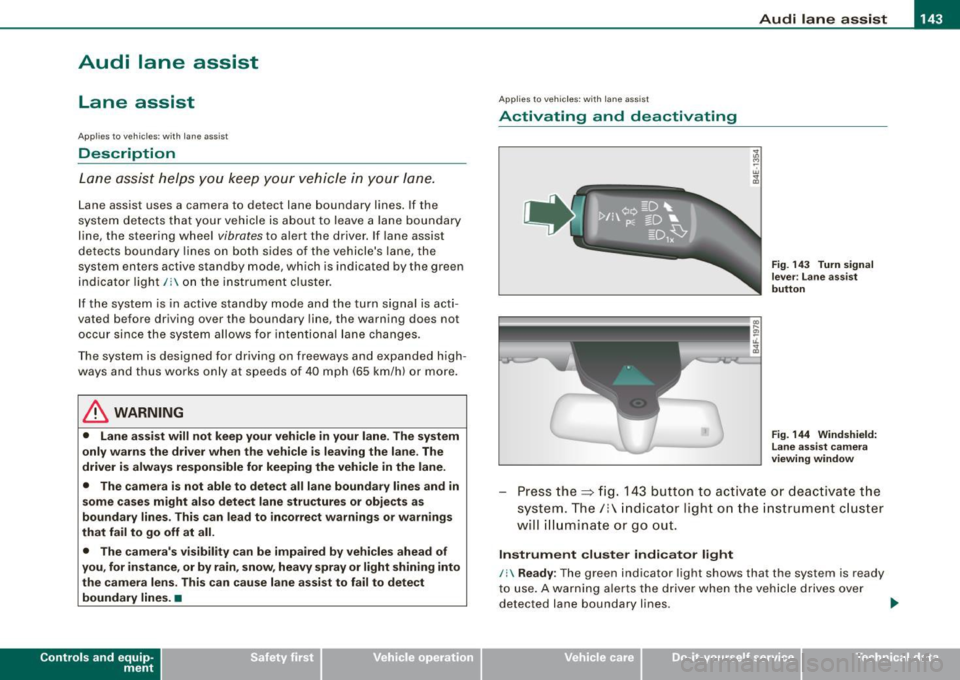
Audi lane ass is t 11111 -----------------------------------
Audi lane assist
Lane assist
A pplies to veh icles : with lane assist
Description
Lane a ssist helps you keep y our vehicle in your lane .
Lane assist uses a camera to detect lane boundary lines. If the
system detects that your vehicle is about to leave a lane boundary
line, the steering wheel
vibrates to alert the driver. If lane assist
detects boundary lines on both sides of the vehicle's lane, the
system enters active standby mode, which is indicated by the green
indica tor light /: on the instrument cluster .
I f the system is in active standby mode and the turn signal is acti
vated before driving ov er the boundary line, the warning does not
occur since the sys tem allows for intenti onal lane changes.
The system is designed for driving on freeways and expanded high
ways and t hus works on ly at speeds of 40 mph (65 km/h) or mo re .
& WARNING
• Lane ass ist will not k eep your vehicle in your lane. The sy stem
only warns the d riv er w hen t he vehicle i s le av ing the lan e. The
driv er is alway s re spon sible for keeping the vehicle in the lane.
• The camera is not able to d ete ct all lane boundary lines and in
s o me cases might al so dete ct lane str ucture s or objects as
boundary lines . This c an le ad to in corre ct wa rning s or warnings
that fa il to go off at all .
• The camer a's visibili ty ca n be i mpaired by vehi cle s ahe ad of
you , for instan ce, or by rain , snow , h eavy spray or li ght shining into
th e cam era lens . Thi s can ca use lane as sis t to f ail to d ete ct
boundary line s. •
Con tro ls and eq uip
ment
Ap plies to vehi cles : wi th la ne assi st
Activating and deactivating
Fig . 14 3 Turn signal
l ev er: La ne assis t
butt on
F ig . 144 Win dshie ld:
L ane assist ca mera
v iewing win dow
Press the :::> fig. 143 button to activa te or deactivate the
syst em . T he/ : in dica tor ligh t on t he i nstrument c luster
will illuminate or go out.
Instrument c lu ster indi ca tor light
/: Ready:
The green indicator light shows that the system is ready
to use . A warning a lerts the drive r when the veh icle drives over
dete cted lane boundary l ines. .,.
Vehicle care I I irechnical data
Page 178 of 398

-L-___:.A...:.:; u..:d .:.: i..: P;___;:; a.:..r .:.:k .:.:in .:.. g~ S.::..!. y..:s ..:t ..:e .:..m .:..:.... ___________________________________________ _
-Activate the A udi Parking System~ page 171. "Parki ng
mode 1"
~ page 175, fig . 179 is d isplayed by default .
Dynamic orange orien tation lines
G) and a blue s tat ic
surface
G) are projected into the rear -view camera
picture.
With the vehicle stat ionary, selec t the proper steering
wheel ang le for the parking spot with the aid of the
orange or ie ntation lines.
- While driving in reverse gear, ad just t he steering wheel
angle to fi t the parki ng space with the aid of the orange
orientation lines~
0.
- Align your vehicle corresponding to the blue surface. The
blue s urface should be parallel to the park ing spot lines
~ page 175, fig . 180.
G) Blu e surface
The surface behind the vehic le, identified by various shades of b lue,
represents an extension of the outer vehicle out line by approxi
mately 16 ft (5 ml to the rear. The transitions of the blue surfaces are
distanced approximate ly 3 ft ( 1 ml, 6
ft (2 m), and 16 ft (5 m) away
from the vehicle.
© a nd 0 Orang e orie nta ti on lin es
The orientation lines change direction with the steering wheel
ang le . These lines identify the direction of travel the rear of the
vehic le would be taking, driving in reverse gear with the current
steer ing whee l ang le .
The dynamic orientation lines are provided with markers©-These
markers are each placed at a distance of approx. 3 ft ( 1 m) from one
another. Through these markers, the distance to an obstacle can be
estimated .
©Redli ne
The distance between your rear bumper® and the red line is
approximately 16 inches (40 cm):::::,&. Here, at the latest, you
should stop backing up:::::,
page 179.
® Rear bum per
The rear bumper of your vehicle also appears in the MMI Display, for
better orientation.
& WARNING
Ple ase n ote t hat obje cts n ot tou ch ing th e ground can ap pear to be
fu rther away th an th ey re ally ar e (for example , the bumper of a
p arked vehi cle , a trai ler hit ch, o r th e rea r of a tr uck). In this case,
yo u shou ld not u se th e gu ide h elp lin es to mea sur e di stan ce -
d anger of accident !
0 Note
In the MMI Display, the direction of travel of the vehicle rear is
shown depending on the steering whee l ang le . The vehicle front
swings out more than the vehic le rear.
[ i ] T ip s
• In order for the rear-v iew camera to function proper ly, the
camera lens:::::,
page 171, fig. 174 must be kept clean, and free of
snow and ice. P lease follow the add itional notes on :::::,
page 182.
• The positions of the orientation lines/ surfaces are disp laced up
or down if the parking process is carried out with the rear -view
camera in Adaptive Air Suspension*:::::,
page 20 dynamic, off -road,
or lift mode. Therefore, the accuracy is reduced. •
Page 180 of 398

• .___A_ u_d_ i _P _a_ r_ k_ i_ n ..:g=-- S_ y=-- s_t _ e _m _____________________________________________ _
When the turn signal is switched on, only the necessary surfaces
and curves are shown. To change the side that is shown, simply
change the turn signal.
The displayed light blue® or dark blue © curved line identifies the
turn-around point when maneuvering to park. If the curved line
touches the curb, the steering wheel turn -around point has been
reached =>
page 177, fig. 182.
The distance from the rear bumper © to the red line@ is approxi
mately
1.3 ft (40 cm). Here, at the latest, you should stop backing up
=>
page 179.
& WARNING
Please note that objects not touching the ground can appear to be
further away than they really are (for example, the bumper of a parked vehicle, a trailer hitch, or the rear of a truck).
In this case,
you should not use the guide help lines to measure distance -
danger of accident!
0 Note
In the MMI Display, the direction of travel of the vehicle rear is repre
sented depending on the steering wheel angle. The vehicle front
swings out more than the vehicle rear .
[ i] Tips
• In order for the rear-view camera to function properly, the
camera lens=>
page 171, fig. 174 must be kept clean, and free of
snow and ice. Please follow the additional notes on=>
page 182.
• The positions of the orientation lines/ surfaces are displaced up
or down if the parking process is carried out with the rear-view
camera in Adaptive Air Suspension*=>
page 20 dynamic, off -road,
or lift mode. Therefore, the accuracy is reduced. •
Special parking situations
Applies to vehicles : with Audi Parkin g System (rea r) and rear-view camera
Parking next to obstacles
When parking next to an obstacle, enough distance must
left on the side.
=
Fig. 183 Top view:
Parking next
to a brick
wall
With "parking mode 2", you can park very closely to a sidewalk curb
with your vehicle=>
page 173, fig. 176.
However, when parking next to an obstacle, such as a brick wall, a
larger side distance must be selected in order to prevent collision
damage to the vehicle. Position the long side of the marked blue
surface so that there is enough distance from the curb; the surface
must not touch the curb=> fig.
183 .
Also, the turning process has to occur considerably sooner. This
means that the corresponding blue curved line=>
page 177, fig. 182
must not touch the curb, but should rather be at a distance far
enough from the curb=>&.
& WARNING
• Keep plenty of distance from an obstacle, so that your outside
mirror or a corner of your vehicle does not collide with any obsta-
cles -danger of accident! ..
Page 231 of 398

__________________________________________________ A_ i_ r _b _a...; g::- s_ y=--- s_t _e _m __ fllll
& W ARNING (continued )
seating position and have the airbag system inspected by your
Audi dealer .
• A tight tether or other str ap on a rearward-fac ing child restr aint
attached to the front pas senger seat can put too much pressure
on the weight-sensing mat in the seat and reg ister more weight
than i s actually on the seat. The heavier weight registered can
make the system work as though an adult were on the seat and
deploy the Advanced Airbag when it must be suppressed causing
s erious or even fatal injury to the child .
• If, in exceptional circumstance s, you mu st in stall a forward
fac ing child restra int on the front passenger seat , always move the
seat into its rearmost position in the seat 's fore and aft ad just
ment range , as far away from the airbag a s possible . The backrest
must be adjusted to an upright position . Make sure that the
PASSENGER AIR BAG OFF light comes on and stay s on all the time
whenever the ignition is switched on .
& WARNING
• If the PASSENGER AIR BAG OFF light does not go out when an
adult is sitting on the front passenger seat after taking the steps
described above, make sure the adult is properly seated and
restrained at one of the rear seating positions .
• Have the airbag system inspected by your Audi dealer before
transporting anyone on the front passenger seat .
[ i ] Tips
If the weight -sensing mat in the front passenger seat detects an
e mp ty seat, the fro nt air b ag on the pa ssenge r sid e will be t urned
off, and the PASSENGER AIR BAG OFF l ight will stay on .
a
Controls and equip
ment Safety first
Vehicle operation
Repair, care and disposal of the airbags
Parts of the airbag system are insta lled at many different places on
your Au di. In sta ll in g, re moving, ser vic in g or re pair in g a part in an
area of the vehicle can damage a part of an a irbag system and
pre ven t that system fro m wo rki ng p rope rly in a co llision .
There are some important things you have to know to make sure
that the effectiveness of the system will not be impai red an d that
d iscarded components do not cause inju ry or po llute t he e nv iron
ment .
& WARNING
Improper care , servicing and repair procedures can increase the
risk of personal injury and death by preventing an airbag from
deploying when needed or deploying an airbag unexpectedly:
• Never cover , obstruct , or change the steering wheel horn pad
or airbag cover or the instrument panel or modify them in any way .
• Never attach any objects such as cupholders or telephone
mountings to the surfaces covering the airbag units.
• For cleaning the horn pad or instrument panel, use only a soft ,
dry cloth or one moi stened with plain water . Solvents or cleaners
c ould damage the airbag cover or change the stiffness or strength
of the material so that the airbag cannot deploy and protect prop
erly .
• Never repair , adjust , or change any parts of the airbag system.
• All work on the steering wheel , instrument panel , front seats or
electrical system (including the installation of audio equipment ,
c ellular telephones and CB radios , etc .I must be performed by a
qualified technician who has the training and special equipment
necessary .
• For any work on the airbag system , we strongly recommend
that you see your authorized Audi dealer or qualified workshop .
• Never modify the front bumper or parts of the vehicle body .
Vehicle care Do-it-yourself service Technical data
Page 280 of 398

___ T_ r _a_ il_e _r_ t_ o_ vv_ in__... g,_ __________________________________________________ _
Speed
The higher the speed, the more difficult it becomes for the driver to
control the rig. Do not drive at the maximum permissible speed. Reduce your speed even more if load, weather or wind conditions
are unfavorable -particularly when going downhi ll.
Reduce vehicle speed
im med ia tel y if the trailer shows the slightest
sign of swaying.
Do not try to s top the swayi ng by accelerating.
Observe speed limits. In some areas, speeds for vehicles towing
trai lers are lower than for regular vehicles .
Always apply brakes ear ly. When driving downhill, shift into a lower
gear to use the engine braking effect to slow the vehicle. Use of the
brakes a lone can cause them to overheat and fail.
C ool ant t emp era tur e
The coolant temperature gauge=> page 12 must be observed care
fully. If the needle moves close to the upper end of the scale, reduce
speed immed iately and/or turn off the air conditioner.
If the coolant temperature warning light in the instrument cluster
starts flashing
- F- , pull off the road, stop and let the engine idle for
about two minutes to prevent heat build-up.
& WARNING
A nyo ne n ot properly re str aine d in a moving vehi cle i s at a mu ch
g re ater ri sk in an accident . Never let any on e r ide in y our car who
is n ot pr operl y wea ring th e re stra ints pr ovided b y Audi . •
Trailer towing tips
Important to know
Your vehicle handles differently when towing a trailer because of
the additional weight and different weight distribution. Safety, performance and economy will greatly depend on how carefully you
l
oad your trailer and operate your r ig.
Before you actually tow your trailer, practice turning, stopping and
backing up in an area away from traffic . Keep practicing unti l you
have become comp letely familiar with the way your vehicle-trai ler
combination behaves and responds.
Back ing up is difficult and requires practice. Backing up with a
trailer generally requires steering action opposite to that when backing up your vehic le without a tra iler.
Ma intain a greater distance between your veh ic le and the one in
front of you . You will need more room to stop. To compensate for
the trai ler, you w ill need a larger than norma l turning radius.
When passing, remember that you cannot accelerate as fast as you nor mally wou ld because of the added load . Make su re you have
enough room to pass. After passing, allow plenty of room for your
trai ler befo re changing lanes again .
Avoid jerky starts, sharp turns or rapid lane changes.
[ i ] T ips
• Do not tow a trailer during the break -in period of your vehicle.
• I f you tow a trailer, your Audi may require more frequent main te
nance due to the extra load=>
page 372. •
Parking on a slope
Do n ot park on a slope with a trailer. If it cann ot be
avoi ded, do so only after d oing the followi ng:
When p arking :
-Apply the foot brake.
- Have someone p lace chocks under both the vehicle and
the trailer wheels. ._